MSI Big Bang Z77 MPower - Sanctioned Overclocking!
The MSI Big Bang Z77 MPower is the flagship Intel Z77 Express-based motherboard to be OC Certified. We put the board through its paces to ascertain if its overclocking accolades make it stand out from the slew of Intel Z77 mobo offerings.
By Wong Chung Wee -
The Beginning of Overclocking Approved Mobos?
The information on this page is mostly from our preview article. For those who're familiar with the board, you can skip to our test results segment.
The Big Bang series of motherboards from MSI has always had larger-than-life presence. From the recently seen MSI Big Bang-XPower II to the current MSI Z77 MPower, this series evokes a sense of awe, even amongst the most hardcore of overclockers and rig builders. The Big Bang series also comprise 'historical' series like the Trienergy & Fuzion, XPower and Marshal. Hence, we have seen our fair share of MSI Big Bang series motherboards, these boards are high-end products that feature some of the latest technologies and the latest Z77 MPower is no exception.
The MPower series is actually a sub-series within Big Bang. The former is featured in both LGA1155 and LGA2011 boards. The Z77 MPower is the flagship Intel Z77 Express-based board to support MPower - a moniker that refers to the board being OC Certified after passing the company's own internal testing. According to MSI, the OC Certified standard is "... an all-new standard for overclocking stability and a major extension of MSI's Military Class certification". OC Certified is MSI's stamp of approval from their overclocking testing procedure to guarantee stable overclocking results. The Military Class burn-in test for OC Certified status is the 24-hour Prime95 burn-in test with a liquid-cooled overclocked CPU. You can refer to our previous report for more details on the testing process.

The MSI Z77 MPower board sports a rather muted color scheme. Set against a black PCB, with free flashes of yellow stripes to break its dark monotony, it belies the true prowess of the board, its OC Certified capabilities.
The MSI Big Bang Z77 MPower is a standard ATX board that support LGA1155 CPUs, such as the latest third generation Intel Core CPUs (Ivy Bridge). According to its manual, the board actually supports overclocked DDR3 memory modules that have been rated up to 3000MHz! With its Military Class III CPU VRM components, this board is really begging to be overclocked.
No Extra PCIe Lanes Added
We start our inspection from expansion slot configuration. The arrangement of its three PCIe Gen3 x16 slots and the four PCIe 2.0 x1 slots is identical to the MSI Z77A-GD65 board. For a board of this pedigree, we were half-expecting it to feature a PLX PXE 8747 switching chip that takes in the 16 PCIe lanes from an Ivy Bridge processor and support 32 PCIe lanes via high speed switching for various multi-GPU setups. Hence, it seems that the MPower sub-series is mainly focused on delivering the overclocking edge (OC Certified) with guaranteed performance and stability (Military Class III CPU VRM components).

When a dual-slot graphics card is inserted into the first PCIe x16 slot, its neighboring PCIe 2.0 x1 slot below will be inaccessible. Despite this often seen trait on other boards, the Z77 MPower has plenty of room for a multi-GPU setup.
Still In Full Military Class III Glory
Moving up north from the PEG slots, we can see the power regulation system for the LGA1155 processor that boasts of Military Class III components (first discussed in this article), the board features an impressive cooling system for its VRM components as we notice the three heatsinks that are connected with a 8mm thick heat-pipe which is dubbed SuperPipe (this has been a mainstay in their upper-class boards since 2009). In its current heat transfer configuration, it's likely that the SuperPipe is dissipating heat from the two of the larger heatsinks which sit directly on the MOSFET ICs (DrMOS II), to the smaller heatsink. The larger VRM heatsinks remind us of gun barrels, just like those of the MSI Big Bang-XPower II.

The Military Class III CPU VRM components are designed to ensure durability and reliability during the operation of the board, especially when the board is being overclocked and its processor and memory modules will demand more power.
High Urban Density
The four DDR3 memory slots are located below the CPU socket and the manual claims that the board is able to support memory modules that are rated up to 3000MHz. Just beyond the clips of the DIMM slots, near the edge of the board, we see a DrMOS alarm LED and twelve CPU Phase LEDs. Upon clarification with MSI, we understand that the CPU has a total of sixteen power phases for a reliable flow of power to the CPU, with a two-phase power control for its memory. But unlike some boards where these LEDs light up to indicate the number of power phases in active operation, the implementation differs on the MSI Big Bang Z77 MPower. Instead of the expected, the DrMOS alarm LEDs will light up the LED when a corresponding MOSFET IC has overheated.

According to the manual, the DrMOS alarm LED will light up when the respective MOSFET IC(s) are overheated.
We are puzzled by the position of a system fan power connector, which is located just above the onboard control buttons, making it difficult to connect or reach for most fans given their logical positions within a modern casing. However, it could still service the top fan(s) on certain casings. The onboard control buttons (Easy Button 3) themselves are placed in tricky spot which will likely be blocked by an optical disc drive (ODD) in a tower system, hence making them inaccessible once installed within a chassis. For tweakers working out of the case, the location of these buttons are perfect. As such, these overclocking controls are likely to offer assistance for your overclocking attempts, prior to setting up your system within the casing. Still, it would have been friendlier if the Easy Button 3 was easily within reach, regardless whether the motherboard was out of the case or setup within the chassis.

The PCB real estate below the DIMM slots look very busy and cluttered.

The 6-pin power connector and the voltage checkpoints connectors are too close for our comfort, but there's no other suitable spot.

The system fan power connector and the onboard control buttons are likely to be blocked by an ODD installed within the chassis.
Up Close with the Board
The information on this page is from our preview article.
We understand that there are no third-party SATA 6Gbps controllers; hence, the Z77 MPower features the standard fare of SATA connectors; two SATA 6Gbps and four 3Gbps connectors.

The pair of SATA 6Gbps connectors is distinctive enough from the four SATA 3Gbps ones, even though they are of the same color. A USB 3.0 front panel expansion header is placed next to the SATA 6Gbps connectors.
With the board's Multi-BIOS system, we are able to keep one set of BIOS for regular use and the other for back-up purposes. With the board in vertical orientation, flicking the switch left will toggle BIOS ROM A while BIOS ROM B is toggled when the switch is shifted right.

There is a Multi-BIOS switch located next to the set of SATA 3Gbps connectors. The SW1 button is the GO2BIOS button that will force the board to boot to its BIOS selection menu when it is pressed.

From the left are the front panel headers for audio, TPM, and system fan power connectors. The USB 2.0 and 3.0 expansion headers are to the right. They allow the connection of additional USB devices with their corresponding USB brackets (which are provided in the package). With MSI's SuperCharger application installed on the operating system, these connectors will provide quicker USB charging.
New Additions to the Board's Rear Panel
The standard rear I/O panel has been upgraded with the inclusion of wireless connectivity modules; one supports Wireless 802.11b/g/n networking and the other, Bluetooth 3.0+HS. Apart from the pleasantly unexpected inclusion of wireless connectivity options, the rest is of the ports are mostly standard fare. There are a total of six USB 3.0 rear ports; two of them are supported by the board's Intel Z77 chipset while the other four are courtesy of USB controllers from Renesas Electronics. A lone Gigabit LAN port sits above a pair of USB 3.0 ports, and we noticed that external storage options for this board are restricted to USB devices as there are no eSATA ports at the rear panel. VGA and DVI ports are absent (thus eradicating 'legacy' ports), but there are HDMI and DisplayPort options for video output from the CPU's integrated GPU. Other usual suspects include the PS/2 keyboard-mouse combo port and the block of audio ports.

To the right of the black pair of USB 2.0 ports, we see the clear CMOS button that has a unique and kitschy '60s sci-fi design.
The bundled Wi-Fi antenna is small and light as it is made out of plastic, but it is better than the one who we last saw with the ECS Z77H2-AX.

There is a bundled Wi-Fi antenna to extend the range of the board's Wi-Fi module.
BIOS Settings
The UEFI BIOS Utility of the MSI Z77 MPower was identical to the MSI Z77-GD65 and navigating it was a no-brainer. We did appreciate the large navigation tabs on both sides of the UI which helped categorize the different functions of the BIOS.

The MSI UEFI BIOS utility has a pleasant black-and-blue hue and we like its well-organized menu layout. The temperature readings for the CPU and motherboard were very helpful especially during our overclocking exercise.
While most enthusiast class boards these days have way too many overclocking related settings, we've decided to compile the available voltage settings of the various Z77 boards we've tested. As you'll see later in our overclocking efforts with the MSI Z77 MPower, we decided to manually adjust the voltage of the CPU PLL to determine how high we can push the CPU Base Frequency. In the case of this particular board, base frequency values can be adjusted by 10KHz for finer tweaking.
Model | CPUVoltage | DRAMVoltage | Other Voltage Settings |
MSI Z77 MPower | 0.80 to 2.155V
(0.005V steps) | 1.1080 to 2.4655V
(0.0075V steps) |
|
ASRock Z77 Extreme6
| 0.80 to 2.20V (0.005Vsteps) | 1.17 to 1.80V
(0.005V steps) |
|
ASUSP8Z77-V Deluxe
| 0.80 to 1.99V
(0.005Vsteps) | 1.20 to 1.92V
(0.02V steps) |
|
Biostar TZ77XE4
| 1.000 V to 1.790V (0.01Vsteps) | 1.300 to 2.112V
(drop-down menu selection) |
|
ECS Z77H2-AX | 1.00 to 1.50V
(0.015V steps) | Voltage Offset:+0 to +0.63 V
(0.01V steps) |
|
Gigabyte GA-Z77X-UD5H WiFi
| 0.80 to 1.90V
(0.005V steps) | 1.17 to 1.80V
(0.005V steps) |
|
MSI Z77A-GD65 | 0.80 to 2.155V
(0.005V steps) | 1.10 to 2.10V
(0.005V steps) |
|
Test Setup
This is the test configuration for our Intel Z77 Express-based motherboard comparisons.
- Intel Core i7-3770K
- 2 x 2GB Kingston HyperX DDR3-1600 (CAS 9-9-9-27)
- MSI N460GTX Hawk (ForceWare 285.62)
- Western Digital Caviar Black 1TB SATA 6Gbps hard drive (one single NTFS partition)
- Windows 7 Ultimate 64-bit
- Intel INF 9.3.0.1020
Benchmarks
The following benchmarks were used to test the motherboards:
- BAPCo SYSmark 2007 Preview (ver 1.06)
- Futuremark PCMark Vantage (ver 1.03.1, 64-bit)
- SPECviewperf 9.0
- Futuremark PCMark 7
- Futuremark 3DMark Vantage (ver 1.03.1)
- Futuremark 3DMark11 (ver 1.03)
- Far Cry 2
Results - SYSmark 2007 Preview
For the first benchmark, the MSI Z77 MPower proved its worth as a pedigree Intel Z77 board by taking pole position. As SYSmark 2007 is most taxing on the processing platform, it's ideal for sussing out which of the boards can bring out the best of our Intel i7-3770K 'Ivy Bridge' CPU. It is a neck-to-neck race between MSI Z77 MPower and ASUS P8Z77-V Deluxe, with the former edging out the ASUS board by a margin of 0.34%! Compared to its mainstream enthusiast edition board, the MSI Z77A- GD65, the new MPower board manages a notable 4% lead.


Results - Futuremark PCMark Vantage
In this system-wide benchmarking suite, the positions of the two leading boards were swopped, with the ASUS P8Z77-V Deluxe board with the highest overall score while the MSI Z77 MPower was the first runner-up. Their scores were only about separated by a thin margin of about 1.5%. Once again, the difference between the MPower edition and the GD65 edition is quite appreciable with a 6% difference. MSI has certainly been tweaking their most powerful board to a good degree (or they could be artificially be limiting their mainstream board, but we'll unlikely be told about that).


Results - PCMark 7
Among the seven separate tests on this newer PCMark test, the MSI Z77 MPower did rather well for heavier-threaded tests of Entertainment and Computation. In fact, its scores for the mentioned tests were higher than the highest overall performing board in this test, the ASUS P8Z77-V Deluxe board. However, due to its performance positioning in the other five tests, the MSI Z77 MPower conceded its lead to the ASUS board by a razor-thin margin of about 0.56%!


Results - SPECviewperf 9.0
While ignoring the abnormal performance spike of the ECS board, the OpenGL applications that make up this test suite did little to differentiate the MSI Z77 MPower against the other boards. We did notice that the results of the MSI Z77 MPower and the ASUS P8Z77-V Deluxe are almost identical, while both are just fractionally better than the MSI Z77A-GD65 board.

Results - Futuremark 3DMark Vantage
In the first of our gaming benchmarks, the MSI Z77 MPower didn't really differentiate itself from the rest of the boards and only managed middling results in this synthetic test.
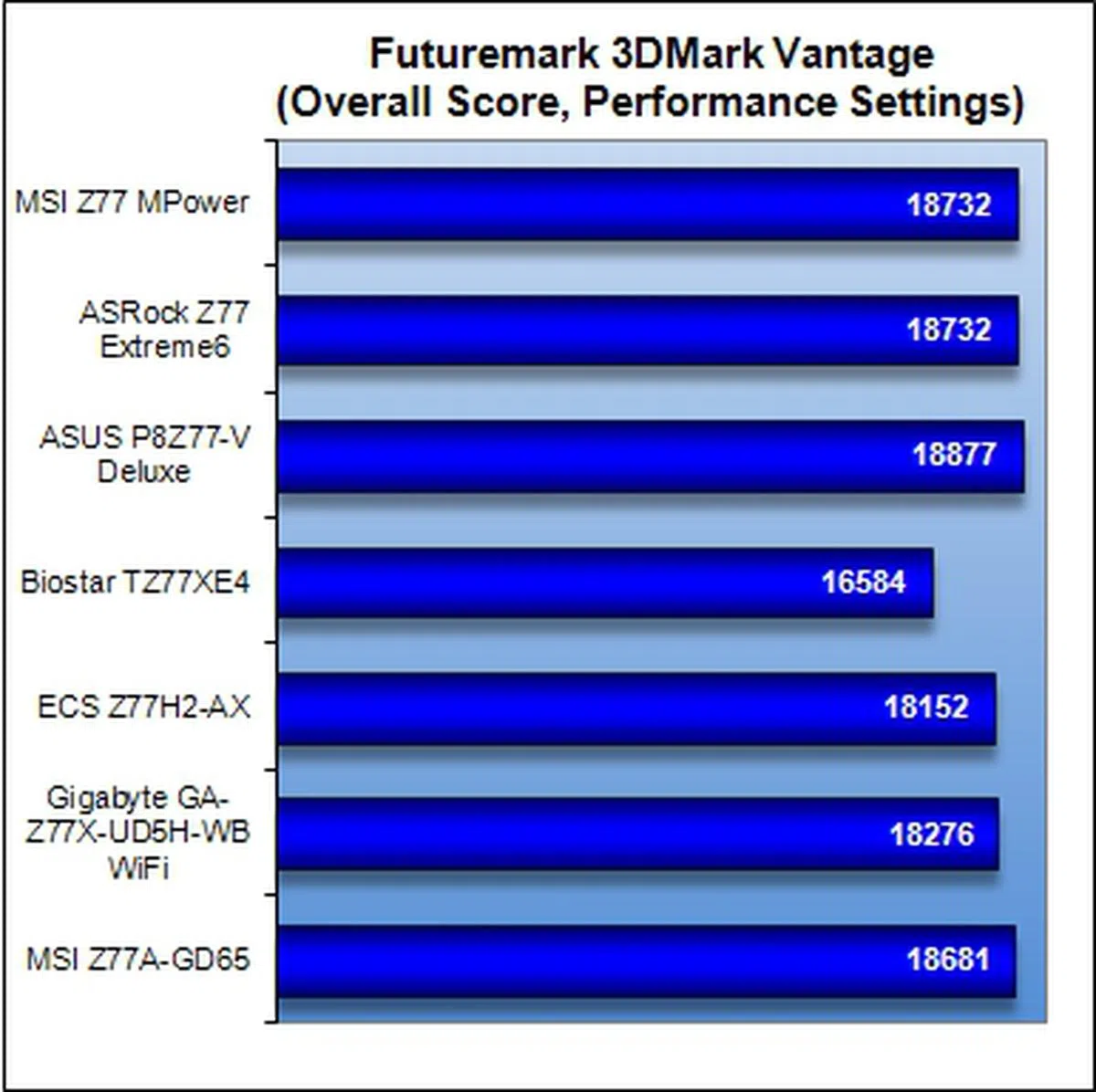 | 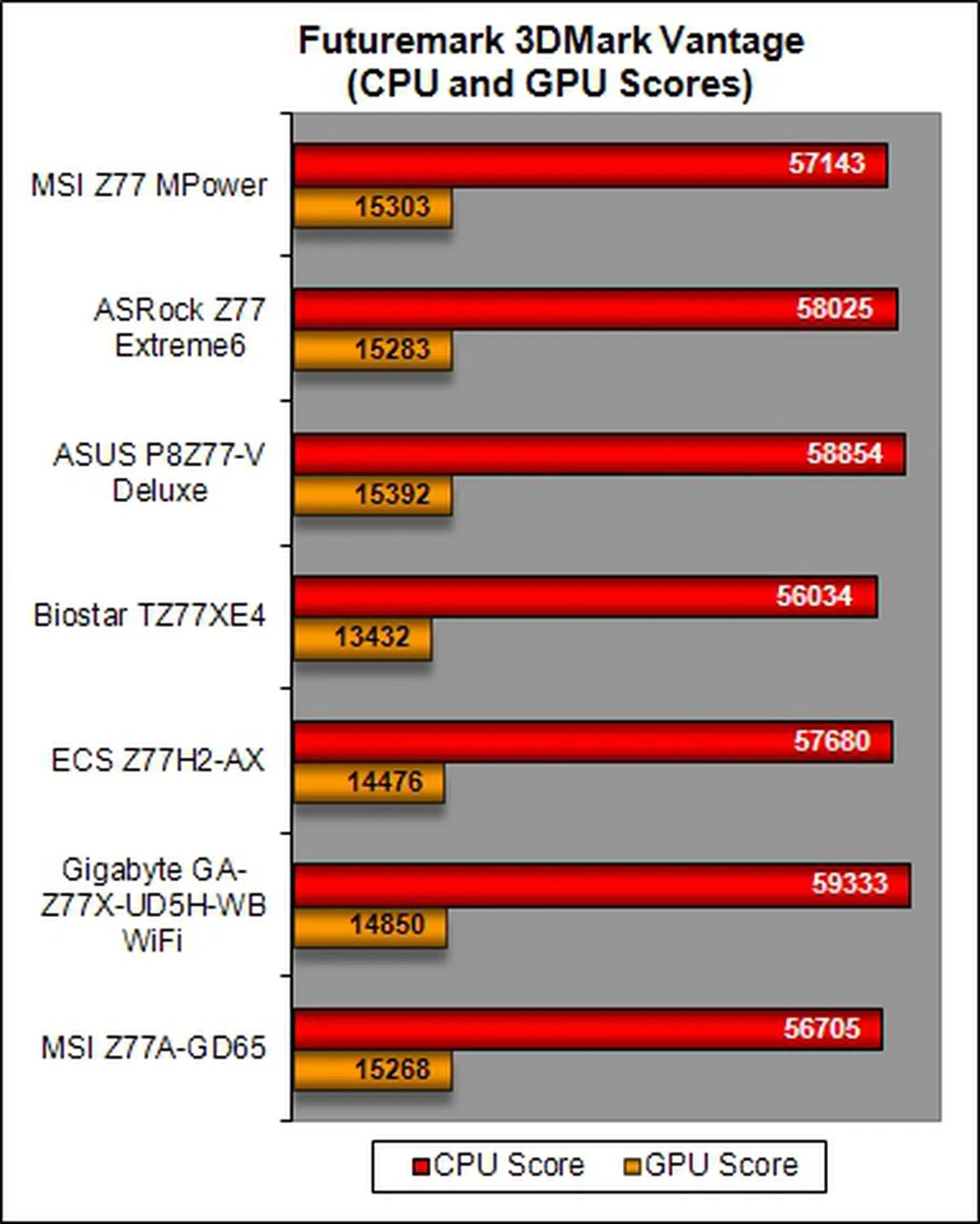 |
Results - Futuremark 3DMark 11
For this updated synthetic gaming benchmark, the MSI Z77 MPower took pole position due to its strong showing in the component test results (as seen in the second graph). The board did well on the whole, thus confirming its top position in comparison with the rest of the boards for its overall Performance and Combined scores.
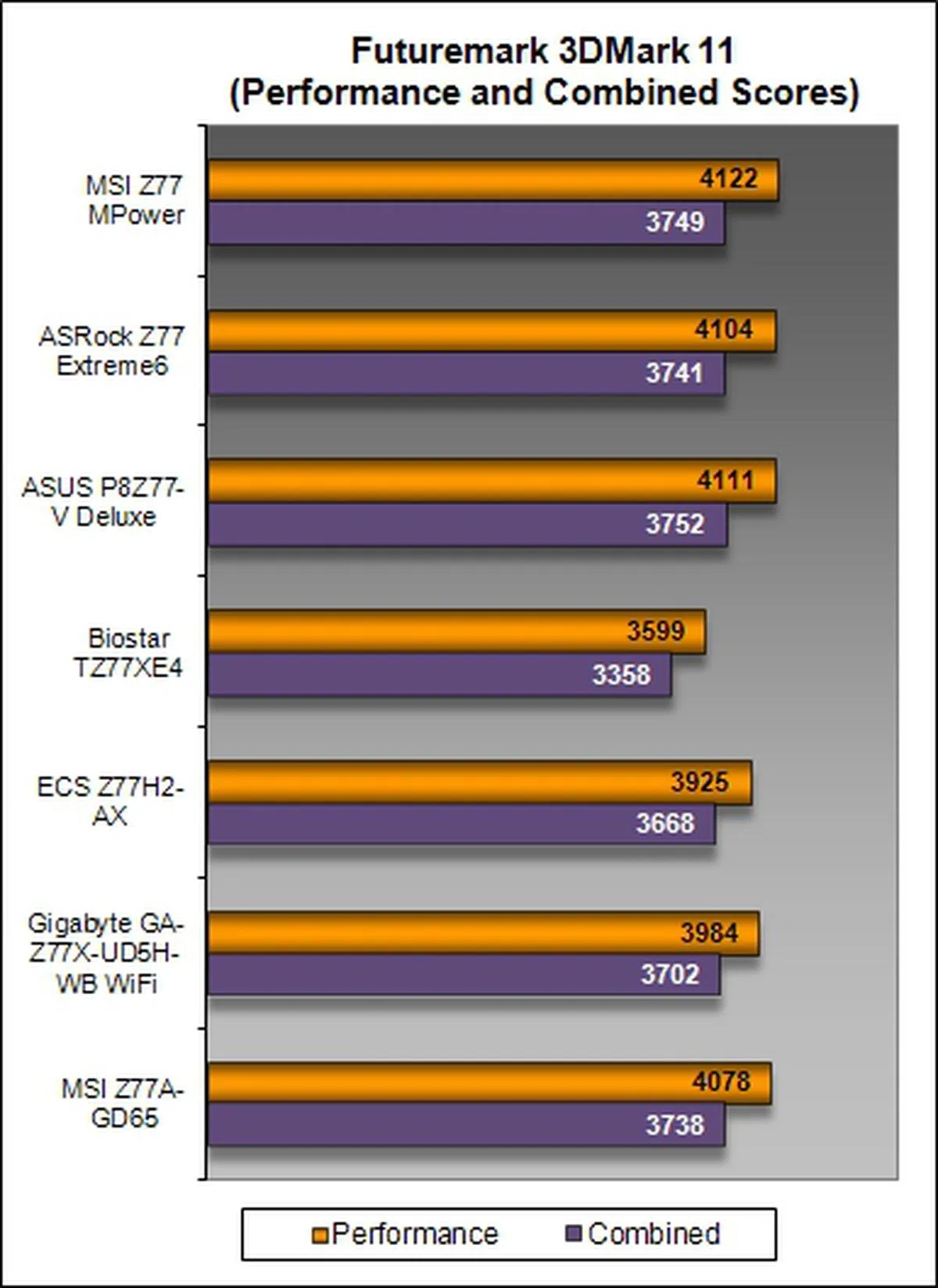 | 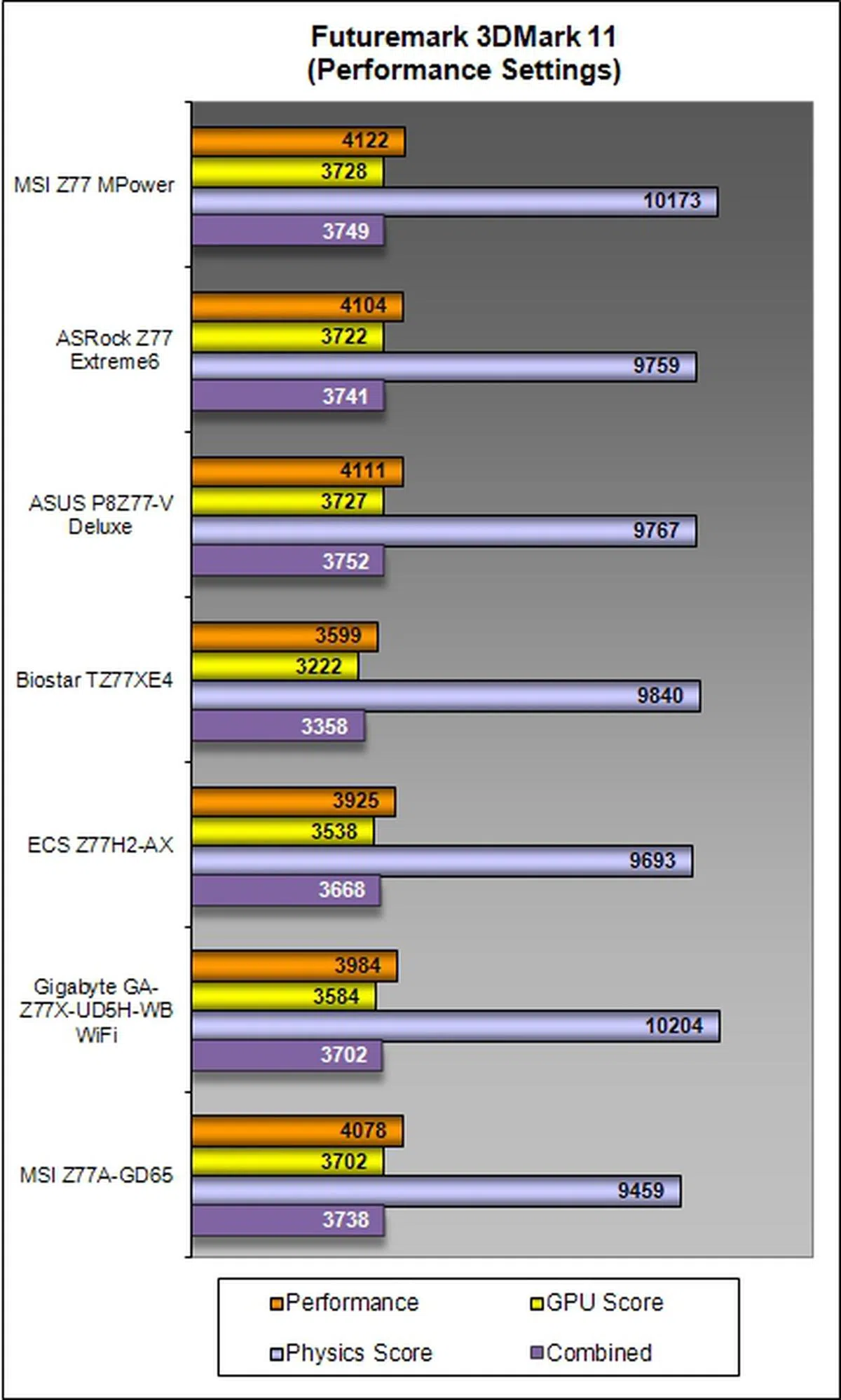 |
Results - Far Cry 2
For the last of our gaming benchmarks, we ran tests using an actual game where the MSI Z77 MPower managed to take the lead once again. Notice that we didn't really use very high settings in this benchmark and those above because the performance at more taxing settings is purely GPU limited and will not be as apparent as testing on mid-quality settings.

Temperature
The MSI Z77MPower maintained the coolest temperature under load and this may be due to its massive VRM heatsinks that are connected by a heatpipe. Its chipset heatsink is not exceptionally large; however, its measured temperature during load is the lowest.

Power Consumption
The MSI Z77 MPower is quite an energy-efficient board; in fact, compared to the rest of the regular high-end Intel Z77 boards, it is one of the most power-efficient motherboards given its specs and features.

Overclocking
In our attempts to overclock the board, we approached it from three different test scenarios. For the first test, we tried to achieve the highest CPU base frequency by pushing it beyond the default value of 100MHz. At the same time, we kept the DRAM timings at the default values defined by the Intel XMP specifications that was compatible with our Kingston HyperX memory modules. We also set the DRAM voltages to around 1.65V to ensure system stability at the higher CPU base frequency.
Highest CPU Base Frequency
Model | Maximum CPU Base Frequency Achieved
|
MSI Z77 MPower | 108.20MHz |
ASRock Z77 Extreme6
| 100.00MHz |
ASUS P8Z77-V Deluxe | 108.00MHz |
Biostar TZ77XE4 | 104.00MHz |
ECS Z77H2-AX
| 104.00MHz |
Gigabyte GA-Z77X-UD5H-WB WiFi
| 109.00MHz |
MSI Z77A-GD65 | 107.86MHz |
In this section, we managed to get a stable overclock by adjusting the voltage of the CPU PLL to a value of 1.95V so that we could push the board's CPU Base Frequency to a high of 108.20MHz.
Highest CPU Core Ratio
In the second scenario, we kept the host CPU base frequency at 100HMz while we attempted to achieve the highest CPU core ratio.
Model | Maximum CPU Core Ratio Achieved
|
MSIZ77 MPower | 44 |
ASRock Z77 Extreme6
| 43 |
ASUS P8Z77-V Deluxe | 45 |
Biostar TZ77XE4 | 45 |
ECS Z77H2-AX
| 45 |
Gigabyte GA-Z77X-UD5H-WB WiFi
| 44 |
MSI Z77A-GD65 | 45 |
We managed to reach highest stable CPU core ratio value of 44 with the MSI Z77 MPower. Though we managed to push it to a value of 48, benchmarking the rig proved counterproductive as overall results were lower than the result from its non-overclocked state. That's a clear sign that throttling has taken place to safeguard the chip's operating capability. As such, we had to settle for a CPU Core Ratio of 44 in order to achieve the best possible performance gain before giving up.
Highest Overall Overclock
In the final overclocking scenario, we attempted to achieve maximum overclock on both the CPU base frequency and the CPU core ratio. Keep in mind that the numbers obtained earlier may not be possible to achieve when tweaking more variables consecutively. We kept to an average value of about 1.3V for the CPU core voltage as we understand that the Intel Core i7-3770K chip ran hot and it's best to keep temperatures in check. Losing a processor due to negligent overclocking isn't worthwhile as performance gains aren't too great for an already fast performing chip.
Model | CPU Core Ratio | CPU Base Frequency (MHz) | Maximum Overclock Achieved
|
MSI Z77 MPower | 43 | 101.00 | 4.3GHz |
ASRock Z77 Extreme6
| 43 | 100.00 | 4.3GHz |
ASUS P8Z77-V Deluxe | 44 | 103.80 | 4.6GHz |
Biostar TZ77XE4 | 43 | 103.85 | 4.5GHz |
ECS Z77H2-AX
| 45 | 103.50 | 4.7GHz |
Gigabyte GA-Z77X-UD5H-WB WiFi
| 45 | 103.00 | 4.6GHz |
MSI Z77A-GD65 | 41 | 100.98 | 4.1GHz |
Unfortunately, we failed to reach the 4.6GHz mark for the final CPU frequency; however, compared to its compatriot MSI Z77A-GD65, we did manage to achieve a higher overclocked process speed of 4.3GHz versus the former board's 4.1GHz record. The net overclocking result is average and sort of fell short of expectations set by other boards that aren't supposedly designed as hardcore as the MSI Z77 Mpower board.
Conclusion
The MSI Big Bang Z77 MPower sports the color scheme of the newer MSI Lightning graphics cards series like the MSI R7970 Lightning. True to these extreme graphics cards, your would also expect the same level of hardware refinement from MSI's top brass motherboards and it does deliver reasonably well from the hardware point of view. MSI's technical staff have been communicating the design aspect of this board and we've come to understand that the CPU VRM is driven by a sixteen-phase power input versus the eight-phase version of the older MSI Z77A-GD65 - this is quite a leap given that the GD65 model is far from being a mainstream board itself and is well equipped for its class.The Z77 MPower even has a dedicated dual-phase power input to support highly overclocked DDR3 memory modules rated up to 3,000MHz! Not only does more power phases help overclock aspects, they also help in the board's power consumption aspects. If all things were equal, a board with more power phases is usually more power efficient than one with less power phases and it seems to be the case for the Z77 MPower.
Hardware aside, one of the bigger features and selling points of this board is its 'license to overclock'. By virtue of it's OC Certified status, questions will arise from after-sales support when overclocking hiccups occur. According to our discussion with the MSI product managers of the motherboard, they've mentioned that this series of boards will feature OC-in-Warranty support, which translates to better warranty terms for overclockers who damage their boards due to their overclocking attempts. Of course, you're likely to damage your processor first than the board, but still, this is interesting news for the overclockers at heart.

The striking MSI Big Bang Z77 MPower motherboard seems to come with the right credentials and hardware, but doesn't quite live up to expectations in overclocking. Every other aspect of the board ranks pretty well though.
From a performance standpoint, the non-overclocked Z77 MPower is rather impressive and its scores put it squarely in the top ranks of the high performing Z77 boards that we have already tested. However, its overclocking performance was somewhat disappointing as we 'only' managed to hit a final stable clock speed of 4.3GHz. As mentioned earlier, while the net overclock is decent, it's not to the expectations set by other boards we've tested. The motherboard managed rather high base frequencies (by increasing the voltage of the board's CPU PLL), but when we tried obtaining the highest possible CPU clock speed, it wasn't able to drive the base frequency as high in combination with the CPU core ratio. On a side note, beginner level overclockers are advised to invest in a custom CPU cooler as we have stated earlier that the current generation of Intel Core processors run hot.
The board's overall feature set is a decent mix and we were pleasantly surprised by the six rear USB 3.0 ports and the Wi-Fi/Bluetooth connectivity options. It would have been a bonus if MSI had included Thunderbolt support for the board as this feature would have been the cherry to top of its features list. The board is currently available at S$339, which makes it one of the most expensive Intel Z77 Express chipset boards on the market. The premium paid may be justified in terms of the peace-of-mind enjoyed as overclocking is officially endorsed by MSI; however, in terms of the absolute performance boost enjoyed, the budget-conscious overclocker may be advised to look elsewhere for a better bargain. MSI has somewhat guaranteed its overclocking capabilities and as part of its marketing efforts, the board is "4.6 GHz OC" ready, when paired an Intel Core i7-3770K CPU (which unfortunately, we didn't manage to get to that level).
Had the Z77 MPower exhibited high air-cooled overclocking performance compared to the competition, its value would be easily justifiable. Alas, while the board has good hardware specs, has low power consumption, doesn't operate hot set and it has good intentions to safeguard motherboard overclocking, it didn't quite live up to its namesake to deliver top tier overclocking performance. Despite that, we do believe there are some users (with deep pockets) who will appreciate some peace-of-mind and wouldn't mind buying into MSI's 'assurance package' to have one less component to be concerned about while practicing their overclocking attempts. The concept sounds good, but we wish the OC-in-Warranty support is extended to other board models to make it more accessible (in terms of affordability).
Our articles may contain affiliate links. If you buy through these links, we may earn a small commission.