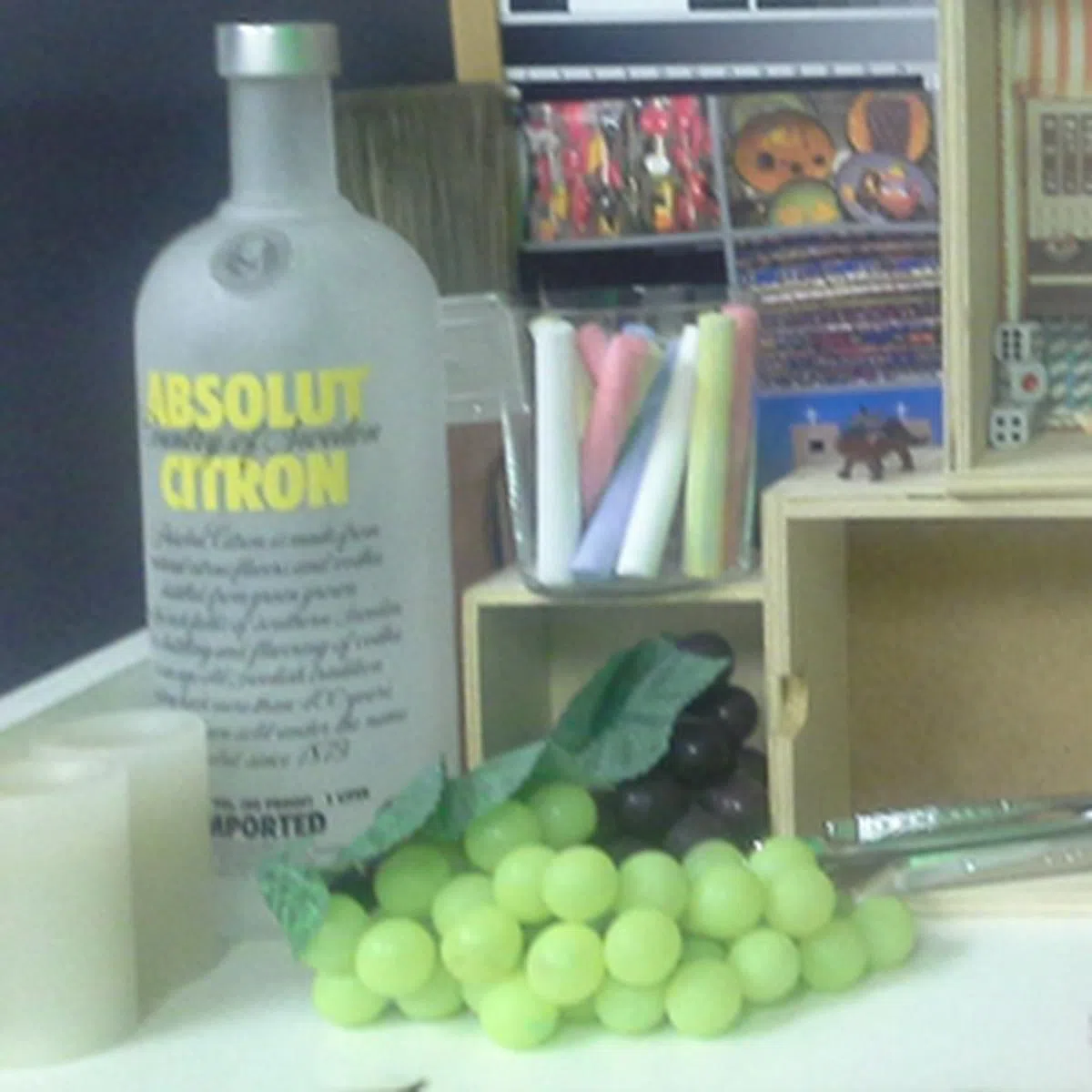Samsung Galaxy Note 10.1 (3G) - Bringing S Pen to the Tablet
Not satisfied with just having the S Pen on the Galaxy Note phones, Samsung is now bringing the functionality to its tablet in the form of the Galaxy Note 10.1. Can the S Pen transform the tablet from a media consumption device to one that creates content? Hit the link to find out more.
By HardwareZone Team -
Overview
The Samsung Galaxy Note is the device that managed to bring back the stylus from the brink of extinction in an era of full-touch screen devices. There are other tablet devices that come with styluses such as the HTC Flyer and Lenovo ThinkPad Tablet, however none of them came close to matching the success of the Galaxy Note; a whopping 10 million units are sold to date.
It's only a matter of time before the stylus made its appearance on tablets, since these devices provide more room to use a stylus with their larger displays. We first heard rumors and reports of a Galaxy tablet incorporating the stylus (or S Pen) in February this year. Rumors turned to reality when Samsung unveiled the Galaxy Note 10.1 at Mobile World Congress 2012 (MWC 2012).
Back then, the Galaxy Note 10.1 prototype had mediocre specs: a dual-core 1.4GHz processor, 3-megapixel rear camera and an S Pen which doesn't sit within the device. In April, a U.S Samsung spokesperson announced that the retail availability of the Galaxy Note 10.1 would be delayed due to hardware and software upgrades.
The finalized Samsung Galaxy Note 10.1 made its official debut on 15th August with new hardware specs such as 2GB RAM, a quad-core 1.4GHz processor and better cameras. Here's quick look at its specs: -
 | Key highlights of the Samsung Galaxy Note 10.1 (3G)
|
Specifications | Samsung Galaxy Note 10.1 | Samsung Galaxy Tab 2 (10.1) |
Operating System / User Interface |
|
|
Processor |
|
|
Built-in Memory |
|
|
Display |
|
|
Camera |
|
|
Storage |
|
|
Battery |
|
|
Dimensions |
|
|
Weight |
|
|
Design
The Samsung Galaxy Note 10.1 retains pretty much the same design we've seen from its other 10.1-inch counterpart- the Galaxy Tab 2 (10.1). Besides the color difference in the bezel and frame around the screen, everything else looks similar from the stereo speakers flanking each side of the display, to the plasticky chassis. We guess Samsung took on this distinctive design philosophy to avoid future patent infringement with Apple after its "devastating" loss in the U.S.

If not for the color difference in the bezel and frame, the Samsung Galaxy Note 10.1 can be easily mistaken for the Galaxy Tab 2 (10.1).
We continue to be baffled by Samsung's reluctance to use better materials for its flagship and top tier products. If Google and ASUS are able to come up with the Nexus 7 which has a solid build quality despite its low price point, it makes us wonder why Samsung refused to devote more efforts to improve the build quality of its products.
Compared to its nemesis, the Apple iPad (2012), the Galaxy Note 10.1 clearly is inferior in build quality. However, the plus point is that plastic keeps the weight of the Galaxy Note 10.1 to a decent 600g, making it easy to handle with one or two hands.

The back of the Samsung Galaxy Note 10.1 flexes under a little finger pressure, which speaks volume about its build quality. Its glossy back surface also picks up fingerprints and smudges quickly, unlike the matte surface of the Galaxy Tab 2 (10.1).

You will find the S Pen slot at the bottom left corner of the Samsung Galaxy Note 10.1 The S Pen fits securely in the slot, so no worries about it slipping out accidentally.
At the top side of the Galaxy Note 10.1 are the SIM card slot, 3.5mm audio output jack, an infrared port, microSD card slot, volume controls and Power button. It's user friendly in a sense that these buttons are located at the same place, instead of having to look all over the place for each of the buttons.
Features
The Galaxy Note 10.1 was launched in Singapore on 21st August and yet it shipped with Android 4.0.4 Ice Cream Sandwich. It's quite odd that it did not come with Android 4.1 Jelly Bean even though Google unveiled it nearly three months ago. Samsung confirmed that the Android 4.1 update will be coming to the Galaxy Note 10.1 but provided no time frame as to when it would arrive. Running on top of the stock Android interface is Samsung's latest version of TouchWiz, which has a handful of new features.
Multi Screen

Multitasking reaches a new level on the Galaxy Note 10.1 with the Multi Screen feature. It allows you to access two apps simultaneously on the same screen. As seen above, you can browse the Internet and take down notes at the same time with S Note.
As cool as the feature seems, it only works with 6 apps at the moment - Internet, Video Player, S Note, Polaris Office and Gallery. It could have been better if Samsung opens up this feature to third party apps like Facebook, so that users can truly maximize the potential of Multi Screen.
Pop-up Play

First seen on the Samsung Galaxy S III, the Pop-up Play feature can also be found on the Galaxy Note 10.1 although we feel the large screen estate provided by the tablet increases its utility. Unlike the Multi Screen feature, Pop-up Play allows you to watch a video as a pop-up screen while performing other tasks (e.g. typing a message while watching video). The pop-up video can be resized according to your preferences, and again the 10.1-inch screen provides enough for different sizes of the video.
S Pen / S Note

The starlet of the Galaxy Note 10.1 is no doubt its S Pen, a stylus concept brought back from the brink of extinction by the 5.3-inch Galaxy Note phablet. While it first appeared at MWC 2012, there was no slot in the tablet to keep the S Pen. It's good that Samsung decided to add in a slot for the S Pen as we could not imagine the tablet without one - it could be too easy to lose it.
The S Pen itself is very lightweight yet it feels quite solid. Having said that, the S Pen could have been designed a little longer as it feels a little too short for our liking. Usability wise, it is comfortable to use the S Pen. It is also quite accurate due to its ability to recognize different degrees of pressure. Its companion app is the S Note, which can be accessed in a faster way by taking the S Pen out of its slot.
- Taking the S Pen out of its slot will prompt the tablet to display the shortcuts toolbar on the right of the screen. The menu will display 6 apps (S Note, S Planner, Crayon Physics, PS Touch, Polaris Office and Pen Settings). This is the default setting, but you can customize it to open one of the six apps.
- Pressing the button on the side of the S Pen and tapping the screen twice.
- Accessing S Note the traditional way via App List.
Used together with the S Pen, the S Note allows you to take down notes and sketch drawings. You can select from a variety of pen styles, colors and font size. S Note also has an advanced functionality that recognizes shapes (even if they are badly drawn) and convert them into perfect forms. For students, the S Note even recognizes formulas and calculate formulas. Check out the video below for more information on the features afforded by S Note:
Overview of Apps and Widgets


Instead of scrolling from panel to panel searching for apps or widgets, you can get an overview of the apps and widgets via a pinch gesture. This action previously allows you to view the different home screen panels, and we are glad to see it being extended to the app list. It is especially handy when you have a lot of apps or widgets to scan through, and flipping from one panel to another is not actually very user intuitive.
Performance
Running under the hood of the Samsung Galaxy Note 10.1 is its Exynos 4 Quad quad-core 1.4GHz processor supported by 2GB RAM. Yes, you read that right - it is the first tablet to be equipped with 2GB RAM, which is necessary if it is to support all the new features such as multi screen and multi tasking smoothly.
Samsung's own Exynos processors are considered one of the top mobile processors in the market and we are very eager to see how the quad-core chipset fares against the NVIDIA Tegra 3 counterpart in the ASUS Transformer Pad Prime. We also pit the Galaxy Note 10.1 against its dual-core sibling, the Galaxy Tab 2 (10.1) and its arch rival, the Apple iPad (2012).
The following benchmarks were used for raw performance evaluation:
- Quadrant evaluates the CPU, memory, I/O and 3D graphics performance. This is an Android OS based test.
- Smartbench 2011 is a multi-core friendly benchmark application that includes both the Productivity and Games indices for a more complete gauge of the overall performance of Android tablets.
- SunSpider Javascript benchmark measures the browsing performance of the tablet.
Device | Samsung Galaxy Note 10.1 (3G) | Samsung Galaxy Tab 2 (10.1) | ASUS Transformer Pad Prime | Apple iPad 2012 |
CPU | Exynos 4 Quad quad-core 1.4GHz | NVIDIA Tegra 2 dual-core 1GHz | NVIDIA Tegra 3 quad-core 1.3GHz | Apple A5X dual-core 1GHz |
GPU | Mali-400MP | PowerVR SGX540 | 12-core GeForce | PowerVR SGX543MP4+ |
RAM | 2GB | 1GB | 1GB | 1GB |
OS | Google Android 4.0.4 | Google Android 4.0.3 | Google Android 4.0 | Apple iOS 5.1 |




From the benchmark results above, the Samsung Galaxy Note 10.1 proved itself to be the best quad-core tablet in the market for the moment. Its Quadrant score is almost double that of the ASUS Transformer Pad Prime, while it is a draw between the two quad-core rivals in Smartbench 2011.
However, the Galaxy Note 10.1 took the lead again in the SunSpider Javascript with an amazing low score of 1217. It even edged out the Android 4.1-powered Google Nexus 7, which registered a score of 1697.
Number crunching aside, the actual user experience was far from what we've seen in these benchmarks. At times, we were frustrated with the sluggish transitions between switching of apps and accessing some apps. For example, there was a noticeable lag when opening and closing the S Note and S Planner. This is quite disappointing considering that the Galaxy Note 10.1 is equipped with top-of-the-line processor, 2GB RAM and runs on Android 4.0 Ice Cream Sandwich. Hopefully the Android 4.1 update will address this issue.
Multimedia Performance
AMOLED displays on Samsung tablets remain exclusive to the Galaxy Tab 7.7 as the Galaxy Note 10.1 is equipped with a standard LCD screen. Colors may not be as (over)saturated and vibrant as an AMOLED screen but it provides excellent viewing angles.
With a pixel density of 149ppi, the Galaxy Note 10.1 is no match for the Apple iPad (2012)'s Retina display (264ppi) in terms of sharpness . Here's a quick comparison on how the Galaxy Note 10.1 stands among the competition:
- ASUS Transformer Pad Prime: 10.1-inch / 1280 x 800 pixels / 149ppi
- ASUS Transformer Pad Infinity 700: 10.1-inch / 1920 x 1200 pixels / 224ppi
- Huawei MediaPad 10 FHD: 10-inch / 1920 x 1200 pixels / 226ppi
- Sony Xperia Tablet S: 9.4-inch / 1280 x 800 pixels / 161ppi
Moving on, the Galaxy Note 10.1 is equipped with a 5-megapixel rear camera with LED flash and a 1.9-megapixel front facing camera. Besides using it for video calls, the 1.9-megapixel front facing camera has an additional functionality ported over from the Galaxy S III - Smart Stay.
To recap, Smart Stay uses the front camera to monitor whether you are looking at the screen. If it detects eye activity, it will keep the screen awake so that your viewing experience remains uninterrupted. A small but nifty feature indeed! During our time with Galaxy Note 10.1, we grew to appreciate Smart Stay and it generally worked most of the time, except in the dark (obviously!).

Don't expect too much from the Samsung Galaxy Note 10.1. The image quality is average at best. Colors seem washed out and noise levels are noticeably high. Check out the close-up crops below.
Battery and Portability Performance
The last benchmark is the battery performance section, where we evaluate the Samsung Galaxy Note 10.1 through our standard battery test which includes:
- Looping a 720p video with screen brightness and volume at 100%
- Wi-Fi and Bluetooth connectivity turned on
- Constant data streaming through email and Twitter.
Specifications/Device | Samsung Galaxy Note 10.1 (3G) | Samsung Galaxy Tab 2 (10.1) | ASUS Transformer Pad Prime | Apple iPad (2012) |
Processor |
|
|
|
|
Display Size |
|
|
|
|
Display Type |
|
|
|
|
Display Resolution |
|
|
|
|
Dimensions |
|
|
|
|
Weight |
|
|
|
|



The Galaxy Note 10.1 lasted about five hours and 18 minutes, which is close to two hours shorter than the ASUS Transformer Pad Prime. While both tablets have almost similar battery's Wh ratings, the Transformer Pad Prime was able to last longer even with a smaller battery capacity of 3,300mAh. If you look at the Power Consumption chart, it is evident that the Galaxy Note 10.1 has a higher power consumption which explains its disappointing battery life.
When compared to its 10.1-inch dual-core Galaxy Tab 2 (10.1), the Galaxy Note 10.1 doesn't fare any better due to its lower battery's Wh rating. Generally, a higher Wh rating will mean a longer runtime per charge. Due to its overall weight, volume and battery mileage, the Galaxy Note 10.1 narrowly missed being the last.
Under normal usage conditions, the Galaxy Note 10.1 was able to last a day of normal usage which included occasional web surfing, checking social feeds, engaging in a few games and replying emails. As with every other Samsung tablet, our main gripe in this department with the Galaxy Note 10.1 is the need for a proprietary cable to charge it. If you forget to bring the cable along, you are out of luck as it cannot be charged using a micro-USB cable.
As our battery benchmark test simulates fairly stressful usage conditions, it is possible that the tablet can last much longer under standard usage scenarios. Do take note that actual battery mileage will vary under different usage conditions.
Conclusion
The Samsung Galaxy Note 10.1 may be the most well-equipped Android tablet in the market at the moment with its Exynos 4 Quad processor, 2GB RAM and Android 4.0 Ice Cream Sandwich, but it is far from being the perfect one.
We liked how Samsung integrates the S Pen into its tablet portfolio, a stylus concept which has proven to be a hit with the Galaxy Note. The S Pen effectively transforms the Samsung slate from a media consumption device to one that can actually create content. Moreover, Samsung incorporated some handy features from the Galaxy S III into the Note 10.1 such as the Smart Stay and even throw in enhanced multitasking capability with its Multi-Screen feature.
While it's great to see Samsung focusing more on the software aspects, further work has to be done to polish the suite of apps and services associated with the S Pen. Also, optimizing the Android software to work in sync with its hardware remains to be a key hurdle that Samsung and almost any other Android vendor has to address. Its below average battery life and occasional sluggish performance are two aspects where we issued demerit points for the Galaxy Note 10.1
It doesn't help that the Samsung Galaxy Note 10.1 (16GB) 3G is retailing at S$998. It is priced several levels above its closest competitors such as the S$698 Apple iPad 2 (16GB) 3G, and the S$899 ASUS Transformer Pad Prime (with keyboard dock). Not only will you save S$100, the Transformer Pad Prime will also offer the additional functionality of a physical keyboard and an extra battery pack.
Even though the iPad 2 may be more than a year old, it is still a viable competitor thanks to its sleek user interface and its access to over 20,000 tablet-optimized apps in the App Store. The third generation iPad (16GB) 3G is also a better buy at S$828 and gives you an eye-popping display to rave about.
The Note 10.1 has its own unique selling points and will appeal to a selective user group like students and anyone who is keen on its content creativity and multitasking functions, but it comes at a steeper price where you would expect an overall better package. For everyone else, the premium it commands may not be justifiable.
Samsung may enjoy great success with its Galaxy line of Android smartphones but it definitely needs to pull up its socks if it wants to strike gold in the tablet market. Unfortunately, the Galaxy Note 10.1 is not the perfect one to do so, but it is a step in the right direction.
Our articles may contain affiliate links. If you buy through these links, we may earn a small commission.