ASUS ZenFone 5 - Going Beyond the PadFone
ASUS is entering the midrange smartphone market with its ZenFone 5. Equipped with a brand new user interface and proprietary PixelMaster Camera technology, can the ZenFone 5 fend off strong competition from the likes of the Motorola Moto G and Xiaomi Redmi?
By HardwareZone Team -
Overview

For the past two years, ASUS had been focusing its efforts in the high-end smartphone market with its PadFone series. However, the growing saturation at this segment is now forcing phone makers (including ASUS) to shift their focus to the entry and mid-range market segments. In addition, new players such as Oppo and Xiaomi are pressurizing the entire industry into a cut-throat price competition.
ASUS responded by unveiling a new line of smartphones under the ZenFone branding at the 2014 Consumer Electronics Show (CES). The new lineup consists of three models with different display sizes (4-inch, 5-inch, and 6-inch) and boasts premium features normally found in more expensive models.
60 HardwareZone readers recently had the opportunity to test out the ZenFone 5 thanks to ASUS Singapore. Five participants got to bring back the phone to try for a week and gave their take on the ZenFone 5.
The ZenFone 5 is slated for a launch in Singapore later this month with a retail price of S$249, which puts it in the same league as the HTC Desire 610, Oppo Find 5 Mini, Motorola Moto G, and Xiaomi Redmi. But does the ZenFone 5 have what it takes to stand out among the stiff competition? That's what we're trying to find out in this review. Before we dive into the details, here's a quick overview of the ZenFone family:
Design & Handling
From an ergonomics point of view, there's little to criticize about the design and handling of the ZenFone 5. It sports a slightly curved, soft-touch rear that feels great in the palm of our hands. Its matte texture also helps to give a better grip of the device, especially for consumers who find the 5-inch form factor a little too large to hold in one hand.

ASUS really does a fantastic job with the rear of the ZenFone 5: it looks stunning (especially the red one) and it's comfortable to hold.
The ZenFone 5's rear shell is removable too, hence you can switch to other colored options, like red, purple, white. or black. Similar to the Xiaomi Redmi, there is a slit at the bottom corner (left side if the display is facing upwards) where you can easily slide your fingernail in to pry it open.

That said, ASUS Singapore will bring in the black and white models at launch; the red variant will be available at a later date.
With the rear cover off, you will see three card slots - two in the center and one at the top right corner. The two slots in the center are reserved for micro-SIM cards and both support 3G Dual-Cell High-Speed Packet Access Plus (DC-HSPA+) network speeds of up to 42Mbps. Not all dual-SIM smartphones can support 3G speeds on both SIM cards due to power consumption issues. Having said that, the Motorola Moto G and Oppo Find 5 Mini are the two other dual-SIM phones that support 3G speeds on both slots. The remaining slot at the top right corner is the microSD card slot, and it supports up to 64GB. Out of the box, the ZenFone 5 has 4.33GB of available storage space after updating all the preloaded apps.

The ASUS ZenFone 5 is a dual-SIM smartphone that supports micro-SIM cards (center). There's also a microSD memory card slot (top right).
The front panel is dominated by a 5-inch display with three capacitive navigation buttons at the bottom. In line with most recent Android smartphones, ASUS has replaced the Menu key with Recent Apps. A tap on the Recent Apps key will bring you to the multitasking menu where you can easily close/quit apps by sliding them off screen left or right, while pressing and holding the same key will give you an overview of the home screen panels. As there is no backlight for the buttons, your thumb may have to wander around the deck to find the correct key in dark environments.

Like the Xiaomi Redmi, the ZenFone 5 has no backlight for the navigation keys.
Below the navigation keys is an accent with the iconic concentric circle finish that is inspired from the ASUS ZenBook. To achieve that fine texture and premium look, ASUS claims that it has to carry out precise CNC milling with 45-degree diamond cuts at an exactly 0.13mm pitch. If this is not a strong testament to ASUS's focus on design and build quality in the ZenFone series, we don't know what is.
5-Inch 720p IPS+ Display
The ZenFone 5 comes with a 5-inch HD (1,280 x 720 pixels) IPS+ display which has a layer of Corning Gorilla Glass 3 for extra protection against scratches. As expected, the display delivers great clarity, lively colors, and excellent viewing angles. You should not worry about accidental touches to the display as the bezel provides ample space to rest your fingers when holding the phone.
ASUS touts the display has a super-fast response time of 60ms. According to ASUS' internal lab testing report, this is faster than the Samsung Galaxy Note 3 (65ms), Apple iPhone 5 (73ms), and Sony Xperia Z (105ms). In reality, we couldn't really tell whether the ZenFone 5 is faster in everyday operation than the other phones we've used. We reckon that ASUS merely wants you to know that the midrange ZenFone 5 is comparable to some Android flagship smartphones of 2013.

The ZenFone 5 has ASUS's exclusive GloveTouch technology that allows you to operate the phone while wearing gloves.
ZenUI: No More Stock Android Interface
ASUS finally took the leap and developed a customized interface from scratch with its new ZenFone series. Previously, its PadFone smartphones run on an almost-stock Android interface with minimal customizations, while competing smartphones from HTC, LG, and Samsung went all out to modify the Android interface.
We've explored the five notable features of ZenUI in a dedicated article, hence we will not discuss about them again. Instead, we will focus on the relevance of these features and whether they are practical in our daily usage.
What's Next
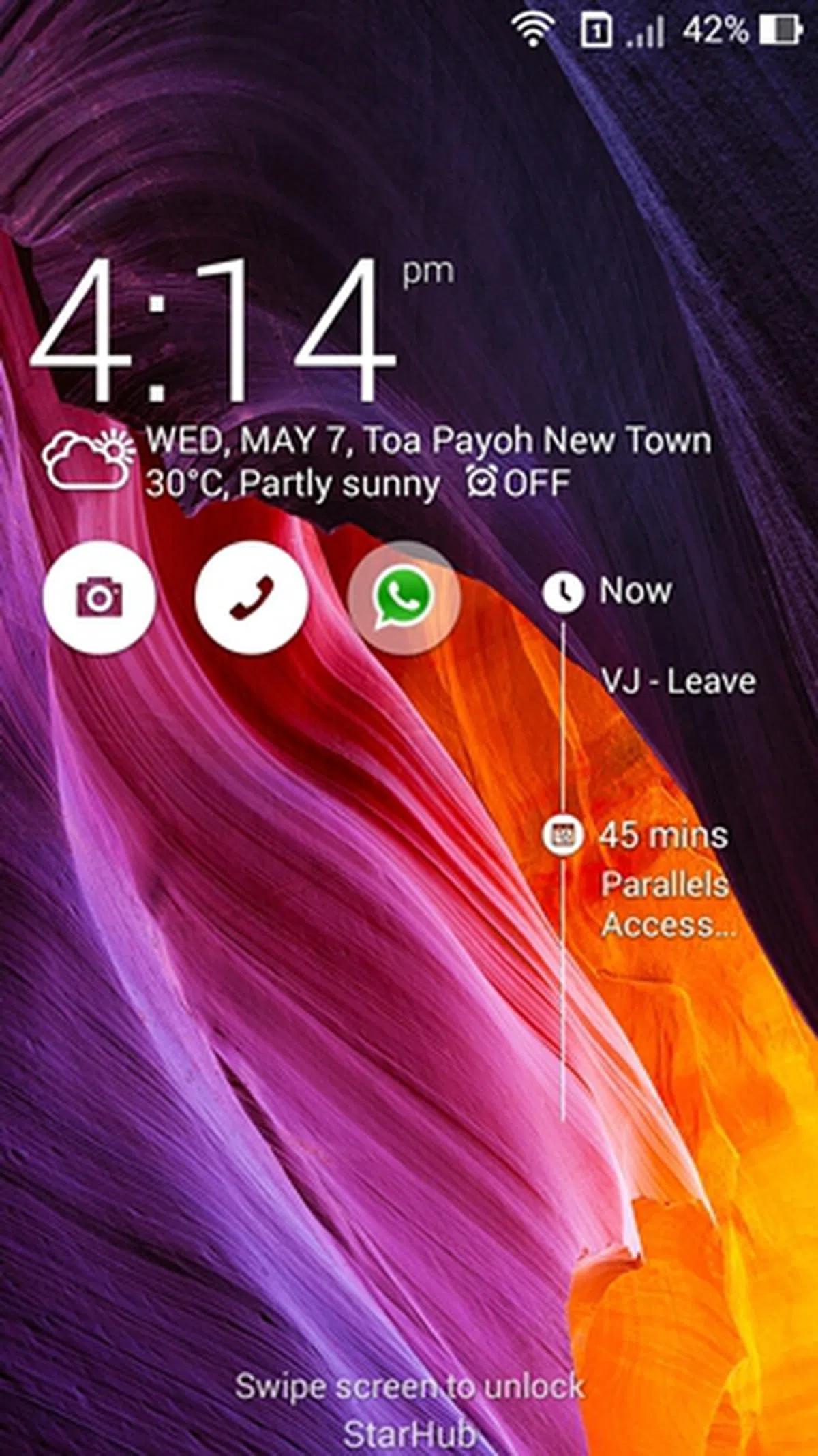 | 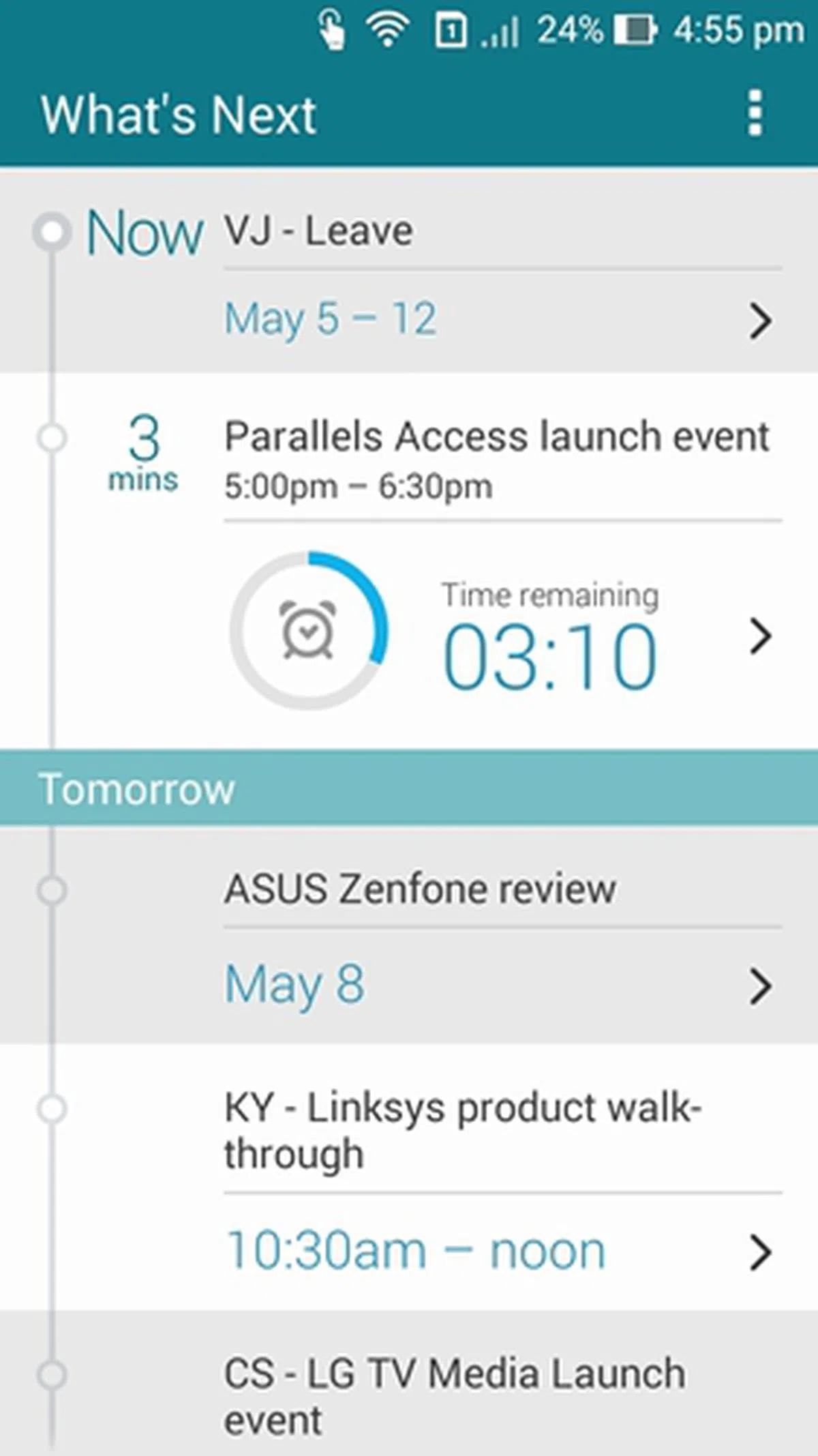 | 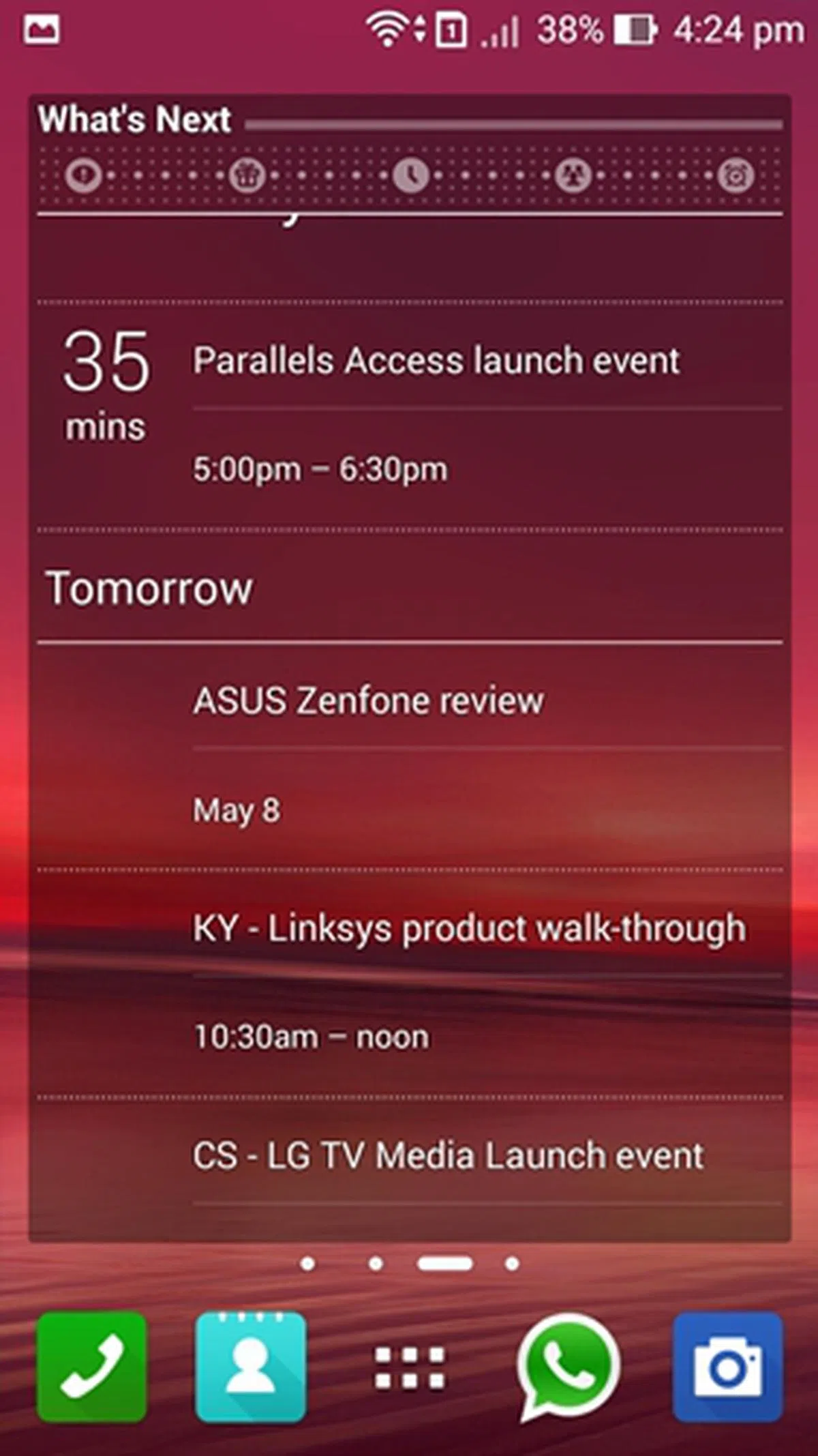 |
One of the minor yet useful features of What's Next that got our thumbs up is the countdown timer to the next event. As shown in the screenshots above, What's Next does a real-time countdown to the Parallels Access Launch Event. We can imagine this countdown timer feature to be very handy for consumers who are too busy to take note of the time.
Do It Later
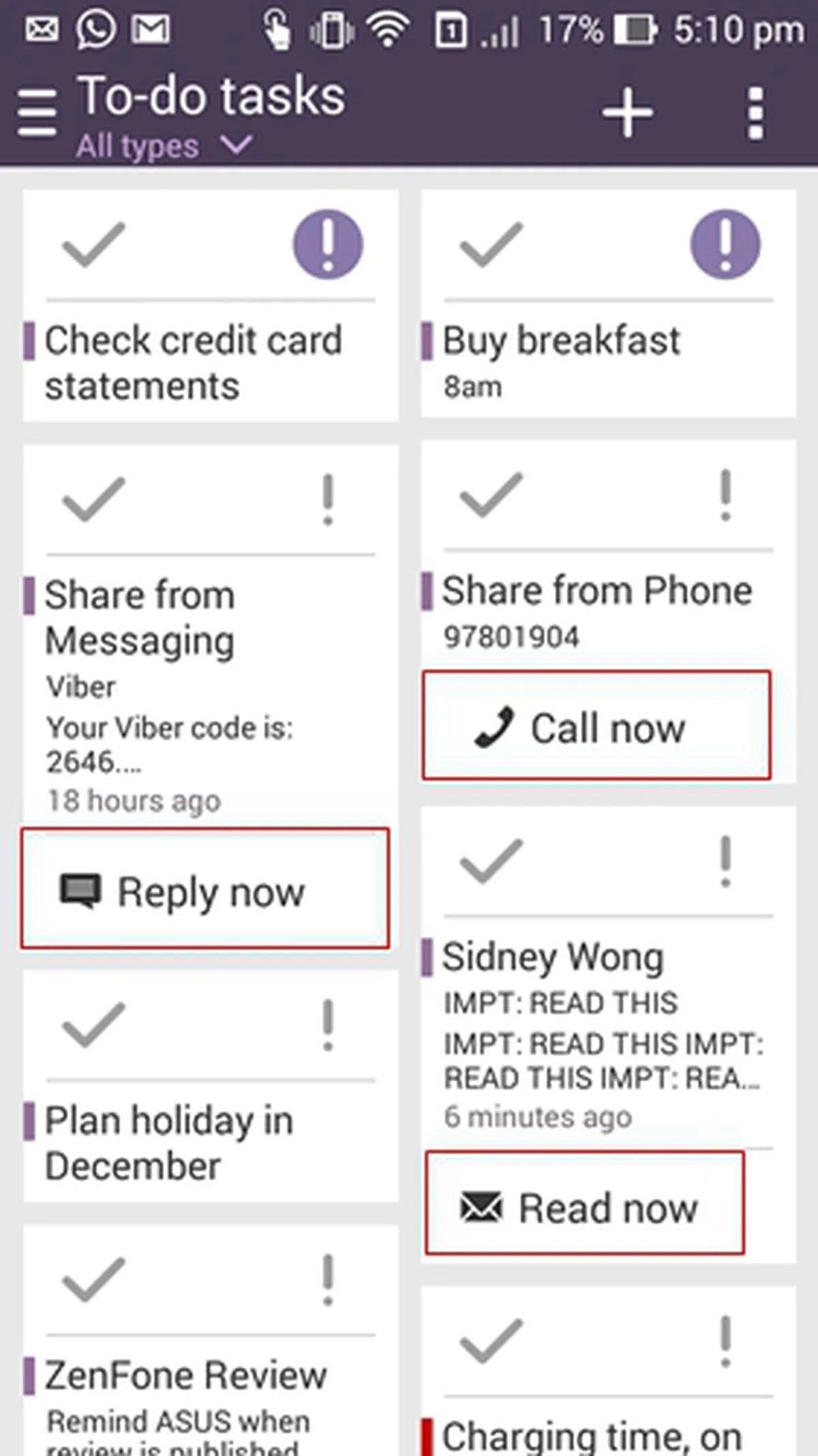 | 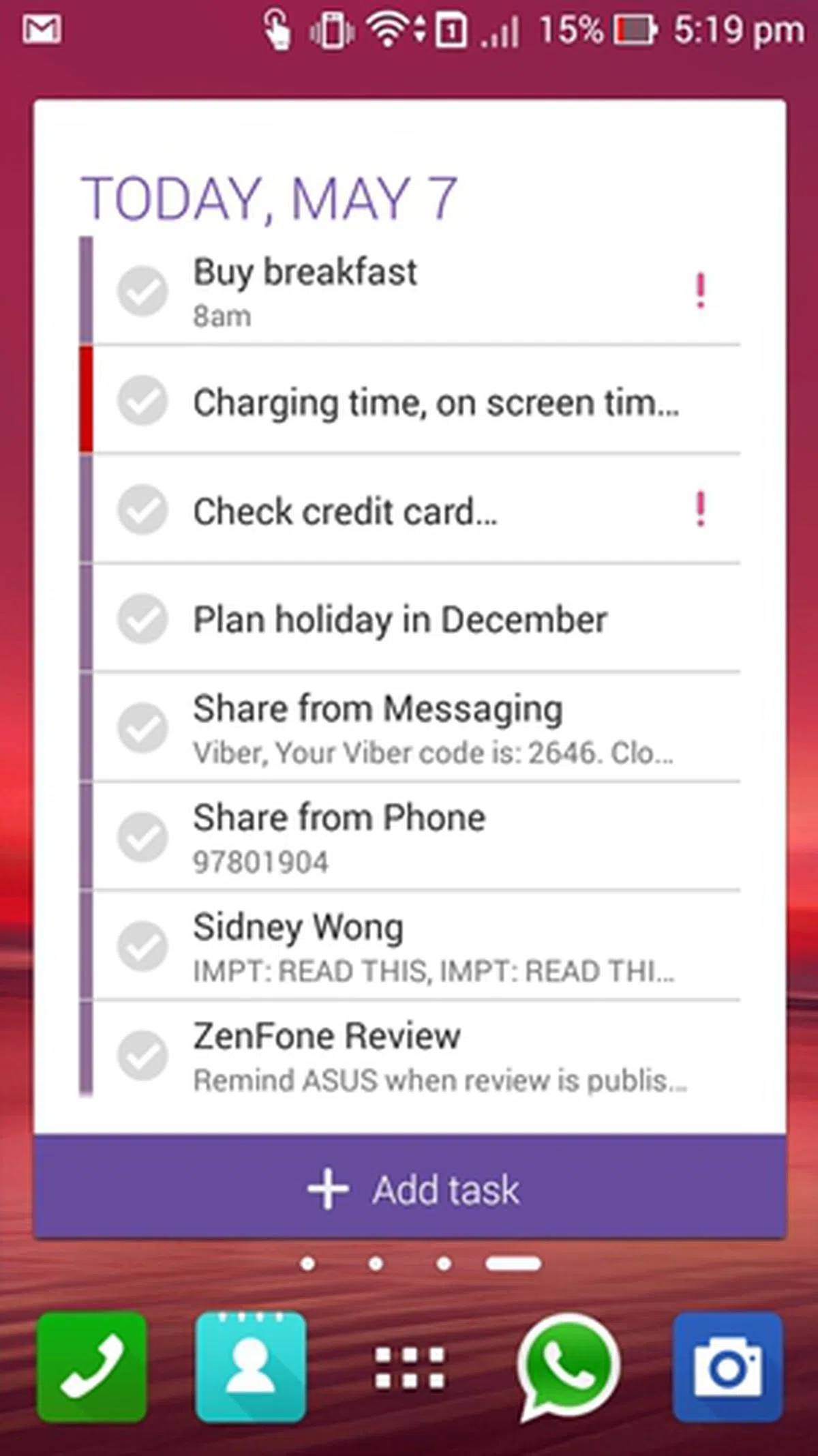 |
As the name of the app suggests, this feature will help you remember the important things. In the first screenshot above, notice that you can add a missed call, an unread text message, and email to Do It Later. There is an option to respond to the particular item recorded in the app, which is pretty useful as you do not need to exit Do It Later to call back, read the email, or reply to the text message.
Do It Later has its limitation though; it is only supported in certain apps such as the stock browser (not Google Chrome), stock email app (not Gmail), and text messages. Unread messages from other instant messaging (IM) apps such as WhatsApp cannot be placed in Do It Later. With consumers relying more on third party IM apps to communicate, Do It Later may not be as useful. As someone who uses Tasks from Team Tasks to sync with Google Tasks as my to-do-list, I wasn't sold on the concept of Do It Later as it does not offer anything better than what Tasks currently provide.
Left and Right Swipe for System Notifications and Quick Settings
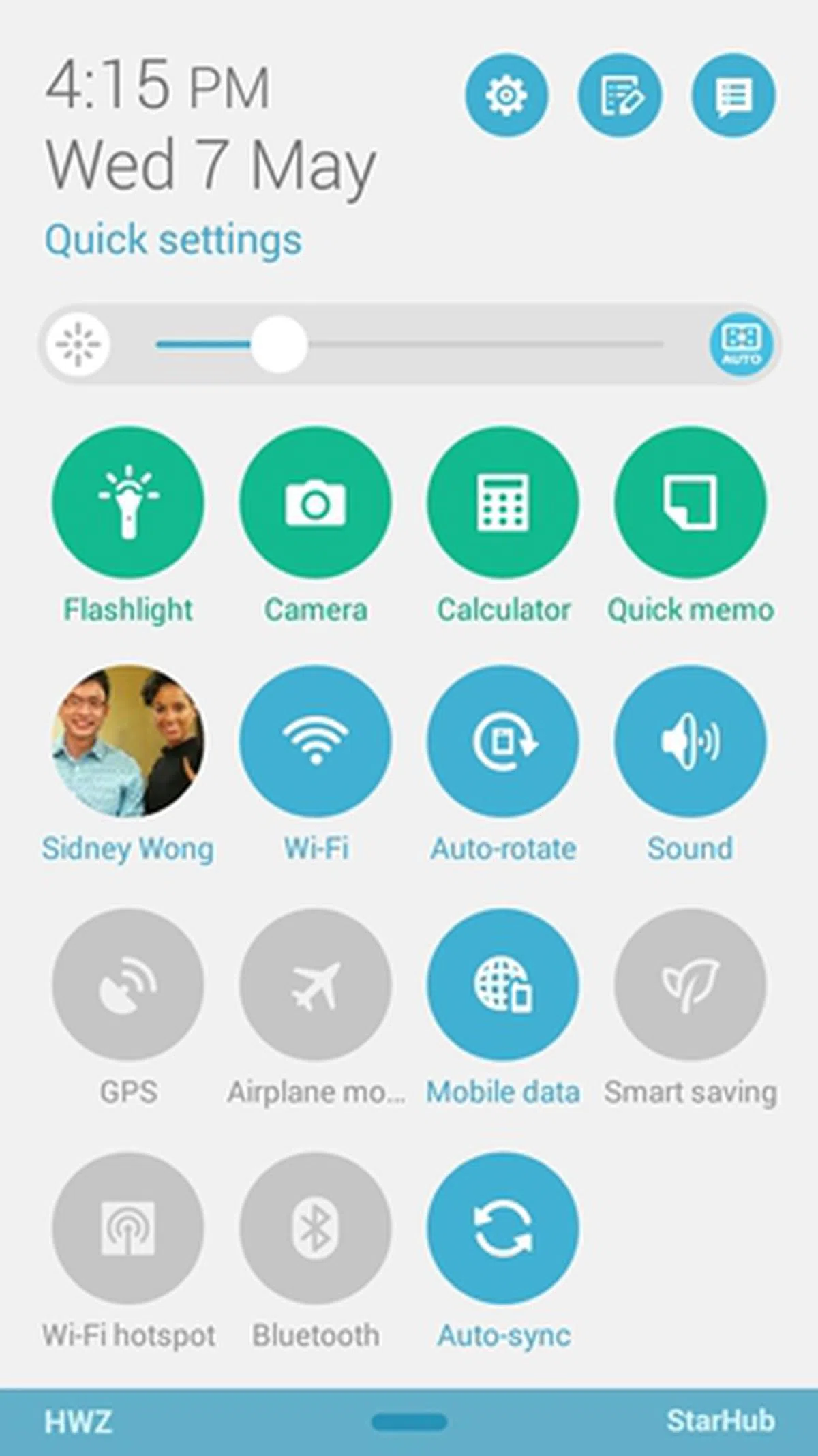 | 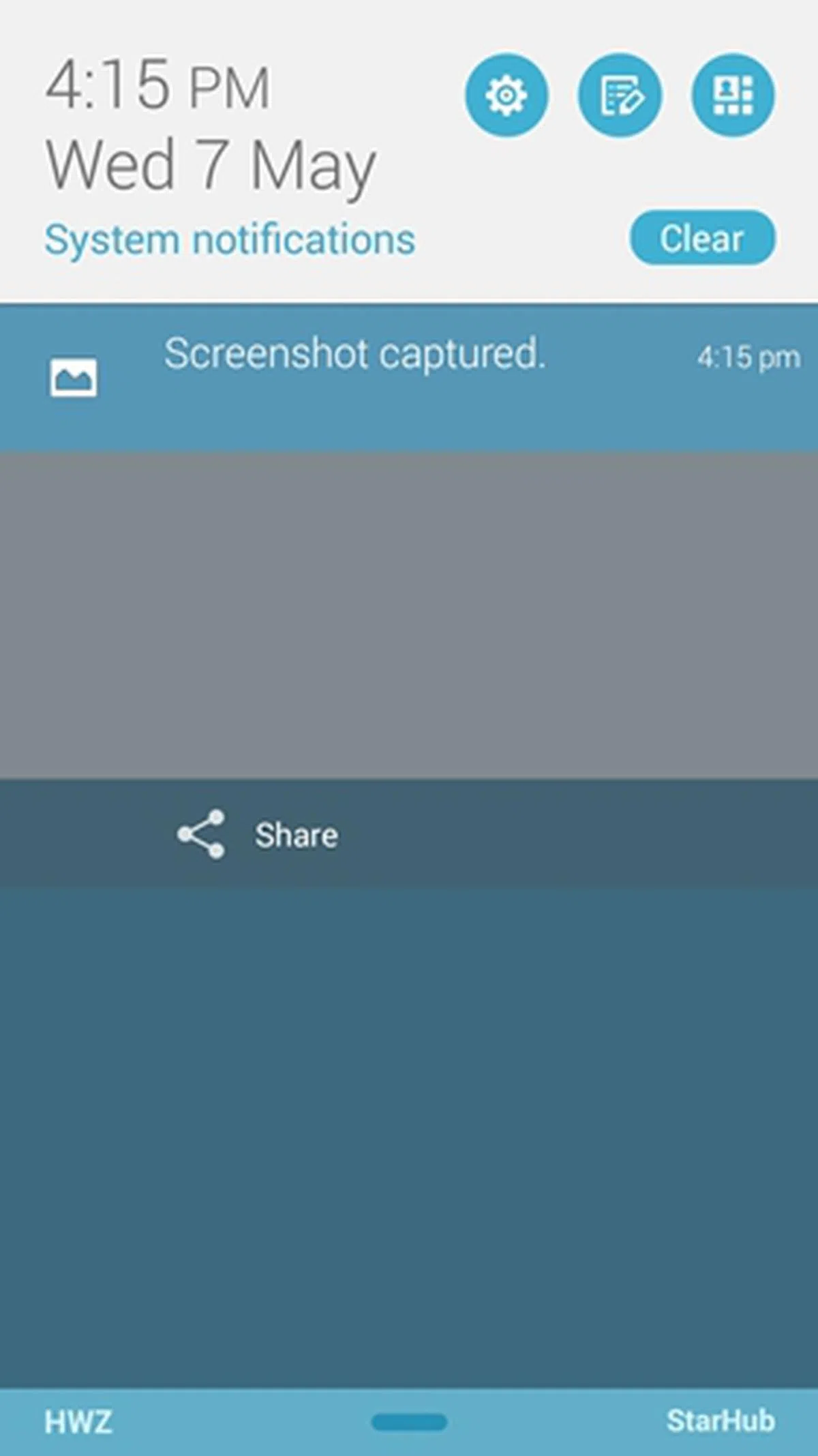 |
The stock Android interface typically has a swipe-down notification panel where you can view the notifications and also access quick settings. ASUS decided to derail from that standard and implemented a different method: a swipe-down gesture closer to the left will give you access to System Notifications, and a similar action on the right will jump to Quick Settings.
By default, a swipe-down in the center will still bring you to System Notifications. You can easily switch between the two panels by tapping on the third icon to the right. To be fair, this method is also used by HTC, Oppo, and Sony in their phones. If you are using an Android phone other than these three brands, this is one of the first things that you have to get used to.
Performance Benchmarks
The ZenFone 5 is powered by an Intel Atom Z2560 dual-core 1.6GHz processor with HyperThreading technology, which allows it to process two threads in one cycle (as long as actual hardware resources such as suitable registers within the processor are available at any one point of time). To find out more about HyperThreading, we've summarized it in this article.
It's worth stressing again that unlike the majority of the smartphones in the market, the ZenFone 5 does not run on ARM processors. There are only a few mobile devices that are powered by Intel processors, and the more prominent ones are the Acer Liquid C1, ASUS Fonepad Note 6, and Fonepad. Since both camps have touted their superiority in performance, it will be interesting to see how the x86-based Intel Atom processor fares against the ARM processors in phones going for the same market.
We will be comparing the ZenFone 5 against the Motorola Moto G, Oppo Find 5 Mini, and Xiaomi Redmi.
Quadrant Results
Quadrant evaluates a device's CPU, memory, I/O and 3D graphics performances. The ZenFone 5 tops the Quadrant benchmark with a score of 9,086 which shows a 63% better performance over the Xiaomi Redmi. The Moto G, with its stock Android interface, surprisingly could not keep up with the ZenFone 5.

SunSpider JavaScript
SunSpider JavaScript helps measure the browsing performance of a device when processing JavaScript. It not only takes into consideration the underlying hardware performance, but also assesses how optimized a particular platform is at delivering a high-speed web browsing experience. The ZenFone 5 ranked second in this benchmark behind the Redmi.
For comparison's sake, the Intel Atom Z2580 dual-core 2.0GHz processor in the Fonepad Note 6 had a middling score of 6,695 in the Quadrant benchmark, and a better score of 944.7 in the SunSpider JavaScript 1.0.2.

Real World Usage Experience
Number crunchings aside, the ZenFone 5 generally delivered a smooth user experience for basic functions such as texting and web browsing. However, we encountered stutters and abnormally long freezes on several occasions. For example, opening the Gallery app or sharing a screenshot with a contact via WhatsApp could take up to two seconds.
It's hard to narrow the cause of the slowdown, but the likely culprit could be a combination of hardware and software optimization issues. Although Intel stated in 2011 and 2012 that it was working with Google to optimize its x86 architecture for Android OS, adoption of its processors in mobile devices did not really take off until now. Intel unveiled two 64-bit Atom processors at Mobile World Congress 2014 that could propel its presence in the smartphone market, and demonstrated its integrated mobile SoC at IDF 2014 last month.
Moreover, the ZenUI is ASUS's first attempt at developing a new interface for its mobile devices. If you recall the early days of HTC Sense and Samsung TouchWiz, their performances weren't satisfactory either. It took both companies many years to refine their customized interfaces to where they are today. As with first generation hardware and software, we believe ASUS will continue to improve and iron out the performance issues of the ZenUI.
Imaging Performance
One of the key features of the ZenFone series (including the ZenFone 5) is the PixelMaster camera technology running under the hood. We've done a dedicated article on the PixelMaster camera technology, so remember to check that out. The ZenFone 5 comes with an 8-megapixel rear camera sensor with an aperture of f/2.0 and a five-element lens. Let's see how the 8-megapixel shooter performs in our standard imaging test below:

Image quality is above average; colors are pleasing and good amount of details are captured. We noticed some image artifacts in the darker areas of the photo.
Low-light Performance

Image source: ASUS
For the past two years, we've seen how phone makers shifted their focus to improving low-light photography on their mobile devices. Two notable brands, HTC and Nokia, have developed innovative camera technologies - UltraPixel and PureView - for their high-end smartphones. Starting with the ZenFone 5 and 6, ASUS also developed a unique shooting mode, the Low Light mode, in its suite of PixelMaster camera technology.
In a nutshell, ASUS' Low Light mode combines four adjacent pixels into one and image processing algorithms are applied to increase the light sensitivity by up to 400% and color contrast by up to 200%. In terms of hardware, the f/2.0 aperture will let in more light for the camera sensor which is essential in low-light photography. It is important to note that photos taken in this mode are at 2-megapixel resolution.

Do note that you have to manually enable the Low Light mode on the ZenFone 5. The Auto mode will prompt you to turn on Low Light mode with an owl icon when it detects that the lighting condition is poor. Low Light mode can be used for both photo-taking and video recording.
As the Low Light mode looks promising, we decided to put it to the tests. To highlight the capabilities of the Low Light mode, we decided to conduct two tests - one using Auto mode and the other using Low Light mode - with the ZenFone 5. To make the tests more interesting, we decided to add in the HTC One (M8), Samsung Galaxy S5, and Sony Xperia Z2. For the two tests, we used a dark box provided by ASUS. The dark box has a butterfly model at the bottom and a row of LED lights at the opposite end.
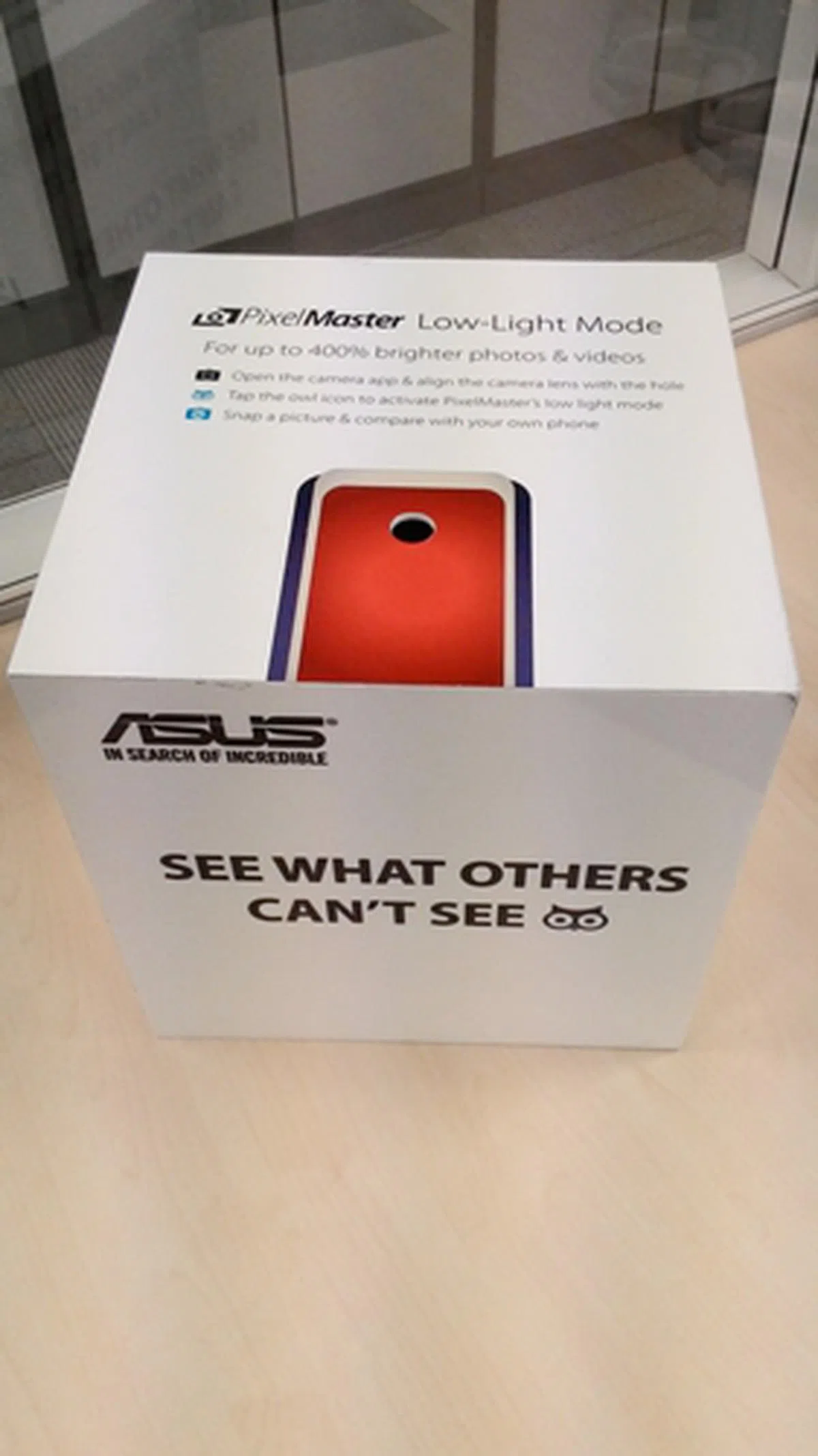 | 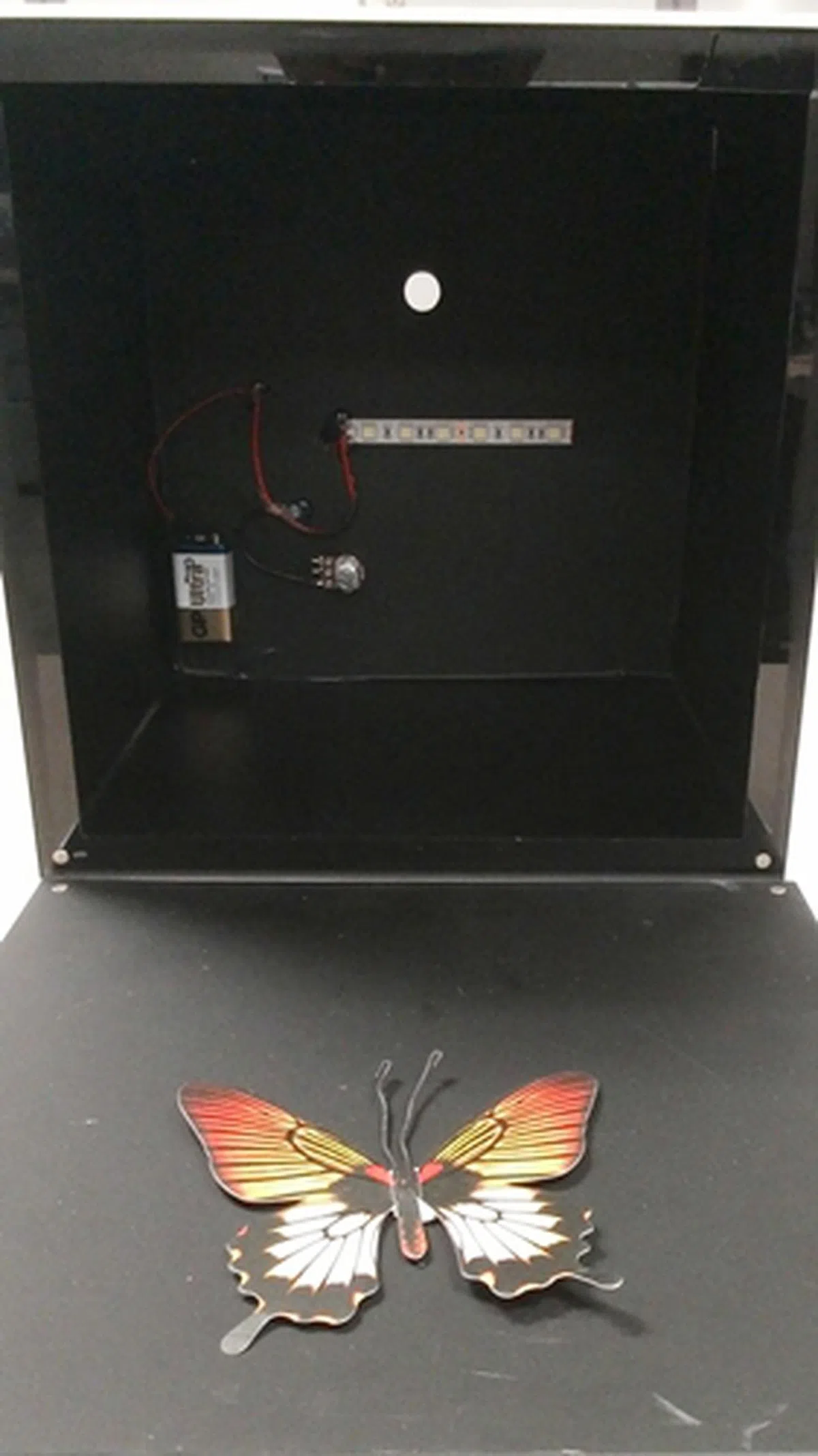 |

Photos taken in Auto mode.<br>Left to right: ASUS ZenFone 5, HTC One (M8), Samsung Galaxy S5 and Sony Xperia Z2.
When set to Auto mode, we could barely see the outline of the butterfly model from the photos taken by the ZenFone 5, One (M8) and Galaxy S5. The Xperia Z2 performed the best as its Superior auto mode will take photos (and videos) with automatically optimized settings. In case you don't know, Superior Auto mode on Sony Xperia smartphones use pixel-binning to compensate for the lack of ambient light; and hence, lowers the image resolution to 8 megapixels.

Photos taken in their respective low-light/night modes. <br> Left to right: ASUS ZenFone 5, HTC One (M8), Samsung Galaxy S5 and Sony Xperia Z2.
The ZenFone 5 really shines when Low Light mode is enabled; the butterfly model could be seen clearly although upon zooming in, the image is not as sharp as the rest. This is expected since the photo resolution is downsized to 2 megapixels, while the other photos are taken at a higher resolution. Here's the detailed breakdown of the camera modes on the respective phones:
- ZenFone 5 - Low Light mode
- One (M8) - Night mode
- Galaxy S5 - Picture stabilization enabled (We were told by Samsung that Picture Stabilization is the low light or night mode on the Galaxy S5. It can be enabled at Settings of the camera interface)
- Xperia Z2 - Night Scene (We first switch the camera to Manual Mode and go to Scene Selection)
Below is a video showing the Low Light mode of the ZenFone 5 in action during the launch event in Indonesia last month:

Battery Performance
Our standard battery test for mobile phones includes the following parameters:
• Looping a 800 x 480-pixel video with screen brightness and volume at 100%
• Wi-Fi and Bluetooth connectivity turned on
• Constant data streaming through email and Twitter


Even though the ZenFone 5 has the biggest battery capacity among the four phones compared, it did not last the longest. In our video looping test, the ZenFone 5 lasted an hour short of the Moto G even though both phones have 720p displays. Its lower-than-expected battery mileage could be attributed to the slightly bigger display and the more power-hungry ZenUI, which have features like What's Next and Do It Later running in the background to keep things up-to-date.
Portability
We measure the portability of a device by calculating its battery life to (weight x volume) ratio. Since it is the only 5-inch phone in this comparison, the ZenFone 5 obviously has a bigger footprint than the other phones.

Real World Battery Performance
But benchmarking gives only one view to the above assessment. To give you a more realistic understanding on how the ZenFone 5 fared under real world usage conditions, we included screenshots of the usage and history graphs based on this reviewer's usage.
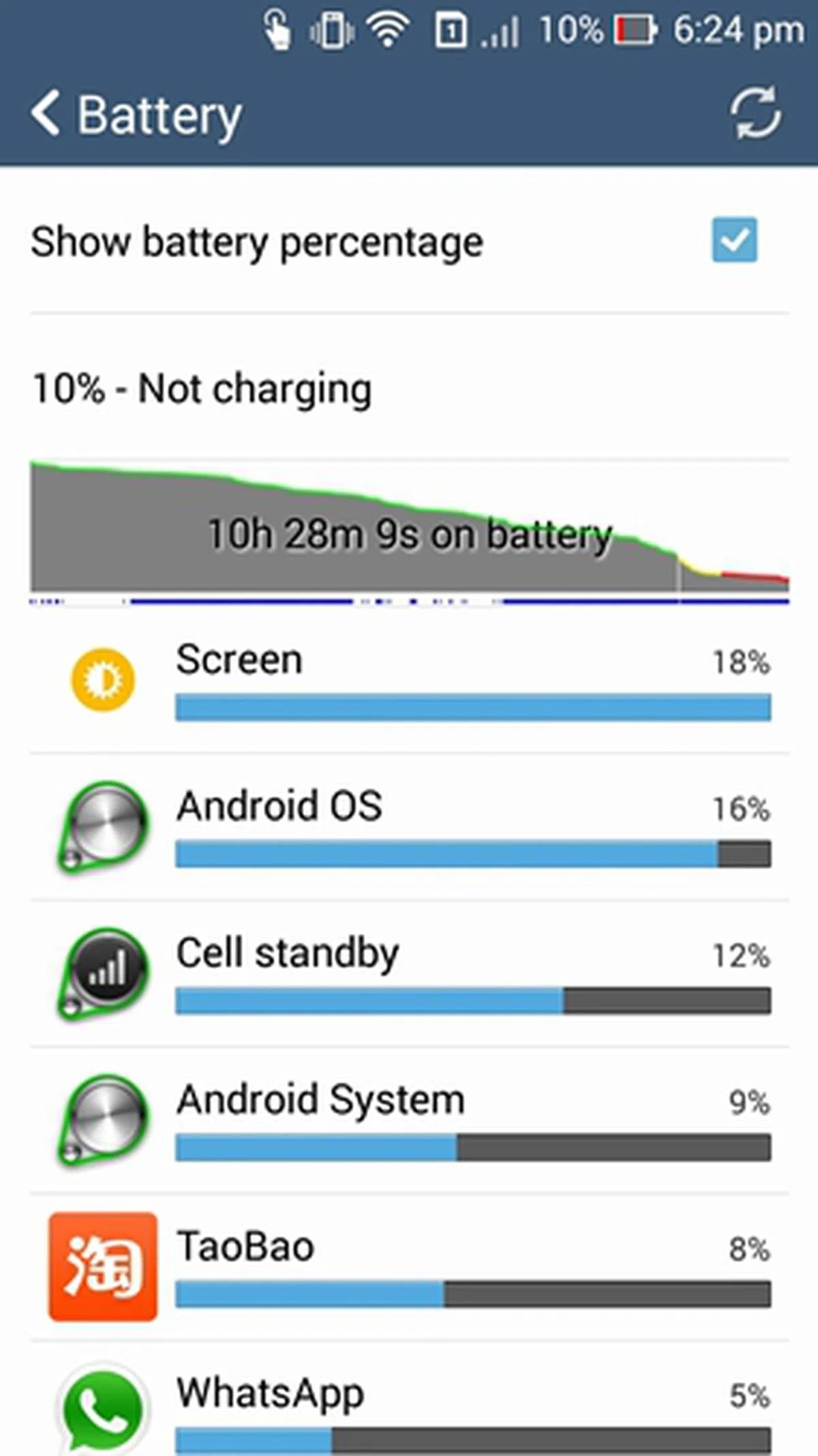 | 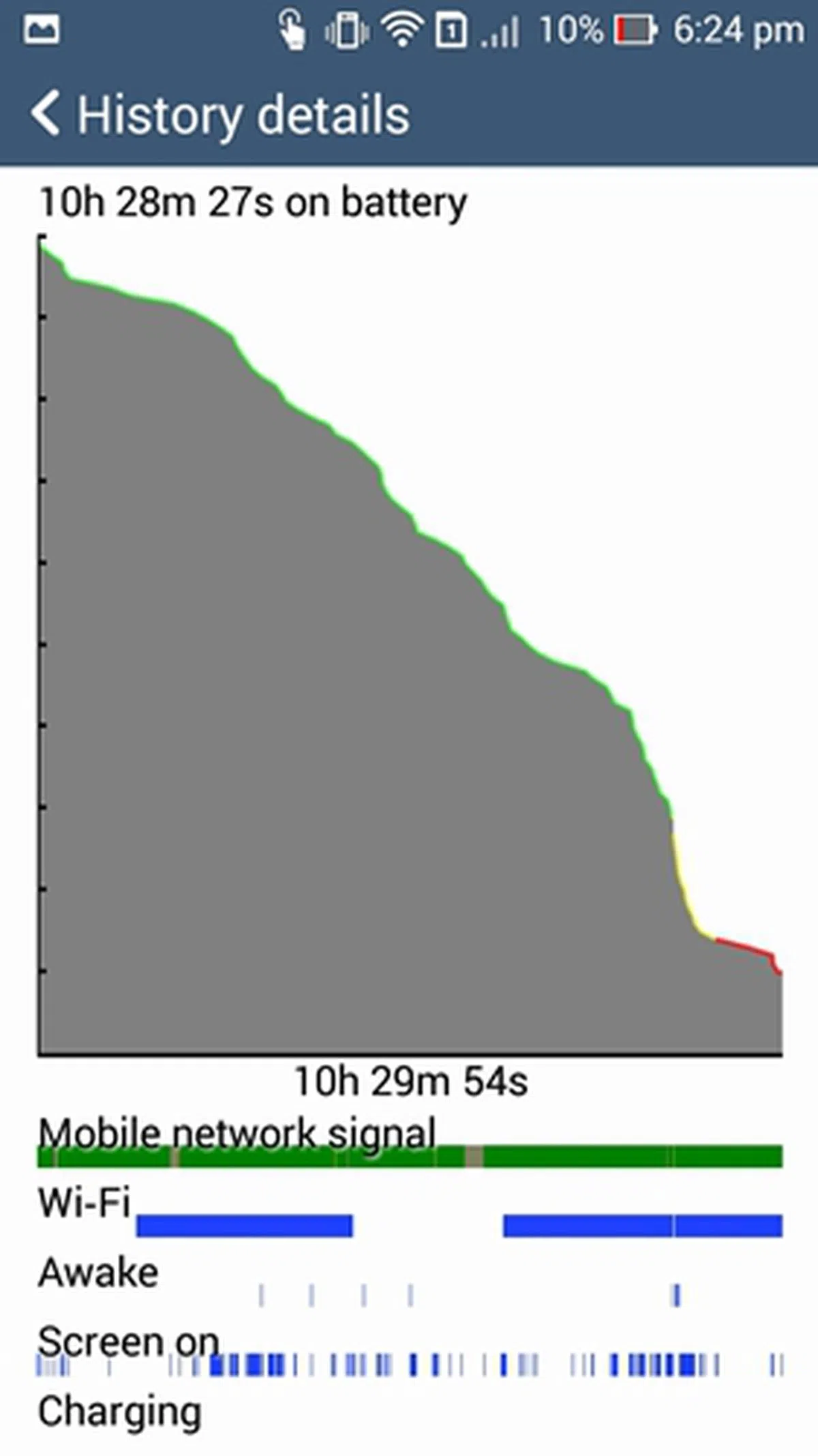 | 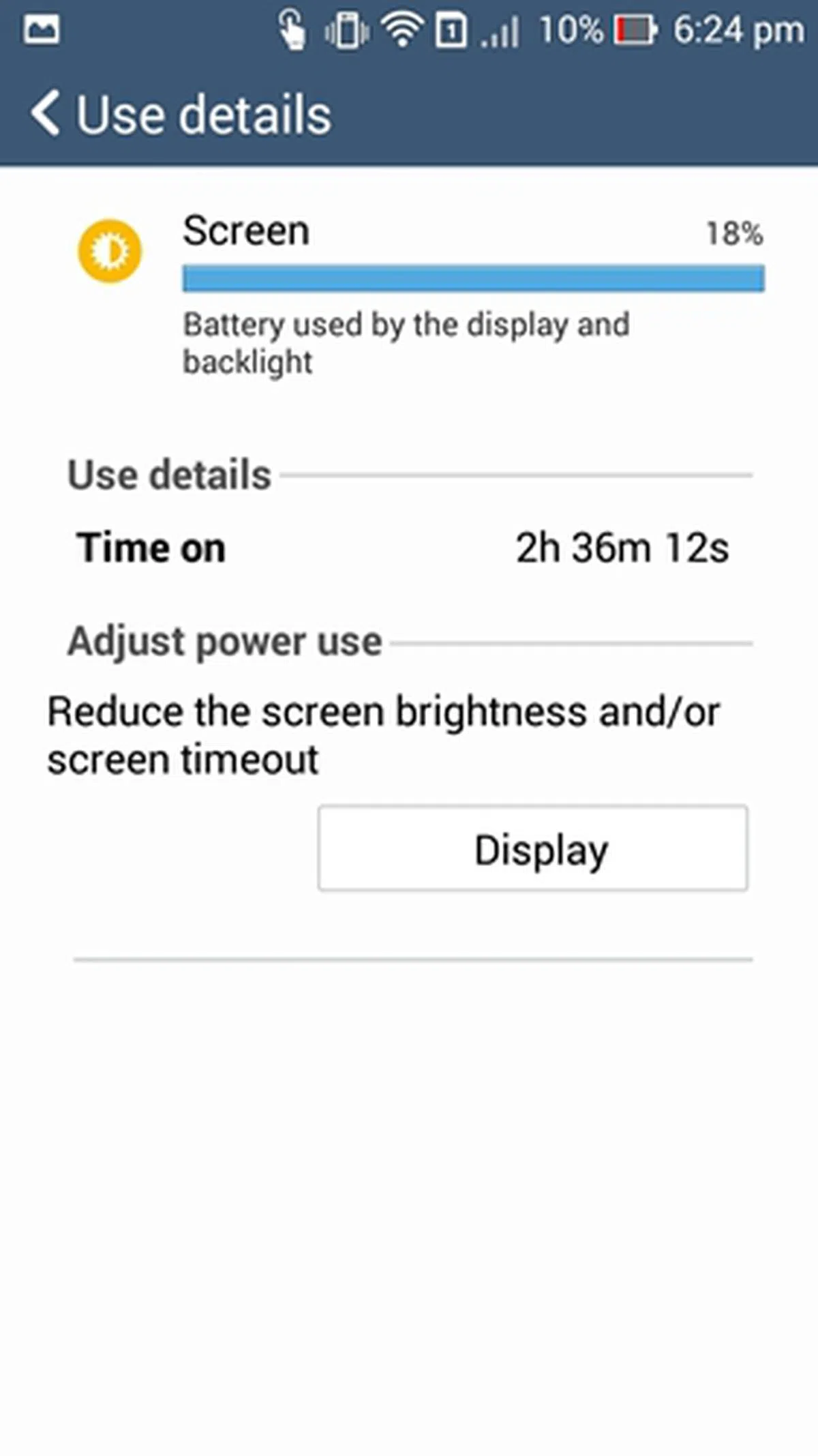 |
As seen from the graphs above, the ZenFone 5 could last close to 10 hours and 30 minutes before the battery hit 10%. Screen-on time is about 2 hours and 36 minutes. Some notes:
- The device logged onto the 3G network because the phone does not support 4G LTE connectivity.
- The device logged onto Wi-Fi connections from time to time.
- The typical usage for this reviewer includes making some voice calls, texting via WhatsApp, capturing some photos and sharing them on social networking sites, the occasional web browsing via Pulse News Reader, and emailing.
Do note that battery mileage varies depending on your usage patterns. Web browsing and constant messaging on WhatsApp seemed to drain the battery faster. We also noticed that the left section near the camera and ASUS branding tends to get warm quickly during intensive use. Having said that, the ZenFone 5 could hardly make it through a day at work and we recommend that you carry a portable charger or power bank as backup in case the phone runs out of battery juice while you are out.
Conclusion
In the ZenFone 5, ASUS has shown that low cost devices do not necessarily have to compromise on certain important aspects, such as design, build quality, handling, and imaging performance.
The ZenFone 5 is easily the most well-designed smartphone in its class with an excellent in-hand feel thanks to the slightly tapered back and matte texture. In fact, we dare say that the ZenFone 5 looks and feels better than some of the more expensive smartphones.
Its imaging performance, especially under low light conditions, is commendable as it's rare to see such imaging capabilities in a smartphone that costs below S$300. If you are not a stickler for having the best low-light shots, we think that you should be satisfied and pleased with what the ZenFone 5 has to offer.
It is a shame that the great hardware and design are let down by its software performance. The occasional sluggish performance is perhaps the most aggravating issue that ASUS has to address at the moment. The ZenUI isn't bad by any means, but it certainly needs more optimizations. Power management is another key area that has room for improvement.
Retailing at S$249, the ZenFone 5 strikes a nice middle ground between the S$169 Xiaomi Redmi and S$318 Motorola Moto G. If a pure Android interface of the Moto G bores you and the endless customization options in the Redmi scares you, the ZenFone 5 may just be the phone for you.
Our articles may contain affiliate links. If you buy through these links, we may earn a small commission.