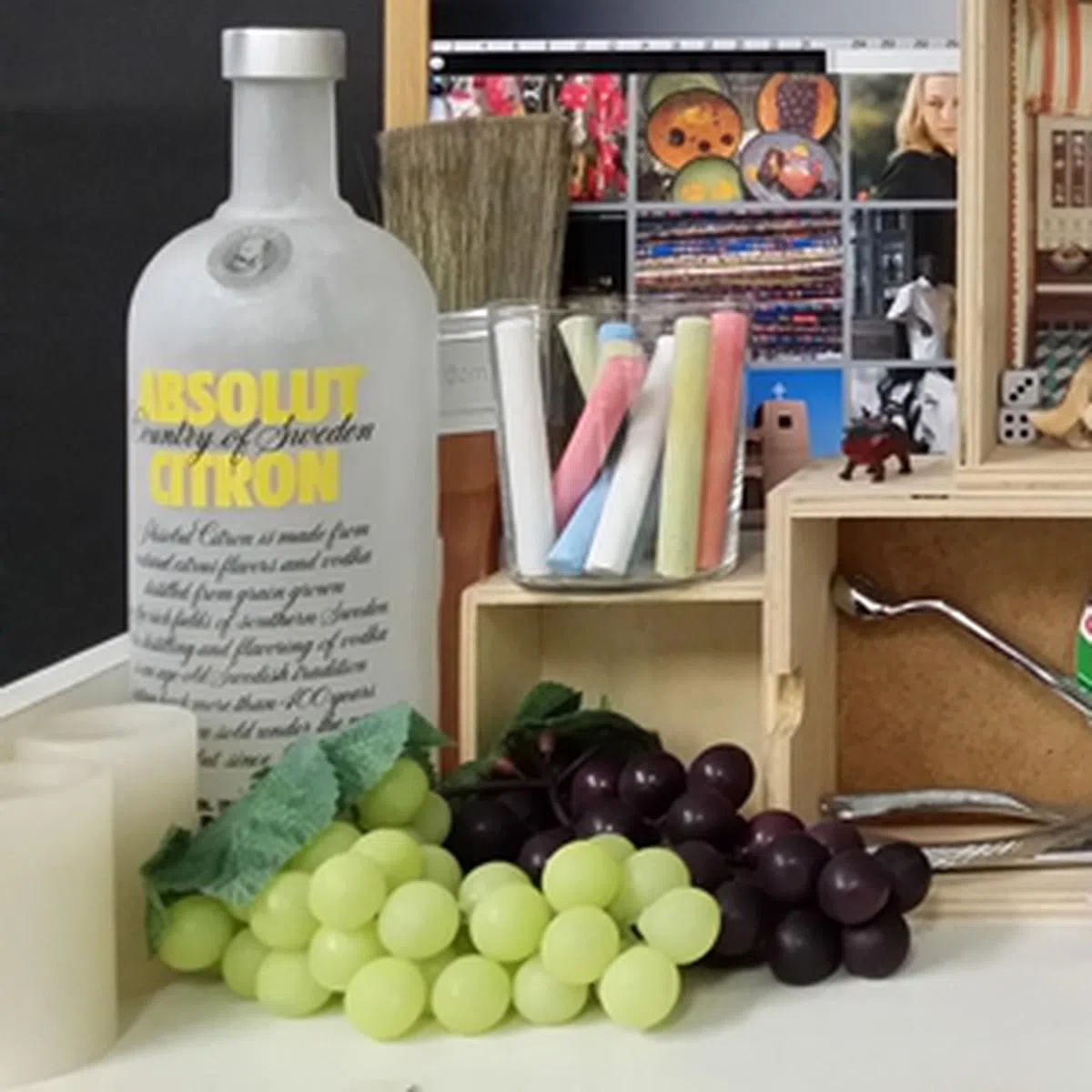Samsung Galaxy Note 3 - S Pen Refocused
For the first time in recent memory, Samsung is facing very fierce competition in the product category it has created three years ago. Is the Galaxy Note 3 still the best phablet to get this year? We find out in this review.
By HardwareZone Team -
Overview
The first eight months of 2013 saw the introduction of more 'phablets' by ASUS, Huawei, LG, and Sony, such as the 6.1-inch Huawei Ascend Mate at CES 2013, the 5.5-inch LG Optimus G Pro at MWC 2013, the 6.44-inch Sony Xperia Z Ultra at Mobile Asia Expo, and the 6-inch ASUS Fonepad Note 6 at IFA 2013.
Samsung's only response was the 6.3-inch Galaxy Mega with LTE in April, which isn't exactly a flagship device to hold the fort against the competition. It has a big screen, yes, but the internals don't scream high-end. Up until September, it seemed as though everybody had a jump on Samsung and its one-year-old Galaxy Note II. But like clockwork, the Galaxy Note 3 did arrive and the company that invented the phablet category is now on the offensive.
 | Key Highlights of the Samsung Galaxy Note 3 (SM-N9005)
|

The Samsung Galaxy Note 3 is available in black and white at launch. The availability of the pink model will be announced at a later date.
Design
(Note: We've done a hands-on article with the Samsung Galaxy Note 3, so we'll summarize the key points here instead of going into great length again.)
Generally, the Galaxy Note 3 sports improvements in two key aspects: the feel and size. After sticking to using plastic for its mobile devices for the longest time, Samsung departed from its usual practice and slapped on a leather-like material for the removable back cover. As noted during our hands-on, the base is still plastic, but your fingers aren't feeling plastic.

While the leather-like material feels and looks good, we wonder how long it would take before the rear cover picks up dirt and stains. This is especially problematic for consumers who are planning to get the white Galaxy Note 3. As you can see from the photos, our review unit is white and we took every possible precaution during the past few days to make sure the rear remains pristine.

Perhaps a casing like the S View cover and Flip Wallet will help address this problem, but then you can't show off the beauty of the design. Alternatively, you can place the phone face down as the 5.7-inch display is reinforced with Corning Gorilla Glass 3, which has improved durability against deep scratches and cracks. This should ease your concerns on the display getting scratched easily and the rear getting dirtied.
Despite coming with a larger display, the Galaxy Note 3 is thinner and lighter than the Galaxy Note 2. Similar to how LG managed to squeeze a 5.2-inch display in a chassis of the G2 that is no bigger than its 5-inch counterparts, Samsung also made a somewhat similar strategy.

A snapshot of the 5.7-inch Galaxy Note 3 (center) beside the 5.5-inch Note II and the LG Optimus G Pro. Notice the Note 3's bezel is thinner than the Note II's.
According to a spokesperson from Samsung Mobile Singapore, the company is able to achieve it through the use of thinner bezel, Corning Gorilla Glass 3, and optimization of the mechanical design and hardware circuit placement in the device. After using the Galaxy Note 3 for the past few days, we felt that the Galaxy Note 3 provides a better handling than its predecessor. Somehow, the less rounded corners also look better to us. In addition, the metallic-looking sides add a premium touch to the Galaxy Note 3 and help in having a firm grip of the device. That said, these chrome edges seem to be treated the same as the Galaxy S4, and we can't help but wonder if there would be any chipping of the paint.

Samsung refines the sides of the Galaxy Note 3 (top) to make them look more premium compared to the Galaxy Note 2 (bottom).
The layout of the buttons also remain the same; the Power button and volume controls are located on the right and left side of the device respectively. We feet that the volume controls are situated a little too high on the left side for easy access by right-handed users, while the placement of the Power button feels just right for both right and left-handed users.
You can find the 3.5mm audio output jack on the top left side corner and a microphone on the opposite side. The loudspeaker grille is housed at the bottom right corner beside the S Pen slot (because it's a travesty to punch holes on the leather-like back), which in our trials, sounded loud and clear.
Typical of Samsung's mobile phones, the Galaxy Note 3 sports a removable battery. We had no problems removing the rear cover. Located at the bottom right corner of the camera module and its LED flash are the micro-SIM and microSD card slots. The Galaxy Note 3 supports microSD cards up to 64GB, which complements the 32GB internal storage.

A removable battery cover? You know what this means, right? Tons of third-party, high-capacity battery add-ons in the near future, that's what.

Though the Galaxy Note 3 comes with 32GB internal storage, actual available storage space is 25.11GB after updating all the preloaded apps on the device.
First Phone to Sport new Micro-USB 3.0

A little yet important aspect of the Galaxy Note 3 is its use of the micro-USB 3.0 port. It is currently the first and only phone to use such a port.
One of the key benefits of micro-USB 3.0 is faster transfer rates. With USB 3.0, it has the potential to transfer a 10GB file from a computer/laptop to an external storage device in about 25 seconds. In comparison, USB 2.0 takes more than five minutes.
Why do we use the word "potential"? Well, not all devices are able to maximize the increased speed provided by USB 3.0. Spinning hard drives, for example, are limited by their RPM and the read/write speed. What this means is that we have to wait for computing devices to be equipped with newer and faster hardware like solid-state drives to be able to enjoy the highest speeds possible offered by USB 3.0.
Another benefit is the faster charging of the device if plugged into a PC or Mac. While USB 2.0 generally provides up to 500mA current, USB 3.0 provides up to 900mA which is about 80% faster. If you've a micro-USB 2.0 charging cable, fret not, it'll still work just fine.

The bundled micro-USB 3.0 cable may look weird, but it has the potential to offer faster data transfer and charging speeds. Just be careful not to jam a micro-USB 2.0 connector into the wrong section of the micro-USB 3.0 port on the phone, like we did a couple of times.
Accessories for the Samsung Galaxy Note 3
If you are planning to get official accessories for the Galaxy Note 3, Samsung Mobile Singapore has stated that it will have the Flip Wallet, the S View cover, the desktop dock, and the extra battery kit (which includes an extra battery and a charger kit) available at launch.

The Flip Wallet is available in four colors at launch: Jet Black, Classic White, Wild Orange and Indigo Blue. It is priced at $68.
The Flip Wallet has a compartment on the left for you to put your business card, credit card or EZ-Link card. It also has the sleep/wake function.

The S View cover is available in black and white at launch, and costs $88.
Some of the key features of the S View cover include:
- Receiving calls and notifications without opening the cover.
- Swipe the screen and use the S Pen on the S View cover window to access shortcuts to Action Memo for you to jot down notes without opening the cover.
- Activate the camera and control/play music.
- Change the background colors of the screen that shows on the S View cover window.
- Sleep/wake function
You can set the S View cover to unlock the screen when secure lock is disabled, choose the window color and decide whether to show weather information and/or Walking Mate information on the S View cover.

When there is a notification (e.g. unread SMS), the S View cover window will display the missed call and message icons on the left. Otherwise, you can just swipe to access the camera, action memo and music playback control.

The S View cover gives you a preview of any unread messages.

You can launch straight into the camera, Action Memo or control music playback on the S View cover window.

The S View cover adds a little bulk to the Galaxy Note 3. We also feel that the handling of the device with the S View cover is not as satisfactory as it is without the cover.

After a few minutes of handling the S View cover, we found dirt marks on its rear. We foresee the white cover getting dirtied easily, especially when you have to whip it out from your bag, purse or jeans' pocket.

This is the S View Cover Wireless for the Galaxy Note 3.
The pictures you've seen so far in this review are taken of the S View Cover Wireless. As the name suggests, it is different from the standard S View cover as it allows you to charge the Galaxy Note 3 wirelessly. The voltage output is 650mA. At point of publication, Samsung Mobile Singapore has no information on its availability and pricing. We reckon that the S View Cover Wireless will cost a little more than S$88 S View cover.

Air Command: Making Everyday Tasks Easy and Fun
The Galaxy Note 3 is the first non-Nexus/non-Google Play Edition device to run Android 4.3. However, this is not the main draw of the device; Samsung has invested a lot of time and efforts in refining its TouchWiz front-end and S Pen, and the hero feature this time round is Air Command.
Air Command actually consists of five S Pen related features: Action Memo, Scrap Booker, Screen Write, S-Finder, and Pen Window. The Air Command wheel pops up when you remove the S Pen from its silo, or (if it’s already out) when you hover the stylus over the screen, and click on a button that’s on the S Pen.

Air Command is one of the defining features of the Samsung Galaxy Note 3.
Action Memo
Action Memo is basically a note-taking overlay which you can activate on any window or app. Besides the basic function of jotting down notes and information quickly, Action Memo lets you take action almost immediately with its list of 7 tasks (from left to right):
- Phone icon: Once you have written down a number on Action Memo, you have the option to call it.
- Contacts icon: You also can save the number as a contact into your phone book .
- Messaging icon: You have the option to send a text message to the number.
- @ icon: Instead of copying and pasting an email address that you've just jotted down, you can click on the "@" icon and it will bring you to either the default Email or Gmail.
- Browser icon: You can jump straight into the default Internet browser or any other browser (e.g. Chrome) to find out more information on the notes.
- Maps icon: Not familiar with the directions to the address that you are given over the phone? Fret not as you can tap on the Maps icon and Google Maps will be activated to provide directions.
- To-do icon: You can save the note(s) as a to-do item which is integrated with the S Planner.

We find Action Memo to be pretty useful on some occasions. However, it may take some time for consumers to remember the 7 features of Action Memo.
Scrap Booker
Scrap Booker lets you collect any information into the Scrapbook app, be it from a website, YouTube, or audio book. This is especially useful for consumers who tend to do a lot of things on their mobile device, as you can create categories to file your work.

Scrap booker is useful in situations where you read something, and want to quickly note down important thoughts about it. You can refer to them later or share the note.
Upon activating Scrap booker, you can draw a box around an image, a table, an object and even a video. You will be led to the Scrap book app where you can choose to save it in the app or create a new category of your choice. The entry can be tagged or personalized with a memo. You can also share the entry via Image + Text or as a Scrapbook file (.scc) with other Galaxy Note 3 users.
Screen Write
Screen Write basically lets you take a screenshot and doodle on it. There is nothing extraordinary about Screen Write, and similar functions are found on LG phones such as the Optimus G and Optimus F5.

You can use Screen Write on the Galaxy Note 3 to share information with friends and seek their opinions.
S Finder
S Finder functions like Google Search, but extends the search to all your content on the device. By default, you can filter search results via time (past 30 days, past 7 days, yesterday, today, next 7 days), content (handwriting, notes, communication, help, images, music, videos, personal information) or through tags you have created.
If you've noticed in one of the filters, S Finder is able to search items that are handwritten or doodle (symbols and signs). You can limit the search of the S Finder via its settings, where you decide which apps it can look into.
We did a test by drawing a star symbol on a screenshot of our favorite apps in Scrap book. We hovered the S Pen over the magnifying glass icon at the top left corner of the search bar to bring up the option to doodle, and drew a star symbol. S Finder was able to find the particular entry out of the five entries in Scrap book within seconds.

S Finder can also be used to find a particular system setting if you forget which menu it resides in.
Pen Window
Pen Window reminds us of Sony's implementation of Small Apps in a number of Xperia devices such as the Xperia Tablet S, Xperia Tablet Z and Xperia Z Ultra. However, Samsung's Pen Window allows you to open multiple apps in small windows, which can be minimized into rounded icons that always remain as the first layer onscreen for you to summon later.

At first glance, the rounded icons look like Facebook Home's Chat Heads.
Apps that support Pen Window include Calculator, Clock, YouTube, Phone, Contacts, ChatOn, Hangouts, and Internet (browser). One minor gripe we’ve (though it may be impossible to fix) is that when an app is maximized, it can’t be minimized again quickly. You’ve to bring up Air Command, go to Pen Window, and select the app again.

Eight apps are supported on Pen Window (left). Here are some examples of usage scenarios of Pen Window: discussing news with a friend on Hangouts while in Pulse News Reader (center) and calculating the total costs of owning a Galaxy Note 3 with SingTel's Flexi Value plan.
One-handed Operation for All Screens
One-handed operation feature can be found on almost every phablet device out there. Its main purpose is to make it easier for consumers to use certain functions such as the keyboard and keypad. With the Galaxy Note 3, Samsung brings one-handed operation up a notch by allowing you to adjust the scale and position of all screens by swiping the edge of the screen.

Pictorial guide on how to activate the one-handed operation for all screens on the Samsung Galaxy Note 3.
To enable this feature, you need to swipe from either side of the device onto the screen and quickly back off the screen in one movement. This will make whatever is on the screen move to the right or left and become smaller.

You can adjust the scale of the screen via the square icon, or make it full-screen via the rectangle icon.
S Note
S Note can be now synced with Evernote or Samsung account so that information can be accessed and viewed from different devices. We wonder if there is a need to sync with Evernote since the latter itself is a very capable note taking app.

You can now preview the contents of an entry in S Note by dragging it downwards.
Hate it or love it, the standard suite of TouchWiz features introduced on the Galaxy S4 is also found on the Galaxy Note 3. They are the Air Gesture, Air View, Air Command and Smart Scroll. For more information on these features, head over to our review of the Galaxy S4 where you also can find video demonstrations.

Air Gesture, Air View and Air Command are found on the Galaxy Note 3.
Performance Benchmarks
The Galaxy Note 3 that Singapore is getting is equipped with the latest Qualcomm Snapdragon 800 quad-core 2.3GHz processor with 3GB RAM, and is capable of LTE. There's also a 3G version that's powered by an Exynos 5 Octa processor (quad-core 1.9GHz + quad-core 1.3GHz), but we won't be testing this version.
The Snapdragon 800 processor consists of the upgraded Krait 400 CPU architecture (vs. Krait 300 CPU on the Snapdragon 600 processor) and the latest Adreno 330 GPU. Each core is able to support higher clock speeds of up to 2.3GHz and the Adreno 330 delivers up to 50% increase in graphics performance compared to Adreno 320 (found in Snapdragon 600 and S4 processors).
We will be pitting the Galaxy Note 3 up against other 5.5-inch and above rivals such as the LG Optimus G Pro, Huawei Ascend Mate and Sony Xperia Z Ultra.
Quadrant
Quadrant evaluates a device's CPU, memory, I/O and 3D graphics performance. As expected of a Samsung flagship device, the Galaxy Note 3 thrashed the competition in the Quadrant benchmark with the highest score of 22,348. As points of reference, the Snapdragon 800-powered LG G2 and Sony Xperia Z1 scored 19,372 and 20,474 respectively. The Xperia Z Ultra only managed a mere 16,148.

3DMark (2013)
Originally developed as a PC benchmarking tool, 3DMark is now expanded to support multiple platforms including Android OS. The Ice Storm benchmark is designed for smartphones, mobile devices and ARM architecture computers.
For an in-depth understanding of 3DMark for Android, do head over to our article, "3DMark - Android Device GPU Performance Review." In a nutshell, 3DMark consists of three test sections:
- 3DMark Ice Storm is an OpenGL ES 2.0 benchmark test that uses fixed off-screen rendering at 720p then scales the output to fit the native display resolution of your device. Ice Storm includes two graphics tests designed to stress the GPU performance of your device and a physics test to stress its CPU performance.
- 3DMark Ice Storm Extreme raises the off-screen rendering resolution to 1080p and uses higher quality textures and post-processing effects to create a more demanding load for the latest smartphones and tablets.
- 3DMark Ice Storm Unlimited is used to make chip-to-chip comparisons of different chipsets, CPUs and GPUs without vertical sync, display resolution scaling and other operating system factors affecting the result.
Note: We will just be reporting the 3DMark Ice Storm Unlimited scores as the Galaxy Note 3 maxed out the score limit of the 3DMark Ice Storm and Ice Storm Extreme after a recent update to the app.

Both the Snapdragon 800-powered Galaxy Note 3 and Xperia Z Ultra take the lead in the 3DMark Ice Storm Unlimited chart, with the latter edging just ahead by a small margin.
SunSpider JavaScript
SunSpider JavaScript measures the browsing performance of a device. It not only takes into consideration the underlying hardware performance, but also assesses how optimized a particular platform is at delivering a high-speed web browsing experience.

The Galaxy Note 3 had the best performance of all Android devices to date in the SunSpider JavaScript benchmark with a score of 585ms. The G2, Z1 and Z Ultra scored 1138.1, 780.9, and 766.8ms respectively. However, the Galaxy Note 3 stops short of toppling Apple's iPhone 5S, which currently tops the chart at 414.8ms!
Synthetic benchmarks aside, the Galaxy Note 3 performed as expected during day-to-day usage. Being powered by the latest Qualcomm Snapdragon 800 processor doesn't mean that the user experience is better; during the past three days of using the Galaxy Note 3, the phone operated smoothly with no lags or hiccups. Web browsing is fluid and pinch to zoom is effortless.
Camera Performance
Like the Galaxy S4 and most Android flagship devices, the Galaxy Note 3 is equipped with a 13-megapixel rear BSI sensor. New features such as Smart Stabilization and LED flash (High CRI) are added onto the Galaxy Note 3 for better image quality with true-to-life colors.
However, the Galaxy Note 3 lacks built-in optical image stabilization (OIS), a feature that is present in the LG G2, Nokia Lumia 1020 and HTC One. To (sorta of) make up for the absence of OIS, the Snapdragon version of the Galaxy Note 3 is among the first phones to be able to capture 4K videos.
As 4K videos are captured at higher resolution, they are going to take up a lot of storage space. We took two 10-second video clips using 4K and 1080p, and realized that the former takes up 61.6MB of storage space while the latter only takes up 21.3MB.
In addition, the Galaxy Note 3 limits 4K video recording to a maximum of 5 minutes per clip. For now, we feel that 4K video recording is just part of a marketing gimmick as you can't view 4K videos in their original resolution on the device, or on any other screens you have at the moment. But hey, we certainly don't mind that it can record in 4K, that's for sure.

4K video recordings will take up a lot of storage space on the Galaxy Note 3. Thankfully, you have a micro-SD card slot to increase the storage capacity of the device.

Image quality is excellent. There is little or no noise with good amount of details and color contrast.
Battery Performance
Our standard battery test for mobile phones has the following parameters:
- Looping a 800 x 480-pixel video with screen brightness and volume at 100%
- Wi-Fi and Bluetooth connectivity turned on
- Constant data streaming through email and Twitter
The Galaxy Note 3 exceeded our expectations by lasting 13 hours and 23 minutes in our battery test, which is almost an hour longer than the Galaxy Note II. As a point of comparison, the Galaxy Note 3's battery mileage is just an hour shy of the champ, Motorola Razr Maxx.
Its excellent battery mileage can be attributed to the power-efficient Super AMOLED display and a slightly larger battery (compared to the Note II). To be honest, we were caught off-guard by the better-than-expected results of the Galaxy Note 3. It seems that the Galaxy Note 3 is the first device to buck the trend of Full-HD devices registering lower battery mileage than its HD counterparts.
Power consumption of the Galaxy Note 3 is slightly higher at 0.91W compared to the Galaxy Note II (0.89W). It also has the lowest power consumption of the phones compared, with the other phones registering more than double that of the Galaxy Note 3.
In the Portability Index where each device is assessed on its ability to balance battery mileage with its size and portability, it is almost certain that Galaxy Note 3 emerged top due to its excellent battery mileage, thinner and lighter form factor.



To give you a more realistic understanding on how the Galaxy Note 3 fared under real world usage conditions, we included screenshots of the usage and history graphs which are available on Android 4.0 and later devices.

The Galaxy Note 3 had no problems lasting more than a day of usage.
As seen from the graph above, the Galaxy Note 3 could last about 27 hours. 5 hours screen-on time (in our use case) isn't a problem. Some notes:
- The device logged onto a 3G network as the SIM card used does not support 4G LTE.
- The device logged onto Wi-Fi connections from time to time.
- Power saving mode was not enabled throughout the day.
Our typical usage scenarios include making some voice calls, texting via WhatsApp, taking some photos and sharing them on social networking sites (Facebook and Instagram), the occasional web browsing via Pulse News Reader and emailing. Do note that battery mileage varies depending on usage patterns.
Conclusion
Despite coming into the market space brimming with rival offerings, there is beyond a shadow of doubt that the Galaxy Note 3 will outsell the other phablets.
Having created the product category in 2011, Samsung has the time and experience to develop and refine its software and hardware while none of its competitors has. The S Pen, once thought to be just another conventional stylus, has become the differentiating feature of the Galaxy Note 3. The competition has yet to offer a compelling alternative to the S Pen, although Sony comes close with its Xperia Z Ultra which can work with any stylus, pen or pencil.
As gimmicky as the S Pen-related software may seem, Air Command does have practical applications in everyday life, especially for creative professionals, students and consumers who are into digital drawings or want to do more on their mobile devices. We feel that Air Command has more practical value compared to the its other features such as Air Gesture and Air Glance, which do not work all the time. More importantly, out of the gate, it doesn't lag (if at all) as much as the Galaxy S4 did when it first launched.
The design and appearance of the Galaxy Note 3 may have remain largely unchanged, but Samsung took the effort to make its offering more ergonomic by slimming the Galaxy Note 3 and offering a different take on the one-handed operation.
Overall, the Galaxy Note 3 feels more complete as a phablet compared to its rivals. If you do not need the S Pen or any of its productivity features, there are some really good alternatives in the market such as the LG Optimus G Pro, Sony Xperia Z Ultra, or even Samsung's own Galaxy Mega.

Fancy a Galaxy Gear smart watch to go along with the Galaxy Note 3? The smart watch is slated for a launch in early October.
Our articles may contain affiliate links. If you buy through these links, we may earn a small commission.