Aorus NVMe Gen4 SSD 2TB review: Early mover advantage?
The Aorus NVMe Gen4 SSD 2TB is one of the first few SSDs that support the new PCIe 4.0 standard to hit the retail market. Will this new drive meet the lofty expectations of the new bus standards? Read on to find out!
By Wong Chung Wee -
PCIe 4.0, the next generation bus standard

The Aorus NVMe Gen4 SSD is one of the first SSDs to support the new PCIe 4.0 interface.
The Aorus NVMe Gen4 SSD 2TB is the first PCIe 4.0-based SSD from Gigabyte and it’s parked under the prestigious Aorus gaming brand. For now, only the AMD X570 chipset boards and the accompanying 7nm AMD Ryzen 3000 series Zen 2 processors support PCIe 4.0 devices.
The PCIe 4.0 standard doubles the bandwidth of its predecessor, PCIe 3.0. For a typical PCIe x16 interface, the new standard effectively doubles its bandwidth from 16GB/s to 32GB/s, due to the new standard’s support of data transfer rates of up to 2GB/s per lane.
Graphics cards like the AMD Radeon RX 5700 XT and RX 5700 will benefit from the increased bandwidth. Other add-on devices like PCIe-based SSDs will point to speedier file transfer as well as application loading. In fact, AMD claims that PCIe 4.0-based storage adopters will experience performance gains up to 42% when compared to previous-gen PCIe 3.0 drives. This is certainly a lofty claim that we have to check out in review of the Aorus NVMe Gen4 SSD 2TB.
Aorus NVMe Gen4 SSD 2TB

The heatsink increases the size of the drive a little and might not fit if space is tight.
The Aorus NVMe Gen4 SSD is housed in a copper heatsink; its profile reminds us of a single Kit Kat chocolate bar. The drive comes in the M.2 form factor and measures 23.5- x 80.5- x 11.4mm (L x W x H). As a result, it's a bit larger than your typical M.2 2280 SSD.

With the heatsink removed, we can see the Phison controller.
However, if you remove the heatsink, the drive is just like any typical M.2 2280 form factor PCIe-based SSD. More specifically, you'll want to note that this drive supports the PCIe 4.0 x4 interface with NVMe 1.3 support. From the image above, you can also clearly see its Phison PS5016-E16 controller. It's one of the earliest controllers to support PCIe 4.0 and it's built on a 28nm process and features two 32-bit ARM Cortex R5 processors and supports up to 8 NAND channels. This controller also supports 256-bit AES encryption with support for TCG Opal 2.0 and Pyrite.

Our review unit's model has a drive capacity of 2TB and it features 3D TLC Toshiba BiCS-4 (96-layer) NAND flash memory. Its rated sequential read speed is up to 5,000 MB/s, while its sequential write speed is rated up to 4,400MB/s. The sequential numbers appear impressive on paper, and in terms of life expectancy, the Aorus drive has a rated write endurance of 1800TBW and a 5-year warranty — one of the highest endurance ratings among 2TB SSDs.
The Aorus NVMe Gen4 SSD is also available in 500GB and 1TB capacities.
Aorus SSD Tool Box

The Aorus SSD Tool Box is a simple but functional SSD utility.
The Aorus SSD Tool Box is the software management tool for the Aorus drive. Its dashboard allows for monitoring of the health and status of the drive.

Secure Erase makes sure all your data is properly deleted.
There's also a dedicated secure erase tool to wipe sensitive data from the drive.
The comparison lineup
Before we dive into our results, do note that we are comparing the Aorus NVMe Gen4 SSD 2TB against a bunch of high-end, previous-gen PCIe 3.0 SSDs. Their general specifications can be compared against the Aorus drive in the table below.
[hwzcompare]
[products=675099,656988,675784,675106]
[width=200]
[caption=Test SSDs compared]
[showprices=1]
[/hwzcompare]
Test Setup
The Gigabyte Aorus NVMe Gen4 SSD will be tested on our updated storage testbed using the Windows 10 operating system, which has the following specifications:
- AMD Ryzen 9 3900X (3.5GHz)
- Gigabyte X570 Aorus Xtreme (AMD X570 chipset)
- 2 x 8GB G.Skill Trident Z Royal DDR4-3600 (Auto timings: CAS 16-16-16-36)
- NVIDIA GeForce RTX 2080 Ti Founders Edition
- Windows 10 Home (64-bit)
Our benchmarks list is as follows:
- AS SSD benchmark 2.0.6821.41776
- CrystalDiskMark 6.0.2
- PCMark 8 (Storage suite)
- Atto Disk Benchmark 4.01.0f1
This is the list of drives and their capacities tested:
- Gigabyte Aorus NVMe Gen4 SSD (2TB)
- Samsung SSD 970 Evo Plus (1TB)
- Samsung SSD 970 Pro (512GB)
- WD Black SN750 NVMe SSD (500GB)
PCMark 8 (Storage)
PCMark 10 is the latest from benchmarking specialists Futuremark; however, at the time of testing, its storage suite test isn’t available yet. So we fell back to PCMark 8’s storage suite test, which puts drives through a collection of 10 different real life workloads involving applications such as Photoshop, Illustrator, InDesign, Word, Excel and even games like Battlefield 3 and World of Warcraft.
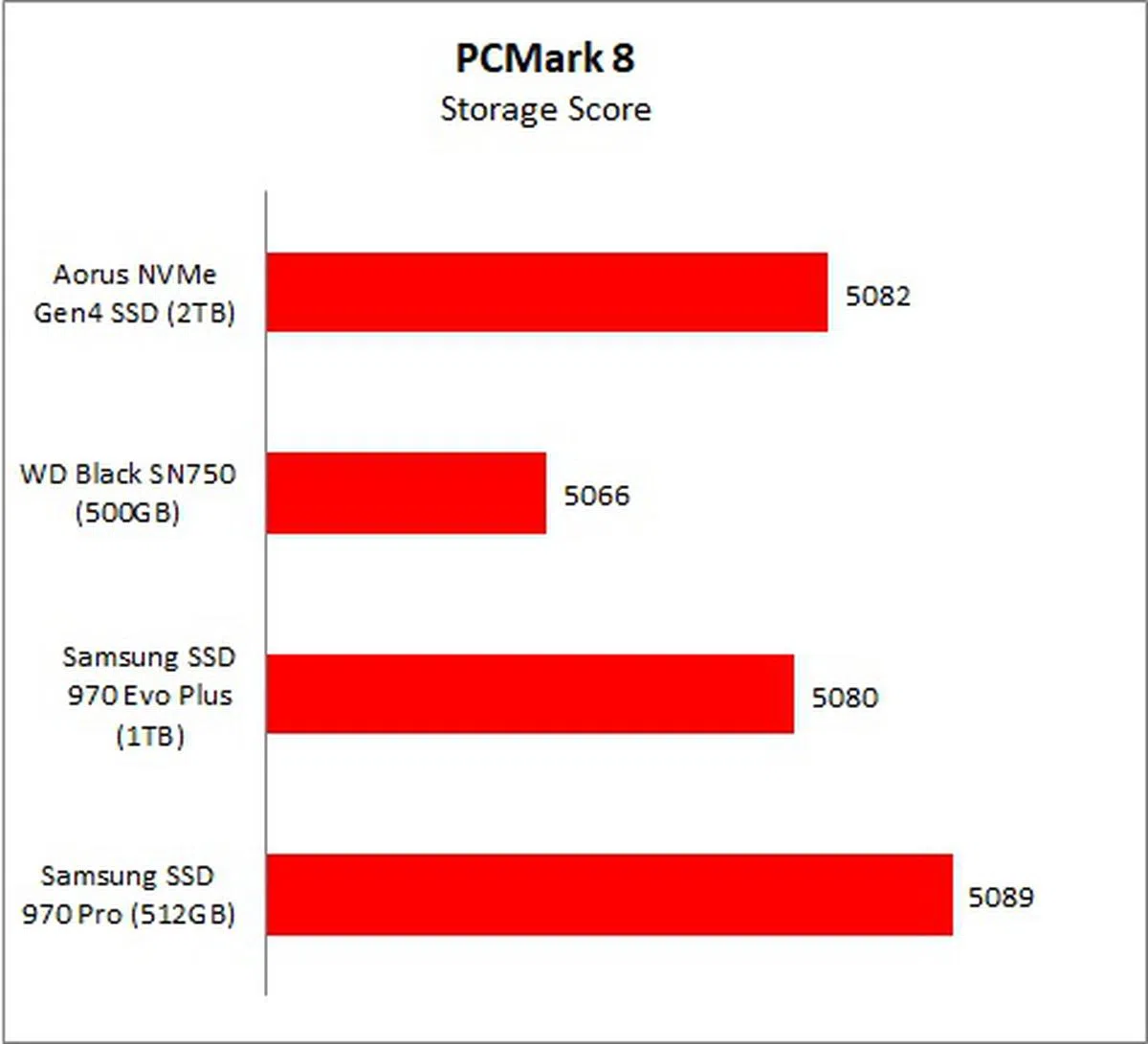 | 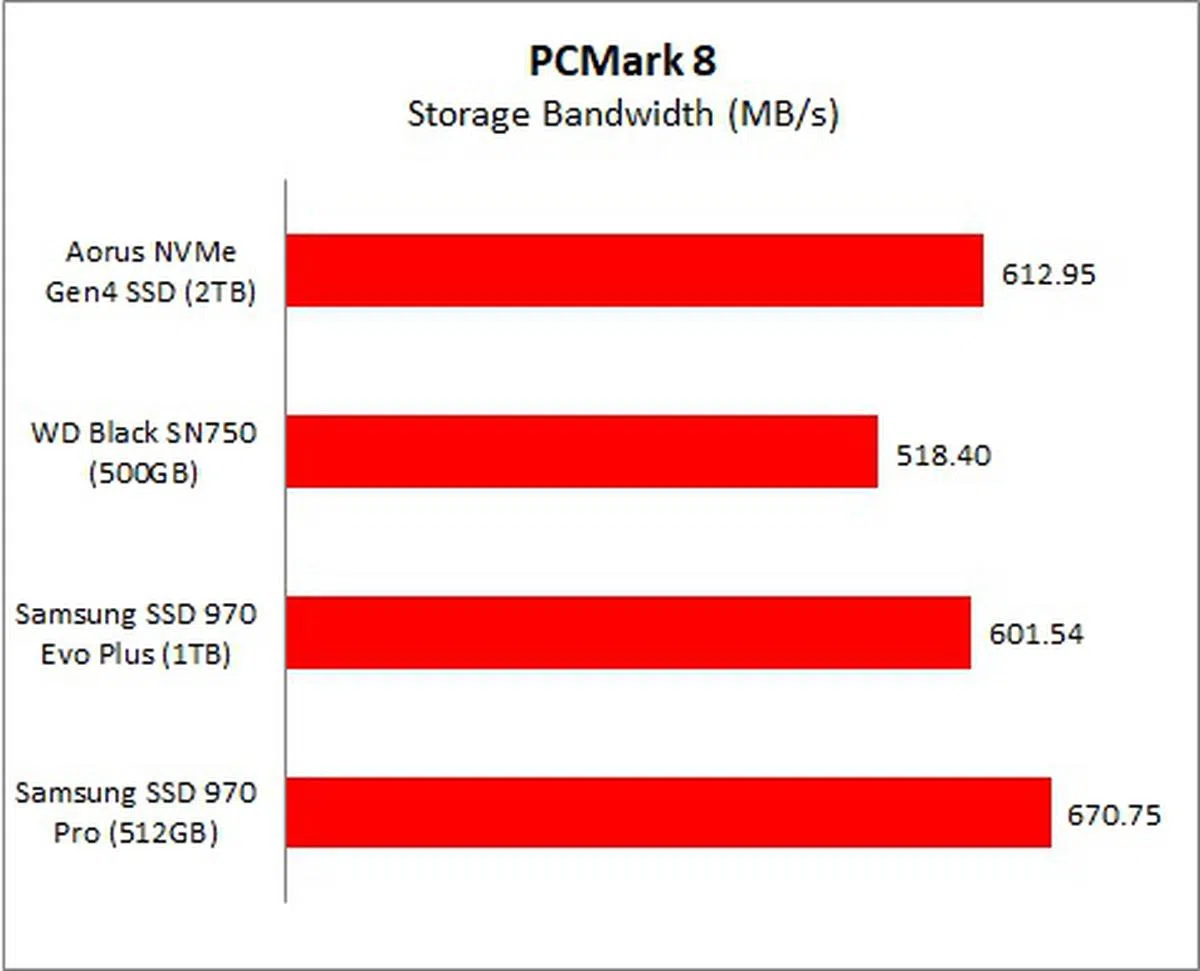 |


The Gigabyte Aorus NVMe Gen4 drive ranks second to the Samsung SSD 970 Pro drive; the Gigabyte Aorus drive has a score of 5082, while the Samsung SSD 970 Pro’s score is 5089. In terms of storage bandwidth, the Gigabyte drive measures 9.4% lower than the leading Samsung SSD 970 Pro.

All the drives were quite evenly matched for their workload scores, especially when it came to Office productivity scores.
We can safely say the differentiating factor is storage bandwidth, where the Samsung SSD 970 Pro drive outranks the Gigabyte Aorus drive by 9.4%. The WD Black SN750 NVMe SSD has the lowest score as well as the measured bandwidth among all the drives.
The results are not conclusive and we can allude to the fact PCMark 8 is unable to benchmark the new PCIe 4.0 standard. We have to wait for the latest PCMark 10 storage benchmark to be ready for future testing on the new standard.
CrystalDiskMark 6.0.2 results
CrystalDiskMark is an easy-to-run and quick utility to use to gauge a drive’s performance. It measures sequential read and write performance and random read and write speeds of random 4KB and 4KB (queue depth 32) data.

The Gigabyte Aorus drive took the top spot and its support for PCIe 4.0 put it at an advantage. The sequential read speeds of the other drives peaked in the range of over 3,400- to almost 3,600MB/s, but the Gigabyte Aorus’ read speed was almost as good as the claimed 5,000MB/s, i.e., 4,987MB/s to be exact, which is about 28% higher than what the competition managed using older PCIe standards. For its sequential write speed, the Aorus drive managed 4,236MB/s, and it beat the runner-up, the Samsung SSD 970 Evo Plus, by 21%.

For the more demanding 4K tests, the Gigabyte Aorus continued to show its strength by turning in winning performances, this is especially evident for the 4K read/write speed test at a queue depth of 32 (QD 32).

However, for the single thread 4K read test, the Gigabyte drive fell slightly behind the Samsung 970 Pro; while the reverse is true on the 4K write test. This is most likely be attributed to the disparity in their storage capacities.
AS SSD 2.0.6821.41776 results
AS SSD is a benchmark that uses non-compressible and completely random data. This benchmark is useful because some controllers, like the once popular but now defunct SandForce SF-2281, compress data first before moving them around. However, with non-compressible and random data, controllers cannot compress the data first, which forces them to deal with data as they are. Therefore, this is a useful benchmark to prevent drivers using controllers like the SF-2281 controller or similar from gaining an upper hand.

The Gigabyte drive turned in a lacklustre performance for the copy benchmark test; it was the slowest drive, barring its Program test results.

It only performed best at for the sequential read and write tests thanks to the increased bandwidth of its PCIe 4.0 interface.

Again, its bandwidth capacity accorded by its PCIe 4.0 standard put it in top spot for the most taxing multi-threaded test, and it beat the Samsung SSD 970 Evo Plus drive by 18% for the read test, and 8% for the write test respectively.

From the single thread 4K read results, the WD Black SN750 drive upended all the other SSDs to take top position; however, its read result was the lowest. The Gigabyte Aorus drive was runner-up for both sets of results.
In terms of final results, the Gigabyte Aorus drive roughly 25% better than the competing PCIe 3.0 drives, i.e., the Aorus NVMe Gen4 SSD grand average score was 6,926, Samsung SSD 970 Evo Plus drive's score was 5,907, WD Black SN750 scored 5,017 and Samsung SSD 970 Pro's grand average was 4,880.
ATTO Disk Benchmark 4.01.0f1 results
ATTO is one of the oldest benchmarks around, but it’s still a useful tool to gauge a drive’s adeptness at managing compressible data. It’s also useful for seeing how a drive performs across a variety of different transfer block size.

For test involving the smallest data blocks of 4K, the Aorus NVMe Gen4 SSD was the slowest.

However, once block size increased to 32K and higher, it started turning in winning performance.

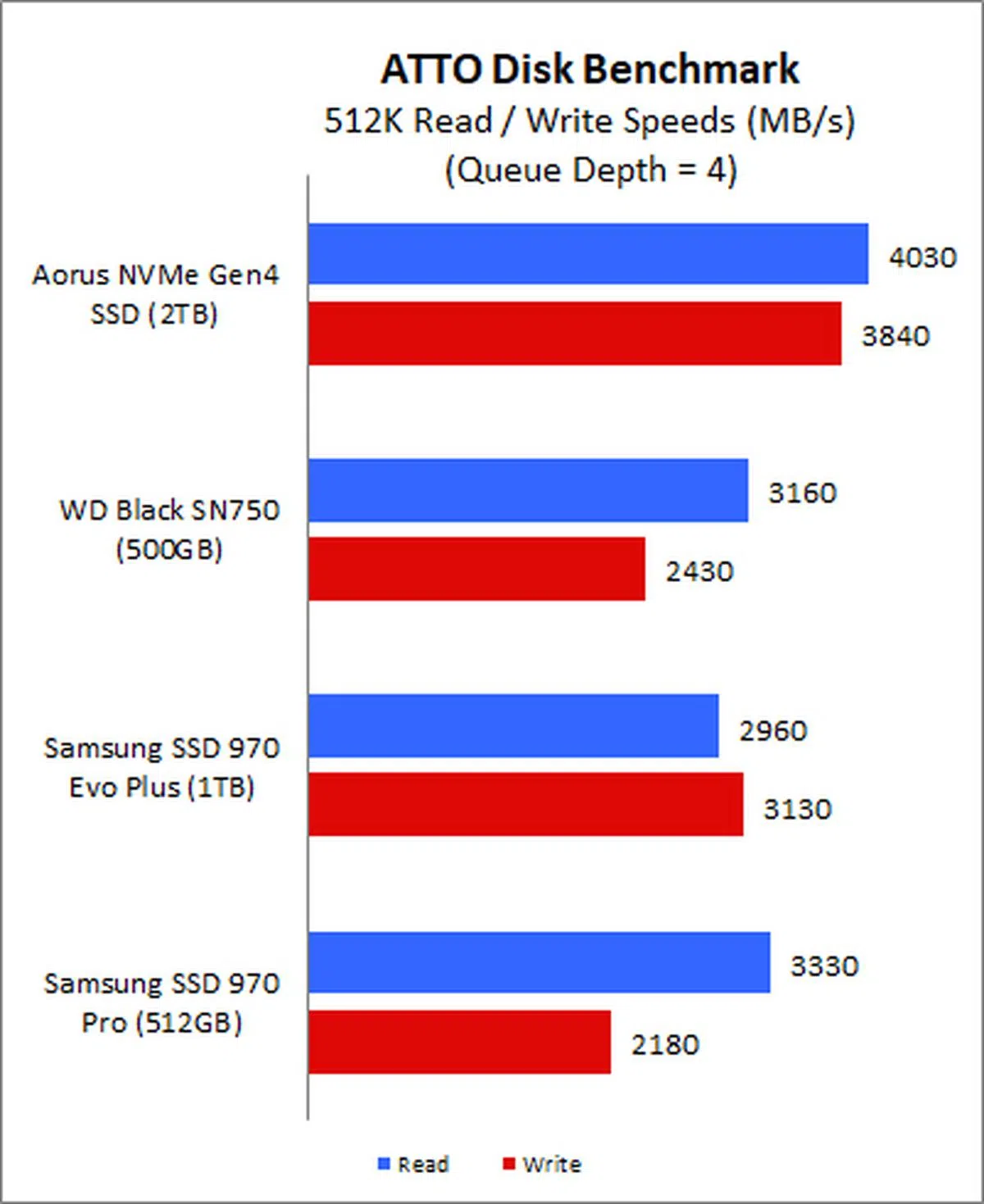 | 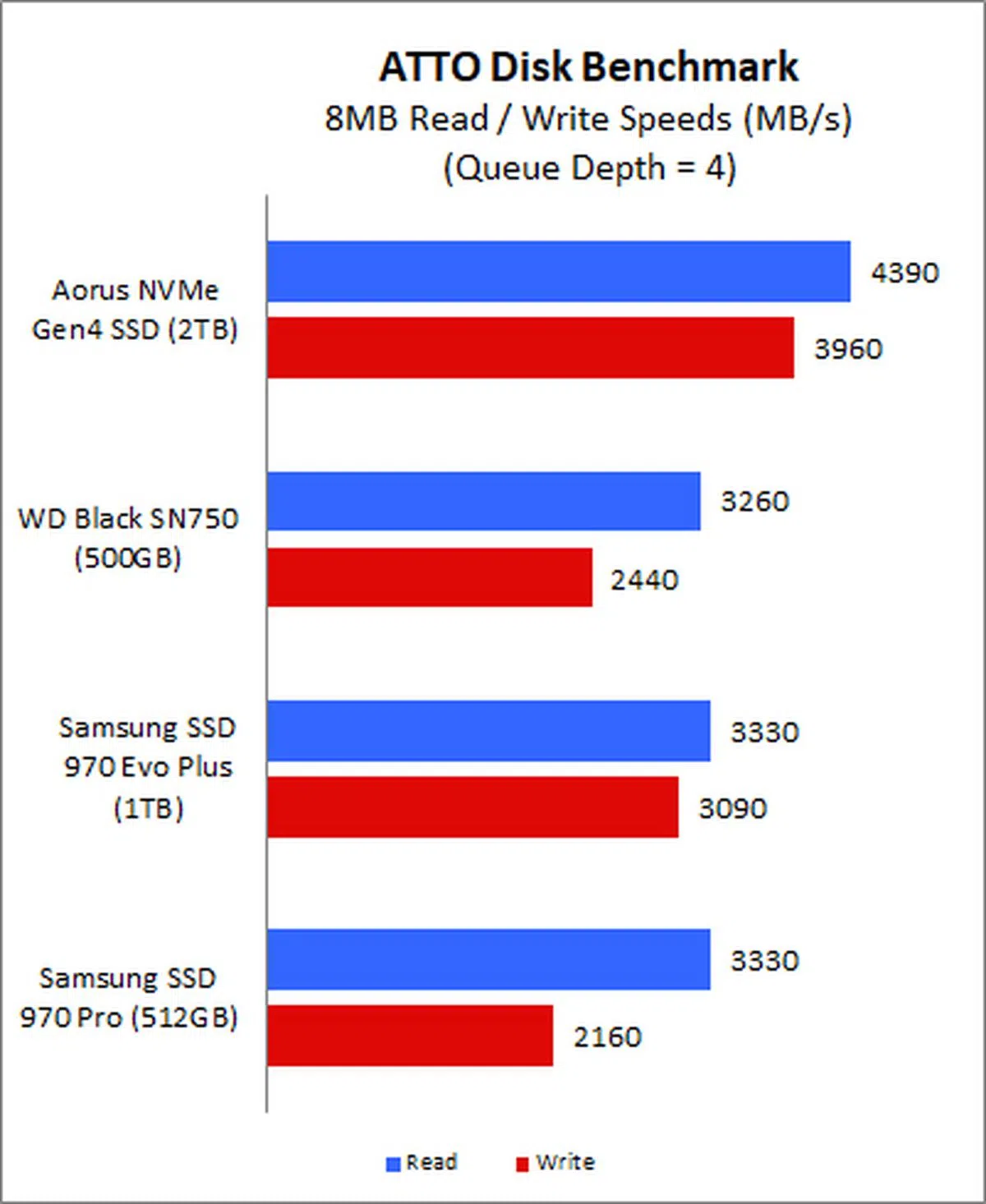 |
It managed clear leads for 512K and 8MB data blocks, pointing to the advantage of its PCIe 4.0 bus standard.
Temperature
We managed to track the operation temperatures of three of the drives, i.e., Aorus NVMe Gen 4, WD Black SN750, and the Samsung SSD 970 Pro. We ran the HWinfo diagnostic software to record the operating temperatures of the drives when they were put through their paces.
This exploratory test involves looping the default CrystalDiskMark benchmark by setting the number of runs to nine, which is the maximum; the rest of the parameters were left at default. The first two drives had heatsinks for cooling, while the Samsung drive depended on passive air cooling.

Aorus NVMe Gen 4 SSD - Drive Temperature

WD Black SN750 - Drive Temperature

Samsung SSD 970 Pro - Drive Temperature
The temperature profiles of drives with heatsinks indicate less temperature variation, as the drives' operating temperatures peaked around 50- to 60 degrees Celsius before they plateaued at around 45- to 48 degrees Celsius. Samsung's drive temperature variation was more drastic as it peaked at around 75 degrees Celsius before it dropped sharply to around 55 degrees Celsius.
While WD registered a lower peak temperature than Gigabyte, we'll have to also factor in that the latter has to work harder than the WD drive to churn out the class-leading performance results. We'll probably have to test more PCIe 4.0 capable drives to better relate Gigabyte's performance.
One thing is for certain, and that is drives with heatsinks will have less stress on their flash memory chips due to better heat dissipation; their restricted peak temperature range recorded versus the non-heatsink contender further supports this statement.
Conclusion

You'd think that a new drive featuring new technology would be expensive, but the Aorus NVMe PCIe 4.0 is, surprisingly, competitively priced.
The Aorus NVMe Gen 4 SSD offered substantial performance increases over the current crop of PCIe 3.0-based SSDs but it wasn't consistent and readers need to consider if it's really worth the trouble to upgrade.
Mostly, its speed advantage was only clear in larger data blocks or file transfers, but this isn't indicative of real-world usage scenarios or performance. So from our benchmark results, we can say that the extra performance boost is likely to go unnoticed except where large file transfer workloads are concerned. Furthermore, in order to take advantage of this step-up in performance, the end consumer will have to opt for the AMD X570 platform as it's the only current chipset that supports PCIe 4.0 standard.
In terms of gauging its real-world operations from the PCMark 8 benchmarks, there isn't a clear advantage for SSDs that support for PCIe 4.0 as the PCIe 3.0-based drives were evenly matched with the Aorus drive when it came down to Office productivity scores.
Drive model | Capacity | Price | Price per GB |
Aorus NVMe Gen4 SSD | 2TB | S$699 | S$0.35 |
Samsung SSD 970 Evo Plus | 2TB | S$749 | S$0.38 |
Samsung SSD 970 Pro | 1TB | S$499 | S$0.50 |
WD Black SN750 NVMe SSD | 2TB | S$799 | S$0.40 |
On the flip side, the Aorus NVMe Gen 4 SSD has had the first-to-market advantage as it was one of the first PCIe 4.0 SSD to be readily available. Additionally, its S$699 price point for the 2TB version works out to about S$0.35 per GB, which, surprisingly, as the table above shows, makes it one of the most affordable SSDs on a cost per gigabyte basis, especially if you are shopping for a large capacity drive. Even at lower capacity points, the Aorus Gen 4 SSD is surprisingly competitive price-wise.
Therefore, in terms of overall performance, the price point and the presence of the heat spreader, the Aorus NVMe Gen 4 SSD is a winner. Gigabyte has wisely priced the drive and added the copper heat spreader to distinguish the drive as a premium storage component. However, make sure you have a PCIe 4.0-compatible motherboard before running out to grab this drive to get the best out of it.
Interested to get one? Check out the Arous NVMe Gen 4 SSD here.
Our articles may contain affiliate links. If you buy through these links, we may earn a small commission.