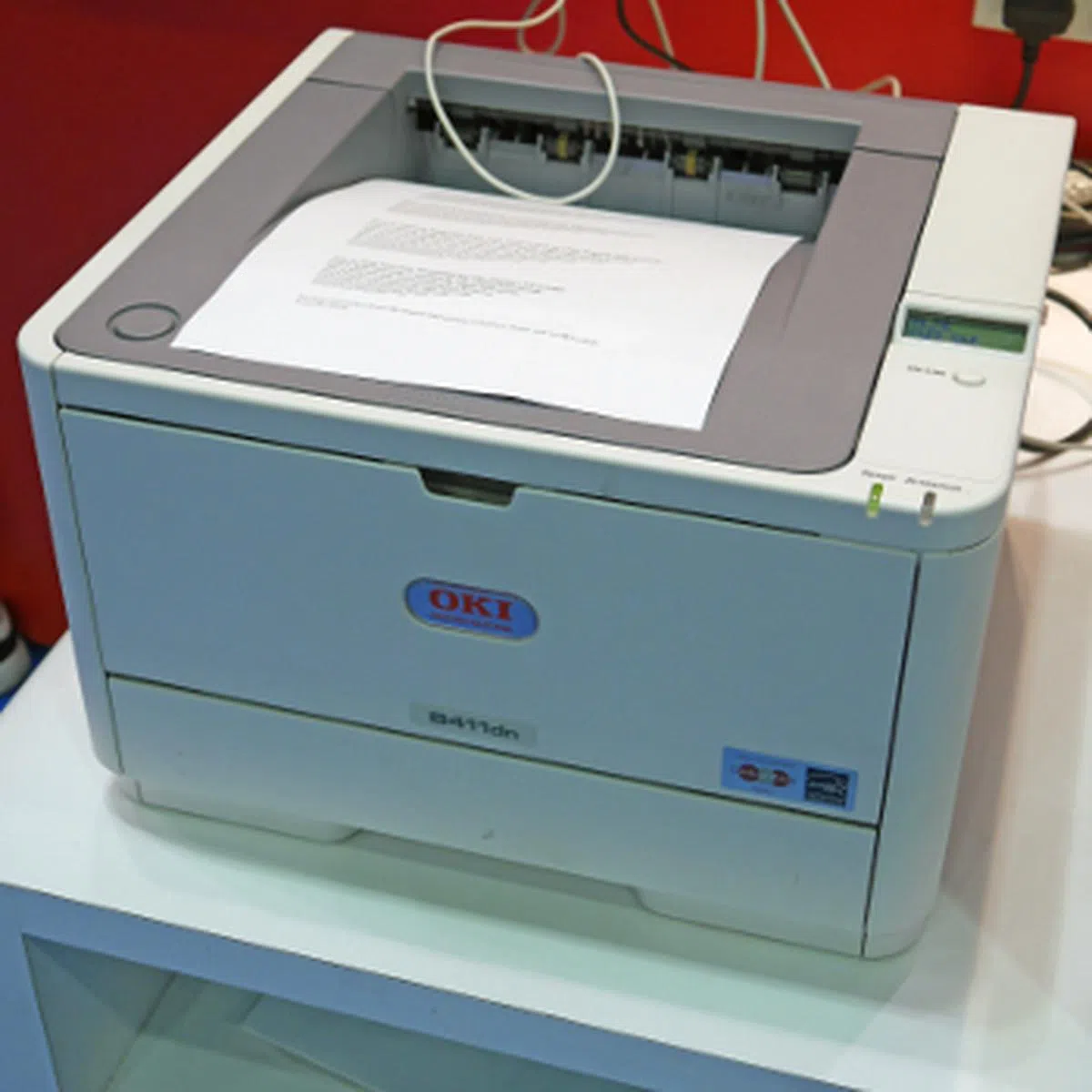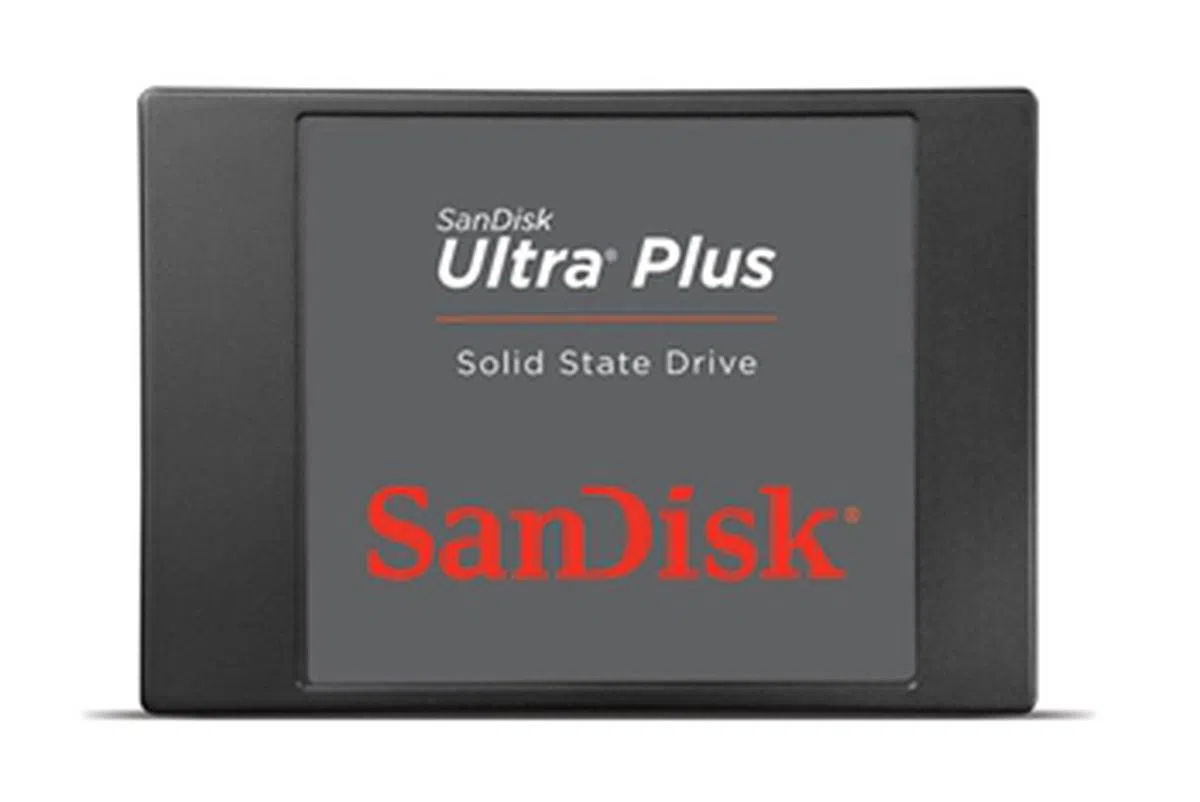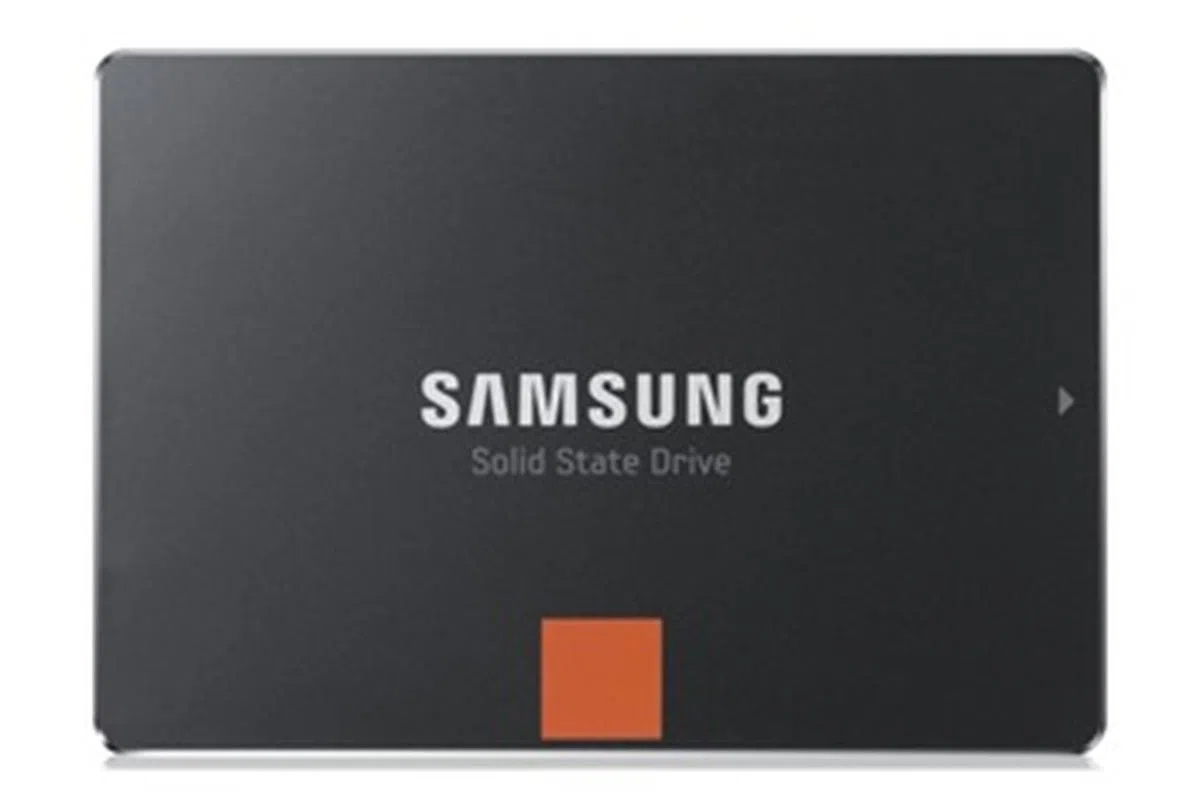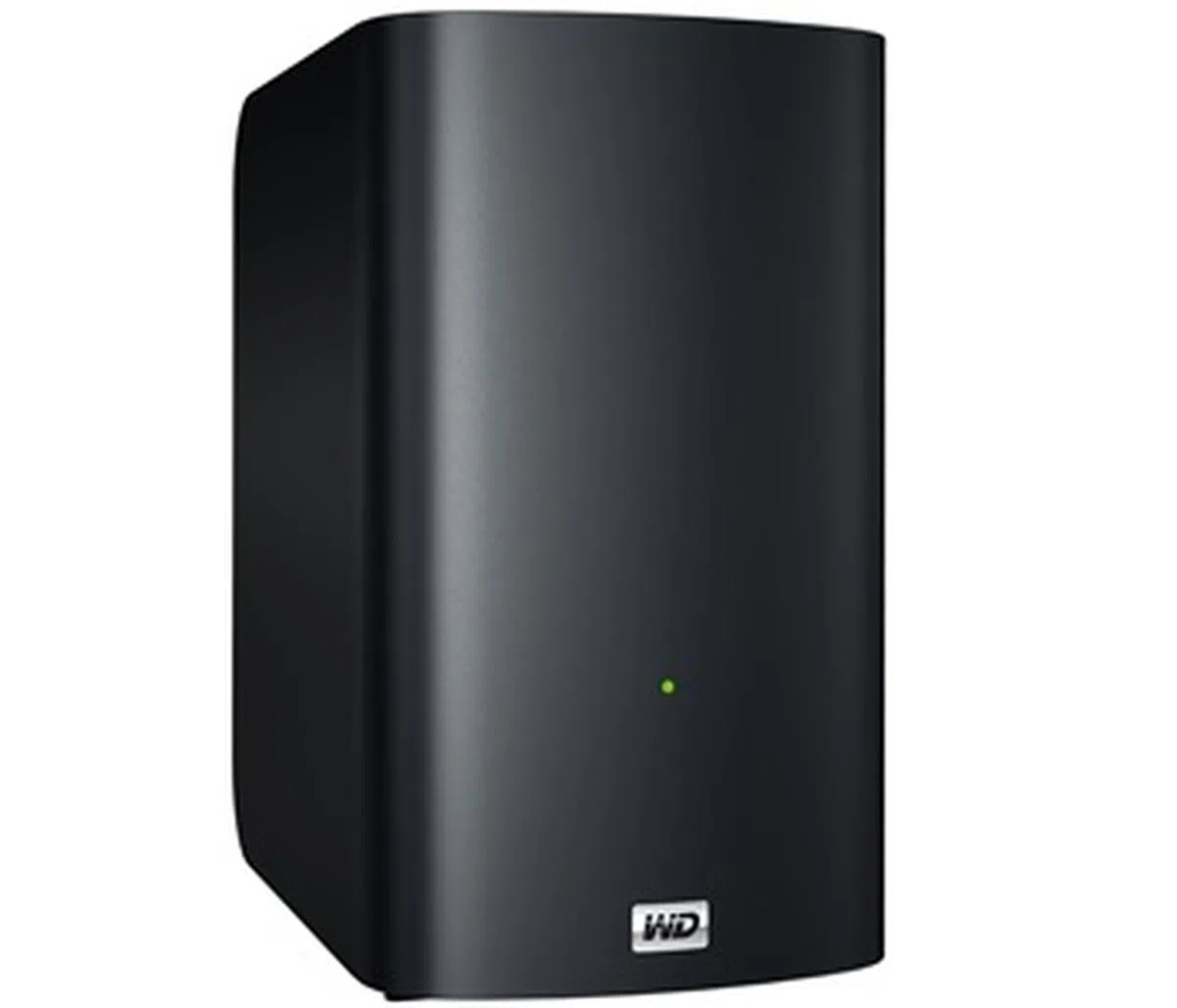IT Show 2014 Buying Guide
The IT Show 2014 will be held at Marina Bay Sands, from the 27th February to 2nd March, at Levels 1 and B2, from 12 noon to 9pm. As usual, admission is free.
If you find traveling with your new purchases quite a hassle, there's also a free shuttle bus service every 15 minutes from Marina Bay Sands Convention Centre to SUNTEC Singapore throughout the four show days. The first bus leaves at 11am; the last one departs at 10.30pm. For those who are driving, we've got a handy article to give you guidance on where best to park and what it would cost.
There will be a ton of products at the show, so in this handy buying guide we'll be giving you tips and tricks on what to look for in a great product. Whether you're buying a new camera, printer, monitor or storage, here's what you need to know before you buy your next gadget. But just before we begin, check out our video roundup of top 10 new gadgets you might want to have a hands-on at the IT Show and who knows, you might get some of them!

Buying Guide Index
HardwareZone IT Show 2014 Portal
For more on the IT Show, including maps, brochures and Twitter updates, click on through to our IT Show portal.

Camera Deals at the Show
Here are some highlighted camera deals at IT Show this year. There weren't a lot of fantastic deals, most brands appear to be selling at or near the suggested retail prices. And for some of the smaller discounts the stalls were offering, you could probably match or get better prices out there in the shops.
Canon EOS100D We love how beginner-friendly the EOS 100D is. It's small and light, with clever design that makes handling easy. Anyone with a smartphone today will find the touch-screen familiar, and it's great how autofocus is responsive even when shooting with the rear, high-resolution LCD monitor. ITShow 2014Offer
Location Booth 1305 | Nikon D3300 If you're looking for something a little flashier the entry-level Nikon D3300 comes in vividly shiny red, black and gray. The camera has a 24MP sensor with no optical low-pass filter (for clearer-looking photos) with a max .ISO of 25,600 (for shooting more clearly in low-light). ITShow 2014Offer
Location Booth 1325 |
Olympus Stylus XZ-10 The Stylus XZ-10 has fast glass with a wide f/1.8-2.7 lens, but we found it a little laggy for an advanced compact. But a discounted offer price of S$358 makes it worth considering as a standard compact for everyday use. Although it was S$298 at last year's Sitex show (cough). IT Show 2014 Offer
Location Booth 1423 | Fujifilm XF1 This is a 'good if you can get it' deal. The XF1 was slashed down to S$299 as we were walking past Fujifilm's booth, according to them it was a special hourly deal for a limited number of sets. If you're at the show looking for a compact, no harm passing by Fujifilm's booth to check if the promo is happening again. ITShow2014 Offer
Location Booth 1309 |
Casio EX-TR15 The EX-TR15 isn't something we'd normally get, but it seemed to be quite popular at the show with a queue for the package deal, so we thought we'd share it here. The TR15 can rotate around its hinge for easy selfies, you can even remote control it with a smartphone for more selfies. IT Show 2014 Offer
Location Booth 1213 |
IT Show 2014 Cameras Portal

Cameras Buying Guide
There are tons of choices today for buying a digital camera, and what you'd like comes down to how much power/quality you want, versus your budget and the amount of gear you want to carry. For example, a DSLR camera will get you more power and image quality than a compact camera, but it'll not only cost you more but is also bigger and heavier to carry.
DIGITAL CAMERAS TODAY
So just to lay it out first; among digital cameras you have roughly three categories: Compact cameras, Mirrorless system cameras and DSLR cameras. Inside each category, you can find subsets of consumer, prosumer and professional models, each better than the last, but also more expensive.
Compact cameras are easy to understand, just point and shoot. The basic models go for around S$200-S$300, better ones hover around S$500. There are also advanced compact cameras, which today can range from S$600 to even S$999. The basic models are mostly automatic point and shoots, while the advanced compacts give you power with manual features. |  |
Mirrorless system cameras come with interchangeable lenses, which can provide you with much more flexibility than the fixed lens in a compact camera. For example, you can mount a wide-angle lens for landscape shots, and then swap out the lens for a zoom lens to shoot wildlife. Mirrorless cameras give you image quality somewhere between a compact and a DSLR camera (some come with image quality equal to that of DSLRs), but they have the benefit of being smaller and more portable than DSLR cameras. However, their prices aren't in-between, but are similar to those of entry-level to mid-range DLSR cameras, from around S$1000 to S$2000. To learn more about mirrorless system cameras, check out our Mirrorless Camera Guide. |  |
DSLR cameras give you superb image quality, but they're bigger than compact and mirrorless cameras. However, you get the best performance, not just in terms of image quality, but also handling and build quality.
DSLR cameras can be divided into two categories; those with APS-C sized sensors and those with full-frame sensors. APS-C sensors are smaller than full-frame sensors, but a modern-day APS-C DSLR can land you very good image quality. Full-frame sensors provide the best image quality but the cameras are bigger and also cost more, starting from around S$3000. Sensor size can also impact the lenses you can use, some lenses designed specifically for APS-C cameras cannot be mounted on full-frame sensors without some penalty, like vignetting or cropping of the frame. |  |
What to Look Out for
So what should you look out for when buying a digital camera today?
Megapixels: Not as important as you might think. Most cameras today will come with 12 to even 24MP, which is more than enough resolution for most people. Megapixels are important for printing large, but at 10MP you can already print up to A4 size with good quality.
Sensor Size: A better indicator of possible image quality than megapixels. Most of the time, a larger sensor size will get you better image quality. Most of the advanced compact cameras have larger sensors than basic compact cameras, mirrorless cameras have sensors larger than compacts, and DSLR full-frame cameras have the largest of all.

This chart from Wikipedia gives you an idea of the various sensor sizes available in digital cameras today.
Zoom Range: If zoom is important to you, you're in luck. Compact cameras today can zoom all the way from 10 to 20x. More important than the zoom ratio though is how good the camera's image stabilization is, because the further you zoom, the more sensitive the lens is to camera shake. When choosing a camera for its zoom, zoom out to the maximum, take a few shots, and see how good the camera is at helping you get a stable, blur-free photo.
By the way, the important zoom number is the optical zoom ratio, not the ones inflated with digital zooming. A digitally zoomed image simply means the camera has cropped the image and then re-sized it, which results in lower quality photos.
Fast Lenses: The faster the lens, the more it can shoot at fast shutter speeds in low-light, which means better chances at blur-free images with less image noise. The lower the aperture number, the faster a lens is, so an f/1.4 lens is faster than a f/2.0 lens. Fast lenses are only available for the highest-end compact cameras, while fast lenses are available for mirrorless and DSLR cameras.
Auto-focus Speed & Accuracy: When shooting, nothing will affect your experience as much as the camera's handling speed, and a fast and accurate auto-focus is essential for capturing those precious moments. Turn on the camera at the counter, and try capturing a few images, from the very close, to mid-range and to very far. How quickly did the camera find your subject, lock focus and take a shot? Test a few to get an idea of what's fast and what's not.
Lenses: Only for those looking to get mirrorless and DSLR cameras, which can swap lenses. Some people never go beyond their kit lens (the lens which came with the camera), so for them the ecology of lenses isn't so important. But if you'd like to expand your lens collection in the future, then look at the range of lenses available for that camera.
Check out the latest digital cameras and reviews at our HardwareZone Digital Cameras Product Guide.
Printer Deals at the Show
Here are some highlighted printer deals at IT Show this year.
Epson L355 The Epson L355 is an all-in-one inkjet printer that uses Epson's ink tank system which will save you more money in the long run. It also comes with built-in Wi-Fi to allow for printing from iOS and Android devices.ITShow 2014Offer
Location Level 1, Booth 1217 | HP Envy 4500 If you're not going to be printing regularly, but need to print something in color every once in a while, then you can consider the HP Envy 4500 with its affordable price point. IT Show 2014 Offer
Location Level 1, Booth 1221 |
Oki B411dn This mono LED printer comes with a special price for students, and its fast print speed, good print quality and small size make it suitable for home use.IT Show 2014 Offer
Location Level 1, Booth 1528 (Newstead) | Fuji Xerox DocuPrint CM215 fw This mutlifunction S-LED color printer provides good value with print, copy, scan and fax capability and even features built-in Wi-Fi, making it suitable for small or home offices.IT Show 2014 Offer
Location Level 1, Booth 1309 |
IT Show 2014 Printers Portal

Printer Buying Guide
Step into any consumer electronics show and you will be faced with many printer choices. Unfortunately not all models are created equal; some offer faster print speeds while others have better print quality. So it's best to identify your needs before committing to a purchase.
PRINTERS TODAY
Printers currently come in three forms: inkjet printers, laser printers and LED printers. Each category of printer comes with its own benefits and drawbacks, and many current models combine other features such as a copier and fax functionality.
Inkjet printers use dots of ink to create an image. Theyare smaller in size compared to laser and LED printers. They offer good photo print quality due to their ability to blend colors smoothly. Print quality in terms of text is acceptable for home use and school projects, and inkjet printers are able to print on a variety of media such as cards and iron-on transfer papers. However, print speeds of inkjet printers are generally slower than laser and LED printers. And while the cost of inkjet printers are generally lower than laser and LED printers, the replacement ink cartridges may actually drive operational costs up due to a lower page yield compared to laser printers' toner page yield. |  |
Laser printers use a laser beam to create an image via a static chargeon a photosensitive drum. The charge attracts toner, which is then transferred from the drum onto the page via a quick baking process. Due to the many moving parts required in a laser printer, they are generally larger than inkjet and LED printers. However, they make up for their bulk with superior text print quality and print speeds. The basic laser printer model does not print in color, but black and white. Color laser printers cost more and are larger than their monochrome counterparts as they havefour separate toner colors and four separate drums. |  |
LED printers also utilize toner and a rotating photosensitive drum to print. Unlike laser printers, LED printers use stationary array of minute LED lights that flash at different times to create the image. Print quality and speeds are similar to laser printers. However, since there are less moving parts inside an LED printer, they are considered more reliable than laser printers over time. |  |
WHAT TO LOOK OUT FOR
Print Quality: Laser printers have the sharpest text print quality and are thus more suitable for printing office and business documents. While the print quality of small charts and graphics are acceptable, they don't do so well in printing photographs and images. Inkjet printers produce text which is acceptable for home and school project use, but excel in printing photographs and images.
Print Speed: Laser printers are generally quicker than inkjet printers, and it's more apparent when copying documents. But inkjet printers have evolved to being reasonably fast, unless you are printing in high volumes daily, in which a laser printer will prove to be much faster. Print speed is generally defined by how many pages per minute (ppm) a printer can churn out. Do take note that various manufacturers test the speed differently, so print speeds may not actually be comparable across brands. Many printer manufacturers are also fond of using draft mode (draft mode's print quality is not as good as normal mode) to obtain a very fast print speed claim, so check the stated print speeds carefully.
Multi-function (MFP) or All-in-One (AIO): Some printers sport multi-functions in addition to being able to print. The most common functions are fax, copy and scan capabilities. If you foresee that you will be needing these features in the future, then it's best to just invest in an AIO right from the start.
Duplex Printing: Duplex printing means that a printer is capable of automatically printing on both sides of a page without needing a user to manually flip the pages. This saves time and makes it less of a hassle when printing double-sided documents. This feature is generally found in mid to high-end models.
Automatic document feeder (ADF): An ADF is a feature found on the mid to higher-end models. It allows users to scan or copy documents without having to manually feed each page, and frees up users' time by allowing the scanning or copying to be done unattended. Some of the higher-end models allow for duplex scanning or copying, either with a reversing automatic document feeder (RADF) or duplexing automatic document feeder (DADF). The RADF scans one side of a page and flips it to scan the other side. The DADF scans both sides in a single pass, making it faster than an RADF. Of course models with a DADF will cost more.
Size: Printers come in all sizes, and those sporting multiple functions are obviously larger than their single-function counterparts.
Check out the latest printers and reviews at our HardwareZone Printers Product Guide.
Internal Storage Deals at the Show
Here are some highlighted internal storage deals at IT Show this year.
Western Digital Green 3.5" (4TB) The top model, in terms of capacity, for WD's internal low-powered HDD line, the WD Green is quiet, has ample capacity, and comes with a 2-year warranty.ITShow 2014Offer
Location Level 1, Booth 1413, Level B2, Booth 808, Booth 817 | Seagate Barracuda 7,200RPM (4TB) One of Seagate's most popular and dependable hard drvies, the Barracuda is going at a lower price at the IT Show.ITShow 2014Offer
Location Level B2, Booth 808, Booth 817, Booth 728 |
SanDisk Ultra Plus (128GB) From a company more well-known for its thumb drives and removable storage media, the SanDisk Ultra Plus is positioned as a mid- to high-end SSD. It offers decent performance, with an affordable price tag to boot.ITShow 2014Offer
Location Level B2, Booth 817 | Samsung 840 Pro Series (512GB) The Samsung 840 Pro Series is widely regarded as one of the fastest high-end consumer-grade SSDs around and it commands a price premium for such performance levels.ITShow 2014Offer
Location Level B2, Booth 808, Booth 728, Booth 817 |
IT Show 2014 Internal Storage Portal

Internal Storage Buying Guide
Internal storage today can be broadly divided into two categories - traditional mechanical hard drives and solid state drives (SSD). Mechanical hard drives come in larger capacities (up to 4TB) and are more affordable. However, solid state drives have a tremendous performance advantage. Even a mainstream-class SSD is many times quicker than the fastest mechanical hard drive. Therefore, the choice between a mechanical hard drive and a SSD depends very much on your needs and budget.
MECHANICAL HARD DRIVES TODAY
Mechanical hard drives have been around for a long time and for most users, mechanical hard drives are ideal because of their low cost and huge capacities. Storage capacity typically start at 1TB and each gigabyte cost just mere cents, making them idea for storage-hungry users. Also, because mechanical hard drives have been around for so long, they are generally considered more reliable.
Mechanical hard drives are favored by many because of their huge storage capacity and affordability. And because the technology has been around for so long, they are generally considered to be more reliable and predictable. Typically, be prepared to pay around 10 cents per gigabyte for these drives, while higher-performing drives costing slightly more. |  |
WHAT TO LOOK OUT FOR
Capacity: For most users, capacity should be your first consideration. Mechanical hard drives typically come in 500GB, 1TB, 2TB, 3TB and 4TB, so picking one that fits your needs and budget shouldn’t be too difficult. If you are going to migrate your OS installation onto this new hard disk, it’s advisable to get one of equivalent or of larger capacity to make the migration process easier.
Performance: The performance of a mechanical hard drive is dependent largely upon on how fast its platters spin. Mainstream drives typically spin at 5400rpm, while performance-oriented drives spin at a faster rate of 7200rpm. While a 7200rpm drive will be faster, it will also require more power and generate more heat. This isn’t much of a concern for desktop users, but if you are attempting to upgrade your notebook’s hard disk, this is worth noting. For enthusiasts who demand the best, Western Digital’s VelociRaptor drives spin at a heady 10,000rpm and are some of the fastest mechanical drives available.
SOLID STATE DRIVES TODAY
SSDs have come a long way in terms of both performance and affordability. Early SSDs were not much faster than mechanical hard drives and were grossly expensive. Today, their performance and reliability have been much improved and prices have dropped past the magical one gigabyte per dollar mark, making them more affordable than ever.
Solid state drives are favored by enthusiasts because of their blazing fast performance. With an SSD, boot times and application loading times can be reduced to mere seconds! And now, with prices falling below the magic $1/gigabyte mark, SSDs have never been more affordable. |  |
WHAT TO LOOK OUT FOR
Capacity: Today’s SSDs usually come in 64GB, 128GB, 256GB and 512GB capacity points. Prices tend to increase exponentially with capacity. For users on a budget, we recommend getting an SSD that’s large enough to accommodate your OS installation and frequently-used apps, and then keep the rest of your files on a cheaper mechanical hard drive. This way, you’ll be able to enjoy the performance benefits of an SSD and still have enough storage for your data.
Controller: There’s a couple of things to consider in terms of an SSD’s performance. The controller plays an important role in determining an SSD’s performance and most fall into one of two camps - SandForce and Marvell. By nature of their design, SandForce drives are usually better than handling compressible data, while Marvell drives excel at dealing with non-compressible data. And then there are drives like Corsair, OCZ and Samsung who have alternative controller solutions. Corsair, for example, using a Link_A_Media Devices LM87800 controller, whereas OCZ and Samsung have their own in-house developed controllers.
Memory: The type of memory used in the drive also affects its performance. There are three main types of memory, asynchronous, synchronous and Toggle-Mode NAND. Most high-end SSDs use synchronous memory which transfers data on both the rise and fall of the clock signal, making it theoretically faster. Asynchronous memory, on the other hand, only transfers data on only one cycle of the clock signal. Lastly, Toggle-Mode NAND refers to the Toggle interface standard that’s backed by Toshiba and Samsung. A general rule of thumb is that this is the fastest kind of memory available, however, our testing shows that this is not always necessarily the case.
Interface: Lastly, if you have a particularly old motherboard be sure to check that it supports the latest SATA 6Gbps standard. The latest high-end SSDs have tremendous performance and even if they are backward compatible with the older SATA 3Gbps, you would not be realizing the full performance potential of the drives if you paired these drives with a SATA 3Gbps interface.
Check out the latest storage products at our HardwareZone Storage Product Guide.
External Storage Deals at the Show
Here are some highlighted external storage deals at IT Show this year.
Western Digital My Passport Ultra The Western Digital My Passport offers portable storage in a slim package, and it comes with a complimentary data recovery service by Kroll Ontrack that is valid for 3 years.ITShow 2014 Offer
Location Level 1, Booth 1413 | Western Digital My Passport Slim (1TB) It's slim, has a metal design and features USB 3.0 for fast data transfer speeds. The WD My Passport Slim also features hardware encryption and password protection.ITShow 2014 Offer
Location Level 1, Booth 1413 |
Seagate Backup Plus Slim (1TB) The Seagate Backup Plus Slim has a slim, metal design. The Seagate Mobile Backup App allows you to easily back up photos and videos on the go directly from your mobile devices to Backup Plus Slim Portable Drive. ITShow 2014 Offer
Location Level 1, Booth 1401 | Seagate Backup Plus Portable (1TB) If you don't need anything fancy, the Seagate Backup Plus Portable offers tremendous value with its price.ITShow 2014 Offer
Location Level 1, Booth 1401 |
Seagate Central The Seagate Central connects to your home router, and allows you to share its storage capacity with connected devices on your network. It comes in 2-, 3-, and 4TB versions to meet your storage requirements.ITShow 2014 Offer
Location Level 1, Booth 1401 | Western Digital My Book If you need no - frills storage, Western Digital's My Book offers good value with its price and dependability.ITShow 2014 Offer
Location Level 1, Booth 1413 |
IT Show 2014 External Storage Portal

External Storage Buying Guide
Whether you are looking for an internal or external hard drive, you would be spoiled for choice at Sitex 2013. Look around you and you would be amazed and dazzled by the sheer selection of drives. Read on as we give you some tips on choosing a drive that’s right for you and also show you some of the standout deals from the show.
EXTERNAL HARD DRIVES TODAY
External hard drives can be broadly divided into three categories - desktop drives, portable drives and network-attached storage. Desktop drives are so-called because they require an external power source (typically from a power socket) and usually employ the use of larger 3.5-inch hard drives inside them. They sacrifice portability for storage and you can find drives with as much as 8TB of storage space. Portable hard drives do not require an external power source and are smaller in capacity, usually topping out at 2TB. Inside these drives, you will find a 2.5-inch mechanical hard disk. Finally, network-attached storage are like desktop drives except that they are specialized computers that function as file servers so that data can be shared amongst clients on a network.
Desktop drives require an external power source to work, hence the name. They typically come with larger capacities, with high-end ones having as much as 8TB of storage space and can even be configured in RAID 0 or 1 configurations for performance or redundancy. |  |
Portable drives are highly portable and typically come in 500GB, 1TB or 2TB of storage. Their portability makes them ideal for transferring large files between systems or as an expansion drive for your notebook. |  |
Network-attached storage drives are ideal for users who need to share data frequently amongst many systems on a network. These drives are typically meant for enthusiasts or SOHO users. Their capacity is dependent on how many drive bays they have, and they often have security features built into them. |  |
WHAT TO LOOK OUT FOR
Capacity: As with all things storage-related, be sure to get an external hard disk that fits your storage requirements. These devices are not meant to be user-upgradeable, so you want to get the largest one possible to maximize your spending. For NAS drives, pick one that has enough drive bays to allow for future expansion. NAS meant for home and SOHO usage typically offer two to four drive bays.
Interface: The standard interface for most external hard drives today is USB 3.0. However, do take note that your system needs to have USB 3.0 ports to be able to take advantage of USB 3.0’s speed advantage. USB 3.0 is backward compatible with USB 2.0.
Thunderbolt is the latest high-speed interface that’s capable of up to 20Gbps of throughput (considering bidirectional transfers). This is many times faster than USB 3.0 and FireWire 800. Thunderbolt is presently found on a handful of drives and their usefulness is still being debated, considering the drive within external storage devices are typically mechanical hard drives that are not fast enough to take advantage of Thunderbolt’s tremendous bandwidth.
Personal Cloud Storage: Increasingly, we are seeing external drives that provide cloud storage services. With this, users can access files on their external hard drive from anywhere in the world so long as they have a working Internet connection. This differs from cloud storage solutions such as Google Drive and Dropbox in that there’s no need for subscription fees and the data is stored in your own external hard drive as opposed to some server in some unknown location on Earth.
Ease of use: This is more applicable to NAS drives which can be difficult or tedious to setup. Look for one that is user-friendly or offers some kind of a quick-installation feature.
Check out the latest external storage products at our HardwareZone External Storage Product Guide.
Our articles may contain affiliate links. If you buy through these links, we may earn a small commission.