HTC One - There Can be Only One (Updated!)
As the latest smartphone on the market with a new processor, an aluminum unibody and a host of features like BlinkFeed, BoomSound and Zoe, the HTC One makes a strong claim of being the best Android phone out there. We ran it through its paces, including imaging performance, to see if it's actually worthy of being crowned.
By HardwareZone Team -
*Updated as of 25th March 2013 - Originally published on the 16th March, we've spent much more time with the phone to bring you a full analysis after our dedicated camera performance article to upgrade this review with updated findings and a rating. For those who've read our article previously, you can jump direct to our Performance and Conclusion pages to view the updates.
Top of the Tops
It is no secret that Samsung currently dominates the Android smartphone market segment and it's position is made even more prominent from today morning's Galaxy S4 launch. Similarly, the popularity of Apple’s iPhone among the masses is something that cannot be discarded. This situation has essentially pinned the rest of the smartphone makers in a corner as they compete aggressively to try and get consumers' attention from the dominating brands. Times are tough that several smartphone brands are restructuring and even exiting certain markets. HTC, the first vendor that helped bring about Android based phones in its early days, is also facing similar issues. Fortunately, they've been on a roll lately releasing a number of desirable products such as the HTC One X series. More recently, following the reasonably successful Butterfly, HTC wants to continue on the upward trajectory with the introduction of a new flagship model.
Announced on the 19th of February 2013 in London, the HTC One is an amalgamation of various cutting-edge smartphone advancements and features of today. From a certain point of view, the specifications list for the HTC Ones reads like the dream component team one would assemble into their version of the coolest smartphone.

The new HTC One is the latest contender for the title of best Android smartphone on the market.
But the specification war, especially for Android based products, is one that has been raging for quite a while. In order to further give the new One an edge over the competition, HTC has fitted their new contender with a long list of features intended to strengthen imaging, audio and usability for their product. However, the question remains, is the HTC One armed with enough tools to conquer on the field of battle? That's what we intend to find out in our assessment. Let's start off with the key features and specifications that HTC One boasts:-
 | Key highlights of the HTCOne
|
Design & Handling
From the looks of it, HTC seems to have taken a hint of sentiments from consumers and improved upon its shortcomings from previous designs. The iterative design of the older series of products, such as One X, One XL and One X+ definitely took away from the prestige a user would feel from owning of the devices. Further to that, excessive use of plastic in these top-tier phones doesn't really bode well for its image. Fortunately, both of these concerns are taken care of on the new HTC One. Just one glance at the device is enough to impress and it doesn't take long to figure out where HTC has been getting their inspiration from.
 |  |
The use of anodized aluminium makes the HTC One look like a chip off a Macbook Air. The brushed, smooth texture of the back of the device compliments the 4.7-inch edge to edge Gorilla Glass on the front face, giving the whole product an aura of modern, polished sleekness. HTC must also be complimented on their eye for making the functional design aspects of the HTC One also complement the aesthetics. The grills for the stereo speakers (more on those later) 'cap' the mirror finish of the phone's glass front and compliment it well. Similarly the plastic lines at the back of the device, intended to help the wireless signals transmit, do not detract from the aluminium body but instead add to it. In fact we think when the HTC One lies face down, flat on a surface it somewhat resembles EVE from the animated movie Wall-E. (Little known fact, Apple’s Jonathan Ive who was behind the design of the iPod, also had a hand in designing the futuristic robot for Pixar.)

As you see in this shot, the milled aluminium base and the screen have white polycarbonate injected between for zero-gap construction. The chamfered and polished edges of the device are also visible.
A closer look further revealed the attention to detail that HTC has paid to designing their new flagship model. The HTC One is crafted out of a single block of anodized aluminium, which goes through a strenuous 200-minute, intricate cutting procedure at the hands of a CNC machine. Seeing that the screen panel is a discrete component, the channels between the body and the display are injected with polycarbonate during assembly. The aluminium edges are then chamfered and polished for a spectacular finish. Do note however that the shiny edges look like they have a propensity to get nicked or notched easily, but we've not subjected the phone to such tortures yet.

The micro-USB port can be found at the bottom side of the device.

On the top, you will find the 3.5mm audio jack (left) and the power button (right). Evidence of the curved nature of the back can also be observed.
HTC has given the unibody industrial design the moniker zero-gap construction and we must say that it pays dividends. After a slew of mostly-plastic build smartphones that were launched recently, the HTC One has a refreshingly solid build and an aura of premium permanence. The entire body is fused together and there are no moving or removable parts. This is even evidenced at the sides where the volume rocker is found. The downside of this design choice from HTC is the fact that no components can be removed and replaced in the future - in short, poor serviceability.
Further enhancing the textures of the materials used in construction are the gentle contours of the HTC One. Like the HTC Butterfly, the HTC One has also been built like a pyramid. The display panel, which is the largest component, can be considered the base layer. On top of the screen is the next largest component which is the 2300mAh battery and so on so forth. This makes it possible for HTC to give the One a curved back which not only emphasizes the beauty of the product, but also helps in the ergonomics of gripping the device.

A silver volume rocker can be found on the right hand side of the HTC One. It feels different from the usual rocker buttons as it's very seamlessly integrated within the chassis as part of the phone's zero-gap construction.
As mentioned earlier the unibody, zero-gap construction of the HTC Ones means that it cannot be taken apart. Due to this, you will find the micro-SIM slot located on the top left hand side and HTC has found no space to include a slot for micro-SD cards. On the right hand side, you will the volume control button, buy apart from that, this side of the profile is rather clean. The 3.5mm port and the micro-USB MHL port, along with the power button are found at the top of the device. As an added bonus, the power button comes with an IR blaster which allows you to use the phone as a remote control for your TV.

Due to the unibody design, the micro-SIM slot card is located at the top left side of the device.

To remove the micro-SIM you will require a suitably thin pin to activate the ejection port.
There is just a single qualm we have with the otherwise near perfect design of the HTC One. Right where the home button should be, resides a HTC logo. Putting aside our disdain for branding, the HTC logo is actually quite unobtrusive and could almost be deemed to have been tastefully implemented. Our main problem is the fact that the logo does not serve as a touch button. Pressing it results in no action. Instead, the back button can be found on its left and the home button is found on its right. This design choice will take time to get accustomed to.

Our only gripe regarding the design of the HTC One is the HTC logo right where the home button should be. Pressing the HTC logo does not issue any commands and the home button can be found on its right.
Handling
The HTC One weighs 143g, which sounds like it is on the higher side. But considering that the HTC One X, with its polycarbonate body weighed 130g, it is surprising that HTC has only managed to add another measly 13g to the overall weight even with the use of aluminum. The weight, coupled with the contoured back made possible due to the pyramid design of the internal components, makes the HTC One rest solidly when held in hand. Although on a personal note, it did take this reviewer some time to get used to the HTC One’s weight distribution profile (all the weight is centered in the middle) as opposed to the usual approximately even weight distribution profile of most other smartphones. If you do not support its center of gravity, it does feel like the HTC One will topple right out of your hands. The placement of the power button at the top as opposed to the side where the thumb can easily access it is also an initial handling hassle. But as you get used to the phone, this particular design choice bothers you less and less.
As mentioned earlier, the major usability gripe we had against the HTC One was the HTC logo used at a spot that has been effectively standardized as the location for the home button across the majority of phones and manufacturers. If the HTC logo functioned as the home button, our complaint would be restricted to the aesthetics of the choice. As we pointed out above in the design section of the HTC One, pressing the logo does not deliver any input to the phone. Shoving the home button to the right hand side goes against what is intuitive and ingrained in most users, which is never a good thing. Even after repetitive use of the device over the week, we still found ourselves tapping the HTC logo subconsciously expecting it to take us back to the home screen. As such, we found this design choice unacceptable.
Full Featured
Design and hardware are not the only areas where the HTC One excels. There are other contenders in the market that can match its hardware. So in order to give it an edge and a unique selling point, HTC has armed the One with some really innovative and progressive software.
HTC Sense 5
As the Google Android OS improves with every new installment, the need for smartphone manufacturers to constantly progress their own UI advancement has decreased. Even so, the vast majority of smartphones still come with some minor tweaks and add-ons to whatever version of Android they are running underneath. The HTC One is no different and it runs Android 4.1.2 Jelly Bean OS with HTC Sense 5.
 | 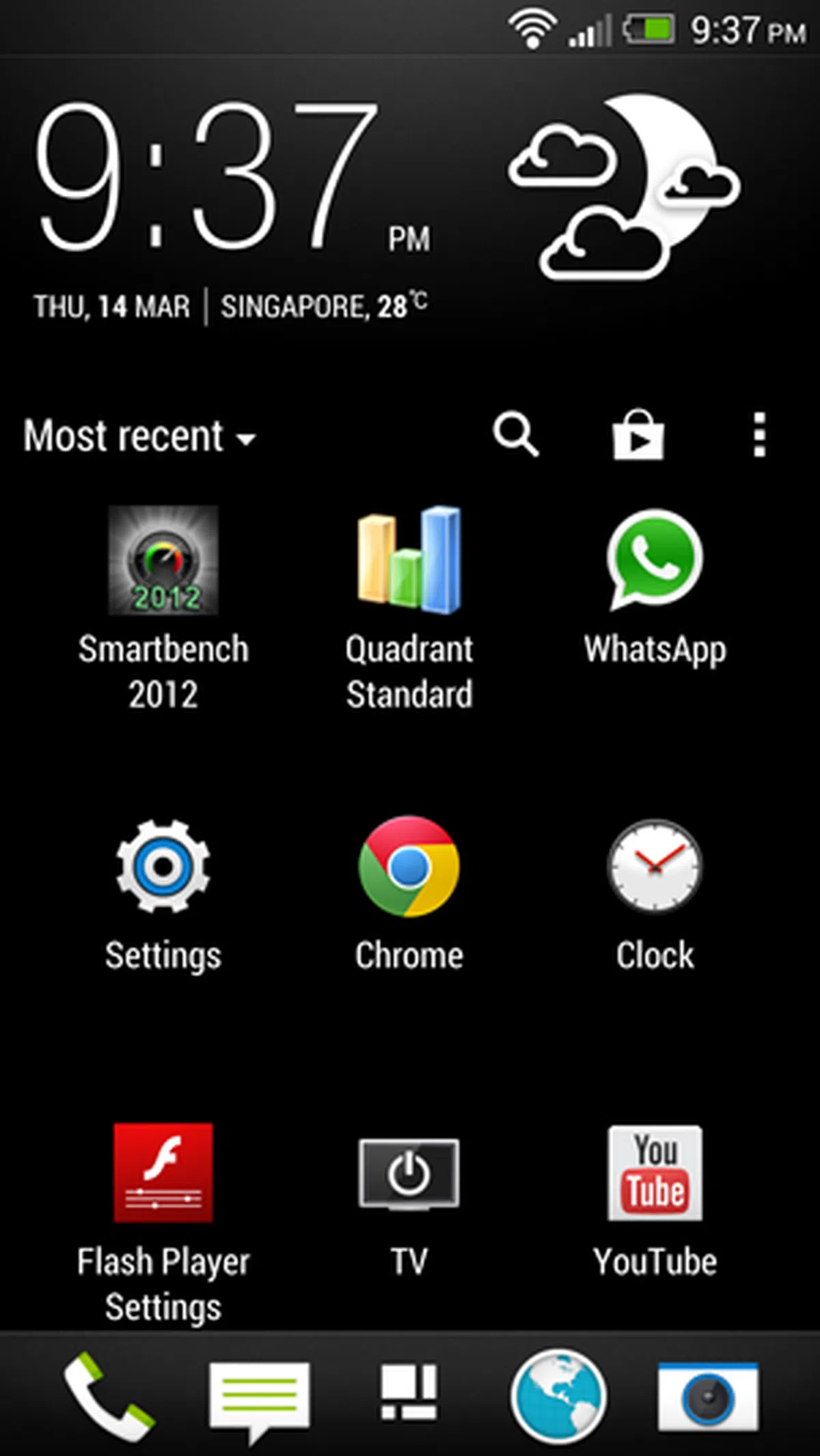 | 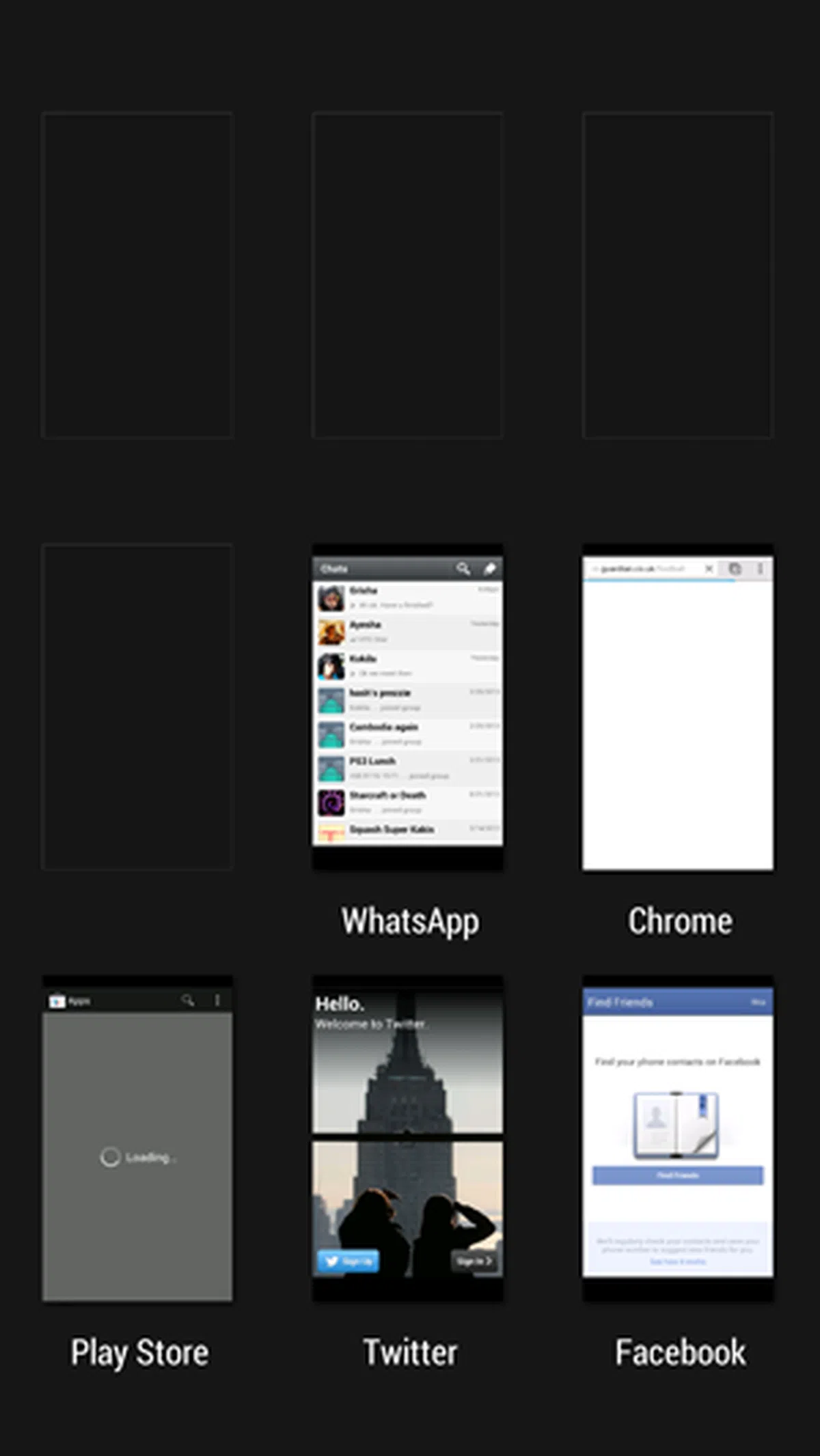 |
The previous versions of the Sense UI have had a 'cartoony' feel to them, not that anything is wrong with that, but HTC Sense 5 took into consideration of its new physical design and complemented it with a clean and smooth UI. A simplistic layout with flatter icons coupled with a minimalist black, white and blue color scheme looks crisp. The use of Google’s Roboto font as well brings its closer to the look and feel of the vanilla Android OS. HTC Sense 5 also displays the clock and weather updates on the home page and main app screen.
Two soft keys are provided for navigation. The back key located on the left of the HTC logo works as one would expect. The home come is located to the right of the same signage. Double tapping the home key twice brings up the app manager, which displays running applications in a 3-by-3 grid format. In the app manager, flicking the individual 'app cards' in an upwards motion closes the application. Google Now (your personal assistant, somewhat like Apple's Siri) can be accessed with a long press on the home button.
HTC BlinkFeed
HTC BlinkFeed draws inspiration from Windows Live Tiles’ usability and Flipboard’s functionality. It's a key feature of the HTC's new user interface and is integrated as part of the main home screen that you're presented with as soon as you unlock your phone. The idea of BlinkFeed is to help consumers to quickly glance through their most preferred content without having to launch multiple apps to achieve the same purpose. From its menu options, you can select a number of applications, services and content to be displayed on your BlinkFeed page. According to HTC, future iterations will also provide support for general RSS feeds.
All this means that you're no longer presented with a home page consisting of widgets and key apps as your first panel. If for some reason you prefer to see your list of apps as your main starting panel, you can opt to select another panel to be shown as your primary panel; you cannot however disable or remove BlinkFeed as it's not a widget and is built into the Sense UI. From our perspective, we don't see a reason why anyone wouldn't want to use BlinkFeed and customize it to their usage consumption.
 | 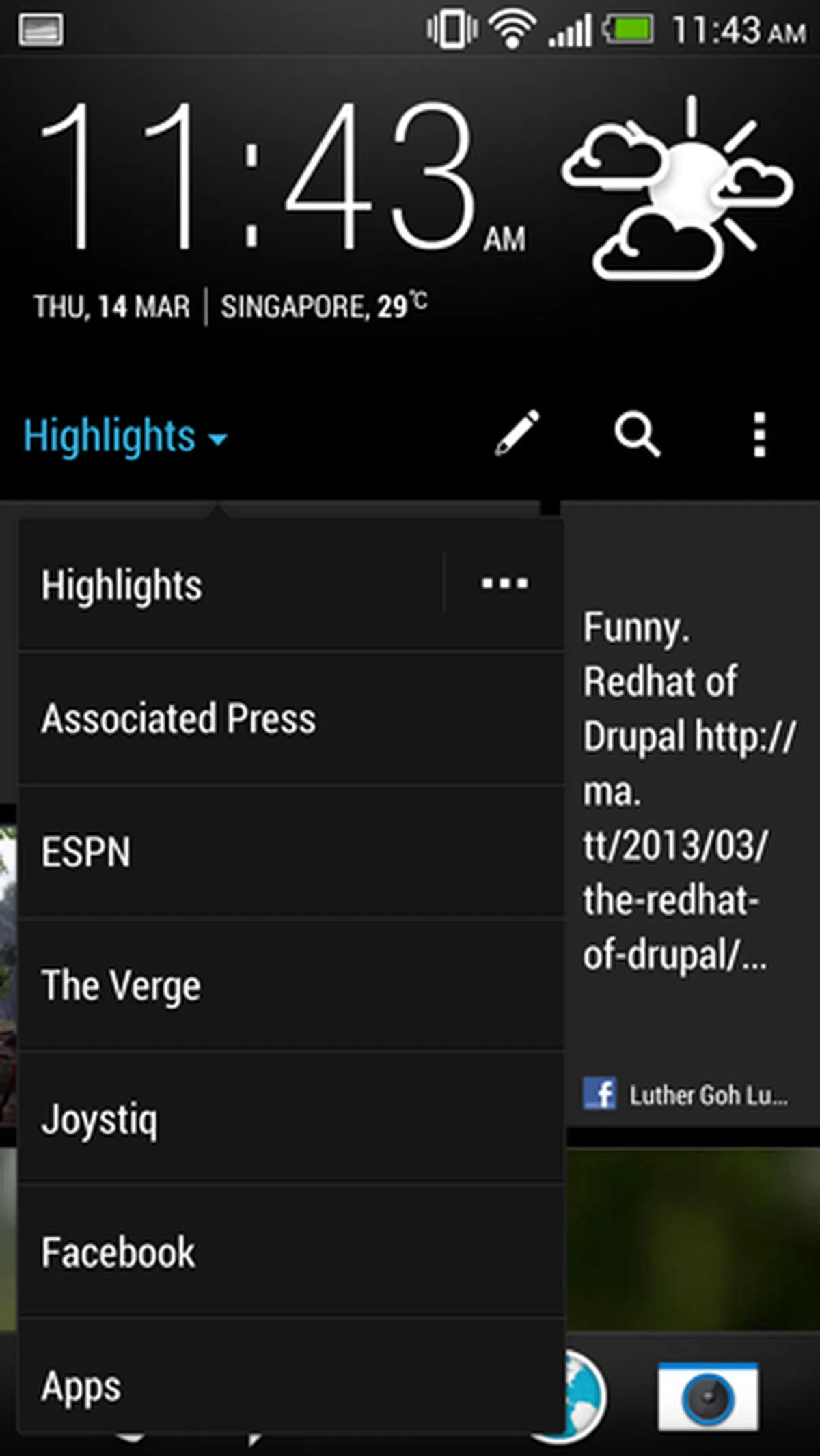 | 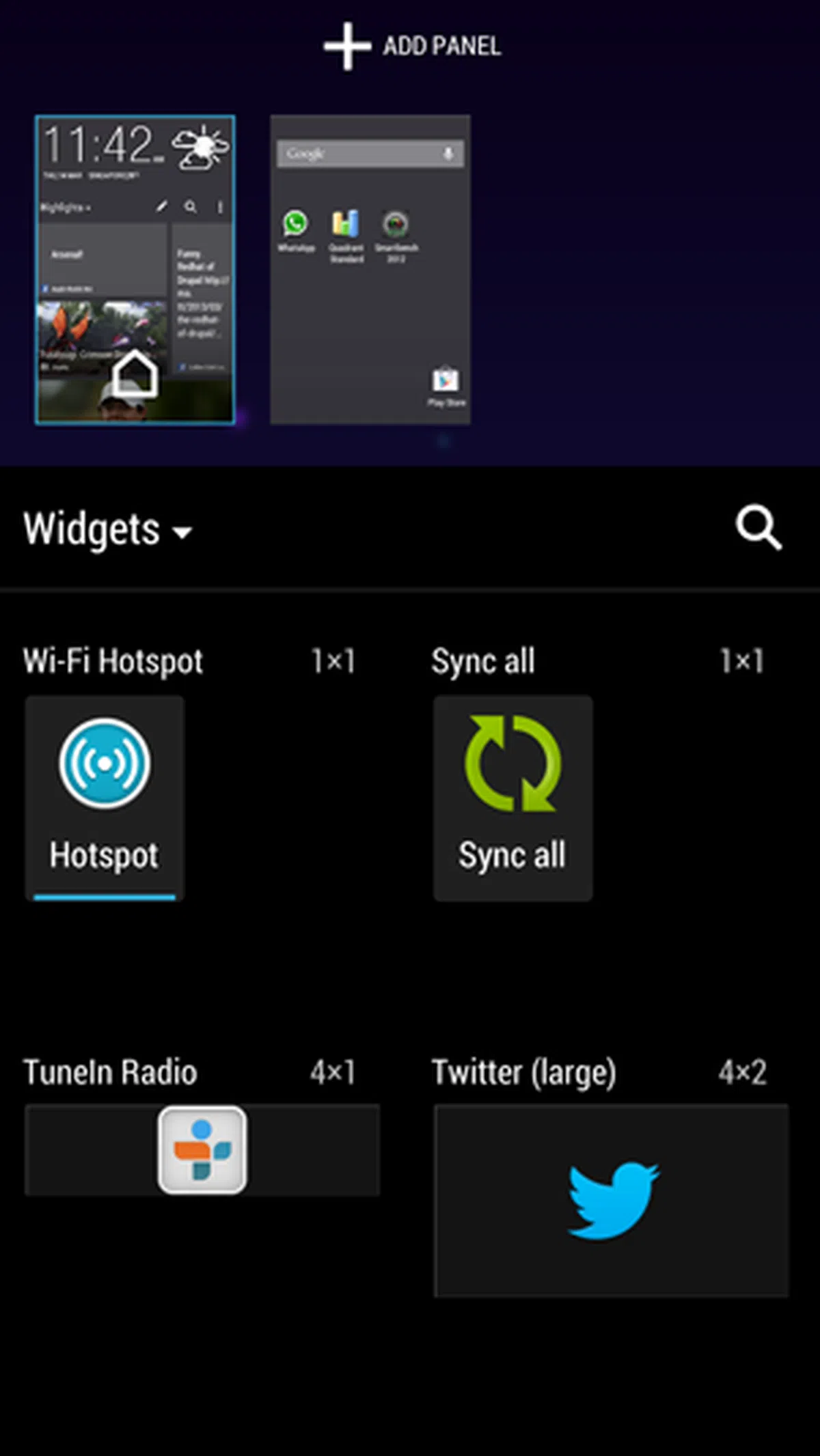 |
Even in its present form, there is a lot of content available considering that the One isn't even officially launched locally. We saw local content in the form of The Straits Times and a wide selection of reputed internet news sources. It goes without saying that major social media platforms such as Facebook and Twitter can also be directly incorporated into BlinkFeed, although at present only one account for each service can be supported. Switching over and picking a Category greatly expands the amount of content being displayed.
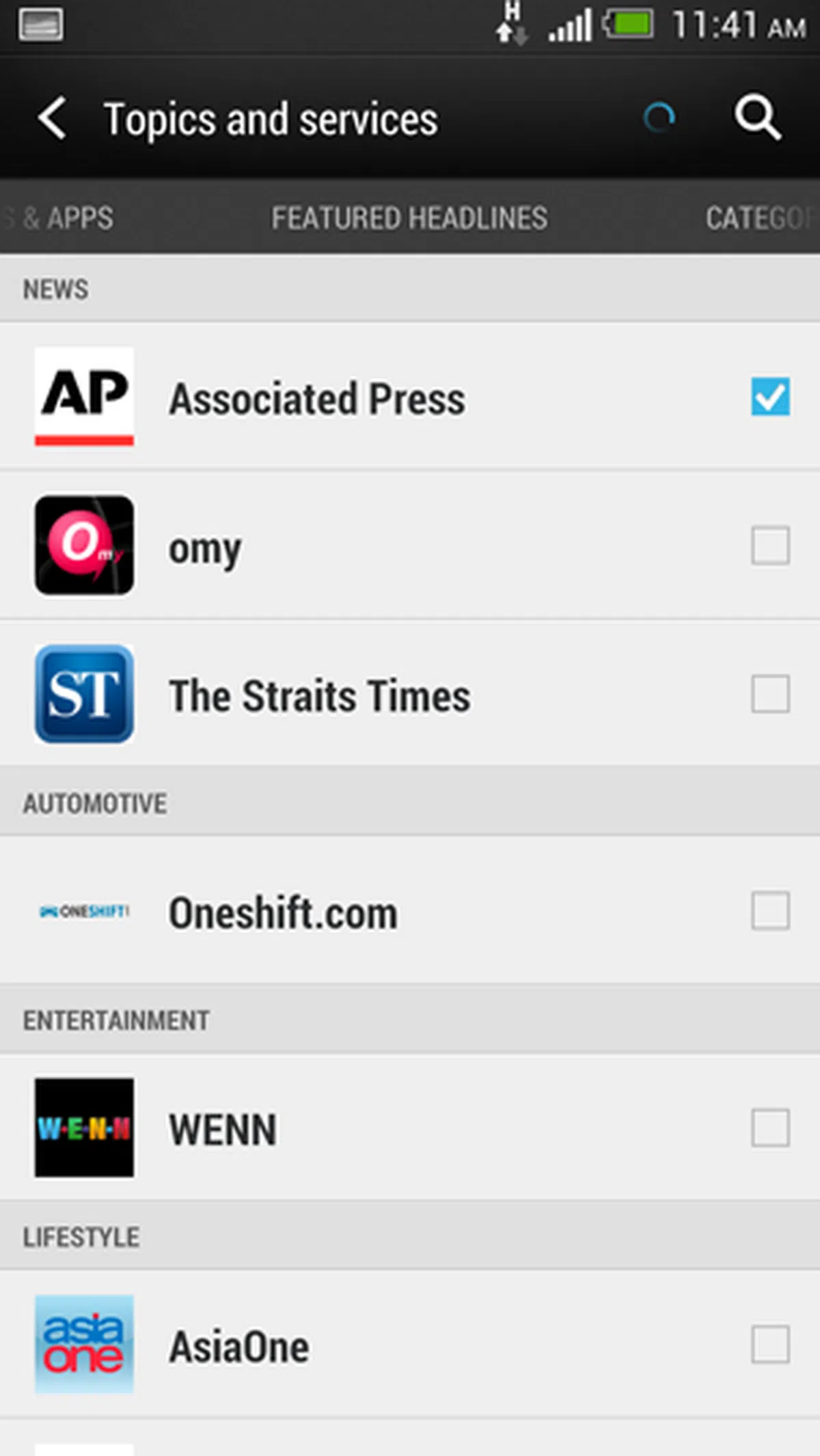 | 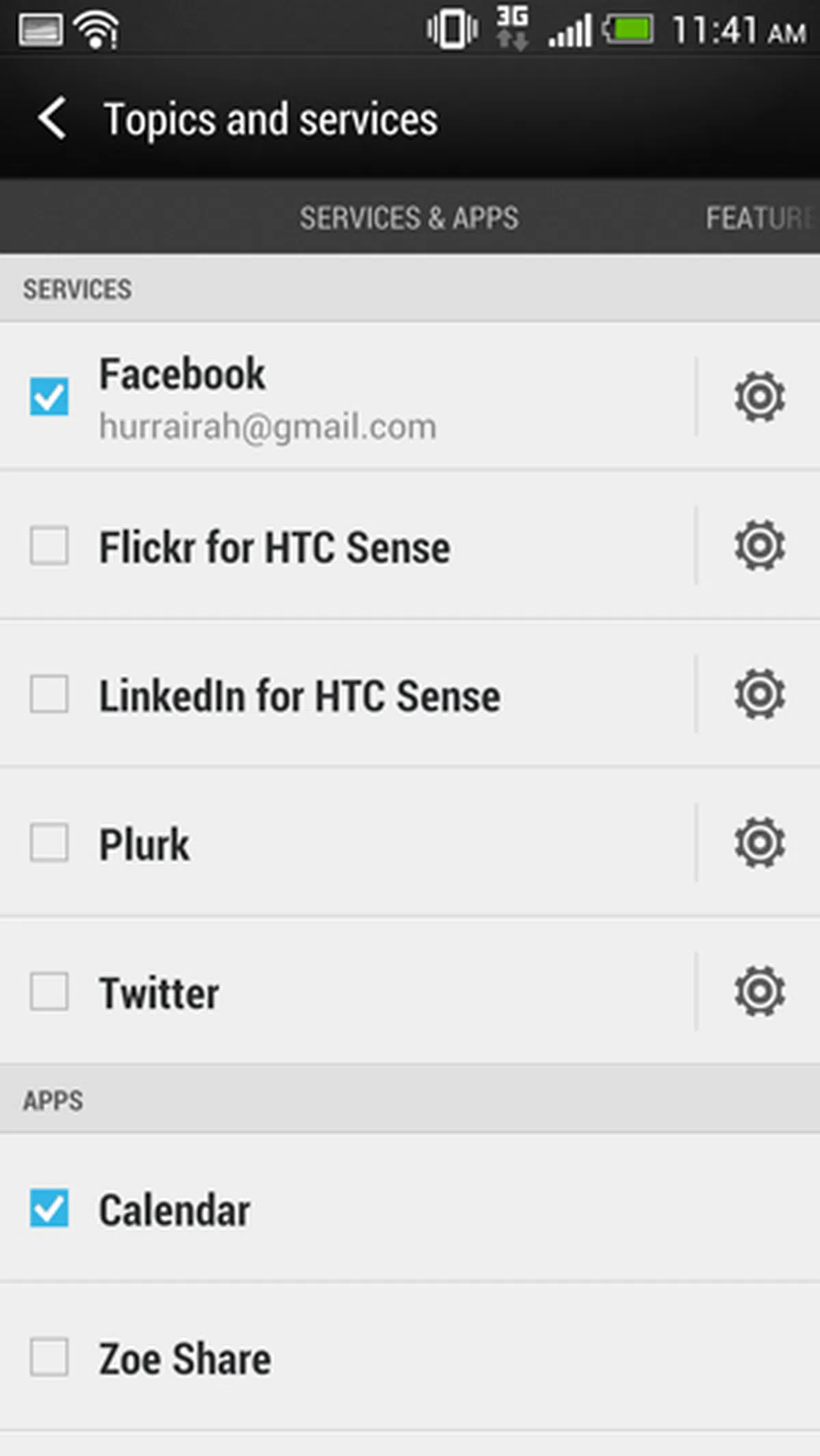 | 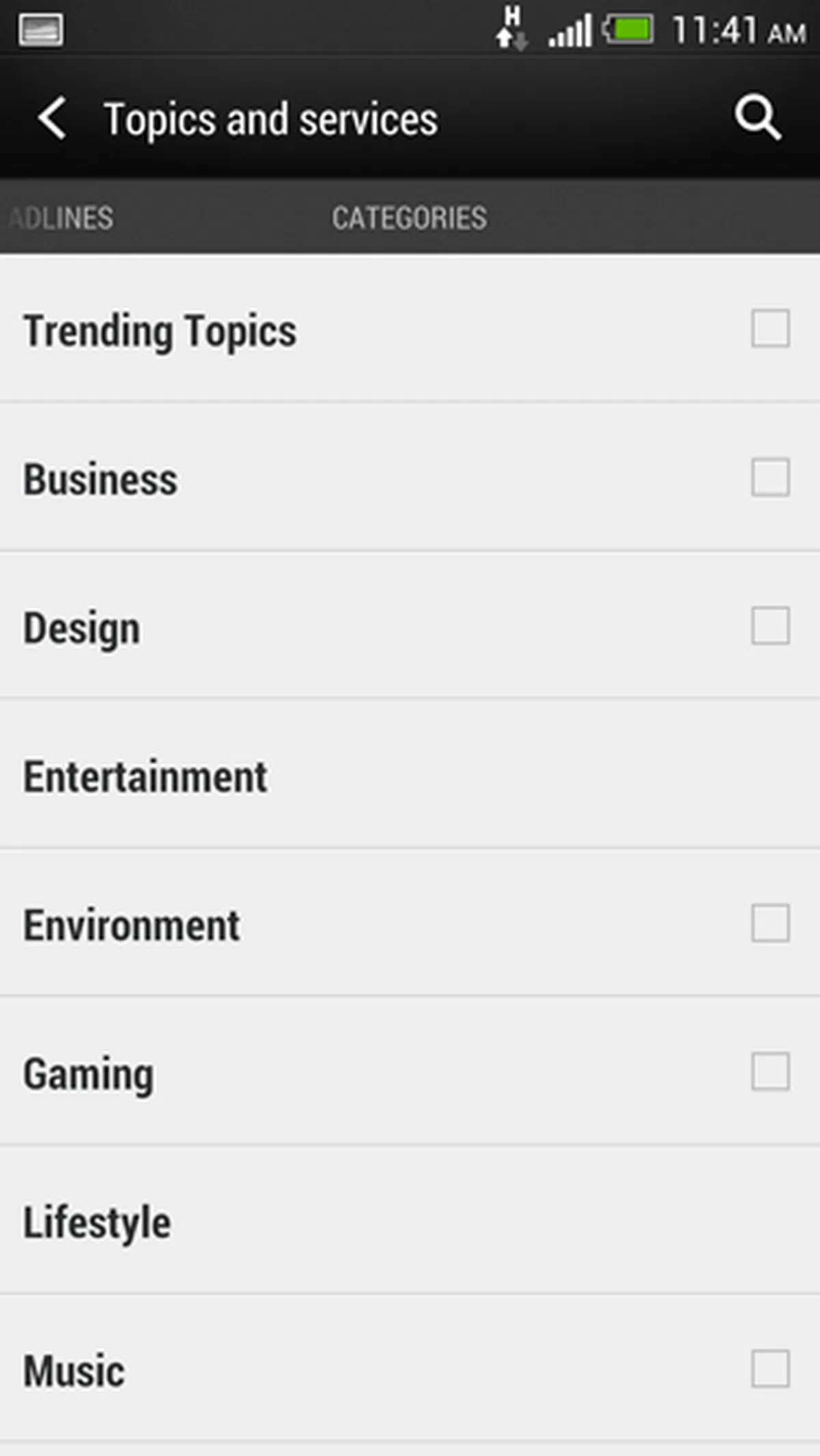 |
On the whole, BlinkFeed matches up quite well to the undeniable champion of reader apps, Flipboard. The amount of content and services available is extensive and the usual gestures such as tapping to expand content or pulling down to refresh the page are all retained. BlinkFeed can serve as an excellent way for users of the HTC One to have a quick glance at all the relevant information they would requires from the web in an instant. If we are being nitpicky though, we would have liked the provision of Google Now as an app which could be added to the stream.
HTC UltraPixel
Innovation with respect to camera features and photography functions has become a major differentiating factor between smartphone products. Nokia with the PureView 808 decided to play the megapixels number game and push the camera capabilities on the smartphone front ever possible with a larger 41MP sensor. HTC with the One however has decided to move in the opposite direction. The rear-facing camera on the HTC One offers an imaging resolution of just 4 megapixels. HTC explains this is a deliberate choice because allied to this low megapixel count is a large than usual camera sensor.
A single pixel on a 13MP smartphone camera sensor corresponds to an area approximately 1.3μm2 on its sensor. Similarly, a pixel on an 8MP smartphone camera senor corresponds to an area of 2μm2 on a sensor. With the HTC One however, a single pixel on its 4MP camera sensor occupies an area of 4μm2. The primary idea of HTC UltraPixel is to take advantage of a the low pixel count and large sensor size so that each "UltraPixel" can capture as much light as possible.
To further this aim, the HTC One offers a large aperture of F2.0. Compared with the other smartphones, the iPhone 5’s lens has a maximum aperture of F2.4, while the Galaxy S III has a lens with F2.6 aperture. The hardware choices all point to the fact that HTC wants to capture more light with its camera than its competitors, thus provide its users good low-light shooting capabilities. Here's a quick video clip taken during the launch of the device to show its capability:-

Additionally, the HTC One also comes with the HTC ImageChip 2 for processing the captured images. Optical Image Stabilization is also thrown in for good measure and this feature allows the lens on the HTC One to physically move to compensate for any motion detected. Both these features are intended to help reduce the incidence of blurry photos taken with your smartphone camera.
Updated on 25th March: For a more detailed analysis comparing its photo capturing capabilities against other competitive phones the market and to see if the HTC Ulttrapixel concept is any good, tune into this article.
HTC Zoe
Taking advantage of the phone's fast processing capability, bright lens and a limited photo resolution has allowed HTC to debut 'live' images and photo gallery with the HTC Zoe. With a 4MP sensor, images shot don't take up too much space and it allows the camera to take photos and videos in quick succession. From a certain point of view, HTC Zoe feature is essentially the ability to extract still shots from a video. Zoe can be activated by clicking on the camera shaped button on the top of your screen once you have entered the camera application. At this point of time, the camera is continually recording to a buffer - even before you've hit the capture button.
Once you hit the on-screen capture button, HTC Zoe proceeds to store 3.6-second full HD 1080p video with audio - it consists of 0.6-second before pressing the shutter button and three-second video after. In addition, you are also given access to 20 full resolution stills (5 from before you press the shutter button and 15 from after) with no quality compromises. Next to the following on-screen photo capture, we've embedded a video demo of HTC Zoe in action at the HTC launch event last month.
Updated on 25th March: Find out how the quality of the still shots compare against the photos taken without the Zoe mode activated. You'll be interested to know that the photos captured normally, turn out better.
 |
HTC BoomSound
The HTC One comes with dual stereo speakers and a built in amplifier along with Beats Audio codecs. The micro-drilled holes at the front of the HTC One also show that the speakers come with a front firing orientation as opposed to the rear firing configuration we commonly see with other smartphones.
Not only was HTC concerned with projecting sound, they also paid attention to capturing it. A HDR Microphone is included in the mix to capture sound accurately when recording videos. To help out with the ambient noise Sense Voice technology, leveraging two other built-in microphones, is intended to clean up the audio being transmitted from your end.
Rising Above
Performance
With respect to hardware, the HTC One has crammed the best technology currently available. It features a Qualcomm Snapdragon 600 APQ8064T chipset which pairs a 1.7GHz quad-core CPU with an Adreno 320 GPU along with 2GB of RAM. This piece of silicon is one of the best to be found on the market today (with the Qualcomm Snapdragon 800 only expected to be featured in commercial products from mid-2013) a fact that is supported by its usage in the upcoming LG Optimus G Pro and the ASUS PadFone Infinity. Needless to say, you can expect a lot of upcoming high-end smartphones to be based on the same chip.
To find out how the HTC One stands amongst its peers, we used the Quadrant test as a benchmark. The benchmark evaluates CPU, memory, I/O and 3D graphics of Android devices. In this comparison, we pit the device against the iPhone 5, HTC Butterfly, Sony Xperia Z and the LG Optimus G.
Device | Sony Xperia Z | LGOptimus G | HTC Butterfly | HTC One |
CPU | Qualcomm Snapdragon S4
quad-core 1.5GHz | Qualcomm Snapdragon
S4
quad-core 1.5GHz | Qualcomm Snapdragon S4
quad-core 1.5GHz | Qualcomm Snapdragon 600 quad-core 1.7GHz |
GPU | Adreno 320 | Adreno 320 | Adreno 320 | Adreno 320 |
RAM | 2GB | 2GB | 2GB | 2GB |
OS | Android 4.1 | Android 4.1 | Android 4.1 | Android 4.1.2 |

We expected the HTC One to perform well, but not this well. The HTC One’s Quadrant score of 12,413 dwarfs every mark set by the phones that came before it by a fair margin. When using the HTC One we were impressed with the snappy response and almost non-existent loading times. The processing prowess of the HTC One was exemplified by the quick operations on Google Chrome browser, which is notorious for being laggy and jerky on most phones. The Quadrant score only quantifies what we had already experienced with our usage, that the HTC One is a blazing fast beast.
When dealing with quad-core processors, the manner of utilization for each core is important. For low processing requirement tasks, a number of cores may actually be switched off completely to conserve energy. It seems HTC has configured the One’s core management system so as to deliver the best performance possible, but does it actually deliver that? The next section on battery life might shed some light on this.
Battery Life
Our standard battery test for mobile phones includes the following parameters:
• Looping a 800 x 480-pixel video with screen brightness and volume at 100%
• Wi-Fi and Bluetooth connectivity turned on
• Constant data streaming through email and Twitter
Specifications/Device | SonyXperia Z | LG Optimus G | HTC Butterfly | HTC One |
Processor |
|
|
|
|
Display Size |
|
|
|
|
Display Type |
|
|
|
|
Display Resolution |
|
|
|
|
Dimensions |
|
|
|
|
Weight |
|
|
|
|
Battery |
|
|
|
|



The HTC One’s battery lasted a grand total of 4 hours and 17 minutes. This is on the lower side, just like the 5-inch Sony Xperia Z. HTC’s 5-inch contender, the Butterfly, actually managed to go beyond 6 hours which brings the new HTC One’s battery performance into sharp relief. More damning is the fact that the HTC Butterfly only comes with a 2020mAh battery while the HTC One’s battery has a 2300mAh capacity.
However it must be noted as well that the HTC One comes with a speedier 1.7GHz quad-core processor that probably saps more power. As seen in the previous section, the performance of the HTC One is off the charts and it is our guess that extra juice is required to meet the higher performance levels. Another aspect to consider are the background services running, such as the HTC BlinkFeed that's bound to sap up some resources to dent its battery stamina. Our assumptions are confirmed in the Power Consumption chart, where the One registered a higher 2.04W compared to the similarly-sized Optimus G (1.92W) and the 5-inch Butterfly (1.24W).
In the Portability Index where each device is assessed on its ability to balance battery mileage. with its size and portability, the One takes a serious beating by the competition as the combined factors of poor battery performance and above average physical dimensions dragged down its position in the chart.
Our battery tests are quite strenuous and are used to help us establish a base line for comparison between the various smartphone offerings on the market. In actual usage scenario, the HTC One fares decently. The phone was able to easily last through our regular weekday schedule of calls, email, web-surfing and social media usage. However, if you throw in photography usage as well, the HTC One’s battery begins to show the strain. With a day of extensive shooting in the evening, the HTC One barely made it back home with juice in our pocket.
Display Performance
The HTC One sports a 4.7-inch display (4.65-inch to be exact) and is capable of rendering visuals in full HD, 1920 by 1080 pixels resolution. This gives the HTC One a pixel density of 468ppi which is higher than its 5-inch full HD competitors, such as the HTC Butterfly and the Sony Xperia Z, which only boast a pixel density of 433ppi. After viewing a variety of content, including text, it was easy to say that the HTC One’s display was one of the sharpest if not the sharpest we had ever witnessed.
The panel type for the HTC One is a Super LCD 3, which is an improvement over the older Super LCD 2 panels featured on the HTC One X. HTC’s decision to stick with LCD rather than switching to AMOLED is interesting (but is more likely a supply agreement problem than anything else). That aside, the HTC One’s display in our opinion gives a natural and balanced image. Blacks are also sufficiently rich and dark. Smartphones with AMOLED screens in comparison have better contrast ratios and hence deliver more eye-catching visuals. But the neutral tone produced by the Super LCD 3 is something AMOLED screens cannot replicate with proficiency.
For the HTC One, what we found lacking was the brightness of the screen. In direct sunlight, with brightness set to maximum, we experienced slight problems in viewing content on the display. AMOLED screens perform marginally better in such scenarios due to their more vibrant display. Initial usage of the HTC One led us to want more contrast and brightness, but as time progressed, the neutral colors of the display grew on us and we actually developed a preference for them.
Audio Capability
HTC products have been sporting the Beats logo for a while now and boasting Beats Audio, but in our opinion, it hasn't been a game changer. The HTC One makes us reconsider that stance. First up, the new HTC flagship comes with the required hardware to be an audio powerhouse in the shape of dual front facing stereo speakers and built-in amplification. The audio system on the One is definitely capable of pumping out the volume. We could hear content being played on the phone when it was behind a closed door while we were in an adjacent room. The volume levels were easily on par with what you would get if you paired the HTC One with a small X-Mini speaker.
Secondly and more impressively in our opinion, the quality of sound was good. You could distinctly hear the three bands of audio frequencies, namely bass, mids and trebles. Furthermore, soundstage projected was very good seeing that it was coming from a smartphone. Lower frequencies sounded like they were being processed and boosted, indicating that the Beats codecs were earning their keep. Trebles were a bit shrill. But putting aside our audiophile preferences, the HTC BoomSound helps make the One the best sounding smartphone we have come across to-date. There's no competition in this segment as the One stands out in its own class.
Imaging
HTC’s UltraPixel development deserves an in-depth look to ascertain its effectiveness, which we will be bringing you in the coming days. However, we did have the opportunity to quickly rifle through the camera and its various features. Firstly, due to the small megapixel count, the HTC One is able to snap photos at an exceedingly quick pace. There is virtually no delay between pressing the on-screen shutter button and capturing the shot. HTC has also added in built-in filters for you to "instagram" your images as soon as they have been recorded.
As explained earlier, the Zoe feature allows you to record a 3.6-second video and extra a total of 20 stills from it. While it sounds gimmicky on paper, in function, Zoe gives a good account of it. It is especially helpful for those who just want to point and shoot to capture the moment. The 3.6-second time window essentially works like the burst shooting mode on other cameras, except that you're actually recording a video in addition to capturing those additional images. After Zoe is done, you can select your favorite photograph from the lot and discard the rest, or even combine certain elements from various stills captured in that series to form what is called a sequence shot.
Updated on 25th March: For a complete rundown of its imaging performance, do check out our dedicated HTC One Camera Tested article.
*Updated on 25th March with consideration of the phone's imaging performance.
Conclusion
At the beginning of this review, we stated that the specifications list of the HTC One reads like someone putting together their dream smartphone. In practice, the HTC One lives up to the ideal of what your "dream phone" would be like. The spectacular aluminum unibody with its zero-gap construction is not only pretty to behold, but also gives the smartphone a certain comforting heft when held. Ergonomics are further enhanced by the contoured shape of the back, which moulds itself to your palm. Initially we had a bit of trouble accessing the power button located at the top of the device, but we soon became accustomed to the location. The only blemish on an otherwise excellent design is the HTC logo situated where the home button usually resides. We expect that after the first few days of usage, the right side placement of the home button should become more ingrained and hence overall usage comfort should increase over time. However upon initial handling, expect some inconvenience.

Can the HTC One claim to be the best Android phone on the market at the moment?
Its processing platform consisting of the quad-core Qualcomm Snapdragon 600, Adreno 320 GPU and 2GB of RAM have more than proved their worth in our test benchmarks. A Quadrant score of 12,413 is easily the highest we have come across and duly surpasses the previous best by a long margin. In practice as well, the HTC One is fast and responsive, with app load times being extremely short. The rest of the phone's hardware also meets the high performance standards set by the processor. Beats audio along with the HTC BoomSound feature and dual front stereo speakers make the audio output the best we have ever heard from a smartphone. The Super LCD 3 display also won us over with its neutral and balanced rendering of images and content so much so that the slightly bad performance under sunlight is forgivable.
Battery life is a little on the low side from our formal testing, but the phone is able to last an entire day of regular day-to-day use with ease, which is the main concern of most regular users. However, if you're a trigger happy shutterbug, then take note that the device is a phone first, then a camera, thus you can expect battery life to drain fast upon heavy use. More so if you're going to fiddle around much with its photography tricks, filters and more that will easily sap up power.
Allied with the hardware is an excellent suite of software features. HTC Sense 5 is smooth and unobtrusive. While some would prefer a vanilla Android OS, with Sense 5, HTC has been able to skin Google's operating system in the least grating way possible. In fact, we think they've done a fine job in complementing the Android OS. HTC BlinkFeed is an excellent addition and fans of reader applications such as Flipboard are sure to appreciate its inclusion. With the UltraPixel innovation, HTC is also trying to change the smartphone camera game. It does make taking pictures quicker, but after our full assessment of its imaging quality under various lighting conditions, we've come to the conclusion that it brings little to no extra benefit where imaging quality is concerned. In fact, it doesn't deliver what your would expect from the current crop of top tier smartphones as it lacks their better imaging resolution and photo detail. However, if the Zoe functionality intrigues you, and you're satisfied with sharing photos on the internet without scrutinizing them further, then the One should satisfy your basic imaging needs. If good photo imaging quality is your utmost priority, there are other phones to be considered.
Over the years, numerous contenders have tried to lay claim the throne and proclaim themselves the best Android smartphone around. However, few have come as close as the HTC One. If you want a smartphone which is a representation of the best technology (minus its imaging aspect) and latest trends around, the HTC One is probably the one of the best choices at the point of writing. The phone has yet to be officially launched, although we've sources who've informed us of its limited availability at a particular HTC store for S$968 (32GB edition). Meanwhile, recent official updates estimate retail availability before the end of April.
The smartphone field is evolving rapidly and what's best today, may not necessarily stay true a few months down the road. With that in mind, you can expect HardwareZone and our sister publication HWM to keep you updated of this fast paced segment and you can be sure we'll be updating our content with newer findings and comparisons when the time is right.
Our articles may contain affiliate links. If you buy through these links, we may earn a small commission.