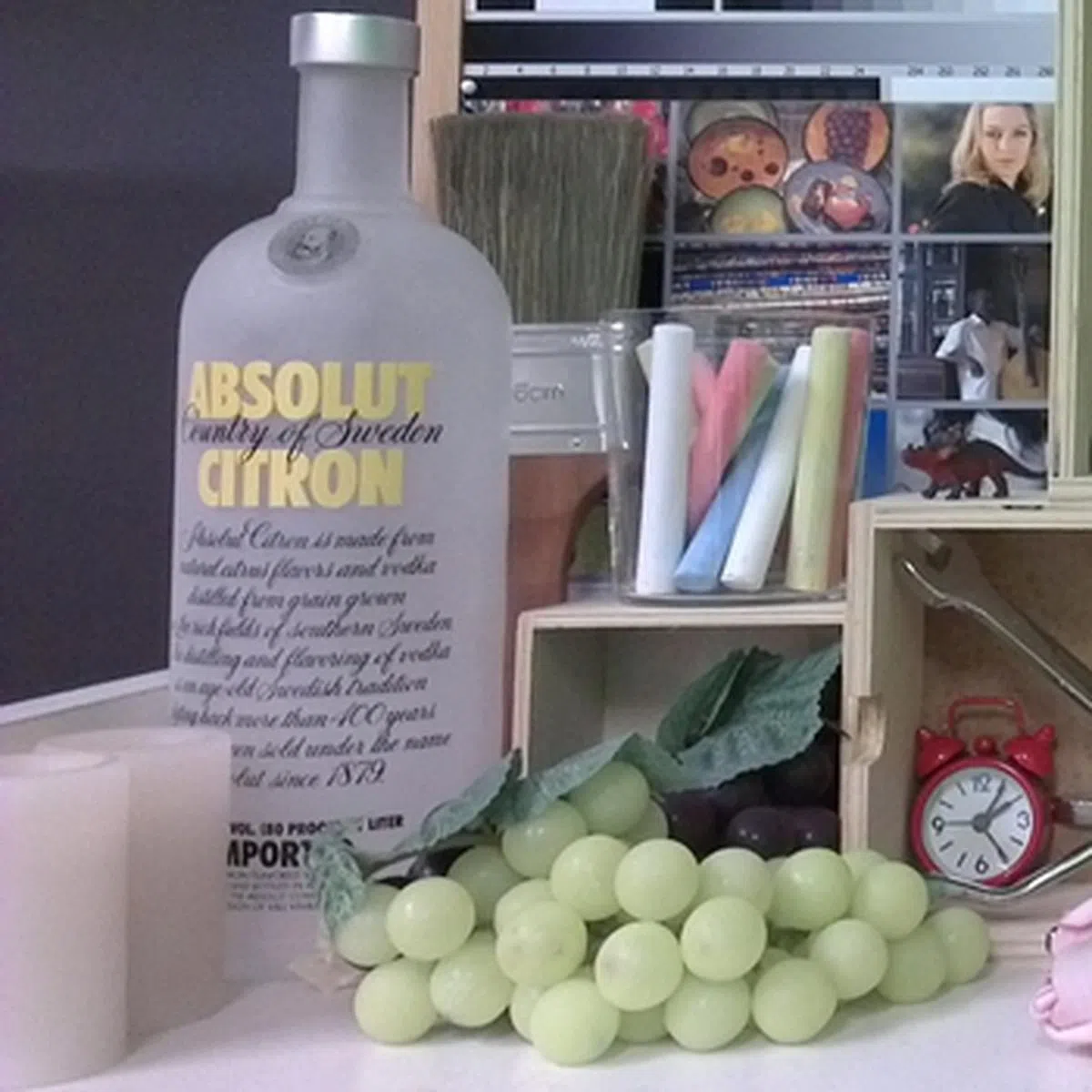HTC One X - Return of the Champ
The One X is HTC's latest flagship model with top of the line hardware and software, which include a NVIDIA Tegra 3 quad-core processor, a 4.7-inch Super LCD 2 display, Android 4.0, HTC Sense 4, and an 8-megapixel camera with HTC ImageChip. So, is this the best Android phone money can buy today?
By HardwareZone Team -
Overview
2011 hasn't been an easy year for HTC. The Taiwanese company's on-going patent lawsuits with Apple have seemingly prompted it to carry out heavy investments on various companies. This includes a US$300 million acquisition of Via Graphics from S3 in a bid to strengthen its patent portfolio, and strategic partnerships with Beats by Dr. Dre and Dropbox to enhance its existing features.
All eyes were on HTC at Mobile World Congress 2012 when they announced its One series of Android smartphones, with the center of attention focused on the HTC One X. Reaching the market as the world's first quad-core smartphone, the company's latest flagship has to prove that it can outperform the current competition, and hold its own against would-be competitors such as the upcoming Samsung Galaxy S III and the next-generation iPhone.

The One X symbolizes a significant departure from the product portfolio of 2011, with a renewed focus on design, hardware and software integration.
Design
HTC devices have always impressed us with their excellent design and build quality, and we are glad to see the company raising the bar yet again with the One X. While we generally denounced the use of plastics in flagship models, the HTC One X is an exception. Constructed out of a polycarbonate unibody, the One X offers a fine balance of durability, looks and weight. This is a different design route from its earlier flagship models such as the HTC Sensation XL and HTC Sensation XE, which used a combination of aluminum and plastic.
Tipping the scales at 130g, the One X feels extremely light yet solid in the hands. Despite the large 4.7-inch display, the One X fits snugly into our pockets thanks to its slim profile of 8.9mm. In short, the One X is one of the most well-built phones we have reviewed so far.
You will find the standard microUSB port on the left side of the One X and the 3.5mm audio output jack on the top left corner. On the top right corner are the Power button and microSIM card slot. There is no SD card slot for you to increase the storage capacity beyond its 32GB built-in memory. The volume button is essentially a long strip of button, housed on the right side of the One X. Fortunately, the physical buttons provide a decent level of tactile feedback.

The only gripe we have is the protruding camera module, leaving the lens vulnerable to scratches.
Located right below the 4.7-inch Super LCD 2 display are three touch sensitive navigation buttons (Back, Home and Recent Apps). Current owners of HTC devices will realize the absence of the Menu button. While HTC's new implementation is somewhat in line with that of Google's three-button approach as seen on the Samsung Galaxy Nexus, it has a serious implication which we will discuss further in our next section.
Embedded in the thin bezel below the earpiece grille is a notification LED that blinks in green when there are notifications (such as emails, messages, missed calls); it turns orange when charging, and green when fully charged.
Features
Design isn't the only overhaul on the One X. Software is the next aspect that the Taiwanese company addressed. A long-standing issue with the HTC Sense user interface (UI) was its tendency to consume unnecessary system resources for its fanciful animations. HTC took the first step in refining the UI late last year when it unveiled Sense 3.5, which surprised us with its fluidity and smooth operation. Back then, we knew a big makeover for the Sense UI was imminent. Below is a guide to what's new in Sense 4:
- Face Unlock

HTC integrates the Face Unlock feature of Android 4.0 Ice Cream Sandwich with its Sense UI.
- Lock Screen and Dock

What you place in the dock (right) on the home screen will appear on the lock screen as the four shortcuts (left). Previously, you have an option in Settings to customize the shortcuts.
- Multitasking and Closing Apps

HTC has implemented its own style of multitasking, presenting the apps as tiles in a row which is different from the vertical column style in stock Android 4.0. Quitting of apps is also different in Sense 4; you swipe upwards instead of sideways. We are comfortable with both styles, but it really depends on individual preference.
- Widgets

Just press and hold on any home screen to add apps, widgets or shortcuts for Sense 4.0 (left). This is slightly different for the stock Android 4.0 UI, whic requires you to access the Apps Launcher (right). We prefer HTC's method over the stock Android 4.0 for its convenience to add multiple items to any of the seven home screens.
- Elimination of 3D Animations

The fanciful 3D rotation of the home screens no longer exists in Sense 4. Widgets can be resized but their odd proportions result in the waste of some blank spaces in between.
- Folders Implementation

HTC's folder implementation is more intuitive than stock Android 4.0 as it allows you to add more apps into the folder via the "Add" icon at the top right hand corner (left). On stock Android 4.0 (right), you have to drag apps into the folder.
- Touchscreen Menu Button

As mentioned earlier, the virtual Menu button leads to another problem - it takes up a portion of screen real estate and definitely looks out of place at the bottom of the screen. Google's placement of the touch screen Menu button seems to be a more logical approach as it will appear next to the on-screen Recent Apps button when the need arises.
- Changing of Keyboard Type

Generally, we have no problems with HTC's built-in keyboard. To change the type of keyboard used, simply type within a text box and a keyboard icon will appear on the top left corner of the screen (left). Swipe downwards, select input method and you will get a list of third party keyboards you have installed on the One X (right). Previous iterations of HTC Sense require you to press and hold on the text box to change the keyboard.
Overall, we feel HTC did a great job in refining Sense UI to what it is today. Sense 4.0 is by far the most polished UI we've seen from HTC since its inception in 2009. By stripping away the unnecessary animations, Sense 4.0 is certainly less cluttered and simpler to use. Fans of HTC devices will appreciate the vast improvements in the user experience afforded by the new Sense 4 in the One X.

You can't upload pictures via Facebook for HTC Sense at the moment. A future software update will fix this problem.
The only issue we encountered with Sense 4 so far is Facebook for HTC Sense. Unlike the conventional Facebook app, Facebook for HTC Sense allows the user to upload pictures to specific albums on the social networking site. However, this feature doesn't seem to work on the HTC One X. When queried on this, HTC Singapore mentioned that the issue will be fixed in a future software update.
*Update: The buggy Facebook for HTC Sense can be resolved by going through Facebook settings on the computer: Account Settings > Apps > Select HTC Sense > Set Posts on your behalf to Public or Friends.
If you still cannot upload photos via Facebook for HTC Sense, try uninstalling and installing the Facebook app again. It will prompt you to authorize HTC Sense to access your Facebook. This should solve the problem.
Nonetheless, Nexus users who prefer the "pure Google experience" will probably give Android phones with customized UIs a miss.
Performance
The HTC One X is powered by NVIDIA's Tegra 3 quad-core processor and 1GB RAM, the former having a slightly higher clock speed of 1.5GHz compared to the 1.3GHz of the ASUS Transformer Pad Prime. Along with the Samsung Galaxy Nexus, the HTC One X joins the league of smartphones preloaded with Android 4.0, with a little icing on the top in the form of HTC Sense 4.0.
As usual, we'll be performing the Quadrant benchmark. For now, with the One X being the only quad-core phone available in the market, we matched it up against the more recent Android smartphones. The competitors are the Samsung Galaxy Nexus, Motorola Atrix 2 and Sony Xperia S - all utilizing a dual-core processor. The benchmark should provide you with an idea of the performance difference between the latest quad-core processor versus the previous generation of dual-core processors from Qualcomm and Texas Instruments.
Device | HTC One X | Samsung Galaxy Nexus | Motorola Atrix 2 | Sony Xperia S |
CPU | NVIDIA Tegra 3 quad-core 1.5GHz | TI OMAP 4460 dual-core 1.2GHz | TI OMAP 4430 dual-core 1GHz | Qualcomm Snapdragon MSM8260 dual-core 1.5GHz |
GPU | 12-core GeForce | PowerVR SGX540 | PowerVR SGX540 | Adreno 220 |
RAM | 1GB | 1GB | 1GB | 1GB |
OS | Google Android 4.0 | Google Android 4.0 | Google Android 2.3 | Google Android 2.3 |

The NVIDIA Tegra 3 quad-core processor showcased its prowess in the Quadrant benchmark by propelling the HTC One X ahead of the competition by a huge lead. Taking into account that the competing phones run on dual-core processors, it is not surprising to see the One X leaving them in its wake. The Sony Xperia S had a commendable showing, thanks to its 1.5GHz dual-core processor, the fastest among its dual-core peers.
Synthetic benchmarks aside, the One X's refined Sense UI and Tegra 3 quad-core processor did its job judiciously under the hood. Lags and system freezes were noticeably absent on the One X. Web browsing experience was evidently improved with near-perfect pinch-to-zoom responsiveness and the quick drawing of web pages.
Multimedia
One of the most hyped about multimedia features of the HTC One X is its rear camera. Its imaging features include an 8-megapixel camera, HTC ImageChip, a 28mm wide angle lens with f/2.0 aperture, backside-illuminated sensor, and a LED Smart Flash that adjusts the brightness according to the proximity of the subject.
The One X also boasts ImageSense, which has a number of features to enhance the functionality of the camera. For example, HTC places the photo and video modes on the same interface, thus saving you the hassle of switching between the two modes. The quick start up time of the camera (0.7 seconds) is also significantly faster than the Apple iPhone 4S, and even Engadget claims that the Galaxy Nexus is no match for the speed of the HTC One X.

Long press on the shutter button and you can take continuous shots (up to 99 shots) at 4 frames per second, after which you can select the best shot.

HTC surprised us once again with the excellent image quality of the One X - there is good color reproduction and minimal noise levels. The camera also managed to capture plenty of details.
The 4.7-inch Super LCD 2 display of the HTC One X seems to get less attention than it actually should. It's not hard to understand why: Samsung has been at the forefront of mobile screen technologies with HD Super AMOLED displays on the Galaxy Note and Galaxy Nexus, as well as Super AMOLED Plus displays on the Galaxy Tab 7.7 and Galaxy S II.
While AMOLED generally delivers more vibrant - albeit over-saturated - colors, Super LCD 2 tends to give more natural colors. At a resolution of 1,280 x 720 pixels, the display of the HTC One X is really impressive and can hold its own against its AMOLED-equipped competitors. Text and graphics looked great on the display; words appeared to be floating near the surface of the screen, an illusion we attributed to the curved sides of the 4.7-inch display.
Unfortunately, we encountered two issues with the display while reviewing the One X. First, there are user reports of screen distortion at the top left corner and bottom section. Second, when we set the display to full brightness and browsed through Google Play, we noticed the screen was flickering at certain portions near the center. We were unable to replicate the same issue with other apps. It could be an app issue, or a refresh rate issue, or a combination of both.
When we reached out to HTC Singapore for comments, the company acknowledged the display problems, and said that it is working to fix them in the next software update. However, no time frame is provided as to when the software update will be ready.
*Update: HTC issued the over-the-air (OTA) update 1.28 on 23 April. According to HTC Singapore, the OTA update will address the display distortion issues and stabilize HTC Sense. Improvements to battery life and camera functions are included as well. So far, we have not encountered any display issues on our unit after installing the update.
It's a pity that the HTC One X comes with no memory card slot; this means that you have to make do with the 32GB of onboard memory. For those who need more than 32GB, the partnership with Dropbox may come as a blessing. Users of the One series of phones will get 23GB (excluding the 2GB storage space when you sign up for Dropbox) for two years. After two years, you can no longer upload files to the 23GB of storage space. Alternatively, you can increase your Dropbox storage space by sending referrals to your friends, which will net you 500MB per successful referral.
Battery Mileage
Our standard battery test for mobile phones includes the following parameters:
- Looping a 800 x 480-pixel video with screen brightness and volume at 100%
- Wi-Fi and Bluetooth connectivity turned on
- Constant data streaming through email and Twitter
Specifications/Device | HTC One X | Samsung Galaxy Nexus | Motorola Atrix 2 | Sony Xperia S |
Processor |
|
|
|
|
Display Size |
|
|
|
|
Display Type |
|
|
|
|
Display Resolution |
|
|
|
|
Dimensions |
|
|
|
|
Weight |
|
|
|
|


Leveraging NVIDIA's Tegra 3 "4-Plus-1" quad-core architecture, the HTC One X managed an acceptable uptime of 5 hours and 42 minutes, a decent showing for a phone of its caliber. For those who are unfamiliar with the "4-Plus-1" quad-core architecture, the Tegra 3 in fact has five cores: four CPU cores to handle the processor-intensive tasks such as gaming, and a fifth battery saver core (also known as the "companion" core) that manages low-power tasks such as email processing and standby mode. This unique architecture enables the HTC One X to deliver high performance and great battery life at the same time.
The Motorola Atrix 2 only managed to edge out the One X due to its smaller 4.3-inch display and 1GHz dual-core processor which consume less power. As the One X is the lightest among the four phones, measuring a mere 8.9mm thin and has the second best battery life, it fared quite well in our Portability Index too.
The new Apple iPad is not the only device with a heat issue. Apparently, we encountered a similar problem on the HTC One X. When playing games or watching videos over an extended period of time, the area below the camera module at the back felt a little too warm for our liking. Some users also commented that the display feels warm during video streaming.
Conclusion
With so many Android smartphones to choose from, what exactly does one need to be the one phone that people want to buy?
The HTC One X has one of the most elegant designs we've seen so far and maintains an excellent build quality. Its slim profile also makes it easy to slip in and out of our pockets. Sense 4.0 is at its best in years, and HTC certainly deserves some praise for streamlining and refining the Sense UI to work in tandem with Android 4.0.
We like the 4.7-inch Super LCD 2 display on the HTC One X for its accurate colors and good viewing angles. It certainly can stand shoulder to shoulder with the iPhone's Retina Display and Samsung's AMOLED-touting Galaxy devices.
Though quad-core processors may be overkill for most smartphones today, we appreciate that HTC future-proofs the One X against potential competition such as the Samsung Galaxy S III. Moreover, the Tegra 3 quad-core processor in the One X delivers better performance and longer battery life than some of its dual-core competitors.
Traditionally one of the weakest areas of HTC devices, the superb camera performance of the HTC One X is something that deserves another mention. HTC has taken a more integrated approach in improving the imaging performance across the One series, and the end result is telling.
The shift to a non-removable battery and removal of the memory card slot may be deal breakers for some, but these are inevitable to achieve the sleek design of the One X. The free 25GB (inclusive of the standard 2GB given to all users) of bundled Dropbox space may ease the concerns of power users who require more than the 32GB of onboard storage.
However, we are not saying that the HTC One X is flawless. The numerous reports of display distortion and buggy Facebook for HTC Sense are issues you don't expect from a flagship model. Some demerit points are in order, even though HTC has plans to roll out software updates to address these issues.
Priced at S$898, the HTC One X is highly recommended for consumers who are holding onto phones running on single-core devices. You can't go wrong with the HTC One X if you want the best Android smartphone in the market at the moment. The Samsung Galaxy Nexus is an attractive alternative if you dislike customized UIs, but the One X has more than enough plus points for you to make it the right one for you.

The HTC One X is easily one of the finest Android smartphones in the market at the moment if you put aside its buggy Facebook for HTC Sense and display issues.
Our articles may contain affiliate links. If you buy through these links, we may earn a small commission.