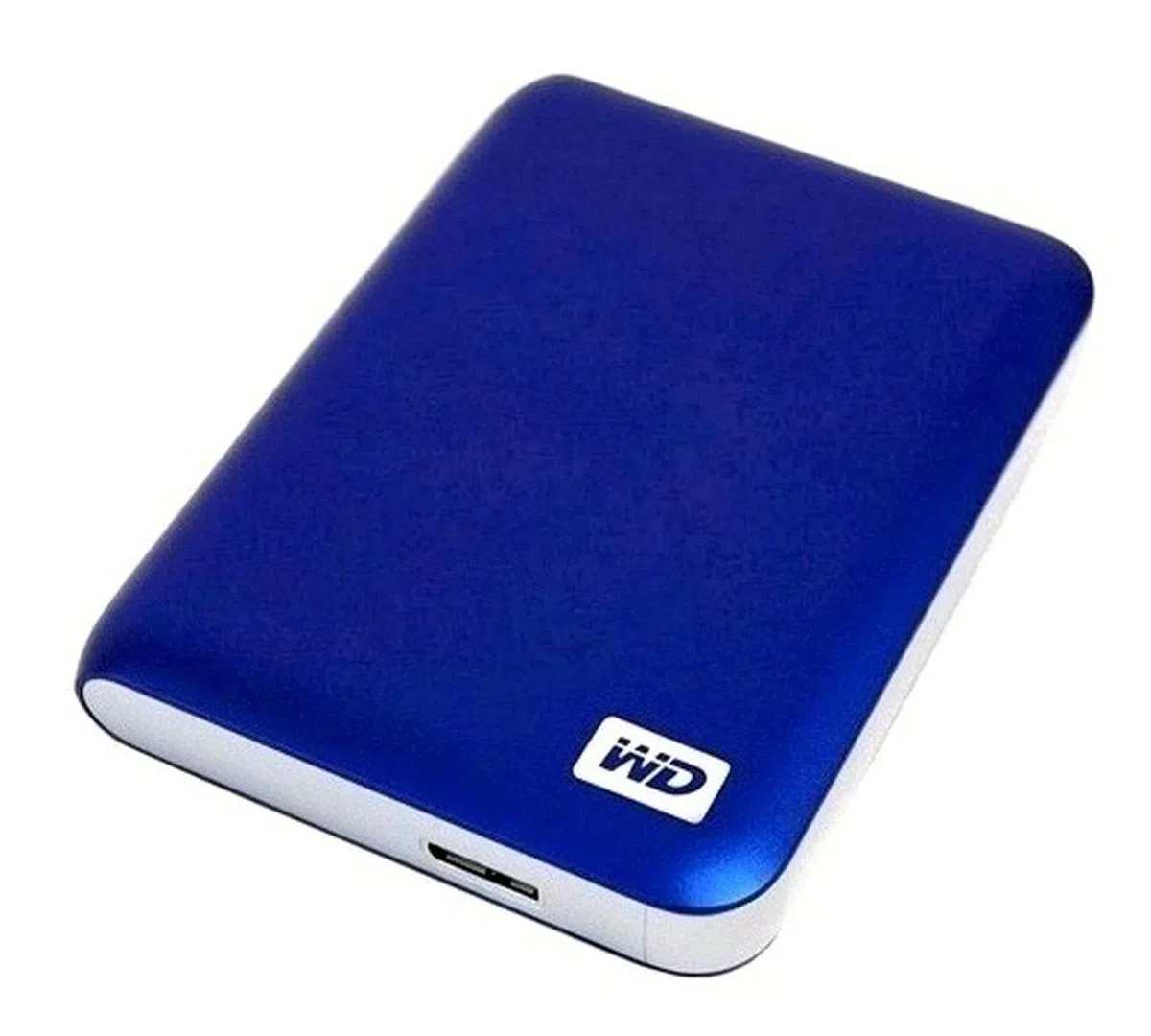Big Storage In Your Pocket
With HD movie content (and even some image files - thank you 36-megapixel camera) now reaching extremely large file sizes, it can take hours, even days to backup an entire hard drive's worth of content. Fortunately, reasonably large capacity SuperSpeed USB 3.0 portable hard drives are now becoming more available and affordable (despite the hard drive shortage crisis). USB 3.0 is an upgrade to USB 2.0, using a new serial bus capable of transmission speeds up ten times faster than USB 2.0's 480Mbps theoretical transfer rate. This brings USB 3.0's transmission speeds up to a maximum of 5 Gbps, which can give you about 400MB/s in actual usage. While USB 3.0-ready products were available as early as two years ago, it's not till recently when the product variety as well as host systems equipped with USB 3.0 was notably apparent.
At this point of time, most new notebooks and desktop motherboards ship with at least one USB 3.0 port. Still, never assume as we even have found certain Ultrabooks to even forego this important feature. To check if yours is USB 3.0 compatible, look for a blue colored USB port:

Or one with the SS (SuperSpeed) logo next to it:

For this shootout, we looked for USB 3.0 drives with a 1TB capacity that are portable in nature. This meant ruling out the bulky 3.5-inch HDD counterparts and focusing on the more compact 2.5-inch drive based solutions. At the time of testing, five manufacturers made drives that met our criteria: Buffalo, Imation, Seagate, Toshiba and Western Digital - we asked each manufacturer to send us their best candidate and this is what we ended up with:-
- Buffalo MiniStation Extreme HD-PZU3
- Imation Apollo Expert M250
- Seagate FreeAgent Go Flex Ultra Portable
- Toshiba Canvio 3.0 Plus
- Western Digital My Passport Essential SE

All of our drives are USB 3.0 and USB 2.0 compatible with 1TB capacity. (not pictured: Toshiba Canvio 3.0 Plus)
We'll be putting each drive through a set of benchmarks to find out which gives the best performance on specific tasks. Of course, design, aesthetics, ease of use, portability, and any additional handy tools or utilities will be factored into our final decision as well. Here's how the various drives compare at a quick glance:-
Model | Buffalo MiniStation Extreme | Imation Apollo Expert M250 | Seagate FreeAgent Go Flex Ultra Portable | Toshiba Canvio 3.0 Plus | Western Digital My Passport Essential SE |
Interface Type | USB 3.0 | USB 3.0 | USB 3.0 | USB 3.0 | USB 3.0 |
Supplied USB Cable Length | Built-in (15cm) and extension (50cm) | 47cm | 50cm | 47cm | 47cm |
LED Activity Indicator | Yes (Orange for USB 2.0, blue for USB 3.0) | Yes | Yes | Yes | Yes, but too small |
HDD Specs - Rotational Speed | 5400RPM | 5400RPM | 5000RPM | 5400RPM | 5200RPM |
HDD Specs - SATA Revision | SATA 2.0 | SATA 2.0 | SATA 1.0 | SATA 2.0 | SATA 2.0 |
HDD Specs - Buffer Size | 8MB | 8MB | 16MB | 8MB | 8MB |
Shock Protection | US Military Grade Shock Protection | - | - | - | - |
Carry Case | - | Yes | - | - | - |
Security |
| - |
|
|
|
Software |
|
|
|
|
|
Dimensions | 89 x 128 x 18mm | 78 x 127.4 x 17.2mm | 89 x 119 x 16.5mm | 81 x 119.3 x 16.5mm | 83 x 110 x 18mm |
Weight | 230g | 190.1g | 280g | 178.6g | 200g |
Warranty | 3 years | 3 years | 3 years | 3 years | 3 years |
Price | S$239 | S$149 | S$229 | S$189 | S$169.99 |
Buffalo MiniStation Extreme
Design
Buffalo is known for its tough, durable products and the MiniStation Extreme is no exception. This is the only model in our shootout with shock protection, in the form of integrated U.S. Military grade rubber guards positioned around the drive to protect it from bumps and falls.
The exterior of the MiniStation Extreme features a glossy black finish on one side, and a faux-leather grippy material on the other. A convenient built-in 15cm USB cable wraps neatly around the edge of the unit - very handy if you're one of those people who hate to carry along the connectivity cable (or worse still, keep losing them). A 50cm extension cable is also supplied. An LED indicator is hidden under the cable which lights up a different color according to what type of port it's connected to: orange for USB 2.0, or blue for USB 3.0.

At the top of the drive, you'll also find a lanyard eyelet. Useful if you want to attach some cutesy charms or hang the drive off your belt or something.
The only drawbacks to the MiniStation Extreme are its slightly larger dimensions (compared to the other drives) and somewhat heavier weight (only the Seagate FreeAgent Go Flex Ultra Portable was bigger and heavier). Rugged drives used to be a lot more bulky, but the Buffalo strikes a nice balance and makes anyone concerned wit the physical aspects of the drive a moot consideration. So portability of the drive is somewhat maintained and once you consider the advantages of the MiniStation Extreme, you get to appreciate it even better.

The MiniStation Extreme has a built-in flexible cable and a concealed multi-color LED indicator.
Utilities
Buffalo packages a host of software tools with the MiniStation Extreme. SecureLock Manager provides password protection with encryption for the main drive as well as for sub-folders and files. Buffalo Backup Utility, requires an initial setup, but after that has an automated backup procedure. Turbo PC EX is a set of installable drivers designed to speed up transfer speeds by reducing the USB driver overheads normally associated with the standard USB driver built-in to the operating system.
Imation Apollo Expert M250
Design
The Imation Apollo Expert M250 will appeal to the minimalist crowd. A no-frills rectangular shape in a matte silver color, you won't find any special gimmicks or design features here. From far away the drive looks quite smart (dare we say, even Apple-esque), but close up, the silver plastic is less convincing and looks rather cheap.

Silver plastic: looks good from far, not so much close-up.
Fortunately, a genuine leather carrying case, which looks much better, is also included:

The drive fits snugly into its leather case while still providing access to the cable port. It’s also slightly cushioned, which provides a small amount of protection.
An LED indicator lights up blue when the drive is connected, and flashes when data is transferring. While this is a nice visible cue to see when your files are done transferring, we found the flashing light to be pretty annoying when moving larger files that take time to transfer.
Utilities
The drive is quite sparse when it comes to included software. Arcsoft TotalMedia is a tool for automatically backing up the contents of your computer or drive. Other than that, the only other thing you'll find is a trial version of Norton Online backup. Unlike the other drives, no password protection or security features are included.
Seagate FreeAgent Go Flex Ultra Portable
Design
Looks-wise, the FreeAgent Go Flex Ultra Portable is quite plain, with a brick-like rectangular shape and finished in glossy, black plastic with a blue LED indicator on the thick cable connector. The drive is also fairly bulky and heavy, 50g heavier than the next heaviest drive (Buffalo MiniStation Extreme), and a full 100g heavier than the lightest drive (Toshiba Canvio 3.0 Plus). It's also noticeably thicker than any of the other drives at 22mm. That puts it a full 4mm thicker than any of the others (it's definitely not a pocket friendly drive).

Big, Black and Shiny. Despite the name, the Ultra Portable is anything but.
What sets the drive apart from the others is Seagate's unique FreeAgent GoFlex plug-and-play exchangeable cable connector. Our Ultra Portable model came supplied with a USB 3.0 cable, but it can be easily removed and switched out for a FireWire 800, eSATA or other Seagate cable if required. This is essentially the same design as when we first reviewed GoFlex Pro edition nearly two years ago. While it made sense back then, these days, the relevancy of other connector options are rather low.
However, where this design has its merits is when the interface cable can be detached to mount the drive (with its SATA interface) directly with Seagate’s GoFlex HD Media player, and can also be turned into a network storage device with the Seagate Net Media sharing device dock. Seagate is obviously promoting its own ecosystem of products which bodes well if you're thinking of sticking to one brand to establish a more cohesive ecosystem. While you're not tied or forced to use this ecosystem, you do however indirectly end up paying more for the design that went into creating the expanded ecosystem - an inevitable downside which we noticed with its notable price tag. And because Seagate created this ecosystem to integrate their products tighter, it's also unfortunately the same reason why drive's basic design has remained identical even after a couple of years.

The USB 3.0 Cable Connector can be easily switched for a different one.
Yet another problem with the dock connector system is that the USB cable is permanently attached to the bulky connector, meaning you can't unplug it and wind up the cable separately to store on its own. This makes it quite hard to stow into a slim notebook bag pocket or similar.
Utilities
Seagate includes two easy to use utilities that do exactly what they're named: Password Protection with Encryption and Easy Backup. While basic, they should cover the essential requirements for most users.
Toshiba Canvio 3.0 Plus
Design
Toshiba’s Canvio 3.0 Plus adds some design flair to a typically mundane product with an artistic square art piece adorning the centre of the drive. The rest of the drive is glossy black, with the sides finished in matte grey – not the most appealing accent color, but the matte texture does provide some grip. A small LED indicator lights up blue when the drive is plugged in.

Modern art or just a bunch of squares?
While the drive is advertised as having drive protection, we noticed only Internal Shock Sensor and Ramp Loading Technology as protection features. Both of these are standard features on all hard drives. Furthermore, most drives with protection features tend to be a bit larger and heavier (like the MiniStation Extreme), which makes us conclude that the Canvio 3.0 Plus probably isn’t any better equipped to survive a fall than any other regular drive.
Utilities
The Canvio 3.0 includes password protection with data encryption, as well as NTI BackupNow EZ backup software. Additionally, Drive Space Alert software will notify you of when your hard drive is running low on space.
Western Digital My Passport Essential SE
Design
Western Digital’s My Passport Essential SE is a very compact drive, measuring just 110mm in length and 18mm thick, making it the only model in our shootout we would consider ‘pocket-sized’ (at least, it was the only model that comfortably fit in our pockets). While the basic design of the drive hasn't changed since a couple of years ago, at this compact form factor, there's not much room for it to evolve. Not that we're complaining since it's very practical as well.
Our review unit was finished in a metallic blue color with silver trim along the edge. The paint job was of a much higher quality than Imation’s metallic finish with a brighter sheen to it, and it also stood up quite well to fingerprints and scratches. One big negative against the drive is the tiny LED indicator light, which is roughly the size of a pinhole and located in a hard to see spot on the side of the drive. Unfortunately, this was also reported in our earlier review but it never was rectified since.

Utilities
As with all Western Digital drives, the My Passport Essential SE comes with WD Smartware pre-installed. The main use for this will be its password protection utility, but if you're interested, you can also find tools for running diagnostics on your drive. WD Automatic Backup is also included, but requires an initial setup before it will work.
Test Setup
All the drives in this review were tested using the following system configuration. Take note that we tested the Buffalo drive with the PC Turbo EX drivers installed for all tests.
- Intel Core i5 2400 (3.10GHz)
- MSI Z68A-GD80 (B3) (Intel Z68A (B3) chipset)
- 4GB DDR3 RAM
- MSI GeForce 8600 GTS 256MB
- Windows 7 Ultimate 64-bit
Benchmarks
Since these are external personal storage drives for backup and transition purposes, we didn't stress test them as much as we would have done so with local internal storage drive and NAS systems. As such we ran a reduced benchmark workload as listed below.
- PCMark 07 Secondary Storage Suite
- CrystalDiskMark 3.0.1 Read and Write Speeds
- HD Tune Pro 5.0 Read Performance
- HD Tune Pro 5.0 Random Average Speed
- HD Tune Pro 5.0 Random and Sequential Average Access Time
Results - PCMark 7 Secondary Storage Suite
PCMark 7 tests a drive’s overall performance by putting it through different usage scenarios from scanning files using Windows Defender, to transferring and indexing images. All drives were fairly close in this benchmark, with the Canvio 3.0 Plus pulling slightly ahead. One downside of the results from this test suite is that it doesn't quite represent the usage scenario of most external drives.

Results - CrystalDiskMark 3.0.1 Read and Write Speeds
This benchmark tests sequential read and write speeds using large blocks of data (1000MB) for each drive. This simulates usage such as transcoding a large video file. Buffalo’s MiniStation Extreme was the clear winner here, with the rest of the drives performing fairly close to each, but lagging well behind.

HD Tune Pro 5.0 Read Performance
This benchmark is similar to CrystalDiskMark, testing a hard drive’s performance in sequential read tasks with large blocks of data. Again, the MiniStation Extreme was the clear winner here.

HD Tune Pro 5.0 Random Average Read Speed
This benchmark tests the random average read speed of small data files, up to a maximum of 1MB. This simulates transferring many small files. Here, the Canvio 3.0 Plus narrowly beat out the other drives, but both the Apollo Expert M250 and MiniStation Extreme were within 1 MB/s of it.
These results probably indicate why the Toshiba Canvio also fared better in the PCMark 7 which would draw upon characteristics most often seen in random average read performance as the benchmark mimics real-world scenarios. However, most external drives are used as raw backup dump drives where a files are written en masse from the main system. As such, while the random average speed in this benchmarks and PCMark 7 give credit to the drive's raw capabilities, it's not how it's used in most cases. If however you're the sort who keeps the external drive plugged in at all times and use it to launch programs and other tasks that make the external drive work like an internal drive, these results then become your primary concern.

Results - HD Tune Pro 5.0 Random and Sequential Average Access Time
Both of these benchmarks test a drive’s access times, i.e. how long it takes to retrieve the required data before it can actually start to read it. In both Sequential and Random access, the Canvio 3.0 Plus was the winner with the Apollo Expert M250 very close behind.


And the best USB 3.0 1 TB Portable Hard Drive is…
In our benchmark tests both the Buffalo MiniStation Extreme and Toshiba Canvio 3.0 Plus stood out, with each leading in performance in different tests. The MiniStation Extreme was the overwhelming winner when working with large file sizes, while the Canvio 3.0 Plus was the best with small file sizes and was also the best for both sequential and random access times.
Based on these results, we can say that the MiniStation Extreme would be the best choice if you plan on using your hard drive as a storage space for large files or backing up volumes of content. On the other hand, the Canvio 3.0 Plus would be better suited if you plan on using it as an incremental backup drive or if you plan to use it as an external extension to your system's internal storage, which demands faster access speeds and typically deals in smaller data files. The former is the more likely used role for most external drives and as such, we've given it greater weightage to the results.
Having said that, all of the drives were more than adequate and if you're not too concerned with shaving an extra 1MB/s off of your read/write times you'll probably be considering other factors as well. Here's our individual breakdown of how each of the drives fared:
Design | Performance | Features | Value | Final Score | Price | |
Buffalo MiniStation ExtremeHD-PZU3 | 8.5 | 9.0 | 9.0 | 7.0 | 8.5
| S$239 |
Imation Apollo Expert M250 | 7.5 | 8.0 | 7.0 | 8.0 | 7.5
| S$149 |
Seagate FreeAgent Go Flex Ultra Portable | 7.0 | 7.5 | 8.5 | 6.5 | 7.0 | S$229 |
Toshiba Canvio 3.0 Plus | 7.5 | 8.5 | 8.0 | 7.5 | 8.0 | S$189 |
Western Digital My Passport Essential SE | 8.0 | 8.0 | 7.5 | 8.0 | 8.0 | S$169.99 |
Buffalo’s MiniStation Extreme HD-PZU3 is our overall winner for this shootout for its consistently excellent scores, and clear performance lead when working with large file sizes (which is probably what you want a 1 TB portable hard drive for anyway). Buffalo also provided custom USB drivers to further boost performance. We also liked the rugged construction with shock protection features (although that does come with the trade-off of being slightly bigger and heavier than average). The convenient built-in cable and bundled extension cable is very handy, and the hidden multi-LED indicator is a nice design touch too. The only downside was its hefty price at S$239, but it makes up for what it offers.
The Imation Apollo Expert M250 may look plain and uninspiring, but don't underestimate it. It's got it where it counts. One of the better benchmark performers, if you're looking for the best value, at S$149 (S$20 cheaper than the next drive, and a full S$90 cheaper than our overall winner, the Buffalo MiniStation Extreme) you can't beat it. We also liked the included genuine leather carrying case, which, for that price, is great value. The only extra you might want to consider purchasing is some security software because this is the only drive without any pre-installed password protection.
If you're the type who likes to future-proof his purchases, the Seagate FreeAgent Go Flex Ultra Portable might be the best choice. The ability to easily switch to a different connector type ensures that you'll always be able to use your HDD, no matter what computer you're using or whatever device you need to hook it up to. Also, apart from embracing Seagate's ecosystem of products, the drive's design, size and price leave much to be desired upon.
As we mentioned earlier, Toshiba's Canvio 3.0 Plus excelled at transferring small data files, which makes it your best choice if you're planning on using it as a permanently connected secondary hard drive or for small incremental backups. It's also the lightest out of all of our drives which makes it a great companion for those wanting to travel light.
Western Digital always makes eye-catching products and the My Passport Essential SE is certainly no different. The high quality metallic blue finish on our review model made it stand out from the crowd and we also appreciated its compact size, which easily fit into our pockets. The only thing we didn't like about the design was the awkwardly positioned, pinhole sized LED indicator. The drive is also great value, just S$20 more than the Imation Apollo Expert M250, which is a reasonable price to pay for full Security features, a smaller size, and a more attractive design.
| |
| |
|
|
|
|
Our articles may contain affiliate links. If you buy through these links, we may earn a small commission.