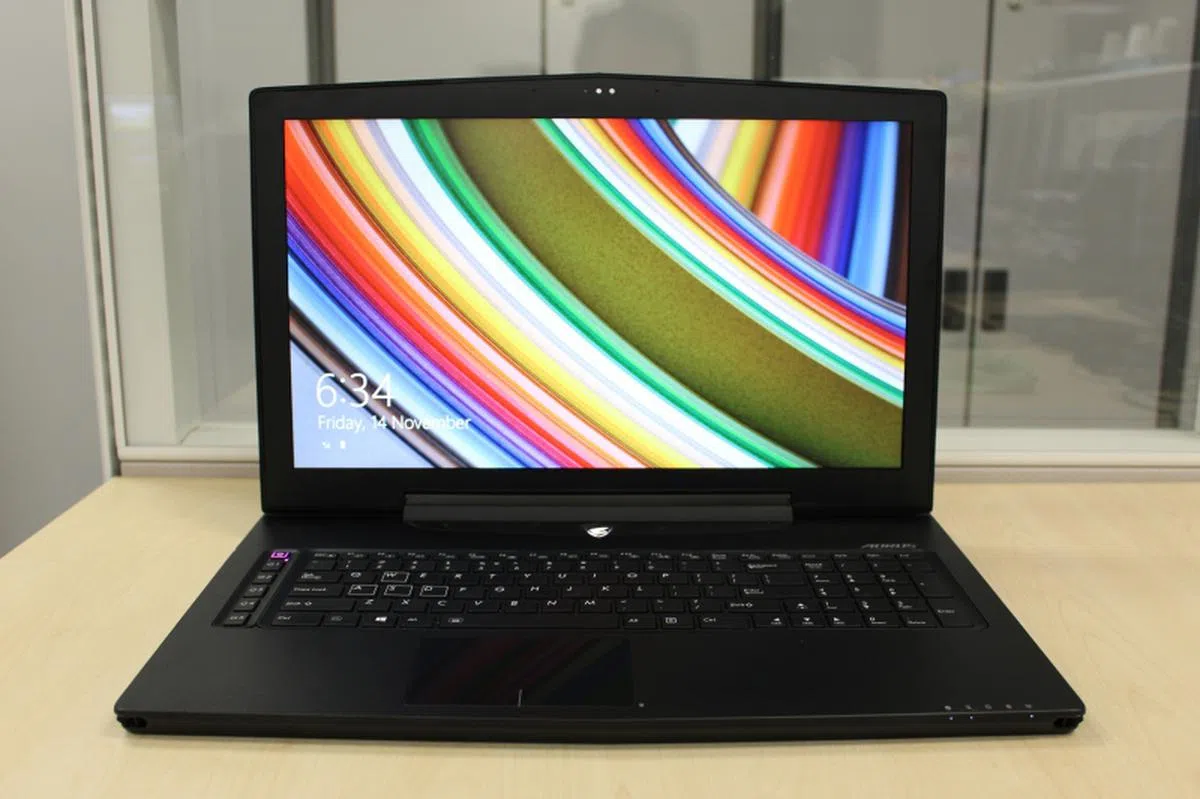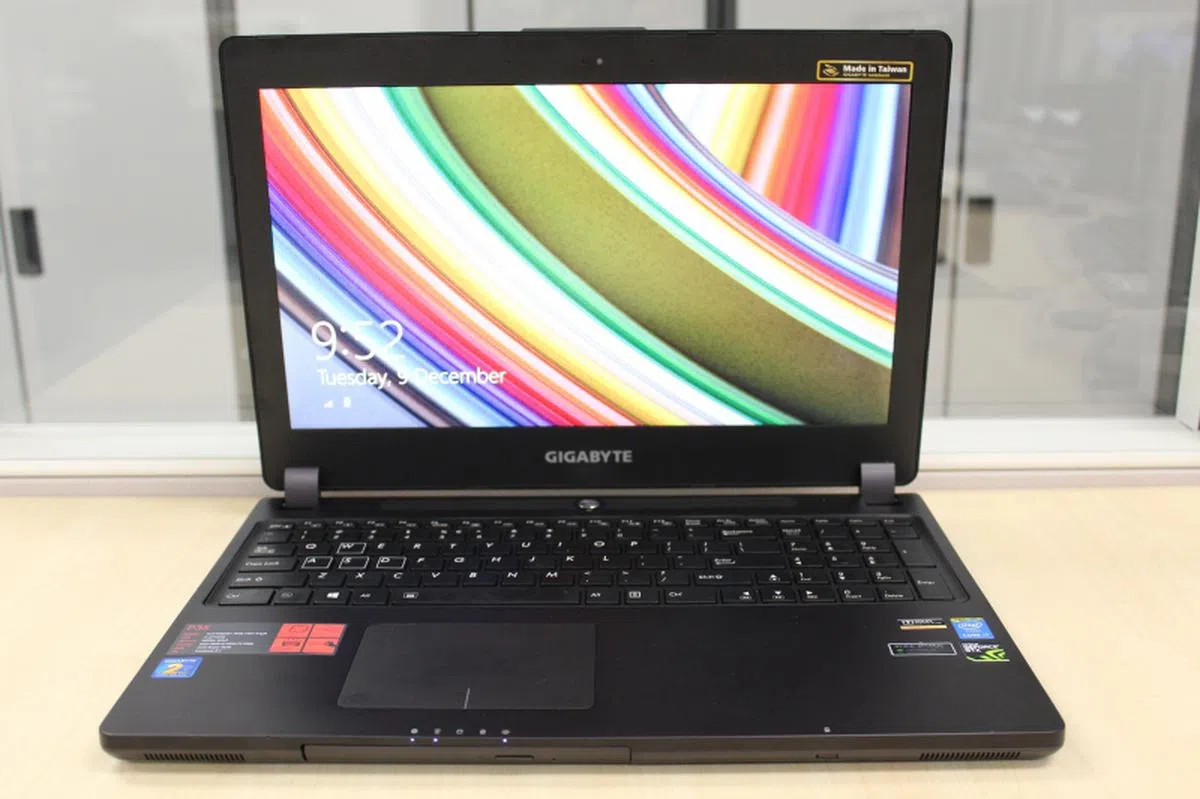Third Strike: Aorus X7 Pro and Gigabyte P35X V3 gaming notebooks tested!
Both the Aorus X7 Pro and the Gigabyte P35X V3 gaming notebooks are in their third refresh now and represent the very best that Gigabyte has to offer. We take a close look at both of them together and see what's changed and which machine suits your needs best.

The Gigabyte P35X (left) and the Gigabyte Aorus X7 Pro (right).
Gaming is serious business. It may be weird to think of it as a business, but the manufacturers and developers are in it for the money, not for entertainment's sake. Viewing it from that angle, it's not unexpected to have constant product refreshes or upgrades, especially in a fast moving industry like the PC gaming. With the coming of DirectX 12 API next year and the proliferation of AMD's Mantle technology, older graphics engines like the NVIDIA GeForce GTX 700M and 800M on notebooks are being phased out for top of the line units from the NVIDIA GeForce GTX 900M series, the 970M and 980M. Of course, in the future, even these top GPUs will be replaced by even better ones. But as of now, it seems like everybody's racing to get the NVIDIA's GeForce GTX 900M series into their gaming machines. That's exactly what Gigabyte and Aorus (Gigabyte's gaming notebook brand) have done.
Neither machines models are exactly new, though their internals have gone through a massive upgrades. Gigabyte's P35 series first emerged in the second half of last year. The model is not even two years old, but it is already on its third refresh. The first model, the P35K was released in late 2013. It came with a NVIDIA GeForce GTX 765M graphics before the P35W came out a few months later and got its graphics upgraded to NVIDIA's GeForce GTX 870M (among other things). Now, we're getting yet another update, and like MSI GT72 2QE Dominator Pro, this one's coming with NVIDIA's top of the line GeForce GTX 980M GPU.
Same goes for the Aorus X7 Pro. While the third iteration added the Pro moniker at the end, it's actually the third version of the Aorus X7. Unlike the Gigabyte machines, the X7 isn't even a year old yet. It originally launched early 2014 as the Aorus X7 with the NVIDIA GeForce GTX 765M in SLI, then got refreshed later in the year (becoming the Aorus X7 V2) with a NVIDIA GeForce GTX 860M, again in SLI. Now Aorus is back with their third version of the X7, this time with NVIDIA's GeForce GTX 970M in SLI mode.
Our handy table below will give you a clearer picture of how both these powerful gaming machines stack up:-
[hwzcompare]
[products=485574,485575]
[width=300]
[caption=Test Notebooks Compared]
[showprices=0]
[/hwzcompare]
Two gaming notebooks, both on their third revisions. Which one is best for you? Continue on to find out.

The Aorus X7 Pro's chassis hasn't changed much since its debut with the original Aorus X7.
The Aorus X7 Pro
With its sleek look and sexy lines, the Aorus X7 Pro won't seem out of place if placed alongside any high end entertainment product. The chassis is still pretty much the same as earlier X7 models (the X7 and the X7 V2) but Aorus clearly hasn't skimped on quality with the materials used in making the chassis and it shows. Mostly made from aluminium, it gives you a nice smooth feeling when you handle it and it's definitely capable of impressing anyone who haven't seen it before.
The Hardware
Underneath the hood, the Aorus X7 Pro is powered by an Intel Core i7-4870HQ processor (which is one of the latest high-end processors from Intel, released in June 2014) with a base clock speed of 2.5GHz. It runs on Windows 8.1, with graphics handled by two NVIDIA GeForce GTX 970M GPUs running in SLI. It's fitted with a Full HD screen (1,920 x 1,080 pixels resolution, matte anti-glare) and an integrated 1MP webcam. It uses a 512GB SSD and 1TB HDD for storage (which is an overwhelming amount of storage, but who would say no?), with 16GB DDR3L (Crucial Ballistix Sport RAM clocked at 1866MHz) RAM for system memory.
For connectivity, it has Bluetooth 4.0, Killer LAN and Wireless 802.11ac. The audio output is taken care by a pair of two-watt speakers and twin woofers. In terms of physical ports, the Aorus X7 Pro comes with three USB 3.0, two USB 2.0 and one of each of the following:- HDMI, mini-DisplayPort, microphone input, headphone output, D-sub VGA and Ethernet ports. Not to forget, you'll also find an SD card reader.

The left side of machine holds the ports for the Ethernet, D-Sub VGA, HDMI and audio input/output.

The right side is less packed, with two more USB 3.0 ports, an HDMI and mini-DisplayPort port and the SD card slot.

The back of the Aorus X7 Pro is barren except for the two USB 2.0 ports and power input.
We were a bit puzzled with the inclusion of USB 2.0 ports (instead of making them all USB 3.0), especially their location at the back of the machine. While it can be argued that their placement there is meant for devices with wires like external keyboards or mice so that the wires are out of the way, it still doesn't answer why the ports aren't USB 3.0 like the others. Either way, it's a bit out of the way to access them easily, same as with the power input port.
Design & Features
As we mentioned earlier, the Aorus X7 is constructed mostly from aluminum and looks good, although we found that it attracts smudges very easily. We found ourselves cleaning the notebook's surface every so often, just so the oil smudges from our fingers don't detract from its looks. Appearances aside, the construction gives the chassis a very solid feel and with almost no flex to the base and a minimal amount of flex on the display.
The keyboard uses chiclet keys and on the left side, are customizable macro keys. These keys are special as unlike the normal keyboard as they use scissor switches for faster response. Below the keyboard is a large shiny trackpad. Here, Aorus again scores points for aesthetic quality, as the trackpad has a glossy finish, which compliments the notebook's overall appearance.

The keys are backlit, although only in one color with no option to customize them.

The trackpad is nice and shiny, and your fingers can slide on it easily.
The trackpad has no physical buttons with only the line in the middle differentiating the areas for left and right mouse clicks. The line is just painted on, so there's no tactile feeling as your fingers pass over it, making it hard to judge which part of the trackpad you're on at times.
Now that you've seen the breakdown of the Aorus X7 Pro, head on to the next page for the one about the Gigabyte P35X V3.

The Gigabyte P35X V3's is one of the newest notebooks to feature NVIDIA's GeForce GTX 980M inside. Interestingly, it has a front-facing optical disc drive.
The Gigabyte P35X V3
Gigabyte's P35 line of laptops have been around for while. In fact, it bears a pretty impressive distinction of having three different graphics engine upgrades while still sporting a similar model name. The original P35, the P35K, had a NVIDIA GeForce GTX 765M. When the P35 was updated, it was updated into two different variants, the P35W V2 and the P35G V2. The hardware in the P35W and P35G were mostly identical, except for the GPU; the P35W had a NVIDIA GeForce GTX 870M while the P35G had the weaker NVIDIA GeForce GTX 860M. And now, we finally get a P35 with the latest of NVIDIA's GeForce GTX 900M series inside. Like the previous refresh, the latest P35 has two variations, the P35W V3 (with a NVIDIA GeForce GTX 970M) and the P35X V3 (with NVIDIA's GeForce GTX 980M, the one we're reviewing in this article).
The Hardware
Unlike the Aorus X7 Pro, the Gigabyte P35X V3 is a 15.6-inch gaming notebook with an ultra high resolution WQHD+ (2,880 x 1,620 pixels) screen. Powered by an Intel Core i7-4710HQ (2.5GHz) processor, the notebook boasts of a NVIDIA GeForce GTX 980M (8GB) GPU with 16GB DDR3L for system memory. It uses both a 256GB SSD and 1TB HDD for storage.

The display might just be 15.6 inches across but the colors are sharp and vibrant.

The WQHD+ display has a wide viewing angle, allowing you to have a clear view of the screen even from the sides.
For connectivity, it has Killer LAN, Wireless 802.11 ac/b/g/n and Bluetooth 4.0. On the audio side of things, it has dual 1.5-watt speakers and a single woofer - toned down from what the Aorus X7 Pro possesses. As for inputs and outputs, the Gigabyte P35X V3 has two USB 3.0 and two USB 2.0 ports as well as an HDMI, D-sub VGA, Ethernet and mini-DisplayPort. It also has microphone and headphone jacks, as well as a SD card reader. The one aspect that's quite different from the Aorus X7 Pro is that the Gigabyte P35X V3 has an optical drive bay. Our review unit came with a DVD-RW drive. You can swap it out for a Blu-ray drive or even another HDD.

On the left of the Gigabyte P35X V3, you get the Ethernet port, two USB 2.0 ports, the audio jacks and the SD card reader slot.

The right side has the mini-DisplayPort, two USB 3.0 ports, an HDMI port as well as DVI and DC input.
Design & Features
So far all seems well, but you might not have realized that the Gigabyte P35X V3 has a matte plastic chassis. It's not a wrong choice, but it doesn't make it stand out and demand your attention like some other notebooks (especially the Aorus X7 series), but its spartan design might appeal to those who prefer their machines clean and unassuming. Like most notebooks, the Gigabyte P35X V3 features a chiclet type keyboard. There are no macro keys or any special features other than the backlit keys.

The keyboard's the same type and material as the Aorus X7 Pro, just smaller.

The matte trackpad is functional but like the Aorus X7 Pro, the dividing line is just painted on, making it hard to tell which side of the trackpad you're on without looking at it.
The smooth matte texture of the trackpad lets you move your finger around with minimal resistance and effort, but the lack of a groove to differentiate left and right mouse click areas as well as the lack of physical buttons might put some off.
So there you have it, our breakdown of the Gigabyte P35X V3. On the next page, we finally get down to benchmarking the two machines.
Test Setup
As usual, we'll be running the two machines through our battery of tests. As both machines are equipped with NVIDIA GeForce GTX 900M series graphics, we decided to bring only the MSI GT72 2QE Dominator Pro back for a comparison since it too is similarly specced.
We also made another change to games we benchmark the machines on. We swapped out the aging Crysis 2 and put in the seminal Middle Earth: Shadow of Mordor instead. Shadow of Mordor is particularly intensive on GPUs, requiring massive amounts of VRAM to run well on Ultra settings, with HD textures enabled. As we mentioned in our MSI GT72 2QE Dominator Pro review, we had originally benchmarked the machine on Shadow of Mordor in anticipation. Our other game is still Tomb Raider. As before, we'll be using 3DMark, PCMark and the native benchmarks in Tomb Raider and Middle Earth: Shadow of Mordor.
Benchmarks:-
- PC Mark 8
- 3DMark 2013
- Tomb Raider
- Middle Earth: Shadow of Mordor
[hwzcompare]
[products=485574,485575,479912]
[width=275]
[caption=Test Notebooks Compared]
[showprices=0]
[/hwzcompare]
PC Mark 8

While PC Mark 8 tests the overall hardware of a machine, it's still interesting to see the MSI GT72 2QE Dominator Pro outgunning the Aorus X7 Pro and the Gigabyte P35X V3 in some of the test suites. It has to be noted though that the MSI GT72 2QE Dominator Pro that we had was beefed up more than its usual specifications. In particular, its Intel Core i7-4980HQ processor is more powerful (both in base frequency and in Turbo mode) than the Intel Core i7-4710HQ or the Intel Core i7-4870HQ found in the Aorus X7 Pro and the Gigabyte P35X V3 respectively. Had the MSI notebook been equipped with the Core i7-4710HQ, which is its standard configuration, we reckon that the MSI notebook would perform equivalent to the compared Gigabyte notebook(s).
3DMark 2013

It's really not surprising to see that the Aorus X7 Pro dominating the charts here. Even though it's just using the NVIDIA GeForce GTX 970M, it's configured to run in SLI, which gives a significant performance boost over the single NVIDIA GeForce GTX 980M in MSI's GT72 2QE Dominator Pro and the Gigabyte P35X V3. Interestingly. despite both the single GPU notebooks using the same graphics engine, the MSI GT72 2QE Dominator Pro has the edge in both tests and this is due to the speedier CPU of the MSI notebook.
Middle Earth: Shadow of Mordor

Middle Earth: Shadow of Mordor is the newest game we're using to benchmark. Due to its demanding requirements on higher settings, it's the perfect test for the beefier NVIDIA GeForce GTX 900M series of GPUs. We tested the machines on two settings (High and Ultra) with all machines outputting at a 1080p resolution. We left all graphics quality parameters on default at High settings but enabled HD textures on the Ultra settings.
Naturally, once again the SLI'ed Aorus X7 Pro came out the clear winner. That was never in question. What was interesting to note is that the difference in FPS wasn't that much higher, certainly not as much difference as there was in the 3D Mark testing. Whether it's poor SLI integration for Middle Earth: Shadow of Mordor or the result of the drivers, the SLI'ed Aorus X7 Pro has less than 10 FPS difference difference between it and the MSI GT72 2QE Dominator Pro. Our eyes probably won't notice the difference either.
Tomb Raider

Tomb Raider's the other game on the list and it's also the older of the two. It's also here that we see the most of the difference. The Aorus X7 Pro performs better than the other two machines on both graphical settings. Tomb Raider is also the first benchmark where we see the Gigabyte P35X V3 posting better scores than the MSI GT72 2QE Dominator Pro, though like previous benchmarks, the difference isn't too great.
Temperature testing

To gauge temperature performance, we ran the Tomb Raider benchmark on High and then left it keep running for about half an hour before we checked GPU-Z. We knew previously that the MSI GT72 2QE had the highest recorded temperature of all the notebooks we've tested (at the point of its review) but the Gigabyte and Aorus notebooks featured in this article were even hotter. Surprisingly enough, despite running two NVIDIA GeForce GTX 970Ms in SLI, the overall temperature for the cards were only a degree above the single card NVIDIA GeForce GTX 980M in the Gigabyte P35X V3. However, temperature only tells part of the story since there are two GPUs within the Aorus notebook and so more cooling power is required to ensure the notebook maintains a reasonable level of operating temperature compared to the single GPU counterparts.
Despite the high temperatures for the graphics core, both Gigabyte machines recorded cooler chassis temperature than the MSI GT72 2QE Dominator Pro and that's commendable.
Battery Life and Power Consumption
We know how the MSI GT72 2QE Dominator Pro performed during its review but we didn't have any other equivalent performing NVIDIA GeForce GTX 980M GPU equipped notebook to compare to it back then. Now we do.
For the tests conducted on this page, the Gigabyte P35X V3 performs the best of the three machines. It looks impressive but you have to remember that the Gigabyte P35X V3 is running a 15.6-inch display while the other two are powering 17-inch ones. On paper, two inches might not seem like much but energy-wise, those two inches mean a whole lot. Taking that into account, the MSI GT72 2QE Dominator Pro didn't perform too badly, lagging just a measly 21 minutes behind for battery performance. The Gigabyte Aorus X7 Pro's performance didn't come as a surprise to us at all though. With its dual NVIDIA GeForce GTX 970Ms GPUs, it was never in doubt that battery life will always be an issue. Powering two cards compared to its competitors' might give it an edge in the horsepower department, but it suffers in the battery life department.
In fact, the power consumption chart backs up that fact. Owing to the dual graphics engines within it, the Aorus X7 Pro draws quite a bit more power. With its SLI configuration, it automatically looses out on the NVIDIA's Battery Boost optimizations which further contribute to the power draw we've noted. Looking at the chart below, the machine draws more than half the power required of the Gigabyte P35X V3. Incidentally, the Gigabyte P35X V3 requires is the least in power consumption, though as we've noted previously, that's mainly due to its smaller display.


Portability Index
The Portability Index takes into factor battery life, weight and volume to show which laptops are the best to carry around. The index doesn't take into account of hardware configuration, so what's the best to carry around might not necessarily mean it's the best overall. In this case, the Gigabyte P35X V3 comes out quite a bit ahead of the comparisons, but it's only natural since it's just a 15.6-inch notebook. Its lighter weight, smaller volume and longer lasting battery contribute to the outcome.
The real comparison is between the two 17-inch class notebooks. Here, the Aorus X7 Pro comes out well ahead despite its poor battery life! This is because it's still overall a more portable notebook than the monstrous MSI GT72 2QE Dominator Pro - the Aorus X7 Pro is more than 20% lighter at 3KG vs. MSI's 3.78KG weight.

Now that you've seen the charts and looked over the numbers, head on to our final section to see what we think of the two notebooks.
Which gaming machine to get?

Both machines have their merits. Which one is better for your needs?
After spending some time with both machines, we can definitely say that both are great machines and well worth their asking price (which weirdly enough, is S$3,999). Since price isn't the deciding factor between them, what it boils down to is performance and size as well as a handful of other factors.
The Aorus X7 Pro is undoubtedly the winner for pure horsepower under the hood. It might be using the weaker NVIDIA GeForce GTX 970M but it's using two of them in SLI.. It also has the better processor when compared to the Gigabyte P35X V3. While the base speeds for both processors are the same (2.5GHz), the Intel Core i7-4870HQ in the Aorus X7 Pro can turbo boost to 3.7GHz. The Intel Core i7-4710HQ in the Gigabyte P35X V3 on the other hand, only goes up to 3.5GHz.

The Aorus X7 Pro also has shortcut keys, something the Gigabyte P35X V3's keyboard lacks due to its slightly smaller form factor.
Then there's the enormous storage capacity of the Aorus X7 Pro. Not only does it have a 1TB HDD (similar to the Gigabyte P35X V3), but it also has a massive 512GB of SSD storage space. In comparison, while the Gigabyte P35X V3 too has a 1TB HDD included, its SSD storage is only 256GB, half that of the Aorus X7 Pro.
The Aorus X7 Pro also has a physical advantage in that it also one more USB 3.0 port than the Gigabyte P35X V3. It may seem trivial, but a single port can mean the difference between waiting a minute for a file to transfer via USB 3.0, or five minutes using USB 2.0. Also, that single port also means more space for a USB device to plug in, be it external drives, or other input devices like keyboards or controllers. Sure, you can use a USB hub to create more ports, but if portability is the main issue, why would you want more things to carry around?
The main drawback the Aorus X7 Pro has is that it weighs 700 grams more than the Gigabyte P35X V3. If you're planning on carrying around your gaming machine regularly, those 700 grams can make the Aorus X7 Pro uncomfortable to lug around when compared to the GIgabyte P35X V3.

Even when the lid is closed, the Aorus X7 Pro looks good.
Cosmetically, while the Aorus X7 Pro will win over most people with its sharp lines and sleek angles, the material its chassis is constructed attracts fingerprint smudges easily. You'll be spending time cleaning it every few days (or even hours) to maintain its looks. The glossy trackpad on the Aorus X7 Pro suffers from the same issue as well. If you're one who obsesses over how things look, you'll go insane after a while with the Aorus X7 Pro. While Gigabyte's P35X V3 does suffer from the smudging issue too, it's not as apparent. In fact, only the keyboard on the Gigabyte P35X V3 seems to get dirty constantly. Both the Gigabyte and the Aorus X7 share the same chiclet style keyboard, hence they share the same issues.
Does that mean the Gigabyte P35X V3 isn't any good? Not at all!
The Gigabyte P35X V3 does fall behind in most areas when compared to the Aorus X7 Pro but it has a few things going for it too. Chief among them is the high resolution WQHD+ screen present in the Gigabyte P35X V3. At a resolution of 2,880 x 1,620 pixels, it's is a sizable step up from the Full HD (1920 x 1080 pixels) display present in the Aorus X7 Pro. Not only that, but the Gigabyte P35X V3 is being powered by the best NVIDIA GeForce GTX mobile GPU available, the GeForce GTX 980M. It's more than capable of running most of today's demanding games at their highest settings at that resolution. In fact, we recorded an average framerate of 37.82 when we benchmarked it at its native 2,880 x 1,620 resolution running Middle Earth: Shadow of Mordor on Ultra graphical settings. That's more than playable, considering console gamers have been playing games for years at 30FPS (and lower).
Also, while the Gigabyte P35X V3 does have a tad less USB ports, all of them are located at the sides, which makes it much more accessible. As much as we like the Aorus X7 Pro, its chassis has two USB 2.0 ports smack dab in the middle of its rear. It's inaccessibly makes it cumbersome to use, requiring you to turn around the machine completely or fumble around for the slots blindly. Of course, this could be nitpicking when there are other USB ports present on the sides of the machine.
As we mentioned earlier, the Gigabyte P35X V3 is far and above the best choice if you're going to be gaming on the go. It's lightweight nature and its longer battery life makes it the ideal choice over the Aorus X7 Pro. While the Aorus X7 Pro has more power, it lasts barely 2 hours on a full charge. Also worth noting is that its Portability Index of 0.607 is greater than the slightly older but lighter MSI GS60 2PE Ghost Pro - a notebook that competes head on with the Gigabyte P35X V3 but used an older graphics engine. Given that both are 15.6-inch notebooks, the newer Gigabyte machine offers more raw performance, battery life and is about identical in dimensions.
It also can't be overlooked that the Gigabyte P35X V3 comes with an optical drive. It might only be a DVD-RW drive but as most media still comes on DVDs instead of Blu-ray, it can prove to be very useful when required. Besides, you can also remove the drive and add in more storage or a Blu-ray ODD if you're so inclined. Having options is never a bad thing - including a space saver to regain some grams.

The optical drive is something that the Aorus X7 Pro is missing, as with many other notebooks in a similar class of the Gigabyte P35X V3.
In the end, everything comes down to how you're going to be using the notebooks. If you're always on the move, don't always have ready access to a power outlet and don't want to carry around any more weight than necessary, the Gigabyte P35X V3 is your best bet. On the other hand, if you're looking for a notebook with power, that's not going to be carted around so much and thus don't mind the extra weight, the Aorus X7 Pro is what you want for the very best in gaming horsepower. No matter which one you get though, both are quality gaming machines.
Our articles may contain affiliate links. If you buy through these links, we may earn a small commission.