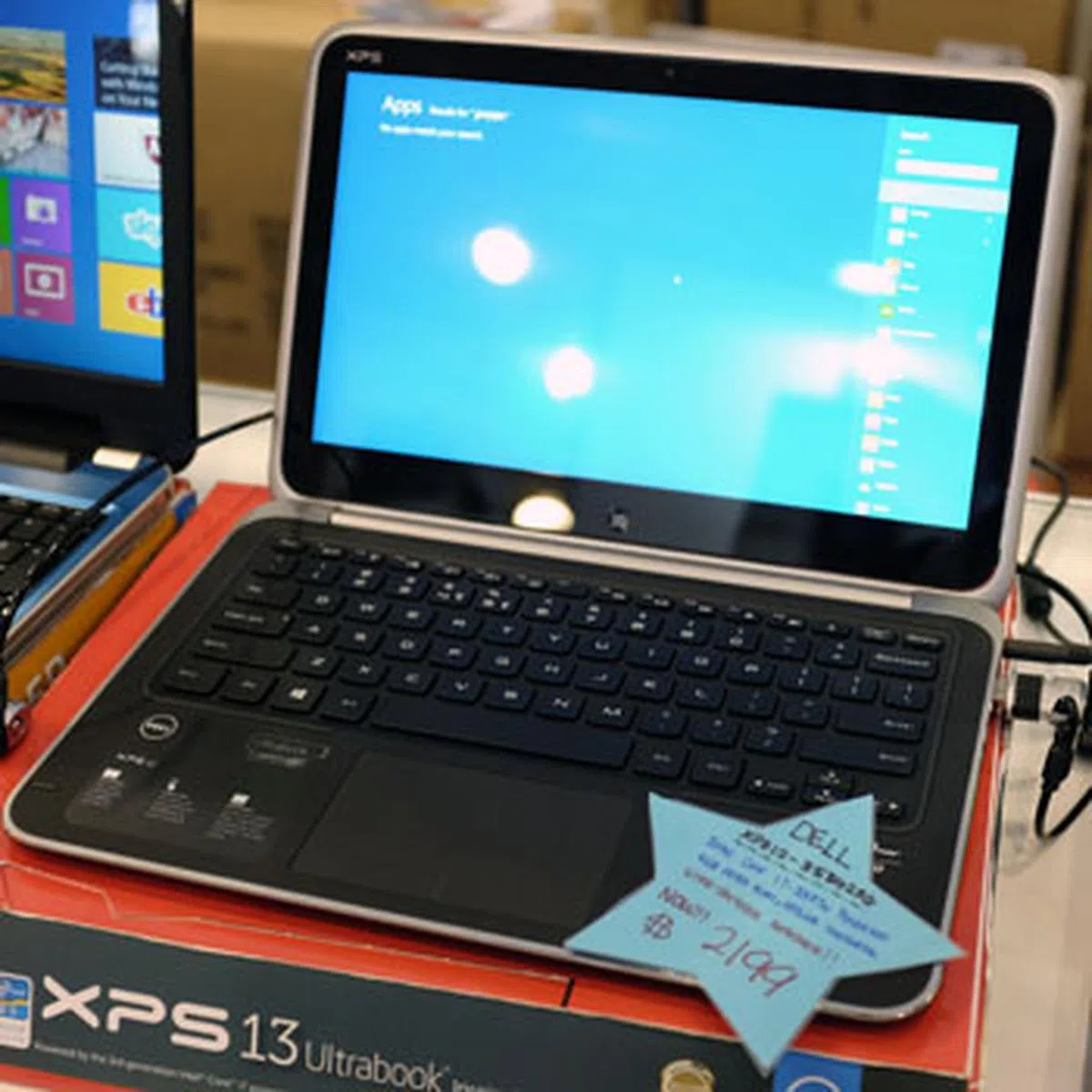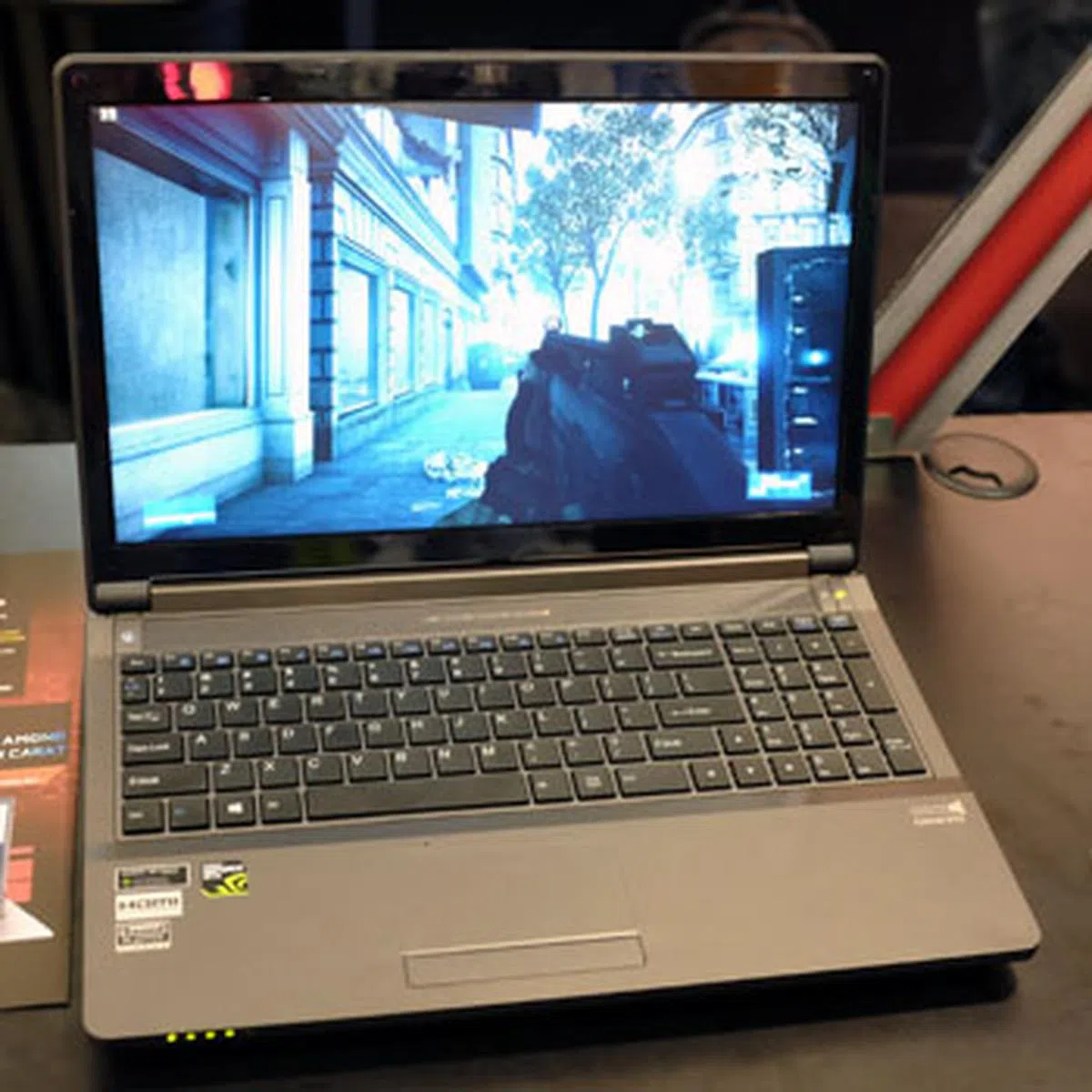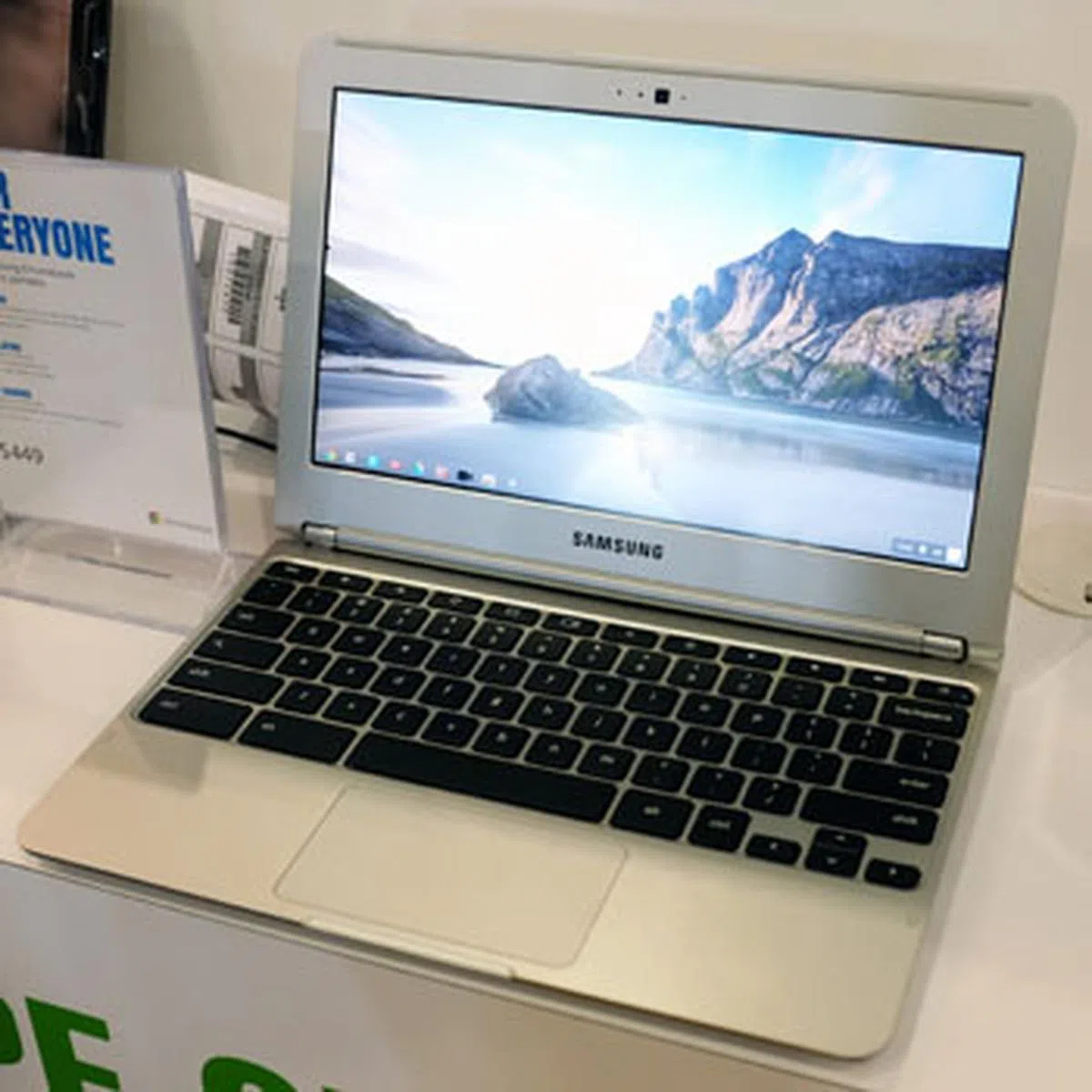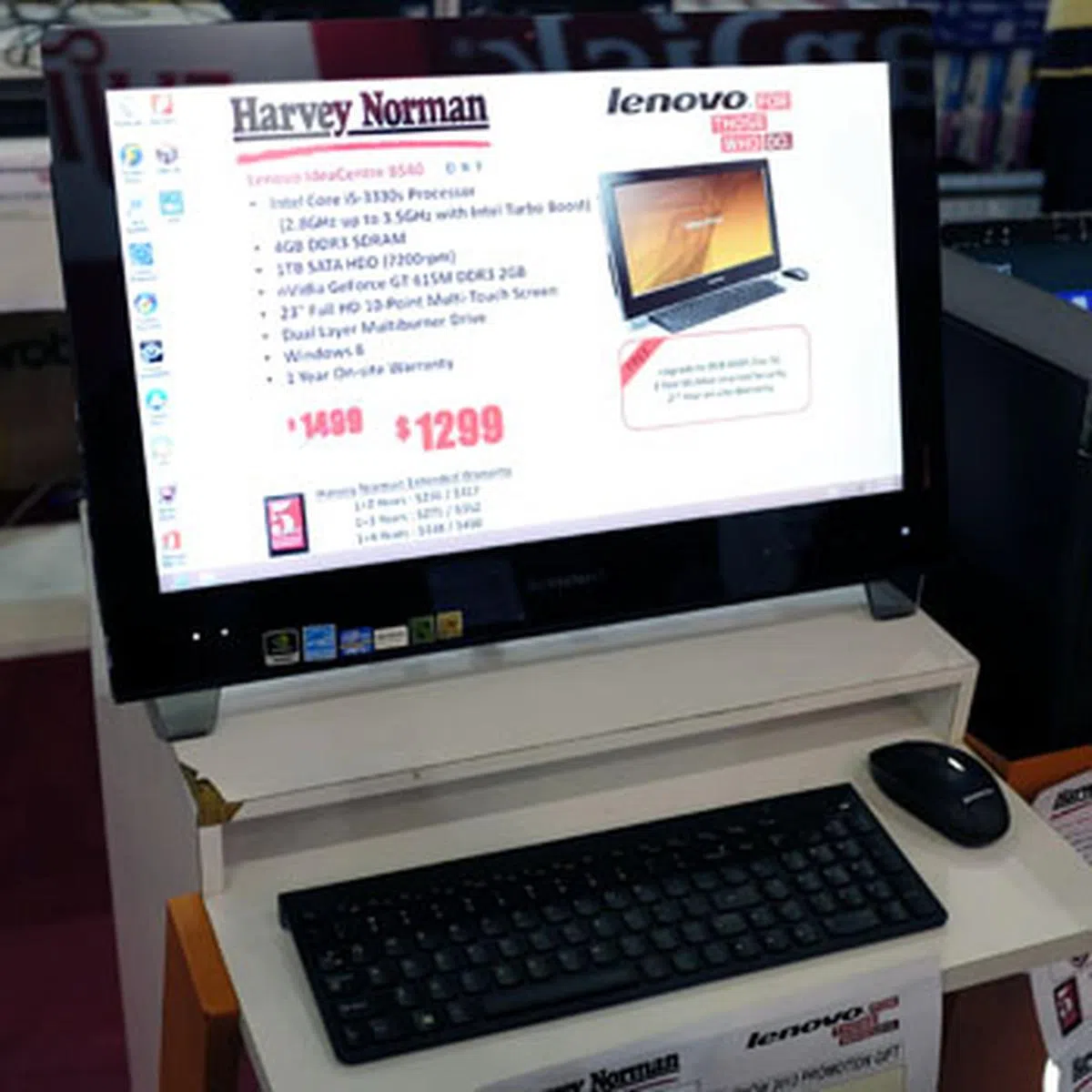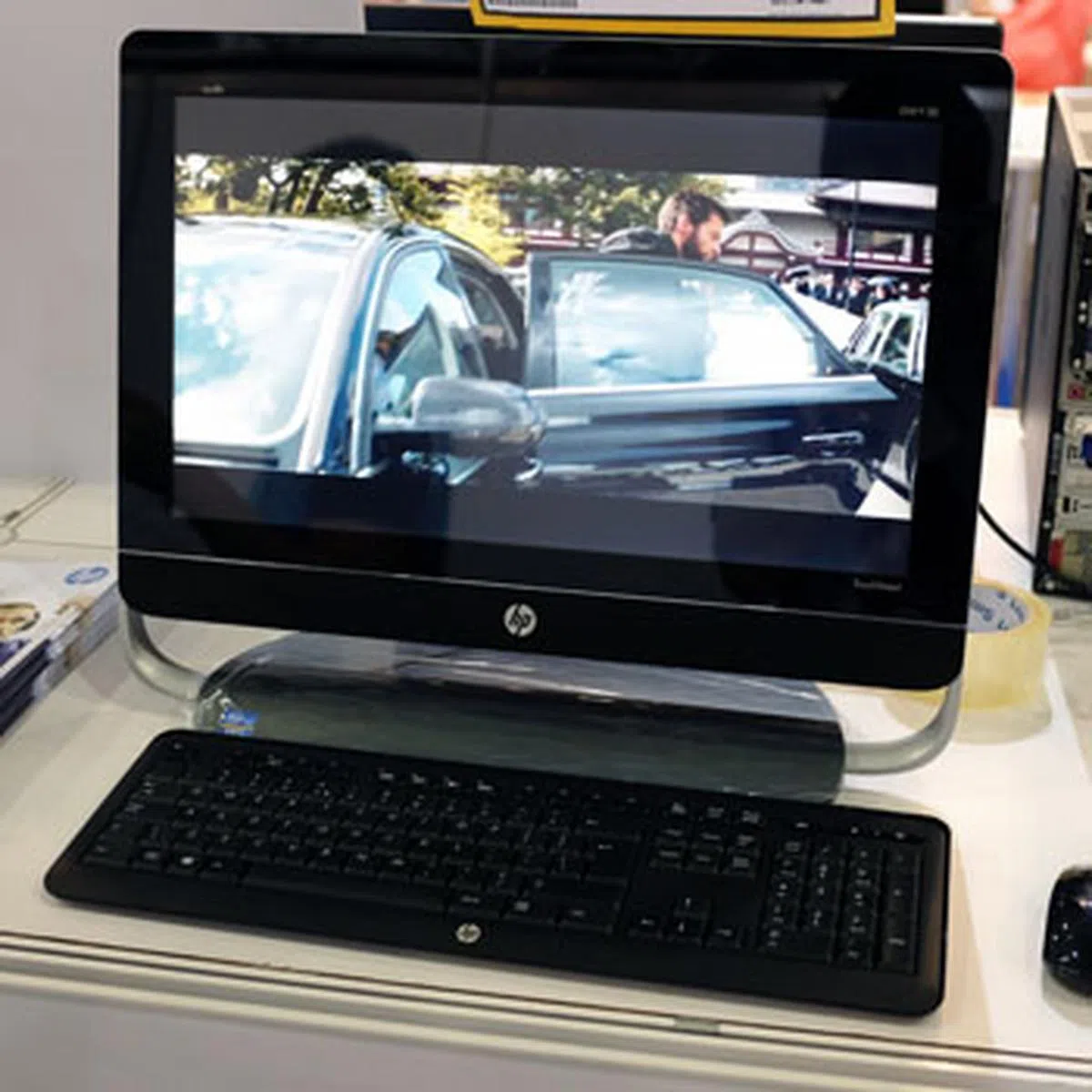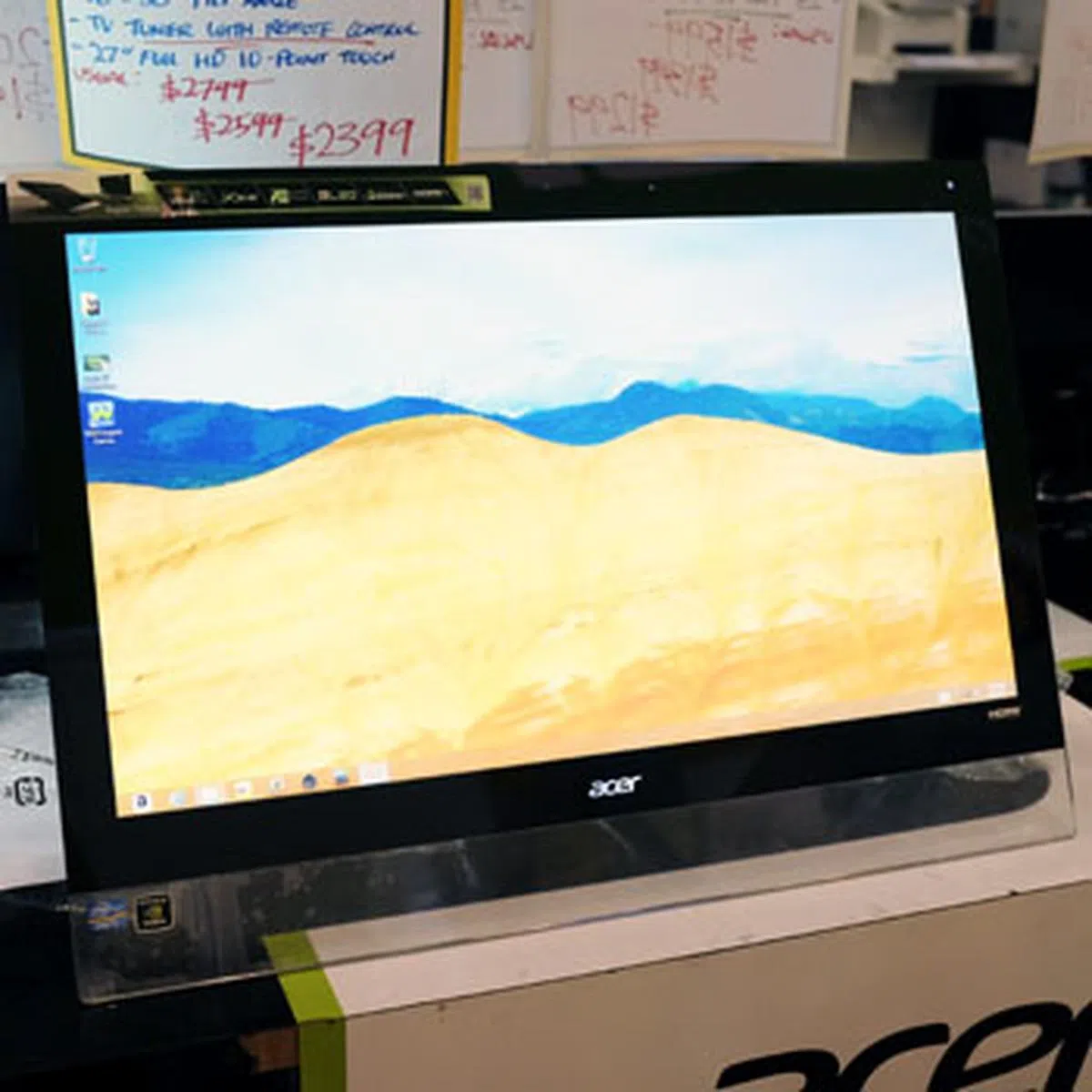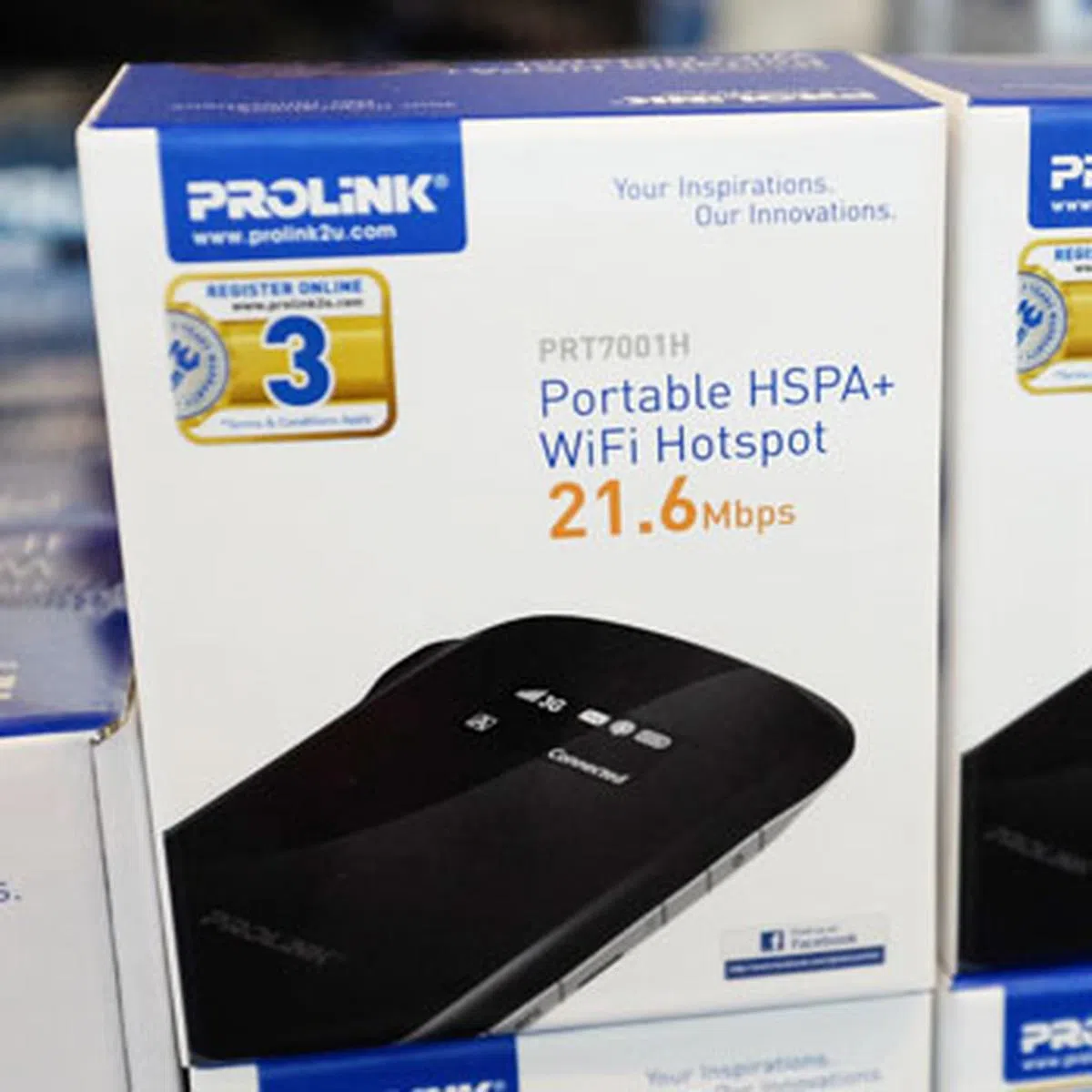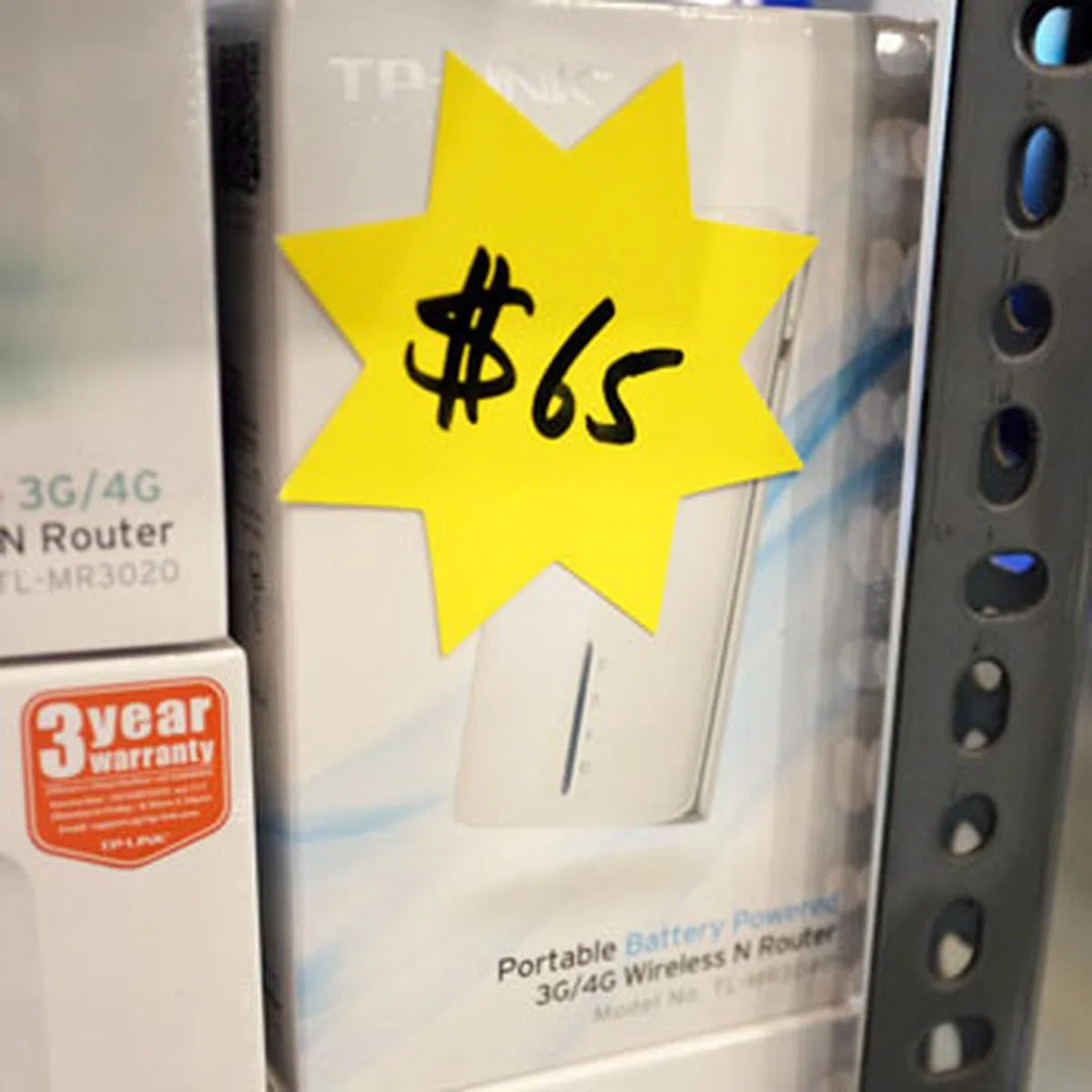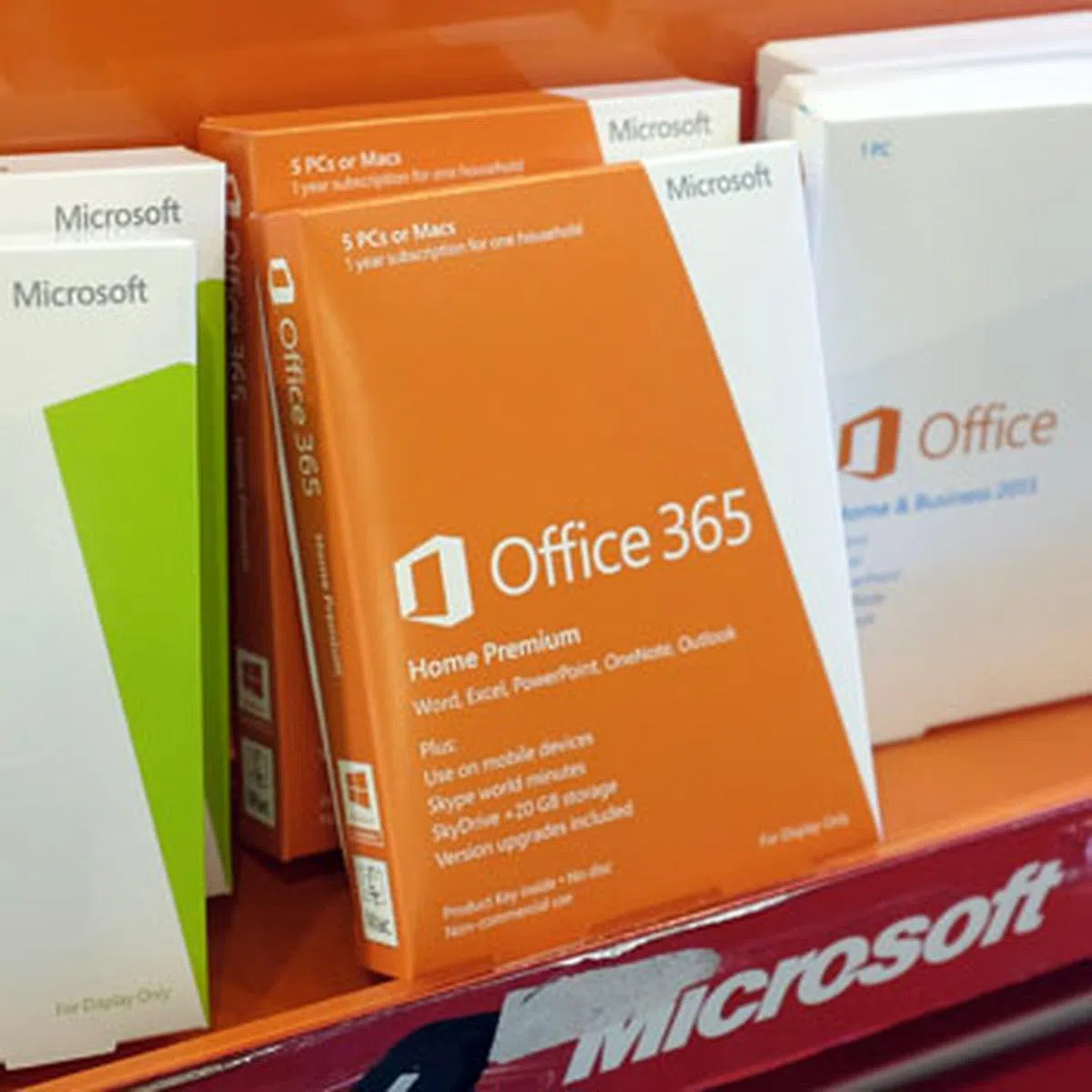PC Show 2013 - Notebooks/Systems, Networking, PC Accessories/Software & Gaming Gear Buying Guide
You can't have a PC show without PCs! Not forgetting notebooks, networking devices, peripherals, software and gaming gear too! So no matter what computing products you're looking for, we've got you covered on what to look for in this year's show to get the best gadgets at the best prices.
PC Show 2013 Buying Guide
PC Show 2013 is currently taking place at Singapore Expo, at halls 5 and 6. The show is on from the 6th to the 9th of June, and is open from 12 noon to 9pm.
There will be a ton of products at the show, so in this handy buying guide we'll be giving you tips and tricks on what to look for in a great product. Whether you're buying a new notebook, router, keyboard or mouse, here's what you need to know before you buy your next gadget. But before we begin, here's a video highlight of the top 10 new gadgets from the show floor:-
Buying Guide Index
HardwareZone PC Show 2013 Portal
For more on the PC Show, including maps, brochures and Twitter updates, click on through to our PC Show portal.

Notebook Deals at the Show
Here are some highlighted Notebook deals at the PC Show this year.
Acer Aspire P3 Hybrid Ultrabook Acer's Aspire P3 is a powerful 11.6-inch hybrid Ultrabook with a low power consumption notebook CPU (Core i3-3229Y) 2GBRAM and 60GB SSD. It also comes with a folio case that has an integrated Bluetooth Keyboard for when you need to work on the go. PC Show 2013 Offer
Location Hall 6, Booth 6013 | Dell XPS 12 Dell's 12.5-inch convertible Windows 8 Ultrabook uses a swiveling screen to convert between notebook and tablet form factors. It also sports a gorgeous full HD display and solid build quality, with a machined aluminum body and Corning Gorilla Glass protecting the screen. PC Show 2013 Offer
Location Hall 6, Booth 6001, 6004, 6017 and 6000A |
HP Envy 15 TouchSmart Notebook The new HPEnvy 15 Touchsmart has a stunning redesign, and features quality components like a 15.6-inch full HD (1920 x 1080p) display, Beats audio (4 speakers) and a dual-drive subwoofer. It'll also sport a 4th generation quad-core Intel Core i7 processor, 8GBRAMand a 750GBHDD PC Show 2013 Offer
Location Hall 6, Booth 6003, 6015 | Aftershock XG15 This 15.6-inch gaming PC features some of the latest hardware in the market now. It has a 4th generation Intel i7 (Haswell) processor, and also the powerful new generation NVIDIA765M GTX discrete GPU. PC Show 2013 Offer
Location Hall 6, Booth 6037 |
ASUS Transformer Book TX300 The 13.3-inch ASUSTransformer Book is a Windows 8 hybrid Ultrabook is both a tablet and a notebook. It comes with a 3rd generation Intel Core i5 (or i7) processor, and dual storage abilities.There's a 128GBSSD on the tablet, while the dock has an additional 320GB HDD. PC Show 2013 Offer
Location Hall 6, Booth 6012 | Samsung Series 3 Chromebook This affordable notebook runs Chrome OS, and is incredibly fast. It boots in under 10 seconds and has about 7 hours of battery life. It comes with a dual-core ARMprocessor, 2GB of RAM and free 100GBGoogle Drive storage space.PC Show 2013 Offer
Location Level 6, Booth 6035 |
PC Show 2013 Notebook Portal

Notebook Buying Guide
Whether you're after a lightweight touchscreen convertible Ultrabook, a subwoofer-toting monster gaming machine, or something in between, you'll be spoiled for choice at PC Show 2013. Read on as we give you some tips on choosing the right notebook for you and also show you some of the standout deals from the show.
NOTEBOOKS TODAY
With the introduction of Microsoft's touch-enabled Windows 8 OS we've seen a wealth of new convertible and hybrid notebooks enter the market. Of course, you'll still find slim and light Ultrabooks, great value multimedia notebooks and powerful, high-end desktop replacements too.
Convertible & Hybrid Notebooks are designed forWindows 8's touch-enabled Modern UI, utilizing a touchscreen and the ability to transform into a tablet-like form factor. Convertible Notebooks are defined by having a permanently attached keyboard section, while Hybrid notebooks utilize a separate keyboard and screen that can be docked together. If you want to get the most out of Windows 8, these are definitely the way to go, as they offer the dual-functionality of both a notebook and a tablet. Note that not all convertible or hybrid notebooks can be classified as Ultrabooks, as some of them use different processors such as the Intel Atom processor found inside HP's Envy X2. |  |
Ultrabooks are becoming more and more affordable and make a great choice for anyone looking for a lightweight, portable notebook. All Ultrabooks must meet Intel's strict specifications which include an Intel CULV processor, thickness less than 18mm for 13-inch models, or 21mm for 14-inch models, a minimum battery life of 5 hours, a maximum of 7 seconds wakeup time from hibernation, and a storage transfer rate of at least 80 MB/s. Ultrabooks are also available with touchscreens for use with Windows 8, however, we have found these to be less than satisfactory, and we recommend a convertible or hybrid Ultrabook instead if you want a touchscreen. |  |
Multimedia Notebooks offer great value as they often pack top-of-the-line specs and other features not found on an Ultrabook such as a Blu-ray optical drive and better speakers. These notebooks will handle most tasks with ease and thanks to their discrete GPUs, can often be used for some light gaming as well. | 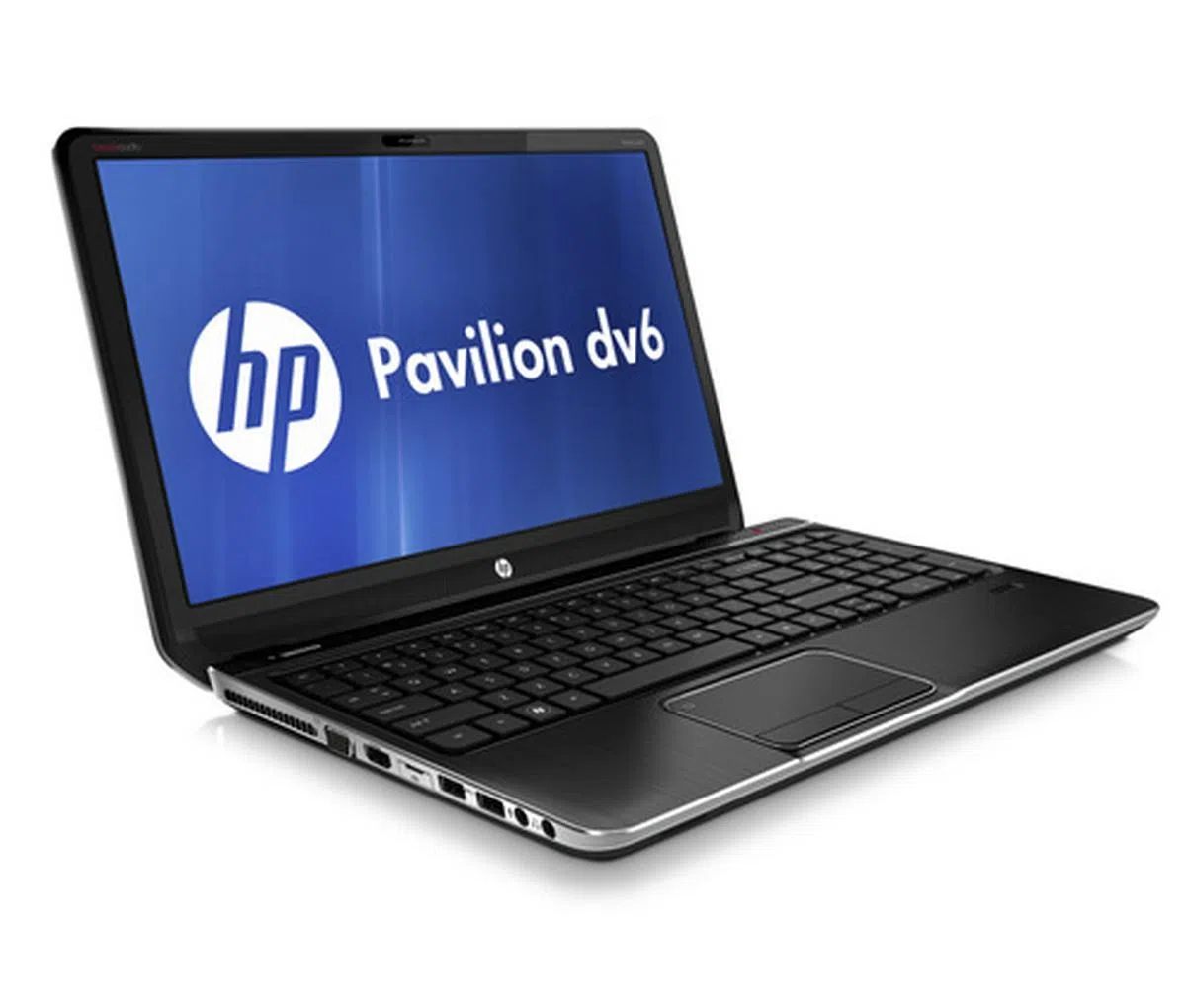 |
Desktop Replacementsare the most expensive notebooks available but are also the most powerful. Packing quad-core Intel i7 processors, powerful discrete GPUs, and full HD 17-inch displays, these machines are made to run the most intensive applications and games. Some also offer 3D displays or superior sound with built-in subwoofers. |  |
What To Look Out For
Processor: Most notebooks today use an Intel processor, but how do you choose between an Intel Atom, Core i5 and Core i7? Intel's Core i7 processors are the most powerful, with Core i5 following close behind, while Atom processors are quite a long way behind them that are meant for light content consumption needs. In our experience, only choose a Intel Core i7 processor on a desktop replacement or high-end multimedia notebook. The CULV-class Intel Core i7 processor found in Ultrabooks isn't much more powerful than the i5 version, and will also drain your battery faster.
Windows 7 or Windows 8 OS: While all convertible and hybrid notebooks will come with Windows 8 as standard, others may come with an option of either Windows 7 or Windows 8. If you're given the choice, you may want to opt for Windows 8 even if you don't have a touchscreen, as most notebook trackpads are capable of handling gesture and swipe commands that work just as well for navigating the Windows 8 Modern UI.
Screen Resolution: While a resolution of 1366 x 768 pixels is considered standard for most 11 and 13-inch notebooks, some notebooks offer much higher resolutions, up to 1920 x 1080 pixels (full HD) on a few models. Our preference is for a resolution of 1440 x 900 or 1680 x 1050 pixels as you an cram more information and do more on a given notebook size than the standard resolution screens. However, the latter could help keep costs down, so it's really a matter of your criteria in getting a notebook.
Check out the latest Notebooks and reviews at our HardwareZone Notebook Product Guide.
Desktop Deals at the Show
Here are some highlighted desktop deals at the PC Show this year.
ASUS G10AC-UPS The beautifully designed G10AC desktop system not only looks good, but it's also highly functional. It has a new 4th generation Core i7 processor and a built-in UPSPower Bank that not only stores your data during a power outage, but also has a high-capacity battery that you can use to charge your mobile devices. PC Show 2013 Offer
Location Hall 6, Booth 6005 / 6012 | Dell Alienware X51 This Windows 8 compact gaming system from Dell sports a NVIDIA GeForce GTX 660 graphics card with 1.5GBof video memory. The rig is powered by an Intel Core i7-3770 'Ivy Bridge' CPU, with 8GB -DDR3-1600 system memory and a 1TBHDD. No monitor is included in this package though.PC Show 2013 Offer
Location Hall 6, Booth 6001, 6004, 6017, 6000A |
Lenovo IdeaCentre B540 This compact Windows 8 all-in-one machine comes with a 23-inch Full HD, multi-touch display, Intel Core i5 processor, 4GB RAM, 1TB HDD and a discrete NVIDIA GeForce GT 615M GPU for some light gaming.PC Show 2013 Offer
Location Hall 6, Booths 6019 | HP Envy 20-d038d TouchSmart AIO Desktop PC This Windows 8 all-in-one machine sports a 20-inch multi-touch screen with a resolution of 1600 x 900 pixels. Powered by an Intel Core i5-3330S rated at 2.7GHz, it operates on Windows 8, with an NVIDIAGT 610M graphics chip with 1GBof video memory. For storage, it sports a 1TB HDD.PC Show 2013 Offer
Location Hall 6, Booths 6003 / 6015 |
Acer Predator G3620 (i347MR81T) This gaming system comes bundled with a 23-inch full HD LED monitor. This Windows 8 system is powered by an Intel Core i5-3470 CPU. Though its NVIDIA GeForce GT 630 graphics card may not be the most powerful on the market, this system makes an ideal rig for the casual gamer on a budget.PC Show 2013 Offer
Location Hall 6, Booth 6013 | Acer Aspire 7600U (i363MR81TV) This all-in-one system from Acer features a clean modern design capped off with glass front design. It is powered by an Intel Core i7-3630QM processor, and it sports 8GB of system RAMwith 1TBHDD for storage. It also features a Blu-ray combo drive, allowing to enjoy Blu-ray content on its 27-inch full HD screen, which also supports 10-point multi-touch inputs.PC Show 2013 Offer
Location Hall 6, Booth 6013 |
PC Show 2013 Desktop Systems Portal

Desktop Systems Buying Guide
Despite the popularity of tablets and other mobile computing devices, the cornerstone of home computing has always been a desktop system. At PC Show 2013, there are a myriad of choices that run the gamut from high-end gaming PCs to All-in-One PC systems. Browse further for more tips on selecting the right system, together with some star deals we have managed to uncover on the show floor.
DESKTOP SYSTEMS TODAY
For the home consumer, there are two broad categories of desktop systems; namley, traditional desktop PCs and All-in-One (AIO) PCs. The traditional desktop PC usually comprises a computer chassis, bundled with a monitor, keyboard and mouse; however, some deals only include the chassis itself. For an AIO PC system, it isn't about a space-saving anymore as with the commercial availability of Windows 8, the AIO PC with multi-touch capabilities make more sense to the consumer who is likely to be familiar with touch interfaces offered by smartphones and tablets.
Desktop PCs usually comprise a chassis to house its components, while the input devices as well as video displays usually in the form of a LCD monitor are attached to it. There are some manufacturers who offer the chassis with the computing components tailored to the needs of the consumer, and leaves the choice of input and display devices entirely to the discretion of the informed consumer. |  |
All-in-One PC systems are akin to a large tablet mounted on a desktop stand, and feature HD screens with AV connectivity options like HDMI and audio jacks. They also offer standard ports like USB 3.0 ports or even Thunderbolt ones. Just image all these hardware offerings in a footprint no larger than your traditional desktop display monitor! |  |
What To Look Out For
Core Components: Most desktop systems use Intel processors; however, there are some that feature AMD processors or Accelerated Processing Units (APUs). For consumers looking at high-end gaming desktop PCs that sport third-generation Intel Core processors like the top-end Intel Core i7-3770K CPU. For such systems, they are usually coupled with a high-end graphics card that feature NVIDIA GeForce GTX 680 graphics chip or AMD Radeon HD 7800 series GPUs. For users who don't have such demanding computing requirements, there are mini desktop PCs that feature the AMD Trinity desktop APUs and they don't require the need for a discrete graphics card. Their chassis are much smaller and can be as compact as a small paperback novel.
For AIO PCs, the considerations are about the same; consumers need to take note of the processor power the rig as well as whether the AIO features on-die graphics processing capabilities, courtesy of the CPU, or such graphical tasks are handled by an onboard graphics chip that will work in tandem with the CPU.
Screen Size: For desktop PC systems that ship with a LCD monitor, please don't settle for anything less than 21.5-inch in display size with a resolution of 1920 x 1080. A larger display will mean less scrolling about when viewing a document or a web page. It may improve the efficiency of your productivity tasks as the user is able to line up documents side-by-side for multi-tasking purposes. For AIO systems, the acceptable display size is 21.5-inch with a full HD resolution of 1920 x 1080. It is definitely better to settle for displays that are able to support full HD content for a more enjoyable visual feast.
Windows 7 or Windows 8 OS: Most current desktop systems operate Windows 8; however, some may still offer Windows 7. As a precautionary measure, it is better to ask about the version of the Windows OS that is installed on the system.
Check out the latest desktops at our HardwareZone Desktop Systems Product Guide.
Networking Deals at the Show
Here are some highlighted networking deals at the PC Show this year.
ASUSRT-AC66U If you're looking for a speedy AC router to complement your high-speed fiber connection, the ASUSRT-AC66U is the router for you, with connection speeds of up to 1.75Gbps, making it ideal for HDmovie streaming.PC Show 2013 Offer
Location Hall 6, Booth 6005 & 6012 | Aztech HL125G With a powerline speed of 500Mbps, the Aztech HL125G grants you high-speed connectivity for up to four devices, thanks to its four Gigabit ports, enabling you to access, surf, chat, and connect to anyone and any media across the Internet and between your devices.PC Show 2013 Offer
Location Hall 5, Booth 5041 | |
D-Link DWR-730 Portable HSPA+ 21 Mbps Router D-Link's Portable HSPA+ 21 Mbps Router allows you to connect your notebook to your mobile broadband service wherever you are in the world, and share your 3G Internet connection with other users via Wi-Fi. This battery-powered router works with data SIM cards from any operator, making it ideal for people that need a portable solution.PC Show 2013 Offer
Location Hall 5, Booth 5040 | Prolink PRT7001H Mobile Wireless Hotspot Prolink's PRT7001H provides fast and easy mobile connectivity with transfer speeds of up to 21.6Mbps. An easy to read on-board LCD display shows connection type, battery life, and number of connected users.3 years warranty and compatible with all telcos.PC Show 2013 Offer
Location Hall 6, Booth 6044 | |
Netgear R6300 WiFi Router Netgear's R6300 WiFi Router offers one of the fastest connection speeds around, thanks to its 802.11ac next generationWi-Fi 450+1300 Mbps speeds. This router also has a handyGuest Network Access feature.PC Show 2013 Offer
Location Hall 5, Booth 5026 | TP-Link TL-MR3040 TP-Link’s TL-MR3040 is a mobile router designed to be paired with any smartphone or tablet 3G/LTE modem to broadcast a wireless signal at up to 150Mbps, creating a mobile office or entertainment network for up to five devices to access the Internet simultaneously.PC Show 2013 Offer
Location Hall 5, Booth 5085 |
PC Show 2013 Networking Portal

Networking Buying Guide
The way we connect to the world wide web has evolved tremendously over the decades. Remember the days of ploddingly slow 14.4kbps modems? Well, those dinosaurs are now a thing of the past. Instead of depending on phone lines as the main networking medium, we now have cable and fiber optics broadband capable of 200Mbps speeds to serve our Internet needs. Here, we let you in on some pointers on how to pick the right router and also show you some of the best router buys from the show.
NETWORKING TODAY
Routers have advanced greatly in terms of both functionality and design. Today, they are not just devices you use to connect to the Internet. Some routers come with built-in hard disks that allows you to quickly share data or even lets you backup your systems wirelessly. Additionally, they are no longer clunky looking boxes, as manufacturers are paying more attention to design and aesthetics.
Today's routers are no longer dull-looking boxes, some actually look quite stylish and futuristic. Features-wise, some even include integrated storage for easy file sharing and wireless backups. | 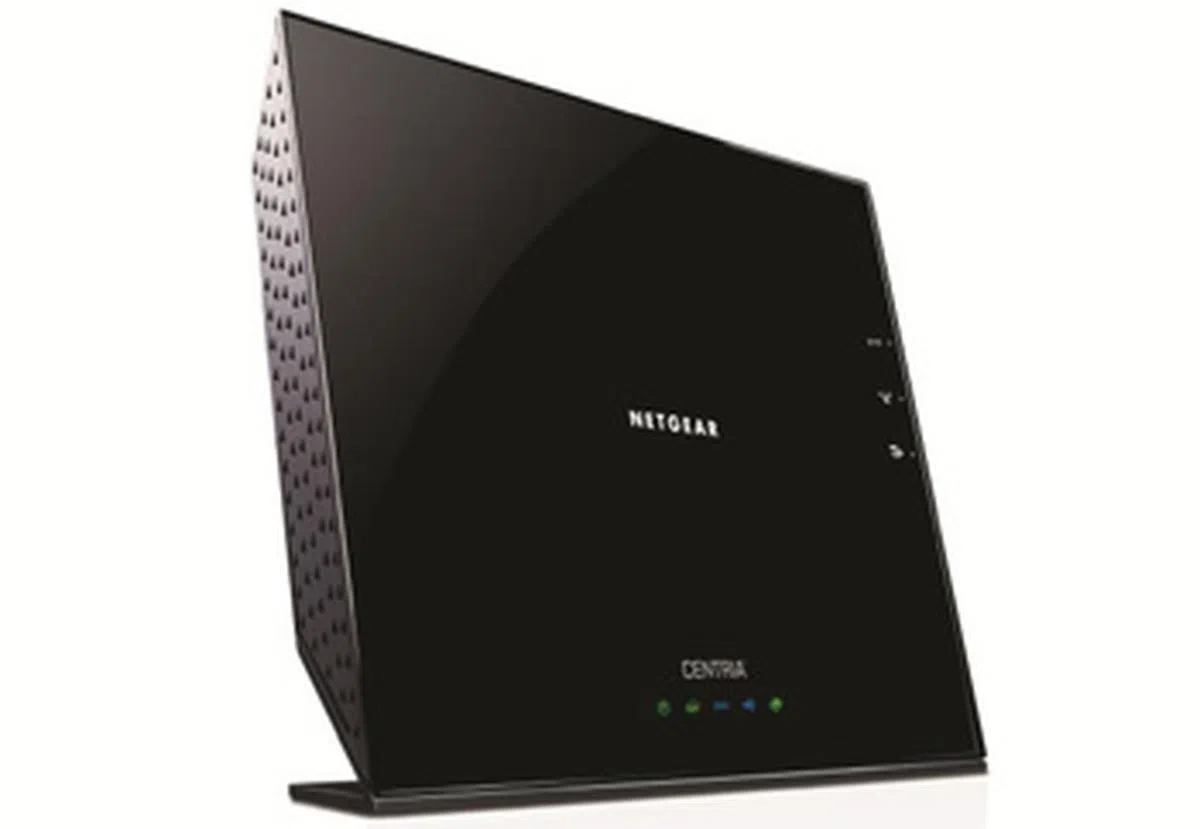 |
What To Look For
NGNBN-certification: If you’ve upgraded to a high-speed fiber plan recently, be sure to get a high-speed router that’s preferably NGNBN-certified (Next-Generation Nationwide Broadband Network) to match your network. This will ensure your router is up to the task for maximizing your fast fiber connection.
802.11ac: Although the 802.11ac standard has yet to be officially ratified, manufacturers have already been offering 802.11ac routers for quite some time already. Compared to N routers, AC routers have a thereotical top data speed of 1300Mbps on the 5GHz band, making them sought after by users who want to stream HD content wirelessly over their network.
File and Printer Sharing: If the router has USB ports, look to see if they support File Sharing, which allows you to attach an external hard drive to the router to quickly share files or even allow wireless backups. Printer Sharing allows clients connected to the network to send print jobs to a shared printer.
Check out the latest networking products at our HardwareZone Networking Product Guide.
PC Accessories & Software Deals at the Show
Here are some highlighted PC Accessories & Software deals at the PC Show this year.
HP Wireless Keyboard K5510 This HP Wireless Keyboard is sleek and ultra-slim withlow-profile, scissor-style keycaps that are extra responsive. Adjustable feet and 10 customizable hotkeys let you personalize it to your own needs.PC Show 2013 Offer
Location Hall 6, Booth 6015 | Logitech T650 Wireless Rechargeable Trackpad If your Windows 8 computer doesn't have a touchscreen display, this multi-touch trackpad from Logitech is just what you need. Scroll, swipe, draw, and tap from one edge to the other to get the full Windows 8 experience!PC Show 2013 Offer
Location Hall 6, Booth 6027 |
Microsoft Office 365 Home Premium Use Word, Excel, PowerPoint, OneNote, Outlook, Access, and Publisher on up to five computers (any combination of PCs and Macs) and five mobile devices, with automatic updating for the latest features and services.PC Show 2013 Offer
Location Hall 6, Booth 6030 | Norton 360 Multi-Device (5 Devices) Complete protection for any combination of Macs, PCs and Android smartphones and tablets with tracking and recovery for lost or stolen Android mobile devices.PC Show 2013 Offer
Location Hall 6, Booth 6000B |
PC Show 2013 PC Accessories Portal

PC Accessories & Software Buying Guide
Some desktop PC systems may ship without any inputs peripherals and that leaves the onus of shopping around for devices like mice and keyboards to the end-users. In some cases, the bundled stock input devices may not be to your liking; hence, swopping them out with purchases of one's choice is the next course of action.
PC ACCESSORIES & SOFTWARE TODAY
With the advent of touch-centric GUI brought forth to the desktop by WIndows 8 OS, there have been a slew of trackpads that enable users to execute gestures for interaction within Windows 8. Such gestures can be perform without having the user lift their arms to the level of the display device. There are also PC upgrade accessories, like memory module kits to give your desktop PC system a much-needed boost. These kits are usually rated with operating frequencies from 1,600MHz to high-end ones with 2,666MHz operating frequency.
Windows 8 OS-centric devices allow users to indirectly immerse themselves in the multi-touch experience of the new operating system without having to lift their arms beyond the surface level of their desks. They also empower users who have yet to invest in multi-touch display devices. |  |
From Adobe to Microsoft, many companies are now switching to subscription, Cloud-based services for their software products. While a physical retail box is often available, there's generally no disc in the box. While such services almost always require an internet connection to work, there are many benefits over traditional software, including automatic software updates, less storage space required on your computer and the ability to store and access your files online from any computer. | 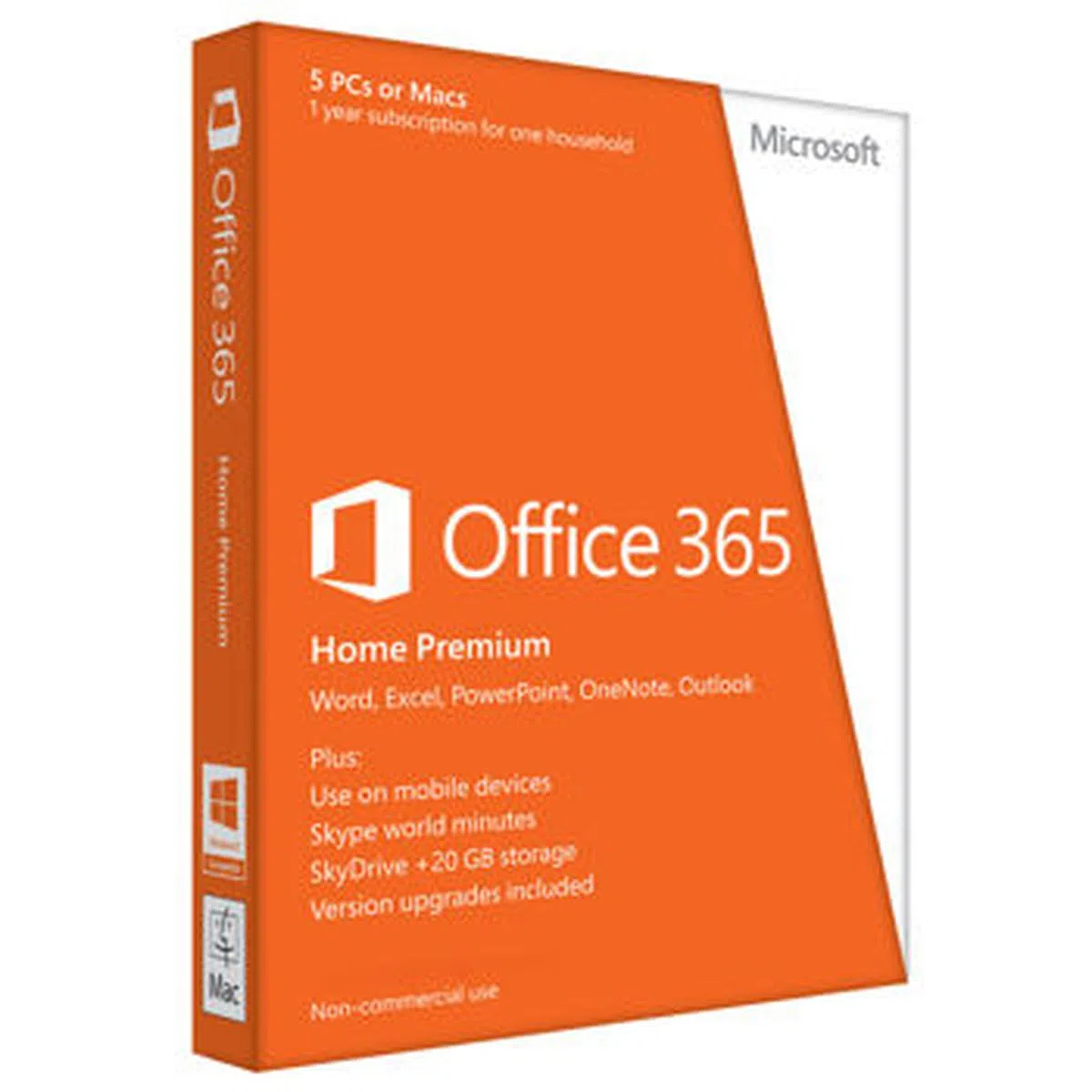 |
What To Look Out For
OS Support: Some peripherals and software are made exclusively for Windows; while some have support for both Windows and Mac OS X operating systems. Hence, do pay attention to the device's specifications.
Check out the latest PC accessories at our HardwareZone Memory Product Guide or the HardwareZone Input Devices Product Guide
Gaming Gear Deals at Comex 2013
Here are some top gaming gear deals at this year's Comex:
Razer Kraken 7.1 The Kraken 7.1 USB-based gaming headphones offers a surround sound experience with its advanced virtual surround sound engine. With its digital omnidirectional microphone that can be stowed away, the device is able to maintain its sleek profile.Comex 2013 Offer
Location Hall 6, Booth 6709 | Razer Black Widow Tournament Edition The Black Widow Tournament Edition gaming keyboard features Cherry MX blue switches that provide more tactile feedback and a softer feel. The keyboard is compact, due to the absence of a number pad, freeing up desktop space.Comex 2013 Offer
Location Hall 6, Booth 6709 |
CM Storm Pulse-R Gaming Headset This gaming headset boasts of aluminum ear plates that are laser etched. It features a pair of 42mm drivers that are responsible for pumping out high-quality sound. It also comes with a detachable noise-cancellation microphone.Comex 2013 Offer
Location Hall 6, Booth 6709 | Roccat Kone Pure Hellfire Red Version This limited edition gaming mouse from Roccat strikes an impression with its blazing red color that is not commonly seen in gaming mouse. It features the same 8200 DPI Pro-Aim laser sensor as well as Omron switches, found in the Kone Pure series. Comex 2013 Offer
Location Hall 6, Booth 6709 |
Comex 2013 Gaming Gear Portal

Gaming Gear Buying Guide
Gamers are a completely different type of user when compared with regular consumers. Consequently, gamers demand a completely different level of performance from their gadgets and technology. Taking note of this, manufacturers have been branding their products with the “gamer” tag to appeal to this particular market demographic. But it takes much more that creative wordplay to turn a peripheral into one that will pass a gamer’s stringent standards.
GAMING GEAR TODAY
For the purpose of this segment, we will be focusing mainly on the devices and peripherals available to PC gamers. These gadgets can be broadly divided along the following lines.
Gaming Mice
It can be argued, that the mouse is the most important gaming peripheral for the PC. Be it FPS, RTS, RPG or any other genre of game important functions like selecting objects, shooting, panning the camera and looking around all accomplished with a click. As a general rule, good gaming mice use a laser sensor as opposed to the LED lights used by optical mice. This gives gaming mice higher response times and greater accuracy. In addition, gaming mice may also boast programmable or macro keys for the benefit of MMORPG players.
|  |
Gaming Keyboards
As can be expected, input peripherals have the most impact on the user’s gaming experience. Gaming keyboards generally differ from regular versions as they come with backlight keys for use in dark environments. In addition, they have a host of additional features such as LCD panels for displaying pertinent system info and customizable keys. But the most important feature to look out for in a gaming keyboard is the switches used. For the most part, gaming keyboards use mechanical switches for faster actuation.
|  |
Gaming Headsets
While gamers do appreciate audiophile grade sound quality, their demands from a headset are different from music lovers. Soundstage and directionality of audio is given prime importance. As you can imagine, correctly identifying the direction of sounds can give you an edge especially when playing first person shooter titles. Gaming headsets also come equipped with microphones for use when chatting with teammates in-game. |  |
PC Show 2013 PC Accessories Portal

What To Look Out For
With such a variety of gaming gear, there are a lot of considerations to keep in mind.
- Mechanical Switches (Gaming Keyboard). Any gaming keyboard worth its salt should utilize mechanical switches as opposed to membrane technology. As suggested by the name, pressing the keys on a mechanical keyboard results in actual “mechanical” movement of parts. Mechanical keyboards are known to provide varying travel distances and response times. There are different types of mechanical switches, Cherry MX Black, Cherry MX Red, Cherry MX Blue, Cherry MX Brown and Cherry MX Clear being some of the more popular options at present. Each has its own individual, unique mechanism for pressing keys and actuation. Our recommendation would be to try out each switch-type to determine your preferred version. Mechanical Switches are also able to withstand good amounts of “key-bashing” and are quite resilient. Do be warned however, mechanical keyboards make a distinctly loud “clacking” noise when used.

- Key Rollover (Gaming Keyboard). Simply put, Key Rollover or KRO is a measure of the number of keys that can be simultaneously pressed and registered. Our own personal preference is for keyboards to have a 6KRO i.e. six keys can be pressed at the same time and accurately registered. However, N-KRO keyboard are also available i.e. an infinite number of keys can be pressed and registered. Key Rollover features are also what make macro-keys possible.
- Polling Rates and (Gaming Mouse). The polling rate is the one of the most critical specifications for a gaming mouse. It refers to the time interval taken by the mouse sensor to collect pertinent information. Good gaming mice should offer a polling rate of 1000Hz which means that the mouse will query the processor for information once every millisecond.
- Wired .vs. Wireless. Gamers will always prefer wired peripherals to wireless peripherals. With the former there is no danger of the batteries running out at the exact wrong moment. Wired peripherals also offer stable transmission of data and do not suffer from latency or lag issues. Wireless devices have come a long way and casual gamers can look into testing them out for the convenience they offer. Modern gaming products also come with the option to be used in wired or wireless versions as well and would be an option who want the best of both worlds.
- Angle Snapping (Gaming Mouse). Angle snapping is an algorithm for mice that allows users to draw straight lines by hand. While it is excellent for many applications, such as editing images in Photoshop, it is not the best feature for gamers. Gaming mice come with the option to turn this feature off so that they can get better control and more precision with their cursor movements. Do check with the sellers to confirm whether or not the gaming mouse you choose enables you to toggle angle snapping on and off.
- Virtual .vs. Actual Surround. As mentioned earlier, surround sound and directionality of audio is the name of the game when it comes to gaming headsets. Manufacturers provide 5.1 or 7.1 surround sound with their gaming headset products. But it is important to check how this effect is achieved. The cheaper headsets provide “virtual” surround sound with the help of software manipulation. Better performing products however tend to employ multiple drivers to deliver “actual” surround sound. It is important to decide on budget and performance expectations before setting out to procure a gaming headset.
Our articles may contain affiliate links. If you buy through these links, we may earn a small commission.