AMD A10-5800K 'Black Edition' Trinity APU - AMD Takes HSA to Newer Heights
We've seen the AMD Triniy A10-5800K APU perform admirably from an integrated graphics perspective, but can its other aspects also ring a positive bell? We tackle that question and its overall platform value in this review.
By Wong Chung Wee -
Introducing the New AMD A-Series Desktop APU
On 02 October, AMD officially launched its new desktop A-Series APU and we managed to review its flagship A10-5800K 'Black Edition' APU for its graphical performance. As we have mentioned in our earlier article, the arrival of this new series of Trinity desktop APUs heralds the valiant attempts by AMD to take its Heterogeneous System Architecture (HSA) to new levels for desktop computing. Its earlier attempts in the form of the previous generation desktop Llano series APUs struck a good balance between CPU and GPU elements with DirectX 11 support as a pleasant surprise; however, this APU series failed to make inroads for the desktop computing segment.

The Trinity A-Series APU lineup features the A10-, A8- and A6 Series.
Admittedly, AMD APU offerings provide an attractive alternative for consumers who have no need for Ivy Bridge's horsepower or a discrete graphics card, but still require more graphics power than Intel's HD Graphics engine core can offer. Despite its earlier setback, AMD updated its AMD Fusion efforts and rebranded it as HSA (which is basically still Fusion) while introducing its Trinity mobile APUs earlier this year. We concluded that the performance of those mobile APUs were rather interesting and struck a positive note, especially in terms of its performance-per-watt ratio was much improved and could easily compete with some of Intel's Sandy Bridge and even Ivy Bridge-based CPUs with low-end discrete graphics. Availability of notebooks with the Trinity platforms still remains an issue as there are just too few options, but that's a receding concern with more interesting gaming-grade notebooks based on the Trinity platforms and more coming on to the market.

The Trinity APU that is presented in a simplified pictorial format. It spells a CPU upgrade in terms of its Piledrivers cores as well as integrated GPU boost in the form of the Cayman's VLIW4 architecture (though branded as Radeon HD 7000 class).
Now, AMD has fleshed out its desktop offerings with their 32nm A-Series APUs that are meant to replace the Llano-based A8 and A6 APU series. From the table below, we can see that there are a total of six Piledriver core-based APUs. After our initial integrated GPU based testing, we've been busy testing the A10-5800K which will be the focus for this article. We've also been testing it across a handful of AMD FM2 boards to ascertain compatibility and ready usability and benchmarking the A10-5700 SKU to get a better idea of the A10 series in general.
The A10-5800K is a quad-core part that operates at 3.8GHz with a maximum turbo frequency of 4.2GHz and boasts a 4MB L2 cache. Its GPU is known as the Radeon HD 7660D, which features 384 cores and operates at 800MHz. The flaghship A10-5800K comes unlocked for easier overclocking, and is denoted by the "K" demarcation at the end of the model number (similar to Intel's "K" series of CPUs). Take note that while it's a successor to the previous generation Llano processors, these new Trinity processors are not pin-compatible and will require a new motherboard with an FM2 socket. We touch more on the platform aspects on the following page.
Model | Radeon
GPU | TDP | CPU
Cores | CPUClock
(Base / Turbo) | L2 Cache | AMD Turbo
Core 3.0 | Radeon Cores | GPUClock
(base) | DDR3 Memory Support |
A10-5800K | HD 7660D | 100W | 4 | 3.8GHz / 4.2GHz | 4MB | Yes | 384 | 800MHz | up to 1866MHz |
A10-5700 | HD 7660D | 65W | 4 | 3.4GHz / 4.0GHz | 4MB | Yes | 384 | 760MHz | up to 1866MHz |
A8-5600K | HD 7560D | 100W | 4 | 3.6GHz / 3.9GHz | 4MB | Yes | 256 | 760MHz | up to 1866MHz |
A8-5500 | HD 7560D | 65W | 4 | 3.2GHz / 3.7GHz | 4MB | Yes | 256 | 760MHz | up to 1866MHz |
A6-5400K | HD 7540D | 65W | 2 | 3.6GHz / 3.8GHz | 1MB | Yes | 192 | 760MHz | up to 1866MHz |
A4-5300 | HD 7480D | 65W | 2 | 3.4GHz / 3.6GHz | 1MB | Yes | 128 | 723MHz | up to 1600MHz |
Processing Boost by Piledriver Cores
The processing core of the Trinity APU has been boosted with the Piledriver, which is an updated version of the Bulldozer architecture that is used in AMD's fully-fledged FX processors like the FX-8150. The top-end Trinity APUs use up to four of these cores and they are built using a 32nm manufacturing process, making them seem less advanced when compared to Intel's current 22nm process technology used for its current generation of Ivy Bridge processors.

Despite its somewhat older manufacturing process when compared to Intel's 22nm process, AMD is quick to point out the many advantages of its Trinity APU, especially its improved power consumption over its predecessors.
Despite being based on the Bulldozer CPU architecture, the Trinity APU's basic blueprint is similar to that of the previous generation Llano APUs as they have both eschewed the L3 cache. The presence of an L3 cache does increase performance, which we can attest in our following empirical performance benchmarks. However, its presence does affect the power efficiency of the processor and AMD clarified that the negligible improvements by the presence of the L3 cache were seen in at their design stage and its inclusion would occupy unnecessary die space on the final cut of the Trinity APU. Furthermore, since these APUs were meant to be mainstream processors, there's less of a reason for it to be featured. The Trinity APU has also introduced new technologies like the AMD Turbo Core 3.0 that we had covered earlier when we reviewed its mobile counterparts.
Graphics Core Next Not!
Although AMD has marketed the graphics hardware of the Trinity APU as Radeon HD 7000 series cores integrated into the processors, these integrated GPUs don't share the same attributes as the Radeon HD 7000 series discrete GPU. The Trinity integrated GPUs are actually based on the old Cayman architecture of the Northern Islands GPUs, but support new features such as DisplayPort 1.2 support for daisy-chaining of displays as well as AMD Eyefinity Technology for up to four displays. Audiophiles would also be pleased that high bitrate 7.1-channel surround sound is supported on its HDMI interface, up to a total of four such streams. As a whole, since its graphics feature set isn't really that of a Radeon HD 6000-series part, AMD took the opportunity to re-brand the integrated GPU to better align with its new offerings across the board. Re-branding products and offerings is nothing new and it holds true even with the low-end Radeon HD 7000M class GPUs that still use a previous generation graphics engine (which we first reported in this article).
Further to the above features, the Trinity APU still supports CrossFire in terms of its AMD Dual Graphics technology. This allows users to pair a suitable Radeon HD graphics card with the APU that will give a boost to graphics performance. AMD has already listed the recommended graphics processor to pair with each Trinity APU. For more information, do read our graphics performance review of the A10-5800K APU here. Besides these improvements, we have also highlighted its power optimization features and the new compute prowess of the Trinity APU here.
The New A-Series Desktop Platform Called 'Virgo'
With the introduction of the new Trinity desktop APU series, AMD has created a new socket called the FM2. This means that in order to utilize the Trinity desktop APU, one would have to purchase a corresponding Socket FM2 motherboard. Note that the older Socket FM1 APUs cannot be used with these new motherboards and neither can the new Trinity APUs be installed in the old FM1 socket based boards. However, in a move that is bound to confuse some consumers, AMD has also reintroduced existing motherboard chipsets, the AMD A55 and A75 that will work with the new FM2 socket.
Usually, socket changes come about when new power specs and voltage standards are used and incompatibilities like these are created to ensure mix-ups aren't possible. The chipset on the other hand, is still relevant since they will communicate with the APUs in the same manner as previously. This is why, they've been recycled for use on the new FM2 boards as well.

The FM1 socket only witnessed a single generation of Llano APUs, which was already hinted a long time ago. Fortunately, AMD has stated that it has plans to release at least one more generation after Trinity for the FM2 platform. Looks like now's the right time to invest in a mainstream platform such as this.
Joining the existing A55 and A75 chipsets is the new AMD A85X chipset which is the high-end option to target users who want to use an FM2 APU with dual discrete GPUs in a CrossFire configuration. So while AMD Dual Graphics technology is supported across all chipsets to utilize a hybrid form of CrossFire between the integrated GPU and supported discrete GPUs, the full fledged CrossFire support with multiple discrete GPUs is only supported on the AMD A85X chipset. This is because of the PCIe lane configuration support that's more flexible on the AMD A85X. All three chipsets support PCIe Gen 2.0. Here's how the three class of chipsets compare for the AMD FM2 processors:-

AMD has made access to its Dual Graphics Technology across all the Socket FM2 A-Series chipsets, even its entry-level A55 chipset supports this technology.
Another points to note that with support for FIS-based switching, owners of either a AMD 75 and A85X board is able to utilize one of their designated eSATA port as a hub and increase the number of eSATA ports their system can support, just like a USB hub. This will only appeal to users who have a slew of eSATA devices. For your information, we've managed to obtain some pricing information with regards to the top-end A85X boards and they should be priced in the range of S$138 to S$240. To get an idea of the breath of products and varieties available for this new socket, you might want to check our AMD FM2 Socket Based Motherboard Gallery compiled from Computex 2012.
Test Setup
The new AMD A10-5800K was tested using the ASUS F2A85-M Pro. While the new Trinity desktops have official memory support for DDR3-1866MHz, we were unable to achieve system stability at this rated frequency and we had to downclock the frequency to DDR3-1600 with their memory timings set to automatic. We will look into memory scaling capabilities in the near future after nailing down what memory modules and settings work best. In fact, according to AMD, we should be able to run memory at 2,133MHz and even 2,400MHz for touted greater performance.
For comparison, we’ll be pitting the A10-5800K against the Intel Core i3-3220. Although the latter's base clock speed of 3.3GHz is much lower than our A10-5800K's rated speed of 3.8GHz, the Core i3-3220 is in approximately the same price range as the top Trinity desktop APU. We have included a list of competitive processors in order to flesh out the competition properly. We included the Core i5-3470 as it is a mid-range desktop CPU from the Ivy Bridge camp. With a base frequency of 3.2GHz, the Core i5-3470 comes in right between in the Core i5-2500K and Core i5-2600K, which have base clock speeds of 3.3GHz and 3.4GHz respectively. The AMD FX-8150 was thrown into the mix to possibly ascertain the improvements of the Trinity's desktop APU Piledriver architecture over that of the former's Bulldozer one. Last of all, the AMD Phenom II X4 975 BE was included to round up the competition to see how well AMD's new HSA emphasis bodes against traditional desktop CPU technology from the previous generation. Note that we've maintained a somewhat older configuration and benchmarks for the sake of compatibility across various class of products tested across time.
AMD A10-5800K Test Configuration
- ASUS F2A85-M Pro Desktop Motherboard (AMD A85X FCH chipset - Hudson D4), BIOS version 5104
- 2 x 2GB Kingston HyperX DDR3-1600 (CAS 9-9-9-27)
- Zotac GeForce GTX 260 AMP! Edition (ForceWare 285.65)
- Western Digital Caviar Black 1TB SATA 6Gbps hard drive (one single NTFS partition)
- Windows 7 Ultimate 64-bit
- AMD Catalyst Version 12.8
Intel Core i3-3220 Test Configuration
- MSI Z77A-GD65 (Intel Z77 Express chipset), BIOS version 0602
- 2 x 2GB Patriot G2 Series DDR3-1600 (CAS 9-9-9-27)
- Zotac GeForce GTX 260 AMP! Edition (ForceWare 285.65)
- Western Digital Caviar Black 1TB, SATA 6G hard drive (one single NTFS partition)
- Windows 7 Ultimate (64-bit)
- Intel INF 9.2.0.1015
The above test configuration was used for the Intel Core i5-2500K and Intel Core i7-2600K CPUs when we obtained the scores of PCMark 7 benchmark.
Intel Core i5-3470 Test Configuration
- Intel Desktop Board DZ77GA-70K (Intel Z77 Express chipset), BIOS version 3000
- 2 x 2GB Kingston HyperX DDR3-1600 (CAS 9-9-9-27)
- Zotac GeForce 260 AMP! Edition (ForceWare 197.45)
- Western Digital Caviar Black 1TB SATA 6Gbps hard drive (one single NTFS partition)
- Windows 7 Ultimate 64-bit
- Intel INF 9.3.0.1020
Intel Core i7-2600K / Intel Core i5-2500K Test Configuration
- ASUS P8P67 Deluxe (Intel P67 chipset), BIOS: 0602
- 2 x 2GB Kingston HyperX DDR3-1333 (CAS 7-7-7-20)
- Zotac GeForce GTX 260 OC (ForceWare 197.45)
- WD Caviar Black 1TB, SATA 6G (Intel SATA 6G)
- Windows 7 Ultimate (64-bit)
- Intel INF 9.2.0.1015
AMD FX-8150 Test Configuration
- ASUS Crosshair V Formula (AMD 990FX + SB950, 0813 BIOS)
- 2 x 2GB Kingston HyperX DDR3-1333 (7-7-7-20)
- Zotac GeForce GTX 260 OC (ForceWare 197.45)
- AMD Chipset driver
- WD Caviar Black 1TB SATA 6G (AMD SATA 6G)
- Microsoft Windows 7 Ultimate (64-bit)
AMD Phenom II X4 975 Test Configuration
- ASUS Crosshair IV Formula (AMD 890FX + SB850, 0702 BIOS)
- 2 x 2GB Kingston HyperX DDR3-1333 (7-7-7-20)
- Zotac GeForce GTX 260 OC (ForceWare 197.45)
- AMD Chipset driver
- Western Digital Caviar Black 1TB SATA 6Gbps (one single NTFS partition)
- Microsoft Windows 7 Ultimate (64-bit)
SYSmark 2007 Results
SYSmark 2007 scales well to a CPU's processing prowess and our AMD A10-5800K came out to be 12.4% behind its direct competitor, the Intel Core i3-3220. Despite the fact that the AMD APU is billed as a 'quad-core' processor (which has quad integer and dual floating point processing units), has more overall cache and operates at faster clock speeds, the 'lowly' Intel chip supporting HyperThreading still pulls ahead rather convincingly on most accounts showing strengths in video creation and 3D processing tasks. Still, it's no slouch when we pitted the A10-5800K against the previous generation Llano APU and saw a sizable improvement of over 20%. While it failed to best the AMD FX-8150, it was only by a thin margin of about 4%. This is an impressive showing considering that the FX-8150 is a eight-core processor with a L3 cache of 8MB, which the Trinity desktop APU is sorely lacking. Note that this and almost all tests (unless otherwise mentioned) are using the same discrete graphics card to ensure all variables are controlled as much as possible. Integrated graphics capabilities have already been proven in an earlier article.
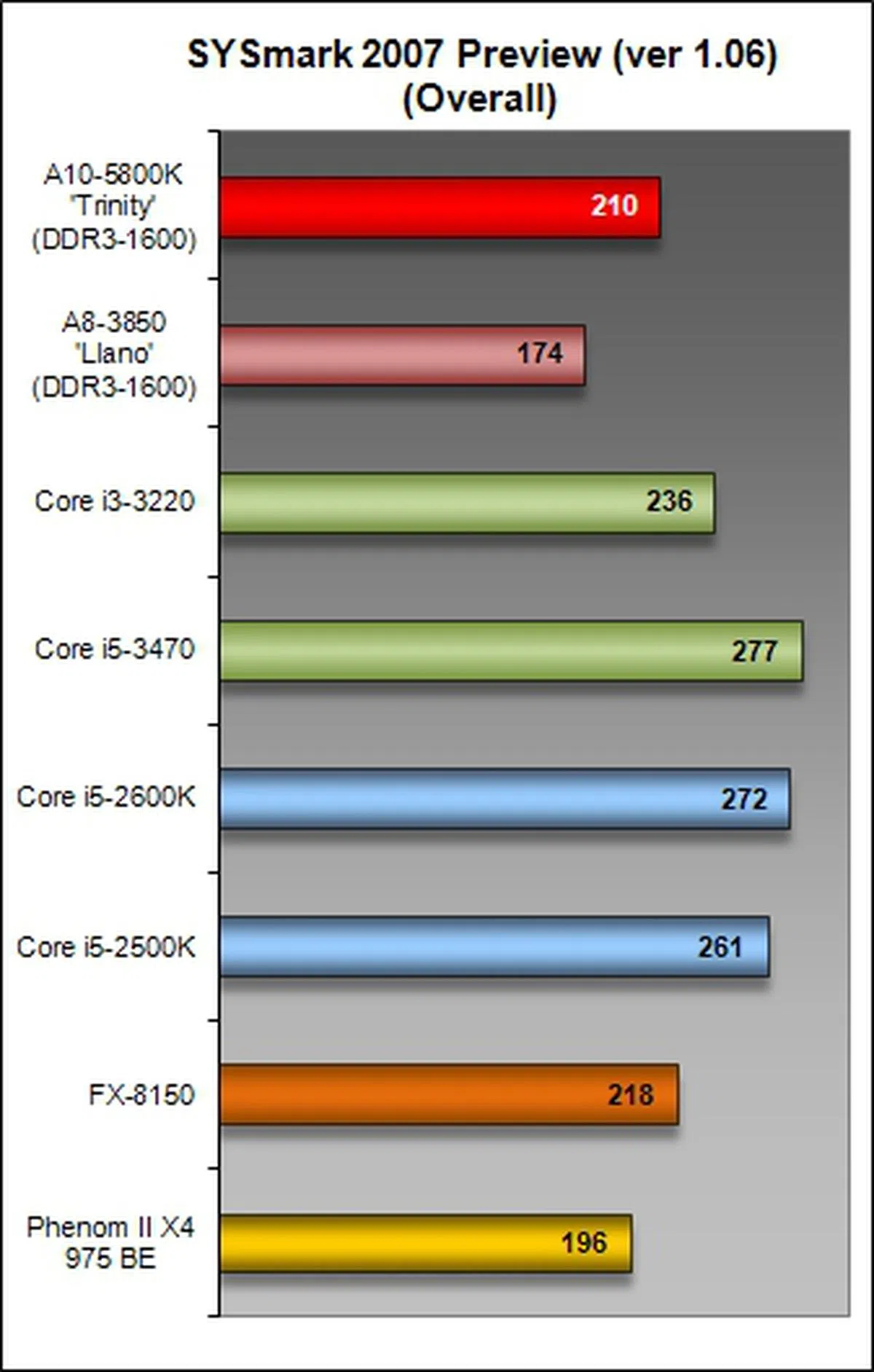 | 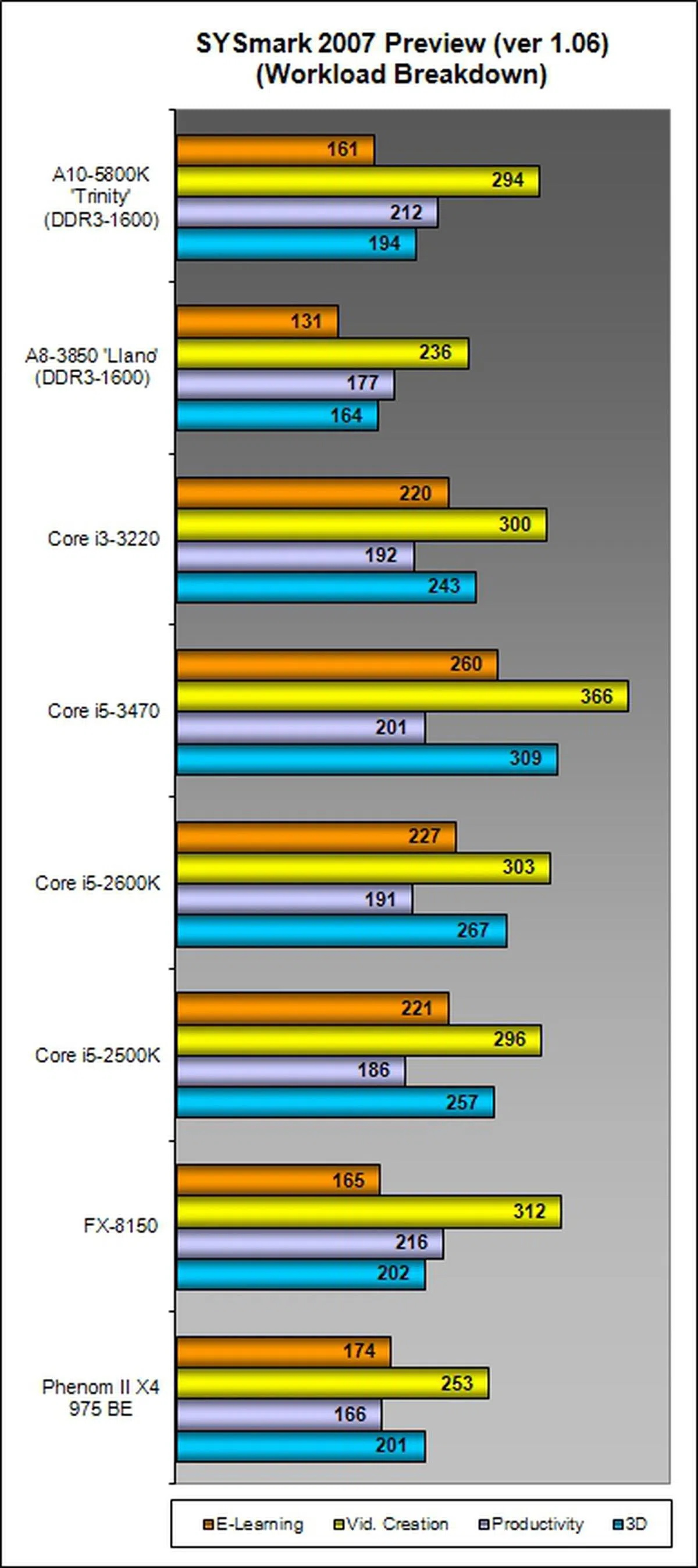 |
Lightwave 3D 9.0 Results
Performance on Lightwave 3D (a very processor-centric test) was up to our expectations as it managed to outclass the Llano APU. On both scenarios, the A10-5800K did marginally better than the FX-8150. While such an achievement is commendable, the entire AMD contingent lost out to an entry-level Intel Core i3-3220 processor.
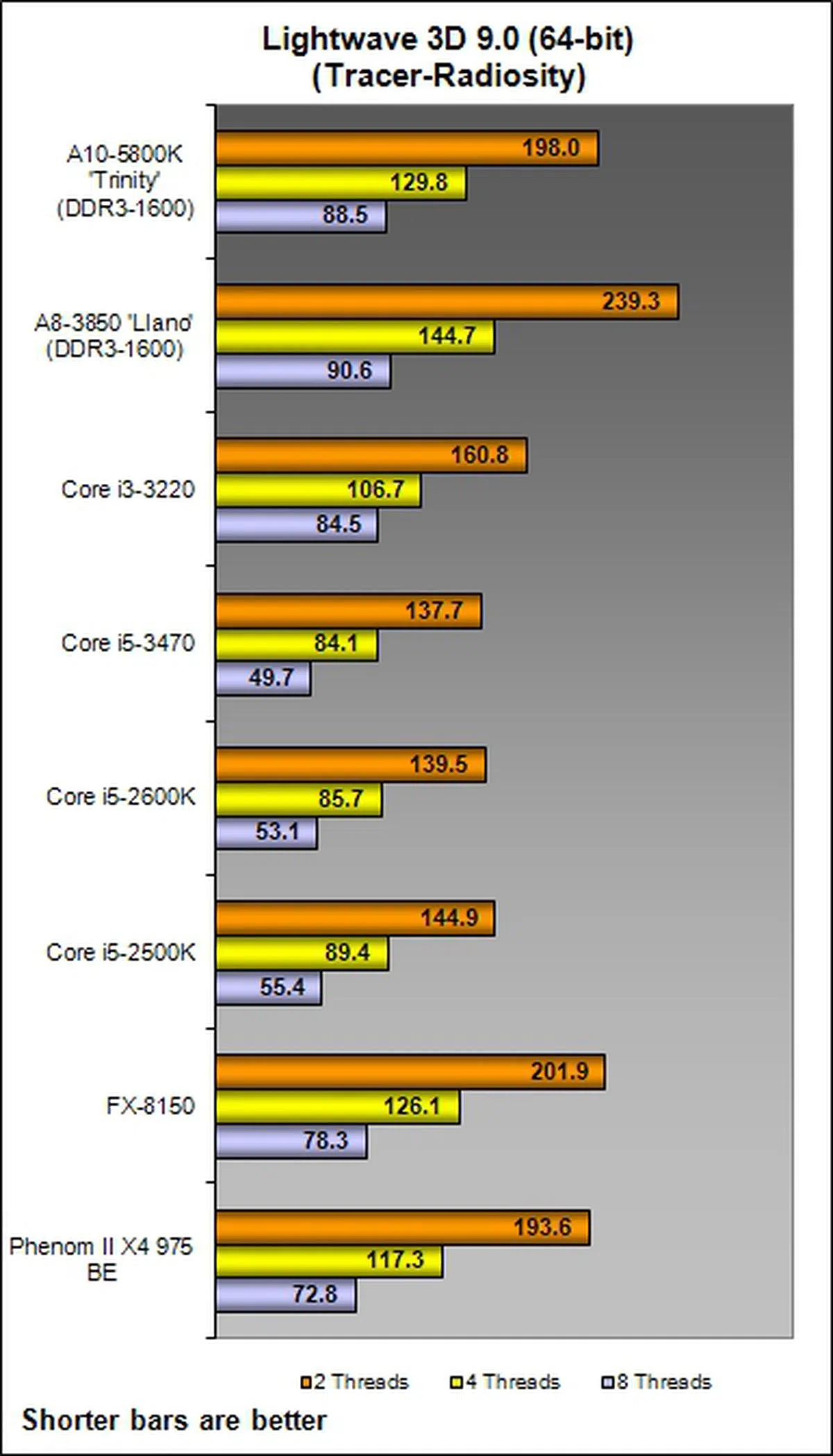 | 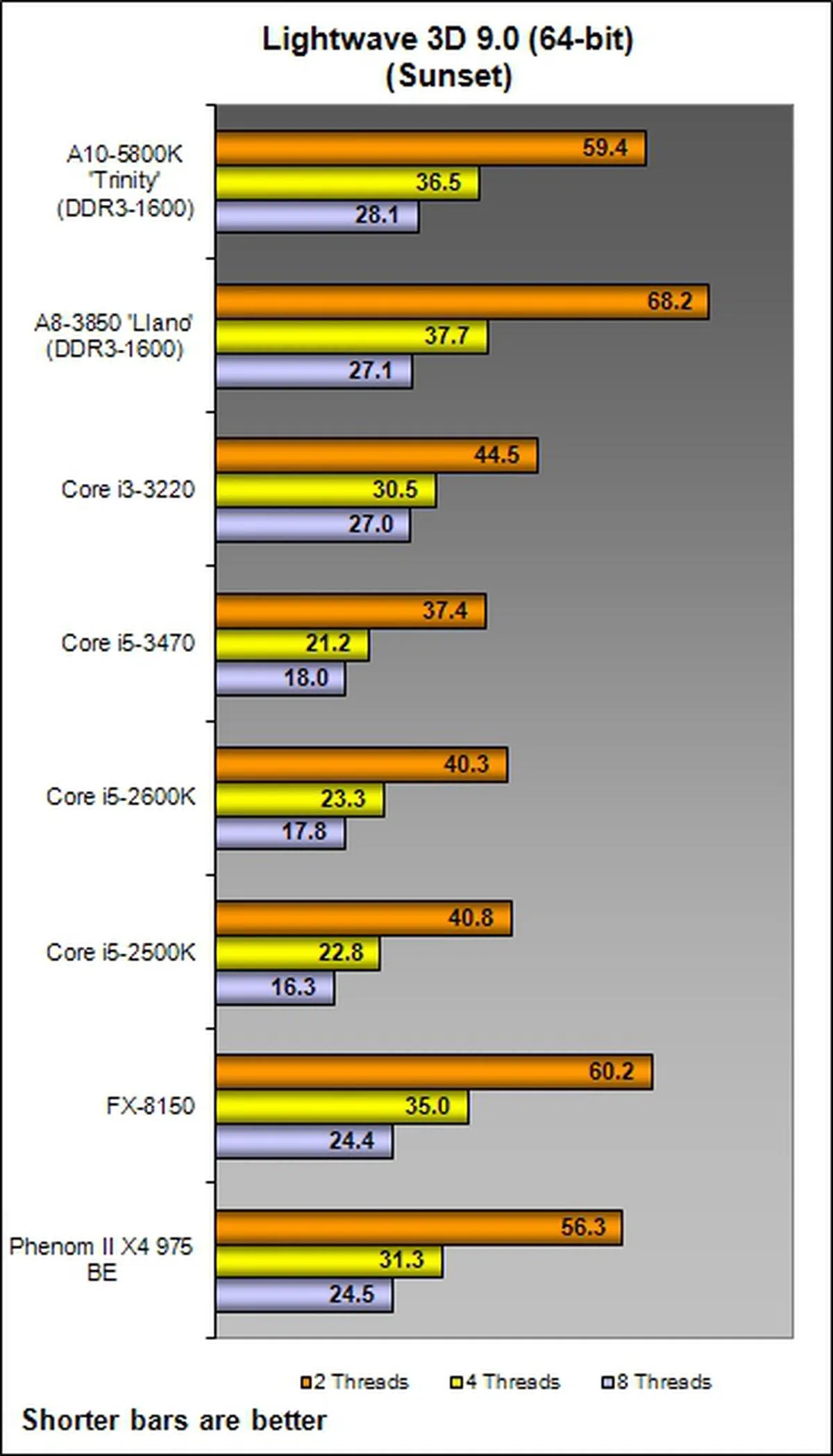 |
Futuremark PCMark Vantage Results
The old PCMark Vantage benchmark measures the system’s performance across a wide variety of common tasks such as photo viewing, photo editing, video, music and productivity, making it a useful gauge of a CPU’s performance. The A10-5800K managed to pulled ahead of the Core i3-3220 processor by 11.5%, losing out only to the higher-end Ivy Bridge CPU and Sandy Bridge processors. However, the Trinity desktop APU fared the worst in the Memories Suite test. This might be a reason why the A10 didn't really shine in some of the other tests we've lined up over the next few pages.

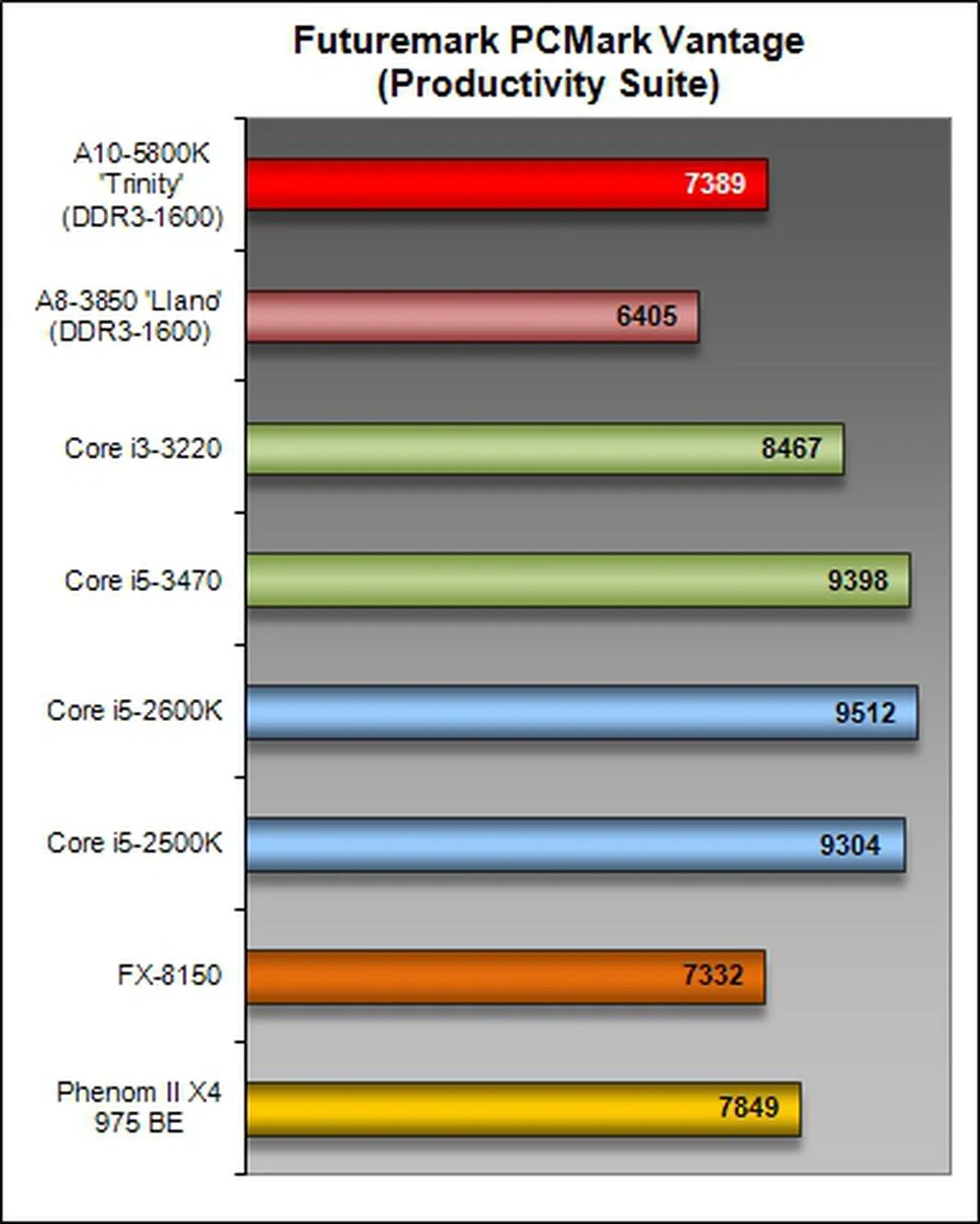 | 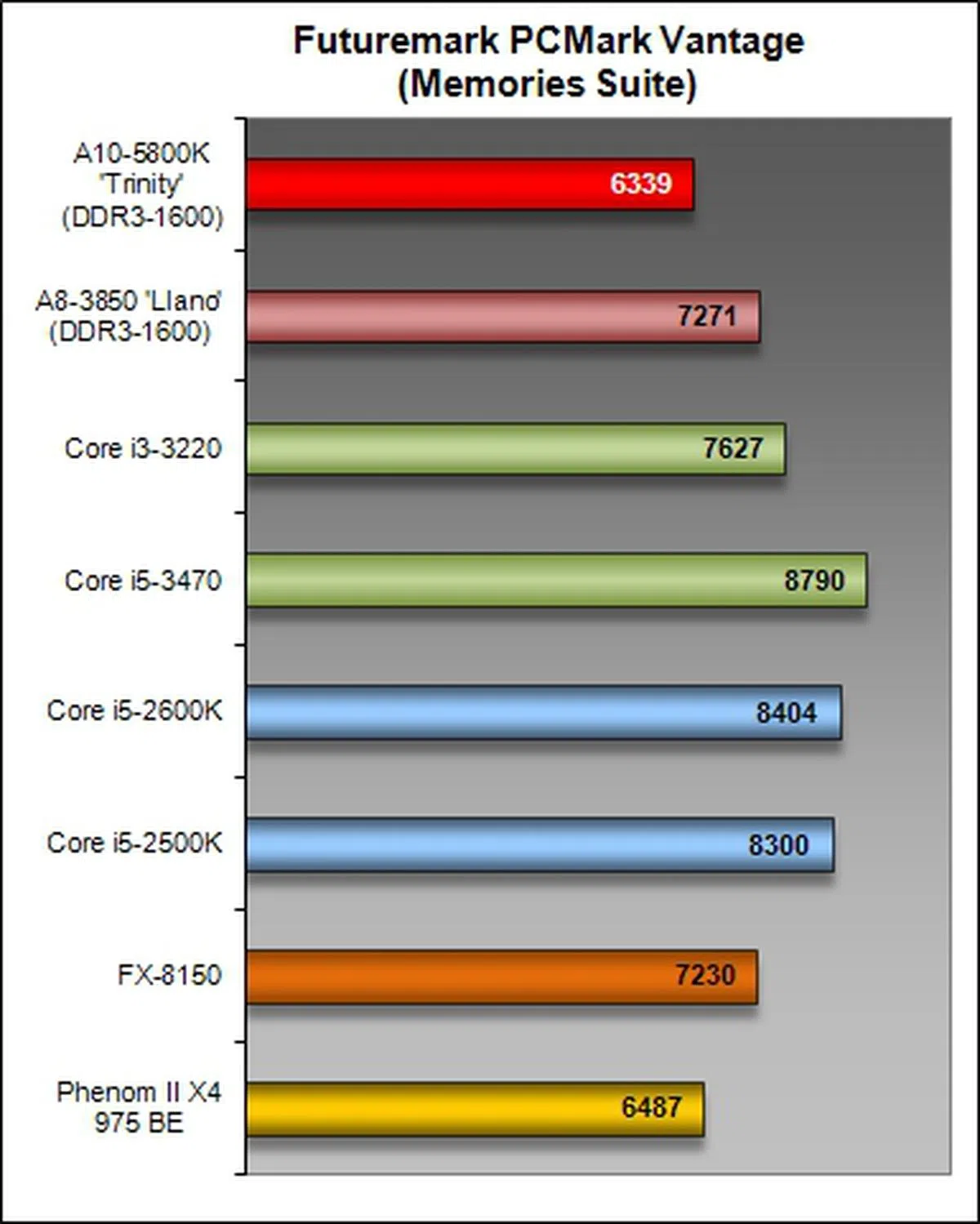 |
Futuremark PCMark 7 Results
The AMD A10-5800K APU turned in good performance in this benchmark as it managed to get on par with its direct Intel competitor, the Core i3-3220. Its presence of a L3 cache and support for HyperThreading in this situation didn't give it much advantage over the A10-5800K. More encouragingly, the Trinity APU even pulled ahead of the FX-8150 by a thin margin of 1.1%.
However, all's not what it seems from the overall scores. Peering into the detailed breakdown of results of the AMD A10-5800K against the Intel Core i3-3220, you'll notice that the Intel counterpart actually managed a better performance margin in some of the more intensive tests (more than 8%) than the difference in the overall PCMark 7 score suggests. From that point of view, Intel's solution still maintains the marginal lead when all other factors are equal. This same discrepancy is again repeated when you study the Trinity APU's performance against the AMD FX-8150 where the latter actually rakes in much higher scores in the more processor intensive workloads like "Creativity", "Entertainment" and "Computation". The margin of difference can be as high as 20% to the FX-class processor.


Cinebench 11.5 Results
Cinebench is a rendering benchmark that's designed to use the CPU processing power and scales well to the degree of multi-threading support available on the processor. Below, you can distinctly see the performance band for true dual-core processors and quad-core processors. Since rendering applications are more floating point operation intensive and the AMD Trinity A10-5800K having only two such units, its performance falls in the class of true dual-core processors like the Intel Core i3-3220. The latter's Hyper-Threading capability to process up to four threads wasn't really utilized in this test scenario due to lack of spare resources (which is the premise of using this technology to better utilize the processor).
What's more surprising is that the older AMD A8-3850 Llano APU at slower clock speeds is marginally better than the AMD A10-5800K Trinity APU. Given the improvements at the core's processing blocks, you would expect Trinity to be speedier than Llano without second guessing, but this test says otherwise. If you noticed performance from the Lightwave benchmark, when using 4 and 8 threads to execute the test, the performance difference between both APUs were small. In fact, using the Sunset render scene, the older Llano was again a fraction better than Trinity - and that's despite the fact Llano operates at a much lower speed than the newcomer.

Handbrake 0.9.4 Results
On Handbrake, the disappointment was more pronounced as the A10-5800K lost out to the older A8-3850. Though the former did beat its Intel competitor by a margin of about 13%, it losing out to an older AMD architecture, casts some doubts about the new Piledriver architecture.

3ds Max 8 (SP2) Results
This rendering test again underscores the anemic CPU compute prowess of the flagship Trinity desktop APU. It was just simply outclassed by all its competitors and even by its own older A8-3850 Llano counterpart.
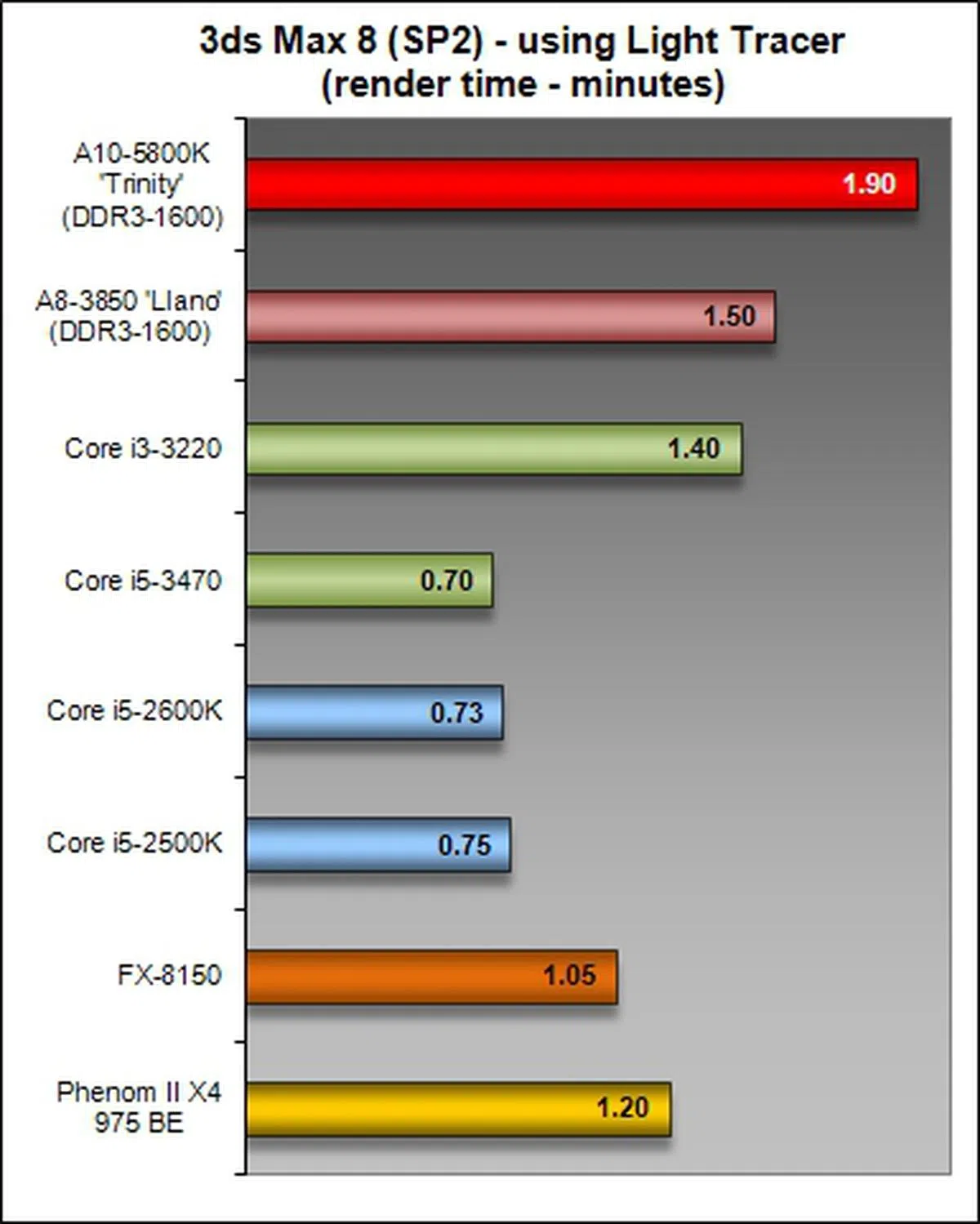 | 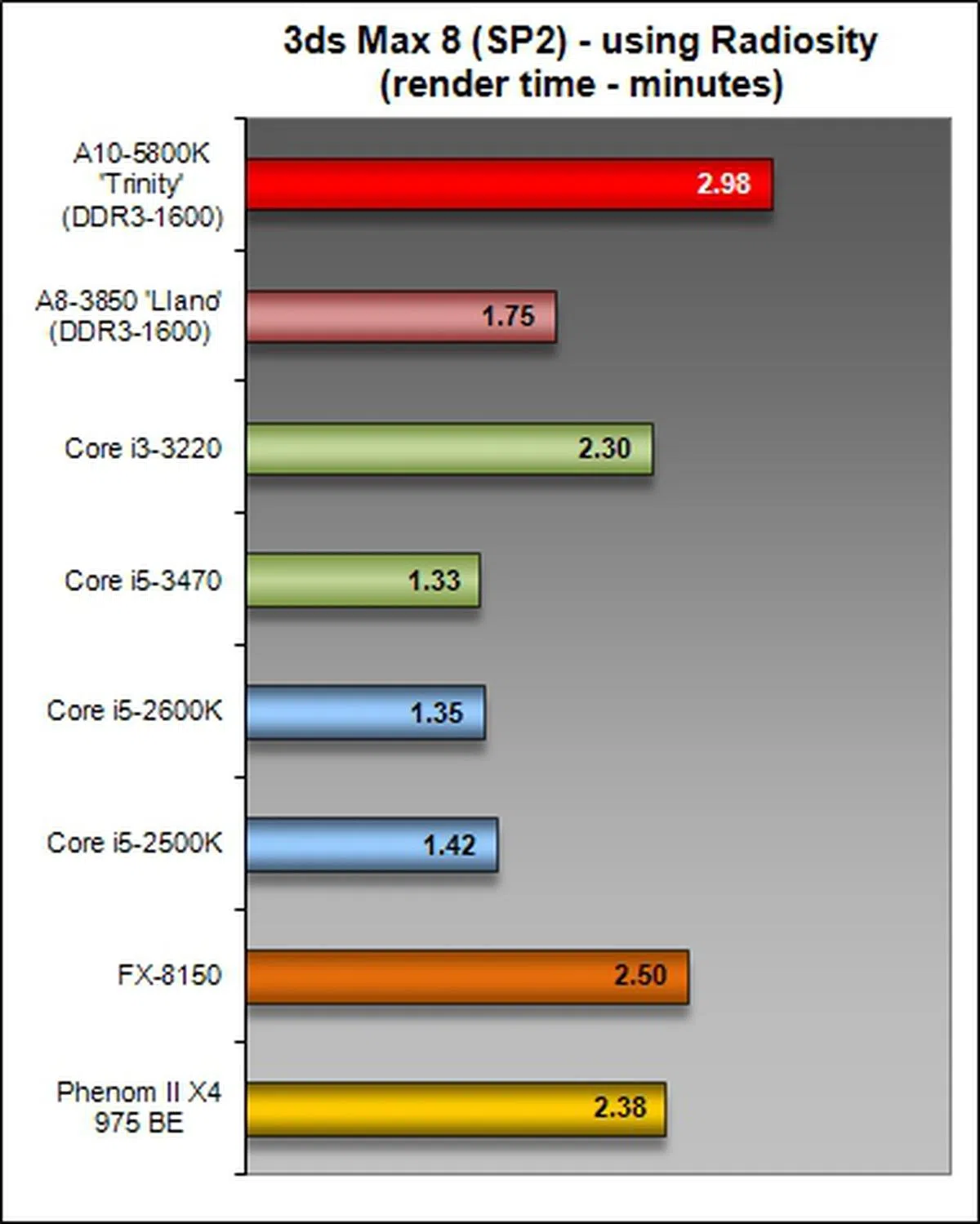 |
Futuremark 3DMark Vantage Results
Where graphics performance is concerned, by now we should all be aware that this is usually constrained by the GPU itself and not much of the platform. There's only two ways to ascertain if the CPU/platform has any impact. The first option is to run the gaming tests at light workloads so as not to saturate the GPU and see if the CPU/platform can provide any extra benefit. The second is to run a very powerful GPU setup that's in SLI/CrossFire mode and hope that you can bottleneck the platform. Since the platforms in question are either mainstream or entry-level in nature, the latter test is not relevant not appropriate.
Having said that, we're also using an old GPU in the form of a GeForce GTX 260 (as mentioned in the test setup page) as we would like to pit the Trinity against much older platforms tested in the past. The use of a single discrete GPU will ensure we can test the platform's influence on our tests. For those wondering about integrated graphics performance comparisons, do check out this dedicated article.
Back to the performance testing with the same discrete GPU across all platforms, the A10-5800K is only better than the Llano APU by a margin of 5.2% in the CPU score, but is still a few steps behind the Intel competitor. With regards to the overall performance score, it's still quite GPU bound, so the small gains weren't really appreciable. But if you had to nitpick, it's surprising to see the Trinity APU come out a tad faster than Llano and the Core i3-3220 processor.
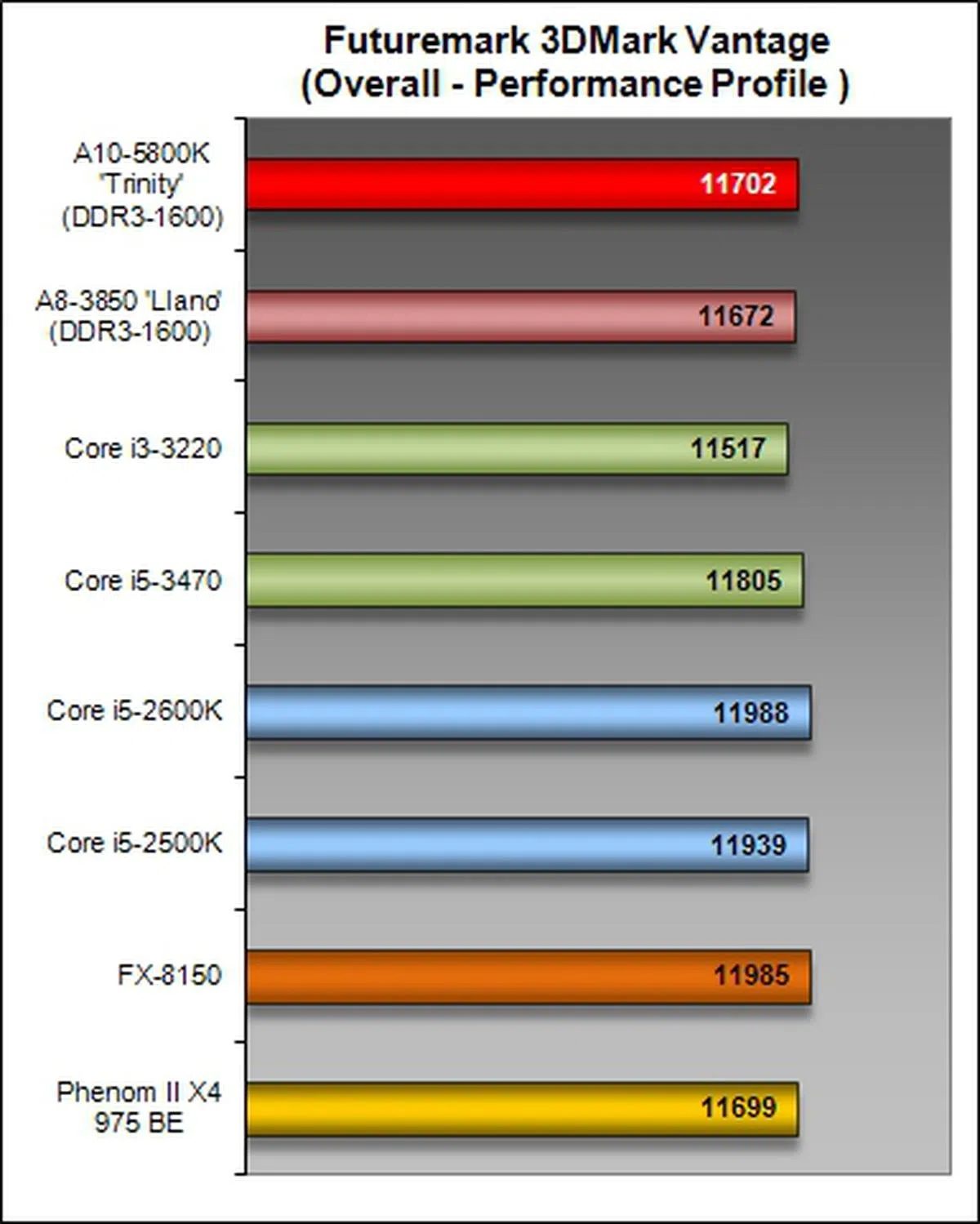 | 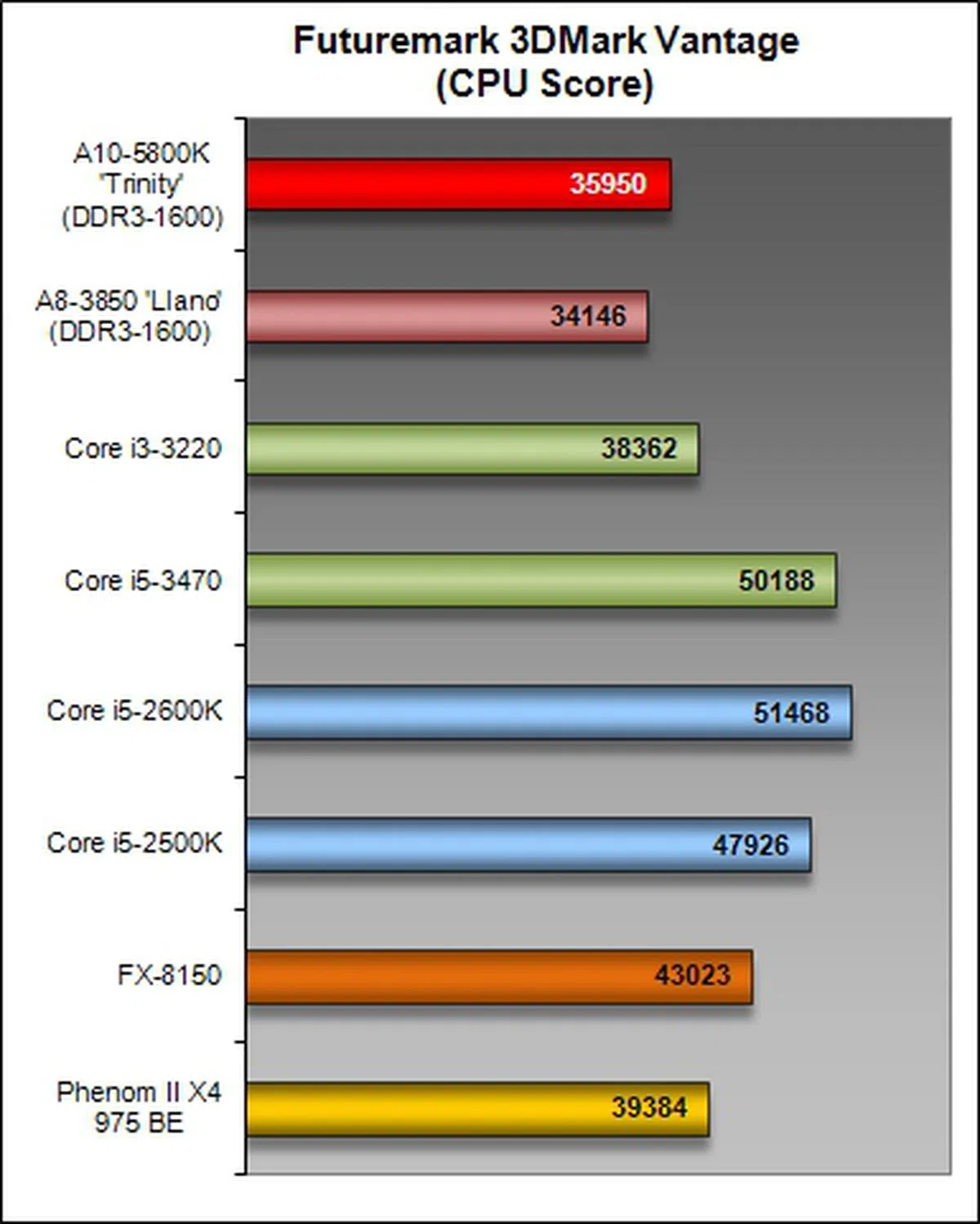 |
Far Cry 2 Results
On this page of results, we continue reporting graphics performance with regards to the influence of a change in the platform while maintaining the same discrete GPU. The Trinity APU's performance is better than Llano, but still trailed the Core i3-3220.

Battlefield Bad Company 2 Results
On the more taxing Battlefield Company 2, the A10-5800K turned in much better performance, almost breaking over the 80 FPS mark, while the Llano and Intel Core i3-3220 processors turned in the two lowest results on these tests.

Power Consumption
Despite the APU's high 100W TDP rating, it came out as one of the better performers in our power consumption tests. When we previously tested the Llano APU, we found that generation of APUs fell behind in terms of power consumption. Now with Trinity, we can safely say that the move to the new Piledriver architecture has addressed some of those issues.
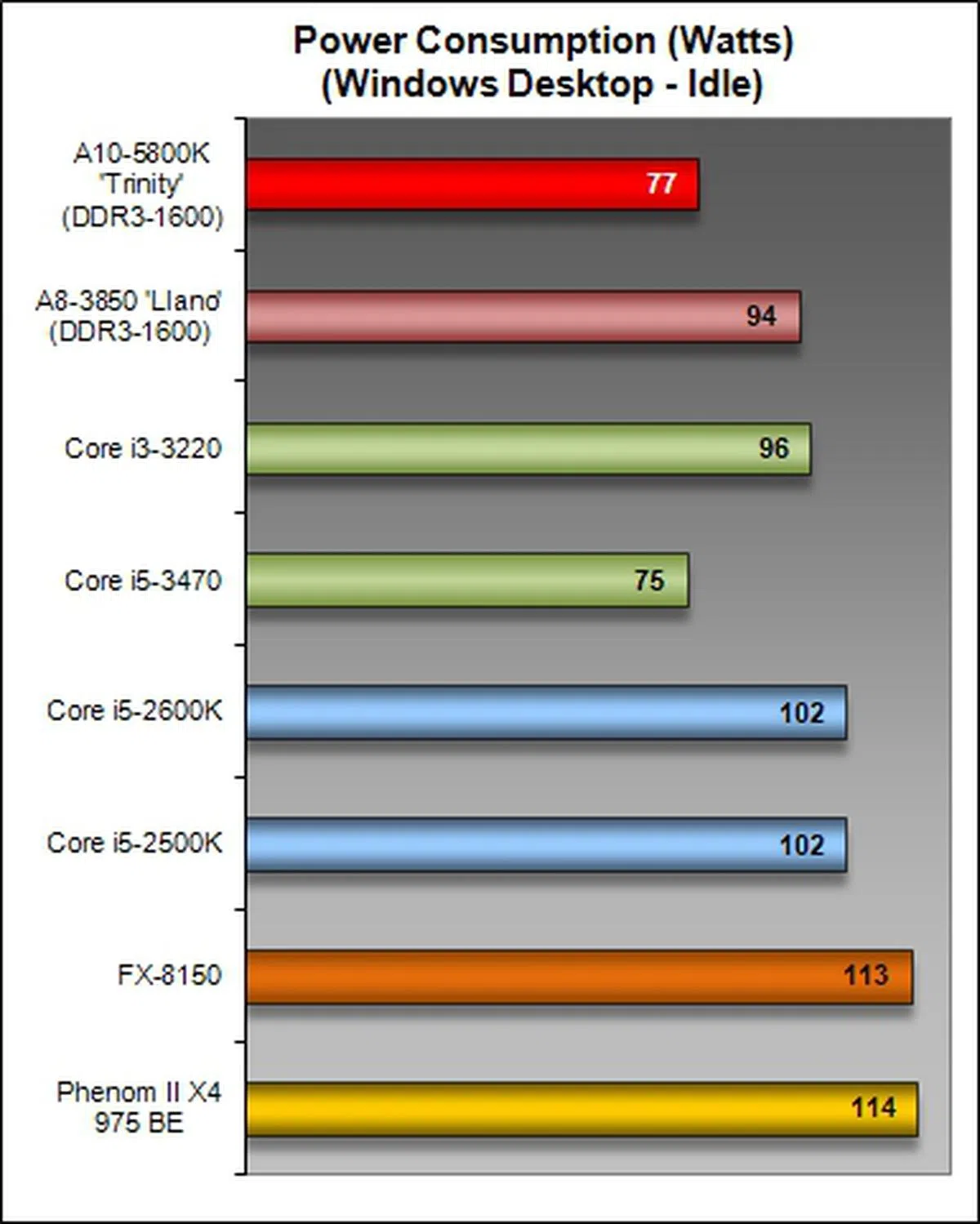 | 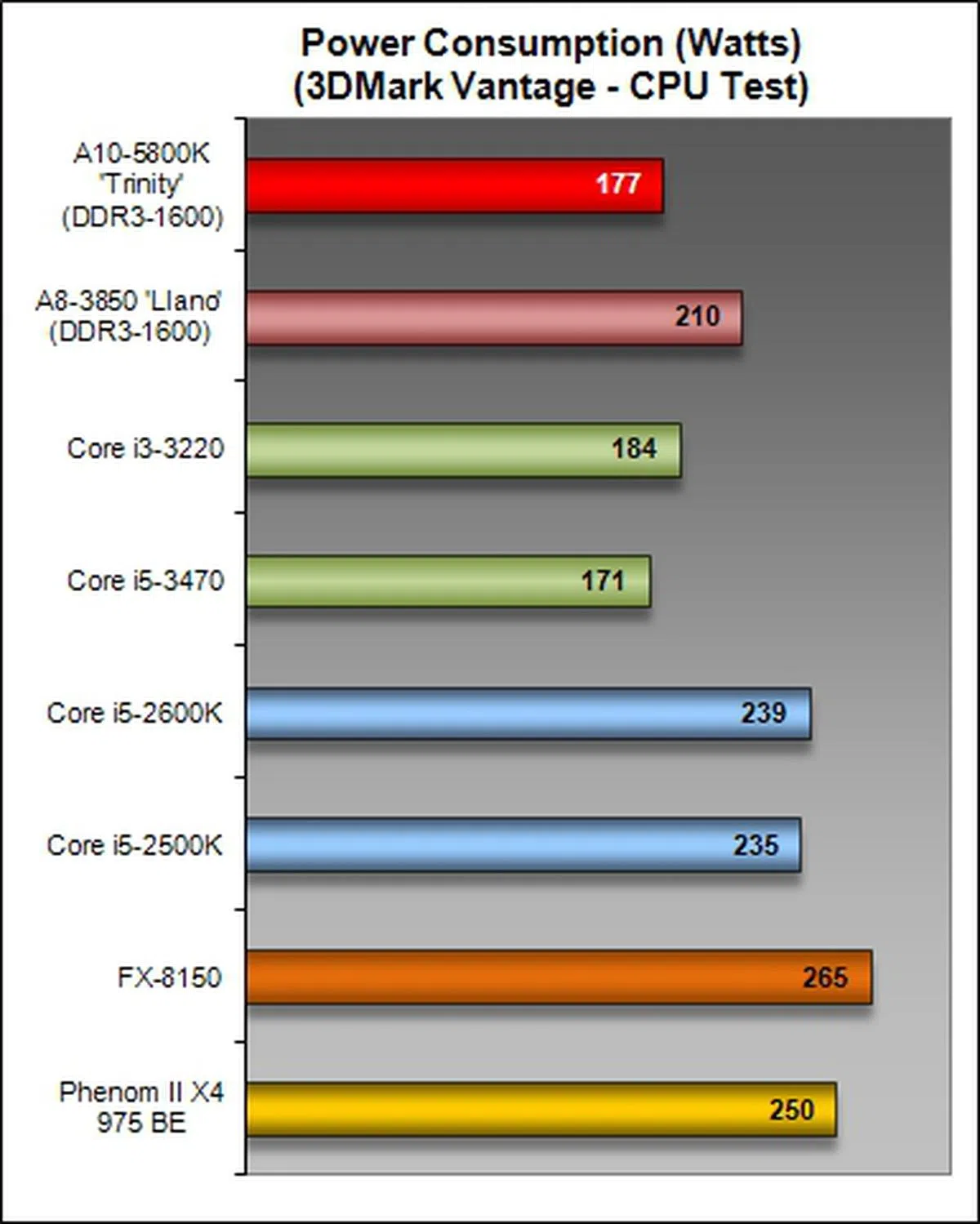 |
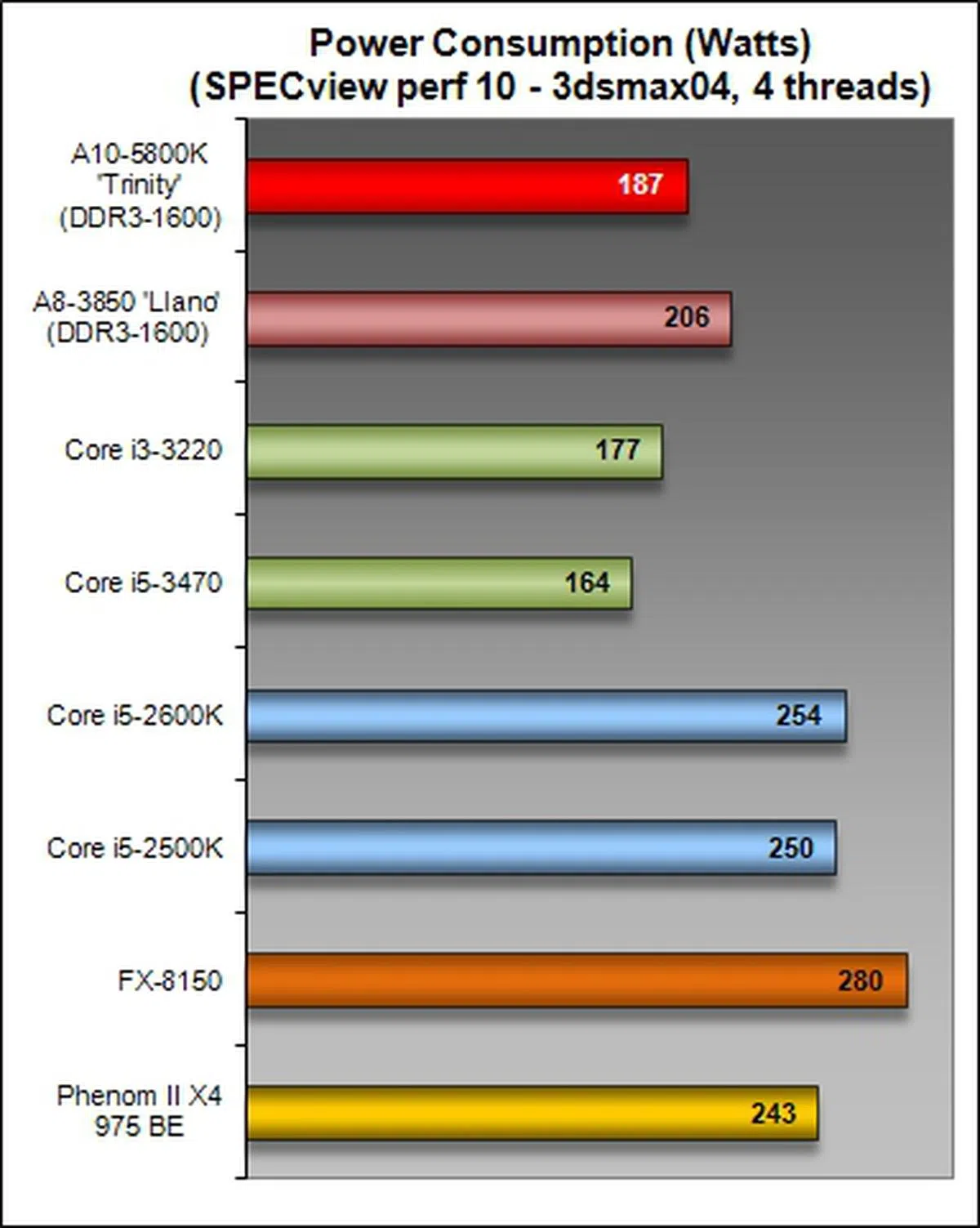 |
Overclocking
We overclocked the AMD A10-5800K by manipulating BIOS settings, thus bypassing the AMD Overdrive software as we prefer the simplicity of the former. We approached on two fronts, first, we left the frequency of the Northbridge at its default of 100MHz and pushed the APU Multiplier to 46 (the highest we could reliably push) to obtain an overclocked APU frequency of 4.6GHz. This was achieved by turning off AMD Turbo Core 3.0 (in the ASUS UEFI utility, this corresponded to the AMD PowerNow setting) and we also turned off the C6 Mode function. Last of all, we had to crank up the CPU Core voltage to about 1.63V using an Offset Voltage of about 0.1375V.
Next, we also tried our hand in overclocking the NB frequency to 105MHz and managed to push the APU multiplier to 42, the highest we could go to obtain a stable overclocked state. Hence, in this case, the net overclocked frequency was approximately 4.4GHz. Both overclocked settings were obtained from air cooling.
For the Cinebench 11.5 benchmark, our overclocking efforts translated to a small gain in the range of about 9- to 11%, which is somewhat in-line with the frequency increase from a base of 3.8GHz (or just over 4GHz when in turbo mode). For its CPU Score in the 3DMark Vantage benchmark, the gain was much less at just 1.8- to 4.2%. Similar margins were seen in Far Cry 2. In the end, it seems that overclocking only yielded a small gain, though the best case scenario did match up in scaling with the increase in frequency. Is it worthwhile to pursue? While the actual improvements are small, let's just say if there was perhaps another SKU like an A10-5900, our overclocked performance should probably match this theoretical APU model.

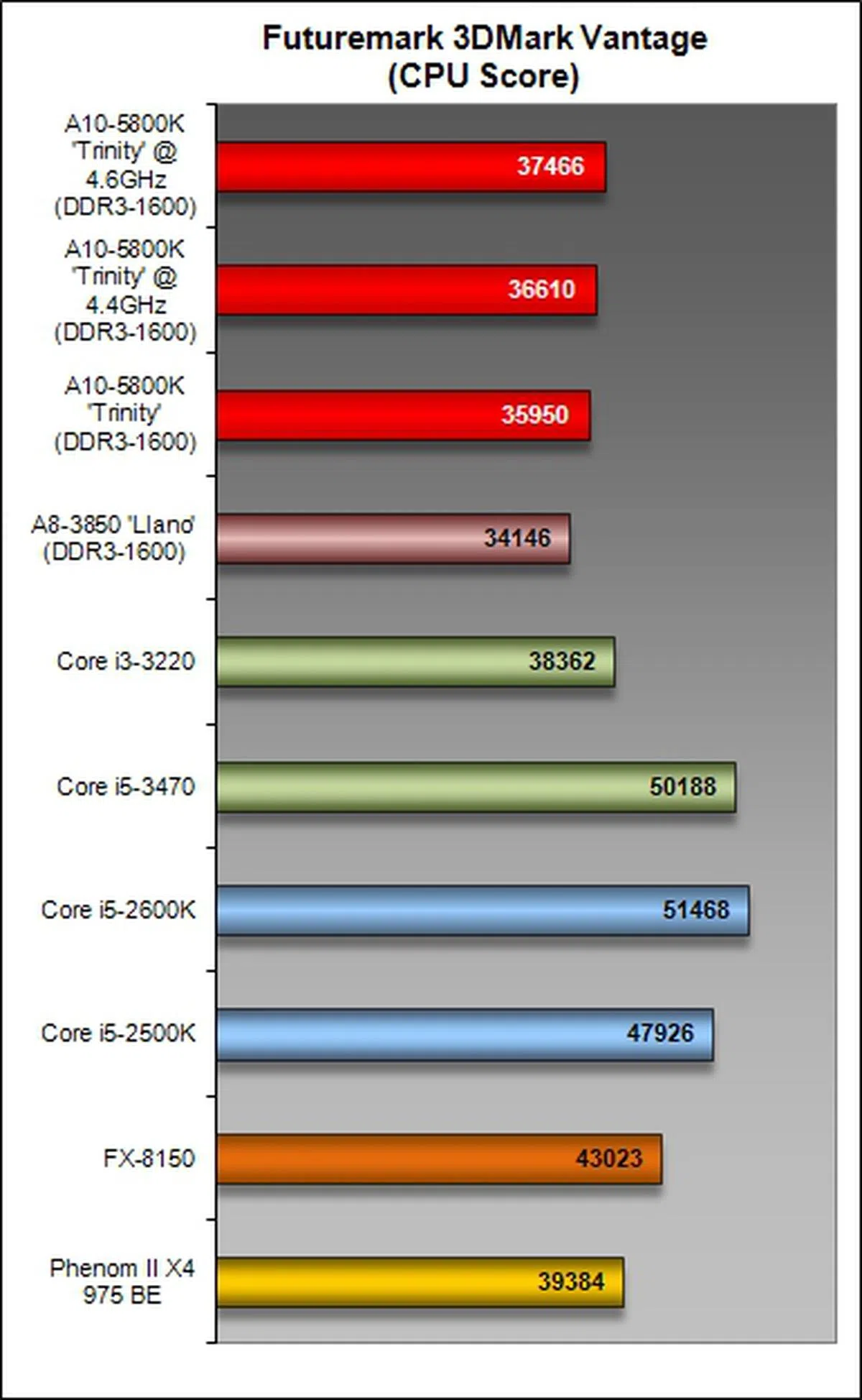 | 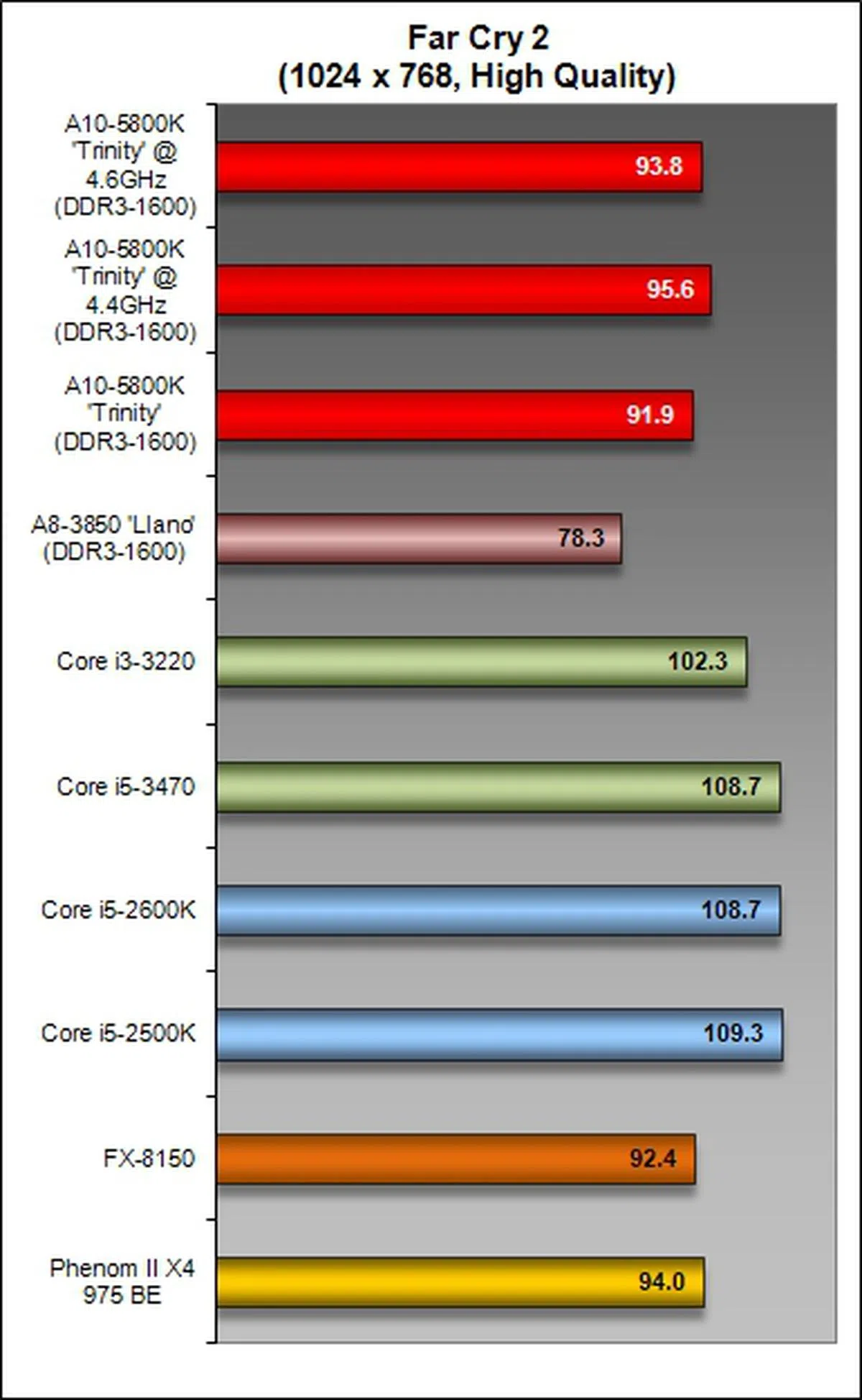 |
Conclusion
For a start, in order to enjoy the technical benefits of the new Trinity desktop APUs, one would have to incur some costs to upgrade to a new motherboard, which would be good for at least another generation of Socket FM2 processors. However, these new APUs hold special appeal to upgraders who don't intend to invest in a discrete graphics card and at the same time demand more integrated GPU performance than the current Intel HD Graphics 2500/4000 on the third generation Intel Core CPUs. It will also appeal to casual gamers who can opt to upgrade to the AMD Dual Graphics Technology or CrossFire to make use of discrete Radeon HD graphics processors for their gaming enjoyment.

Currently, the AMD A10-5800K Trinity APU is the most powerful SKU from the desktop lineup. With its pair of Piledriver modules, it technically features a 'quad-core' CPU rated at 3.8GHz with a Radeon HD 7660D GPU core.
From a performance standpoint, the report card of the A10-5800K is a mixed bag of gains over the previous generation Llano APU, especially in tasks that require more CPU processing power. However, in certain multi-threaded tasks, it still loses out to the Llano though we had expected it to pull ahead. It appears that the Piledriver cores have allowed the Trinity APU to pull ahead in terms of operating at much higher clock speeds, but they don't necessarily translate to improved performance all around. Even against the low-end Intel Core i3-3220, the A10-5800K was for the most part slower than it.
The one area it did pull up ahead of Intel by a notable degree was in Battlefield BC2 where it distanced itself by nearly a 25% lead - and this was when all the platforms used an identical discrete GPU. Raw performance aside, the power consumption of the Trinity APU and its platform was quite commendable and was one of the better ones in out comparison.
However the one aspect where the AMD Fusion proposition really shines is with the Trinity APU's integrated Radeon HD 7660D graphics performance. As detailed in our dedicated article showing how its integrated graphics fares against other processors, we've found that it's competent enough to match a discrete GeForce GT 440 GPU and beats Intel's integrated graphics by as much as twice its performance. That's not to be take lightly seeing that a discrete graphics card of that caliber costs nearly S$100 to other variants costing as much as S$150! Don't forget that with a proper full fledged integrated GPU core, game compatibility isn't much of an issue and you can pretty much rely on it if you only game occasionally or you don't demand full quality graphics. In fact in a recent demo by AMD, we've also experienced Eyefinity gaming tackled by the A10-5800K APU alone and with Dual Graphics in action.
Against the previous generation Llano, the Trinity desktop APU series marks the continuation of Llano's strengths, providing an affordable SoC that offers enough computing speed for mainstream users while supplying sufficient graphics processing for some casual gaming.
Who Should Buy the Trinity APU?
So overall, A10-5800K is a decent mainstream 'quad-core' APU that can balances the needs of work and play in very simple platform. It doesn't excel in very compute intensive tasks, but when you consider the integrated GPU quotient, it more than makes up for its losses.
So the next question is, who should buy it? Despite the plus points of the A10-5800K APU, you have to note that it's now the top SKU available on the AMD FM2 motherboard platform. While AMD has launched a number Trinity APUs, the other variants will be less powerful than the A10-5800K and would probably dip into the performance range of the older Llano APU in some cases. This means you don't have a clear upgrade path until AMD reveals a new generation of processors in the future (of unknown performance capabilities). On the other hand, if you opt for the Intel Core i3 solution, it's quite a powerful processor for a low-end part and the upgrade path is very strong at the moment. What you would lack is a good GPU that needs to be purchased separately.
So in our view - the AMD Trinity APU is ideal for those who are clearly aware of their requirements and are content with the integrated GPU's capability out of the box. While it has AMD Dual Graphics to really propel it further - the concept is a bit flawed only because it can't work with a modern day Radeon HD 7000 class GPU (these are just too fast) and still relies on an old Radeon HD 6670 GPU class or lower. These cards are on their way out of the retail market, but if you're a savvy user, then obtaining one from the second-hand market shouldn't be a problem. Also, not many will buy with this feature in mind - it's a nice extra and a cheap way to boost performance, but if you intend to have a certain level of quality gaming, you would be investing in something more powerful right from the start. The Intel path is ideal for power users who are aware of the potential of the platform and intend to upgrade to speedier processors and GPUs when prices are affordable in the future. As such, the Intel platform has better scalability. It's all about knowing one's needs upfront.
What about in terms of sheer value for a typical mainstream user?
Factoring in the Value of the Platform
The AMD A10-5800K has a local suggested retail price of S$169, whereas an Intel Core i3-3220 has a going price of about S$150. From a platform perspective, we've heard from AMD that an A85X chipset based board and the APU combined has a bundle price that wavers between S$290 to S$360. For the Intel camp, if you choose to with an Intel Z77 class board, the combo price would easily be S$300 without discrete graphics. The total will then be closer to S$400 with an equivalent graphics card. However, there are several board options like a H77, B75 or even a H61 class board and they should shave another S$50, thus somewhat rivaling the package price from AMD.
Once you really scrutinize the motherboard's class and features, you'll realize that AMD still has an upper hand from overall features vs. price perspective. Furthermore, you can easily consider even A75 based motherboard if you don't need CrossFire capabilities for discrete graphics cards, which is perfectly fine by us for its intended user group. We've seen prices for such a combo start as low as S$265 with an AMD A10-5800K - quite a steal if you ask us.
So yes, for the budget conscious users who understands his/her personal requirements for modest usage or HTPC needs, the AMD Trinity APU is a more integrated choice and offers much better overall value. Those who need to scale your usage needs within a year or so and willing to spend for the incremental upgrading costs associated to acquire necessary components along the way, then the more expensive Intel platform is a better bet. Lastly, for those who clearly need a high performance machine, the AMD Trinity APU isn't for you as we've seen its patchy compute performance.
All in all, the AMD A10-5800K is a very good effort from AMD, and we would easily recommend it to anyone who needs an excellent all-purpose compact desktop, but isn't concerned about raw performance matters like rendering, video encoding and other compute intensive tasks. It certainly can tackle those tasks, but we found it performing below our expectations. Instead, the Trinity APU is a nice all-rounder that can handle the more obvious upfront experiential tasks like using the internet, watching movies and indulge in light gaming. Although we expected better from this new APU, we can't have it all, but it's good enough for mainstream users.
Last but not least,do take note that there are several new applications that are being optimized for AMD's architecture by tapping into GP-GPU capabilities and OpenCL acceleration - both of which primarily ensure the GPU is used to accelerate certain tasks. The list is growing and we intend to check out the performance of Trinity on some of these latest applications soon.
Our articles may contain affiliate links. If you buy through these links, we may earn a small commission.