AMD A85X Motherboard Roundup
With the introduction of the AMD Trinity desktop APUs that require the new AMD FM2 CPU socket, there has been a trickle of such motherboards from the usual board makers. We gathered four motherboards from ASUS, ASrock, Gigabyte and MSI that feature the AMD A85X chipset and put them to the test.
By Wong Chung Wee -
Introduction
With the introduction of the AMD Trinity desktop APUs that require the new AMD Socket FM2 CPU socket, there has been a deluge of new motherboard designs slowly trickling down into the retail channel from the usual board makers. While the decision for AMD to introduce a new CPU socket may have garnered some protests from adopters of its previous generation short-lived Llano APUs, we have been assured by the company that this new CPU socket will be relevant for current Trinity generation plus another.

The previous generation Socket FM1 only lasted one generation whilst the current Socket FM2 is stated to last for two generation if things go according to AMD's planned roadmap. (Image Source: AMD)
Having reviewed the AMD A10-5800K and the AMD A10-5700 Trinity APUs late last year, HardwareZone has since been busy preparing for our next Tech Awards event and covering CES 2013 for various updates that would set the pace for this year. With the Lunar New Year celebrations settling down, we're picking up from where we left and that's to check out suitable AMD FM2 boards for the Trinity APUs. In this shootout article, we rounded up four high-end AMD A85X chipset based boards which represent the top players like ASUS, ASRock, Gigabyte, and MSI. While we did try to bring in other brands, they didn't have samples ready for our evaluation period that we conducted last month.
Before we dive into what each of the four boards have to offer, take note that there's a mix of mATX and normal ATX sized boards in this roundup. While we would normally compare boards that are of the same class and size, motherboards have been evolving rapidly that apart from the physical size allowing more expansion options, mATX boards these days don't differ much in capabilities from normal desktop sized ATX boards. Furthermore, there weren't enough of options available locally from the motherboard vendors (at the time of evaluation) to facilitate comparisons with similar form factor products. With this in mind, we ensured the motherboard class and features across the brands were competitive enough to be safely compared, while discounting the usual extra expansion options that one would naturally expect ATX sized boards to offer. We'll share more comparison details towards the end of our evaluation.

We rounded four high-end AMD A58X motherboards and put them to the test to ascertain which board is worthy of your hard-earned money, as we consider their performance scores as well as each of their feature set.
Differentiating AMD A-Series Desktop Chipsets: A Focus on the AMD A85X
AMD has a total of three A-Series desktop Trinity chipsets; each with different target audiences with varying computing requirements. Joining the existing A55 and A75 chipsets (borrowed from the previous generation Llano APU and incorporated on the new Trinity 'Virgo' desktop platform) is the new AMD A85X chipset. This is a high-end option to target users who want to use an FM2 APU with dual discrete GPUs in a CrossFire configuration. So while AMD Dual Graphics technology is supported across all chipsets to utilize a hybrid form of CrossFire between the integrated GPU and supported discrete GPUs, the full fledged CrossFire support with multiple discrete GPUs is only supported on the AMD A85X chipset. This is because of the PCIe lane configuration support that's more flexible on the AMD A85X. Here's how the three class of chipsets compare for the AMD FM2 processors:-

The top-end A85X chipset is targeted at power users as it features support for AMD CrossFireX configurations. The A75 chipset is targeted at users who require connectivity options like SATA 6Gbps and USB 3.0. The budget A55 chipset is meant from users who need a HTPC or a dedicated DIY media server. (Image Source: AMD)

The high-level AMD A85X chipset block diagram. (Image Source: AMD)
With support for FIS-based switching on the AMD A75 or A85X chipset-based boards, the system is able to utilize one of its designated eSATA port as a hub to increase the number of eSATA ports it can support, akin to a USB hub. This feature will only be relevant to users who have a slew of eSATA devices. The AMD A55 is left out of the picture in this case.
Without further ado, we move ahead with our round-up of four top-of-the-line AMD A85X motherboards that we've put to test.
ASRock FM2A85X Extreme6
The ASRock FM2A85X Extreme6 ATX motherboard sports the familiar colors of Extreme6 class motherboards with its large gray heatsinks and premium gilded capacitors set against a dark brown PCB. One of the board's prominent feature is the board's support for ASRock's XFast 555 Technology. Hence, we understand this board represents the epitome of its Socket FM2 boards. The board boasts of a 8 + 2 power phase design with digital power regulation delivered in part by the earlier mentioned gilded capacitors that are touted have stable performance with high reliability.
Besides sporting such pedigree components, the board is able to support overclocking memory modules that have been rated up to DDR3-2600+ MHz.There is also something that will appeal to casual overclockers in the form of a new feature called X-Boost that allows for easy overclocking by simply pressing the 'X' key on the keyboard while the system is booting up. Such a keystroke will enable X-Boost that will overclock the system automatically.

The ASRock FM2A85X Extreme6 is one of the two ATX boards in our lineup. It sports large gray heatsinks and gilded capacitors that are touted to have higher durability coupled with better performance in power regulation.
Just behind the FM2 socket, we see the VRM solution for the processor with only a single passive heatsink to cool those components. The voltage regulation system of the board uses an 8 + 2 power phase design; 8 for the APU while the remaining 2 is for its memory controller. As mentioned earlier, the board sports premium gold capacitors for durability and stable performance.

The lone heatsink provides passive cooling to the VRM components of the CPU; without the presence of a second VRM heatsink, the vicinity of the FM2 socket appears uncluttered.
To the right of the FM2 socket lays the four black DIMM slots that are able to support memory modules rated up to DDR3-2600MHz or higher. This feature will definitely appeal to overclockers who want to push the clock speeds of their memory modules beyond the official DDR3-1866MHz. The board also supports XFast RAM that is able to set aside virtual disk from the system memory to boost the performance; hence, with higher rated memory modules, XFast RAM is supposedly able to nudge the system's performance to a higher level. Also note that the higher speed memory modules increase the memory bandwidth that will benefit the integrated GPU to help achieve higher gaming frame rates. Of course, one has to factor in the cost associated to buying high speed memory modules as opposed to buying a discrete graphics card that will likely provide you a far higher performance boost - case in point would be to take advantage of AMD's Dual Graphics Technology for a pretty good performance step-up.

The DIMM slots have no color difference to distinguish between the slots that belong to the same memory channel.
South from the FM2 Socket, we see that the board sports three PCIe 2.0 x16 PEG slots; with the last x16 physical slot capable of supporting an x4 electrical interface. Only the first x16 PEG slot is capable of running at x16 or x8 while the other is wired at x8. According to the manual, they support up to Quad CrossFireX configuration, though we fail to see how that's possible with only three PEG slots available. That shouldn't matter anyway since such hardcore enthusiasts would have ponied up extra cash to pair multiple graphics cards with a high-end CPU and not with a mainstream APU. So for the record, it can support 3-way CrossFire.

Besides the trio of PCIe 2.0 x16 slots that are highlighted in red outlines, there are two PCIe 2.0 x1 expansion slots as well as a pair of legacy PCI slots.
While we're on the topic of graphics support, this board is the only one in this comparison that has software support for Lucid Virtu (which was discussed when the Intel Z68 chipset debuted) which will allow you to enjoy switchable graphics (togging between the integrated and discrete graphics for power savings) even with NVIDIA graphics cards. This support for AMD's graphics already exists natively (since it's an AMD platform and ecosystem), so Lucid Virtu brings this capability if you're fond of NVIDIA's graphics cards for some reason or have already got a fairly powerful NVIDIA graphics card.
One of the oddities we uncovered about this board is the awkward position of the 4-pin Molex power connector right next to one of its PCIe 2.0 x1 expansion slots, this power connector is meant to draw power from the PSU of the system in the event of a multi-GPU setup. We felt that it is high-time that ASRock considered moving the connector to the edge of the board. However, given the low usage of this connector, we're just nitpicking.
Like the passive VRM components heatsink, the chipset's heatsink that is located just beyond the DIMM slots goes about its function in a standalone manner as it is not connected to any other heatsink.

To the right of the chipset heatsink, there are the SATA 6Gbps connectors. There is also a lone SATA connector whose orientation is vertical, unlike the other six that have a 90 degree orientation.
And like all high-end ATX motherboards, the ASRock FM2A85X Extreme6 has two onboard buttons - power and reset.

The two onboard buttons that reset and power up the system accordingly. Also note the debug LED segment - the only board in this comparison to have it.

Shown here are the seven SATA 6Gbps connectors, courtesy of the AMD A85X chipset. The chipset supports eight SATA 6Gbps connectors and the eighth one is featured at the rear I/O panel as an eSATA port.
Swinging to the rear of the board, we see the red eSATA port as well as the video connectivity options of D-Sub (VGA), HDMI, DisplayPort and DVI-D ports. Motherboard manufacturers seem to have take a liking to PS/2 ports as we see a combo keyboard/mouse PS/2 port sitting above a pair of USB 3.0 ports. There are a total of four USB 3.0 ports and two USB 2.0 ports (above the red eSATA port) at the rear. A Gigabit LAN port sits above the USB 3.0 ports; next to them are the block of analog audio jacks and the optical S/PIDF output. All-in-all, the connectivity options looks pretty good on the ASRock FM2A85X Extreme6.

The clear CMOS button is cleverly tucked away to prevent any accidents.
ASUS F2A85-M
The ASUS F2A85-M is the first of our two mATX motherboards in this lineup and it sports a minimalist look with the familiar blue, dark brown and black color scheme associated with most ASUS boards. The first thing, or rather lack of it, that struck us is the absence of any cooling solution for the VRM system of the board. This is due to the fact of the reduced power phase design of such mATX boards (usually due to limited PCB space). As a result, the board features a 4 + 2 power phase design with digital VRM components. Without passive or active cooling elements on the VRM system, if the need to overclock arises, we would recommend setting up the rig in an air-conditioned environment and investing in a good custom CPU cooling solution to increase the success rate.

The ASUS F2A85-M is an mATX board that doesn't skimp on features; it packs digital power regulation components and supports AMD CrossFireX configuration.
Due to the nature of the mATX form factor, the expansion slots are standard fare for a well designed mATX board. There's a healthy mix of two PCIe 2.0 x16 PEG slots, one PCIe 2.0 x1 slot and a lone PCI slot. Thanks to this configuration, the ASUS F2A85-M officially supports AMD CrossFireX multi-GPU configurations. In a dual discrete graphics card setup, the first PCIe 2.0 x16 slot will run at x8 while the other will operate at x8 as well. The first PCIe 2.0 x16 slot is capable of operating at x16 if the user opts for a single discrete graphics card setup. In contrast, low-end boards tend to fix their PEG slot electrical assignments to skimp on the switching components.


To the right of the FM2 socket, we see the color-denoted DIMM slots that are capable of supporting DDR3-2400+ memory modules, up to a maximum capacity of 64GB.
Without the visual hindrance of the VRM heatsinks, we see the ASUS Digi+ Energy Processing Unit (EPU) that is highlighted in red below. The EPU, together with the TPU (TurboV Processing Unit), are part of the ASUS Smart Digital Power Control system.

Next to the FM2 socket, we can see the exposed MOSFETs that are usually covered by cooling heatsinks. The ferrite chokes and capacitors are also laid bare in this instance. Outlined in red is the ASUS Digi+ Energy Processing Unit (EPU).

The bottom edge of the ASUS F2A85-M sports three USB 2.0 headers; they are the ones in bright blue color. This ASUS board has the most USB 2.0 headers, even beating out the normal ATX sized boards in our lineup. Also seen in this photo is the only heatsink across the entire board that's used for cooling the chipset.
In terms of storage connectivity options for SATA devices, there is a top-facing SATA 6Gbps connector near the ATX power connector, while the other six are at a 90-degree orientation with respect to the PCB of the motherboard.

The six SATA 6Gbps connectors that are bunched together.
In terms of video connectivity options, the board supports D-Sub (VGA), HDMI and DVI-D interfaces - everything but a DisplayPort. Given that the board is an mATX form factor and that DisplayPort compatible screens are still limited in availability, this shouldn't be a concern for most users. Also noticeably visible is the red eSATA port that sits above a pair of USB 3.0 ports that are bright blue in color, while the PS/2 keyboard/mouse port seems to have become standard fare for any self-respecting motherboard manufacturer.

The rear I/O ports are adequate for a mATX board, like the ASRock board, ASUS has opted to put one of the eight supported SATA 6Gbps connectors as an eSATA port.
Although the board has no onboard power or reset buttons (due to the lack of space on the mATX board), it does sport an onboard MemOK! button to swiftly ensure memory compatibility at the press of a button. The board also feature the GPU Boost switch that allows the user to enable or disable the option of overclocking the integrated graphics core engine of the installed APU on-the-fly.

The board features two prominent onboard control devices that will make short work of system tweaking; MemOK! and GPU Boost are both unique to ASUS.
Gigabyte GA-F2A85XM-D3H
The second mATX motherboard is the GA-F2A85XM-D3H from Gigabyte. Like the ASUS F2A85-M, there is a glaring absence of VRM heatsinks at the FM2 socket area. This is due to the fact the board features a simple 4 + 2 power phase configuration, just like the ASUS board.

The Gigabyte GA-F2A85XM-D3H mATX board is presented in traditional light blue and white on a medium blue PCB.
In terms of expansion slots, there is a PCIe 2.0 x1 slot next to the legacy PCI one. And expectedly, there are two PCIe 2.0 x16 PEG slots are capable of operating in x8 / x8 mode when two discrete graphics cards are installed; while the first PCIe x16 slot operates at full x16 mode when there is only one compliant graphics card in the setup.

There is a LPT (Parallel Port) header located above the first PEG slot of the board. If a LPT port cable is installed there, the board is capable of provide a single parallel port. However, it is rare to find a device that supports such a port these days and we wonder why Gigabyte accommodated it even though the chipset driving the legacy devices supports it.
The manual of the GA-F2A85XM-D3H motherboard states the official supported maximum clock speed of the memory modules is DDR3-1866; however, Gigabyte has certified the board with some DDR3-2133 memory modules that include kits from Kingston, G-Skill, Corsair and Patriot. For a full list of the supported memory modules, do visit this link.

Located near the DIMM slots is a USB 3.0 header. The position of this header makes it easy for the user to connect a front panel USB 3.0 to it such that the USB 3.0 ports are presented at the facade of the system's chassis.
The area around the FM2 socket is relatively uncluttered due to the absence of the VRM heatsinks while the power connectors for the CPU and system cooling fans are located away from the edge of the PCB, which is most uncommon for any respectable motherboard vendor.

We noticed the general position of the system fan and CPU cooler connectors. In this orientation, they are usually located at the near the top edge of the board; however, for the GA-F2A85XM-D3H, these connectors are located near the bottom bracket to which the fan assembly of the CPU cooler clips onto. This makes them difficult to interface when the CPU cooler is mounted, so do plan for fan connections in advance.
In the photograph shown below, note the vertical orientation of the onboard SATA 6Gbps connectors; this goes against the increasingly common angled connectors that aim to streamline the profile of the SATA cables, reduce the number of bends and decrease the cable distance to the storage drives. Despite that, the Gigabyte board's simple (and cheaper) vertically aligned SATA connections will make connecting SATA cables to the board easier, especially when the board is already mounted within a small chassis.

For the headers, we can see a bright green audio connector one while the USB 3.0 headers are in light blue. The white front panel header has a color palette guide to allow users to connect the front panel connectors from their chassis with ease. The TPM header is black in color while the COM port header is white.
The rear I/O panel of the board appears to be very similar to the ASUS counterpart, however, the Gigabyte board lacks an eSATA port and it lacks surround audio output options for center, rear and side speakers. This is despite the fact that the both mATX boards share the same onboard Realtek ALC887 CODEC chip.

The GA-F2A85XM-D3H features a PS/2 keyboard/mouse combo port that sits below a pair of USB ports. There are a total of six USB ports, with two of them adhering to the USB 3.0 standard. For video connectivity, it has most of the common options such as D-Sub (VGA), DVI-D and HDMI video connectivity options.
In order to increase the reliability of the board, Gigabyte has featured its Ultra Durable 4 Classic range of technologies and backs them up with its classic DualBIOS feature as a safeguard against any possible corruption of the board's BIOS.

The two physical BIOS chips that make up the DualBIOS feature of the GA-F2A85XM-D3H. They are located near the group of 6Gbps SATA connectors.
MSI FM2-A85XA-G65
This is the second normal sized ATX board in our comparison for this article (the other is the ASRock) and the FM2-A85XA-G65 is the first AMD A58X Socket FM2 board to be released by MSI. With its signature black and blue color scheme, the board sports a more enthusiast-grade appearance, mainly due to the presence of its large VRM heatsinks. Such heatsinks are missing from the mATX boards while the ATX ASRock FM2A85X Extreme6 packs all the critical VRM components in one location and didn't spread it apart like MSI's design. Furthermore, the heatsinks on the MSI board are larger.

The FM2-A85XA-G65 is an ATX board that was the first in the stable of AMD A85X chipsets from MSI. Since its launch, MSI has added other models, albeit with less features to pander to more basic needs.
With a digital VRM controller and Military III class power regulation components, it is truly befitting that MSI has implemented VRM heatsinks to cool the components in order to extend their durability and reliability. The board comes with a 6 + 2 power phase configuration (for CPU and memory respectively) while its ASRock counterpart has a 8 + 2 power phase design. Take note though, if your cooler has an oversized heatsink, you may find it difficult to latch its retention catch with the plastic mounting bracket on the board as the memory VRM heatsink on the right of the socket is a little too large for comfortable mounting.

The VRM heatsinks are joined together by an 8mm thick heat-pipe which is dubbed SuperPipe. In front of the VRM heatsinks, we can see the super ferrite chokes (SFC) and solid capacitors of Military III Class branding.
To the right of the FM2 socket, we see the black and blue color-coded DIMM slots to denote the dual channel feature of the board. As a nod to overclockers and power users, the board supports memory modules that have been rated up to DDR3-2400+MHz. With an accompanying 64-bit operating system, the board is able to support up to a maximum capacity of 64GB for its system memory.
The FM2-A85XA-G65 has a mix of expansion slots that is very similar to the ASRock FM2A85X Extreme6; however, the latter sports three PCIe 2.0 x16 slots while the MSI board only has a pair of them. The FM2-A85XA-G65 has three PCIe 2.0 x1 slots and a pair of legacy PCI ones.

The board supports a dual graphics cards configuration with both the PCIe 2.0 x16 physical slots operating at x8 mode each. If the second PEG slot is empty, the first supports up to PCIe x16 speed.
There is also a whole host of features located at the edge of the PCB just beyond the DIMM slots; there is a set of onboard buttons for power/reset and overclocking the system, as well as a set of voltage checkpoints housed in a bright blue connector. These checkpoints allow for monitoring the operating voltages of the processor with a multimeter. Pretty handy enthusiast tools.

The FM2-A85XA-G65 board has the Easy Button 3 feature with the OC Genie button that provides for easy overclocking. Next to the Easy Buttons, we see the voltage checkpoints in their blue connector housing.
At the other edge of the PCB, there are a number of connectors; however, the USB 3.0 header is positioned away from the rest as it is meant to connect the cable of a USB 3.0 front panel without overextending it. The rest of the USB connectors, in their black plastic shrouds, are USB 2.0-compliant. Note that one of them is denoted as a Super Charger (in red) which works with MSI's SuperCharger application installed on the operating system to provide increased current, hence facilitating quicker USB charging of your devices. It works somewhat similarly to Gigabyte's more publicized On/Off Charge technology.

The USB 3.0 header is framed in red and we assume that its position should make it easier to connect a USB front panel's cable. The chipset of the board is passively cooled by a diminutive heatsink, which was surprisingly effective as you'll soon see in our test results section.
Two of the eight SATA 6Gbps connectors are in a vertical orientation while the other six are positioned at a 90-degree orientation to the PCB.

The six angled SATA 6Gbps connectors and to the left of them, a pair of vertical-facing ones.
As we examine the rear I/O panel of the board, we see that the FM2-A85XA-G65 offers a full range of video connectivity options from D-Sub (VGA), DVI-D, HDMI and DisplayPort. The USB 2.0 ports are conveniently located next to each other while the USB 3.0 ports sit between the video and audio connectivity options. We expected to see a "clear CMOS" button at the rear; however, this button has been reduced in size and it sits just slightly beyond the pair of black legacy PCI slots.

A decent array of real I/O ports, but what we felt missing was an eSATA port. For those wondering why so few USB 3.0 ports, MSI has routed two of them to a header onboard to interface with the USB 3,0 ports found on modern casings. This is more important and convenient when thinking about new systems.

The clear CMOS button, which is the small red button highlighted in the photograph, is positioned away from the rear I/O panel so that it will not be accidentally pressed. It's a well thought placement too considering it doesn't sit in the way of the PEG slots and is behind the lesser used PCI slots. Chances are you would get a clear shot of pressing the button if required and it's no less trouble than reaching out to the back of the system in other motherboard implementations.
Motherboards Comparison Table
[hwzcompare]
[products=367218,367229,367319,340117]
[width=200]
[caption=AMD A85X Chipset Motherboards Compared]
[showprices=0]
[/hwzcompare]
BIOS Settings
The motherboards have implemented UEFI BIOS software that support mouse inputs. The Gigabyte GA-F2A85XM-D3H motherboard deserves special mention as it features 3D BIOS which is the company's own implementation of the UEFI BIOS. Though graphically more appealing, there was some lethargy with mouse responses. For the rest of the boards, regardless of their form factors, their UEFI BIOS utility menus were well-organized and properly implemented with proper documentation in their respective manuals. They were organized into broad categories of functionalities with tabbed navigation menus. We skipped the easy mode and went to the advanced modes during our BIOS configuration efforts.
We have highlighted the voltage settings of the boards which we have had to modify during our overclocking efforts. The UEFI BIOS utilities from ASUS and Gigabyte offered the most detailed voltage settings among the compared boards. For the DRAM Timings, we took the default values offered by default settings of each board. We have used a new set of DDR3 memory modules for this round of testing, so do refer to their specifications listed below.
Model | CPUVoltage | DRAMVoltage | Other Voltage Settings |
ASRock FM2A85X Extreme6
| -0.300 to +0.600V (Offset Voltage) (0.005Vsteps) | 1.165 to 1.80V
(0.635V steps) |
|
ASUSF2A85-M
| 0.00625 to 0.50000V (Offset Voltage)
(0.00625Vsteps) | 1.35 to 2.00V
(0.005V steps) |
|
Gigabyte GA-F2A85XM-D3H
| 0.006 to 0.300V (Offset Voltage)
(0.006V steps) | 1.20 to 1.90V
(0.01V steps) |
|
MSI FM2-A85XA-G65 | 0.0.9000 to 1.65000V
(0.01250V steps) | 1.297 to 1.891V
(0.015V steps) |
|
Test Setup
This is the test configuration for our AMD A58X-based motherboard roundup.
- A10-5800K 'Black Edition' APU @3.8GHz
- Motherboards:- ASRock FM2A85X Extreme6, ASUS F2A85-M, Gigabyte GA-F2A85XM-D3H, MSI FM2-A85XA-G65
- 2 x 4GB Crucial Ballistix Elite Series DDR3-2133 running @ DDR-1866 (Memory timings were left at auto)
- Western Digital Caviar Black 1TB SATA 6Gbps hard drive (one single NTFS partition)
- Windows 7 Ultimate 64-bit
- AMD Catalyst Control (Version 12.11 )
Note 1: As we mentioned from the onset of this article, the compared motherboards aren't the most ideal, but these were the best options available across the motherboard vendors locally at the time of evaluation (in January 2013). There are differences in some frills and the obvious extra features of an ATX motherboard, but they cost more as well. As such, the price differential between the mATX and ATX boards would act as a checkpoint to balance against feature benefits that may be present.
Note 2: Normally, we would fix the memory frequency and DRAM timing. However we found the boards rather finicky with the memory timings. As such, we decided to use auto DRAM timings after having spent quite a bit of time troubleshooting to possibly get a memory timing that might have been comfortable across the boards.
Benchmarks
The following benchmarks were used to test the motherboards:
- BAPCo SYSmark 2012 (ver 1.05)
- SPECviewperf 9.0 & 11.0
- Futuremark PCMark 7
- Futuremark 3DMark11 (ver 1.03)
- Battefield: Bad Company 2
A new additional to our motherboard benchmark suite is SYSmark 2012. It is designed to test the performance of the system on its pre-determined scenarios while tackling a number of content creation application simultaneously; after which it would generate a general score.
Results - SYSmark 2012
SYSmark 2012 is the latest addition to our benchmarking tools and it has grouped its test scenarios into Office Productivity, Web Development, Media Creation and Data/Financial Analysis. The boards seem to be neck-to-neck based on their overall scores, with ASUS F2A85-M and Gigabyte F2A85XM-D3H taking the lead from the two ATX boards. Upon examining the components of the test, it seems that the mATX boards scored slightly higher in Office Productivity and Data/Financial Analysis tests to put them ahead of the game.
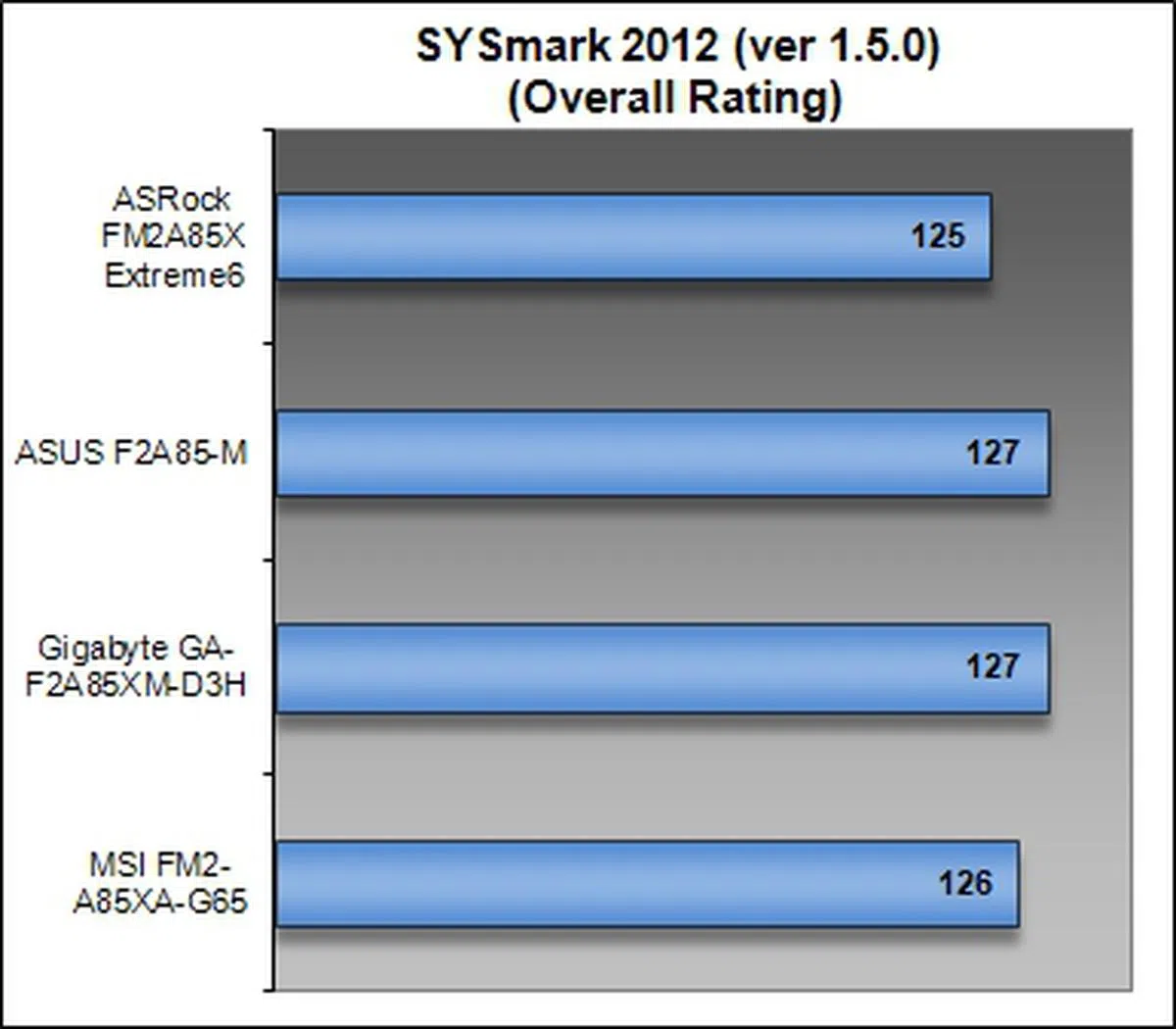 | 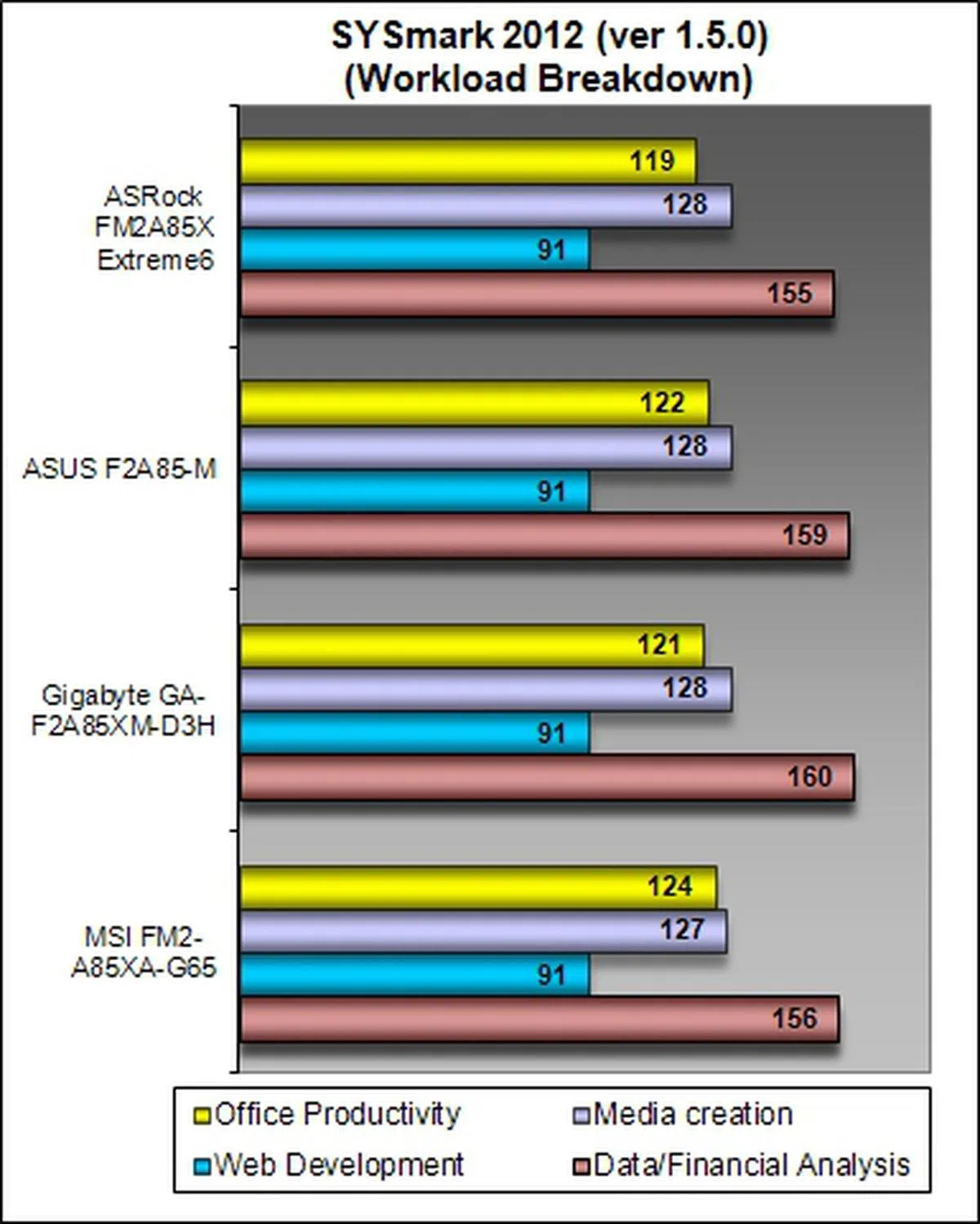 |
Results - Futuremark PCMark 7
From the overall PCMark 7 results, the MSI FM2-A85XA-G65 pulled ahead from the rest, with a negligible margin of approximately 1.2% when its score was compared with the lowest ranked Gigabyte GA-F2A85XM-D3H. The ASRock FM2A85X Extreme6 was runner-up in terms of its overall score. When we examined the component scores, the MSI board inexplicably scored the lowest for Computation performance; however, its strong showing in the other tests put it in the lead.


Results - SPECviewperf 9.0 & 11.0
The MSI FM2-A85XA-G65 clinched resounding victories in both versions of the SPECviewperf benchmark software suite. The results dictate superior memory performance as these tests are very sensitive to the memory subsystem (and to a smaller extent, better graphics subsystem).
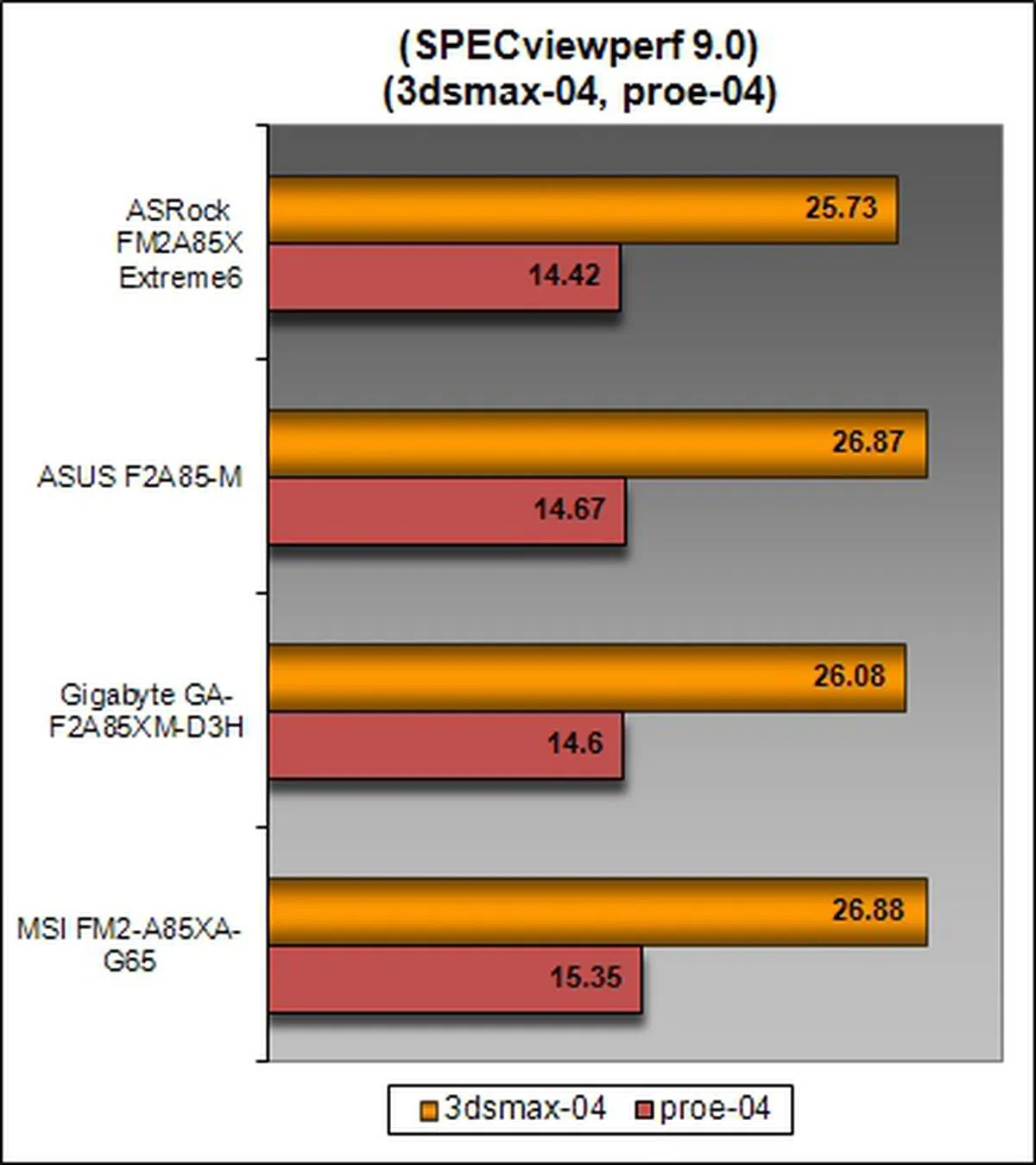 | 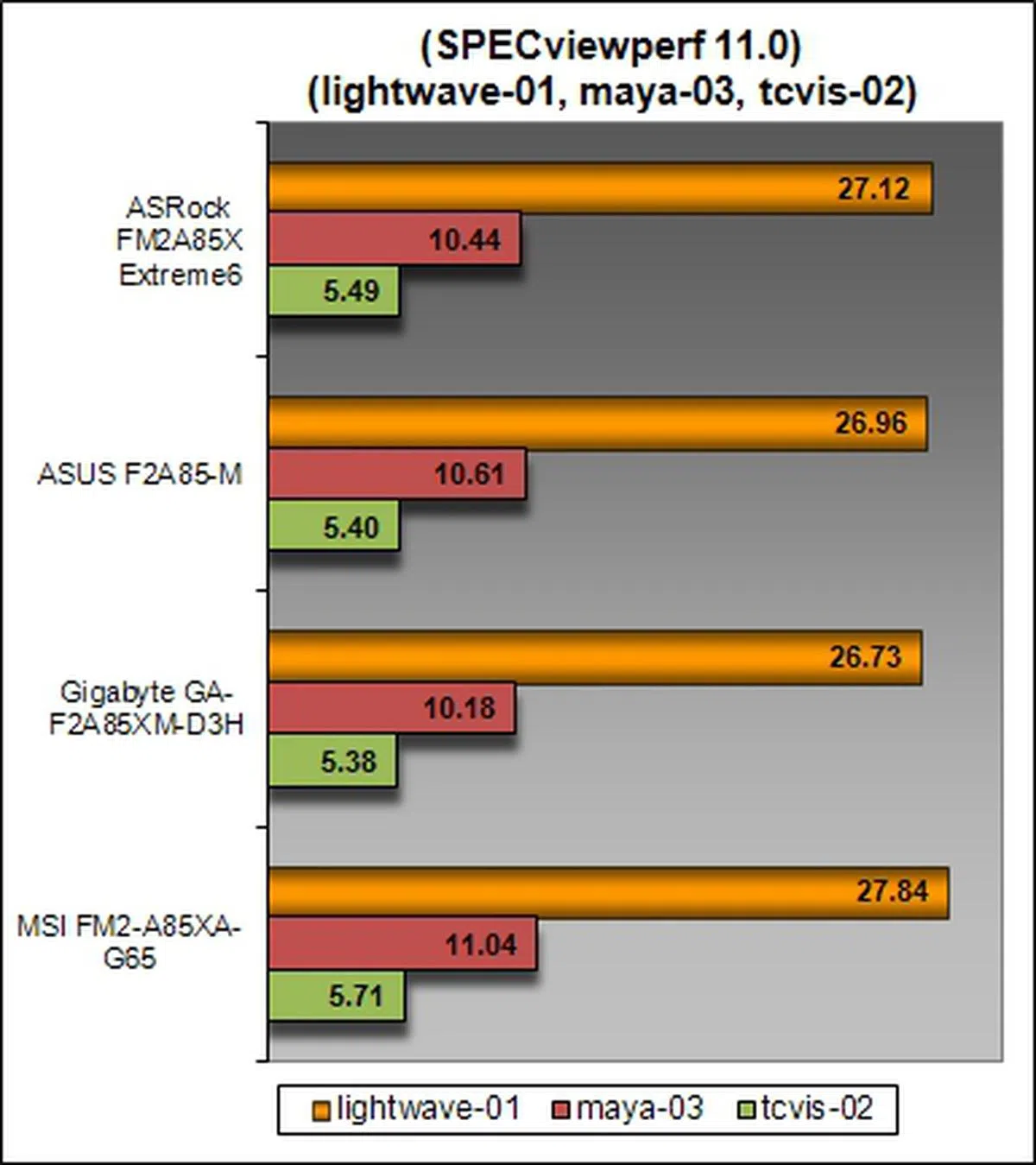 |
Results - Gaming
The MSI's board's gaming performance also put it ahead of the rest of the pack. It is a clear leader in this category as well.
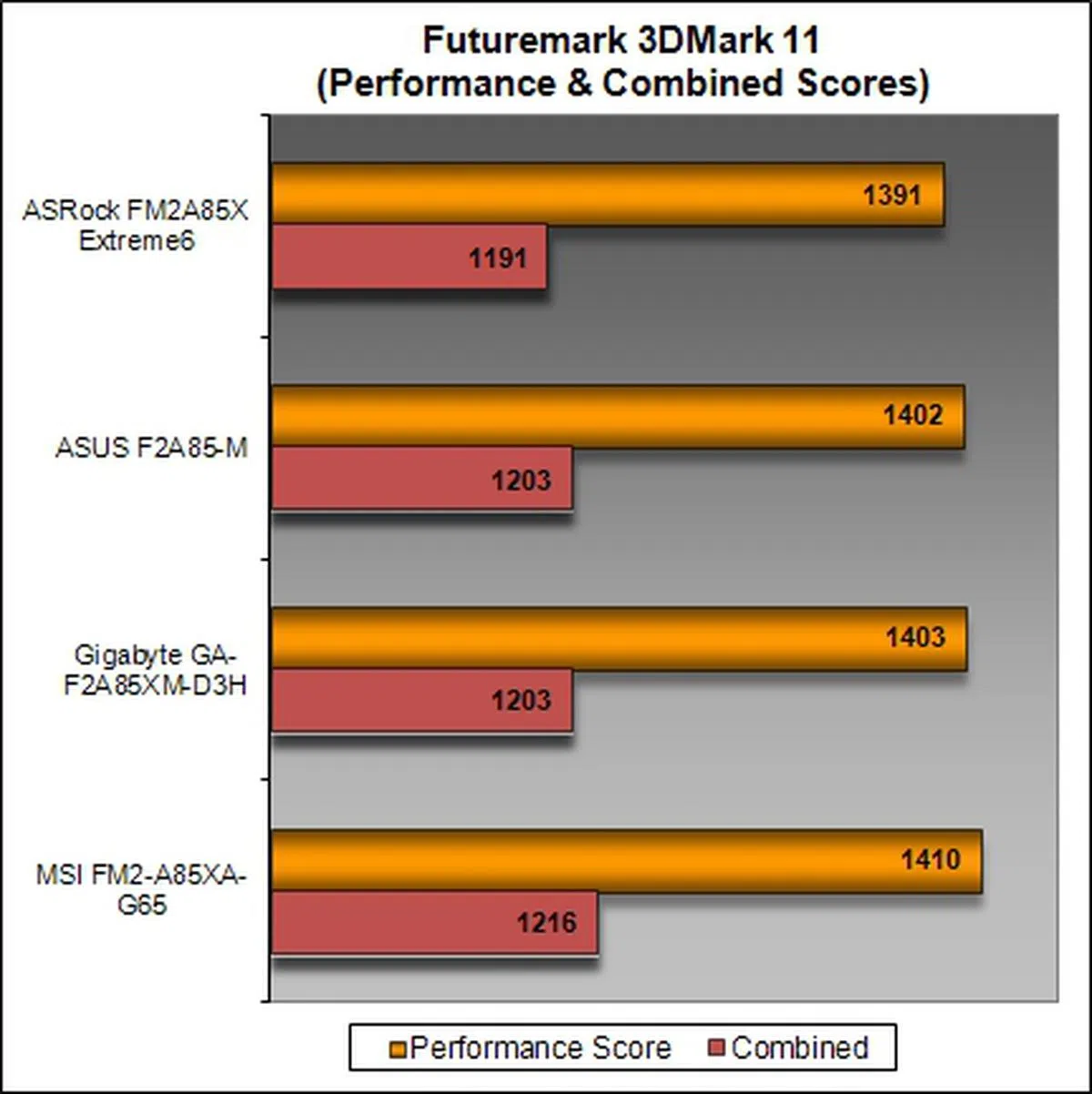 | 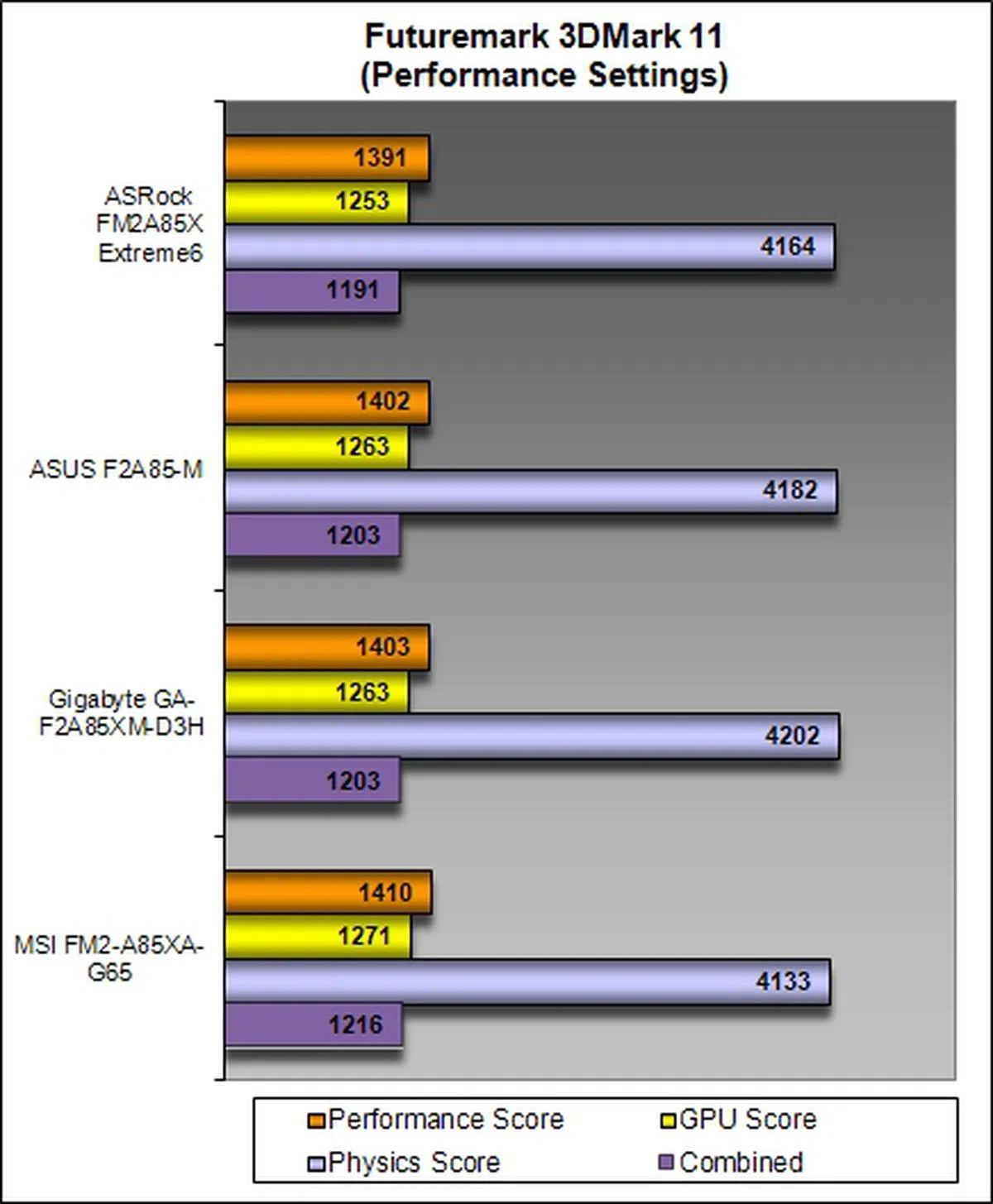 |

Temperature
We could only compare the operating temperatures recorded for the heatsink on the chipset of the boards as the mATX boards don't feature any VRM heatsinks. Even so, it's interesting that both the mATX boards recorded rather high temperatures when compared to their ATX counterparts. Granted the heatsinks on the ATX counterparts are a tad larger, we didn't expect the difference to be this wide. Usually, this outcome would be expected if we were measuring VRM temperatures since the boards have disparity in their power regulation design (4+2 for mATX vs. 6/8+2 designs in the ATX models in our comparison).
The MSI FM2-A85XA-G65 registered the lowest operating temperature of 29.0 degrees Celsius for its chipset heatsink, while ASRock came close at 30.0 degrees Cesius. Considering they are just passively cooled, the figures are quite low.

Power Consumption
Although the MSI ATX board registered highest for its idle power consumption, it turned the tables against the rest during load operations with the lowest recorded power draw of 141W. Probably the digital PWM controller on the MSI board was able to provide finer grain control and thus it came out more efficient at load. The ASUS board ties with it for overall low power consumption too.

Overclocking
In our attempts to overclock these Socket FM2 boards, we approached it from two different test scenarios.
Highest CPU Base Frequency
For the first test, we tried to achieve the highest CPU base frequency by pushing it beyond the default value of 100MHz. At the same time, we kept the DRAM timings at the automated values of each board. We also set the DRAM voltages to around 1.65V to ensure system stability at the higher CPU base frequency. The ASUS mATX board was first while the MSI ATX board was second.
Model | Maximum CPU Base Frequency Achieved
|
ASRock FM2A85X Extreme6 | 104MHz |
ASUS F2A85-M | 108MHz |
Gigabyte GA-F2A85XM-D3H
| 103MHz |
MSI FM2-A85XA-G65 | 106MHz |
Highest Overall Overclock
In the second overclocking test scenario, we attempted to achieve maximum overclock on both the CPU base frequency and the CPU core ratio. Keep in mind that the numbers obtained earlier may not be possible to achieve when tweaking more variables consecutively. We kept to an average value of about 1.25V for the CPU core voltage to prevent damaging our A10-5800K APU from excessive operating temperatures.
Model | CPU Core Ratio | CPU Base Frequency (MHz) | Maximum Overclock Achieved
|
ASRock FM2A85X Extreme6 | 43 | 103 | 4.43GHz |
ASUS F2A85-M | 44 | 105 | 4.62GHz |
Gigabyte GA-F2A85XM-D3H
| 45 | 104 | 4.68GHz |
MSI FM2-A85XA-G65 | 45 | 105 | 4.72GHz |
The MSI FM2A85XA-G65 came in first in terms of its ability to reach the maximum CPU clockspeed of 4.72GHz in our controlled test environment. The other two boards; Gigabyte GA-F2A85XM-D3H and ASUS F2A85-M, had very strong showings as well. The ASRock board was lagging as it failed to across the 4.5GHz mark, which is letdown considering its pedigree; it was also one of the trickier boards to overclock as it was temperamental during our trials.
Conclusion
Since the AMD A85X chipset is a high-end platform for the Trinity APUs, our expectations of this current crop of Socket FM2 boards are in line. They generally boast of good make with each manufacturer attempting to differentiate its offerings in order to appeal to a varying group of consumers. We present our scores in the table below. Do note that for the scores in the Performance column, they have been adjusted after taking into consideration the boards' temperature and power performance; they are presented separately just to give readers a better understanding on some of its variables.
Model | Performance | Features | Layout | Value | Temperature | Power | Overall | Suggested Retail Price |
ASRock FM2A85X Extreme6 | 7.0 | 8.5 | 7.5 | 8.0 | 8.5 | 7.0 | 7.5 | S$199 |
ASUS F2A85-M | 7.5 | 8.5 | 8.0 | 7.5 | 6.5 | 8.0 | 7.5 | S$159 |
Gigabyte GA-F2A85XM-D3H | 7.5 | 8.5 | 8.0 | 8.5 | 7.0 | 7.0 | 8.0 | S$149 |
MSI FM2-A85XA-G65 | 8.5 | 8.5 | 8.5 | 8.0 | 8.5 | 8.0 | 8.5 | S$199 |
As we've pointed out earlier in our roundup, there are two different form factors in this roundup - ATX and mATX boards. While ideally we would compare within the same form factors, at the point of evaluation last month, locally, there were limited board models being brought in. As such, we managed our best to call in boards that have as similar a feature set as possible. Naturally speaking, larger boards will have more expansion slots and PCB space to cram more features, so we have factored those differences while evaluating the score sheet since we would expect such from an ATX board by default. At the end of the day, more features equate to a higher price and that will also act as counterbalance to the overall score.
In terms of general computing performance according to the SYSmark 2012 benchmark, the boards all have rather similar performance levels. As we up the ante to more taxing benchmarks in terms of compute requirements, it was the ATX boards that came out slightly ahead. For gaming pursuits, the differences between the boards are small, but MSI edges ahead most of the time. Only ASRock was tagging along slightly below expectations. The outcome was also the same in our power draw test and chipset temperature checks where MSI took the pole position overall.

True to the adage of size doesn't matter, it is what you do with it that matters, our shootout showed that the mATX boards generally held court despite stiff competition from their larger ATX competitors. However, in the end, size did count in certain ways and the winner board was the full-fat ATX MSI FM2-A85XA-G65 due to its rich feature set and stellar performance to boot.
However, the mATX boards did show their mettle when it came to our overclocking exercise, in fact, the Gigabyte GA-F2A85XM-D3H came in second with our overclocked APU running at 4.68GHz, and it was just beaten by the MSI board which managed to operate our overclocked APU at 4.72GHz in our test parameters. In conclusion, before we conclude a winner for our roundup, these high-end Socket FM2 boards are generally on par for consumers who have general compute requirements. For users who need the extra expansion slots, it would make sense to pay slightly more for an ATX board; for users who don't, the mATX boards would do just fine, though we don't recommend overclocking them unless you slap on some third-party VRM heatsinks for precaution.
ASRock FM2A85X Extreme6 is somewhat of a straggler in terms of keeping up with the rest of the boards; however, it has a lot of 'heart' in view of its outstanding feature set that makes it standout. From its proprietary XFast 555 technology to its support for three-way Multi-GPU configurations, it has the makings of an elite high-end board. Even its rear I/O panel offers the most options for video and storage connectivity. All this can be yours for a tidy sum of S$199, making it a decent catch if all you are in favor of the board's design and features. Unfortunately, it's supposedly better 8+2 power phase VRM solution didn't help where it matters most - overclocking.
ASUS F2A85-M has shown his mettle in during our benchmarking as it consistently showed up in the top two positions in most of our tests. In fact, scores in our SYSmark tests as well as its results for our gaming benchmarks put the board ahead of the ASRock FM2A85X Extreme6 ATX board. Unconstrained by its form factor, this board packs many options for storage connectivity as it sports a total of seven SATA 6Gbps connectors, a pair of USB 3.0 onboard connectors and four USB 2.0 ones. In terms of video output options, it supports D-Sub, HDMI and DVI-D. For S$159, it's a rather decent board, though we expected it to have some form of basic VRM cooling and a stronger overall showing.
The other mATX board, Gigabyte GA-F2A85XM-D3H, turned in a mix bag of performance results as it did score high in our gaming benchmarks as well as for SYSmark tests. However, it didn’t perform to our expectations in both sets of the Specviewperf tests and its power consumption rated highest under load. This is despite the fact it is a mATX board and compared against two other ATX boards. This board does have its appeal as it features Gigabyte’s veritable Ultra Durable 4 construct for durability and protection against humidity and safety circuity against current spikes. The Dual BIOS feature further lends its support to its safety credentials. Other favorable features include 3X USB power, On/Off charge feature to charge your mobile devices while your system is on standby and more. All in all, for S$149, it has got a good price point, down-to-earth features that would appeal to the masses and has the chops for a reasonably good overclock. As such, this board clinches our Value For Money award.
Our winner of this roundup is MSI FM2-A85XA-G65 as the board shines in both performance and features. It took the top spot in almost all our tests and the board also has excellent cooling features as it's chipset ran coolest at 29.0 degrees Celsius under load and it has beefy passive VRM cooling. It sipped power at a low of 141W under load, beating the two mATX boards at this game. With support for a proper 2-way multi-GPU setup by splitting its PCIe lane configuration to an even x8 mode for each of the PEG slots, it offers gamers a balanced configuration to meet their more demanding gaming needs (just like the ASRock board), however it lacks support for Lucid Virtu Universal MVP, which the ASRock counterpart offers. Priced identical to the ASRock FM2A85X Extreme6, this board has our winning vote due to its overall winning performance, good connectivity, tweaking options, as well as its solid MSI Military Class III construct for durability.
Our articles may contain affiliate links. If you buy through these links, we may earn a small commission.






