Motorola Nexus 6 - Google's first phablet device makes a lasting impression
The Motorola Nexus 6 is Google's first attempt to offer a phablet device. It is also the first time in three years that Google priced its Nexus phone at the same level as other Android flagship smartphones. We find out if it has what it takes to go against some of its formidable competitors. Read on for the full review!
By HardwareZone Team -

Google's first phablet is the Motorola Nexus 6 which has 5.96-inch Quad-HD display.
Overview
2014 was the year when phablets became mainstream; not only did Apple release two bigger iPhones - one of which is categorised as a phablet due to its 5.5-inch display -, Google also released its first Nexus phablet, the Nexus 6 which was manufactured by Motorola.
Google also broke away from its strategy of providing good hardware and specs at significantly lower prices than other Android flagship smartphones. The Nexus 6 is priced at a whopping US$649 (32GB) and US$699 (64GB). These prices work out to be about S$888 and S$956 respectively. By contrast, the previous Nexus 5 was priced at US$349 (16GB) and US$399 (32GB).
Nexus phones were largely absent in the local market and the last Nexus phone to be officially available in our market was the Nexus 4, which was priced very much higher than the heavily subsided counterpart on the Google Play Store. Therefore, many consumers in Singapore were pleasantly surprised to hear that the Nexus 6 was going to be available in the local channel market from February 28, thanks to local distributor BrightStar.
The official retail price of S$998 (32GB) places the Nexus 6 firmly in the space of Android flagship smartphones. While some may lament the higher retail price, it is important to note that the local set comes with one-year warranty which is something that you won't enjoy if you purchase an export set. With these factors in mind, let's kick start the review of the Nexus 6 and see how Google's first phablet fares against the other giants. Here's a quick overview of the Nexus phone family since its humble beginning:
Design
With the exception of the LG Nexus 5, prior generations of Nexus phones look almost similar to the devices they were modelled after. The Nexus 6 is another fine example; it is essentially a bigger variant of the Motorola Moto X (2014) and it's hard to ignore the similarities.

The back of the Motorola Nexus 6 resembles that of the Motorola Moto X (2014).
The Nexus 6 adopts the same curvy form factor as the Moto X (2014) although its bigger dimensions affect the usability of the device to a great extent. Due to the 0.76-inch difference in display size and bigger battery, the Nexus 6 is almost 20mm taller, 10mm wider and 40g heavier than the Moto X (2014). Compared to the other phablets, the Nexus 6 easily trumps the competition in size (with the exception of the rather bulky Oppo N3). What's surprising is that we felt it bulkier than even the 6-inch Huawei Ascend Mate 7, which was already one of the bigger phones around. Let's take a look at the figures:
- 5.5-inch Apple iPhone 6 Plus: 158.1 x 77.8 x 7.1mm, 172g
- 6-inch Huawei Ascend Mate 7: 157 x 81.0 x 7.9mm, 185g
- 5.5-inch LG G Flex 2: 149.1 x 75.3 x 7.1~9.4mm, 152g
- 5.96-inch Motorola Nexus 6: 159.3 x 83.0 x 3.8~10.1mm, 184g
- 5.5-inch Oppo N3: 161.2 x 77.0 x 8.7mm, 192g
- 5.7-inch Samsung Galaxy Note 4: 153.5 x 78.6 x 8.5mm, 176g
While the figures might seem to suggest that the Motorola Nexus 6 is only slightly bulkier than most other phablets, in reality, these numbers mean a lot more. Like all devices with display sizes above 5.5-inches, it is near impossible to use it comfortably in one hand and is best used with two hands.
When it comes to build quality, the Nexus 6 fares well despite lacking the all-metal chassis of the Apple iPhone 6 Plus and HTC One M8. Like the Samsung Galaxy Note 4, the Nexus 6 sports a metal frame which helps improve the style factor of the device. Its rear cover, which is not removable, is made of polycarbonate. There are two color finishes - cloud white and midnight blue - and truth be told, we prefer the darker color finish as stains and dirt do not show up as easily.
Besides the massive AMOLED display, the front of the Nexus 6 is relatively clean with a pair of stereo speakers (placed at the top and bottom of the screen). There is no hardware navigation button or a fingerprint sensor. You will find the 3.5mm audio output jack on the top of the Nexus 6 with the nano-SIM card slot beside it, while the power button and volume rocker are located near the middle of the phone's right profile.

As you can see, the rear of the Motorola Nexus 6 is curved and you can cradle the device comfortably in your hand. You will also notice the nano-SIM card slot and 3.5mm audio output jack here.

The power and volume controls are found on the right side of the Motorola Nexus 6.
The absence of a memory card slot may be a sore point for power users, and it doesn't help that the Nexus 6 sold in Singapore only comes with 32GB internal storage. The available storage space out of the box is actually only 23.65GB after installing the latest Android 5.1 update and updating the preloaded apps.

The Motorola Nexus 6 only has 23.65GB of available storage space out of the box.
Key Features
5.96-inch AMOLED Display
The Nexus 6 packs a huge 5.96-inch AMOLED display with Quad-HD resolution of 2,560 x 1,440 pixels. This firmly places it in the league of the Galaxy Note 4, Note Edge, HTC One M9+, One E9+ and the LG G3. Its choice of AMOLED is deliberate for maximum power efficiency when using one of the most important features in Android 5.0 Lollipop, Ambient Display.
Ambient Display, Google's own take on Motorola's Active Display on the Moto X, will light up certain pixels on the display to show notifications. Due to the technical nature of AMOLED panels, black pixels are just off and all it needs is a small portion of the screen to light up for showing notifications. The immediate benefit is better power efficiency, which we will discuss further in the battery test section. Also as a result of using an AMOLED display, you can also expect to see very deep blacks, superb contrast and eye-popping colors on the Nexus 6.
Android 5.1 Lollipop
Nexus devices have always been the flag bearers for the latest Android OS and the Nexus 6 is no exception; it was announced last October alongside Android 5.0 Lollipop (developer preview was announced in June at Google I/O) which is the biggest update since Android 4.0 Ice Cream Sandwich. Core to Android 5.0 is the new look known as Material Design, which in our opinion, is the best looking interface design yet from Google. Android 5.1 was recently released and we updated our Nexus 6 review unit. Here are some notable features you can find on devices running Android 5.0 and above:
1) More interactive notifications on the lock screen

Notifications on the lock screen are now more interactive.
Notifications can now be swiped away and you can directly access the app for the notifications by double tapping. There is also a new dialer shortcut at the bottom left corner of the lock screen, which opens up the dialer app when you swipe right.
2) New Quick Settings

While one-finger swipe from the top brings down the notification panel, a two-finger swipe or an additional swipe will reveal the Quick Settings panel. Android 5.1 brings tweaks to the Bluetooth and Wi-Fi toggles; there are drop-down menus to access the connection lists from within the Quick Settings panel.
You also can access the flashlight, mobile hotspot, screen rotation lock and cast screen functions right from the Quick Settings panel. The battery icon now has the percentage displayed right beside it.
3) Search Bar in Settings

If you notice, there is a magnifying glass on the top right corner of the Settings page. This is the universal search engine for Settings, which will come in handy for consumers who aren't aware of where to find a particular option instead of wasting time hopping through all menu options and possibilities.
4) Adaptive Brightness and Ambient Display

Take control of your display via Adaptive Brightness and Ambient Display.
Bid farewell to auto brightness as it is replaced by adaptive brightness in the Display settings. Adaptive brightness automatically optimize the brightness level on the Nexus 6 based on its surroundings. You still have the flexibility of choosing the preferred brightness level.
As mentioned earlier in this review, Ambient Display works best with AMOLED displays and that's the reason why this feature may not be supported on all Android 5.0-powered devices. It basically turns on the screen and displays the notifications when they arrive.
5) Battery Saver
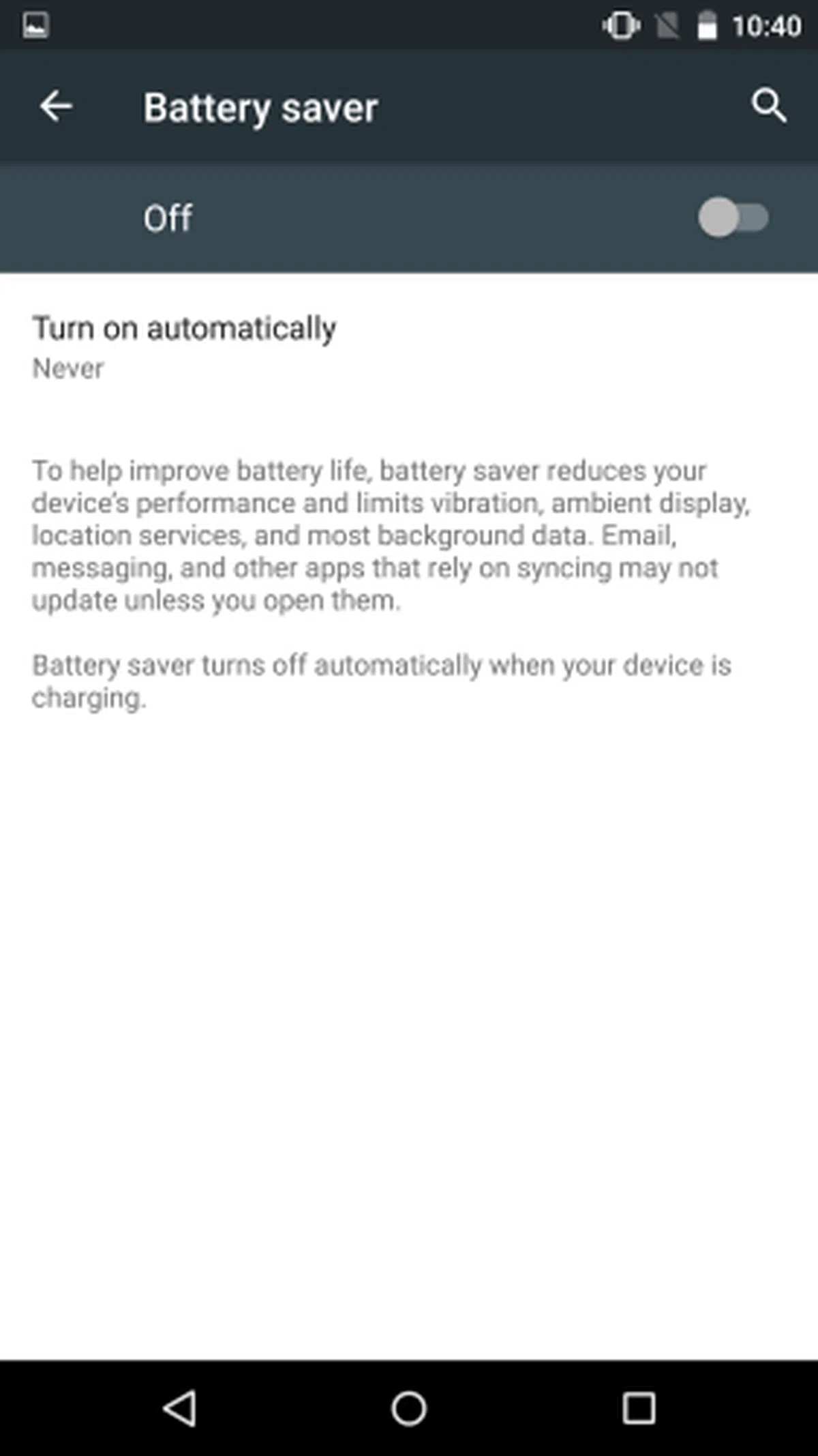 | 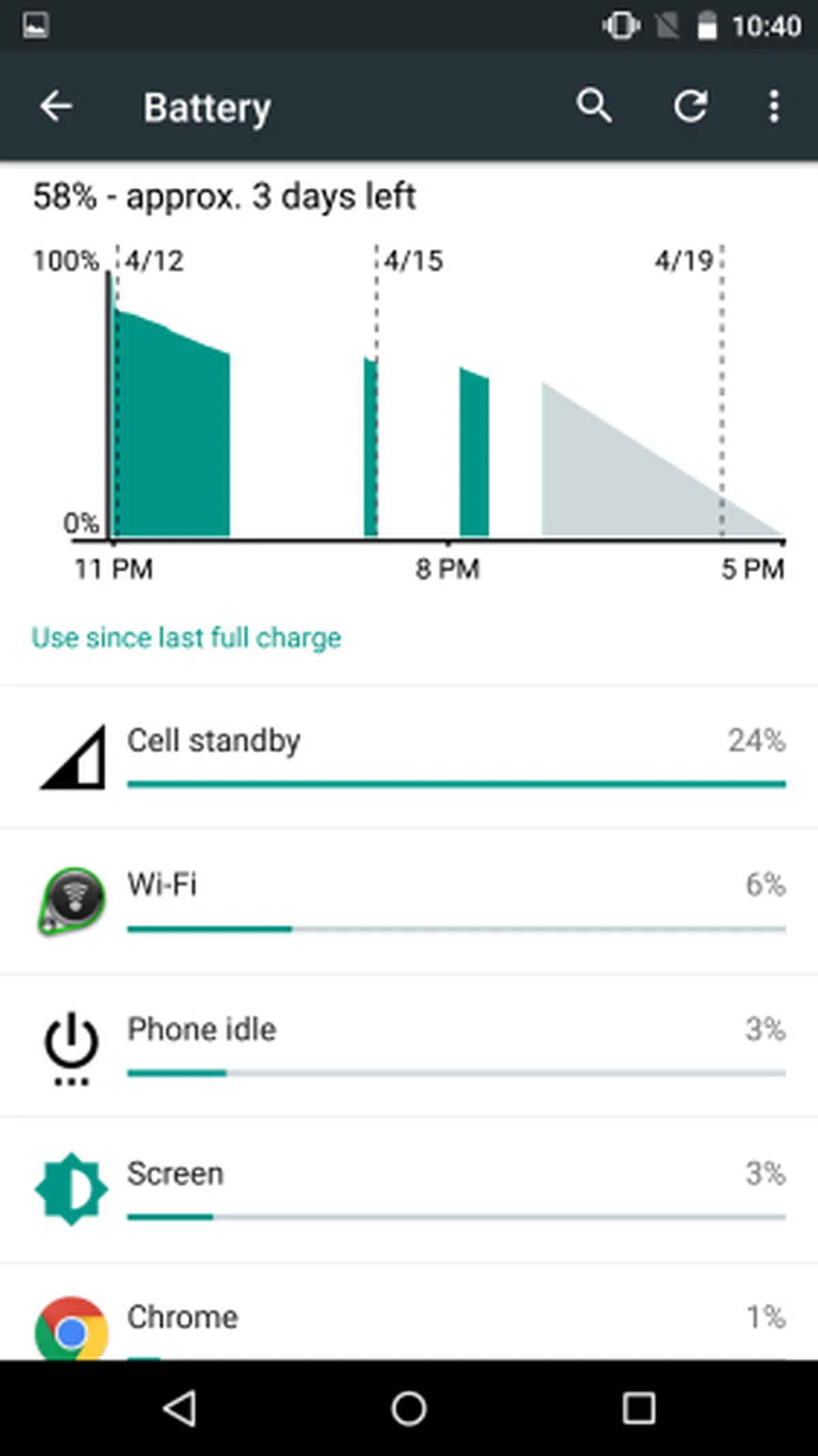 |
It's a long overdue feature for stock Android - a power management tool to extend the battery life of your device during emergencies. Known as Battery Saver, Google claims that it will extend battery life by up to 90 minutes by reducing the performance, disabling vibration, ambient display, location services and most background data. It can be accessed manually via Battery > Settings > Battery Saver. Alternatively, Battery Saver can be enabled automatically when the battery hits 5% or 15%.
Besides Battery Saver, you now have more detailed insights into battery life standings. The graph shows you the estimated time of how much longer the battery can last. Likewise, it will show you the time required for the battery to be fully charged when you plug the Nexus 6 to a charger.
Since we are on the topic of battery charging, the Nexus 6 supports Qualcomm Quick Charge 2.0. Google states that you are able to get up to 6 hours of use from just 15 minutes of charging. This is made possible by the bundled Motorola Turbo Charger which provides 1.6A charging rate.
We put the Motorola Turbo Charger charger and the Nexus 6 to the test by draining the battery to 0%. It took 15 minutes for the flat battery to reach 19%, another 15 minutes to hit 33% and another 15 minutes to hit 50%. In short, it took close to 50 minutes for a flat battery to reach 50%. While that sounds good and generally better than most devices out in the markets, it's not quite the best. In comparison, the Oppo Find 7A took 37 minutes to charge its battery to 82% thanks to its VOOC Rapid 4.5A charger.
In any case, Qualcomm recently published a video where it compared the charging time of three Nexus 6 devices using three different chargers. Check out the video below:

6) Multitasking Panel

Multitasking is also enhanced on Android 5.0 Lollipop. Instead of the previous list view, you now see background apps as a stack of cards which you can close easily via the "x" button on the top right corner of each card or by simply swiping away.
This is clearly inspired from browsing tabs on the Chrome app on Android devices. Having said that, different tabs opened in Chrome will also show up as different cards in the multitasking panel. It's a pity that Google didn't take this chance to implement an option to quit all background apps at once. You have to manually swipe them all off the screen.
What's missing from Android 5.0 Lollipop is the optimization of the interface for large screen devices like the Nexus 6. If you haven't noticed, there are no features that make full use of the phone's huge screen area. We are referring to the split-screen multitasking features and the one-handed operation modes found on other Android phablets. Considering that Google's core apps such as Gmail are not optimized for large screens, it's hard to imagine if developers would have any incentive to do so for their apps on phablets.
Performance benchmarks
The Nexus 6 runs on a Qualcomm Snapdragon 805 quad-core 2.7GHz processor and 3GB RAM, which pits it against the similarly spec'ed Galaxy Note 4. For this review, we compared the Nexus 6 against other phablets such as the Apple iPhone 6 Plus, Huawei Ascend Mate 7, LG G Flex 2, Oppo N3 and the Samsung Galaxy Note 4.
Quadrant
Quadrant evaluates a device's CPU, memory, I/O, and 3D graphics performance. Nexus devices have an unfortunate history of faring poorly in the Quadrant benchmark and the Nexus 6 suffers the same fate; it scored among the lowest and even lost out to the Galaxy Note 4 which has almost the same specs.

3DMark (2013)
Originally developed as a PC gaming benchmarking tool, 3DMark now supports multiple platforms including Android. The Ice Storm benchmark is designed for smartphones, mobile devices and ARM architecture computers.
For an in-depth understanding of 3DMark for Android, do head over to our article, "3DMark - Android Device GPU Performance Review." In a nutshell, it is an OpenGL ES 2.0 benchmark test that uses fixed off-screen rendering to run two graphics tests designed to stress the GPU performance of your device and a physics test to stress its CPU performance. The benchmark consists of three test portfolios: Standard (720p resolution rendering), Extreme (1080p resolution rendering with higher quality textures and post-processing effects), and Unlimited (disabled v-sync, display scaling and other OS factors that make it ideal for chipset comparison).
Since all the recent flagship smartphones max out the scores for the Standard and Extreme tests, we will only be looking at the scores for Ice Storm Unlimited. The Nexus 6 redeemed itself this time by matching the performance of its peers in the 3DMark Ice Storm Unlimited.

SunSpider JavaScript
SunSpider JavaScript helps measure the browsing performance of a device when processing Javascript. It not only takes into consideration the underlying hardware performance, but also assesses how optimized a particular platform is at delivering a high-speed web browsing experience. Sadly, the Nexus 6 ranked last in the SunSpider Javascript.

It's strange that Nexus 6 (like its predecessors) fared badly in these synthetic benchmarks. Fortunately, the benchmark scores do not reflect our real world experience. As expected, the Nexus 6 provides the smoothest user experience of any Android device, thanks to the responsive and fluid Material Design interface and lack of bloatware.
Battery performance
Our standard battery test for mobile phones includes the following parameters:
- Looping a 800 x 480-pixel video with screen brightness and volume at 100%
- Wi-Fi and Bluetooth connectivity turned on
- Constant data streaming through email and Twitter
In our standard video battery test, the Nexus 6 managed to last nearly 12 hours (11 hours and 49 minutes) which is three hours short of the champion Galaxy Note 4. Nonetheless, it is still an impressive feat for a device with such a massive Quad-HD display. Its battery mileage is attributed to the 3,220mAh battery and power-efficient AMOLED display.
The Nexus 6's power consumption (1.04watts) is not as low as that of the Galaxy Note 4 (0.84watts) due to the different generation of AMOLED panels used. The Super AMOLED display of the Galaxy Note 4 should require less power compared to the AMOLED counterpart, which contributed to the former's better showing in the battery performance charts. Also remember that while we're comparing among phablets, screen sizes still vary somewhat and with the Motorola Nexus 6 sporting one of the largest screens in this comparison, it's performance is commendable.


Portability
We measure the portability of a device by calculating its battery life to (weight x volume) ratio. The Nexus 6 fared pretty well here thanks to its curved design, which spreads out the thickness of the chassis. In addition, its impressive battery life helped the Nexus 6 to pull ahead of the other phones despite its large footprint.
Camera performance
Past generations of Nexus phones have a common weakness - camera performance. Google turned things around with the Nexus 6 as the phablet boasts an impressive list of imaging hardware such as a 13-megapixel rear camera with an aperture of f/2.0 and optical image stabilization. Its front-facing camera is not as impressive; just a 2.1-megapixel fixed focus module. We brought the Nexus 6 for a spin in different situations to test the imaging capabilities of its rear camera:-

This photo was taken in the evening hours outside of a shopping mall. Color accuracy is good and the details remain sharp when zoomed in further.

The macro shot turned out quite decent for the Motorola Nexus 6. Its wide aperture also allows for some bokeh effect.

This is a low-light photo taken around 8PM. The Motorola Nexus 6 is still able to preserve some details and keep the noise levels to a minimum.
Conclusion
Google's first phablet turned out pretty well; the Nexus 6 is an all-rounder unlike its predecessors which always seemed to be a step or two behind the competition. With the exception of its heft and size, the Nexus 6 proves itself to be an attractive phablet choice due to its good handling, splendid display, buttery-smooth user experience and an excellent battery life. More importantly, we were impressed with the imaging capabilities of the Nexus 6.
Unfortunately, the Nexus 6 is at risk of being overshadowed by the Android flagship smartphones of 2015 that are now populating the retail channels and with more devices to come. Its retail price of S$998 places the Nexus 6 firmly in the same price category as the Samsung Galaxy S6 (32GB). For those who are looking for a more manageable smartphone, the choice is obvious.
The Nexus 6 also has to watch its back as the HTC One M9 is coming soon and LG is all ready to announce its 5.5-inch G4. It also has to compete with the Samsung Galaxy Note 4, which has been in the market for about six months and its street price has become more attractive. The Galaxy Note 4 offers more useful software features that make use of the large display, and bests the Nexus 6 in some areas.
Another potential rival is the Xiaomi Mi Note; while it lacks a Quad-HD display, it makes up with an expected affordable price tag and comparable overall performance. Regardless of these competitors, if you are looking for a competent Android phablet that runs smoothly and has access to the latest software updates from Google, there is no better choice than the Nexus 6.
Our articles may contain affiliate links. If you buy through these links, we may earn a small commission.