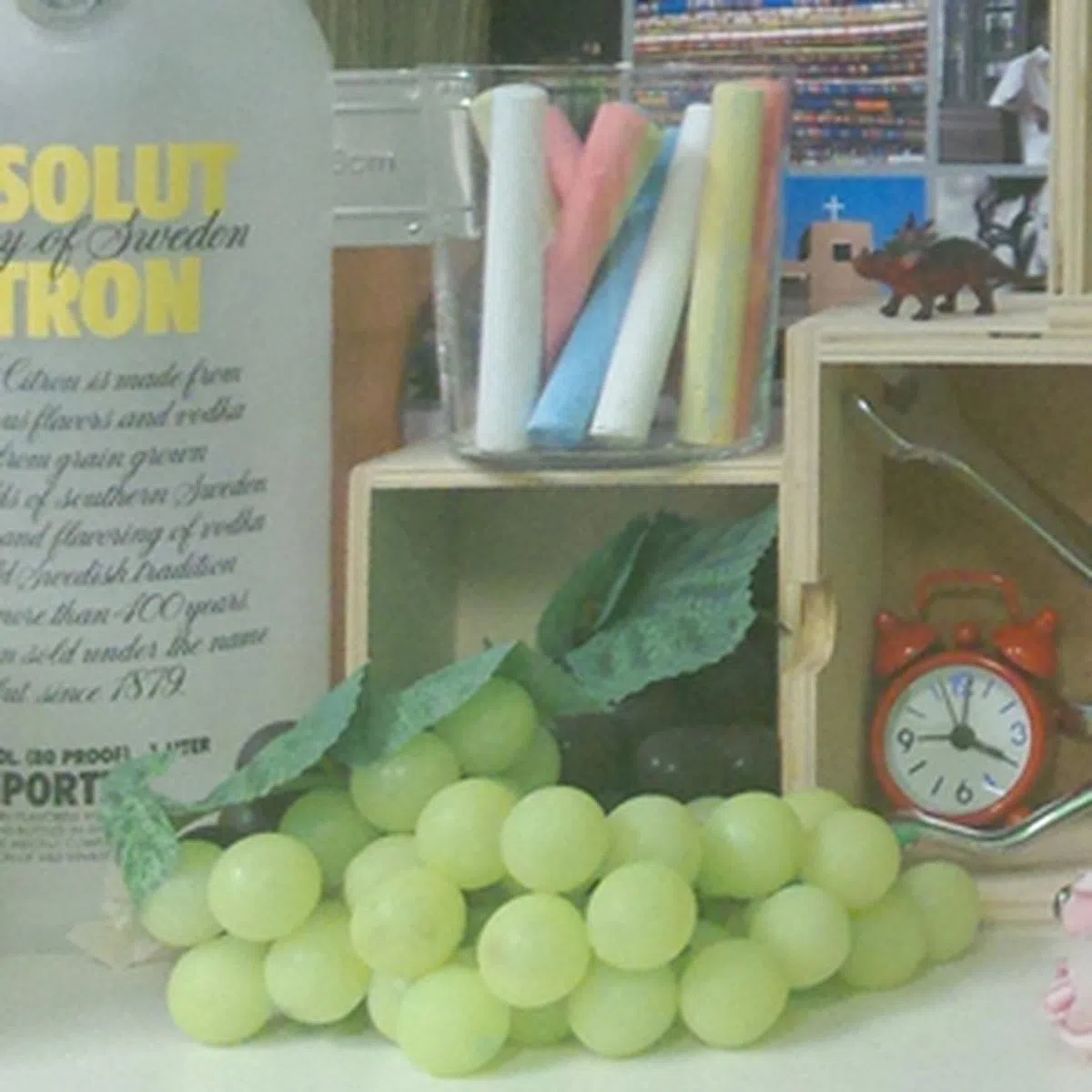ASUS PadFone - Phone, Tablet and Netbook Combined
The ASUS PadFone is a highly versatile hybrid smartphone that can transform into a tablet and even a netbook when docked with the PadFone Station and Station Dock respectively. Is the all-in-one package a viable option in a market dominated by slim and lightweight devices? Read on to find out.
By HardwareZone Team -
Mobility Redefined
ASUS is certainly a big player in the mobile computing market as they've had first-mover advantage in the netbook and tablet product categories. However, the same can't be said in the mobile phone market with their scant presence. While they made pretty notable inroads with their Garmin collaboration which spun off touch screen phones such as the Windows Mobile 6.5-equipped Garmin-Asus nuvifone M10, the Android-powered Garmin-Asus A10 and Garmin-Asus A50, that was probably their high-point. Ever since their change of strategy to sell ASUS-only branded devices, we've yet to see anything noteworthy from the company. Instead, we're re reminded of their old in-house designed QWERTY phones like the M530w and M930.
Nonetheless all this is set to change for ASUS as it brings forth one of its most prized mobile devices, the PadFone, which was unveiled at Computex 2011 and last seen at Mobile World Congress 2012 where we had our first real hands-on. While it may seem to be just another Android smartphone in the market, the PadFone actually has some nifty tricks up its sleeves to surprise the unsuspecting consumer. What's unique about the PadFone is its ability to dock itself and power a 10.1-inch tablet accessory, known as the PadFone Station. The combination can be attached to yet another accessory, the Station Dock, which is essentially a keyboard docking station that doubles as an extra battery pack. Here's a very quick video overview to see how this works:-

The transformational concept isn't new as ASUS has pulled it off rather elegantly on its Eee Pad Transformer, Transformer Pad Prime, Eee Pad Slider and Transformer Pad TF300. While the concept was well received in the tablet realm, can ASUS replicate the same success on the smartphone front? That's what we intend to find out. We'll be focusing on how the three parts of the device work together, but first up is a quick diagnosis of the smartphone quotient with the PadFone :
 | Key highlights of the ASUS PadFone
|
The PadFone Quotient
Design Aspects
The ASUS PadFone has the hallmarks of a modern Android smartphone - a plastic chassis, slim, rounded corners and a sizable 4.3-inch Super AMOLED display. In our hands, the PadFone feels quite solid despite its slender weight of 129 grams.
Its 9.2mm side profile sits comfortably in the middle of the competition; it is a hairline thinner than the Apple iPhone 4S (9.3mm) while measuring 0.3mm thicker than the HTC One X (8.9mm) and Samsung Galaxy Nexus (8.9mm). The PadFone edges out its closest rival, the Motorola Atrix 2, which is rather thick by today's standards at 10.4mm.

ASUS did a great job with the design of the PadFone (right) as it competes favorably with the HTC One X (left) and Samsung Galaxy Nexus (center). However, some may argue of its iPhone-like appearance which isn't a bad thing.
Taking cues from Google and the Samsung Galaxy Nexus, ASUS eschewed physical navigation buttons and implemented the three touch buttons on the PadFone. While it boils down to individual tastes for preferring touch screen or physical navigation buttons, we cannot help but feel that the inconsistency among Android vendors in implementing these navigation buttons. So if you're switching from a phone with physical navigation buttons, you might take a while to get used to the slight difference in usage.
The standard suite of connectivity options can be found on the PadFone: micro-USB port, micro-HDMI port, 3.5mm audio output jack and microSD memory card slot. To access the memory card slot, you have to remove the battery cover. This may be inconvenient for some who often swap memory cards.
You will find the 8-megapixel rear camera, LED flash and speaker grille at the back of the PadFone. As there is no cover protecting the camera lens, it is recommended that you take extra caution when placing the PadFone on any surface to avoid scratching the lens.

The PadFone has the signature concentric circles on its back, similar to the Zenbooks and Transformer slates. Its rougher texture helps give the PadFone a better handling and minimizes the chances of the phone slipping out of your hands.
Padded with Ice Cream Sandwich
Keeping to its track record of delivering products with the latest software, the ASUS PadFone ships with Android 4.0 Ice Cream Sandwich out of the box. While HTC and Samsung like to toy around with the stock Android user interface (UI) and add on new features, ASUS opted to keep most of the UI intact with some minor additions.

Those who dislike heavily customized Android UIs may find the ASUS PadFone appealing as it retains much of the stock interface.
The screenshot above on the left shows the PadFone sporting a familiar lock screen of the stock Android 4.0 UI where you can choose to unlock the phone by swiping right or activating the camera by swiping to the left. On the right is the screenshot depicting the ASUS PadFone running on Android 4.0.3, one of the three phones besides the Samsung Galaxy Nexus, HTC One X and One V, running Ice Cream Sandwich out of the box.

Some of the ASUS widgets such as the ASUS Battery and Task Manager help monitor your usage on the PadFone.
ASUS kept the look and feel of the stock Android 4.0 UI as seen in the screenshots above. However, it adds several of its own widgets such as ASUS Weather and Battery widgets (right). Having more widgets provides users with more customization options for their five home screens.
ASUS also added an extra column, "Pad Only", on the top bar in between Apps and Widgets to house Pad only apps (right). For example, you can drag a tablet-specific app like News 360 for Tablets from the App List onto the home screen and to the top right hand corner of the display where there is an option to add "Pad-Only app tag". After tagging it, the app will appear in the Pad Only tab. Similarly, you can remove the app from the Pad Only list by dragging it out from the tab onto the home screen.

You are not limited to just tagging tablet-specific apps. Apps that work for both tablets and smartphones such as Dropbox can also be tagged.

ASUS's modifications enable you to toggle between the different settings quickly.
Another aspect where ASUS made changes to the stock UI is the pull-down notifcation tab (left). Besides giving you an overview of the notifications, ASUS supplements it with a row of quick settings to toggle, which includes the shortcut to toggle the outdoor mode to tune up the brightness for outdoor usage.
There is also a special customized settings under the Settings tab where you can enable several ASUS-exclusive features such as taking screenshots by holding the Recent Apps key and switching between the three system modes (Power Saving, Balanced and Performance).
Transformation Fever Runs High

If you're not sure how the entire concept works, don't fret. Our article will guide you through the "transformation" process. <br>Picture source: ASUS
We are no stranger to ASUS and its uncanny concepts of its products and the PadFone is no exception. When we thought we had seen it all with the Eee Pad Transformer, Eee Pad Slider, Transformer Pad Prime and Transformer Pad TF300, we were wrong.
Similar to the Motorola Atrix and its Lapdock accessory, the ASUS PadFone can dock itself to a 10.1-inch tablet, known as the PadFone Station, and power it. What's more interesting is that the PadFone Station can also attach itself to another accessory, the Station Dock which comes with a keyboard and battery pack.
Essentially, the concept brought forth in the ASUS PadFone + PadFone Station + Station Dock is simple - you only need to rely on one data plan on one device to power your tablet without compromising on battery life. The other proposition is to size up and down your usability needs at any one point of time with the aid of these accessories as the PadFone is modular in nature.
Accessory 1 - the PadFone Station

While the PadFone Station is indeed a tad too thick and heavy, some users may appreciate the fact that it comes with a battery pack of 6,600mAh which ASUS claims to charge the PadFone for up to 63 hours of extended talk time.
The PadFone Station is essentially a 10.1-inch tablet and looks almost identical to the rest of the ASUS tablets - thanks to its bronze chassis and black bezel. The only physical attribute that gives its identity away is the bulge at the top center section of its back, which is the location where you insert the PadFone into the Station to dock'em up.
Weighing at 724g, it's actually quite a tall task to market the PadFone Station as a viable tablet accessory when the rest of the 10.1-inch tablets in the market are considerably lighter and thinner, including its own quad-core sibling the Transformer Pad Prime (586g). Moreover, it has no processor or on-board storage memory of its own, making its weight even more unjustifiable. The bulk of the weight, we feel, comes from the huge built-in 6,600mAh battery in the PadFone Station.
The heft takes its toll on the PadFone Station's handling as we find our hands feeling tired after a few minutes of holding the device. This is hardly surprising as you are looking at a combined weight of 853g, which may turn off mainstream consumers who are looking for a lightweight tablet to tote around.
How It Works

Step 2: Slot in the ASUS PadFone facing down into the dock and make sure it is locked in place.
There are two areas that you have to take note of while docking the PadFone into its Station. The cover and its hinge may look sturdy but care should be taken when lifting up the cover. Lifting it up and over 90 degrees may result damaging the back cove, as advised in the PadFone tutorial. Likewise, removing the PadFone from the Station requires a slight push beyond its normal angle to eject it from the ports.
If the word "patience" doesn't exist in your dictionary, you may want to keep a mental note whenever you dock in the PadFone to the station. When docking a powered-on PadFone into the Station, the tablet will turn on almost immediately. In comparison, inserting a powered-off phone will take the tablet about forty seconds. The wait can be excruciating if you want to send out an urgent email on the larger display of the tablet. Take note that shutting down the Station will also shut off the phone since the phone is the main controller of the whole unit. So if you intend to use the phone immediately, which is usually the scenario we presume, you can eject the phone out anytime without shutting down the Station.
With the PadFone docked, the user interface automatically switches to tablet mode using ASUS's exclusive technology, DynamicDisplay. According to ASUS, the DynamicDisplay will ensure that the app remembers when you stopped so that you can immediately resume where you left off before docking the PadFone and vice versa.This however, applies only for default apps on the PadFone such as Browser, Calendar and Email. Third party apps such as Gmail and Pulse will not be supported.
One area we thought could be improved is the duplication of content on the PadFone's home screen onto the PadFone Station. For example, you put some of your favorite apps into specific folders for easier access. However, the PadFone Station does not display the same arrangement of folders or apps on its home screens.
By the way, docking the PadFone into the Station also gets you telephony and messaging functions similar to the Samsung Galaxy Tab 7.7 and 7.0 Plus. As you are dealing with a 10.1-inch tablet that can make and receive calls, it is recommended that you use a earpiece to converse. In fact, ASUS has an accessory, the Stylus Headset, for the PadFone which works on Bluetooth. As the name suggests, the Stylus Headset allows you to navigate the interface and answer calls. At the point of review, the Stylus Headset is not available. Just for kicks, we did try the telephony aspect without the earpiece, but we found the tablet's speaker quality wasn't good for conversation and picked up a lot of background noise.
While the PadFone Station has a front facing 1.3-megapixel camera, it does not have any rear camera. If you are observant enough, you would have noticed the holes on the back cover of the Station which allows the 8-megapixel rear camera and LED flash on the PadFone to be used.
Accessory 2 - Station Dock
The concept of a keyboard docking station (which also doubles as a battery pack) was first introduced by the Eee Pad Transformer and it still lives on in the Station Dock, which has a similar 6,600 mAh battery.
Aside from the different materials used between the Station Dock and that of the Transformer Pad TF300, the typing experience is largely similar across the board of ASUS tablets we have reviewed to-date. The Station Dock in our opinion is decent enough for substantial periods of typing.

The chiclet keyboard is comfortable to type on, thanks to the sufficiently raised keys and minimal flex.

The aluminum Station Dock of the PadFone is evidently thicker than the plastic dock of the Transformer Pad TF300 (right).
While we faced no problems using the keyboard, we cannot say the same for its trackpad which has physical left and right click buttons. With a 10.1-inch touch screen display, the trackpad isn't the most necessary item though we understand it's mimicking a netbook experience. In any case, the Station Dock comes with a full sized USB port where we can easily plug in a USB mouse for more accurate pointing and navigation.

What you see on the Transformer Pad TF300 (right) is reflected on the ASUS PadFone Station Dock.

Under the ASUS customized settings, you can change the touchpad pointer style (gesture or mouse cursor mode), presetting the right button to show context menu or as a back key.
The major grip we have with the entire package is the combined weight of 1.499kg when taking into account the PadFone, the PadFone Station and Station Dock. At this weight, ASUS is stepping over into the territory of ultrabooks such as the Samsung Series 5 Ultra (1.47kg) and HP Folio 13 (1.5kg).
Putting these factors into consideration, the ASUS PadFone and suite of accessories may only find itself in the hands of a niche group of consumers who are willing to forgo the processing power, better keyboard, bigger screen and more powerful operating system of a full-fledged laptop. This sounds unlikely unless the user in question has no need of applications running on the Windows or Mac OS and can manage with the cloud-based apps. Even then, the thought of carrying such a bulky unit isn't going to appeal to many. So in reality, it looks like these accessories need to undergo a slimming treatment and shed off notable weight before it's really a viable option for more consumers.
Qualcomm Snapdragon S4 Prowess Unleashed
In a move that goes against the quad-core trend, ASUS opts for a Qualcomm Snapdragon S4 dual-core 1.5GHz processor for the PadFone. What benefits does Qualcomm offer that other mobile processors in the market don't?
Based on Qualcomm's whitepaper, the Snapdragon S4 processor is manufactured using the latest 28nm process technology that offers "inherent advantages in frequency scaling, power consumption and size reduction". What these terms simply mean is that Qualcomm claims that its S4 dual-core processors are able to deliver better performance with better power efficiency and in a compact form factor.
As usual, we will be using the Quadrant benchmark to assess the performance of the ASUS PadFone against the current competition. The most obvious comparison will be with the NVIDIA Tegra 3-touting HTC One X, which utilizes an older CPU architecture design based on the "4-Plus-1" concept. Besides the HTC One X, we will also be pitting the PadFone against the Samsung Galaxy Nexus running on pure vanilla Android 4.0, and the Motorola Atrix 2 which implements a similar docking concept.
Device | ASUS PadFone | HTC One X | Samsung Galaxy Nexus | Motorola Atrix 2 |
CPU | Qualcomm Snapdragon S4 dual-core 1.5GHz | NVIDIA Tegra 3 quad-core 1.5GHz | TI OMAP 4460 dual-core 1.2GHz | TI OMAP 4430 dual-core 1GHz |
GPU | Adreno 225 GPU | 12-core GeForce | PowerVR SGX540 | PowerVR SGX540 |
RAM | 1GB | 1GB | 1GB | 1GB |
OS | Google Android 4.0 | Google Android 4.0 | Google Android 4.0 | Google Android 2.3 |

The current competition is no match for the ASUS PadFone as the Qualcomm Snapdragon S4 processor proved its worth against the "more powerful" Tegra 3 quad-core processor. The PadFone breached the 5,000 mark and positioned itself in a very comfortable lead. It will be interesting to see how good a fight the similarly-spec'ed HTC One S can put up when it arrives locally by end June.
Number crunching aside, actual usage of the ASUS PadFone was a smooth experience. In fact, due to the minimal changes to the Android OS, we felt it was more fluid than the HTC One X. Don't get us wrong; the Sense 4 on the One X is the most polished yet from HTC but compared to an almost stock Android 4.0 OS, the difference was noticeably better on the PadFone. Web browsing was a breeze too, as with multi-tasking concerns.
Multimedia Performance Matters
Sporting a 4.3-inch Super AMOLED display, the ASUS PadFone is able to deliver rich and vibrant colors typical of AMOLED displays. Although most high-end smartphones have begun shifting to HD displays (1280 x 720 pixels) , the qHD (960 x 540 pixels) display of the PadFone is more than sufficient in meeting the multimedia needs of most users. If you are concerned about scratches appearing on the beautiful display, you can put your worries to rest as it is reinforced with the scratch resistant Corning Gorilla Glass.
Cloud storage services seem to be the buzz word recently as phone vendors flock to different cloud storage service providers to bump up the appeal of their phones. Here's a list of phone brands and companies which have jumped onto the cloud storage bandwagon:
- HTC offering 25GB free Dropbox storage for its One series smartphones for two years
- Samsung bundling 50GB free Dropbox storage for its Galaxy S III for two years
- Sony giving 50GB free Box storage for every Xperia owner till 31st December 2012
- Microsoft integrating 25GB free SkyDrive storage for Windows Phone 7.5 devices
- Apple's free 5GB iCloud service for iOS 5 devices
- SingTel introducing Store and Share cloud storage service (free 10GB) for its users
- Google Drive with 5GB free storage and integration with Google Docs
Not wanting to be left out of the game, ASUS also offered 32GB of WebStorage for three years on the PadFone. This is a nice complement to the storage capacity on the PadFone (16 or 32GB) and will be handy as the phone provides the storage space for the PadFone Station too. For heavy users, there is also a microSD slot on the PadFone that supports up to 32GB capacity.
According to ASUS, there is no cap on file transfers or data download capacity and users can send huge files without any limitations. To enjoy the free 32GB storage, you have to register with a WebStorage ID and password.
The imaging aspect of tablets has been under the limelight recently, thanks to the superb performance of the 8-megapixel rear camera on the Transformer Pad Prime. On the specs sheet, the rear camera on the PadFone seems to be impressive; it has a larger F2.2 aperture lens for better photography under low light conditions and a 5-element lens for better imaging quality. It however retains the same 8-megapixel, back-illuminated CMOS sensor. With these specs in mind, we carried out our imaging test with high expectations.

A little too cool and overexposed. Check the below close-up shots for details.
While the image quality is considered reasonable for a phone, we expected better results. Colors are of a cooler nature (even somewhat overexposed) and the camera appeared to have difficulties capturing as much details. Noise levels were also evidently higher than expected. Overall, very middling for a top of the line phone.
Battery and Portability Performance
The last benchmark in the performance section is battery mileage. Thanks (or no thanks) to the claims of Qualcomm, the Snapdragon S4 processor is said to offer power efficiency due to the independent clock and voltage of each core. Instead of running all cores at the same clock speed, each core can run at a independent frequency and voltage depending on the workload tackled in a dynamic fashion. An unused core will shut down independently resulting in lower power consumption in idle state. Let's find out if its claimed architectural efficiency is of any use in our tests:
Our standard battery test for mobile phones includes the following parameters:
- Looping a 800 x 480-pixel video with screen brightness and volume at 100%
- Wi-Fi and Bluetooth connectivity turned on
- Constant data streaming through email and Twitter
Similar to the Transformer Pad Prime, the PadFone has three System Performance Profiles that you can toggle with. They are Performance Mode, Balanced Mode and Power Saving Mode. By default, the PadFone is preset at Balanced Mode, which we used for our battery test.
Specifications/Device | ASUS PadFone | HTC One X | Samsung Galaxy Nexus | Motorola Atrix 2 |
Processor |
|
|
|
|
Display Size |
|
|
|
|
Display Type |
|
|
|
|
Display Resolution |
|
|
|
|
Dimensions |
|
|
|
|
Weight |
|
|
|
|

The ASUS PadFone performed admirably by lasting about 6 hours and 45 minutes, edging out the HTC One X and Samsung Galaxy Nexus which have larger battery capacities. However, it came close to toppling the Motorola Atrix 2 despite the latter having a large battery capacity and a lower processor clock speed. Do take note that our battery test simulates fairly stressful usage conditions and that actual battery mileage varies under different usage conditions.

The Portability Index saw the tables turned against the Motorola Atrix 2 as it lost out to the ASUS PadFone in terms of thickness (9.2mm VS 10.4mm) and weight (129g vs. 147g). Its lightweight and slim form factor coupled with an excellent battery life helped push the PadFone to the top in the Portability Index.
During normal day-to-day usage, the ASUS PadFone was able to last through a day of emailing ,surfing social networking sites, web browsing, messaging and making a few calls. Our pet peeve with the PadFone is the back casing warming up easily after a few minutes of usage, especially when gaming or web browsing. While this is not unique to the PadFone, the phone warming up on heavy usage can be quite annoying. If you're going to be using the device with a case, the issue is somewhat mitigated.
Furthermore, the twin 6,600 mAh battery packs in the PadFone Station and Station Dock were able to supply enough juice to last three to four days under typical usage conditions. This is certainly good news for consumers who want to work on-the-go without having to worry about finding a power outlet or the battery dying on them - if they can shoulder the extra weight that they add on to the PadFone.
Conclusion
The ASUS PadFone is one of the most versatile mobile device we've seen to-date. It can dock with the PadFone Station and transforms itself into a tablet, and pairs with the Station Dock to become a netbook. What's more, it provides the processing power with its Qualcomm Snapdragon S4 dual-core 1.5GHz processor that proves the point that having more cores doesn't necessarily mean better performance.
Though the entire tranformational concept of the PadFone seems unique and appealing, it's a shame that the overall hef (1.499kg) is definitely the deal breaker. You can easily get a better deal with an Ultrabook that weighs in the same range but offers far more functionality and performance. We can find any reason why the average consumer on the street will consider this over the more portable Ultrabook.
However as a phone, the ASUS PadFone has the necessary specs to take on the powerhouses in the market. The combination of a great design, good handling, beautiful display, smooth user experience, Android 4.0 and commendable overall performance may finally entrench the ASUS branding in the minds of consumers today.
ASUS has not revealed any information on the pricing of the PadFone or its accessories, which brings us to our final point: the price factor may turn out to be the most important factor in determining the ASUS PadFone's success in the market. If ASUS is able to find a sweet price point for the PadFone, we are confident that consumers will take it into consideration alongside the heavyweights HTC One X, Samsung Galaxy Nexus and possibly the upcoming Samsung Galaxy S III.
The ASUS PadFone will be available sometime this month and we will update this review as soon as we have more information on pricing matters.
*Update: The ASUS PadFone will be available exclusively from StarHub at S$800 without line contract. Customers who want the PadFone Station, Station Dock and the PadFone Stylus Headset can get them at S$328, S$228 and S$128 respectively. The ASUS PadFone will be available at all StarHub Shops and authorized dealers from 2 June 2012.
Our articles may contain affiliate links. If you buy through these links, we may earn a small commission.