Cameras Compared: The Apple iPhone 5S vs. the Sony Xperia Z1 (Updated)
We decided to take an extended look at two of the biggest camera-centric smartphones this season; Apple's iPhone 5S and the Sony Xperia Z1, from a photographer’s point of view. How do the two of them fare when pitted against each other? The results are a little surprising.

Updated 19/11/2013: We've added a page with photos from the Xperia Z1 shot after a software update promising improved camera performance. Unfortunately we didn't see any improvements significant enough to make us change our original conclusion.
Cameras Compared: The Apple iPhone 5S vs. the Sony Xperia Z1
We decided to take an extended look at two of the biggest camera-centric smartphones this season; Apple’s iPhone 5S and the Sony Xperia Z1, from a photographer’s point of view. How do the two of them fare when pitted against each other? The results are a little surprising.
About the iPhone 5S
First, a little about each camera. Apple’s iPhone 5S has a slightly larger sensor at 1/3-inch versus the iPhone 5’s 1/3.2-inch sensor, but Apple has kept it at the same 8MP imaging resolution. This means that the individual pixel becomes slightly larger, at 1.5µm versus the iPhone 5’s 1.4µm. In theory, this should help the sensor collect more light making it better in low-light; akin to still having eight million buckets to collect rain, but this time each bucket is slightly bigger.

The iPhone 5S' maximum aperture is negligibly faster at f/2.2 compared to f/2.4 previously, and focal length is also negligibly wider at 29.7mm (in 35mm equivalent) compared to 31mm in the iPhone 5. The iPhone 5S doesn’t have optical image stabilization but features digital image stabilization, where the camera will snap multiple exposures and form a sharpest-possible composite.
The iPhone 5S also comes with a True Tone flash, a first for any camera in the world. A white and amber LED sit next to each other and iOS adjusts the flash intensity and color temperature to light the subject; so instead of an intensely white light in an otherwise warm scene you might just get a more natural warm tint to the light. You can refer to our iPhone 5S review for further reading and examples. Odd why none of the big three camera makers in the world have ever thought of a similar thing for their speedlights, instead photographers have had to rely on color gels to do the same thing.
About the Sony Xperia Z1
The key draw for the Sony Xperia Z1 is its camera. The 1/2.3-inch image sensor inside is as big as sensors found in most digital compact cameras today, and the Z1’s sensor size makes it the third-largest found in smartphones today, on par with the Samsung Galaxy Zoom and behind only the Nokia Lumia 1020 and 808.

The Z1 records in both 20MP, which is only available in Manual mode, and 8MP when shooting in Superior Auto. According to Sony, the camera doesn’t use a reduced imaging area when shooting 8MP, instead the image has been down-sampled to produce a 8MP picture, which helps to reduce image noise. The Sony-branded G lens has a maximum aperture of f/2.0 and a wide shooting angle of 27mm (in 35mm equivalent). For all its sleek specs however, the Z1 is missing optical image stabilization, which you can find on the HTC One and Lumia 1020.
Testing Notes
A little preamble before we start; the shooting tests which follow are more constrained than with our usual camera reviews. That’s because the iPhone offers little to zero manual control as we can’t dictate ISO settings. As such, we have to draw on different shots to get the results we need and can’t always perform a direct one-on-one comparison with the Z1.
Because the Z1 shoots in two resolutions; 8MP in Superior Auto and the full 20MP in Manual mode, we shot in each mode to fully test the capabilities of the camera and to see what the average user shooting in Auto mode can expect. It's only in Manual mode however, that we can dictate ISO settings ourselves. The photo samples we use have not been post-processed and are copyright to SPH Magazines. They are provided for your reference and we ask that you do not reproduce them elsewhere. Click through the thumbnails to see the original images.
Resolution Charts
There are two things we look for here when shooting this chart; the first is the highest resolution possible, and the second is each lens’ edge-to-edge sharpness. Unfortunately we can’t change the aperture settings on the cameras and they’ve each elected to shoot wide open, where the highest possibility for corner softness is.
That said, the Apple iPhone 5S turns in a solid performance, scoring approximately 1800 LPH horizontally and vertically. Just as we found in our smartphone shootout in the June issue of HWM, the 5S’ lens is remarkably sharp from corner to corner.

iPhone 5S, f/2.2 at 30mm, 1/33 sec, ISO 80.
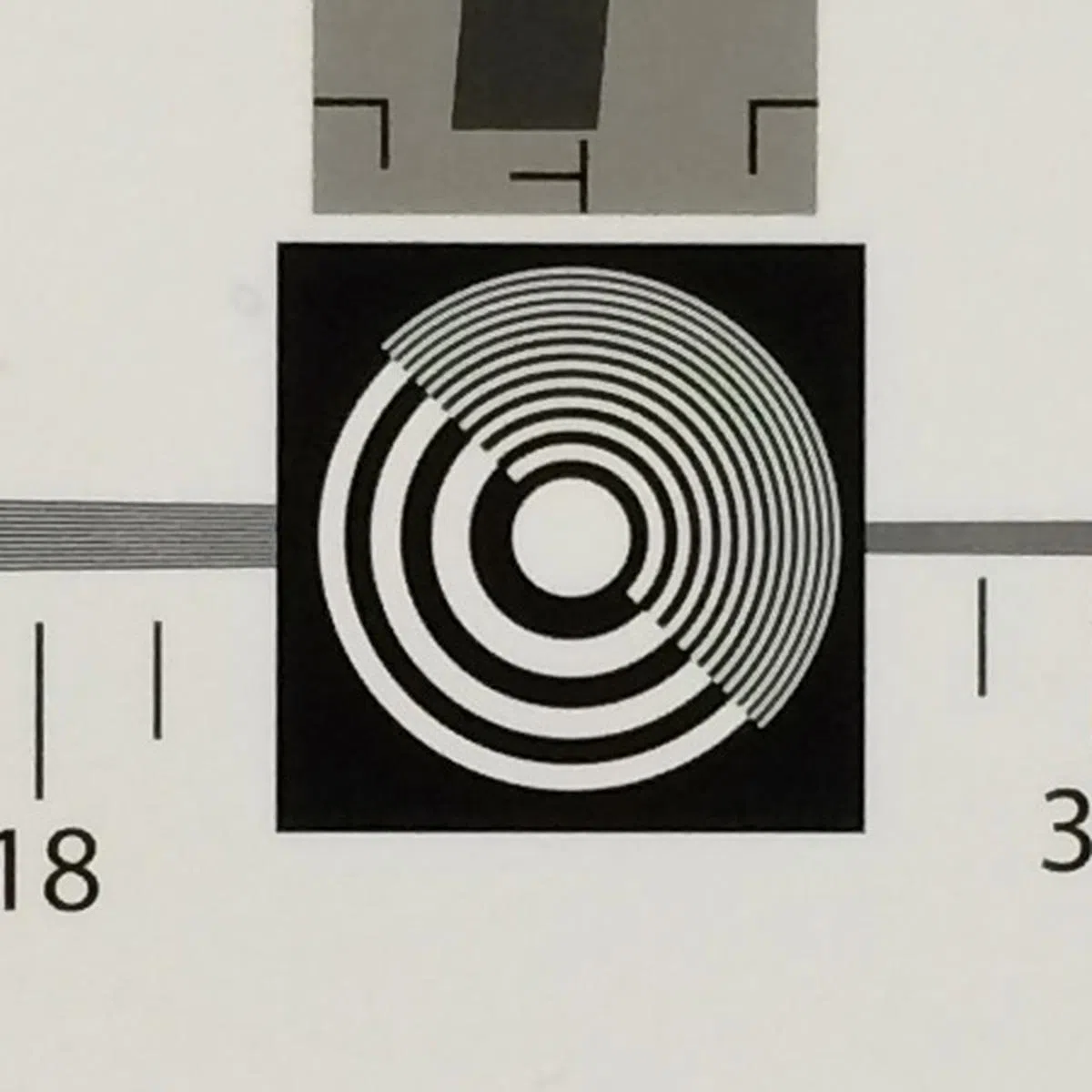 | 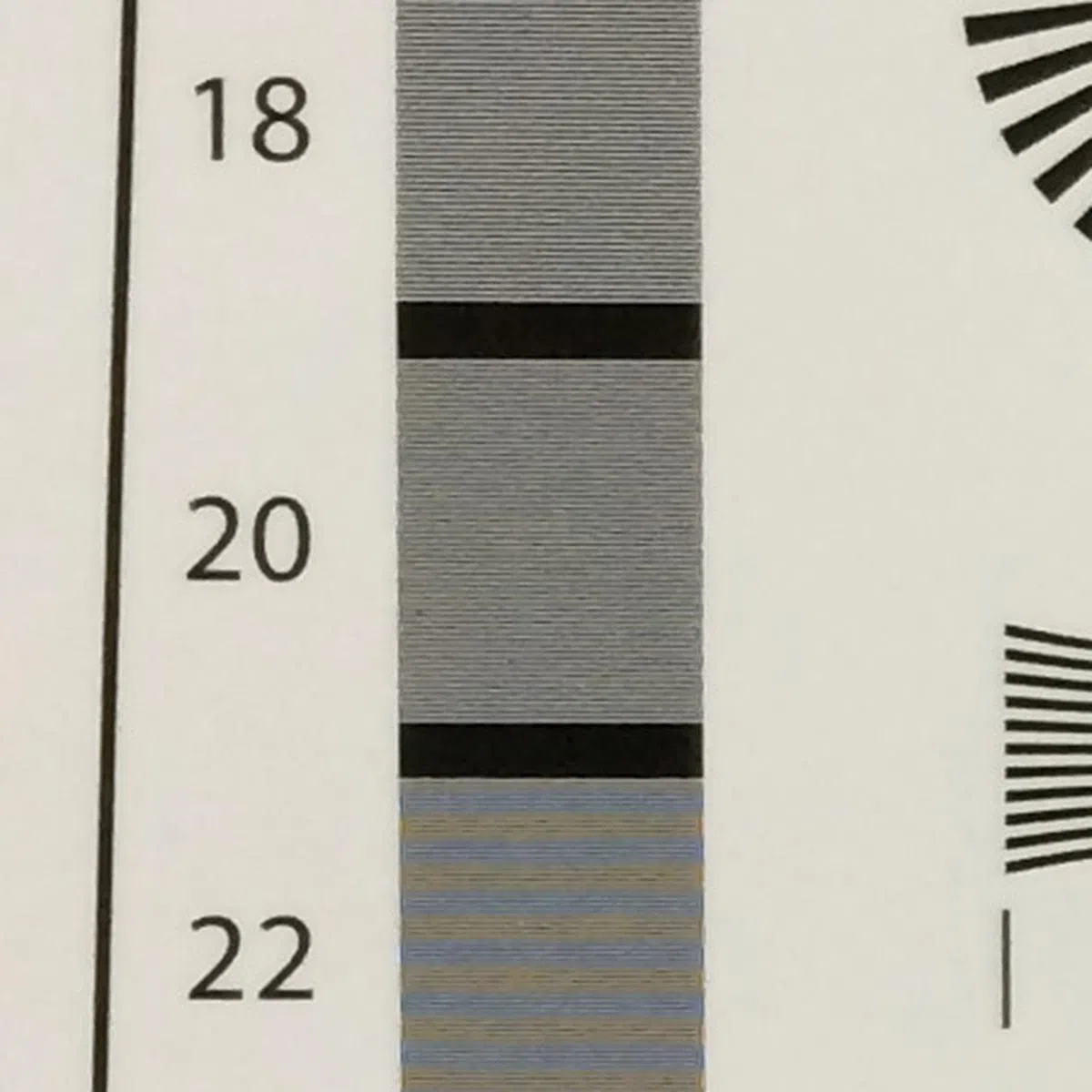 |
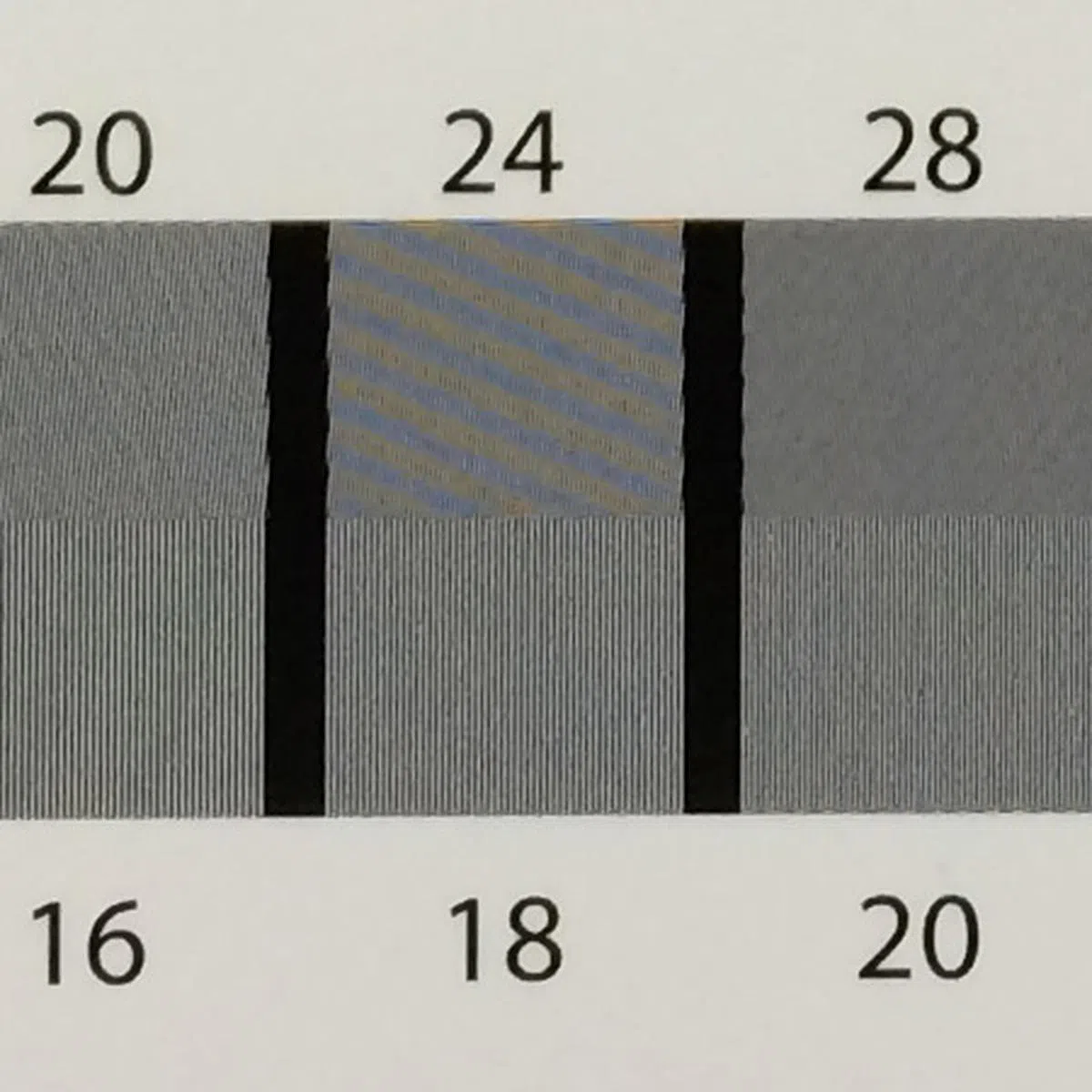 | 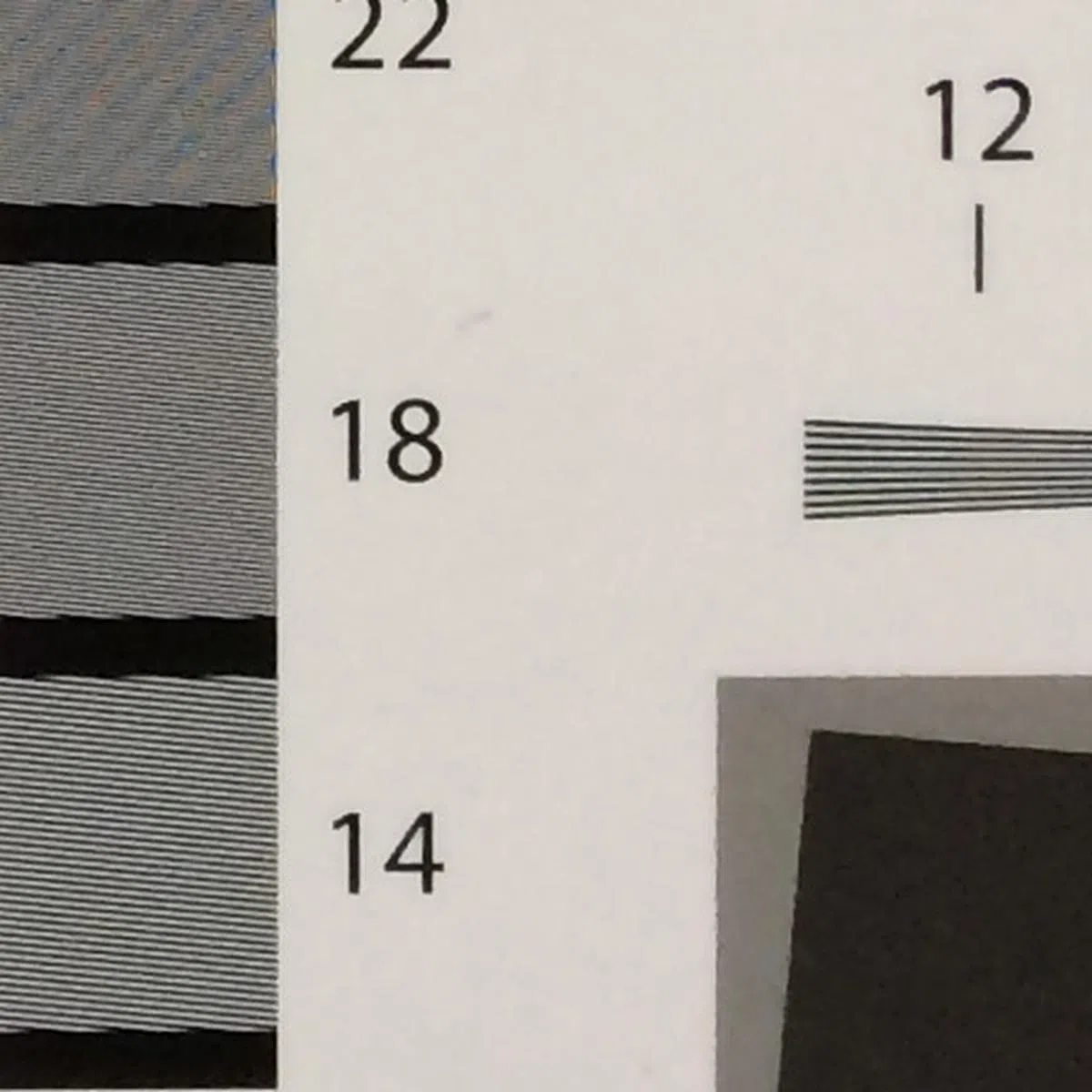 |
It’s remarkable because the 5S is ‘just’ a smartphone, and there are digital compact cameras as well as some interchangeable lenses which can’t achieve this degree of consistent sharpness while shooting wide open. It's also impressive how little barrel distortion there is; a little can be expected with wide-angle lenses (see the Z1's below) but the 5S has little to none. At ISO 80 however, the 5S is introducing some muddiness into the grey areas, but the black zones remain noise-free. There is also some appearance of moire in the fine lines where the small sensor probably can't resolve detail.
The Sony Z1’s full-resolution 20MP shot of the resolution chart is troubling, and a sign of trouble to come. The Z1 has a higher resolution score, 2200 LPH horizontally and vertically. But there is a noticeable amount of noise and image artifacts, even at ISO 64. The overly aggressive image processing even introduces odd hexagonal shapes in the 3600 LPH curve which flows into the center - ordinarily when a camera can't result that fine it'd just collapse the area into a grey mess.
Aside from being sharp in the middle, there is also noticeable softness in the lens’ capture (look at the two vertical bars).

Sony Z1, 20MP, f/2 at 27mm, 1/32 sec, ISO 64.
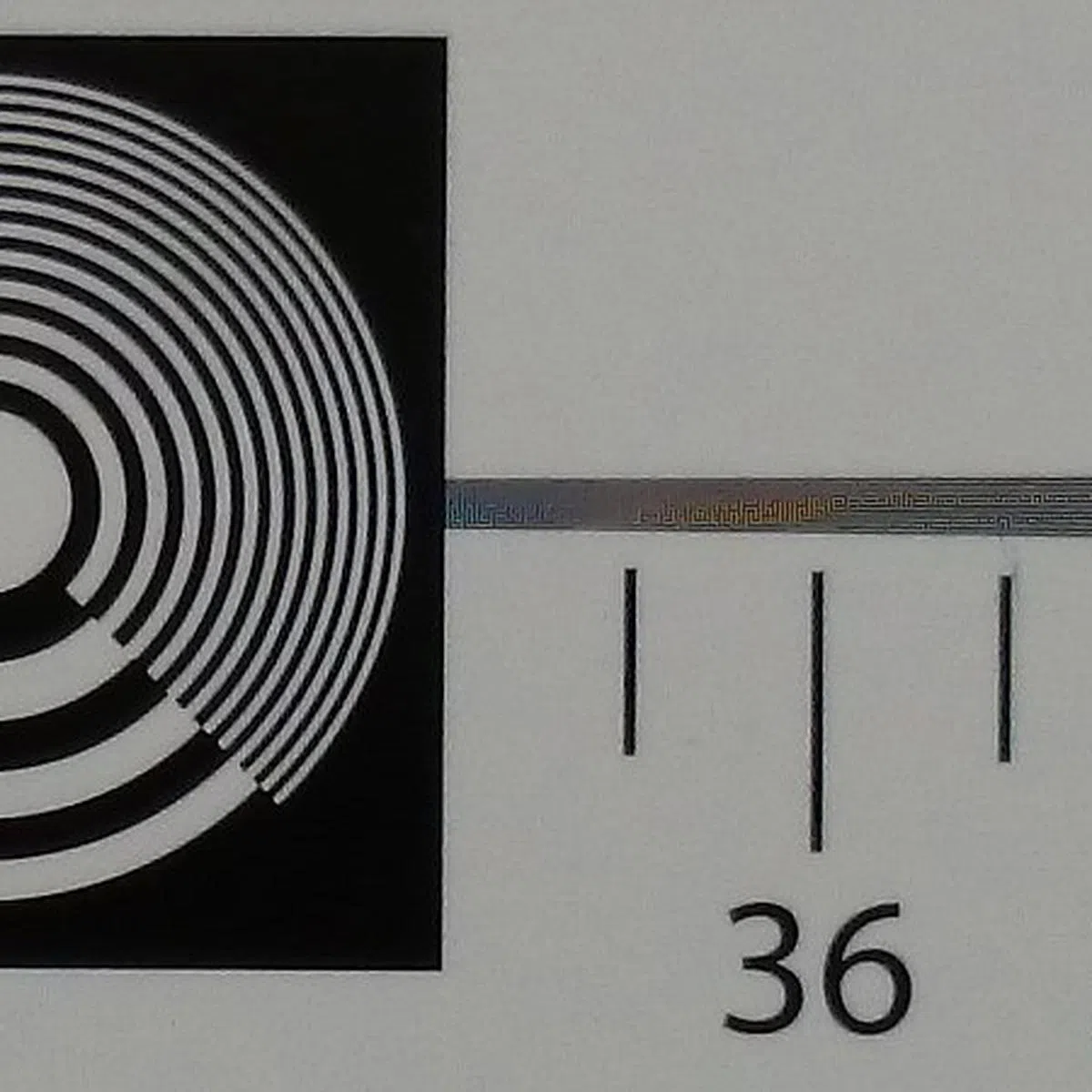 | 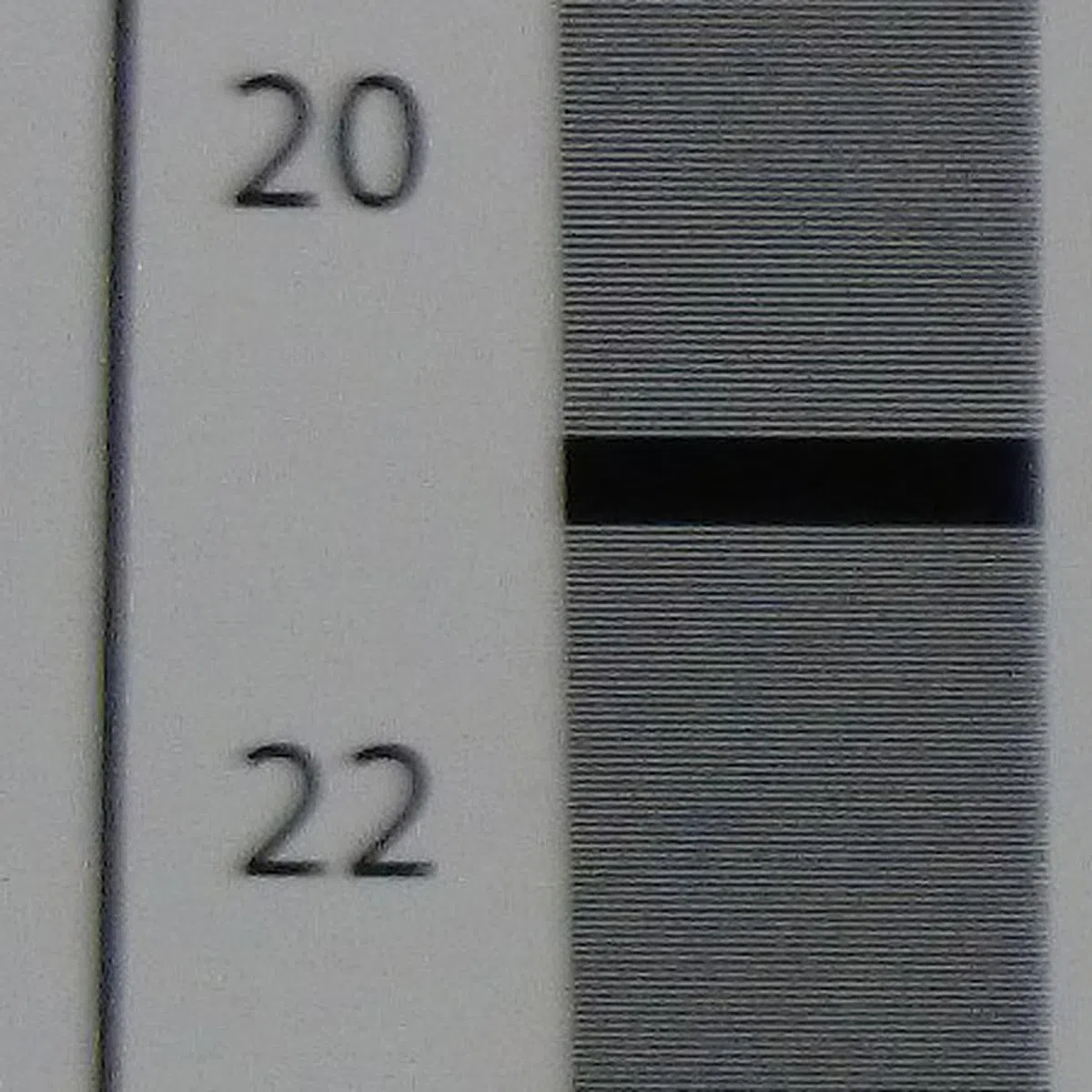 |
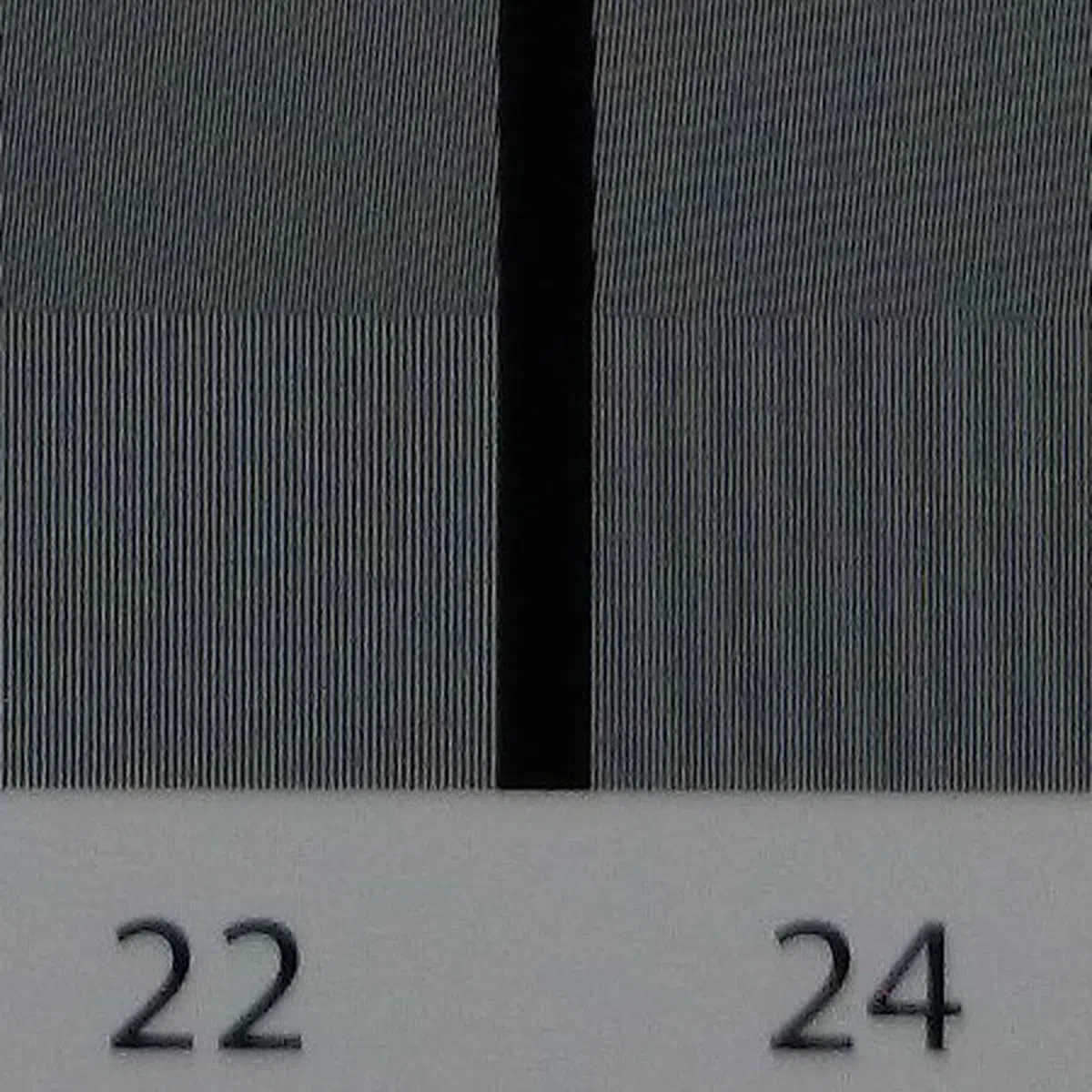 | 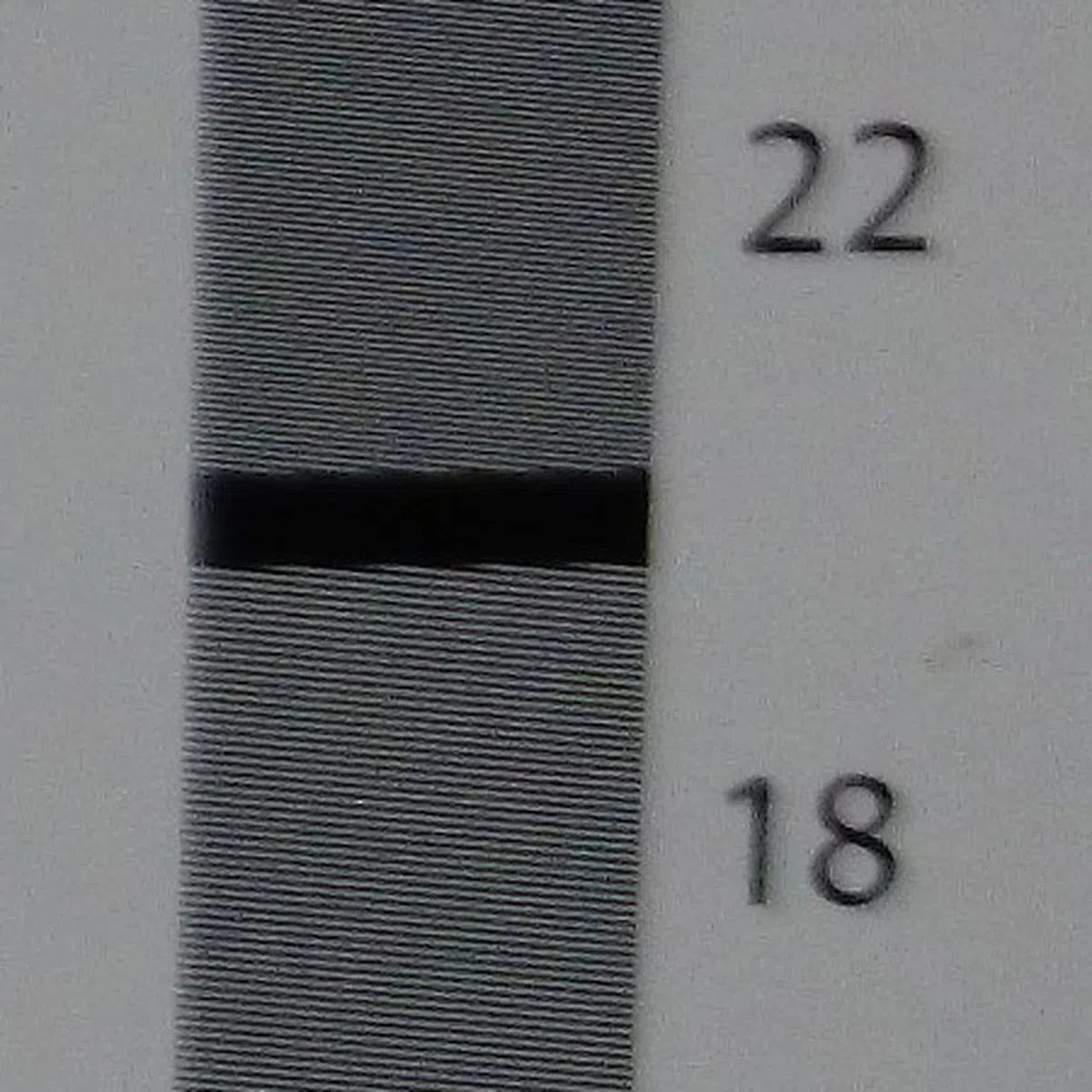 |
The Z1’s 8MP capture in Superior Auto reduces resolution, and also drops the appearance of noise and image artefacts, but the lens’ corner softness remains.

Sony Z1, 8MP, f/2 at 27mm, 1/100 sec, ISO 320.
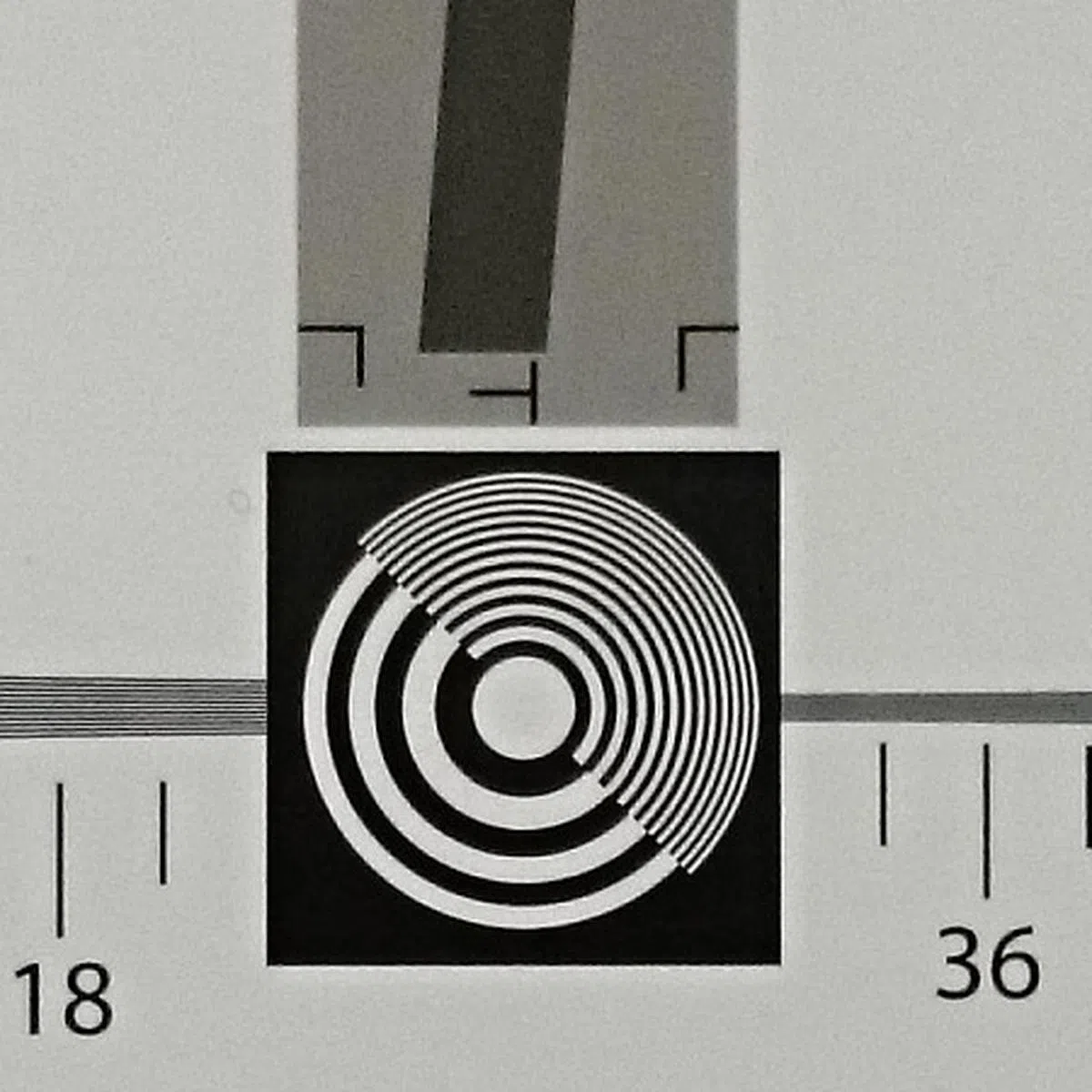 | 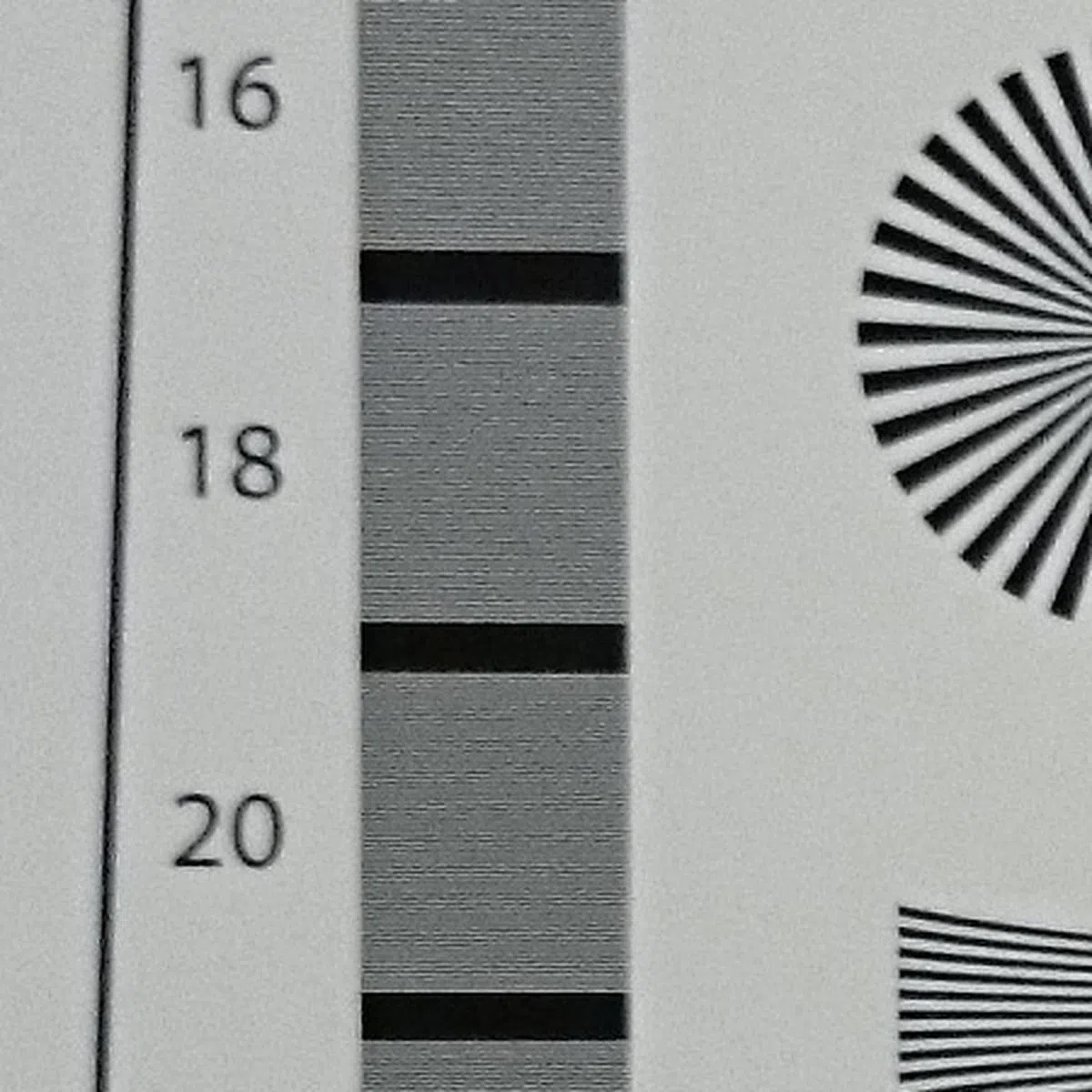 |
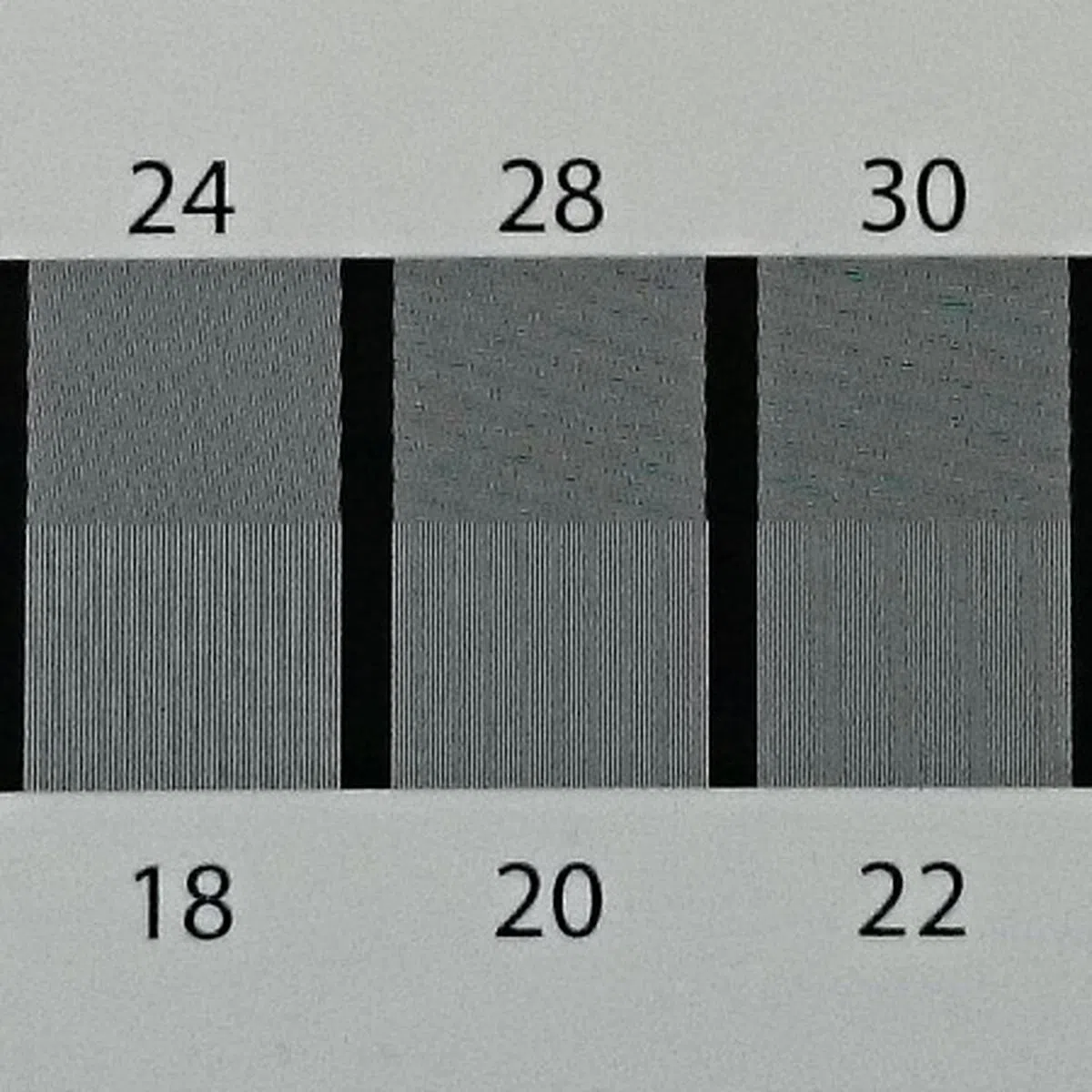 | 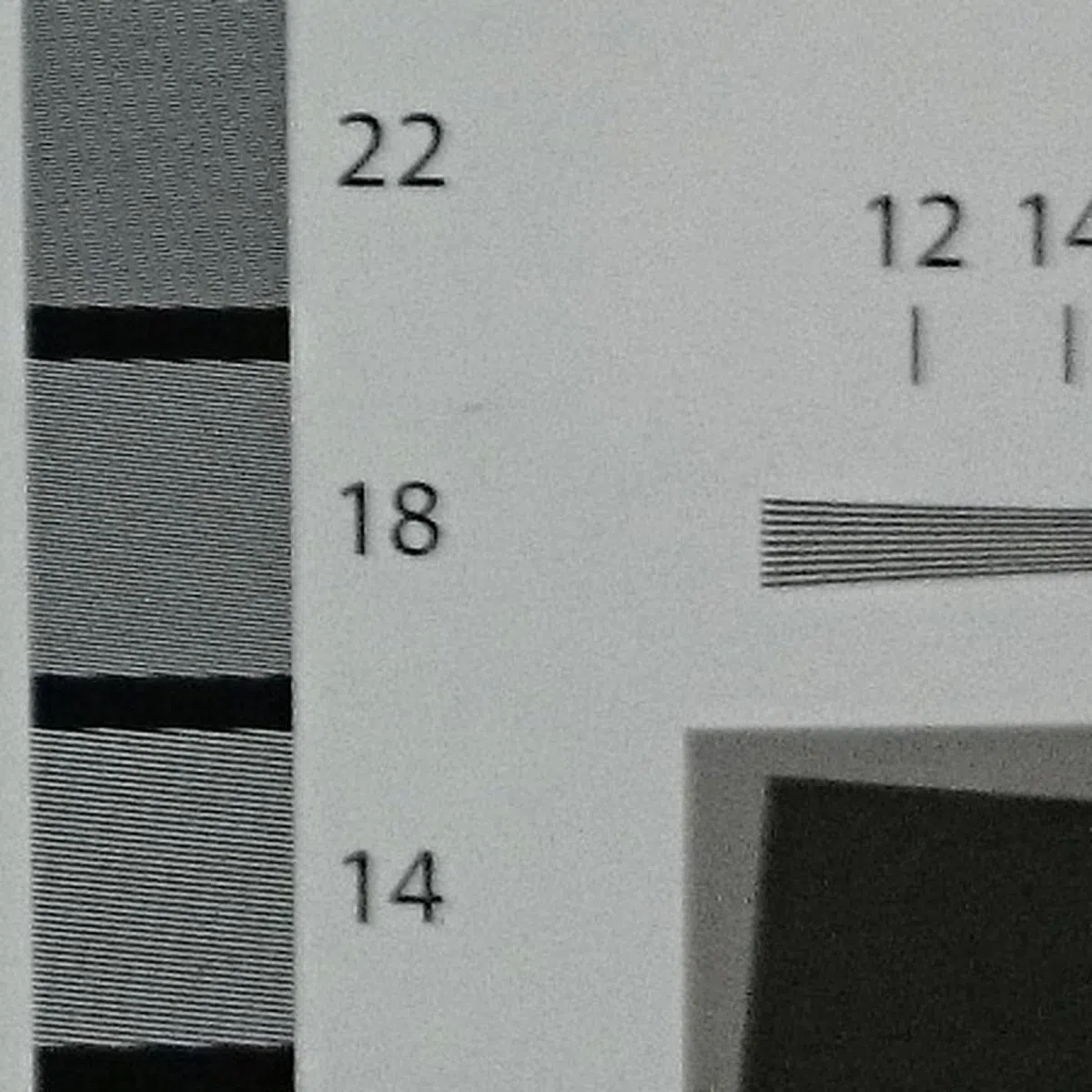 |
ISO Tests
Because we couldn’t manually control the ISO setting on the iPhone 5S, we can't fully test the iPhone 5S in this situation. The 5S elected to take the shot below at ISO 320, which remains free of image noise, but where smudging of fine detail can already be seen. We'll look a further look into the iPhone 5S' ISO performance in the low-light section.

iPhone 5S, f/2.2 at 30mm, 1/33 sec, ISO 320.

iPhone 5S, 100% crop. Even at the low setting of ISO 320, the iPhone 5S is already smudging fine image detail.
While the Z1 lets you choose ISO sensitivities from ISO 100, 200, 400 and 800 in Manual mode, we discovered that the smartphone either reports the setting wrongly in the EXIF data or it actually overrides the manual setting altogether. For example, in our indoor lab test, we shot at ISO 50, 100, 200, 400 and 800, but shooting at ISO 50 the camera records it as ISO 64, at ISO 800 the camera records it as ISO 1250 (which isn’t even selectable). This odd behavior happened again later when we went out to shoot in the real world.
In the 20MP captures we see again the strong appearance of image artifacts. They’re minimal at ISO 100, but come on strongly from ISO 200 onwards - they’re especially visible in the black areas of the image, as artificial looking checkered patterns, and we've posted some 100% crops to show you what we mean.

Sony Z1, 20MP, f/2 at 27mm, 1/10 sec, ISO 100.

Sony Z1, 20MP, ISO 100, 100% crop.

Sony Z1, 20MP, f/2 at 27mm, 1/16 sec, ISO 200.

Sony Z1, 20MP, ISO 200, 100% crop.

Sony Z1, 20MP, f/2 at 27mm, 1/32 sec, ISO 400.

Sony Z1, 20MP, ISO 400, 100% crop.

Sony Z1, 20MP, f/2 at 27mm, 1/100 sec, ISO 1250.

Sony Z1, 20MP, ISO 1250, 100% crop.
In the 8MP Superior Auto capture, the Z1 has opted to shoot at ISO 1250 (remember that in Superior Auto mode you can't change ISO settings), the appearance of image noise and the checkered pattern has been reduced but still remains visible.

Sony Z1, 8MP, f/2 at 27mm, 1/100 sec, ISO 1250.

Sony Z1, 8MP, ISO 100, 100% crop.
Lens Flare & Chromatic Aberration
While flare can appear, the iPhone 5S suppresses lens flare down to an impressive degree, and seems to be less susceptible to flare than the iPhone 5 was. Chromatic aberration can also appear, but again the iPhone 5S keeps it down.

iPhone 5S, f/2.2 at 30mm, 1/8264 sec, ISO 40.

iPhone 5S, 100% crop.

iPhone 5S, f/2.2 at 30mm, 1/977 sec, ISO 32.

iPhone 5S, 100% crop.
The Sony Z1 is more susceptible to flare and CA than the 5S, and curiously the checkered artefact is more prevalent around a bright light source.

Sony Z1, 20MP, f/2 at 27mm, 1/1600 sec, ISO 64.

Sony Z1, 20MP, 100% crop.

Sony Z1, 20MP, f/2 at 27mm, 1/500 sec, ISO 50.

Sony Z1, 20MP, 100% crop.
Low-light
In low-light, the iPhone 5S seems to prefer sacrificing image detail to reduce the appearance of noise. The highest ISO setting we could cajole the 5S into was ISO 500 to 640, at those settings there’s a nice lack of image noise but noticeable muddiness. Even at ISO 250 you can see that the iPhone smudges image detail, most probably to reduce the appearance of noise.

iPhone 5S, f/2.2 at 30mm, 1/30 sec, ISO 250.

iPhone 5S, 100% crop.

iPhone 5S, f/2.2 at 30mm, 1/15 sec, ISO 400.

iPhone 5S, 100% crop.

iPhone 5S, f/2.2 at 30mm, 1/15 sec, ISO 400.

iPhone 5S, 100% crop.

iPhone 5S, f/2.2 at 30mm, 1/15 sec, ISO 640.

iPhone 5S, 100% crop.
In one odd incidence we saw vertical light streaks appear from a light source, but unlike the vertical streaks prevalent from CCD sensors (the iPhone 5S has a CMOS sensor), they didn’t run across the entire screen. We didn’t see the problem appear again in other pictures.

iPhone 5S, f/2.2 at 30mm, 1/15 sec, ISO 500.

iPhone 5S, 100% crop.
As previously seen, image noise and artefacts are prevalent in the Z1’s 20MP captures in low-light, and again, we see that the 8MP pictures produce better looking results. You can argue that this is due to the benefits of down-sampling, but it's clear that the Z1 is employing over-aggressive image processing which is degrading image quality for anyone wanting to shoot at 20MP (or at 4:3 instead of 16:9).
In the samples below, we place the Z1's 20MP captures along with the 8MP captures, together with their respective 100% crops. We apologize that we can't show the first image at 8MP as none of the shots we took turned out sharp.

Sony Z1, 20MP, f/2 at 27mm, 1/8 sec, ISO 400.

Sony Z1, 20MP, 100% crop.

Sony Z1, 20MP, f/2 at 27mm, 1/25 sec, ISO 500.

Sony Z1, 20MP, 100% crop.

Sony Z1, 8MP, f/2 at 27mm, 1/50 sec, ISO 800.

Sony Z1, 8MP, 100% crop.

Sony Z1, 20MP, f/2 at 27mm, 1/10 sec, ISO 400.

Sony Z1, 20MP, 100% crop.

Sony Z1, 8MP, f/2 at 27mm, 1/20 sec, ISO 1000.

Sony Z1, 8MP, 100% crop.

Sony Z1, 20MP, f/2 at 27mm, 1/8 sec, ISO 400.

Sony Z1, 20MP, 100% crop.

Sony Z1, 8MP, f/2 at 27mm, 1/16 sec, ISO 800.

Sony Z1, 8MP, 100% crop.

Sony Z1, 20MP, f/2 at 27mm, 1/8 sec, ISO 800.

Sony Z1, 20MP, 100% crop.

Sony Z1, 8MP, f/2 at 27mm, 1/16 sec, ISO 800.

Sony Z1, 8MP, 100% crop.
Color Tests
When it comes to color, we find that the iPhone 5S and Sony Z1 perform quite similarly to each other; both produce lush, rich color which look natural and aren’t unnaturally saturated. Sometimes the iPhone 5S produces more pleasing tones, sometimes the Z1 does.

iPhone 5S, f/2.2 at 30mm, 1/148 sec, ISO 32.

Sony Z1, 20MP, f/2 at 27mm, 1/320 sec, ISO 200.

iPhone 5S, f/2.2 at 30mm, 1/120 sec, ISO 32.

Sony Z1, 20MP, f/2 at 27mm, 1/250 sec, ISO 50.
Even when shooting in good light, we found that the checkered artefacts still appear in the Z1’s 20MP full-resolution captures, as they did in our lab tests, even at low ISO settings. Even when they aren't apparent, the overly aggressive image processing produces a ‘jittery’ look to the photograph.

Sony Z1, 20MP, f/2 at 27mm, 1/500 sec, ISO 50.

Sony Z1, 20MP, 100% crop.

Sony Z1, 20MP, 100% crop.
The appearance of artefacts are reduced at 8MP, most likely as a result of down-sampling. It’s odd, but becoming increasingly clear to us that even though the Sony Z1 has a 20MP sensor, it was obviously tuned to capture at 8MP for the best results.

Sony Z1, 8MP, f/2 at 27mm, 1/320 sec, ISO 50.

Sony Z1, 8MP, 100% crop.

Sony Z1, 8MP, 100% crop.
Flash
We decided to test the iPhone 5S’ new True Tone flash to see if the marketing holds true, and in general we think it works well. The scene below is a little difficult; we’re throwing a yellow light on my mugshot, while the indoor lights are blue.
The iPhone 5S manages to retain the warm glow on my face while managing to render the white spot on my color chart white, as well as keep the room’s interior lights white behind me. The finished effect actually looks quite pleasing.

iPhone 5S, f/2.2 at 30mm, 1/33 sec, ISO 80.
The Sony Z1’s flash is straight on white however, giving everything a flatter appearance. The 8MP capture looks okay, but the 20MP capture is washed out.

Sony Z1, 8MP, f/2 at 27mm, 1/100 sec, ISO 200.

Sony Z1, 20MP, f/2 at 27mm, 1/32 sec, ISO 160.
User Experience
This is the most subjective part of the review. The iPhone 5S’ interface is simple - which is great for the everyday user. For the power user however, you sometimes wish you could set exposure and focus points differently, or dial exposure compensation in yourself - to get at those settings, you'll need to look for third-party apps.
Essentially, the iPhone 5S is a point and shoot experience, but the 5S is generally smart, the AF is usually spot on and it can recognize faces most of the time. If you tap to focus but don’t shoot, the camera will automatically go back to multi-area focus after a few moments. Shot to shot response is quick, and you can now hold down on the shutter release icon to shoot in bursts. That’s both a blessing and a curse, as you can accidentally shoot bursts of images without meaning to, luckily the 5S presents you with the one it thinks turned out to best (while saving the rest).
The Z1 opens up more options with Manual settings, with which you can set white balance, exposure compensation and ISO. Shot to shot response is quick – as is AF, most of the time. AF can hesitate sometimes, especially in low-light. And the Z1 has a disturbing tendency to rack in and out of focus in low-light, shooting when the screen displays an out of focus image – you never know if the final shot is actually in focus or not, forcing you to check each time.
There’s also a tap to focus bug (at least, we hope it’s a bug) in both Superior Auto and Manual, once you tap to focus, the focus point remains locked in the same position, even after you take the picture – the camera never returns to multi-area AF. You have to exit the mode, or exit the Camera app in order to have the camera let go of the focus point, which gets tedious pretty fast.
Sony Z1 after Firmware Update
Added 19/11/2013.
We went shooting again with our Sony Xperia Z1, after the software update late last month which promised better performance for the camera. We're sorry to say that the update doesn't improve the camera's performance in any significant way.
The checkered artifacts still remain. The camera app will still fix focus on the same spot after you tap to focus, even after you take the picture. And of course the software update can't correct for the lens' obvious softness. The camera's strength remains in its rich color reproduction, but we otherwise can't find any reason to change our original conclusion. There are plenty of reasons why you might want a Sony Z1, but camera performance shouldn't be one of them.

Sony Z1, 20MP, f/2 at 27mm, 1/500 sec, ISO 50.

Sony Z1, 20MP, 100% crop.

Sony Z1, 20MP, f/2 at 27mm, 1/8 sec, ISO 400.

Sony Z1, 20MP, 100% crop.

Sony Z1, 20MP, f/2 at 27mm, 1/8 sec, ISO 400.

Sony Z1, 20MP, 100% crop.

Sony Z1, 20MP, 100% crop.

Sony Z1, 20MP, f/2 at 27mm, 1/50 sec, ISO 125.

Sony Z1, 20MP, 100% crop. Odd artifacts still appear.

Sony Z1, 20MP, 100% crop. The software update can't correct for the lens' softness, which is a hardware problem.

Sony Z1, 20MP, f/2 at 27mm, 1/125 sec, ISO 50. The Z1 camera's strength remains in its rich color reproduction.

Sony Z1, 20MP, f/2 at 27mm, 1/8 sec, ISO 64.

Sony Z1, 20MP, ISO 64, 100% crop.

Sony Z1, 20MP, f/2 at 27mm, 1/8 sec, ISO 100.

Sony Z1, 20MP, ISO 100, 100% crop.

Sony Z1, 20MP, f/2 at 27mm, 1/16 sec, ISO 200.

Sony Z1, 20MP, ISO 200, 100% crop.

Sony Z1, 20MP, f/2 at 27mm, 1/32 sec, ISO 400.

Sony Z1, 20MP, ISO 400, 100% crop.

Sony Z1, 20MP, f/2 at 27mm, 1/100 sec, ISO 1250.

Sony Z1, 20MP, ISO 1250, 100% crop.
Conclusion
Apple’s iPhone 5S remains immediately user friendly, thanks to its smart AF anybody can pick it up and just start shooting with it. Power users wanting more control will have to seek out third-party apps however, as Apple’s Camera app is fixed on Automatic.
Some might prefer more pumped up colors, but we like the 5S’ color rendition, which is more true to life and still rich in subtle tones. The camera has a good resolution score at low ISO, but once we hit the mid to high ISO settings it’s clear that the 5S prefers to sacrifice fine detail to reduce image noise. Still, we find that it does so in quite a balanced way and we like the final results.
The camera’s strength however, lies in its glass, which has an impressively consistent sharpness from edge to edge. It also has minimal flare and chromatic aberration - count us surprised that an electronics company knows its glass so well. The True Tone flash is truly an innovation, at least from a photographer’s point of view, the more natural results makes direct flash more palatable than before.
The Sony Xperia Z1 is disappointing. Consider that the Z1 has a digital compact camera-sized sensor inside it, larger than the one in the 5S. Consider that it also has a G-branded lens, which is the brand Sony uses for its DSLR lens line-up. It also has a Bionz-branded processor, which is the same name that Sony uses for its digital cameras, from compacts to DSLRs. It should be great, but it doesn't live up to the hype.
When it comes to pure image quality, the Z1 seems to have been built to get the best results from shooting in Superior Auto and saving at 8MP. The 20MP full-resolution images are full of image noise and artificial-looking checkered artifacts, which make pictures look jittery at best and artificial at worst. The lens is soft in places and further reduces the overall image quality. The best thing about the Z1's camera are the colors, they're rich and natural-looking.
The perplexing bit is that Sony is perfectly capable of doing better than this - this is the company which has been making terrific breakthroughs in digital imaging, with the ground-breaking RX100 (and its sequel) and the RX1, the world’s smallest full-frame compact camera. And, well, the 8MP CMOS sensor inside the Apple iPhone 5S? It’s made by Sony. It baffles the mind as to why their camera-centric flagship produces results like we’ve seen in the preceding pages.
To be fair, most users will probably stick with Superior Auto and 8MP, and thus won't see as much of the destructive effects of the overly aggressive post-processing. However, for the photographers among us, that means that we won't be able to take full advantage of the 20MP, and we'll also be forced to shoot in 16:9 all the time, as you can't switch aspect ratios in Superior Auto mode.
If neither the iPhone 5S nor the Sony Xperia Z1 appeals to you, check out our expansion of this comparison with the Nokia Lumia 1020 and the Samsung Galaxy S4 Zoom in the November issue of HWM. But at the time of publishing, if you're truly looking for the king of camera phones, it's quite likely going to be the Nokia Lumia 1020 judging by it's photographic performance (and a head-on comparison with the Xperia Z1).

Our articles may contain affiliate links. If you buy through these links, we may earn a small commission.

















