Sony Alpha NEX-7 - The Best There Is
Is it overkill to have a 24.3-megapixel sensor in a mirrorless camera? What about an XGA OLED viewfinder? And let's not forget about the support for native progressive-scan full HD video. Yes, we're talking about the NEX-7, arguably the camera of 2011. Here's our full review.
By HardwareZone Team -
The Professional NEX
The success of the 2010 NEX cameras - the NEX-5 in particular - has posed a problem for Sony (albeit a good one): enthusiasts had since been clamoring for a more advanced NEX. They wanted a mirrorless interchangeable lens camera that’s not designed to be a backup or secondary camera, but one that can truly replace their digital SLRs. Remember, the NEX-5 wasn’t without its problems: despite its innovative design and high-resolution, large-sized sensor, enthusiasts lamented a sub-par shot-to-shot response, the lack of a pop-up flash and hot-shoe for more powerful flash guns, a limited lens lineup, and an awkward user interface - though Sony did manage to address that last point somewhat through a firmware update months later. Looking back, the popularity of the NEX cameras (especially among the more advanced crowd) probably caught the Sony folks by surprise; after all, they were originally intended for the point-and-shoot crowd.

The Sony Alpha NEX-7 has the highest megapixel count of any mirrorless interchangeable lens compact camera to date - 24 megapixels.
In August this year, Sony announced the NEX-7, with a specs list that caught many (even loyalists from other camps) by surprise. In fact, it isn’t a hyperbole to call it the compact version of the mid-range A77 SLT (single lens translucent) camera announced at the same time, for the NEX-7 shares many features with its much bigger cousin: a 24.3-megapixel APS-C ‘Exmor’ CMOS sensor, an XGA OLED viewfinder, a top sensitivity of ISO 16,000, and an electronic front curtain shutter that results in a 0.02-second release time lag. And let's not forget the 10fps maximum burst shooting speed.
Video features have been beefed up as well: the NEX-7 adopts the new AVCHD 2.0 (Progressive) standard, and is thus capable of 1920x1080 video recording at 50p and 25p (60p and 24p if you’ve an NTSC unit) with full manual control. Of course, all these impressive specs are useless if the camera handles like a Rubik’s cube; to rid the UI bugbear that plagued the previous NEX cameras, Sony has gone back to the drawing board, and the result is the Tri-Navi control system, which we'll discuss in further detail in the coming pages.
In October, we did a preview of the NEX-7. To recap, here’s a list of its key features:
- 24.3-megapixel APS-C 'Exmor' CMOS sensor (same as A77)
- XGA OLED viewfinder (same as A77)
- 1920 x 1080 video recording at 25p and 50p using AVCHD Progressive with full manual control (same as A77)
- Tri-Navi navigation system
- Up to ISO 16,000
- 0.02 second release time lag (via an electronic front curtain shutter)
- Tracking Focus function
- 10fps continuous shooting speed (Speed Priority mode)
- Built-in flash & accessory shoe
- 3.0-inch, 921K-dot, 2-way tilt LCD
- Lens compensation: peripheral shading, chromatic aberration, and distortion
- AF micro adjustment
- Magnesium alloy body

Suitably Under-dressed
The top and front shells of the NEX-7 are made up of magnesium alloy. One thing we noticed when we first picked it up was how substantial the camera felt in our hands. The heft (544g when mounted with the color matching 18-55mm kit lens), the sticky rubber texture of the grip, the sharp angles, and the cold metal body reminded us of a film SLR in the days of yore, or dare we say, a Leica camera. We had the same sensations when we handled the equally drool-worthy Fujifilm FinePix X100. Outwardly, the NEX-7 doesn’t have a rangefinder’s classic look; on the contrary, its black coat, minimal adornments, and unmarked buttons make it look rather inconspicuous (but timeless, nonetheless). That being said, the NEX-7 isn’t quite a pocket camera, though it’s close if you were to pair it with a 16mm pancake lens and wear a jacket with a huge pocket. But here’s a fashion faux pas: there’s no black version of the 16mm lens; that’s only available in silver. The other black-colored E-mount lens you could get is the 24mm, F1.8 Carl Zeiss Sonnar T*.

The top and front shells of the NEX-7 are made up of magnesium alloy.
Cameras with electronic viewfinders (EVFs) are usually looked upon with disdain by serious photographers - and quite rightly so, as they often have poor luminosities and horrible refresh rates that hamper usability. Since the launch of the SLT cameras, Sony has moved away from optical viewfinders. The EVF in the A55 and A33 was generally accepted to be good, but it was also known to suffer from color smearing (especially during panning), a problem common in field sequential displays. But on the NEX-7 (and the A77/A65), Sony has opted for an XGA (1024x768) OLED (organic light-emitting diode) viewfinder. And boy, the difference is night and day compared to the crummy EVFs out there; it’s like switching from an old-school SDTV to a modern HDTV. You get abundance of details (useful for determining focus and depth of field), good brightness, wide viewing angle, high contrast (Sony claims it’s 10x higher than A55’s EVF), fast response, and perhaps more importantly, accurate colors. And we’re happy to report that the smearing problem is nowhere to be seen. Another great benefit of an EVF is the amount of information that can be shown: shooting data, level gauge, histogram, effect simulation, you name it. When shooting in bright sunlight that makes viewing on the LCD screen difficult, this high-quality and highly usable EVF is a savior.

It's pretty amazing that Sony managed to cram in an electronic viewfinder...

...and a pop-up flash!
Speaking of the rear monitor, Sony has retained the 3-0-inch, 921K-dot, two-way tilt (90° up, 45° down) LCD. While it’s fully articulated, because it tilts downward, it's impossible to see the screen from the front when the camera is placed on a table or a tripod. We'd like to see the A77's 3-way tilt and swivel LCD on the NEX-7, but maybe we're asking too much here. So far, Sony has resisted a flip LCD with a side hinge, something which we could only attribute to stubbornness. Okay, a more plausible explanation is that they don’t want an LCD that’s not align to center axis of the sensor/lens.

A two-way tilt (90° up, 45° down) LCD dominates the back of the camera.
Tri-Navi - Third Time Lucky for Sony
Remember that the NEX-3 and NEX-5 were knocked for their cumbersome UI? Due to the scarcity of controls on the bodies, users often found themselves having to delve deep into the menus just to change a shooting setting. Sony subsequently released a firmware that allowed users to customize the functions of the central and lower unmarked buttons. On the NEX-C3 and 5N, Sony has made even more keys unmarked and customizable; case in point: five functions can be tagged to the central key. But Sony must have felt that this implementation wouldn’t find favor among the advanced target audience of the NEX-7, who are used to dual control dials on their DSLRs. So Sony went back to the drawing board, and the result is the Tri-Navi control system. A few hardware controls are involved: two dials at the top of the camera, the rear scroll wheel, and a button beside the shutter release button.

So how does it work? By default, if you’re under P, A, or S mode, the left dial will control program shift, aperture, and shutter speed respectively. The right dial under all three modes governs exposure compensation, and the rear control wheel the ISO. When you’re in M mode, the control wheel still controls the ISO, but the left and right dials control shutter speed and aperture respectively.
To use the Tri-Navi system to its fullest would require the use of another unmarked button beside the shutter release button; Sony calls it the Navigation button. Pressing this button repeatedly will cycle through four more groups of settings: Focus, White Balance, D-Range, and Creative Style. And as you’d expect, the three dials will take on different functions under each category. There are two more categories that you can choose to replace any of the four mentioned above (except the Exposure category), namely Picture Effects and Custom. The latter is the most alluring for advanced users: you can assign parameters to the three dials from a list of alternatives that includes exposure compensation, ISO, metering mode and white balance. And lest we forget, the categories can be customized to appear in any order. Check out the table we’ve prepared that lists down the functions of the dials under each category.
Tri-Navi Category | Mode | Control Dial L | Control Dial R | Control Wheel |
Exposure | P Mode | Program Shift | Exposure Compensation | ISO |
A Mode | Aperture | |||
S Mode | Shutter Speed | |||
M Mode | Shutter Speed | Aperture | ||
iAuto / Scene | --
(No Function) | --
(No Function) | --
(No Function) | |
Anti Motion Blur | --
(No Function) | Exposure Compensation | --
(No Function) | |
Sweep Panorama | Sweep Direction (Right / Down / Left / Up) | Exposure Compensation | Sweep Direction (Right / Down / Left / Up) | |
3D Sweep Panorama | Sweep Direction (Right / Left) | Exposure Compensation | Sweep Direction (Right / Left) | |
Focus | AF Mode | AF Area | Focusing Area (Horizontal) | Focusing Area (Vertical) |
MF Mode | Enlarge Area (Vertical) | Enlarge Area (Horizontal) | Enlarge Area (Vertical) | |
White Balance | - | WB Mode | Amber-blue Color Tone | Green-magenta Color Tone |
D-Range | - | DRO / HDR Level | Exposure Compensation | Off / DRO / HDR |
Creative Style | - | Image Style | Adjust Contrast, Saturation, Sharpness | Contrast / Saturation / Sharpness |
Picture Effect | - | Effect Mode | Option Adjustment | --
(No Function) |
Custom | - | Assign any of the following to the dials/wheel: Exposure Compensation, Autofocus Mode, ISO, Metering Mode, White Balance, DRO/Auto HDR, Creative Style, Picture Effect, Quality, Not Set. |
So, does it work? For the most part, yes. It did take us a day or two of extensive use to get used to it; but that’s no fault of the Tri-Navi system. Because we are seasoned DSLR users, whenever we rotated a dial on top of the NEX-7, we would instinctively glance to see what position we’ve turned the dial to. But there’s no need to do that, since the dials are unmarked! Instead, we should be looking at the indicators on the LCD screen or the OLED viewfinder. But once we’ve used the camera for a while, muscle memory took over, and we were soon switching modes as fast as we’d have on our DSLRs. And since old habits die hard, we put the Custom category right at the very top, and had DRO/Auto HDR (it’s always been a chore to get to the HDR mode in other Alpha/NEX cameras) and Quality (to jump quickly between JPEG and RAW modes) assigned to the top two dials, and Picture Effect (because it’s oh-so-fun) to the rear dial. In fact, because we just wanted to be able to switch quickly between the default Exposure and the Custom categories, we actually turned off the other categories; this saved us time of having to cycle through unwanted settings.
Remember too, that the Tri-Navi system is on top of the improved customizable controls already present on the NEX-C3 and 5N: you can tag a function (from a list of 19) to the bottom unmarked key, another function from the same list to the right key on the d-pad, and a further five to the central button on the d-pad. Sony has literally done a 360 to go from a setup with zero user-customizable controls to one that’s overflowing with them in a year.
Another thing that greatly improves usage is the presence of a dedicated AE Lock button. This gives us the ability to separate exposure metering from AF when we half-press the shutter release button. There’s no way to separate AF trigger from the shutter trigger though; a (clumsy) workaround is to switch to manual focus right after AF is locked. This is one detail that the Fujifilm X100 and X10 have gotten it right.
We didn’t spend a lot of time shooting in manual focus (MF) mode; but during the time that we did, we enjoyed it. The high-res screen and EVF, the MF Assist function (enlarges a portion of the live view image up to 11.7x), and the peaking feature (highlights the outlines as the focus ‘peaks’ and first seen in the NEX-C3) all combined beautifully to make life so much easier for MF shooters.

The menu design remains essentially unchanged compared to the other NEX cameras. Of course, the number of settings has increased by quite a bit.
Speed Matters
The NEX-7 has a startup time of about 0.7 of a second, and the first shot can be taken in as fast as 1.5 seconds after flicking the power switch. One headline spec of the NEX-7 is its 0.02s (or 20ms) shutter release time lag - down from a typical 0.1s. This is achieved by using an electronic front curtain shutter. Incidentally, the new crop of SLT and NEX cameras are the first cameras from Sony to receive this treatment. The speed advantage comes about since it’s faster to switch pixels on and off electronically. By default, this setting is turned on, and in our test, it worked like a champ. Like the A77, the shutter fired instantly every time we pressed the shutter release button. And because shutter lag (broadly defined as the time between you depress the shutter and the time the photo is actually taken) is also affected by AF and metering speeds, Sony has implemented an accelerated image sensor readout and upped the processing power to speed up AF and improve overall camera responsiveness. There are a couple of instances when you’d want to revert to the mechanical front curtain shutter though: when you see a blurred image when shooting at high shutter speeds with an wide aperture lens, and when using an old Minolta/Konica Minolta lens.
The above being said, the NEX-7’s AF speed is a hair slower than the Olympus Pen E-P3 and the new Nikon 1 cameras. This was most noticeable under low light, when the NEX-7 hunted for just a tad longer. Still, it was very fast for an APS-C camera using contrast-detection AF. Shot-to-shot timing (even with auto review on) was an impressive 0.6 of a second on average.

Mirrorless cameras such as the Sony NEX-7, Olympus E-P3 and Nikon V1 have proven that phase detection AF no longer wipes the floor with contrast detection AF. Granted, the latter uses a hybrid AF system.
The NEX-7 has a Speed Priority continuous shooting mode that bursts at a rate of 10fps, but has the AF and AE locked at the first frame. For predictable moving subjects, this is a great option to have; for subjects with erratic maneuvers, not so much. There’s a 3fps mode that refocuses/re-meters between shots.
LA-EA2 Lens Adapter

The LA-EA2 adapter allows you to mount an A-mount lens onto an E-mount camera, such as the NEX-7.
But there’s a way to get the faster AF onto the NEX-7, and that’s through the use of the LA-EA2 lens adapter. With it, you can use any A-mount lens on any E-mount body. Unlike the previous adapter (LA-EA1), the LA-EA2 has Sony’s translucent mirror technology baked into it to give you continuous phase-detection AF, and it’s applicable in both photo and video shooting. The built-in AF module sports 15 AF points, three of which are cross-type sensors. If you already have an arsenal of A-mount lenses and shoot a lot of action sequences, the LA-EA2 is a great accessory to have. At $459, it’s a hard sell for users new to the Alpha system.

The LA-EA2 has a translucent mirror that lets the majority of the light to pass through to the sensor, while directing a portion to the phase detection AF module at the base.
A Great Performer
The NEX-5N’s 16-megapixel sensor is lauded for its impressive performance at high ISO levels. To get to 24 megapixels on the NEX-7 (the A77/A65 too), Sony has to cram 50% more pixels in the same space. Naturally, this raises some concerns with regards to noise/low light performance. From our observations, at low to medium ISO sensitivity settings (especially under favorite light), image quality looked awesome. If you wish to print big, there’s no point in shooting past ISO 3,200; anything past that is more suited for web use (after downsizing, of course) or small A4-sized prints if you don’t mind the grain. Use ISO 12,800 or 16,000 if your objective is to get the shot no matter what, and when image quality is secondary.
 | 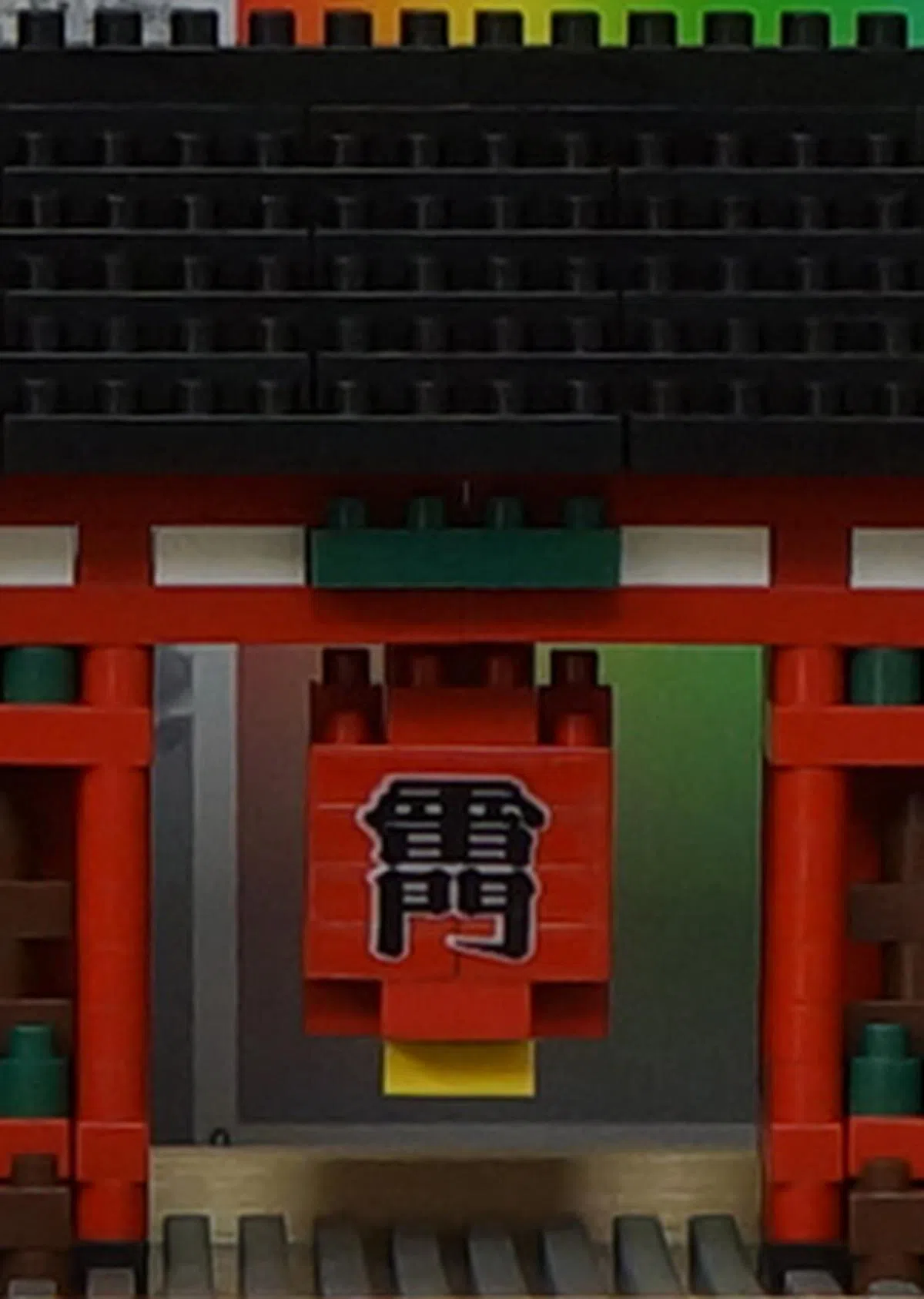 |
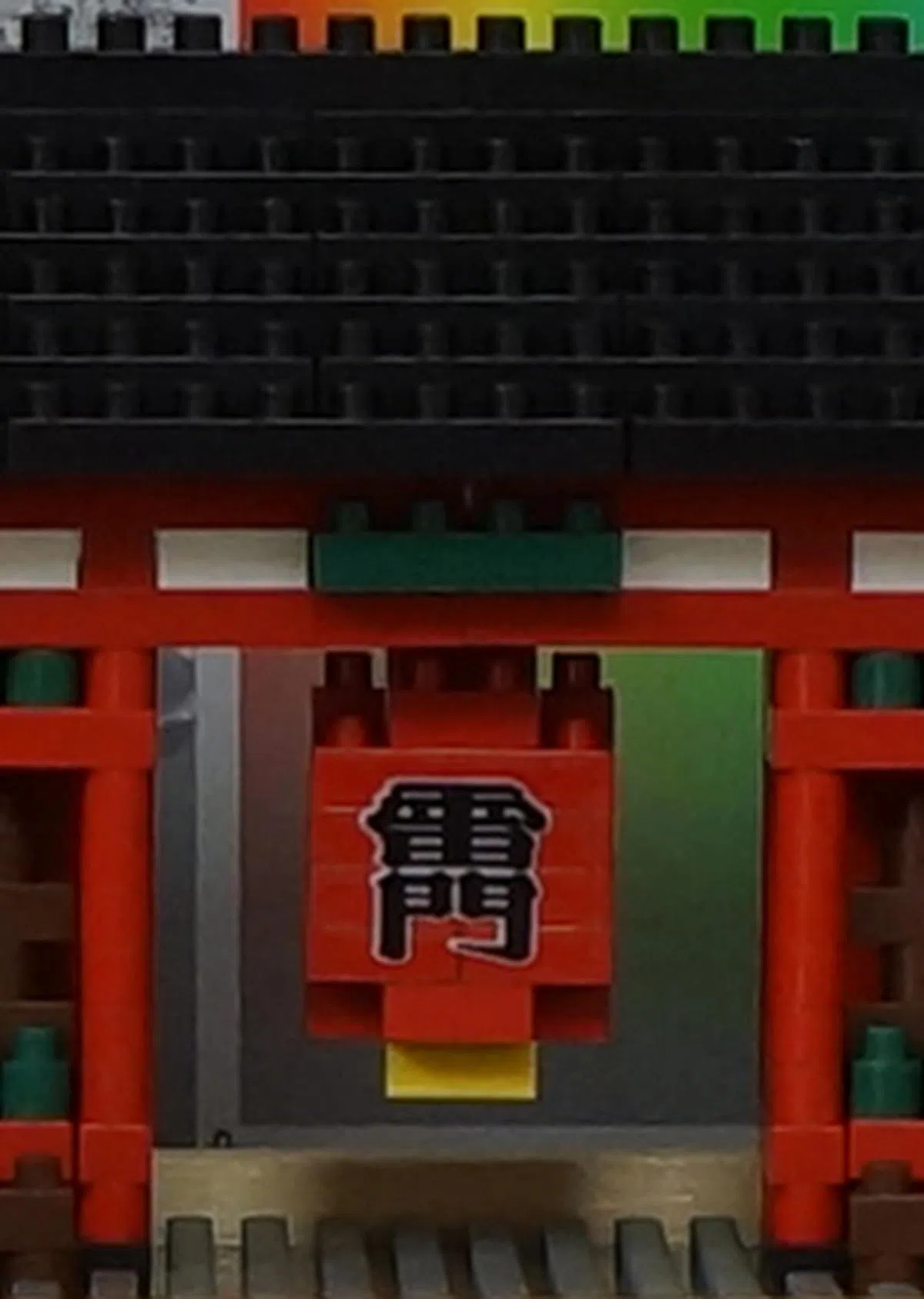 |  |
 |  |
 |  |
 | |
* 100% crops; taken with E-mount 18-55mm F3.5-5.6 kit lens, in JPEG, and with High ISO NR setting at Normal. |
Resolution quite expectedly took a hit as we progressed up the ISO ladder; but unlike early Alpha cameras and credit to Sony, color noise at high ISOs was well controlled. By default, high ISO noise reduction level is set to Normal. Unfortunately, there’s no way to turn it off completely - the other options are Low and High. And while the NEX-5N has increased the ceiling of the Auto ISO mode to ISO 3,200, the NEX-7 has brought the limit down again to ISO 1,600. To us, that plus its ISO 16,000 top sensitivity (instead of 25,600) is a silent admission from Sony that the NEX-7 has a slightly inferior high ISO performance. Would we have preferred the NEX-5N’s 16-megapixel sensor? The answer is yes, but that’s because our jobs often require us to shoot under low light conditions, and without flash. But for studio or landscape photographers who can’t get enough of details and never go beyond ISO 1,600, the NEX-7 is a godsend. Consider this: the venerable Leica M9 has a top ISO of 2,500.
 |  |  |
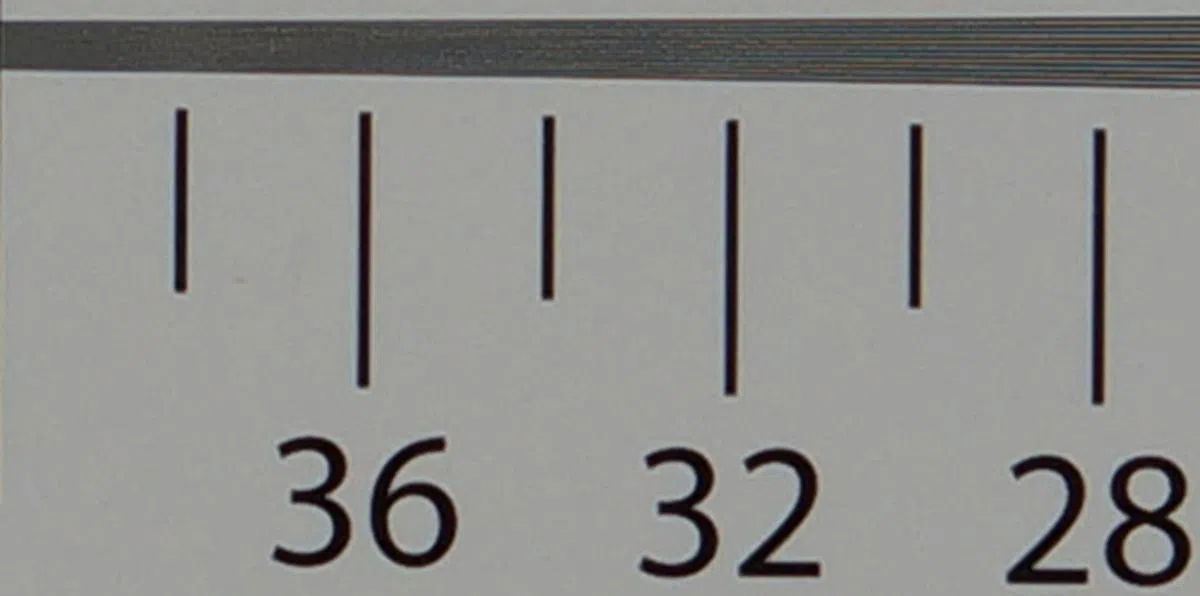 |
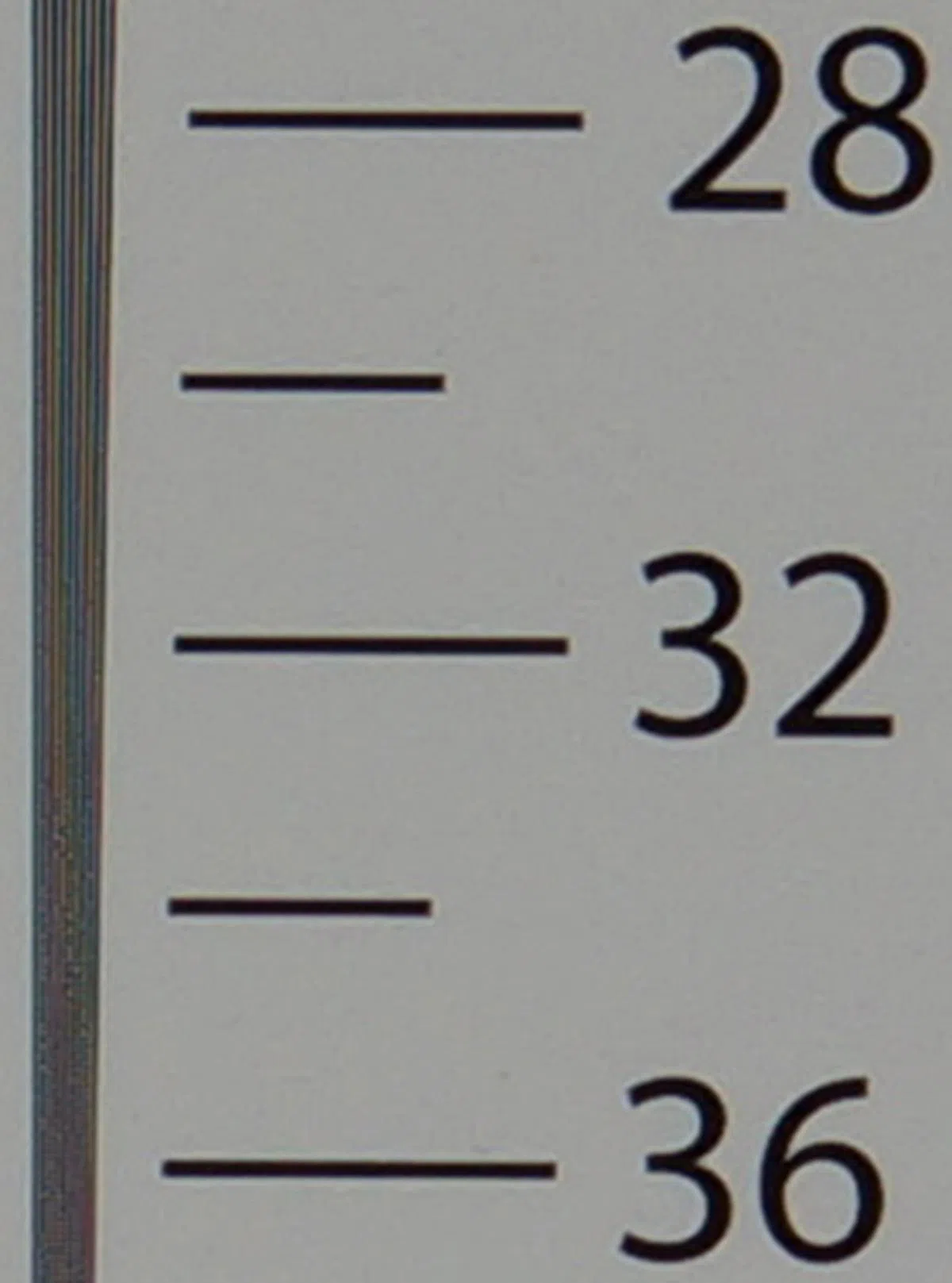 |
* Lens used: E 50mm F1.8 OSS |
It's also worth noting that at this point in time, Adobe has not updated Lightroom and Photoshop Camera Raw plug-in to support the raw image format of NEX-7 (the camera hasn't even shipped yet). Other than using Sony's own software (Image Data Converter), the handful of applications that we know of that can open NEX-7's raw files are dcraw (for Mac users, Rawker is a great utility), Phase One's Capture One, and RAWTherapee. From our experience meddling with some raw files taken at high ISOs, with noise reduction turned off in the raw converter, you do get ever slightly more grain than an in-camera JPEG with high ISO noise reduction set to Low. The upside is that you can always adjust the settings to taste. A carefully processed raw file will most certainly reward you with extra details and a sharper image.
Moving on, we found colors to be largely accurate, even for certain shades of blue and red that are traditionally difficult to capture. The 18-55mm kit lens was a decent performer; slight corner softness was detected, but reduced significantly once we stopped down the lens. There’s automatic in-camera corrections for vignetting, chromatic aberration, and distortion. We’ve tried the new 24mm F1.8 Carl Zeiss and the 50mm F1.8 lenses, and we think both will be a big hit. Both lenses are fast and sharp; the former is an ideal landscape and walkabout lens, the latter is great for portraiture.
The auto white balance system was reliable for the most part; with Tri-Navi, fine-tuning along the blue/amber and magenta/green bands is a breeze. An auto-locking hot-shoe at the crown of the camera accepts the big Alpha flashguns, and is also where you clip on an external microphone (Sony sells two of these). The NEX-7 is the first NEX camera to squeeze in a pop-up flash. At a guide number of 6 at ISO 100, it’s not terribly powerful, but is sufficient for general purpose shots, such as still life or portraits whereby the subjects aren’t far away.

If you really need a powerful flash, you can attach an Alpha flashgun onto the NEX-7, such as this HVL-F43AM that's a guide number of 43.
Video Performance
Like the NEX-5N and SLT-A77/A65, the NEX-7 is capable of recording full HD progressive video (50p for PAL sets, 60p for NTSC) based on the AVCHD 2.0 format. (The NEX-5 does 60i, which is effectively 30p.) At the best quality, bit-rate goes as high as 28Mbps. For a more cinematic look, it’s also possible to record at 25p (24p for NTSC). By the way, there’s no 720p option. For MP4, the maximum resolution is 1440 x 1080 pixels (at 30fps with a bit-rate of 12Mbps).
Pressing the little lone red Movie button at the back of the camera starts the recording, another press stops it; full manual control of shutter speed, aperture, exposure compensation and ISO are provided. Like the NEX-5N, you can stop down the lens aperture all the way in M or A mode, but shutter speed is pegged to a minimum of 1/4 of a second and ISO a maximum of 1,600 across all modes. We advise setting the parameters before hitting the Movie button as the sensitive onboard microphone will pick up the clicking sound of the dials and scroll wheel.
Picture effects can also be applied in videos. However, the NEX-7 doesn't have the Photo Creativity mode that's present on the NEX-C3. In other words, you can't combine picture effects with other shooting and image parameters such as self-timer/continuous advance, color vividness, color tone, brightness, and background defocus to come up with all sorts of interesting effects.
Beyond what's been mentioned, there aren’t many other video-related settings; you could opt for wind noise reduction or an audio-less recording, but that’s about it. In general, video quality is within expectation: vibrant colors and truckloads of detail. And if there was any rolling shutter effect, we didn’t notice it.
Sample Photographs
These are sample photographs shot with the Sony Alpha NEX-7. The photos have not been post-processed and are copyright to SPH Magazines. They are provided for your reference only and we request that you do not reproduce them elsewhere. Click on each image for the full-resolution version.

1/2000s, f/1.8, ISO 200, 50mm, Multi-segment metering (Lens used: E 50mm F1.8 OSS)

1/1600s, f/8, ISO 200, 24mm, Multi-segment metering (Lens used: E 24mm F1.8 ZA)

1/100s, f/5.6, ISO 400, 55mm, Multi-segment metering (Lens used: E 18-55mm F3.5-5.6 OSS)

1/400s, f/6.3, ISO 200, 45mm, Multi-segment metering, Toy Camera picture effect (Lens used: E 18-55mm F3.5-5.6 OSS)

1/15s, f/5.6, ISO 200, 26mm, Multi-segment metering, Soft Focus picture effect (Lens used: E 18-55mm F3.5-5.6 OSS)

1/25s, f/3.5, ISO 400, 18mm, Multi-segment metering, HDR Painting picture effect (Lens used: E 18-55mm F3.5-5.6 OSS)
Near Perfect
We’ve had a smashing time using the NEX-7. The body is solidly constructed, the handling is great, the OLED viewfinder is gorgeous, the responsiveness is impressive, and the list goes on. It’s an awesome camera for both professional work and for play: during testing, we were shooting technical shots at one moment, and having fun with the 15 picture effects (especially Toy Camera, HDR Painting, and Miniature) and panorama modes the next. This frictionless transition is testament to the good work Sony has done with the Tri-Navi interface.
Image quality-wise, we’d rate it as excellent. So too for video quality; the LA-EA2 really opens up a lot of creative possibilities. In the resolution department, the NEX-7 is unmatched by any in the mirrorless, interchangeable lens compact camera category. Ironically, for low light performance, its closest competitor is the NEX-5N. Then again, the difference in noise performance of both cameras, while present, is hardly discernible in most real life shooting scenarios unless you print real big and compare both side by side (and unrealistically up close), or if you do a lot pixel-peeping on the monitor. In our opinion, if money isn't an issue, we'd pick the NEX-7 over the NEX-5N any day.

Due to the terrible floods in Thailand, it'd be a while before the NEX-7 would be available in any meaningful quantity in the market.
Versus the Rest
Of course, for every reason that goes in favor of the NEX-7, one can probably find another against it. In our Panasonic Lumix DMC-GX1 review, we brought up one that by now should sound like a broken record: that is, despite the feat of making the NEX camera body really thin, the choice of an APS-C sensor inevitably meant that the E-mount lenses are going to be bigger than comparable Micro Four Thirds lenses. Case in point: take a look at the image below of the NEX-7 mounted with the new 55-210mm lens. Conversely, one could argue that this package is still much smaller and easier to handle than a DSLR.
Versus the Olympus Pen E-P3, the NEX-7 is the outright winner in terms of feature set. However, the E-P3 focuses just a split second faster. The Micro Four Thirds camp still holds the advantage in terms of first-party lens lineup; but to be fair to Sony, the new Carl Zeiss 24mm F1.8 and 50mm F1.8 are pretty sweet lenses. When the NEX system is launched in 2010, there were three E-mount lenses (excluding the two converters); now, this number has increased to seven. And let’s not forget the LA-EA2 A-mount lens adapter: it’s not only innovative, but it actually works very well.
The S$1,699 Fujifilm FinePix X100 is perhaps the closest in price to the NEX-7. The latter’s 18-55mm kit has a suggested retail price of US$1,399, so we expect local price to be just under two grand. That being said, both are very different cameras. The X100 has an equivalent 35mm F2 lens that can’t be changed. While not as high-res as the OLED EVF on the NEX-7, the X100’s hybrid viewfinder is still very unique by all standards. But we’d posit that the NEX-7 with its Tri-Navi system trumps the X100 in the usability department. We still like the X100 (as well as the X10) despite its quirks, and we believe many do too. As the saying goes, it’s best to try them yourself before making a decision.

Here's a side profile of the NEX-7 mounted with the new E 55-210mm F4.5-6.3 OSS telephoto zoom lens.
Our articles may contain affiliate links. If you buy through these links, we may earn a small commission.