Preview: Sony Alpha NEX-C3
Apart from a 16.2-megapixel APS-C-sized CMOS sensor, the NEX-C3 sports a new Photo Creativity interface and several in-camera picture effects. How else does it differ from the NEX-3 and NEX-5? Find out now!
By HardwareZone Team -
Continuing the Good Work
The C3 marks the beginning of Sony’s second generation of mirrorless, interchangeable lens camera under the NEX brand. Same as the NEX-3 and NEX-5 announced some 13 months ago, the NEX-C3 targets the compact digital camera users who are looking to upgrade, but are hesitate to go the digital SLR path for reasons such as the latter’s steeper learning curve, bigger size and heavier weight.
The NEX-5 in particular came as a surprise to many, not just because of its tiny size (it’s even smaller than the already petite NEX-3), but the fact that it contained an APS-C sensor that’s commonly found in DSLRs. The miniaturization didn’t come by chance: Sony had to develop a completely new mount called the E-mount. It was so named because of the system’s 18 mm (eighteen) flange focal distance (or flange back distance, which is the distance from the front of the mount to the sensor plane). In fact, Sony isn't reserving the E-mount system solely for digital still cameras. It’s now used on Sony’s consumer-oriented Handycam (NEX-VG10) and pro-level Super 35 mm NXCAM (NEX-FS100) camcorders.
Besides its slightly smaller magnesium alloy body, the NEX-5 is also capable of HD movie recording at 1080i using the AVCHD format (compared to 720p in MP4 on the NEX-3), and has an infrared remote sensor. Beyond these, there’s nothing else that separates the two.

The NEX-C3 will be available in three colors: black, silver and pink.
The NEX-C3 can be viewed as the successor of the NEX-3. It's noticeably smaller than the NEX-3, especially width-wise. It’s also less thick than the NEX-5, which is a result of trimming the handgrip. Both the NEX-3 and NEX-5 have very few buttons to begin with, and the C3 is no different. Apart from some slight relocations, there’s actually no change in the number of buttons. Clearly, Sony must have felt that the NEX-3 and NEX-5 already work well that major redesigns aren’t necessary. Most of the NEX-3's specifications are picked up by the C3; such as the 3.0-inch tilting LCD, ISO sensitivity from 200 to 12800, 720p HD movie recording, and multi-frame shooting modes such as 3D Sweep Panorama, Auto HDR, and Handheld Twilight. So what's changed?
Specs | NEX-5 | NEX-C3 | NEX-3 |
Sensor | 14.2 megapixels | 16.2 megapixels | 14.2 megapixels |
Body Material | Magnesium alloy | Polycarbonate | Polycarbonate |
Continuous Shooting | Max. 2.3 fps | Max. 2.5 fps | Max. 2.3 fps |
Speed-priority Cont. Shooting | Max. 7 fps | Max. 5.5 fps | Max. 7 fps |
Buffer | Fine: 14, Standard: 16, RAW: 7, RAW & JPEG: 7 | Fine: 14, Standard: 18, RAW: 6, RAW & JPEG: 6 | Fine: 14, Standard: 16, RAW: 7, RAW & JPEG: 7 |
Movie Recording | Max. 1920 x 1080i (average bit rate 17 Mbps) in AVCHD | Max. 1280 x 720p (average bit rate 9/6 Mbps) in MP4 | Max. 1280 x 720p (average bit rate 9/6 Mbps) in MP4 |
Battery Life | Approx. 330 images (CIPA standard) | Approx. 400 images (CIPA standard); 150 minutes (movies) | Approx. 330 images (CIPA standard) |
Dimensions | 110.8 x 58.8 x 38.2 mm | 109.6 x 60.0 x 33.0 mm | 117.2 x 62.6 x 33.4 mm |
Weight | 229 g | 225 g | 239 g |
Others | - |
| - |
Versus the NEX-3 and NEX-5
 |
 |
 |
 |
If It Ain't Broke, Don't Fix It

At a glance, the change in the shape of the two soft keys is probably the most obvious. The number of buttons remain unchanged from the NEX-3/5.
On the NEX3/5, there are three unmarked "soft" buttons: two on the right of the LCD screen (soft keys A and B), and one in the center of the control wheel (soft key C). They perform different tasks depending on the context. While this arrangement worked well for the most part, for several months, many users found it cumbersome to have to always dive into the menu to change commonly used settings such as metering mode, ISO and white balance. But most of these grouses subsided after Sony issued a firmware v03 update in October last year that made it possible to customize functions to soft keys B and C.
If you thought that Sony would have added a couple more dedicated buttons this time round, you couldn’t be more wrong; the number of buttons on the C3 has remained unchanged. In fact, there are now even more unmarked controls. Previously, the four-way directional pad of the control wheel were hardcoded to control settings such as flash mode, exposure compensation, self-timer/drive mode, and cycling through the on-screen displays. Now, the left and right keys have become unmarked keys too. Of course, this means that both keys are now customizable. Settings that you can assign to each of them include shooting mode, shooting tips, drive mode, AF/MF select, AF mode, AF area, precision digital zoom, ISO, white balance, metering mode, DRO/Auto HDR, Creative Style, flash mode, flash compensation, and MF assist. While this move makes accessing key settings easier, it also means that before it becomes second nature, you’ve to remember what functions you’ve assigned to these keys.
But Sony is not done yet with customizable keys. On the NEX-3/5, you can assign up to three functions to soft key C (the one in the center of the wheel) for PASM shooting modes. On the NEX-C3, you can assign up to five. While it may sound a tad excessive, we actually find usability to be improved. On the NEX-3/5, you can’t tell at a glance what are the three functions after pressing the soft key; you’ve to press the left or right key to reveal each setting one after the other. On the NEX-C3 however, icons for the functions will appear along the bottom of the screen, hence making it easier for you to see what are available, and navigate to the designed setting quicker. Detractors may still prefer dedicated buttons; but it's clear by now that Sony aims to keep the number of buttons as few as possible in order to make the camera less intimating to the point-and-shoot crowd. So they've to be clever in order to satisfy the more advanced users who want to call up key settings swiftly. And this is what they've come up with.
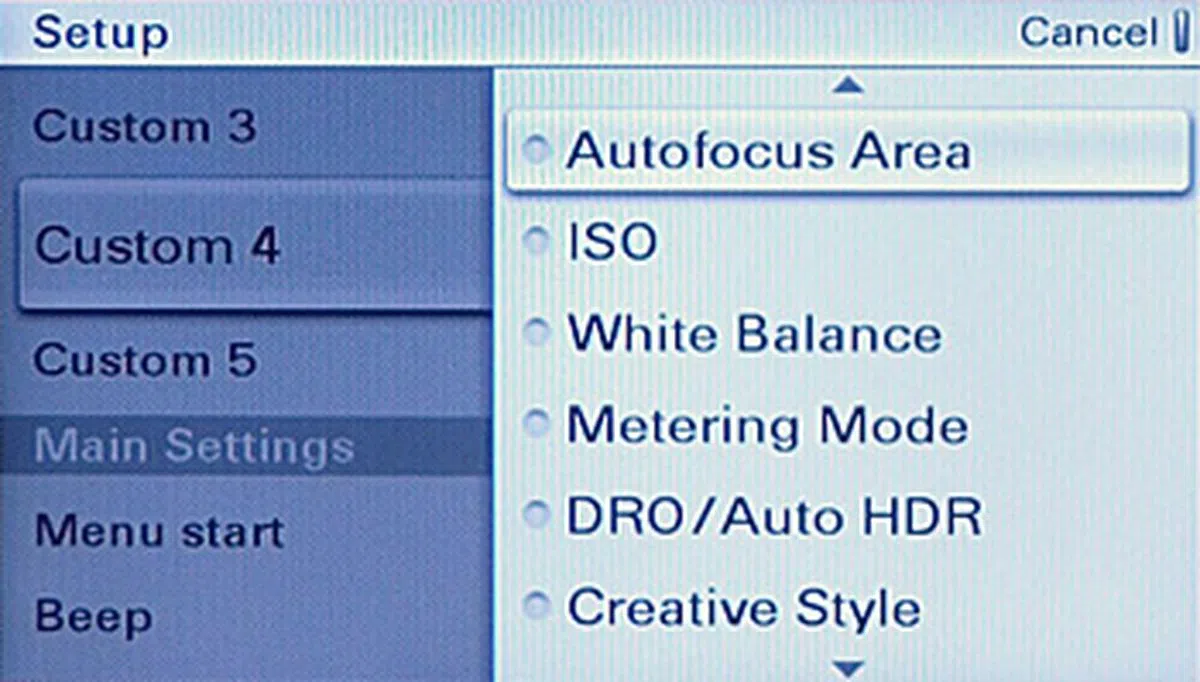 |  |
Body Elements
 |  |
 |  |
 |  |
Picture Effect
The NEX-C3's menu system is the same as the one found on the NEX-3 and NEX-5. Instead of a physical dial, choosing Shoot Mode will bring up a virtual shooting mode dial. The latest addition is a Picture Effect mode. There are a total of 11 effects: Posterization (Color), Posterization (B/W), Pop Color, Retro Photo, Partial Color (Red), Partial Color (Green), Partial Color (Blue), Partial Color (Yellow), High Key, High Contrast Monochrome, and Toy Camera. There's also a soft skin effect which strangely resides in the Camera menu instead of in the Picture Effect menu. Perhaps Sony doesn't consider it to be an artistic effect?

Looks familiar? The C3's menu design is by and large unchanged from the NEX-3/5's.
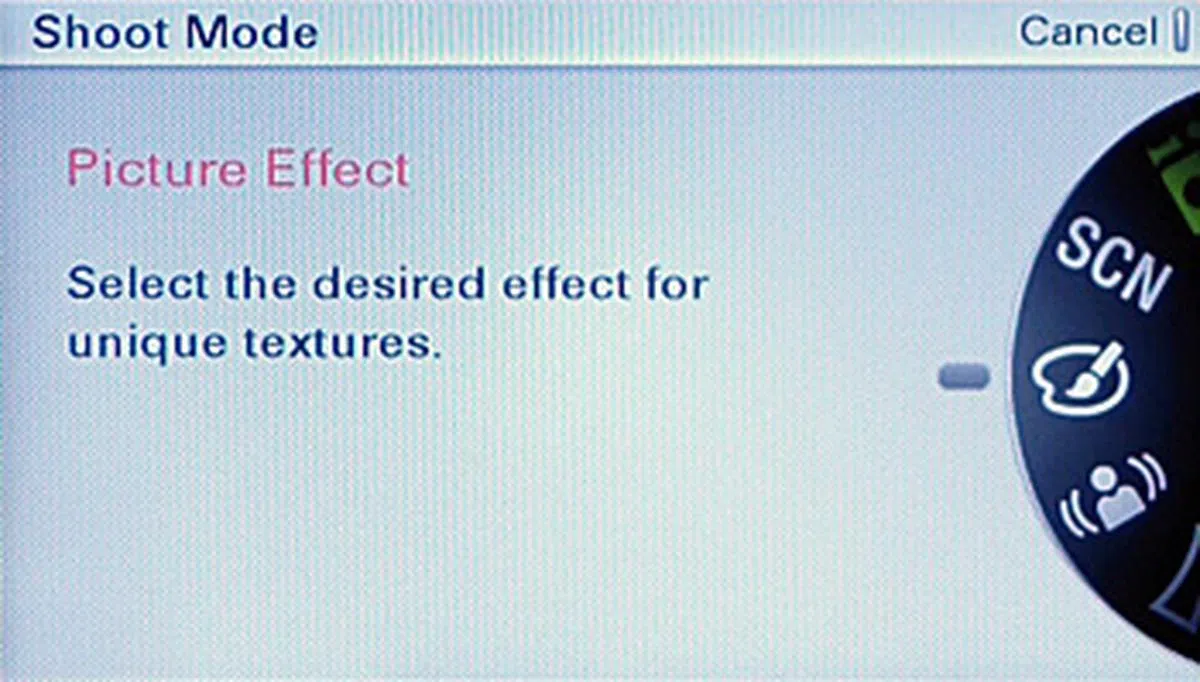 |  |
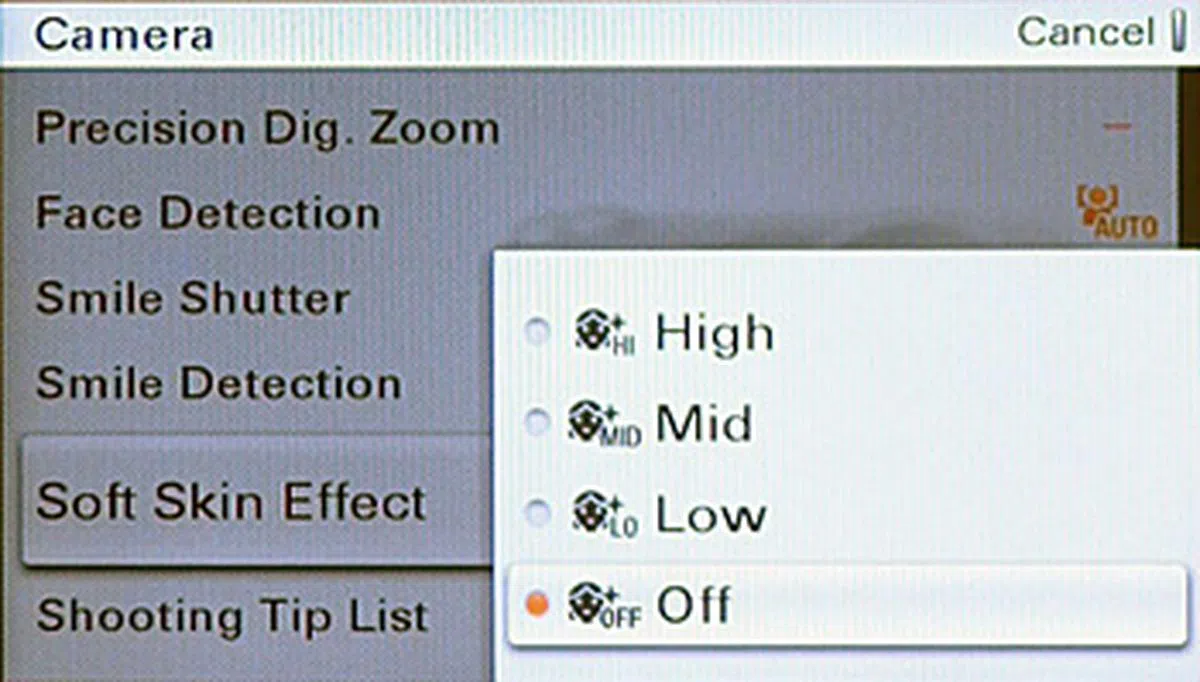 | 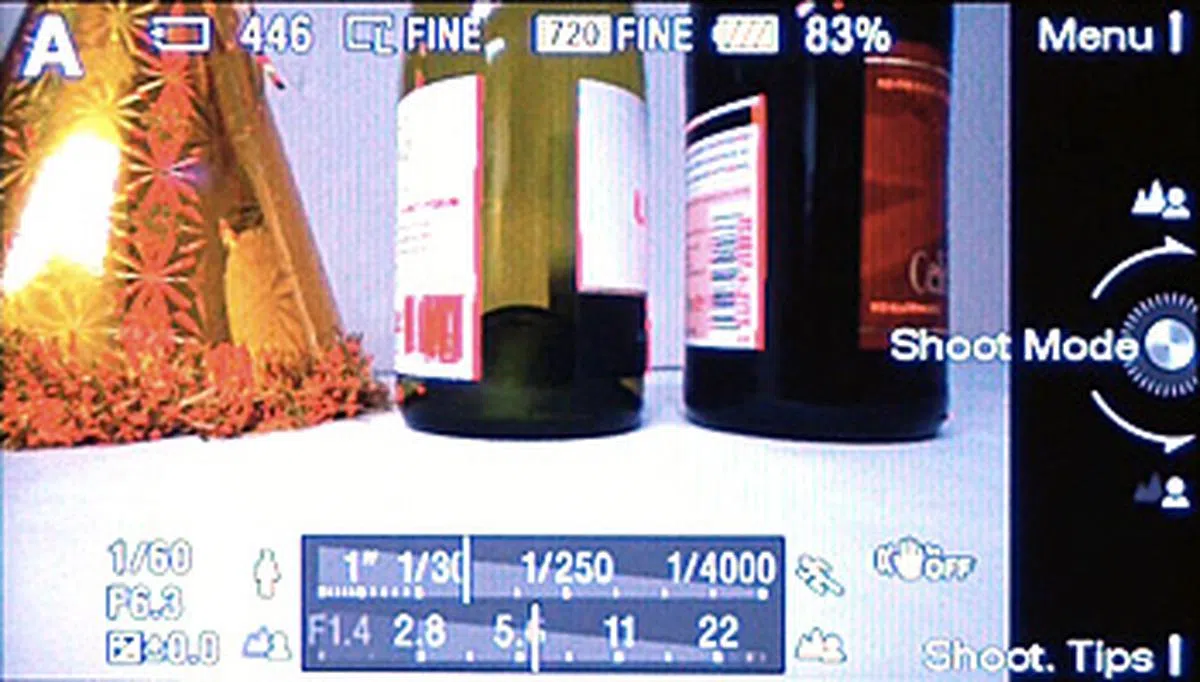 |
Photo Creativity
When iAuto is used, pressing the center button now calls up the new Photo Creativity interface. This is where most of the fun lies. The picture effects detailed above can be found here, along with the soft skin effect (surprise!); and other shooting and image parameters such as self-timer/continuous advance, color vividness, color tone, brightness, and background defocus. The cool part is that you're able to combine these parameters to come up with all sorts of interesting effects.
You can't combine two picture effects; choosing a new one would replace the existing one. To undo the last addition, press soft key B. To reset everything and start from scratch, press soft key A. Once you're happy with the instant preview shown on the screen, press the shutter release button to take a picture. Take note though, once you exit from the Photo Creativity interface, the "stack" will be lost. It'd be nice if we could save a combination or two for later recall, since it can be quite tedious to add the same items every time you turn the camera back on.
Another piece of good news is that the combined settings can also be used during video recording. We almost overlooked it, because by calling it 'Photo Creativity', we thought the effects only apply to still photos. Sony should have called it Picture Creativity, instead of Photo Creativity.

When you're in Intelligent Auto mode, pressing the center key would call up the new Photo Creativity interface.
 |  |
New Lens and Flash
The NEX cameras use E-mount lenses, which before today consisted of a 16 mm F2.8 pancake lens, a 18-55 mm F3.5-5.6 standard zoom lens, and a 18-200 mm F3.5-6.3 superzoom lens (not counting the 16 mm fisheye and 20 mm wide-angle adapters). As the NEX uses an APS-C sensor, the crop factor is the same as its Alpha DSLR brethren, at 1.5x. To use the bigger Alpha DSLR lenses, the LA-EA1 mount adapter is required. Note that due to its small size, the NEX doesn't have in-body image stabilization. Instead, it relies on lens-based stabilization. Earlier this year, Sony announced that it'd disclose the basic specifications of the E-mount without any fee to third-party lens and mount adapter manufacturers from April onwards. Carl Zeiss and Sigma have since expressed their interest. We certainly hope to see more E-mount lenses down the road.
Sony claims that the newly announced 30 mm F3.5 macro lens is the world's lightest (138 g) life-size macro lens for an interchangeable lens camera. It features a 1:1 magnification ratio and a minimum working distance of 2.4 cm; and uses one ED glass and three aspherical lens elements.
The optional HVL-F20S has a GN20 power rating and sports an adjustable head. Like the bundled HVL-F7S, it screws onto the accessory terminal. It draws power directly from the camera, so no battery is needed.
 |  |
Version 04 Firmware
Last but not least, a firmware upgrade will arrive by the end of June for the NEX-3 and NEX-5, and will add the new Picture Effect and Peaking functions to both cameras. The NEX-C3 is slated to be in stores from July 2011.
Our articles may contain affiliate links. If you buy through these links, we may earn a small commission.