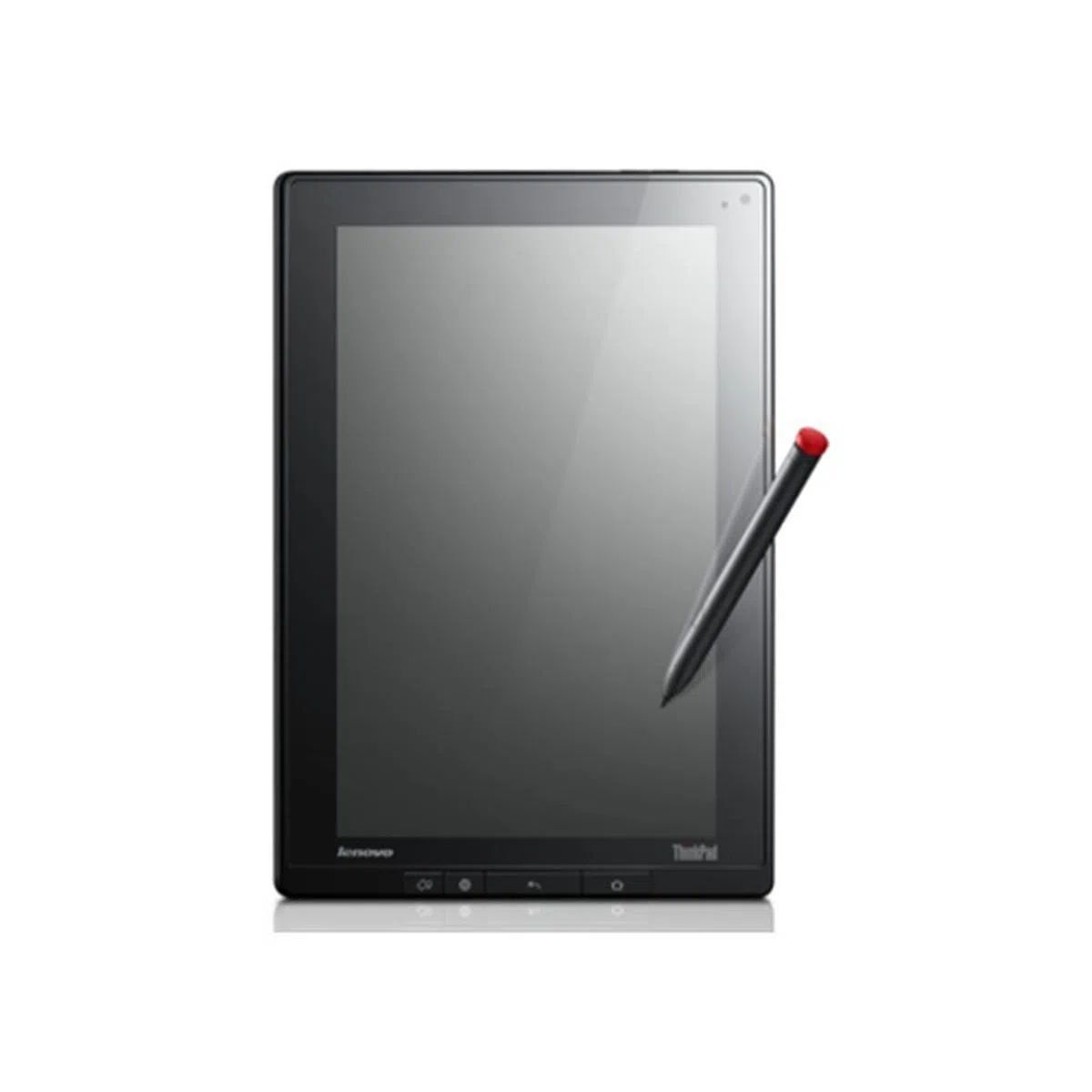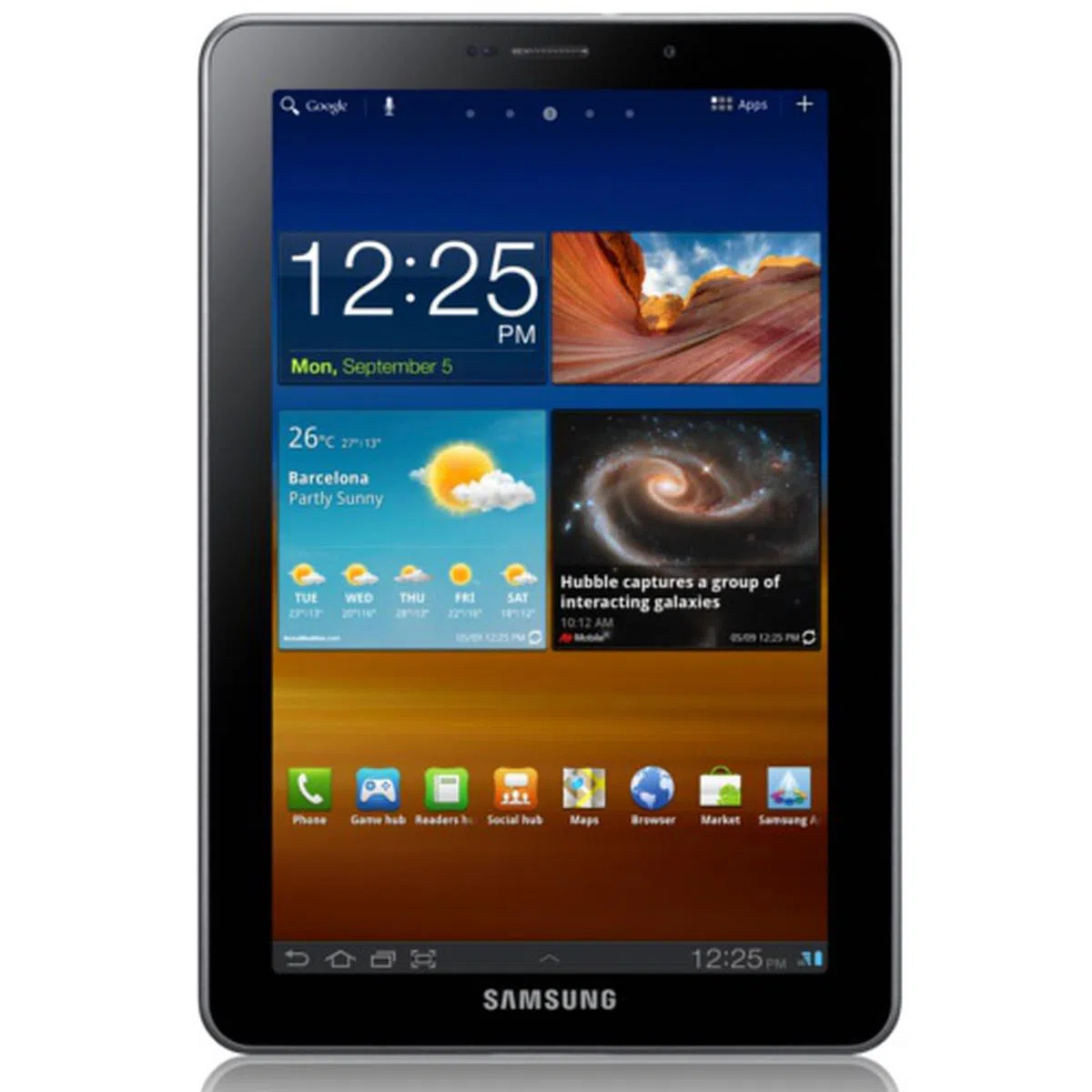HardwareZone's Tablet Buying Guide Essentials
Selecting a tablet boils down to knowing its features, such as the processor, display size, battery amongst many. More importantly, it's also about finding a tablet that matches your needs. To ease the selection process, here's our tablet buying guide, rounding up all the information you need before you buy that slate for yourself or as a gift.
Overview
Tablets have returned with a vengeance, ever since Apple introduced its first iPad to the world in 2010. Over the months, the iPad wasn't the only tablet available on the scene. As Google stepped up its presence with the Android operating system, companies such as Samsung made the first move with the Samsung Galaxy Tab. Unfortunately, with Android 2.2 declared as being unsuitable for the tablet form factor and the growing popularity of Apple's tablet, the Cupertino-based company gained dominance in the tablet arena.

Undoubtedly, Apple's very first iPad revived the tablet market, with its competitors playing catch-up right after its launch.
By 2011, there is a slight shake-up with Google introducing its tablet-optimized Android 3.0 Honeycomb OS into the equation. In doing so, manufacturers have started flocking to the new tablet OS, and with it, a flood of Android tablets were introduced onto the street. But, Android tablets aren't the only contenders in the tablet race.
Research in Motion joined the race with its first tablet, dubbed as the BlackBerry PlayBook in 2011. Though it was saddled with shipment delays and incomplete features, it's clear that the competition is picking up beyond the Apple range. And who can forget the HP TouchPad fiasco, with the company discontinuing the development of its webOS products?
As it stands right now, the tablet scene is comprised of Apple and Google's band of hardware partners. The wide variety of tablets that appeared in 2011 will only grow as we move along in 2012. As a consumer, the decision is yours to choose a tablet that matches your needs. However, with so many tablets to choose from, with varying features, it can be a tough call to find a suitable tablet. And that's where we tackle this issue, with a video summary of the points you need to note before you purchase a tablet.
To simplify the selection process, here's a primer on the points you need to consider when you choose a tablet, be it the hardware, software and the user experience on the different tablets in the market.
Apple iOS, Google Android, or perhaps the upcoming Microsoft Windows 8? We present some of the strengths (and weaknesses) of these operating systems. | Bluetooth, Wi-Fi and 3Gconnections are just some of the standard features on your tablets. Question is, what particular wireless feature should you prioritize? |
Speed is of the essence. But does it matter if the processor comes with a single or multiple cores to enhance the tablet's performance? | One of the key considerations in choosing a tablet, is its mileage. A tablet with meager battery life is next to useless, so here's what you need to take note of when it comes to battery mielage. |
Learn what RAMmeans to a tablet's performance, and whether you need to spend that extra buck on storage space | An extra battery pack, a screen protector and many more accessories are essential to complete the tablet experience. Here are some suggestions to get you started. |
Alarger tablet also means you get a bigger display. But you'll need to understand what it means when a large display doesn't have a matching screen resolution. | Know your needs, and you can narrow down the search and make a better choice for your next tablet purchase. |
Know Thy Operator
A combined effort between powerful hardware and intuitive software is the key to a great tablet. Thus, a tablet is clearly defined by the operating system it employs to run the show and provide the front line experience for the consumers. To date, three tablet operating systems, each equipped with their own unique selling points, have been preloaded onto various tablets.
Apple iOS
Being the company that started the tablet craze back in 2010, Apple knows where to draw its strengths from. The success of its Apple iOS that was introduced and fine tuned on the various Apple iPhones is mirrored upon the tablet space with the Apple iPad and iPad 2.
Apple's iOS has gone through various changes, mostly through a yearly update aligned with the launch of a new iPhone. The most recent update, iOS 5, brings a slew of updates such as an iOS-wide messaging service, iMessage, and a cloud-based storage and syncing system, iCloud. Its interface also gets a slight revamp with a new Notifications Center emulating Android's pull-down notification, and adds multi-touch gestures to the iPad with four fingers swiping to bring up the multi-task tray on the screen, or closing an application with a pinch of five fingers.
Its tablet and mobile phone might share the same iOS basics, but that's not to say there aren't some tweaks on iOS found within the Apple tablet. Besides a redesigned calendar and email design, the iOS platform is designed with a no-frills user interface, streamlining your experience across the various Apple devices such as a Macbook Pro, iMac and iPhone without going through a steep learning curve. Simply put, the iOS platform is for those who wish to stay with a tried and tested formula.
Reasons to Choose Apple iOS 5
 |
|
Google Android
The early tablets supported by Google's Android 2.2 (also known as Froyo), were a premature strike. The formula used to concurrently employ Apple's iOS (with slight tweaks in certain aspects) on both the iPhone and iPad did not work out as well for the Android Froyo variant. This was later confirmed by Google with a new Android version that's optimized for the tablet experience.
This became Android 3.0, which was given the Honeycomb code name in line with its dessert naming convention. First seen on the Motorola Xoom, Android Honeycomb is a departure from what we were familiar with on the earlier Android mobile devices. Google tossed in a more touch-centric user interface, with widgets taking center stage on Honeycomb tablets. The Honeycomb interface gets a huge boost in aesthetics, taking a deeper 3D approach to its design with more emphasis on graphics performance than its mobile predecessors. With over 150,000 apps currently available on the Android platform, Honeycomb presents itself as a viable alternative for those who wish to break free from the iOS chains.

With Android 2.2 failing to deliver the tablet experience and Android 3.0 having a vastly different interface between the tablet and mobile phone form factor, Google admits to the fragmentation issue between the two platforms. As such, Google Android 4.0, named Ice Cream Sandwich, bridges the gap between the two form factors, providing a streamlined user experience that prevents any confusion for users of both an Android smartphone and tablet. Android 4.0 adopts similar elements to its Honeycomb predecessor, focusing on a full touch-screen experience, more widget support such as resizing and an improved web browser for tablet users to enjoy a much smoother surfing experience.
As of now, ASUS has committed its current ASUS Eee Pad Transformer and Eee Slate to the Android 4.0 update. Its quad-core ASUS Eee Pad Transformer Prime, though initially preloaded with the Honeycomb variant, has received the Ice Cream Sandwich update. And we can expect more Android 4.0 tablets from ASUS in the months to come.
Reasons to Choose Google Android
 |
|
BlackBerry Tablet OS
Research in Motion (RIM) has been obviously moving out of its comfort zone over the last two years, taking on a two-pronged approach to the business and entertainment sides of the coin. RIM takes on a different route, choosing to build a tablet OS from ground-up to power its BlackBerry PlayBook. Its BlackBerry Tablet OS, based on the QNX Neutrino real-time operating system, is a departure from what we've seen on RIM's earlier BlackBerry devices, some of which have moved onto the latest BlackBerry 6 OS.
Amongst the three operating systems, the BlackBerry Tablet OS is the platform that brings up a lot more questions than answers. With its native email, calendar and contacts apps not made available during its initial launch (only to be available in a later update), early adopters of the BlackBerry tablet might find themselves slightly handicapped with the absence of these basic features, relying upon their web browser or the BlackBerry Bridge app which connects your BlackBerry phone and its apps to the PlayBook.
Another point of contention is found in the PlayBook's support for Android apps. While the upside to this move is an expanded apps selection, it acts as a double-edged sword, with the potential for developers to focus on the Android platform rather than BlackBerry's QNX-based OS. The BlackBerry Tablet OS could either pose a significant threat to the other tablets, or perhaps go south and be relegated into oblivion if developers were to favor the other tablet OS. Either way, if you're eyeing the BlackBerry PlayBook, you will be taking a calculated risk.
Reasons to Choose RIM BlackBerry Tablet OS
 |
|
Upcoming Operating Systems
With 2012 right around the corner, there are some other operating systems that might impact your selection. While they aren't available on the current lineup, here's two other tablet OS that you should be aware of.
Microsoft Windows 8

Microsoft's upcoming Windows 8 is an OS to watch for, thanks to its support for ARM processors that are suitable for tablets due to its lower power consumption. Redesigned to make it better suited for touchscreen input in addition to mouse, keyboard, and pen input, Windows 8 will sport the Metro UI design that's seen on Microsoft's other mobile platform, Windows Phone 7.
Forming strong partnerships with companies such as Samsung and Nokia, the development of a Windows 8 tablet is a foreseeable reality, though its actual availability is still subjected to change. With its consumer preview made available right after its Mobile World Congress announcement, Windows 8 will also promise a much better integration between its tablet, PC and smartphone counterparts. Be prepared for a possible debut sometime in the later half of 2012.
Brains of the Tablet
Besides the operating system, one of the more important components you need to look out for when you purchase a new tablet, is the underlying hardware. There are numerous factors to consider, one of which is the processor that determines the speed and smooth experience you'll get out of the tablet. The brains of the tablet, as we prefer to call it, have multiple variants, such as single or multi-core chips and different clock speeds. Here are the basics you need to know about processors on tablets.
Lending an ARM
Desktop and notebook computers generally use an x86 processor from Intel or AMD, while smartphones and tablets adopt an ARM (Advanced RISC Machine) processor. ARM processors are designed mostly for low power consumption, making them ideal for mobile devices with a finite battery mileage, such as tablets and smartphones.
Furthermore, most ARM based processors aren't just processors in name; they are also system-on-chips (SoC) with graphics processing capabilities built-in, such as Qualcomm's Adreno GPU. This design helps to save space and cut down on power consumption by consolidating its GPU with its processor. While the integrated GPU won't give you the graphics rendering power from discrete chips, it does have merits in handling resource-heavy games and providing a semblance of a decent gaming experience.

Companies such as Apple and Qualcomm take advantage of the ARM license to design their own processors to be deployed on a wide range of mobile devices.
Thanks to ARM's licensing system, hardware manufacturers have taken it upon themselves to design their own chips. To date, these are the more common ARM processor brands that have made it onto tablets: Apple, Qualcomm and NVIDIA.
In Apple's case, the advantage lies with the company being able to design and optimize their chips for their hardware and software. In particular, Apple has implemented its dual-core A5 chip on the iPad 2 in 2011, followed by an updated A5X dual-core processor with a quad-core GPU in the earlier part of 2012. Other companies, such as Samsung, Acer, Lenovo, Motorola and many more turn to NVIDIA's Tegra 2 dual-core processors, and in the months to come, the quad-core NVIDIA Tegra 3 processors to power their Android Honeycomb tablets in 2011.
Single or Multi Core?
By now, most tablets have already jumped onto the dual-core bandwagon, mostly with NVIDIA and its Tegra 2 architecture. The benefits of a multi-core processor allows multithreaded programs to make full use of the various cores, thus improving the overall performance.
However, apps are still the crucial bottleneck in this area. Though hardware manufacturers have been actively catching up with each other with faster and more powerful processors, the effort will be lost if apps aren't able to fully utilize the raw power of these multi-core processors.

Multi-core processors, such as NVIDIA's upcoming quad-core Tegra 3, are preferred for its better power efficiency due to its ARM architecture. (Source: NVIDIA)
Furthermore, when more cores are in use, the overall power consumption will become a point of contention. Herein lies the question - do you need to have a tablet that comes with much stronger processing power but at the expense of battery mileage?
Fortunately, companies such as NVIDIA have taken this into consideration. Its latest quad-core Tegra 3 processor includes a fifth CPU core called the Companion core. This fifth core executes low-powered tasks like being on active standby, as well as handling music or video playback. Should apps require more resources and processing power, the four identical ARM Cortex A9 CPUs are activated accordingly to raise the level of intensity needed for differing tasks.
Tip: Dual-core tablets are the current flavor, though power efficiency is still iffy. Expect a price drop in dual-core tablets when the first quad-core tablets powered by NVIDIA Tegra 3 hits the market.
The Need for Speed
Having multiple cores running concurrently is only just one aspect of the processor. Clock speeds also determine the processing power and overall smoothness of the tablet experience. To date, most tablets are running at clock speeds from 1GHz and above. In certain cases, manufacturers prefer to reduce the clock speed in lieu of reducing the load on the tablet's power consumption.
Does higher speed equate better performance? Yes and no. Though it does help in speeding up the user interface and overall loading times of your apps, this is still subjected to the optimization of the software. And that goes beyond the operating system, to the customized user interface and how apps call upon the processing power.
Speed isn't everything. An older processor can be overclocked to a higher speed, but it might not have the necessary power efficiency as a newer chips with a more manageable clock speed.
Tip: Do not be too concerned with processor clock speeds. Even a fast processor might not have a smooth user experience if the user interface isn't optimized.
Sheepish RAM
Processors are only a chapter in the full tablet story. Another component that will aid in the overall performance of the tablet, lies with its memory. We are talking about random access memory, or RAM for those who are familiar with the term.
As tablets get faster, app developers will want to take advantage of the speed with bigger and flashier apps. In turn, these apps will require more RAM to perform smoothly on these tablets. With tablet OSes now capable of multi-tasking (which varies in performance according to each OS' coding), having more RAM equates to a device being able to run more apps concurrently and is apt at handling app switching.
Recent tablets start with at least 512MB, such as the iPad 2. Though the final performance also depends on how the app is coded, it never hurts to see a higher number associated in the RAM department. And that's where most Android tablets come in with 1GB of RAM, giving more leeway for a better multi-tasking performance.
The current portfolio has seen an upper limit of 1GB, but by 2012, word has it that there will be devices such as Lenovo's upcoming quad-core tablet that'll come with 2GB of RAM. What you'll have to decide, is the worth of spending the extra amount to get more RAM, or hope for developers to optimize their apps to work with minimal memory.
Tip: The typical range for memory now stands at 512MB to 1GB, which is sufficient for current needs. While more RAM translates to better performance for multi-tasking, don't get sucked into the numbers game.
We Need More Storage
Tablets are usually preloaded with internal storage, which comes in steps of 16GB, 32GB and the largest at 64GB. Similar to RAM, a higher number is definitely preferred, though the likely barrier stopping you from going all out for storage is the cost of it.
Early tablets (and we're talking about those that date before the iPad and uses Microsoft's Windows operating system) have adopted the standard hard disk drive with mechanical parts. Thankfully, with technological advancement and the widespread adoption of flash storage, most tablets have adopted these non-mechanical options. The benefits of flash memory storage are aplenty, including:
- Data integrity - without moving parts, any knocks and hits to your tablet will have a less likely chance of data loss or corruption.
- Lower power consumption - the absence of mechanical parts also means less power is required to activate the moving parts. This is especially important to improve power efficiency for tablets.
- Faster access speeds - flash memory comes with a much faster access speed, thus reducing loading times for apps.
- Compact - flash memory and its lighter and smaller form factor translates to a much slimmer and lighter tablet.
Storage expandability is also one other way to toss more files onto your tablets. The recent tablet lineup has seen a few options with either SD or microSD expandability, though this route will cost you a little bit extra.

Expandable storage options such as microSD and SD cards will resolve your storage limitation on tablets.
Tip: Check your existing expandable storage. If you have more microSD over SD cards, you might want to consider choosing your tablet accordingly.
But do you really need that much storage space? In this case, it depends on what you'll be doing with the device. If you wish to have your large multimedia collection within easy reach, a 64GB storage capacity is the preferred choice. If you look at this from the perspective of someone who doesn't wish to perform file management too often, a higher storage capacity also means you won't have to worry about making space for more files.
If you're just someone who wants to play games and the occasional soundtrack, 32GB should be plenty. People who fit neither of the above categories, or just want to save some money, should go for the 16GB version, but note that there's a need for storage management to make sure you don't run out of space.
Tip: Identify what you'll be using the tablet for. Basic web surfing and emails won't require a higher storage capacity, while large amounts of multimedia files will see the need for the highest storage or/and an expandable storage option.
The Looking Glass
In general, the size and weight of a tablet requires one to handle it with both hands. And it is this aspect that differentiates the cream of the crop from the lackluster lineup. A well-designed tablet will be able to distinguish itself with the right balance of size, weight and form factor. More often than not, the display size is a determining factor to a tablet's overall dimensions. Here are some factors to consider when you examine the exterior of your prospective tablet.
Display Size
Screen sizes are admittedly a subjective factor. With tablets, there is no one size that fits all. It boils down to user preference, and how comfortable one is when browsing content off the various display sizes. To date, most tablets come in the following display sizes:
- 7-inches
- 8.9-inches
- 9.7-inches
- 10.1-inches
At the risk of stating the obvious, those who do not mind a heftier tablet in favor of a larger screen real estate should move towards the 10-inch range. Most e-magazine content form a perfect fit within the 10-inch form factor.
If you advocate tablet portability, sticking to the compact 7-inch range for your e-books is a good choice, which could probably fit in your baggier jean pockets. However, web content on these 7-inch tablets is too small for immediate usage and you would probably have to frequently zoom in and out to be able read legibly.
Tablets with a display size of about 9 inches are seen as an all-rounder that handle reasonably well for books, magazines and web browsing purposes.

Ranging from 7 to 10.1-inches, the different display sizes will dictate how you use the tablet.
Display sizes also share a correlation to the tablet's battery life and weight. Typically speaking, a larger display will see higher power consumption and tend to be heavier to handle, but they are also comfortable on the eyes.
Conversely, a smaller screen will see a better battery life (subjected to the battery capacity of the device) and is far easier to handle, but the comfort level for your eyes will be much lower and you won't be able to stare at the screen for too long.
Tip: Size does matter. Be aware of your needs and find the right balance of viewing comfort (with a larger screen) versus battery life (with a smaller screen). Go for a smaller and lighter tablet if you are using it mostly for reading and could benefit from a higher battery mileage. For movie buffs, move up to the larger displays measuring at 10.1-inches.
Display Resolution
The display resolution is also intricately tied to your display choice. With a higher pixel count, you can expect sharper details and better video quality on your tablet screen. A larger display size usually brings with it a higher pixel count to improve the clarity and sharpness of its displayed content. As such, be aware of the display's resolution when you are looking at larger displays to avoid getting sub-standard images and video quality on your tablet.

Other than Apple's newest iPad with its screen resolution of 2,048 x 1,536 pixels, the standard resolution used by most tablets is depicted in this illustration that's not drawn to scale. In general, as the display size increases, you should choose one that has a higher screen resolution to balance the pixels per inch density.
Likewise, a higher display resolution can lower the battery life of your tablet. A larger screen usually sees a higher display resolution (thus, a higher pixels per inch density) to sharpen the details of the returned images and videos. However, if you are not too picky with the screen quality, the pixel resolution won't be a crucial factor. The benefits of a lower screen resolution will see a more manageable battery mileage.
Tip: A larger display should see a higher screen resolution to compensate for the pixels per inch density. However, be wary of the potentially lower battery life due to the combination of both features.
Aspect Ratio
This also leads up to the aspect ratio of the tablet, with common ratios at 4:3 and 16:9 used for the upcoming tablets. Similar to display sizes, this is a subjective consideration, depending on your preference for a landscape or portrait orientation with your tablet.
Movie viewers will definitely prefer the 16:9 aspect ratio for the widescreen experience. This also holds true for those who are constant web users. With a wider aspect ratio, it's easier to have a quick glance at your content.
If you have a tablet on a 4:3 aspect ratio, what are the likely user patterns? For one, this particular size is more suited for book readers, but as we've mentioned, these are subjective considerations. Some people might be used to the longer 16:9 aspect ratio based on a portrait perspective. In retrospect, when it comes to aspect ratio, we think most users can adapt to the situation accordingly, unlike the display size and resolution which can influence the overall user experience.
Tip: Be it 4:3 or 16:9 aspect ratio, it shouldn't matter since you'll get used to it over time.
Know your Display Technology
If you wish to dive deeper and understand the impact of the different tablet displays on your choice, there are some other specific areas to look at
In-Plane Switching
In-plane switching (IPS) displays provides a significant improvement in viewing angles compared to the usual twisted nematic (TN) displays found on most mobile devices. Tablets such as Apple's new iPad and iPad 2 will find this display technology beneficial with a wider viewing angle. Its downside is apparent from a need to use two transistors, which requires a stronger backlight that could affect your tablet's overall battery stamina.
AMOLED
AMOLED (active-matrix organic light-emitting diode) has been seen in smartphones such as the the Samsung Galaxy S II and Nokia N9 over the past few months, but it hasn't reached the current tablet lineup. AMOLED displays have the distinct advantage of a richer color reproduction and better power management. The latter is highly value for the obvious reasons. Nonetheless, since the cost of the display is also proportional to the size, this is the likely reason for the slower adoption of this new display technology.
To date, Samsung's Galaxy Tab 7.7 will be the first tablet that features its Super AMOLED Plus display, while other manufacturers have stuck to the tried and tested LCD panels for the lower costs.
Having the Right Connections
Being well-connected comes with the tablet package. Thankfully, most tablets come with a standard set of connectivity options, some of which are higher up on the priority list. To give you a better idea of the wireless features you'll need on your tablet, here's a quick scan of the connectivity options that matter to your tablet experience.
 | Wi-Fi Wireless Fidelity, or commonly known as Wi-Fi, is perhaps the one and only feature that must never be left out in any mobile devices. Acting as the conduit to connect your tablet to the vast internet realm, your Wi-Fi connection is also categorized according to the speeds and range it supports. To date, most mobile devices have moved onto the draft-N protocol, supporting faster download / upload bit rates. |
 | HSDPA / LTE High-Speed Downlink Packet Access (HSDPA), otherwise known as 3.5G, picks up the pace when a Wi-Fi connection is not available. This is a selective feature that is not common amongst most tablets. However, be prepared to fork out more cash to include this additional option to connect your tablet to the web at any given time or location. HSPDAaside, long term evolution (LTE)will be the next standard that promises faster download speeds of up to 75Mbps on the cellular network. Apple took the first step to introduce its new iPad with LTEconnectivity. Unfortunately, the new iPad utilizes the 700MHz and 2100MHz frequency band, which is different from those used by service providers outside of the United States. |
 | Bluetooth By far one of the most common connectivity features, Bluetooth is widely used by not just tablets, but mobile phones to create a bridge between your device and its accompanying peripherals. Such accessories could come in the form of a Bluetooth headset to enjoy your music collection, or a wireless keyboard for those who prefer a physical tactile input over the virtual on-screen keyboard |
 | HDMI / TV-out Tablets are meant to be portable, but it would be nice to have the option to enjoy your tablet content on a larger screen. Should you wish to have this feature, certain tablets such as the Motorola Xoom comes with an HDMI-out to extend its display onto a HDTV. In terms of priority, you can probably make do without this feature. |
3G Connectivity - Yes or No?
One question that comes to mind, is whether a mobile user requires a constant internet connection on-the-go. Smartphone users won't have this dilemma to answer, given that most of these devices bound customers to a 2-year contract with the telcos. More importantly, the subscribed price plans usually come with a data bundle, which gives smartphone users instant connectivity to the internet via a HSDPA connection.
Tablet users, however, will have to decide between a slate with a Wi-Fi connection, or one that comes with an additional 3G connectivity option. Chances are, a tablet user is a smartphone owner. The significance lies in a common feature in smartphones - the creation of mobile wireless hotspots using the 3G connection. This feature exists on two of the most prevalent mobile platforms in Singapore, Apple iOS and Google Android. As such, it stands to say that you won't need to worry about getting connected to the internet on your tablet, so long as a smartphone is within reach.
Tip: If you own an iOS or Android smartphone, you won't really need 3G connectivity on your tablet.
To simply things, here's a flowchart to help you determine if you'll need to subscribe to a data plan for your tablet:

Battery Life
In the post-PC era, tablets are the next in line to dominate the consumer electronics market. These slates, which are designed to be portable computing devices, are benchmarked by one very important feature - battery mileage. Without an infinite power source, the tablet relies on its batteries to keep it going during your daily commute. Unfortunately, tablets in the pre-iPad days came with abysmal battery life, often clocking no more than 3 hours of light usage.
Fortunately, the tides have shifted in favor of these mobile devices, with the advancement of technology on the hardware and software front. Operating systems such as Apple's iOS and Google's Android are optimized for the mobile platform, ensuring a longer usage time for the tablet form factor. Furthermore, the adoption of processers based on the ARM architecture are built to improve power efficiency and increase performance. The advent of flash storage and power-saving technology have also contributed to the evolution of the tablet industry.
Nonetheless, this is still highly dependent on the user. The frequency at which one taps into the internet, the screen brightness and constant playing of multimedia files on the tablet can affect the overall mileage. To date, there's been a bevy of tablets that have performed substantially well, doubling the mileage of its predecessors even when it's battered with a barrage of resource intensive tests.
Tip: A long battery life is preferred, but if it comes at the expense of a smaller screen or lower resolution, you might want to reconsider your options.
Over the year, we have subjected multiple tablets to our battery test, which involves testing a video with a 720 x 1280-pixel resolution looping under the following conditions:
- Screen brightness and volume at 100%
- Wi-Fi and Bluetooth connections active
- Constant data stream via email and Twitter
To give you a better idea of how the recent tablets fared in our tests, here's a quick glance at their performance:

Portability
While the battery life is one crucial factor to consider, the overall dimensions and weight also contribute to the portability of the tablet. A higher battery life is great, but if it comes at the expense of loading the tablet with more batteries and increases the weight, it's won't be as portable as it should be.Typically, tablets have gone through the range of 420g for the smaller variety, to a hefty number within the 700 to 800g range. Should you see a tablet nearing or breaking the 1kg mark, it's probably not a good idea to go for that particular range.
The numbers obtained from our battery tests can be translated to the portability of the tablet. This is achieved by calculating the ratio of the battery life to the (weight x volume) of the tablet. In this situation, a higher number translates to a better portability index, given that a higher battery life with a lower (weight x volume) index gives a higher ratio.

Lastly, even if you're chucking it into a bag to carry around, you may start to feel the weight sooner or later, though a smaller sized 7-inch tablet may alleviate this somewhat. It all boils down to your personal preference, but anything over 1kg is probably a no go. Upcoming tablets range from a light 420g to a slightly heavier 740g, making them much easier to carry around, though holding the heavier tablets up for long periods of reading and gaming may not be as fun as it sounds.
Tip: Consider not just the weight, but also the overall dimensions to determine how portable the tablet is.
Accessorize Your Tablet
Once you've set your eyes on the desired tablet, it's probably a good idea to get some accessories to match. Standard accessories include a screen protector, and a casing to protect your tablet. But let us be more inclusive, and provide you with more suggestions that you may want to consider.
Screen Protectors
This particular accessory is perhaps the very first, and probably the most essential item you need before you tinker with your tablet. Screen protectors, be it giving you the privacy you need or an anti-glare surface to make your content viewable under strong light, is a must-have accessory to keep your screen safe from scratches.
 | 3M Privacy Filter Some of us are quite familiar with this situation - having a fellow passenger glancing over when you're checking your emails on the train. If you value your privacy, the 3MPrivacy Filter does the trick. With the screen darkened at side angles, you can view your information without worrying about others glancing at it. More importantly, it also functions as a screen protector to keep your tablet display safe from scratches when it's tossed in the bag with potential scratches within. |
Battery Packs
Battery packs are an essential accessory if you're a heavy user with limited access to a power outlet. Charging up your tablet with these battery extenders will increase its battery mileage, though it depends on the capacity and how extensive your usage is. More importantly, like all accessories, this will add some weight to your inventory, so you have to weigh the pros and cons of carrying an extra item over rationing your battery mileage.
 | Mili Power Prince A 5000mAh external battery pack that charges almost any tablet in the market, the Mili Power Prince is a must-have accessory for users who spend every waking hour with their tablet without a power source at hand. The compact form factor also makes it an ideal accessory for your long-haul flights, where power plugs are nowhere nearby and you need the extra juice to bring the tablet beyond its usual mileage range as you fly across the oceans. |
Docks
A tablet dock does wonder to keep your gadgets neatly arranged, but it does more than that. For those who are frequent typists on their tablets, you might not find the on-screen keyboard as usable as you wish. And if you wish to get more bass out of your music from the tablet, a sound dock can fulfill that role.
 | Logitech Tablet Keyboard for Android 3.0+ The thing about keyboard docks, is the added features that it brings to the tablet form factor. While your usual on-screen keyboard gives you the standard QWERTYlayout, the Logitech Tablet Keyboard for Android 3.0+ comes with media controls that allows you to play, pause and even adjust the volume of your tablet from the keyboard. Its Bluetooth wireless connectivity also means you can work the keyboard from the tablet at a distance. And once you're done, this nifty dock also converts itself from a sturdy stand with adjustable angles, to a carrying case that protects your Android tablet. |
Stylus
How does the user interact with the tablet? In today's context, this is mostly a done through a full touch screen concept, with most of the interactions performed through finger swipes and multi-touch pinching on the capacitive touch screens. However, tablets were once equipped with a stylus, or to be more accurate, a drawing pen that lets users doodle whenever they wish to. This is still possible through a capacitive stylus, so the artist in you need not have to use your fingers to create brush strokes on your tablets.
 | SGP Capacitive Stylus A tablet is not just for movies, web surfing and gaming. With its reasonably sized screen, you can actually take notes and doodle on the tablet. Though tablets usually don't come with a stylus, new owners can consider a capacitive stylus to explore their creative minds. This is where the SGPcapacitive stylus comes in, allowing you to indulge in your designer instincts and doodle your latest creations on your shiny new tablet. |
Headsets
Suppose you're on a train or a noisy environment, and you wish to enjoy a movie on your tablet. In all honesty, some tablets and their built-in speakers just can't perform well with background noise. As such, you might want to invest in a pair of headsets to complete the movie viewing experience when you're commuting.
 | iTech ClipMusic 802i Bluetooth Headset Most tablets come with Bluetooth wireless connectivity, so why not put it to good use?Instead of a wired headset, get a compact and wireless accessory such as the iTech ClipMusic 802i Bluetooth headset. And here's the icing on the cake:if your tablet runs out of battery, you can fall back on the built-in FM radio to keep you entertained. |
Matching Needs
Choosing the right tablet is really all about finding one that matches your needs. And to know what your needs are, you'll have to ask yourself this question - what is your primary activity on a tablet? While each person uses the tablet differently, there are some situations that you can identify with. These will allow you to narrow down the scope and find a tablet that's more within your needs, following which you'll need to consider your budget and how comfortable you are with it.
All-Rounder
To be honest, finding a tablet that does it all is a tall order. Each tablet has its own strengths, yet it has an accompanying weakness to dampen the spirits. But if you're someone who wants a tablet that's capable of almost everything. from music, movies, gaming and having a decent battery life to go along, you'll need to find a well-balanced tablet. And that means you'll need a tablet that has a wide range of storage capacity, a 3G connectivity option and portable enough to carry without it weighing you down.
Following in the footsteps of its predecessor, the ASUS Transformer Pad Prime (formerly known as ASUSEee Pad Transformer Prime) comes with the latest NVIDIATegra 3 quad-core processor, and a additional keyboard dock that acts as a secondary battery for the slate. With Android 4.0 updated onto the new ASUStablet, the Transformer Pad Prime is capable of a wide variety of activities, as a tablet or a pseudo-notebook. Reasons for ASUS Transformer Pad Prime
|
Entertainment Tablet
Those who value entertainment on their tablets will probably want to get the best they can get in the display and resolution section. Remember, having a bigger screen will also mean a higher resolution is in order to maintain the same pixels per inch density compared to smaller tablets. Of course, having the necessary storage capacity for your multimedia files is another crucial factor to consider. And to ensure that you get the best video rendering performance, you'll require the best hardware to handle the load.
There's no denying that Apple's tablet offering is perhaps the one that needs to be benchmarked against. And with the latest iPad tossing in an updated Apple A5Xdual-core processor and a massive bump in its screen resolution to 2,048 x 1,536 pixels, the new iPad is a top choice for those who value entertainment on a tablet. Furthermore, the extensive list of apps and its ease of use is another selling point for those who wish to take their first step into the tablet realm. Reasons for Apple iPad (2012)
|
Working Tablet
You are always working on-the-go, and your tablet is the key to your work efficiency. However, since your main concerns lie with work emails, documents and basically juggling your communication between your client/business partners, you'll need a tablet that comes with security features to protect your data. You don’t need too much memory capacity – a 16GB tablet would suffice. Because you are not looking to entertain yourself frivolously, a smaller 7-inch tablet is suitable.
That and considering the fact that you will be constantly on the move, a smaller and portable tablet will ensure that it is more convenient to handle. And last but not least, 3G connectivity is imperative, considering the fact that you need to be updated on-the-go and be connected to cloud computing services.
Put the words Lenovo and ThinkPad together, and the likely image is a device built for business. This is true for the Android-based Lenovo ThinkPad Tablet. Taking a cue from its business notebook's design, the ThinkPad Tablet is preferred not just for its hardware, but also the preloaded software within. This includes apps such as Documents to Go for document editing and Computrace Mobile by Absolute Software, which lets you disable the tablet if the device is lost or stolen. SD card encryption is also added in as a security measure against unauthorized access. Reasons for Lenovo ThinkPad Tablet
|
Reading Tablet
You like reading, and you see the tablet primarily as a handy tool for that experience. Running e-book/magazine programmes and reading e-books requires little processing power or memory space, so you are typically looking at a single core, 16-32GB tablet. There’s no need for constant Internet connectivity, so a Wi-fi one is sufficient for the times when you need to sync your ebook collections or purchase magazines. For the best experience, you are looking at 7-inch for ebooks, or 10.1-inch for both ebook and magazine reading.
What makes the Samsung Galaxy Tab 7.7 stand out from the crowd, is the use of the Korean company's Super AMOLEDdisplay. While it doesn't match up to Apple's 2,048 x 1,536 pixels resolution, the Galaxy Tab 7.7 comes in pretty strong with its 1,280 x 800 resolution, coupled by an above average battery mileage, thin profile and thus high portability associated with it. Reasons for Samsung Galaxy Tab 7.7
|
Of course these aren’t strict guidelines for you to follow - most of us cannot be pigeonholed into a particular profile. Safe to say is the fact that most of us are a mixture of multiple profiles – we want our tablets to be a tool for our work as well as for multimedia consumption. In that case, you have to weigh your options more cautiously, and decide which needs override the other.
If you've identified your needs, or feel like you need more options, check out a full listing of the .
Our articles may contain affiliate links. If you buy through these links, we may earn a small commission.