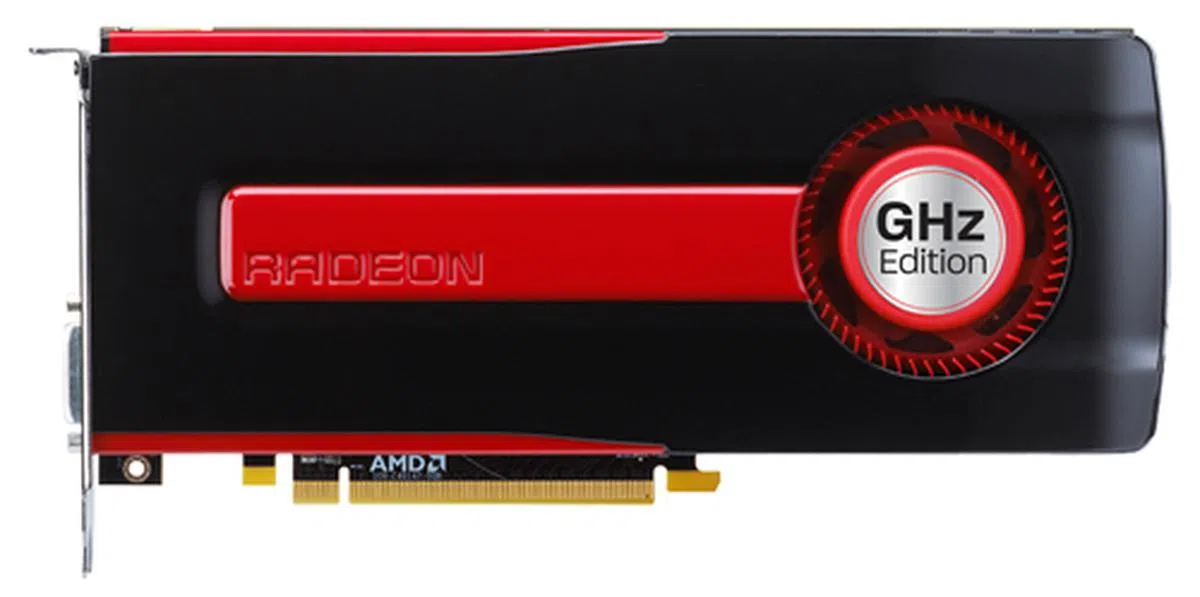AMD Radeon HD 7870 Five-Way Shootout
AMD's mid-range Radeon HD 7870 is positioned in the sweet-spot between price and performance, right between the high-end Radeon HD 7950 and the basic mid-range Radeon HD 7770. With almost every AMD add-in partner offering a custom version of this card, we find out which is worth your money.
Introducing the AMD Radeon HD 7870

Just because the GPU runs at a default clock speed of 1GHz, the Radeon HD 7870 also has a "GHz Edition" prefix to its name. But don't be fooled by it as all 7870 cards are GHz Editions by default.
AMD's upper mid-range Radeon HD 7800 series, code-named Pitcairn, should find a wider audience than its top-of-the-line (and expensive) Radeon HD 7900 Tahiti range. Hitting the sweet spot between value and performance, but with a more affordable price point, this series almost doubles the power of the basic mid-range Radeon HD 7700 Cape Verde series. Due to the untimely launch of the Radeon HD 7800 series when a a boatload of other hardware were launched consecutively, we've given the market some time to flesh out more custom edition cards before we embark on a detailed look at it.
As can be expected, there are two editions to this series - the Radeon HD 7870 and the Radeon HD 7850. We'll be focusing on the former to see just how much does it differs from a true Tahiti class product (Radeon HD 7900 series) and should you consider it.
The Radeon HD 7870 utilizes AMD's Graphics Core Next 28nm architecture and comprises of 2.8 billion transistors packed into 1280 stream processors with a default clock speed of 1000MHz, which has led to AMD coining it as the GHz Edition. However take note that the 1GHz clock speed is the reference clock of this card and there are no special variants of it unlike the HD 7970 GHz Edition. As such, beware of the naming schemes employed and don't fall for the "GHz Edition" branding for this GPU series.
The GPU has 80 texture units, 128 Z/stencil units, and 32 ROPs in the Radeon HD 7870 - that's a 14% increase in stream processors and a 43% increase in texture units compared to the previous generation Radeon HD 6870.
Compared to the rest of AMD's GCN range, the GPU on the HD 7870 is nearly twice as complex as the basic mid-range Radeon HD 7770, which contains 1.5 billion transistors, and just under two-thirds the count found on the flagship Radeon HD 7970, which utilizes some 4.3 billion transistors. As such, you can tell that it's positioned closer to the Tahiti than the Cape Verde series.
Overseas, the Radeon HD 7870 retails for US$349, which hits a nice price-point, slotting into the middle of AMD's lineup between the US$399 Radeon HD 7950, and the US$249 Radeon HD 7850. AMD has also just announced price cuts to all 7000 series cards, which will see the HD 7950 fall to US$349, the HD 7870 to US$299, and the HD 7850 to US$239.
Locally however, things are a bit different. Due to the additional costs of importing, shipping, warranty and support for a finite group of DIY users locally, a reference-class Radeon HD 7870 retails for about S$490, while a reference Radeon HD 7950 has an RRP of S$559, but can be had for as low as S$518 (PowerColor) at the point of writing.
As for NVIDIA, the green camp has yet to release their mid-range Kepler-based card, the GTX 660 (rumored due date: mid-August), which should compete against the Radeon HD 7870. For now, price-wise, the previous generation GTX 580 is the closest competitor.
Model | AMD Radeon HD 7870 | AMDRadeon HD 7950 | AMDRadeon HD6970 | AMDRadeon HD6870 | NVIDIA GeForce GTX 580 |
Core Code | Pitcairn XT | Tahiti Pro | Cayman XT | Barts XT | GF110 |
Transistor Count | 2.8 billion | 4.3 billion | 2.64 billion | 1.7 billion | 3 billion |
Manufacturing Process | 28nm | 28nm | 40nm | 40nm | 40nm |
Core Clock | 1000MHz | 800MHz | 880MHz | 900MHz | 772MHz |
Stream Processors | 1280 Stream processing units | 1792 Stream processing units | 1536 Stream processing units | 1120 Stream processing units | 512 Stream processing units |
Stream Processor Clock | 1000MHz | 800MHz | 880MHz | 900MHz | 1544MHz |
Texture Mapping Units (TMU) or Texture Filtering (TF) units | 80 | 112 | 96 | 56 | 64 |
Raster Operator units (ROP) | 32 | 32 | 32 | 32 | 48 |
Memory Clock | 4800MHz GDDR5 | 5000MHz GDDR5 | 5500MHz GDDR5 | 4000MHz GDDR5 | 4000MHz GDDR5 |
DDR Memory Bus | 256-bit | 384-bit | 256-bit | 256-bit | 384-bit |
Memory Bandwidth | 153.6GB/s | 240GB/s | 176GB/s | 134.4GB/s | 192.4GB/s |
PCI Express Interface | PCIe ver 3.0 x16 | PCIe ver 3.0 x16 | PCIe ver 2.0 x16 | PCIe ver 2.0 x16 | PCIe ver 2.0 x16 |
Molex Power Connectors | 2 x 6-pin | 2 x 6-pin | 1 x 6-pin, 1 x 8-pin | 2 x 6-pin | 1 x 6-pin, 1 x 8-pin |
Multi GPU Technology | CrossFireX | CrossFireX | CrossFireX | CrossFireX | SLI |
DVI Output Support | 1 Dual-Link | 2 x Dual-Link | 2 x Dual-Link | 2 x Dual-Link | 2 x Dual-Link |
HDMI | 1 | 1 | 1 | 1 | 1 (mini-HDMI) |
DisplayPort | 1 (version 1.2) | 2 (version 1.2 HBR2) | 2 (version 1.2) | 2 (version 1.2) | None |
HDCP Output Support | Yes | Yes | Yes | Yes | Yes |
Street Price (SGD) | $490 | $559 | $484 | $275 | $509 |
Meet The Custom Cards
With mid-range cards being the bulk of consumer purchases, it's no surprise that almost every AMD add-in partner has their own version (and in some cases, multiple versions) of the Radeon HD 7870. We've taken five of the best custom edition cards from five brands and put them to the test to see which, if any, is deserving of your hard-earned cash.

ASUS, Gigabyte, HIS, MSI or Sapphire - which custom Radeon HD 7870 card will emerge the winner?
ASUS Radeon HD 7870 DirectCU II TOP
ASUS' DirectCU II TOP HD 7870 uses a custom PCB and is factory overclocked to 1100MHz on the core with memory up to 5000MHz DDR - these clock speeds are among the highest of the lot. The familiar DirectCU II cooling system comprises of six copper heat pipes in direct contact with the GPU. Two of these heat pipes extend onto the heatsink directly over the GPU, while the other four extend to another elevated heatsink at the far end of the video card, which allows the dual fans to blow all the way across the cooling fins and exhaust heat more efficiently (or at least that's the idea). We'll put the cooler to the test in our temperature testing segment to see if the DirectCU II implementation is any good.
Current street price is listed at S$539.

ASUS's top-end Radeon HD 7870 graphics card uses the popular DirectCU II cooling system.

Like most ASUS cards, the HD 7870 uses a custom PCB and in some ways, helps it to better cope with its higher clocked nature (and in overclocking).

Ports-wise, the ASUS Radeon HD 7870 is the same as reference and offers one DVI-D port, two DisplayPort ports, and one HDMI port. Like the reference card, it uses two six-pin Molex PCIe power connectors.
Gigabyte Radeon HD 7870 OC
Gigabyte has factory overclocked its HD 7870 to 1100MHz while leaving memory clockspeeds at the default 4800MHz DDR. The card uses a custom PCB with upgraded capacitors, ferrite chokes, and MOSFETs. It's also the only card in this shootout boasting a triple-fan cooling system - Gigabyte's Windforce 3X. Windforce 3X uses three fans to cool three copper heat pipes connected to three heatsinks, one directly over the GPU and two other elevated heatsinks.
The heatsink directly above the GPU has a unique "Triangle Cool" feature, which consists of a triangular internal structure, with the downward slopes designed to direct airflow from the fans towards the top and bottom of the video card for better heat dissipation.
The entire card is surprisingly slim for a three fan system, and is actually shorter and a bit lighter than the reference design.
The Gigabyte HD 7870 OC retails for S$510.

Gigabyte's HD 7870 OC is the only model in our shootout using a triple-fan cooling system, Gigabyte's Windforce 3X.

Gigabyte's custom PCB features many upgraded components on it, but they are mostly hidden away and are noticeable only when you tear off the cooler on the other side.

Port layout is the same as reference card with one DVI-D port, two mini-DisplayPort ports and one HDMI port. It is powered by two 6-pin PCIe Molex connectors.
HIS Radeon HD 7870 IceQ Turbo
HIS' HD 7870 is also overclocked to 1100MHz on the core, with memory remaining at the default 4800MHz DDR. It uses the reference PCB design and the cooler is also probably the closest to the AMD reference design.
Like the reference card, HIS makes use of one large fan - although the HIS model is bigger and meaner looking - positioned towards the rear of the card to push air out the back of the case. Do take note that, at 300mm in length, this card is the longest in our shootout, and it might not fit in some of the more compact-sized cases out there. As a comparison, the rest of the cards all measure in at around 250-260mm in length.
The HIS Radeon HD 7870 IceQ Turbo retails for S$530.

Like the reference AMD design, HIS uses one large fan in its cooling system, albeit a much bigger unit and its accompanying air flow channel.

From the rear, you can see just how large that fan and its enclosure is.

Once more, the port layout is the same as a reference card: one DVI-D port, two mini-DisplayPort ports and one HDMI port. It is powered by two 6-pin PCIe Molex connectors.
MSI Radeon HD 7870 Hawk
MSI overclocks its HD 7870 to 1100MHz, with memory left at the default 4800MHz DDR, similar to Gigabyte and HIS above. The Hawk uses a custom PCB and also utilizes an aluminum backplate for extra protection. Its Twin Frozr IV cooling system utilizes five copper heatpipes connected to an array of cooling fins, with two fans providing plenty of airflow. The Hawk model also adds MSI's GPU Reactor which uses an additional PCB to provide extra voltage filtering to the GPU. It has been placed as close as possible to the GPU to maximize its effect.
The MSI Radeon HD 7870 Hawk currently retails for S$519.
In addition to the Hawk, MSI makes an overclocked Twin Frozr IV model without the GPU Reactor, and with a more modest overclock of 1050MHz (memory is again left at default). This version retails for a very affordable S$479, a full $11 below a reference card's SRP. We'll share with you later in the conclusion why we've highlighted this version in addition to the Hawk which is on test in this article.

MSI uses aluminum construction on the Hawk model, including its backplate, making it the sturdiest (but heaviest) model in this shootout.

The custom PCB is protected by an aluminum backplate.

The GPU Reactor cover can be removed to access the secondary PCB. We reckon most wouldn't need to meddle with this, unless otherwise there are protrusions or large heatsinks directly behind the graphics card (though we think it's an unlikely scenario).

Here again we noticed the rear I/O ports to be the same as a reference card:- one DVI-D port, two mini-DisplayPort ports and one HDMI port. It is powered by two 6-pin PCIe Molex connectors.
Sapphire Radeon HD 7870 OC
The Sapphire Radeon HD 7870 OC is overclocked to 1050MHz at the core with memory left at the default 4800MHz DDR. It uses the reference PCB design, with Sapphire's Dual-X cooling system, which is somewhat similar to both MSI and ASUS, with five copper heatpipes connected to an array of cooling fins, with two fans providing airflow.
The Sapphire Radeon HD 7870 OC currently retails for S$485, making it the most affordable entry in our shootout, despite being the best option the company has. This makes it about $5 cheaper than a typical reference designed card.

Sapphire's Dual-X cooling system is quite similar in design to the ones found on the ASUS and MSI models.

Sapphire uses the reference PCB design.

As with the other cards in our shootout, Sapphire's model offers the same ports as the reference design, with one DVI-D port, two mini-DisplayPort ports and one HDMI port. As expected, it's also powered by dual 6-pin PCIe Molex power connectors.
Test Setup
As usual, the following are the specs of our trusty graphics card test bed system:
- Intel Core i7-975 (3.33GHz)
- Gigabyte GA-EX58-UD4P motherboard
- 3 x 1GB DDR3-1333 G.Skill memory in triple channel mode
- Seagate 7200.10 200GB SATA hard drive
- Windows 7 Ultimate 64-bit
The list of benchmarks used:
- Futuremark 3DMark 11
- Unigine v2.1 "Heaven"
- Battlefield: Bad Company 2
- Far Cry 2
- Crysis Warhead
- Crysis 2
- Batman: Arkham City
- Dirt 3
- S.T.A.L.K.E.R.: Call of Pripyat
For easy reference, here's a comparison of all the custom Radeon HD 7870 cards tested as well as the AMD reference card. All 7870s were tested using AMD Catalyst 12.3.
Card | Core Clock Speed | Memory Clock Speed |
AMD Radeon HD 7870 2GB GDDR5 | 1000MHz | 4800MHz DDR |
ASUS Radeon HD 7870 DirectCU2 TOP 2GB GDDR5 | 1100MHz | 5000MHz DDR |
Gigabyte Radeon HD 7870 OC 2GB GDDR5 | 1100MHz | 4800MHz DDR |
HIS Radeon HD 7870 IceQ Turbo 2GB GDDR5 | 1100MHz | 4800MHz DDR |
MSI Radeon HD 7870 Hawk 2GB GDDR5 | 1100MHz | 4800MHz DDR |
Sapphire Radeon HD 7870 OC 2GB GDDR5 | 1050MHz | 4800MHz DDR |
3D Mark 11 Results
Before we get into the actual gaming benchmarks, lets take a look at a couple of dedicated theoretical benchmarks first. First up, 3DMark 11, which tests various DirectX 11 functions like tessellation and DirectCompute.
On both the Performance and Extreme presets, there wasn't much separating the custom Radeon HD 7870 cards, with all four cards clocked at 1100MHz at the GPU core performing within 1% of each other. Meanwhile, ASUS led the pack thanks to its marginally higher memory clock speed, while Sapphire's slightly slower core clock saw it fall behind by about 2%.
Against the reference card, the custom models showed roughly a 7% increase in performance on average - not a massive gain, but still significant. Surprisingly, against the higher-end Radeon HD 7950, all of the overclocked 7870 cards were able to outperform it, and even the reference 7870 was only behind by about 3%.
Compared to the previous generation Radeon HD 6870, we saw a massive improvement, with the custom cards posting an almost 60% increase in performance and the reference HD 7870 surpassing it by 45%. We were also impressed to see the Radeon HD 7870 perform very closely to NVIDIA's previous generation flagship powerhouse, the GeForce GTX 580, and all custom models actually surpassed it.

Unigine 2.1 "Heaven" Results
We saw a very similar pattern in the Unigine 2.1 benchmark, with ASUS pulling slightly ahead of the '1100MHz pack', and Sapphire trailing slightly behind.
While the reference Radeon HD 7870 was able to keep up with the Radeon HD 7950 at the resolution of 1920 x 1200 pixels resolution, it did fall behind on the highest resolution setting, with the 7950 pulling level with the custom cards.
Again, we saw a massive improvement compared to the previous generation, with even the reference HD 7870 outperforming the GTX 580 this time.


Battlefield: Bad Company 2 Results
In our first gaming benchmark, we put our cards to the test with Battlefield: Bad Company 2's DX11 Frostbite 1.5 engine which, while old, is still a fairly taxing test, particularly at stressing a GPU’s geometry shading power.
Within the HD 7870 camp, we again saw the custom cards improve on the reference score by about 5%, while scoring within 1% of each other, with Sapphire again trailing slightly behind.
However, unlike our performance benchmarks, this time the Radeon HD 7870 cards were unable to keep up with the Radeon HD 7950, which was about 4% better than the custom cards and 9% better than the reference HD 7870. In terms of actual gaming experience however, this difference was not all that noticeable.
Against the previous generation, the improvements were also not as impressive as before, with the reference HD 7870 outperforming the HD 6870 by only 25%, and losing to both the HD 6970 and NVIDIA's GeForce GTX 580.

Far Cry 2 Results
Far Cry 2's DX10 engine is quite old now, and all of our cards handled it without difficulty. In fact, there was very little to separate them, with only the Radeon HD 6870 lagging behind.


Crysis Warhead Results
In the tessellation heavy Crysis Warhead we saw a similar set of results to Battlefield: Bad Company 2. Again, ASUS led the pack of custom HD 7870 cards, but even that still trailed behind the reference HD 7950 by about 7%. Again, the difference in actual user experience in-game was not that pronounced.
Compared against the older cards, the reference HD 7870 posted almost identical scores to the previous generation HD 6970, but was not as good as NVIDIA's GTX 580 (though the custom HD 7870 cards were about equal to the GTX 580).


Crysis 2 Results
Moving on to the toughest game in our benchmark list, Crysis 2's Ultra High setting puts GPUs through their paces with a grueling test of tessellation, Parallax Occlusion Mapping, water rendering, and particle motion blur and shadowing.
The custom cards did not show much improvement on the reference design here, with every current generation card scoring within 1% of each other at the resolution of 1920 x 1200 pixels. At the highest resolution of 2560 x 1600 pixels, we saw a slight improvement, with the custom cards outperforming the reference unit by about 8%, while falling behind the Radoen HD 7950 by 3%. Notably, all HD 7870 cards did perform better than both the HD 6970 and GTX 580 at the highest resolution.

Batman: Arkham City Results
AMD cards generally don't fare as well as NVIDIA based cards on Batman: Arkham City (due to NVIDIA's PhysX optimization) and again, we didn't see much separation at the resolution of 1920 x 1200. At the highest tested resolution, the custom HD 7870 cards were about 20% better than the reference design, and just about 3% behind the HD 7950.
Unsurprisingly NVIDIA's GTX 580 was the champ in this particular benchmark.

Dirt 3 Results
In Dirt 3, at 1920 x 1200, we actually saw the custom HD 7870 cards get the better of the HD 7950 for the first time since our performance benchmark tests. Surprisingly, MSI had the highest score here, although again, the rest of the cards trailed by less than 1%.
At 2560 x 1600, the HD 7950 pulled even, although ASUS's HD 7870 did slightly outperform it, thanks to its boosted memory clock speed. In terms of actual game experience, there was almost no noticeable difference between the 7870s and the 7950 despite the latter's superior tech specs.

S.T.A.L.K.E.R.: Call of Pripyat Results
In our S.T.A.L.K.E.R.: Call of Pripyat benchmark, we saw the Radeon HD 7950 justify its higher cost as it definitively got the better of both the reference and custom edition HD 7870 cards. While the custom cards were all competitively close on the Day Run benchmark, the more taxing Sunshafts run showed the HD 7950 pulling ahead on both resolutions by as much as 25%, with none of the HD 7870 cards able to keep up.




Overclocking Results
Overclocking on the Radeon HD 7870 was of mixed success. While we were able to gain an extra 15% out of the reference card by raising core speeds to 1180MHz with memory up to 5800MHz DDR, we were only able to squeeze about 10% extra out of the custom cards. This was despite being able to raise the clock speed much higher, all the way up to around 1250MHz to 1300MHz (in the case of MSI's HD 7870).
Further increasing clock speeds seemed to have very little effect on performance output, so it is possible we may be hitting the maximum potential of the 7870 SKU. Out of all of the custom cards, MSI was able to achieve the highest speeds and scores (with ASUS a close second), which may be due to its secondary GPU Reactor PCB, which helps regulate voltage for more stable overclocking.
Compared to the Radeon HD 7950, while our custom cards were able to outperform it before overclocking, they were unable to keep up with a maximum overclocked HD 7950, trailing behind by about 1-2% at the Performance preset, and about 6% at the Extreme preset.


Temperature Test Results
Using one of the more taxing benchmark runs, we monitored temperature results for the tested cards. The Radeon HD 7870 is actually one of AMD's cooler cards, with the reference model running at a breezy 55 degrees Celcius at load (compare to AMD's Radeon HD 7970 which we recorded a blistering 72 degrees).
With a wide variety of cooler designs on our custom cards, the one that stood out was Gigabyte's WindForce 3X model, which was almost on par with the reference card's temperature despite its much higher clock speeds. Sapphire's Dual-X cooler also scored well, but this was expected with its lower overclocked figures out of the box. ASUS and MSI, which are clocked higher and designed for overclocking purposes, consumed more power than most other cards out of the box and thus, had much higher operating temperature as well - much more than even the Radeon HD 7950 which offers even more performance.

Power Consumption Results
Power consumption on Graphics Core Next architecture equipped cards continue to impress, with the reference Radeon HD 7870 consuming only 211 watts (on average) at load.
As for the custom edition cards, as expected, Sapphire had the best power consumption with only a 6% increase compared to the reference card thanks to its lower clock speeds. The rest of the custom cards were quite close, consuming about 13-14% more than the reference, with only MSI drawing much more at 19% more than reference (presumably due to the GPU Reactor PCB).

Conclusion

Plenty of power lets the AMD Radeon HD 7870 compare favorably with the higher-end Radeon HD 7950.
As a mid-range card, the AMD Radeon HD 7870 is a strong performer, keeping up with and in a few cases able to match the performance of the high-end Radeon HD 7950 in many games. Of course, if you're planning on running higher resolutions with multiple monitors, or you really want to crank up the settings, the difference between the HD 7870 and HD 7950 will become more apparent. Still, at S$490 on average, the Radeon HD 7870 can be a reasonable alternative to the reference Radeon HD 7950 cards ranging between $20 to $70 more, thus providing a slightly more affordable price point without much loss in performance, especially for less demanding games or playing them at standard resolutions (below full HD).
However, we're not quite as convinced when it comes to the custom Radeon HD 7870 cards. The higher price that comes with a custom card erodes much of the value appeal of the HD 7870, and with some priced around the S$530+ mark (ASUS and HIS for example), it seems logical to just pay a bit more (or in the case of PowerColor's $518 Radeon HD 7950 model, you actually save some money) and opt for a reference Radon HD 7950 instead that has much better performance potential in more intensive games and quality settings.

Solid performers, but for the price of a custom model, would the AMD Radeon HD 7950 be a better buy?
Having said that, we do expect prices for the HD 7870 to fall following AMD's price cuts overseas, but historically speaking, it will take a long while before those changes trickle down to the local market. When it does happen, expect to see pricing for the custom Radeon HD 7870 cards to be gradually readjusted as well, which might make some of them a better buy.
Ratings
Before we get to the final ratings, here's a look at how we scored each of the custom cards' performance in the various categories (this doesn't yet factor the features and value ratings):
Card | Core Clock Speed | Memory Clock Speed | Default Performance | Overclock Performance | Temperature | Power Consumption |
ASUS Radeon HD 7870 DirectCU II TOP 2GB GDDR5 | 1100MHz | 5000MHz DDR | 8 | 8.5 | 7 | 7.5 |
Gigabyte Radeon HD 7870 OC 2GB GDDR5 | 1100MHz | 4800MHz DDR | 8 | 8 | 8.5 | 8 |
HIS Radeon HD 7870 IceQ Turbo 2GB GDDR5 | 1100MHz | 4800MHz DDR | 8 | 8 | 7.5 | 8 |
MSI Radeon HD 7870 Hawk 2GB GDDR5 | 1100MHz | 4800MHz DDR | 8 | 8.5 | 7 | 7 |
Sapphire Radeon HD 7870 OC 2GB GDDR5 | 1050MHz | 4800MHz DDR | 7.5 | 8 | 8 | 8.5 |
While ASUS' HD 7870 was a strong performer, its S$539 price tag makes it the most expensive model in this shootout, and we felt that at $50 more than the reference card, its performance gains didn't really justify the extra cost. More so when you consider that a Radeon HD 7950 is also available for a similar price point.
HIS was another solid performer, but again, its value score hurt its overall rating. At S$530, it didn't outperform the other cards by enough to warrant spending the extra money. We also thought that its cooler system was quite bulky, which could potentially cause problems with smaller cases and general handling as compared to the other cards.
We liked the build of MSI's Hawk model, and at S$519, it also provides reasonable, but not outstanding, value. It also scored well in our overclocking test, but was let down by lackluster temperature and power consumption ratings. Clearly the card is targeted at those who want to maximize its overclocking potential than for standard usage.
At this point of time, if you're not an avid overclocker, have a budget for about S$500 and have set your sights for a Radeon HD 7870 graphics card, our winner and recommendation from the shootout is the Gigabyte Radeon HD 7870 OC for providing the best cooling solution, a generous factory overclock of 1100MHz at the core with solid test results across the board. All this for a value of S$510, which is not much more than a stock-designed Radeon HD 7870 graphics card.
Best value goes to Sapphire, who has managed to price their HD 7870 option at S$485, which is slightly below the average reference model SRP (of S$490). This makes it a strong consideration where value for money is of concern as the card fared well generally. Special mention should also go to MSI's other HD 7870 Twin Frozr IV model (50MHz lower clock speed and without the GPU Reactor of the Hawk model) which, while not included in this shootout, is available for just S$479 at the point of writing.
With the next powerful GPU SKU, the Radeon HS 7950, easily available in many variations from just around S$550, our advise would for an AMD card in this price segment would be to opt for a low cost Radeon HD 7870 or just top up a little more for a beefier Radeon HD 7950. The price difference locally between the SKUs are just too narrow and don't follow that of the overseas markets. As a result, the custom edition Radeon HD 7870 cards are sandwiched in between and as seen in this shootout, aren't as competitive unfortunately.
Don't forget, NVIDIA will soon be releasing their mid-range GeForce GTX 660 series, which will add more competition at this price-point.
Our articles may contain affiliate links. If you buy through these links, we may earn a small commission.