Memory Channel Scaling with Sandy Bridge-E - A Core i7-3960X Experience
The Sandy Bridge-E is the first-ever consumer processor (as well as its platform) to support a quad-channel DDR3 memory architecture. We attempt to find out how much performance impact you would notice if toggling between different memory channel modes (dual, triple and quad) and memory frequency.
By Wong Chung Wee -
Four Years Down the Road - A Quad-Channel Update to DDR3 Memory Support
Since 2007, Intel has been offering support for DDR3 memory modules with its 3-series chipsets (Bearlake) that supported both DDR3 and DDR2. Often, there wasn't concurrent support for both DDR3 and DDR2 on the same 3-series chipset motherboard and users needed to make a choice of hanging on to their DDR2 memory modules while upgrading their boards, or take the high road of a complete upgrade of both memory modules and the motherboard.
Four years down the road, DDR3 memory technology has come a long way. With the launch of Intel's X79 chipset and the accompanying second generation enthusiast Core i7 processor family (do read our Intel Core i7-3960X review) that supports quad-channel DDR3 memory architecture, this memory technology still has some room to grow. Naturally, we were curious about this new memory architecture from the Sandy Bridge-E (SB-E) processors and the benefits it may offer to the DDR3 memory technology. In our previous attempt to ascertain the benefits of a third memory controller for the previous generation of enthusiast Core i7 processors based on the Nehalem architecture, we found that it was of little assistance as the platform (the Sandy Bridge CPU with an X58 chipset motherboard) had more than enough bandwidth even on standard dual-channel memory - well, at least for the typical users.

The Intel X79 Express chipset block diagram. Take note of the four memory channels that highlight the platform's quad-channel memory architecture. The default supported memory speeds go up to1600MHz DDR in addition to 1333MHz and 1066MHz still being options too.
Before we recommend you put down your hard-earned money for some of the quad-channel memory kits currently on offer, we have put together a test in an attempt to justify the merits of this memory upgrade. Read on to find out more!
Test Setup Notes
The test setup is identical to that used in our review of the Intel Core i7-3960X processor. The memory kit used is two pairs of Kingston HyperX low voltage performance memory module kits. Each kit comprises two 2GB modules that are rated at 1600MHz with 9-9-9-27 timings at 1.35V. They are ideal as we are not interested in overclocking them beyond their rated frequency. As pointed out earlier , we will be using a pair of this kit to see how performance of our setup is affected by different memory channel modes, starting off with quad-channel mode and worked our way down to dual-channel mode.
Siler Motherboard and its Multi-Channel Mode Population Rule
The main supporting cast of test setup is the Intel desktop board, the DX79SI which is also known as 'Siler'. The board supports multi-channel mode which makes it an ideal candidate.

The color-coded memory DIMM slots of the Siler X79 motherboard. The blue slots are the ones to be filled first as they correspond to the first DIMM slot for each channel. Following this will naturally give you the most optimal performance if you're using four or less modules. The black DIMM slots correspond to the second DIMM slot for each memory channel and you should use them only if you're using more than four memory modules.
Changing Channels
We began running our slew of benchmarking software with the board in a quad-channel memory mode setup. After the completion of the test, we removed a single memory module from the corresponding DIMM slot until we whittle down the board to its final configuration, a dual-channel memory mode. Although the X79 platform supports a single-channel memory mode, we decided not to go with this anemic setup as it may not serve any practical purpose in a real-life computing environment.
Memory Channel Mode Population Rules
In the list below, we have stated how we populated the memory DIMM slots of the DX79SI to configure the channel mode of the test setup. For the quad-channel mode, we tested the memory modules at their rated clock frequency of 1600MHz as well as at 1333MHz. We wanted to see if there was any major impact on the benchmark scores from a change in memory frequencies. For the rest of the modes, we configured the BIOS to let them operate at their rated clock frequency of 1600MHz.
- DIMM 1, DIMM 2, DIMM 3 and DIMM 4 (Quad-Channel Mode, ran at 1600MHz and 1333 MHz)
- DIMM 1, DIMM 2, and DIMM 3 (Triple-Channel Mode, ran at 1600MHz)
- DIMM 1 and DIMM 2 (Dual-Channel Mode, ran at 1600MHz)
Test Setup
We installed our memory modules on our test system which has the following specifications:
- Intel Desktop Board DX79SI (Intel X79 Express chipset), BIOS version 0280
- 4 x 2GB Kingston HyperX DDR3-1600 (CAS 9-9-9-27) (Also run at DDR3-1333MHz)
- Zotac GeForce GTX 260 (ForceWare 197.45)
- Western Digital Caviar Black 1TB SATA 6Gbps hard drive (one single NTFS partition)
- Windows 7 Ultimate 64-bit
The list of benchmarks used:
- BAPCo SYSmark 2007 Preview (ver 1.06)
- Futuremark PCMark Vantage (ver 1.03.1, 64-bit)
- Lightwave 3D 9.0 (64-bit)
- 3ds Max 8 (SP2)
- Cinebench 11.5 (64-bit)
- Handbrake 0.9.4
- Futuremark 3DMark Vantage (ver 1.03.1)
- Far Cry 2
- Battlefield Bad Company 2
Results - SYSmark 2007 Preview
We expected memory intensive tests like the 3D modelling and video creation test suites of the SYSmark 2007 to show obvious results as we scale down the number of memory channels; however, the results were not so clear cut. The quad-channel mode came out tops in the Video Creation test with a score of 392 while its 3D modelling score was lower than that of the triple and dual-mode configurations. Its overall rating was about 1.5% higher than the second highest score of the triple-channel mode configuration, which itself wasn't much faster than in dual-channel mode.
While the installed amount of memory differs from dual, triple and quad-channel memory configurations, we know from internal testing that for our tests, the amount of memory doesn't really assist in lifting performance scores. As such, SYSmark 2007 score breakdown shows that video creation seems to benefit from more memory bandwidth (up to 7% improvement), while all other test suites roughly reported little change.
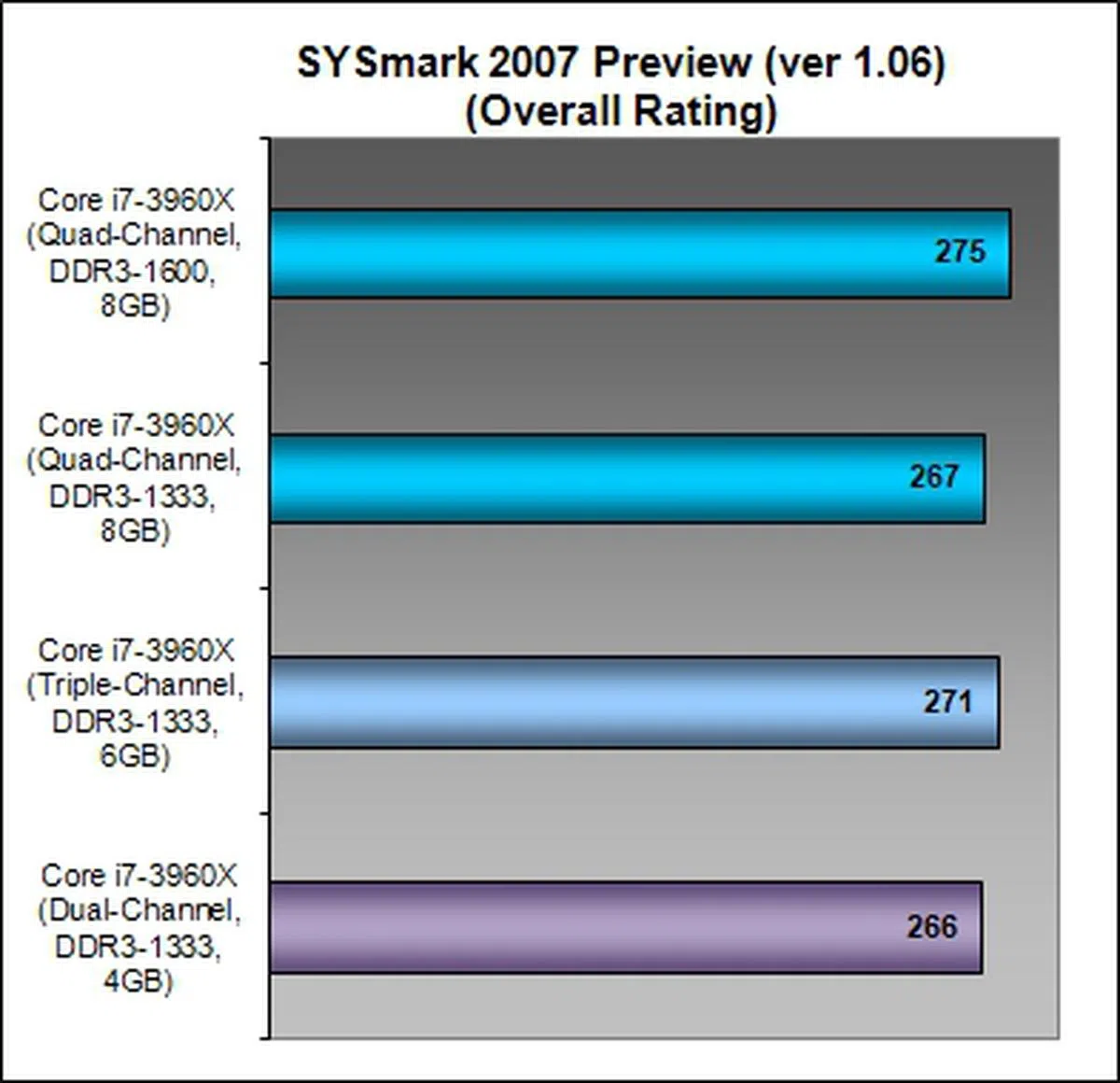 | 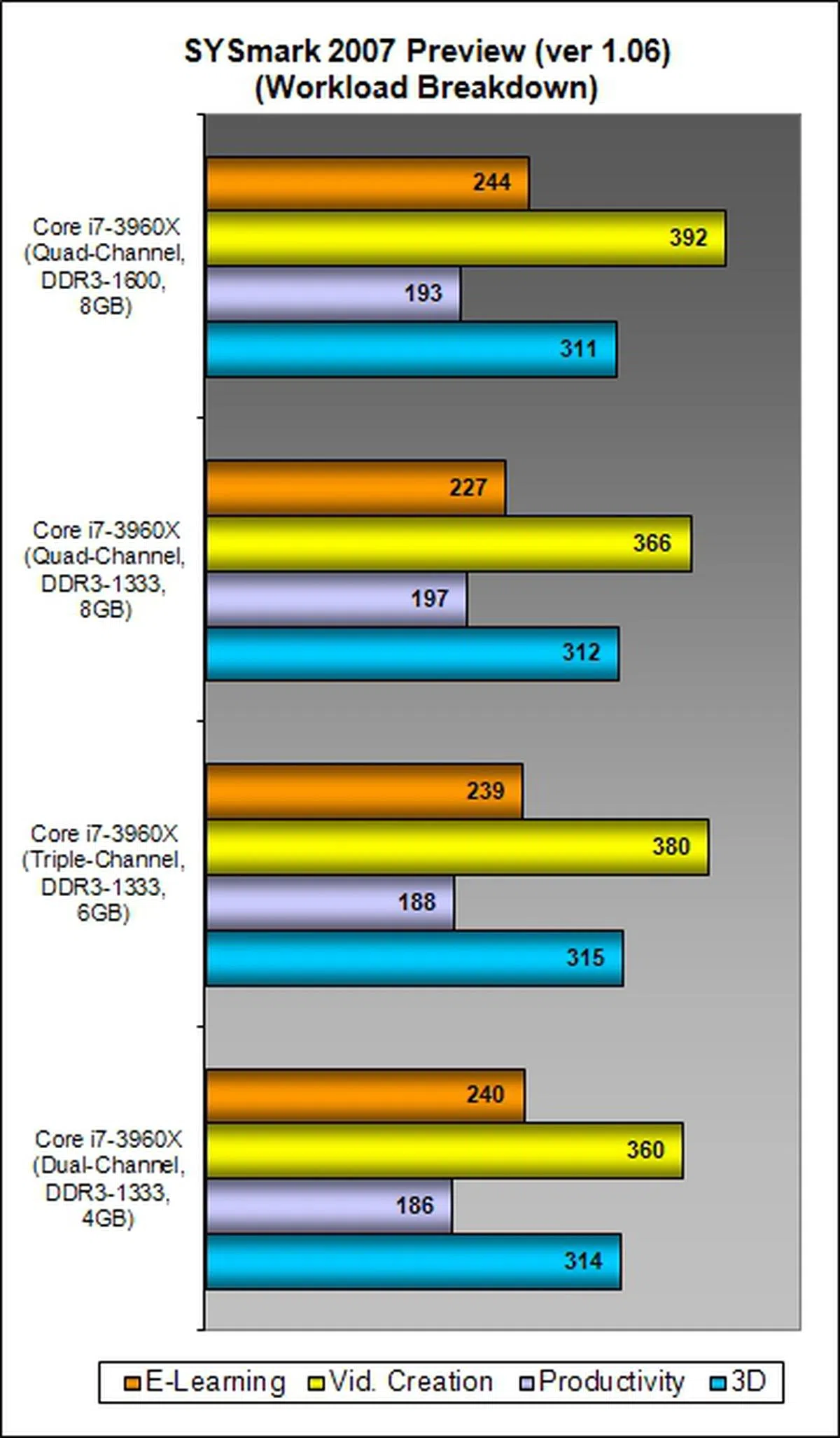 |
Results - Lightwave 3D 9.0
With the results from Lightwave 3D 9.0 (64-bit), we also seem to have run into a brickwall with memory channel scaling. The time taken for the rendering tasks failed to point to anything conclusive. This is probably in-line with our own expectations as this rendering benchmark scales with CPU power than any other system factors.
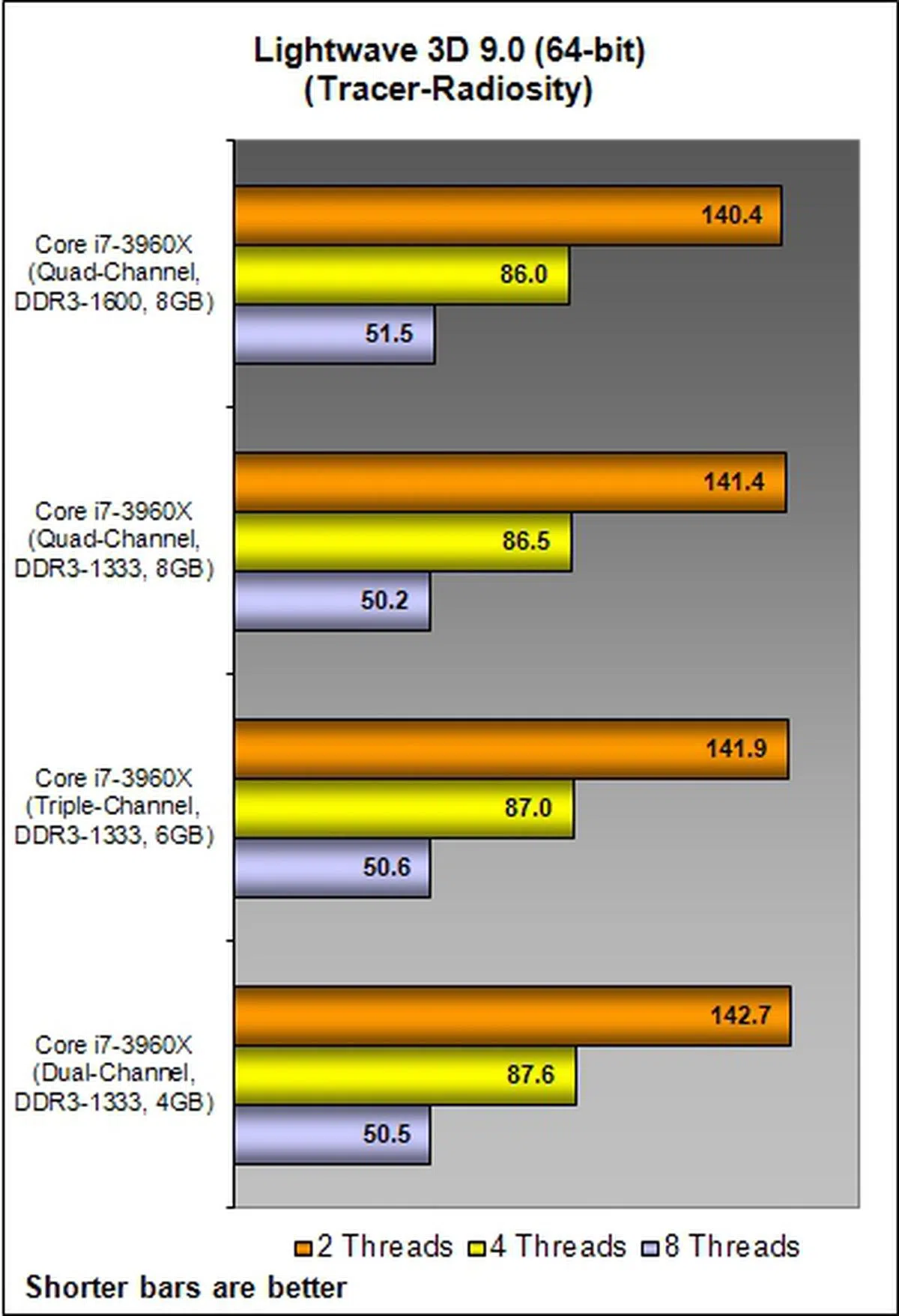 | 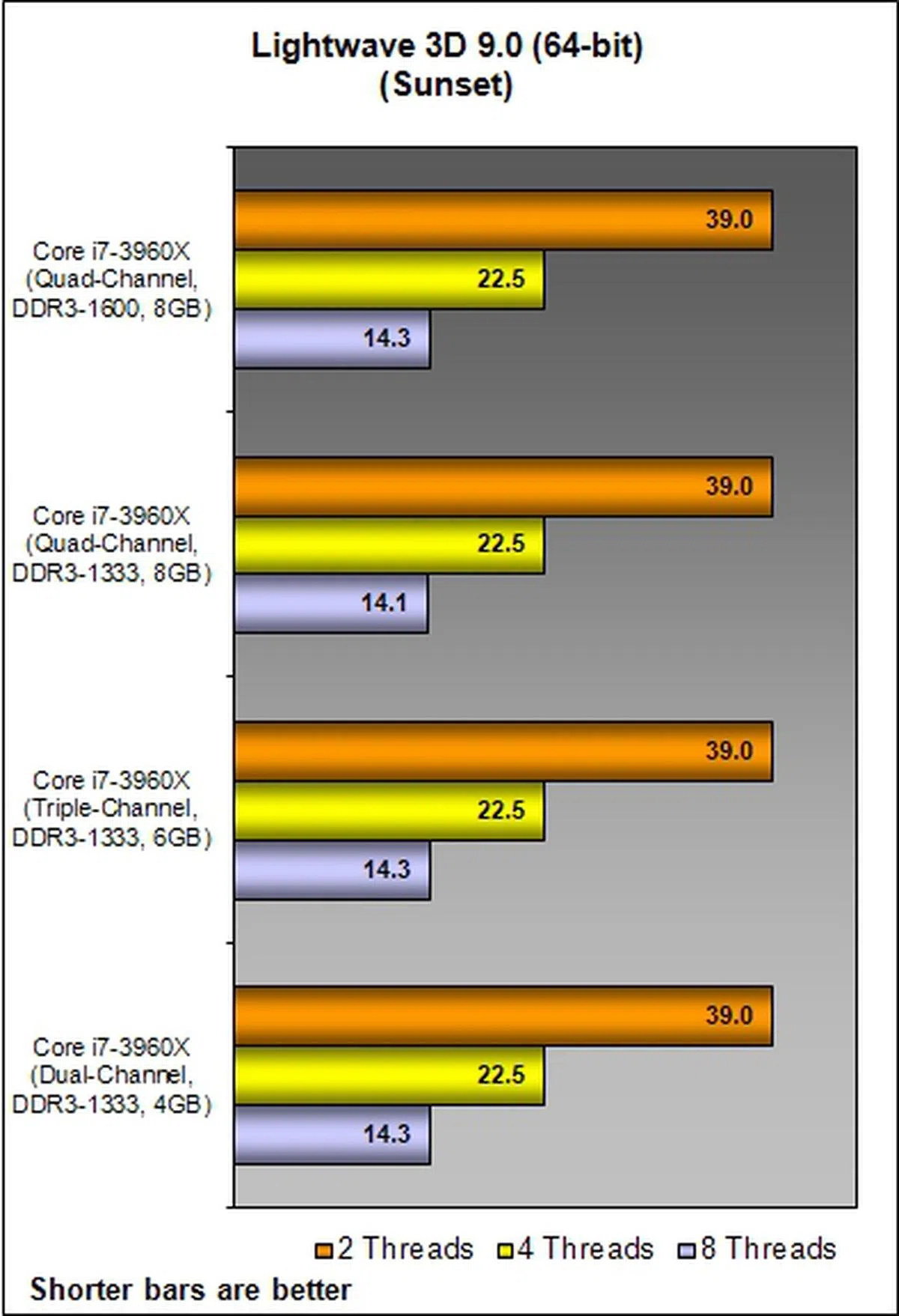 |
3D Modelling Faces CPU Bottleneck
From the results gathered from the above benchmarks, it seems that by varying the memory bandwidth from 51.2GB/s to 21.2GB/s, it does not have much impact on 3D modelling tests. As such, it faces a CPU bottleneck rather than memory bandwidth limitations.
Results - Futuremark PCMark Vantage
Running our test platform on different memory channel modes with increasing memory bandwidth produces very little boost just like in SYSmark. PCMark Vantage has more productivity tasks than multimedia content creation workloads and as such the scores of each memory channel mode are quite similar.

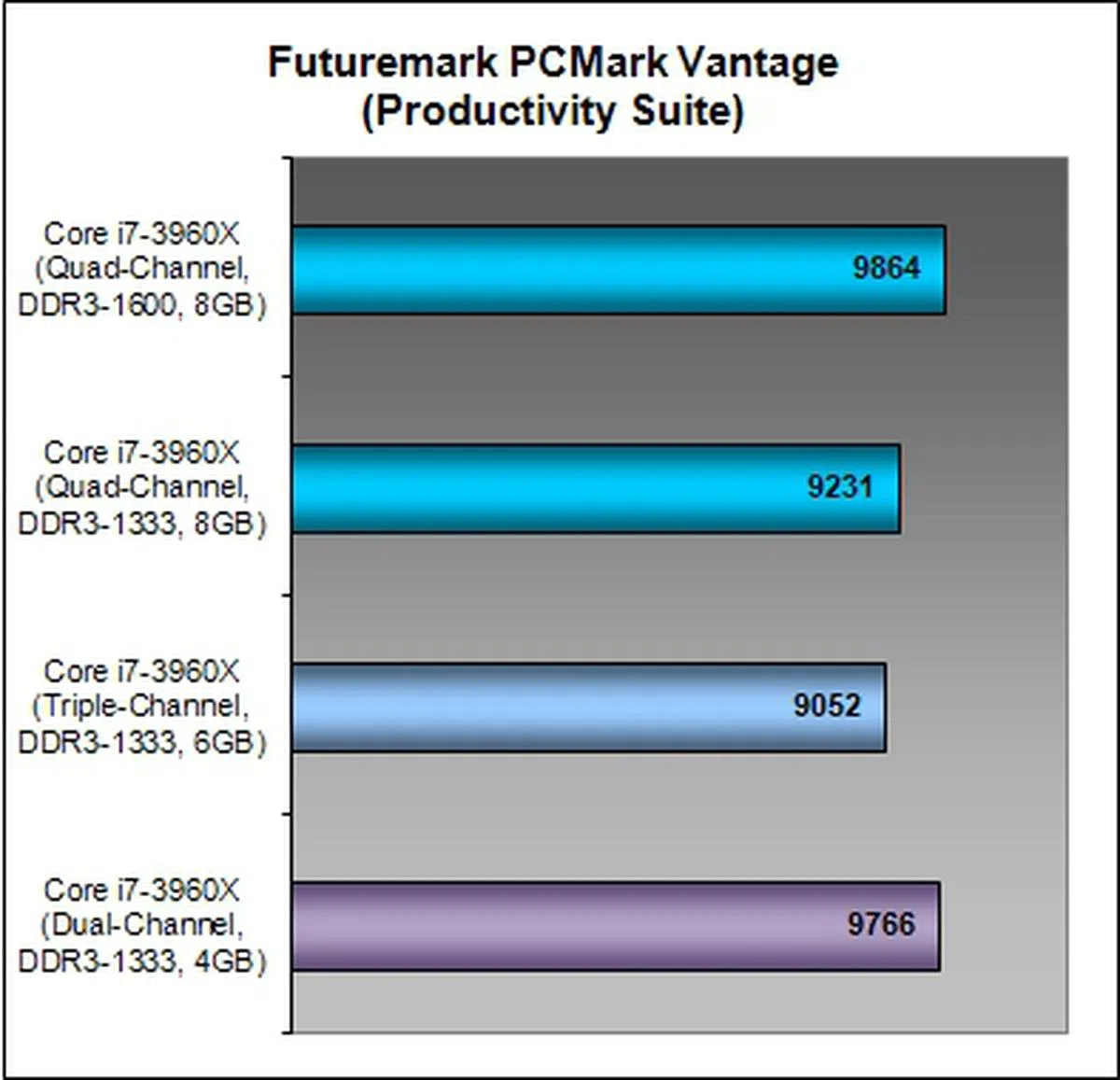 | 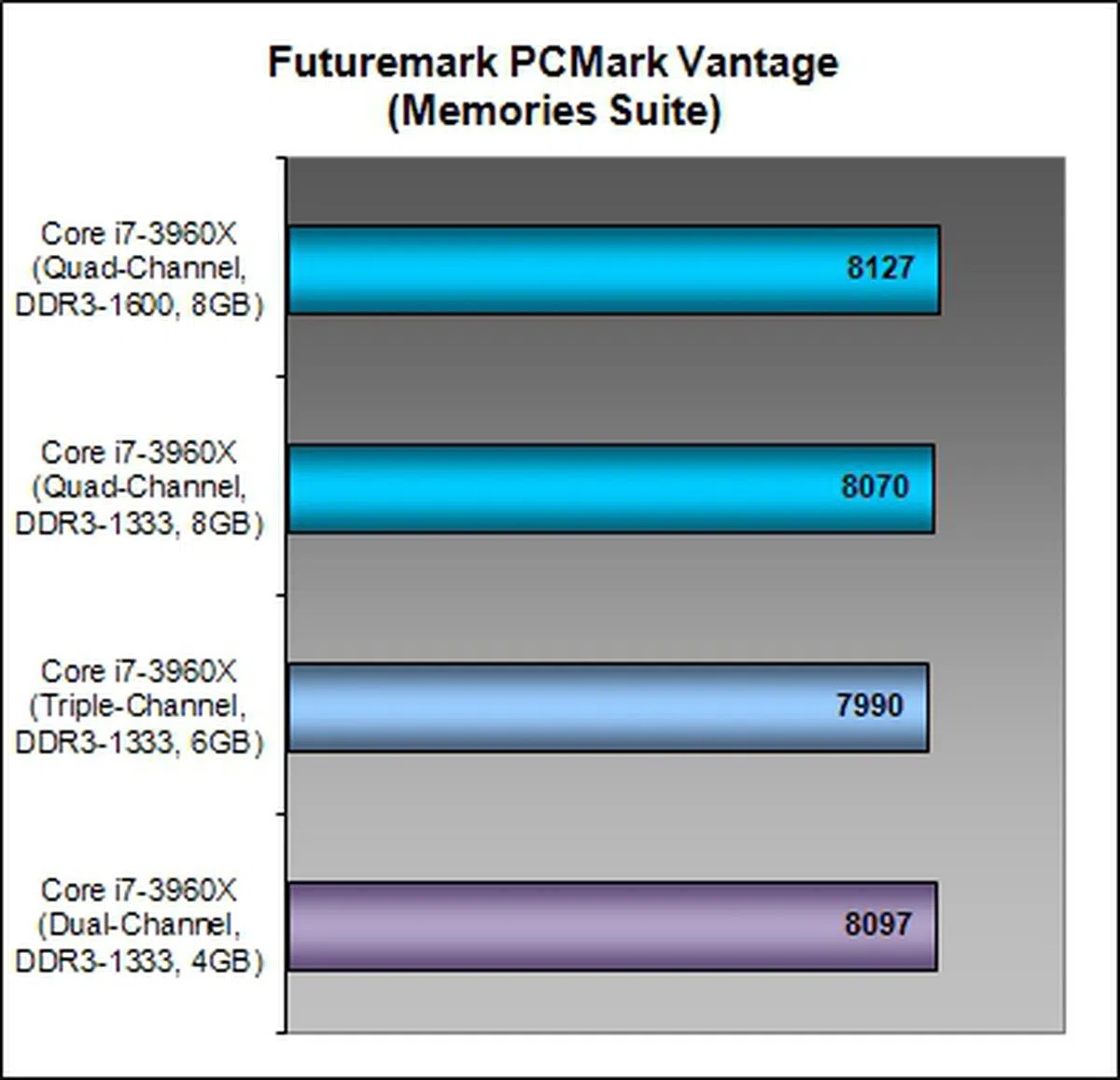 |
Omission of Remaining Benchmark Results
We have excluded the results from the remaining benchmarks. They are as follows:-
- 3ds Max 8 (SP2)
- Cinebench 11.5 (64-bit)
- Handbrake 0.9.4
- Futuremark 3DMark Vantage (ver 1.03.1)
- Far Cry 2
- Battlefield Bad Company 2
Unlike in SYSmark and PCMark Vantage, there wasn't evident impact in these benchmarks when there was an increase of memory bandwidth or when running the memory at different frequencies. We have also excluded results pertaining to power consumption as the numbers were erratic and did not point to any conclusive results.
Conclusion
From the test scores of SYSmark and Lightwave 3D, it seems that by varying the memory bandwidth from 51.2GB/s to 21.2GB/s does not have much impact on 3D modelling tests. The only notable improvement (of about 7%) was found in the Video Creation scores of SYSmark when we scaled progressively from dual-channel to quad-channel mode. We also tried running quad-channel mode at 1333MHz and found that it scored lower than the triple-channel mode configuration at 1600MHz. This further shows that the video creation tasks scale with memory bandwidth availability. Overall, it seems that by throwing more memory modules at an SB-E rig may not necessarily speed up the system and you could better utilize your budget on other components depending on what you intend to do with this extreme platform.
We recall speaking to Mr. Hunter Lee, Product Manager from Gigabyte Technology, at a recent Gigabyte X79 media showcase where he said that installing four identical memory modules into four DIMM slots is the sweet spot for memory configuration in a quad-channel memory architecture. Any more installed memory modules above this optimal configuration may result in memory timing issues and will slow down the system. Only extreme power users would benefit from extreme amounts of memory and this would only pay off when running very huge workloads.
From our testing, it seems that if we deviate from this 'sweet spot', the test rig's performance is not adversely affected even if we decrease the number of operating memory channels. In fact, with less memory channels operating, overclockers can better tweak their system performance to extreme limits. We feel that investing in a new set of quad-channel memory kits for your new SB-E rig is only worthwhile for computing performance purists who pursue only the best without compromise. Holding back the purchase of such kits is justified and scouring for a pair of appropriately rated; in terms of voltage (less than or equal to 1.5V), similar rated frequency DDR3 memory modules and the same memory capacity, to complement your newly purchased Intel X79 platform is a viable option.
As shown in our original review of the Core i7-3960X, we strongly believe that the Intel Sandy Bridge-E and Intel X79 platform is to address the enthusiast home workstation market segments. This follow-up article only further reinforces that fact as only power users who dabble solely in 3D, graphics or video content creation tasks and extreme video encoding workloads need apply. For all others, the standard Sandy Bridge platform (Intel Z68 and LGA1156 processors) is more than sufficient to meet most needs. The third and fourth memory channels of the Sandy Bridge-E don't benefit from standard workloads and most daily needs; it was meant for extreme workstation workloads.
Our articles may contain affiliate links. If you buy through these links, we may earn a small commission.