Meet NVIDIA's new Studio Laptops and AI powered content creation tools (Updated)
Meet NVIDIA's new Studio Laptops and AI powered content creation tools
Note: This article was first published in January 2023 and has been updated with more current information.

What are NVIDIA Studio Laptops?
With the deluge of new laptops that would soon be sporting 13th Gen Core processors together with NVIDIA's Ada Lovelace GeForce RTX 40 series mobile GPUs, NVIDIA hasn't forgotten about updating what they term as "Studio Laptops".
Previously branded as RTX Studio, Studio Laptops are basically high-performance laptops that have the right combination of hardware and software for creative professionals to get their tasks done efficiently and capably. For example, colour-accurate display, pre-installed Studio Drivers and Studio software or pre-tested with Studio Software from likes of Adobe, Avid, Autodesk, Unity, Blackmagic Design, Maxxon and more that collaborate and have working relationships with NVIDIA to promote better workflows for professionals.
Of course, for 2023, it has to have a GeForce RTX 40 series GPU at the very least, such as a mobile GeForce RTX 4070. Professional-class GPUs like NVIDIA's RTX Ada Generation GPUs are a bonus, but not a must to qualify to be a Studio Laptop such as this early Studio Book from ASUS.

With the latest capabilities of the GeForce RTX 40 series, such as efficient and more powerful ray tracing capability, huge AI processing uplift, DLSS 3.0 and dual AV1 encorders, the latest NVIDIA Studio branded laptops are also expected to be well-equipped to embrace NVIDIA's 3D design, world-building collaborative platform, the NVIDIA Omniverse. Find out more about what's new in the Omniverse here. Not to forget, you get NVIDIA's Max-Q 5.0 tech to get the most out of the mobile platform.
New 2023 Studio Laptops
You might have seen some of the laptops from our other reporting, but these are labelled explicitly by NVIDIA to qualify for the "Studio Laptop" branding.
A round-up of new and updated AI-powered content creator tools
1) NVIDIA Broadcast updated to version 1.4
Remember the NVIDIA Broadcast app that's designed to make a streamer's life easier with incredible ambient noise removal performance and even video auto-framing, virtual background effects and more. While version 1.3 reduced the performance overhead and made other areas of improvements, now version 1.4 uses AI to fix your gaze as though you're making eye contact with the camera even if you're not looking at it directly. This beta feature is aptly named Eye Contact. NVIDIA Broadcast is only available on the Windows platform and requires a GeForce RTX 2060 / Quadro RTX 3000 or higher. Learn more here.
2) NVIDIA Canvas 1.4

Already known for using AI to turn simple brushstrokes into realistic landscapes through AI interpretation of the canvas, a new feature, Canvas 360, will turn Canvas’ vistas into exportable spherical maps that can be loaded into a 3D app, such as Unreal Engine, Unity, or Blender, to use as environmental maps to set the ambient lighting of your scenes. NVIDIA Canvas is currently only available on the Windows platform and will require an RTX-class GPU to bring these amazing features to life. Learn more here.
3) RTX Video Super Resolution

RTX Video Super Resolution is a new feature that uses AI to improve the quality of any video streamed through Google Chrome and Microsoft Edge browsers on GeForce RTX 30 and 40 Series GPUs. Support for GeForce RTX 20 Series GPUs will come in a later update. It will only work on these GPUs because they've both Tensor processor cores, that speed up AI processing tasks.
4) Rapidly generate 3D assets through Generative AI

To help create virtual worlds faster and easier through NVIDIA's Omniverse digital collaboration platform for creatives and industries alike, several models and internal AI projects are published as extensions that can be incorporated into the Omniverse. These are published here in the NVIDIA Omniverse AI ToyBox.
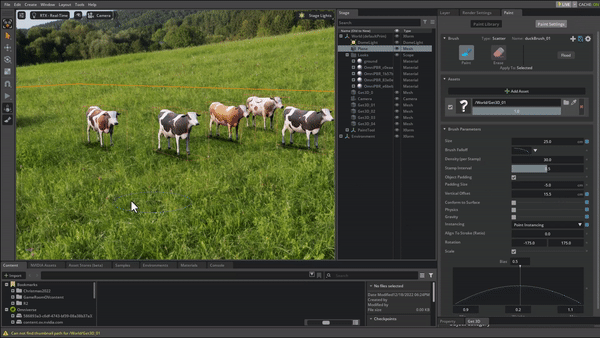
Get3D is the newest of these generative AI models that help rapidly generate 3D animals and other shapes or meshes to populate a scene that will be coming soon to the NVIDIA Omniverse AI ToyBox.
There are also connectors and extensions to third-party technologies that can be incorporated directly into the Omniverse such as Move.ai which helps generate animations from body movements, Lumirithmic helps generate 3D mesh from facial scanning, Elevate3D generates 3D visualizations of 360-degree video recordings and photo captures, and more. All of these can be explored directly into the Omniverse thereafter for further collaborative manipulation and taking creativity to new heights. Here's a cool demo of Elevate3D in action:-















