LG G Tablet 8.3 - World's First Full-HD 8-inch Tablet
LG entered the 8-inch tablet market with the G Tablet 8.3. As the world's first 8-inch table with a Full-HD display and some nifty software features, can the affordable G Tablet 8.3 set itself apart from its competitors? Let's find out in this review.
By HardwareZone Team -
Overview
LG announced the G Tablet 8.3, also known as the G Pad 8.3 outside of Singapore, a week before IFA 2013. It is part of the premium G Series devices that LG is positioning as an equal to the HTC One family, Samsung Galaxy branding and Sony's portfolio of Xperia devices.
The other members of the G Series (Optimus G Pro, G2 and G Flex) showed great potential during our reviews and we expect similar results from the G Tablet 8.3. In some ways, it has already outdone its rivals by being the first Google Play Edition tablet. So what makes the G Tablet 8.3 so appealing to Google that it is the first Google Play Edition tablet? Is it as good or even better than the Google Nexus 7 (2013)? Read on to find out more.

As the first LG tablet to be available in Singapore, how does the G Tablet 8.3 fare? Read on to find out more.
Design, Handling and Features
LG is moving in a direction similar to what Apple, Samsung and Sony have been doing for the past few years - maintaining a distinct look across its portfolio of mobile devices and differentiating them with certain, deliberate design elements.
Having said that, the G Tablet 8.3 looks like a bigger G2 variant without the ultra thin bezel and glossy black plastic rear. Its rear has a canny design resemblance to the Apple iPhone 5/5S, where there is a metallic plate in the middle with accents of a different color tone at the top and bottom of the phone.
The G Tablet 8.3 seems and feels very well-made thanks to the brushed metallic rear. In fact, LG did a very good job this time as the G Tablet 8.3 is better built than most of its rivals except the Apple iPad Mini with Retina display.

The LG G Tablet 8.3 is one of the better built Android tablets we've handled so far and we really like its brushed metallic rear.
We can also see the design team paying particular attention to the placement of the speakers on the rear of the G Tablet 8.3 to avoid a situation where your hands might muffle the speakers (you can just barely make out the placement from the above photo). As noticed in the above photos, the official usage orientation of the G Tablet 8.3 is in portrait mode as denoted by the brand placement on the front of the device. In this orientation, the speakers are found on the top left and bottom left. This might seem odd, but once you shift to landscape mode to enjoy videos, you'll appreciate that the speaker vents are now either on the top or bottom length of the device (depending on which direction you swiveled the device). In either orientation, whether you're a left or or right-handed user, your hands wouldn't be blocking the speakers. The only downside is that in portrait mode, audio output is left-biased due to the speaker placement, but that's a design choice LG made to give you an optimal move viewing experience. Perhaps it's time that tablets come equipped with multiple speakers and the appropriate stereo speakers come in to play based on your display orientation, which is easily taken care by the device's built-in gyroscope sensors.
You will find the power button on the top of the device's right profile and below it are the volume controls. LG has yet to implement the rear button setup that we saw on the G2, G Flex and the G Pro 2. As noted in the review of the 6-inch G Flex, we find the rear button setup to be more practical for a larger form factor and we wonder if LG will eventually integrate this for its compact tablet devices. As for the 3.5mm audio output jack and microSD memory card slot, they can be found on the top left corner of the device. There is no slot for a data SIM card as the G Tablet 8.3 is a Wi-Fi only model.

Consumers will appreciate the microSD memory card slot as the LG G Tablet 8.3 only comes with 16GB internal storage space.
The front of the tablet is dominated by the 8.3-inch IPS display with no physical buttons. Like all non-Samsung Galaxy tablets, the G Tablet 8.3 relies on software buttons for navigating the interface. This helps to keep the front of the device clean and sleek.
Weighing at 338g and measuring 8.3mm thin, the G Tablet 8.3 finds itself in the middle ground when compared to its peers. It is also quite tall for a tablet of its class at 216.8mm, which makes it top heavy if you happen to handle it at the bottom edge. This is probably another reason why we feel users will generally hold the tablet in the middle where the rear speakers will not be covered.

The LG G Tablet 8.3 is taller, but not wider than the 7.9-inch Apple iPad Mini with Retina Display. These differences are mostly attributed to the different screen ratio adopted by Apple and the rest of the Android tablets.
Even though the G Tablet 8.3 does not inherit the insanely thin bezel of the G2, its bezel is still relatively thin compared to the Apple iPad Mini with Retina display. This may pose some usability issues when you rest your thumb on either side in portrait mode.
During our testing with the G Tablet 8.3, we noticed that the tablet does not come with a software feature to reject unwanted and unintended touches on the sides of the display. A check with LG Singapore also confirmed the same. It's a pity it doesn't feature this technology because such a feature is present on the two generations of iPad Minis and it works most of the time in ensuring that accidental touches do not taint the user experience.
8.3-Inch Full-HD Display
LG is fond of introducing unconventional screen sizes for its mobile devices and this tablet is following in the footsteps of the 5.2-inch G2. As the name suggests, it has a 8.3-inch display with a resolution of 1,920 x 1,200 pixels.
While the Google Nexus 7 (2013) also comes with a Full-HD display, the G Tablet 8.3 is the first to have it in an 8-inch form factor. Due to the difference in screen sizes, the Nexus 7 (2013) actually boasts a higher pixel density at 323ppi. Here's a quick look at the display resolution of the different tablets compared:
LG G Tablet 8.3 | Apple iPad Mini with Retina Display | Google Nexus 7 (2013) | HP Slate 7 Extreme | Lenovo Yoga Tablet 8 | Samsung Galaxy Tab 3 (8.0) | |
Display Size
(inch) | 8.3 | 7.9 | 7.0 | 7.0 | 8.0 | 8.0 |
Display Resolution
(pixels) | 1,920 x 1,200 | 2,048 x 1,536 | 1,920 x 1,200 | 1,280 x
800 | 1,280 x
800 | 1,280 x 800 |
Pixel Density
(ppi) | 273 | 326 | 323 | 216 | 189 | 189 |
If these figures are not your cup of tea and you only care about the actual viewing experience, you can be well assured that the G Tablet 8.3 has one of the best displays we've seen so far. Colors are rich and vibrant, the blacks are deep and the contrast is good. As it uses an IPS panel, viewing angles are excellent if you were to use the tablet in an off-axis position. This is great for sharing a screen between friends and for casual laid-back usage where you're not viewing the display perpendicular to the screen.
Android 4.2.2 Jelly Bean with LG's Customization
The interface of the G Tablet 8.3 will be familiar to anyone who is using or has used LG's recent mobile phones. As such, the usual suite of software features such as Slide Aside, Q Slide, KnockON. QuickRemote, QuickMemo are present on the tablet.
One particular feature, which makes more sense on a tablet than a smartphone is Q Slide. It is a multitasking feature where you can open up to three different apps as small windows on the same screen. You can then move, resize and change the transparency of the app windows according to your preferences. Here's a video demo of it when we first trialed it on a smartphone.
As the the tablet has a larger display, resizing three app windows is more practical than on a smartphone. The only drawback of Q Slide is the limited number of apps that can be used.
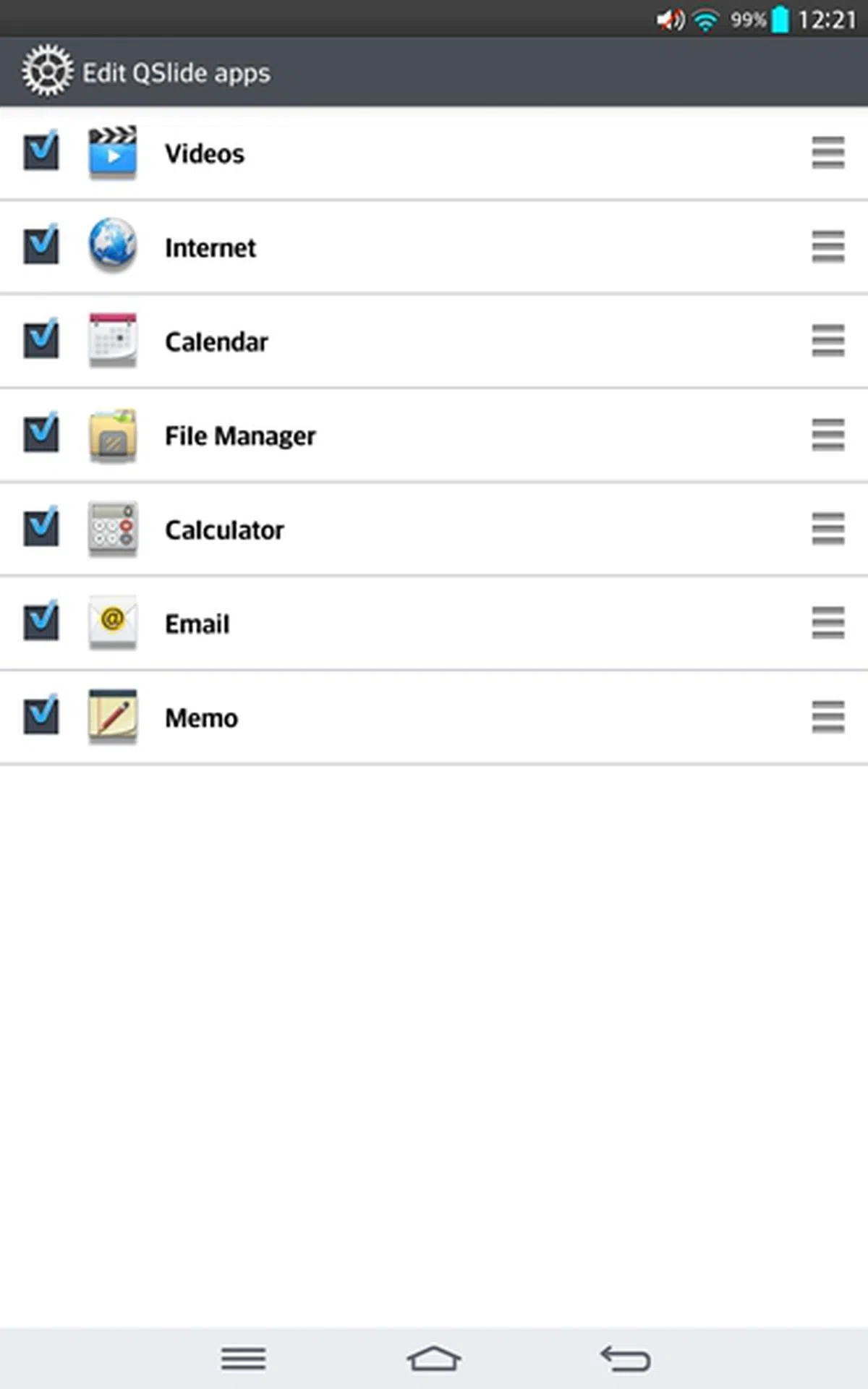 | 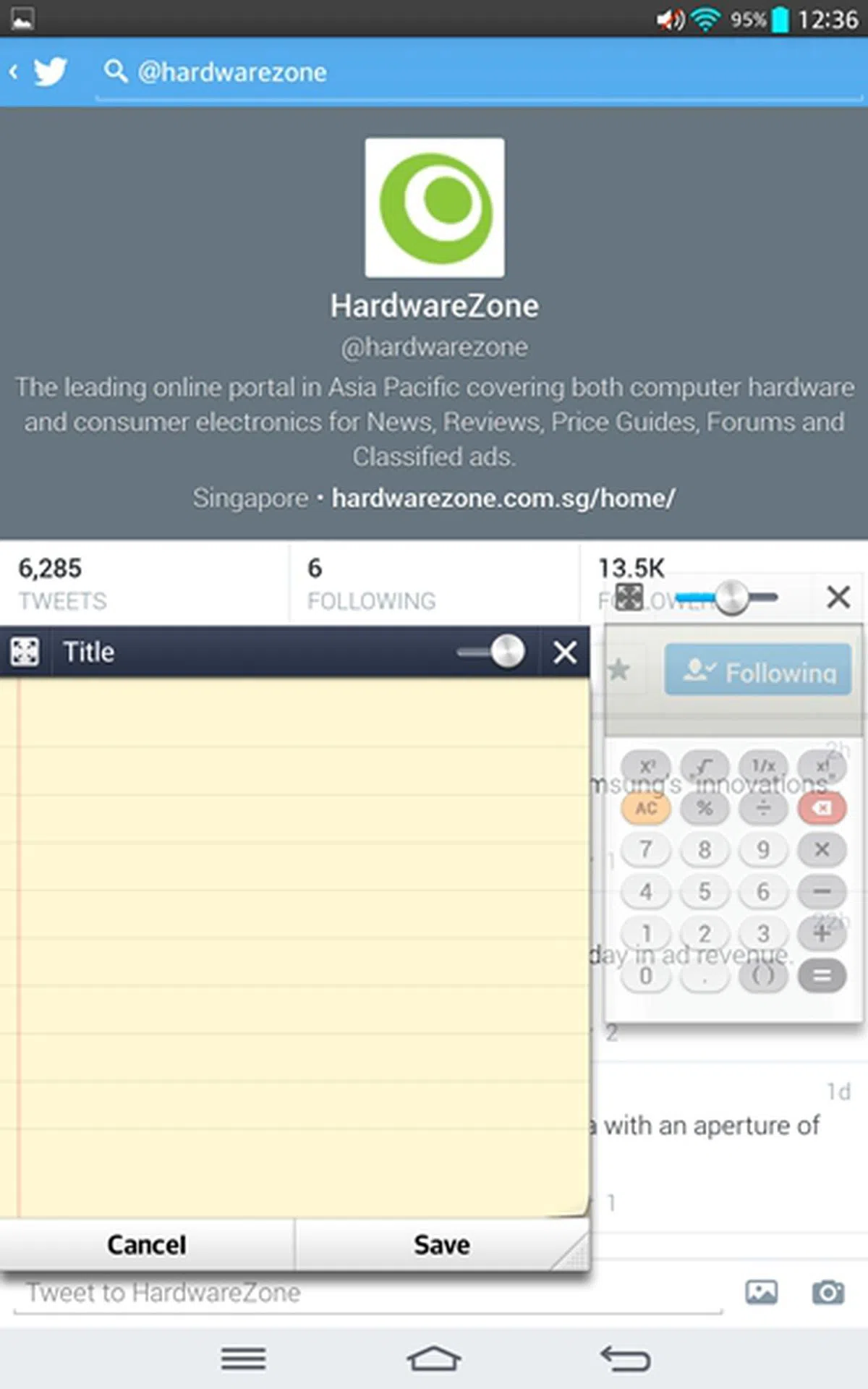 |
First introduced in the G2, we are also glad to see KnockON on the G Tablet 8.3. KnockON lets you turn on and off the screen by double tapping the center of the display. This is very convenient as you do not need to reach out to the power button on the right side.
Unlike Nexus devices, LG offers you the option to select the combination of touch buttons that suits your needs. There are a total of 8 combinations to choose from, most of which have one or two more buttons added alongside the standard back, home and menu buttons.
Unique on the G Pad Tablet 8.3 is the QPair app. In lieu of of mobile data connectivity, QPair pairs the G Pad Tablet 8.3 with an Android smartphone via Bluetooth. Call, message and social network notifications will then be synchronized on both devices. For example, you can reject a call or read and reply to text message on the G Tablet 8.3. Social network notifications will appear on the status bar of the tablet. This is very thoughtful and useful as you don't have to shuffle between devices to get these basic tasks done if you're busy with your tablet. QPair can be downloaded for free from the Google Play Store and should be supported on most Android smartphones running version 4.1 and above.
In addition to message and call management with QPair, notes created on LG's QuickMemo are saved in the Gallery on the LG smartphone and tablet. You also have one-click tethering connection between the two devices so that you no longer need to spare extra time to turn on the Wi-Fi hotspot through layers of menu settings.
 | 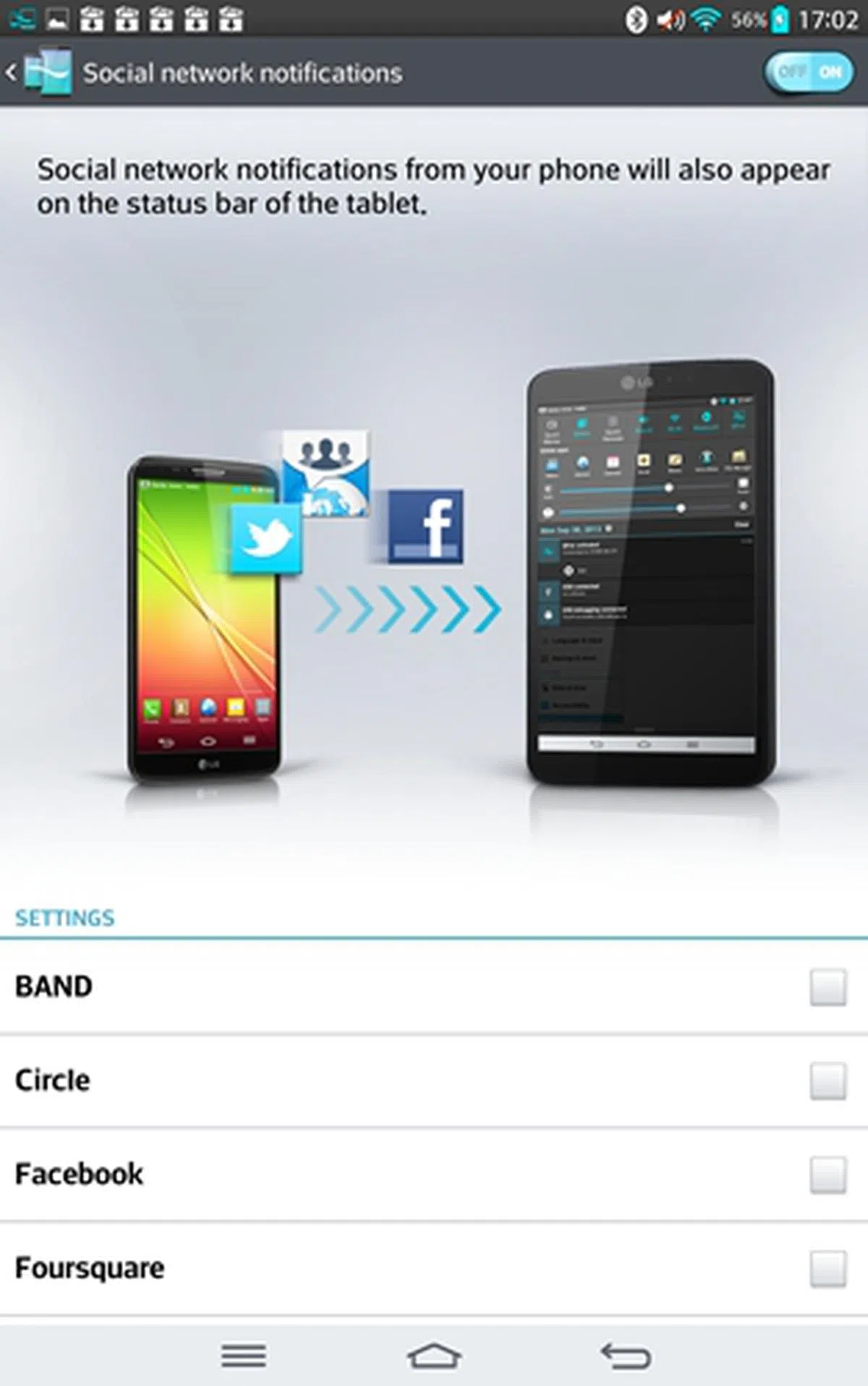 |
Performance Benchmarks
The G Tablet 8.3 is powered by a Qualcomm Snapdragon 600 quad-core 1.7GHz processor and 2GB RAM. While we're sure you're wondering why hadn't they equipped with the newer Snapdragon 800 processor, a likely reason for this choice is that LG wants to lower the overall cost of the tablet to make it affordable to the masses. Nonetheless, the Snapdragon 600 is still quite a capable processor and the G Tablet 8.3 is much better equipped than most of LG's Android counterparts which run on older, less advanced processors at the sub S$500 price point. Let's see how the G Tablet 8.3 fares against the current crop of devices in its class:
Quadrant Results
Quadrant evaluates a device's CPU, memory, I/O and 3D graphics performances.

The Snapdragon 600 processor in the G Tablet 8.3 proved its worth by propelling the LG tablet to the top on the Quadrant benchmark with a score of 11,941. The Tegra 4-powered Slate 7 Extreme is not far behind while the other Android tablets are clearly lagging behind.
3DMark Results
Originally developed as a PC benchmarking tool, 3DMark is now expanded to support multiple platforms, including iOS. Its Ice Storm benchmark is based off the OpenGL ES 2.0 API and is designed for smartphones, mobile devices and ARM architecture compute devices. It includes two graphics tests designed to stress the GPU performance of your device and a physics test to stress its CPU performance.
3DMark now consists of three test sections: Ice Storm, Ice Storm Extreme and Ice Storm Unlimited. Most recent flagship devices easily maxed out the score on Ice Storm and Ice Storm Extreme; as such, we will focus on Ice Storm Unlimited.
3DMark Ice Storm Unlimited uses off-screen rendering resolution at 1080p, higher quality textures and post-processing effects to create a more demanding load for the latest smartphones and tablets. It also disables vertical sync, display resolution scaling and other operating system factors that can affect the result, thus making it ideal for chip-to-chip comparisons of different chipsets.

Despite coming with a superior processor, the G Tablet 8.3 ranked fourth behind the Nexus 7 (2013). Apple's PowerVR G6430 GPU and HP Slate 7 Extreme's 72 stream processor core ULP GeForce GPU currently rank at the top of the chart.
SunSpider Javascript
SunSpider Javascript measures the browsing performance of a device. It not only takes into consideration the underlying hardware performance, but also assesses how optimized a particular platform is at delivering a high-speed web browsing experience.

The G Tablet 8.3 ranked on-par with the Nexus 7 (2013), but it was bested by Apple's iPad Mini with Retina Display and HP's recent Slate 7 Extreme running NVIDIA's Tegra 4 processor. For added information, LG's performance is in line with most Snapdragon 600-powered devices that we're reviewed such as the HTC One Max, which scored 1157.2ms in the same benchmark.
Despite the result, for day-to-day usage, user navigation was smooth and lag-free. Overall, we found no issues with web browsing or multitasking between apps.
Imaging Performance
The G Pad Tablet 8.3 comes with a 5-megapixel rear autofocus camera and a front-facing 1.3-megapixel camera. The camera interface is carried over from the G2 and the G Flex, which comes with a range of shooting modes and options such as panorama, time catch shot, ISO settings and color effect. The volume key can be customized to capture or zoom during photo-taking.

The image quality is passable and sufficient for sharing on social media. However, the lack of details along the edges is apparent when viewed on a desktop or laptop.
Battery Performance
Our standard battery test for mobile phones includes the following parameters:
• Looping a 720p video with screen brightness and volume at 100%
• Wi-Fi and Bluetooth connectivity turned on
• Constant data streaming through email and Twitter


The G Tablet 8.3 lasted just over five hours in our battery test, which is rather decent compared to its 8-inch competitors. The Yoga Tablet 8 and Galaxy Tab 3 (8.0) could last longer as they have slightly smaller and lower resolution (1,280 x 800 pixels) displays. In addition, the Yoga Tablet 8 has a higher battery capacity of 6,000mAh.
As a result, the G Tablet 8.3 registered the second highest power consumption behind the iPad Mini with Retina Display. The main power draw is of course its 8.3-inch Full-HD display. Given these consideration, the power draw is acceptable.

We measure the portability of a device by calculating its battery life to (weight x volume) ratio and the G Tablet 8.3 ranked last among the competition. Having the shortest battery mileage and one of the bulkiest form factors put the G Tablet 8.3 at a disadvantage in terms of being mobile and away from a charging point or needing an extra battery pack for all-day usage.
Conclusion
The LG G Tablet 8.3 retailing at just S$438 is a great alternative if you find the display of the Nexus 7 (2013) a tad small and the iPad Mini with Retina display too expensive. We find its design and build quality to be as good, or even better than the Nexus 7, and is clearly miles ahead of the other 7 or 8-inch tablets with plastic chassis. Its 8.3-inch Full-HD display is a treat for the eyes as it is one of the best screens we've seen so far.
While most consumers may not use the additional software features introduced by LG, there are three practical ones that we want to highlight: KnockON, QSlide and the on screen button customization. KnockON eliminates the process of pressing the power button to turn on the display while QSlide lets you multitask more efficiently on a larger display. The on screen button customization makes the tablet more usable by left and right-hand consumers.
Its battery mileage may not be as good as its peers, but that's expected of a tablet with a bigger Full-HD display. The other point to take note of is LG's track record of delivering Android updates for its mobile devices. Unlike ASUS, HTC, Samsung and Sony, LG hasn't been very consistent in ensuring its mobile devices are updated to the latest Android versions in a timely fashion. If you want the latest Android updates, you can consider the Google Play Edition which retails for US$349.99 (~S$444 based on USD to SGD conversion rates at press time.) The price difference isn't much, but you have to take note of the shipping costs and the lack of local warranty coverage.
Apart from that, the LG G Tablet 8.3 is an excellent take of a handy modern tablet and we are keen to find out what else LG might have in store for the tablet market in the near future.
Our articles may contain affiliate links. If you buy through these links, we may earn a small commission.