HTC HD2 - Bigger, Better, Faster
Are you are an owner of the HTC Touch HD, or for that matter, a Windows Mobile device? If so, we think you should hop on in for the evaluation of the HTC HD2, equipped with the new HTC Sense UI, powered by the Qualcomm Snapdragon 1GHz processor, on a 4.3-inch capacitive touch screen with multi-touch. Repeat after us - it's upgrade time!
By HardwareZone Team -
I am, the Juggernaut!
As we wrap up the year 2009, we look back at some of the defining moments in the mobile market. Both Mobile World Congress and CommunicAsia have given us lots of reasons to keep our pockets ready for faster, stronger and better mobile devices in the ensuing months. Hardware isn't the only thing that's on our radar, because there's so much more happening on the software front such as the rise of Google Android and its various iteration from 1.0, to 1.5 (Cupcake), 1.6 (Donut) and 2.0 (Eclair), iPhone OS 3.0 and of course, the ever-in-debate Microsoft Windows Mobile
6.5.
While HTC has shown increasing interest in the Android platform, it has also shown an undying loyalty to Microsoft and its interim mobile OS. The best representation of this support is seen in the final product in HTC's 2009 lineup, the HTC HD2.
Stating the obvious, the HD2 will be the direct successor to the HTC Touch HD which surprised us with its 3.8-inch screen that was unrivaled by the competition just over a year ago. A year later, with the competition catching on and introducing similar sized devices, the Taiwanese company ups the ante once more with the introduction of a 4.3-inch capacitive touch screen with multi-touch support on the HD2. The upgrades are aplenty, such as a new Qualcomm Snapdragon 1GHz processor and higher RAM capacity. HTC's trademark UI has also evolved, given a facelift and name change from HTC TouchFlo 3D to HTC Sense.
If all that has got you interested in learning more about the HD2 juggernaut, here's a glimpse of what you can expect for its features, before we give you the full length review of this powerhouse device in the following pages.

HTC HD2
A Giant Amongst Dwarves
For now, the HD2 will once again be the uncontested big brother of all Windows Mobile devices. As mentioned earlier, the HD2 and its 4.3-inch capacitive touch screen will be screaming for your attention. We were gushing over the generous real estate for the display, which is great for navigating through the interface, messaging, web browsing, and of course, video viewing among other reasons.
Some may find the huge screen to be a tad too intimidating, and think of the possible bulk associated with its larger than usual dimensions. But the truth was far from that. Whatever girth that the HD2 has in proportion to its screen size, it aptly made up for with its immensely thin profile. Measuring at just 11mm, this makes the HD2 an easy fit into normal sized pockets and bags. As thin as it might be, the HD2 won't be a good fit with ladies jeans due to its sheer size that will leave it jutting out of the pockets.

A comparison shot of the HD2 against the Sony Ericsson XPERIA X10 (4.0-inch) and the Acer neoTouch (3.8-inch with similar hardware specs).

Though commendable for making the HD2 thin, it still won't find itself anywhere near tight fitting pockets or bags.

While the HD2 fits just nice in our palms, we can only imagine how smaller hands will be handling this monster of a device.
If you are particular about a device's build quality, then the HD2 should be able to impress with ease. Looking absolutely streamlined and seamless, the HD2's dark black chassis has the seductive quality that attracts with a single glance. A fine mixture of glass, plastic and a brushed metal backing makes the HD2 that much more appealing to gaze upon and hold in one's hands. The experience would have been great, were it not for the absolutely difficult to grip groove to remove the metal casing and access the battery, microSD and SIM card slot within.

Ladies with nails, beware. You'll probably chip a nail or two in your attempt to remove the battery casing.
Minimal buttons are sighted along the borders of the HD2, with only the volume buttons visible at the left of the device. Unlike its predecessor, the HD2 brings back physical keys, with the usual Call, Home, Back and End buttons, plus a Start button all neat and tidy at the bottom of the device. The ones that do exist on the front panel aren't too obtrusive and melds perfectly into the body. Looking back at the Touch HD, we have to say having physical buttons are more to our liking.
For connectivity ports, HTC is sticking with the 3.5mm audio port that has seen much traction in recent HTC products. And as a nod to the agreement to introduce microUSB port as the standard connection port in Europe, the HD2 will be HTC's first device to feature it for data transfer and power charging purposes.

Back to basics, and back to what we like - physical buttons laid out in single file just below the 4.3-inch screen.

The 3.5mm audio jack and microUSB port side-by-side. Things can get a little cramped if you plug in your power cable while listening to music on your own set of cans.
Sense of Touch
Before we proceed, a little background info is in order - given the state and speed at which technology has evolved over the past few years, it's not surprising that each manufacturer is neck-to-neck when it comes to outdoing each other with better hardware features. One option that HTC, Samsung and LG have adopted to retain their market share is to enhance the UI and increase the usability of their devices for the consumer.
Just a year ago, when HTC introduced the TouchFlo 3D, it managed to dismiss the less friendly UI as introduced by its accompanying Windows Mobile devices. Dabbling into the Google Android region, the Taiwanese company has considered the option of having a standardized UI that makes sense on both platforms. When the HTC Hero was announced, one of its biggest attraction was the customized UI that made quick work of Google's basic-looking stock interface, turning it into a system that could give the iPhone OS a run for their money. Named as HTC Sense, this UI concept is now adopted across the board, for both the Android and Windows Mobile lineup by HTC.
Renaming the TouchFlo 3D interface to the Sense UI, the HD2 is the first device to sport the improved interface. Sporting the same elements as its TouchFlo 3D predecessor, the new interface goes one step further and succeeds in nearly masking all aspects of the techie Windows Mobile interface.
Basic features such as the Dialer, Contacts and Messages have been given the thorough facelift with the Sense UI. With that, you'll have a fully integrated experience, with all your communication channels such as Facebook, Emails and Messages all bundled into a single communications entry.

A single entry will house all relevant calls, messages, and Facebook updates, making it easy to access all your communication tools across one single page.
Tabs that were present on the TouchFlo 3D are mostly retained within the Sense UI, and some are given an upgrade in layout and usability. The Browser and Stock tabs don't have many changes there, albeit some slight aesthetic upgrades. Within the Calendar tab, we noticed that the weather updates are also reflected on the Day view, up to the next five days.

Besides the added weather update now seen on the Day view, you also get an Agenda view that shows you up to a week's worth of events.
The biggest changes reside in the two most often used features found in phones nowadays - the Photos and Music tabs. Besides the usual portrait orientation, both tabs are now given the auto-rotation treatment, presenting your photos and albums in the landscape view. This gives it an interface that's somewhat similar to Apple's popular iPhone interface. In our opinion, if it's good, follow suit.

In portrait mode, the Photos and Music tabs look as per normal, until we let the auto-accelerometer do it's magic...

...and get the landscape orientation working on the Photos and Music tabs.
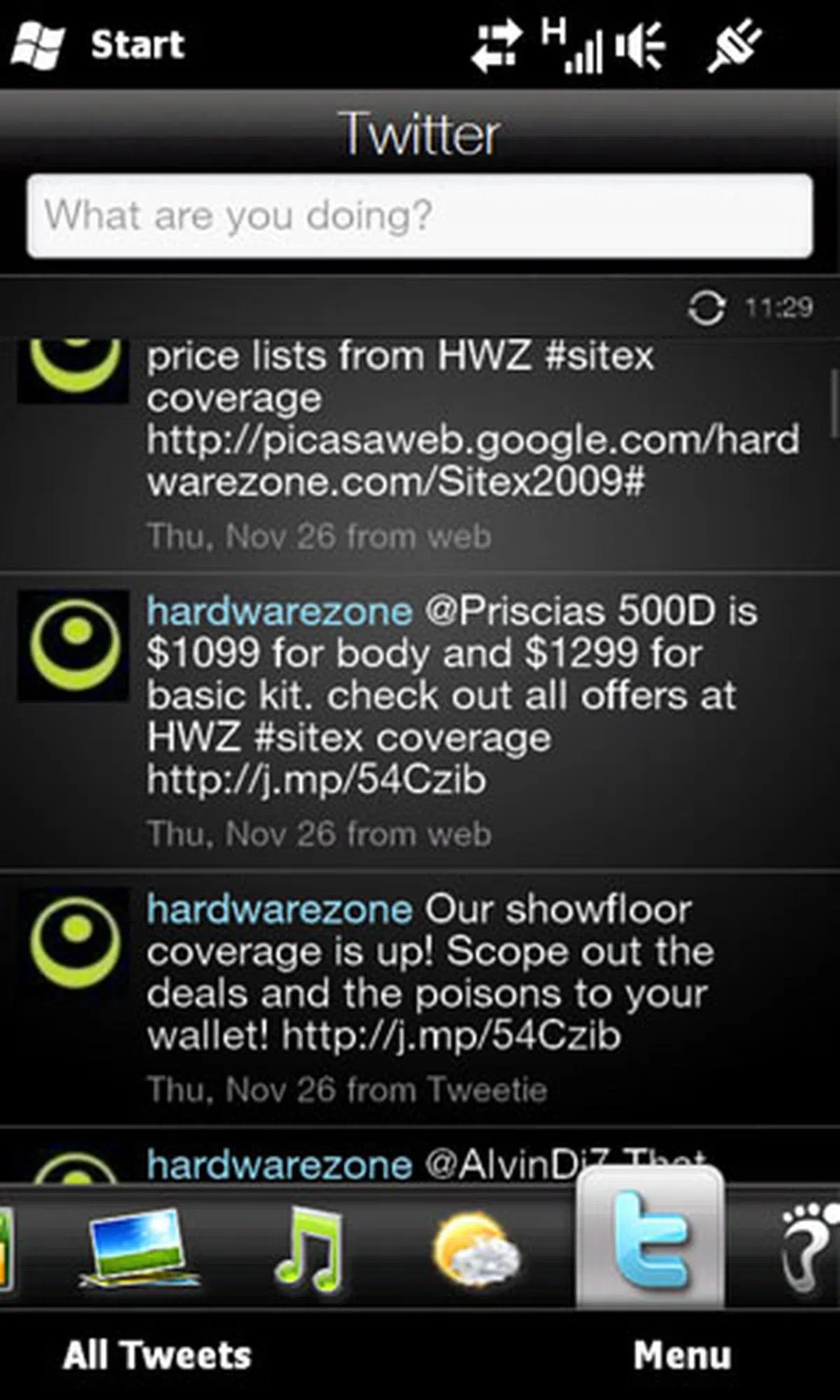
| |
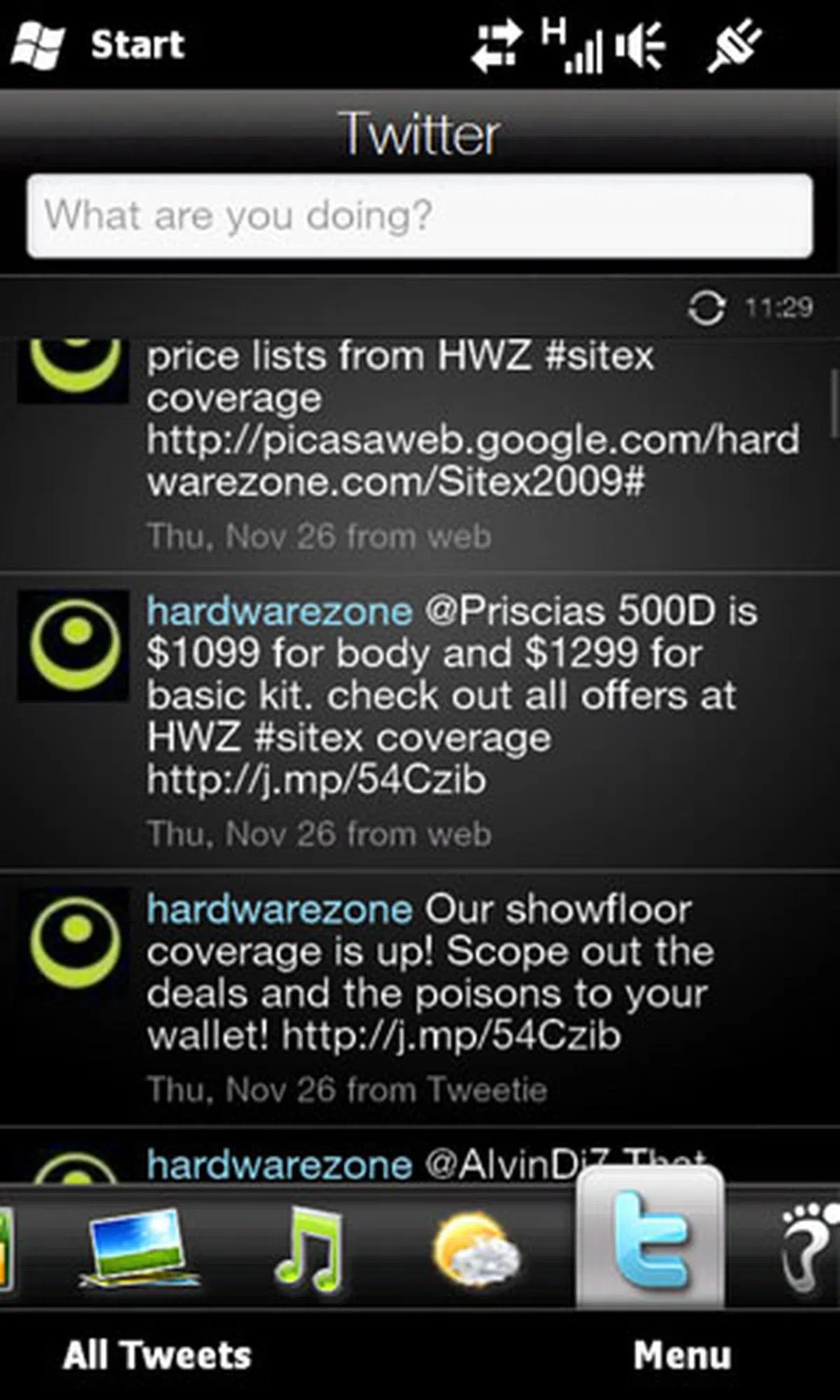 | 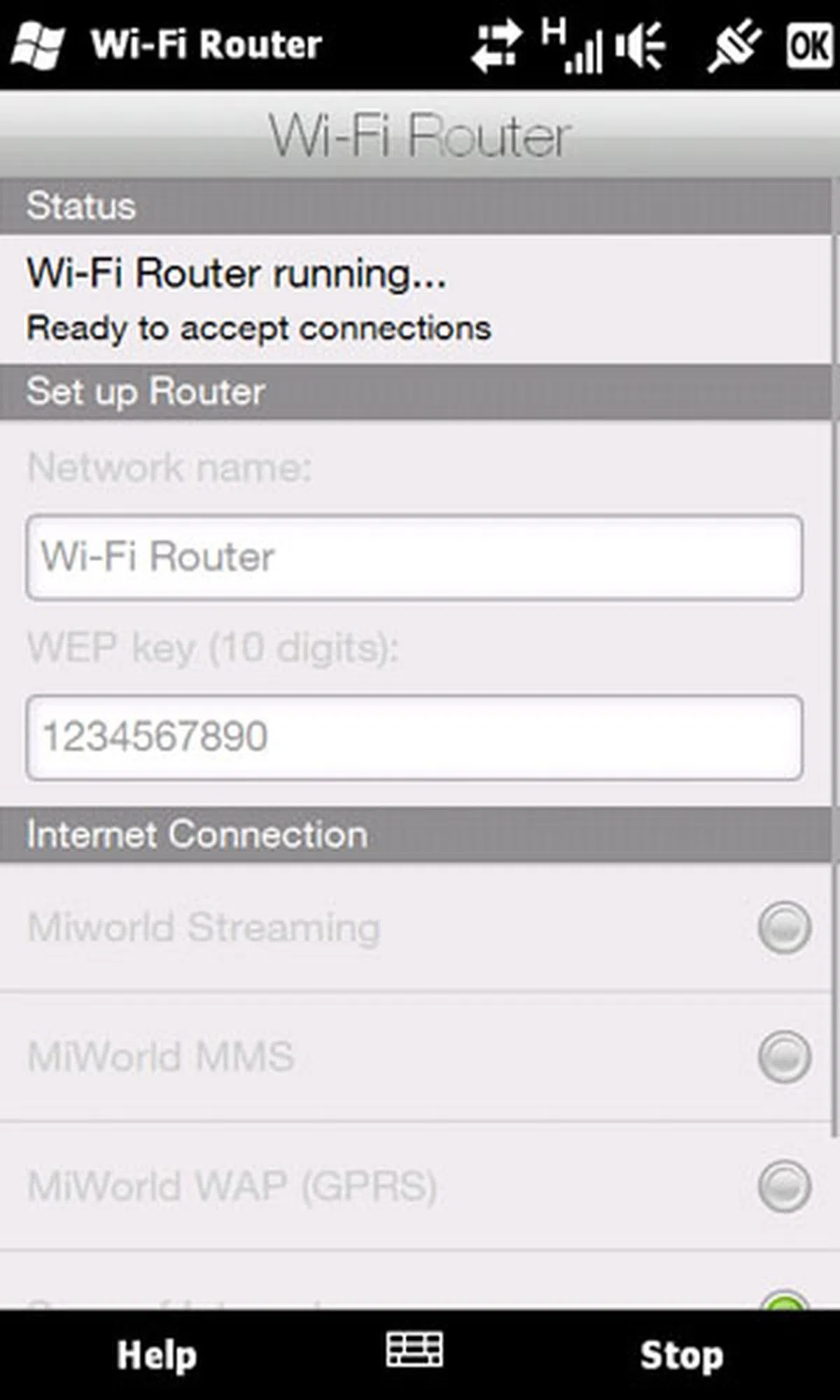
|
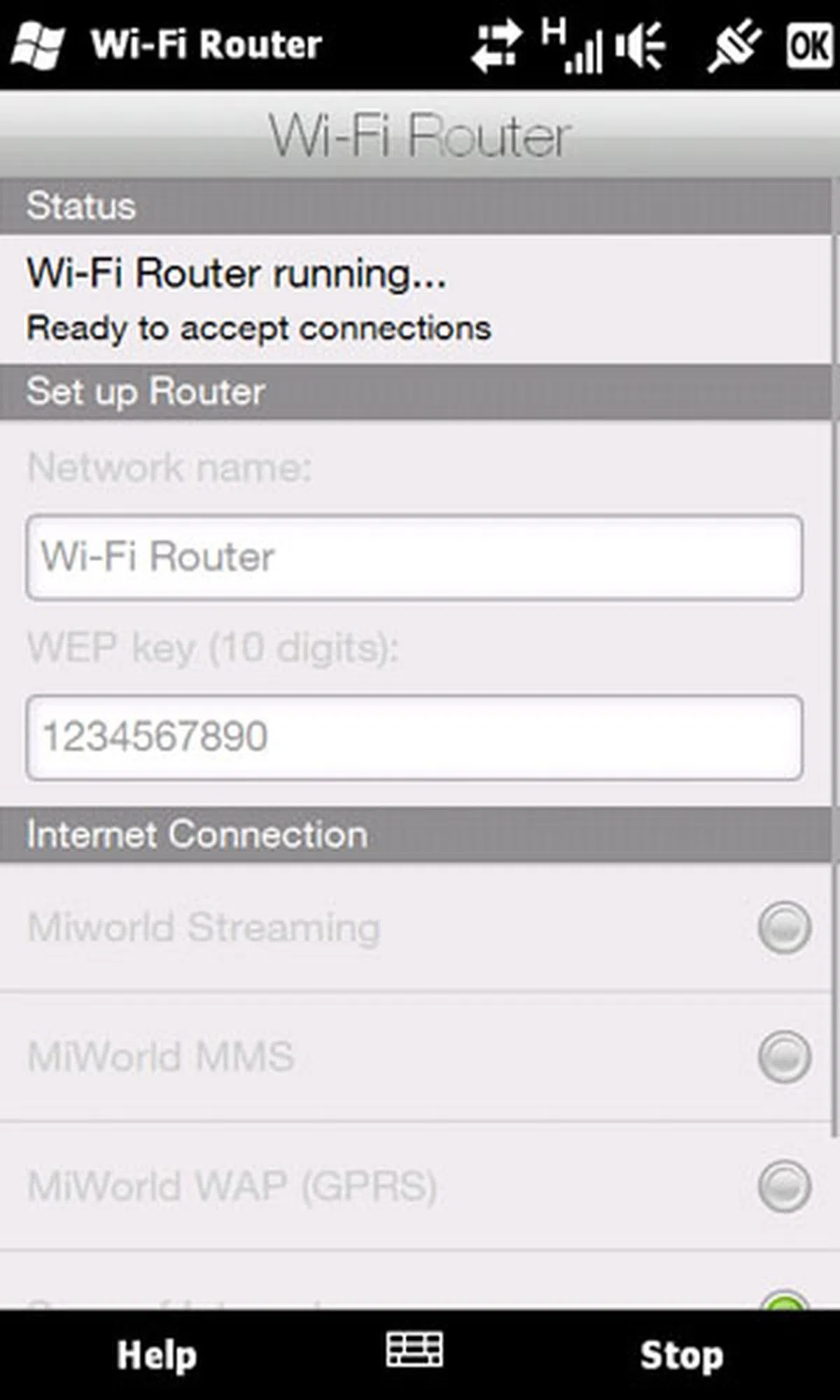 |
Powered-Up
When it comes to performance, the HD2 opens up a whole new Windows Mobile experience. We've already explained how the Sense UI has done a great job in improving the user experience on the surface. If we were to dive deeper into the inner workings of the HD2, there's more to look out for, and we'll be laying it out one by one.
First up - speed. It's without a doubt that the Qualcomm Snapdragon 1GHz processor does it job pretty well in making the whole user experience fast and snappy. We were amazed at the blazing speeds at which we navigated around the various tabs on the Sense UI. Even within, we noticed absolutely no slow downs or lags on the stock Windows Mobile interface.
Web browsing is also great, especially so with the bundled Opera browser and its fast page rendering. Thanks to the stable 7.2Mbps HSDPA speeds, we were able to breeze through web pages with ease, and the multi-touch zoom was a great bonus to home in on specific sections on web pages.
Fast as it may be, the giant does have its shortcomings. What makes the experience great, the Sense UI, is also its downfall. When we awoke the HD2 from its standby mode, there was once or twice when the whole UI turned sluggish, and on one occasion, it returned a black screen with no response. Hitting the Start button, we were still able to access the Windows Mobile interface, thus coming to a conclusion that the firmware still needs some fine tuning.
Watching videos, as we've mentioned, is a great experience with the HD2's 4.3-inch screen. And it helps that the screen comes with a 800 x 480 pixels WVGA resolution for crisp and clear videos. There was no discernible frame loss during fast moving scenes and the audio quality from both the video and our usual audio test tracks came out excellent.
HTC's imaging capability has always been its Achilles Heel for the lack of either an LED flash or decent imaging quality. With the HD2, an attempt is made to improve upon its camera function in the form of not just one, but two LED flashes, and a 5-megapixel camera (which is the same as the original Touch HD). However that didn's save it from flak.

The HD2's camera came off with a pinkish circular hue, which has been reported across a few other units on the web.
By now, some of you might have heard the news about the HD2's camera returning a pink, circular hue in the center of its images. The test unit that we had, unfortunately exhibited the same issue. When queried, HTC hasn't confirmed if there will be a hotfix released for this imaging issue. However, what has been confirmed is that the problem is mostly relevant to units sold in Europe
Moving onto the last performance aspect, we checked out the HD2's mileage worth on a single charge. Admittedly, we had a few things to consider - a faster, and possibly more power draining processor and a large 4.3-inch which will be constantly sip juice from its 1230mAh battery. We compared the HD2 against the Acer neoTouch that comes with almost similar specs, sans the smaller screen size, and the Touch HD as a comparative against the HD2's possible improvement on its battery mileage.
Specifications/Device | HTC HD2 | Acer neoTouch | HTC Touch HD |
Processor |
|
|
|
Memory |
|
|
|
Connectivity |
|
|
|
Dimensions |
|
|
|
Weight |
|
|
|
Screen size |
|
|
|
Battery |
|
|
|



The results are obvious - the HD2 will see a drop in run-time with its improved specifications. However, based against the neoTouch, you'll notice that the time difference of 13 minutes of run-time is quite negligible. Considering that the HD2's screen is larger than the neoTouch and it has a smaller battery capacity, we figured the HD2 did pretty well in the screen-size to performance ratio.
Looking back at the Touch HD, it's not surprising that the HD2 isn't able to match up to the same battery mileage. This is the price one has to pay (besides the retail pricing for the HD2) when you are looking at a faster, bigger and better device as compared to its predecessor. Portability is of course is a no-brainer here. Given the HD2's larger real estate and heftier weight, combined with the HD2's mileage, it's not the most portable device out there.
A Grand Exit
In essence, the HTC HD2 proves to be a giant, in so many ways. A gentle giant it is, because it is gentle on your hands with its slim profile, even with an expansive 4.3-inch screen. A powerful giant it is, because of its sheer prowess with it 1GHz Snapdragon processor. A wonderful giant it is, for doing what many have failed to do and creating the HTC Sense experience that enhances what the Windows Mobile stock interface could not, including a multi-touch interface that could be a sign of things to come for future Windows Mobile devices.
As with all giants, the bigger they are, the harder they fall. And the HD2 falls pretty hard in a few areas. While the Sense UI has proven to be a great interface to work on with its intuitive and catchy layout, there's still work to be done to gel it with Windows Mobile seamlessly. Still, we have to profess our liking for the Sense UI, and how it makes everyday tasks so much easier. Further to that, HTC has been hard at work in providing apps such as HTC Peep that melds seamlessly into the Sense UI's tab. The potential for future customization is there, but the ball is in HTC's court to keep the innovation going.
The camera has always been one of our main grouses with all things HTC, and it seems like the Taiwanese company hasn't managed to nail it just yet. With the HD2, things are going a little downhill due to the pink hue on its resulting images. HTC has acknowledged the issue and is working on a solution, albeit this should have been resolved before the device hits the stands.
For a device of its size, we figured that the mileage it clocked in was above average. Not many companies can boast of such crunching power, intuitive interface and a huge screen to go along with a thin (though not lightweight) device. For all things great about the HD2, we are able to understand where it's coming from, and looking at its direct competitors in the recent months, the HD2 is proving itself to be a powerhouse.
The HD2 will probably herald a wave of Snapdragon based devices that's coming our way in the year 2010. And with Microsoft's imminent Windows Mobile 7 on the horizon, these devices are coming in not a moment too soon. In fact, from what a HTC spokesperson has mentioned, the HD2 has all the necessary requirements to support Windows Mobile 7, but this isn't an actual indication of whether the device will be loaded with the new mobile OS in 2010.

From left: the Acer neoTouch, which shares similar specifications with the HTC HD2, and then there's the usual suspect with the iPhone 3G S that comes with a smaller (3.5-inch) screen but has a similar, if not better, user interface than the HD2's Sense UI.
So, we end off with the good old question:- should you, or should you not get the HD2? For now, its closest match will be the Acer neoTouch, which has a smaller screen size and a resistive touch screen with no multi-touch. By far, it seems like HD2 has all the advantages, except for price, since the neoTouch is one of the most affordable Windows Mobile devices with a 1GHz processor at S$888.
On the other hand, the HD2 will be priced at $1188, with a bundled 8GB microSD card. This is a stark contrast to the HTC Touch HD's starting price which was at $1398 - more than $200 above what its successor is offering now. For those looking for an upgrade, you'll find that the HD2 will be worth every single cent with its bumped up features. Of course we don't deny that the neoTouch offers good value, but if you want the full experience and all the frills, the HTC HD2 is still the way to go.
Our articles may contain affiliate links. If you buy through these links, we may earn a small commission.

