Canon PIXMA MX886 All-In-One Printer - An Office Thoroughbred
The four-in-one Canon PIXMA MX886 sports an all-new dual function panel, print speeds of up to 12.5 ipm (mono) and 9.3 ipm (color), and 802.11n Wi-Fi. But does it perform as well as it looks? Come on in to find out more.
By HardwareZone Team -
Now You See It, Now You Don't
For the uninitiated, the PIXMA Black series consists of the company's home and office inkjet solutions (both standalone photo printers and business AIOs) that are encased in a redesigned black housing. We've seen some of the offerings last year, such as the MG8170, MG6170, MG5270, MP497 and iP4870. The MG6170 even won our Editor's Choice for Best Color Inkjet AIO.
The new MX886 which we've here is the AIO addition to the PIXMA Black family. The signature mirror-black finish is still present, along with a new dual function panel. The implementation is simple enough: the appearance and function of the keys change based on the mode selected. For example, the navigation keys appear when you want to print or copy a document, but are replaced by numeric keys when you want to send a fax. And when the AIO isn't turned on (or in idle mode), the keys do not light up at all - unobtrusively blending itself with your office decor.
In terms of paper handling, the MX886 accepts up to a total of 300 sheets of plain paper - 150 sheets each for the rear tray and the front cassette. It comes with an auto duplex unit that lets you print or copy on both sides. The 35-sheet auto document feeder (ADF) also allows automatic scanning and copying of two-sided original documents. Another thoughtful addition is the Reserve Copy function. You're now prompted to place the next document to be copied on the scanner glass even before the previous copy has completed printing.
The MX886 comes with a 33.6 Kbps fax modem. It uses the Super G3 standard and is able to transmit an A4 size document in three seconds. It can store up to 250 pages of incoming faxes, and comes with security features such as Fax Number Re-Entry and Check RX Fax Info. The former requires you to enter the number twice before a fax can be sent, while the latter is able to block outgoing fax if the dialed number and the recipient's registered number do not match. It can even reject incoming faxes based on a caller's number.
Thanks to the PictBridge-enabled USB port and multi-card slots, photos can be printed using the MX886 without going through a computer. Images and PDF files (the latter created using the Scan to Memory function or the MP Navigation EX software) residing on a USB flash drive can also be printed directly using the USB port. In addition, a Full HD Movie Print feature lets you print individual frames from HD movies captured by compatible cameras; while an onboard Auto Photo Fix II improves image quality automatically before pictures are printed.

The Canon PIXMA MX886 packs lots of user-friendly features. But does its print quality measure up?
Printer | |
Speed | 12.5 ipm (mono) / 9.3 ipm (color) |
Resolution | Up to 9600 x 2400 dpi |
Droplet Size | Min. 1 pl |
Copier | |
Speed (ADF) | 6.7 ipm (color) |
Quality | Fast, Standard, High |
Multiple Copies | Up to 99 pages |
Scanner | |
Type/Method | Flatbed & ADF / CIS |
Resolution | Optical: Up to 2400 x 4800 dpi Interpolated: Up to 19200 dpi |
Speed | 18 secs. (Reflective: A4 color, 300 dpi) |
Color Depth | 48-bit (input) / 24-bit (output) |
Grayscale | 16-bit (input) / 8-bit (output) |
Scan to Memory | Compatible Media: Memory card, USB flash memory |
Fax | |
Compatibility | ITU-T Super Group 3 |
Modem | 33.6 Kbps |
Resolution | Black:8 pels/mm x 3.85 lines/mm (Standard), 8 pels/mm x 7.7 lines/mm (Fine), 300 x 300 dpi (Extra Fine) Color: 200 x 200 dpi |
Paper Handling | |
Input/Output | Rear Tray: Approx. 150 sheets of A4 plain paper Front Cassette: Approx. 150 sheets of A4 plain paper ADF: Up to 35 sheets of A4 plain paper |
Direct Photo Printing | |
PictBridge | Yes; Print directly from PictBridge-enabled digital cameras, camcorders and camera phones File format: JPEG |
Card Slots | Accepted Cards: Compact Flash, Microdrive, Memory Stick, Memory Stick PRO, SD Card, SDHC Card, MultiMedia Card, MultiMedia Card Plus, Memory Stick Duo, Memory Stick PRO Duo, xD-Picture Card*, xD-Picture Card Type M*, xD-Picture Card Type H*, Memory Stick Micro*, RS-MMC*, mini SD Card*, micro SD Card*, mini SDHC Card*, micro SDHC Card*, MMC mobile*
* With an adapter. File Formats: JPEG and TIFF |
Others | |
Interface | USB 2.0, LAN, Wireless LAN (802.11b/g/n), Bluetooth v2.0 (option) |
LCD | 3.0-inch, TFT color |
Power | Approx. 23 W (Copy Mode) |
Duty Cycle | Up to 7000 pages per month |
Dimensions | 491 x 448 x 218 mm |
Weight | 11.7 kg |
Price | S$499 |
Design Matters
At about 49 cm wide, 45 cm deep and about 22 cm tall, the Canon PIXMA MX886 has a very manageable footprint. With all the trays closed, the printer takes on a boxy shape. At 11.7 kg, it's not exactly light, but it does house five ink tanks and an auto duplex unit. Take note though, the largely glossy exterior makes it a huge fingerprint magnet. In fact, out of the box, you'd notice a fair bit of tape protecting these glossy bits.
When you setup the printer for the first time, it would take a good 10 minutes to complete the initial print head alignment routine. The ample 3.0-inch LCD would provide helpful illustrations to guide you through the steps. After which, just pop in the bundled installation disc to install the necessary drivers and software. You can connect the AIO to the computer directly using a USB cable, or over a wired LAN using an Ethernet cable, or wirelessly over Wi-Fi. Wi-Fi Protected Setup (WPS) and Windows Connect Now (WCN) wireless authentication methods are supported.
On the software side, MP Navigation EX works mainly with scanned documents: you could classify and view them in categories, extracts text to a .TXT file, and password protect your PDF files, among others. On the other hand, Easy-PhotoPrint EX deals mainly with your digital photos. For example, you could import photos directly from Flickr, and use them to decorate photo albums, calendars, and stickers. Easy-WebPrint EX is a webpage-clipping and printing software. You can do a lot of nifty things with it, such as rearranging the layout and inserting your own images before printing, and making an A5-sized booklet out of the materials you've "clipped". The MX886 also comes with Canon's Full HD Movie Print function. This allows you to print snapshots out of videos shot with compatible Canon digital cameras.
It's common these days for printer makers to have accompanying apps for mobile devices. Canon's answer is the Easy-PhotoPrint app; and it's available for the iPhone, iPad, iPod touch, as well as Android devices. Best yet, the app is free.
Control Panel
 |
 |
Body Elements
 |  |
 |  |
Ink Cartridges
The Canon PIXMA MX886 uses a total five inks - four dye-based and one pigment-based. The pigment black ink is easily recognizable from its wider set of nozzles. When printing on plain paper, the pigment black ink should result in darker blacks (important for text) and minimal smearing if the paper gets wet.
Type | Model | Price |
Pigment Black | PGI-725BK | S$20.90 |
Dye Cyan | CLI-726C |
S$19.50 (each) |
Dye Magenta | CLI-726M | |
Dye Yellow | CLI-726Y | |
Dye Black | CLI-726BK |
How We Test
Here at HardwareZone.com, we perform a variety of tests to evaluate a printer's print speed and print quality. Our test suite mimics what and how an average person would print in the real world. For MFPs, we conduct additional copy and scan tests. Also, we only use the manufacturer's recommended consumables. Here is a list of tests we put an MFP through:

Examples of the documents we use in our tests.
Print Speed Test
For black-and-white print speed test, we use an all-text document consisting of various fonts at different sizes. For color-capable machines, we also use a document consisting of black text and colored graphics. Timing starts upon job initiation and stops when the last page drops on the output tray. For pages-per-minute (PPM) conversion, we use the saturated print rate; that is, we omit the time to print the first page. Auto duplex (two-sided) print timings are recorded if the printer supports it. Normal quality setting (or equivalent) in the driver software is selected if the default isn't already at this setting.
Copy Speed Test
For MFPs that have an automatic document feeder (ADF), we also test how fast a 10-page document is copied. Again, timing starts upon job initiation and stops when the last page drops on the output tray. For MFPs that don't have the luxury of an ADF, we use a single-page document and duplicate it 10 times. Timing starts upon job initiation and stops when the last page drops on the output tray. For copies-per-minute (CPM) conversion, we omit the time to copy the first page. As usual, we use the printer's Normal quality setting.
Scan Speed Test
For scanning, we time how long it takes to scan a single-page document from the flatbed scanner to the PC (into either JPEG or PDF format), using the manufacturer's software. In the presence of an ADF, we'd conduct another test using a 10-page document. Various scan resolutions are used, starting from 300 dpi. Timing starts upon job initiation and stops when the files are ready.
Photo Print Speed Test
If the printer is able to print photos (especially for inkjet printers), we'd time how long it takes to print the popular PhotoDisc target image. A separate monochrome image is also used. The paper type setting in the driver is adjusted to reflect the type of photo paper being fed. Timing starts upon drawing of paper and stops when the printout lands on the output tray. Typically, borderless photos are printed in two sizes: 4R (4 x 6-inch) and A4 (8.3 × 11.7-inch).
Quality Evaluation
Armed with all the printouts from the tests above, we'd spend some time evaluating their qualities. Two tools are indispensable at this time: a calibrated monitor (for photo and scan quality evaluation), and a good magnifying glass (because some fonts are printed at very small sizes).
Performance
Speed Test
Below are the results of our speed tests:
Criteria | Timing (in seconds) | PPM |
10-page B&W, A4 | 61.8 | 10.3 |
10-page Color, A4 | 116.0 | 5.2 |
Criteria | Timing (in seconds) | CPM |
10-page B&W, A4 | 102.6 | 6.4 |
10-page Color, A4 | 123.9 | 5.1 |
Criteria | Timing (in seconds) | CPM |
1-page B&W, A4 | 10.7 | - |
1-page Color, A4 | 14.8 | - |
1-page x 10 B&W, A4 | 56.2 | 11.5 |
1-page x 10 Color, A4 | 94.1 | 6.9 |
Criteria | Timing (in seconds) | PPM |
1-page, Scanner Glass, A4 | 29.0 | - |
10-page, ADF, A4 | 88.8 | 6.8 |
Criteria | Timing (in seconds) |
4R (4 x 6-inch) | 20.0 |
A4 (8.3 × 11.7-inch) | 52.3 |
Print speeds for a 10-page A4 black-and-white (B&W) Word document and a 10-page color document clocked in at about 10 and 5 ppm (pages per minute) respectively – reasonably fast for an inkjet AIO. The MX886 supports automatic two-sided printing. We tried it, and a monochrome document took about 3 minutes and 12 seconds, while a color document took about 4 minutes and 55 seconds. Much of the delay was "intentional", so as to let the ink had sufficient time to dry. But if you're not in a hurry, and wish to do your part to save the earth, we definitely recommend duplex printing.
Using the ADF, a 10-page A4 mono and color documents took about 1 minute and 43 seconds and 2 minutes and 4 seconds respectively to copy. At their peaks, speeds were calculated to be at 6.4 and 4.7 cpm (copies per minute) respectively. Both are fast speeds for this class of AIOs. Copying a single-page color document using the flatbed scanner took merely 15 seconds. It was even faster for a single-page mono document copy - just 11 seconds.
Scanning a one-page A4 color document from the flatbed took about 29 seconds - an above average speed. With the help of the ADF, we also tried scanning a 10-page document to the PC, and the whole process took about 1 minute and 29 seconds. This translates to about 6.8 ppm, which again is a reasonably fast speed for an inkjet AIO.
Canon's AIOs are renowned for their fast photo printing speeds; and the MX886 is no different. It took about 20 seconds to churn out a borderless 4R size photo and 52 seconds for an A4 one.
Overall, the Canon PIXMA MX886 performed very well in our speed tests, excelling especially in copy and photo print jobs.
Image Quality
Below are crops of the PIXMA MX886's document print and copy outputs. The font used was Arial at size 12. As mentioned in the previous page, the default quality setting (Normal) was used. When printing the document that consisted only of pure black text, the grayscale setting was chosen, so that only the black ink was used. Note that for many printers, color inks may be used even when printing black text or graphics. This is often done to improve print quality and longevity. Copy results from both the ADF and the scanner glass were shown below as well.
 |  |
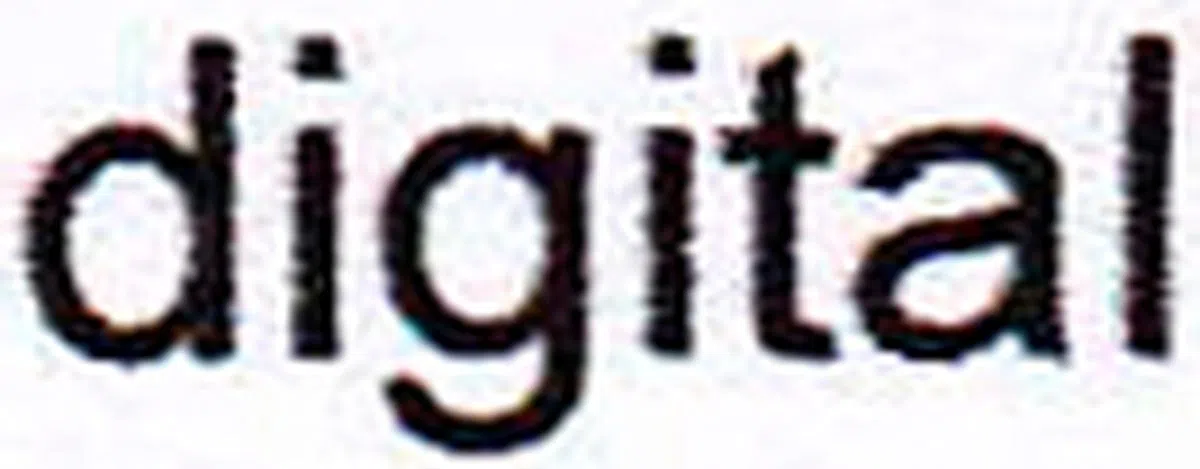 | 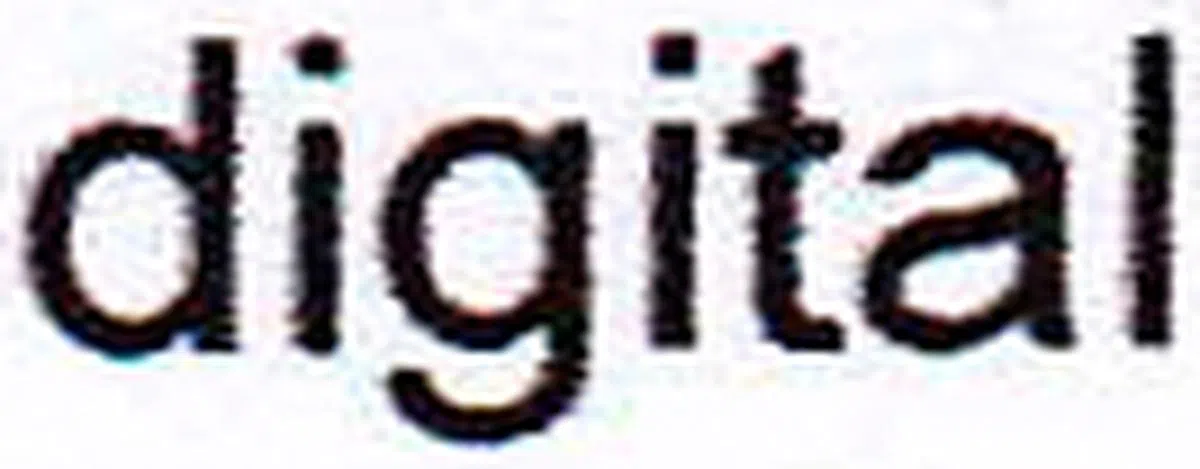 |
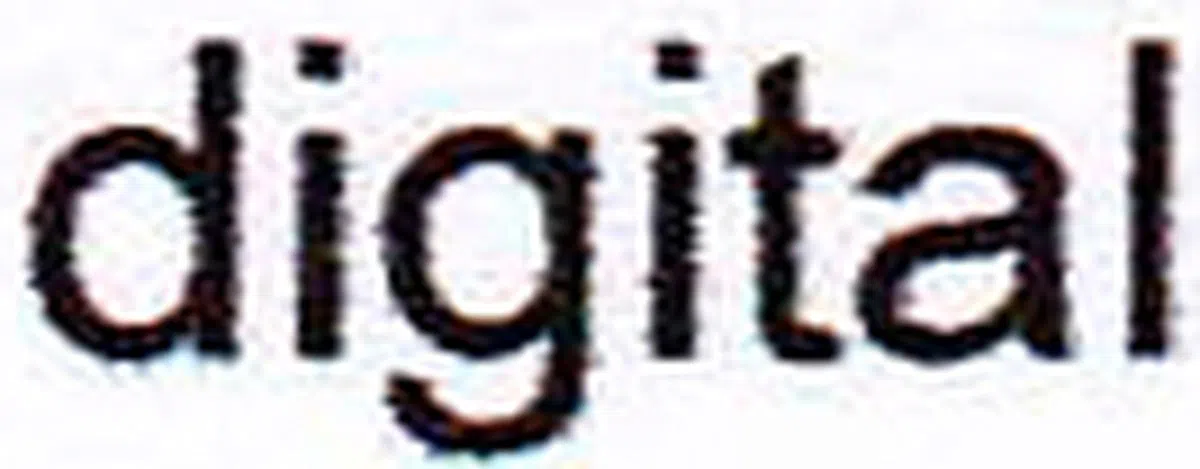 | 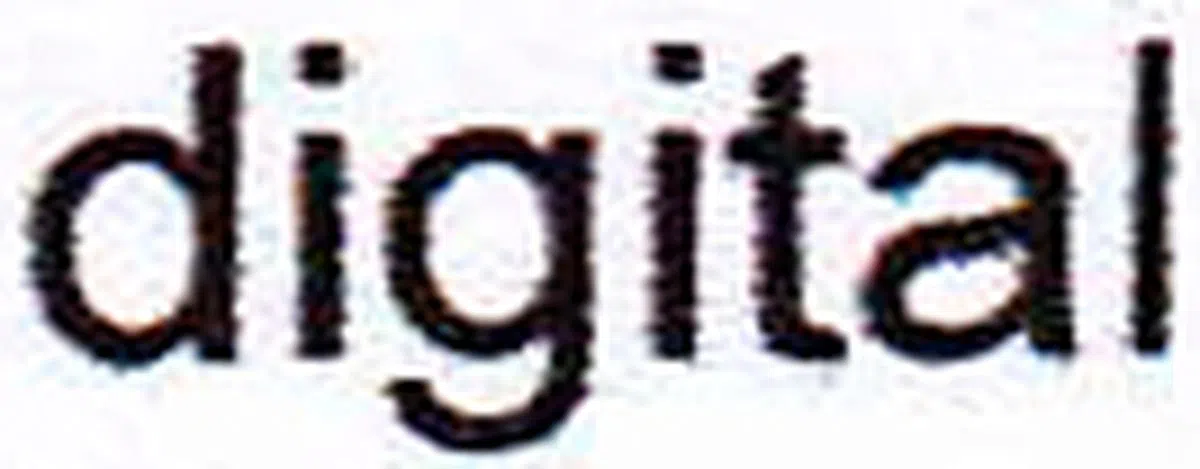 |
Overall, we were very happy with the PIXMA MX886's text print quality. During simplex grayscale printing, text was very black and very well defined - the former a result of the pigment black ink. Also, black levels between print and copy modes were not as varied as some of the outputs we've seen from other brands. That being said, copied text wasn't as fully formed, and graphics were a notch lower in terms of tones and details compared to the originals. Of course, we inspected the outputs up close and across multiple copies, which most people don't. In other words, these imperfections shouldn't be very noticeable to most eyes under normal circumstances.
If you print a lot of photos, you'd be thrilled by the quality of the MX886. It was consistently solid and evenly distributed from one corner of the paper to the other. The driver software's auto color correction function rendered a warmer-looking photo, but it still looked very pleasing. To get the printer to faithfully reproduce the PhotoDisc target image, all we needed to do was to turn off color correction. Most AIOs aren't great photo printers, but judging from its photos, the PIXMA MX886 is.
Criteria | Score (out of 10) |
Text | 8.5 |
Graphics | 8.0 |
Scan | 8.0 |
Photo | 9.0 |
A Pretty Capable Workhorse
From a feature point of view, there's nothing crucially lacking on the MX886. The dual function panel worked well for the most part, and the large buttons made for easy pressing. We also liked that there were two ways to load paper (the natural arrangement is to leave the front cassette for plain paper and the rear feeder for photo paper), and that the output tray opened by itself when it sensed a print job. The ability to have a fax printed and at the same time saved to an external flash storage device is a neat touch. Despite mentioning it a couple of times in the previous pages, it's worth saying again that the MX886 sports a auto duplex 35-sheet ADF.
On the software front, we appreciate the convenience of Easy-WebPrint EX in managing our webpage contents. Printing from iOS and Android devices were easily accomplished using the Easy-PhotoPrint app. The MX886 also supports a plethora of memory card formats, including CompactFlash which you don't really see on other AIOs these days. In a gist, the MX886 ticked most of our feature checkboxes, and then some.

The Canon PIXMA MX886 has performance to match its good looks.
In actual use, we found the MX886 print speeds to be very good, especially so for copy and photo print jobs. Duplex printing was slow (3.1 and 2.0 ppm for mono and color respectively), but the same can be said for any AIO that supports automatic double-sided printing. Print quality for the most part was very good too. Text was very black and precisely formed. Color graphics turned out vivid, albeit a little soft at times. Most AIOs' text copies would come out paler than the originals, but this wasn't the case with the MX886. Copied graphics however did show lower resolution and duller colors, which was likely due to the quality of the scanner.
Photo print quality was excellent. We couldn't find any distracting dots, lending credence to its 9600 x 2400 dpi resolution and 1 picoliter ink droplet size claims. It didn't manage to render the smallest of details in one of our monochrome images, but hardly any printers in recent memory could. In a nutshell, we've no hesitation recommending the MX886 to anyone who wants to show off the graphics in his documents, or to anyone who wants a printer that can rival the neighborhood photo lab.
A year ago, the MX876 was launched in Singapore at a suggested retail price of S$599 (though that's fallen to S$399 now). Fast forward 12 months and the newer and better MX886 can be had for S$499. While not small change, we reckon its more-than-capable performance as well as slick looks should land itself many admirers.
Our articles may contain affiliate links. If you buy through these links, we may earn a small commission.