The Ultra Battle: 7 Intel CULV Notebooks Fight it Out!
If you're still undecided on which Intel CULV notebook to get, then don't give this article a miss as we scope out the latest 13-inch models to see which one's really worth dragging the wallet out for. Acer, Dell, HP, Lenovo, LG, MSI and Toshiba battle it out in this shootout.
Cool-Vs
Intel's Consumer Ultra Low Voltage (CULV) processor based platform has been around for almost a year since its debut, but it's not till much later that manufactures started utilizing it to replace older platforms found in the 13-inch and 14-inch notebook space. The main reasons we've heard to date from various vendors point towards the pricing of the CULV processors at the time of availability and that they needed to dump the existing inventory of older platforms before they can fully embrace the new chips. In any case, sufficient time has passed and the last quarter of 2009 saw a variety of notebooks from almost all the usual vendors offering notebooks based on these new processors.
Now, you may have noticed the CULV name is cumbersome (and we've sort of taken to pronouncing it as "Cool-V"), we were told that the reason is because they couldn't get a marketing name out in time before the first few products went to retail.
Trivia aside, the CULV processor platform is aimed at the niche between the netbooks and normal notebooks. It offers more mobility via low voltage processors thus increasing battery uptime, but retains much of the performance and form factor of standard notebooks, albeit in a much slimmer and lighter design.
Price-wise, the CULV notebooks tend to be priced around the same as normal notebooks, but much lesser than business class ultralights. So while they cost more than a netbook, the performance and mobility of the CULV processor based notebooks will be enough to justify the price difference.
For this shootout, we've taken six 13-inch Intel CULV processor based models from Acer, Dell, HP, LG, MSI and Toshiba while also adding on the Lenovo IdeaPad U350 from our previous review. This should give a good indication of which notebook to get as all of them feature different price points and designs to suit the different tastes of consumers.
Note however, that some of the notebooks sport the more recent variants of the Intel CULV processors unlike some of the earlier notebook models. This discrepancy is to be expected because of the uneven adoption rate as pointed above. While this would inevitably bring about some differences in results, it shouldn't affect things too much and besides, direct comparisons in the notebooks world are difficult in the first place. As such, each is a unique contender as chosen from the retail scene at the point of comparison and it's really up to them to impress upon us and you, the consumers. Let's meet the contenders, shall we?

The Acer Aspire Timeline 3810t.

The Dell Inspiron 13z.

The HP Pavilion dm3.

The Lenovo IdeaPad U350.

The LG T380.

The MSI X-Slim X340.

The Toshiba Portege T130.
Hardware Specifications
Here are the specifications for the seven notebooks in our shootout laid neatly in table format for you to compare.
Acer Aspire Timeline 3810t | Dell Inspiron 13z | HP Pavilion dm3 | Lenovo IdeaPad U350 | |
Processor and Chipset |
|
|
|
|
Operating System |
|
|
|
|
System Memory |
|
|
|
|
Video & Display |
|
|
|
|
HDD |
|
|
|
|
Optical Drive |
|
|
|
|
Communication |
|
|
|
|
Audio |
|
|
|
|
I/O Ports |
|
|
|
|
Miscellaneous |
|
|
|
|
Dimensions & Weight |
|
|
|
|
LG T380 | MSI X-Slim X340 | Toshiba Portege T130 | |
Processor and Chipset |
|
|
|
Operating System |
|
|
|
System Memory |
|
|
|
Video & Display |
|
|
|
HDD |
|
|
|
Optical Drive |
|
|
|
|
|
|
|
Audio |
|
|
|
I/O Ports |
|
|
|
Miscellaneous |
|
|
|
Dimensions & Weight |
|
|
|
Acer Timeline 3810t
Back last year, we reviewed the 14-inch Acer Aspire Timeline 4810t, which happened to be one of the first few CULV processor based notebooks to hit the market. It was a very decent notebook, and one that we quite liked, so it's no surprise that we took to the smaller 13-inch version that shares much of the same build quality and design. While it lacks the optical drive of the 14-inch, the updated Acer Aspire Timeline 3810t comes with a switchable discrete graphics option for gaming purposes. Do note that like most Acer units, the 3810t comes loaded with plenty of bloatware, so beware.

Slim is the name of the game with the 13-inch Acer Aspire Timeline 3810t.

The side ports hold the usual standard USB ports, card reader, HDMI port and LAN port.

The other side keeps it simple with another USB port, VGA and audio jacks.

For its interior, you'll find a familiar looking design that you'd be hard press to differentiate from the 14-inch version.

The chiclet keys are comfortable on the fingers while the keyboard itself allows for easy cleaning.

The trackpad is responsive and easy on the fingers and can be turned off via a button located right next to the trackpad.
Dell Inspiron 13z
Dell's Inspiron series has always been tailored for the average consumer, so it's no surprise to find a 13-inch model in the mix, the Dell Inspiron 13z. The unit sports a pretty looking design that's all glossy on the outside, and 'slightly' matte on the inside. By slightly matte, we mean the keyboard, because everything else is still glossy. While the build of the unit feels solid enough, the keyboard didn't live up to our expectations. Our experience with it was rather middling with a lot of flex observed.

Round and glossy is the game and the Dell Inspiron 13z is both.

Located on the front of the Dell Inspiron 13z is the card reader.

The right side plays host to the usual USB 2.0 ports and audio jack, but with the surprising addition of an optical drive.

On the left side are your LAN, HDMI, VGA and one USB port. Pretty simple really.

As mentioned the interior retains some of the glossiness, though the keyboard is spared.

We didn't quite like the keyboard as the flex upon usage was very apparent. Plus we prefer the chiclet style of the other contenders. The trackpad had decent tracking performance, but it lacks multi-touch capabilities.
HP Pavilion dm3
HP's refresh to its Pavilion line gets its inspiration from somewhere familiar, but manages to put in its own touches for different look altogether. Clad in a magnesium body, the dm3 comes across as the unit with the best build though it definitely weighs in as one of the heaviest. You'll find the cool matte metal surface pleasant on the fingers, while the interior features some minor tweaks in the new chiclet keyboard while the trackpad retains the distinct shiny HP Pavilion flavor.

The cool matte metallic look is something we quite like and we think you would too. The only downside is that it adds to its weight.

On the right side you have the power and wireless switches, together with the USB 2.0 ports.

The left seems more cluttered with a LAN port, VGA, HDMI, dual USB ports, card reader and audio jacks.

The interior is pretty much what you expect from the HP Pavilion series, though you'll find some differences in the keyboard design.

The chiclet keyboard seems inspired and familiar, but rest assured it has its own charm and was definitely great to type with no flex observed. The solid build of the notebook certainly helps its cause too.

The trackpad retains its shiny looks and internally, we have had some contrasting opinions between liking and disliking it. So we're guessing it's all down to the individual.
Lenovo IdeaPad U350
Bear with us while we do a quick rehash of our Lenovo IdeaPad U350 review. From its pretty textured exterior to its gloss free interior, the IdeaPad U350 has an impressive look and feel, though we did have some issues with its keyboard and trackpad. Generally speaking, the U350 is a stylish notebook that should bode well for those looking for something a little differentiated.

The IdeaPad U350 has a very nice textured exterior that felt great to our touch and promotes a good grip.

The right side of the unit keeps it simple with a SD card reader, the audio jacks and two USB 2.0 ports.

The left side does more for connectivity in the form of a VGA output, HDMI port, LAN port, another USB 2.0 port and the wireless switch.

The interior goes for a minimalist look that's clean and sexy.

The keyboard design does look slightly out of place for a sexy looking machine, but it does give a good tactile feel when typing. A shame on the noticeable flex though.

The trackpad too felt lackluster with less than responsive tracking and felt weird on the fingers.
LG T380
While HP's all covered in shiny metal, LG went for something different with a rubbery look that may yet catch your attention for its unusual design. We must admit that LG has implemented it well and we quite like the overall look and feel. Inside, the LG T380 opens up to a silvery retro look, with a normal looking keyboard that feels great on actual usage with no detectable flex. The keyboard is the only physical interface you'll note on the interior while other functions like notebook power on/off and LG Smart ON feature rely on capacitive controls. This design didn't really translate well with the trackpad implementation as the button-less trackpad relied on haptic feedback technology to emulate clicking, thus giving you the 'buzzing' feedback that's rather out of place and not easy getting used to.

The rubber bumper feel on the surface manages to appear unorthodox but in a subtle sort of way.

If this looks familiar, it is the usual dual USB ports, LAN and audio jacks.

The left side plays host to the power input connector, VGA output, HDMI, another USB port and the card reader.

The interior goes for a more retro look with its matte silver surface. Note the lack of physical buttons; special function 'buttons' such as power on/off and others use capacitive controls, while the touchpad's usual left and right buttons are emulated via haptic technology. Unusual indeed.

The LG T380 has a great keyboard that's easy on the fingers with no detectable flex.

The button-less trackpad with its haptic buzzes to reflect the usual button clicks needs some time to get used to. It's an interesting concept, but to be honest, we didn't quite like it.
MSI X-Slim X340
Thin and svelte are the first words that come to the mind when presented with the MSI X-Slim X340, and we won't fault you if you found the design familiar yet again, as it's quite obvious the notebook draws plenty of inspiration from Apple's MacBook Air. While the differences are obvious, plastic versus aluminum for one, the X340 can safely stand on its own with its dark black looks and an affordable price point.

If the color black is slimming, then the MSI X-Slim X340 is thin enough that you'd think it floats on air.

The MSI X340 may not have as any ports as others in this comparison, but it still has plenty in the form of dual USB ports and the audio jacks on the right side.

Unlike its inspiration, the left side has space for a VGA output, LAN port, HDMI port and a card reader.

Thankfully the interior pays heed to common sense. While the monitor area is glossy, the palm rest and keyboard use matte finishing for non-smudge, low maintenance needs.

The keyboard does exhibit some flex when typing and doesn't feel as good as compared to the other notebooks.

The trackpad lacks multi-touch and a scroll option, so it can be somewhat tedious to navigate with the trackpad. Tracking performance though was great with no issues.
Toshiba Portege T130
Clad in a glossy and gorgeous red plastic shell is Toshiba's Portege T130 that's quite a looker. If being hip and stylish is your statement, then be sure to give the T130 a careful consideration. Given its glossy finish all around, be warned that you'll be encountering a world of fingerprint smudges right down to the interior. If that doesn't dissuade you, then the pretty looks and form factor of the notebook means this is one to look out for if you intend to "do more in style" - almost literally speaking.

Pretty, shiny and gorgeous is how we would describe the Toshiba Portege T130.

USB ports, audio jacks, card reader and LAN jack.

The left side is much simpler with just the VGA out, HDMI and USB port.

The interior reveals yet more gloss from the screen down to the keyboard and palm rest.

The glossy keyboard had quite a bit of flex, though the typing experience was satisfactory.

We had some issues with the response and tracking performance of the trackpad, so you may want to watch out if you aren't using a mouse.
Perfomance Benchmarking
Unlike your Intel Atom notebooks, not all CULV machines are built the same way. There are single core and dual core configurations, and factor in that Intel just released a whole new bunch of updated processors for its CULV processor line-up, that just means that performance results will vary somewhat as we mentioned on the first page. By far and large, the choice of processor used is the biggest differentiator in our shootout where raw performance is concerned.
Specifications / Notebook | Acer Aspire Timeline 3810t | Dell Inspiron 13z | HP Pavilion dm3 | Lenovo IdeaPad u350 | LG T380 | MSI X-Slim X340 | Toshiba Portege T130 |
Processor | Intel Core 2 Duo processor SU7300 (1.3GHz with 3MB L2 cache) | Intel Pentium processor U4100 (1.3GHz with 2MB L2 cache) | Intel Core 2 Duo processor SU7300 (1.3GHz with 3MB L2 cache) | Intel Pentium processor SU2700 (1.3GHz with 2MB L2 cache) | Intel Core 2 Duo processor SU7300 (1.3GHz with 3MB L2 cache) | Intel Pentium processor SU3500 (1.4GHz with 3MB L2 cache) | Intel Core 2 Duo processor SU9400 (1.4GHz with 3MB L2 cache) |
Chipset | Intel GS45 | Intel GS45 | Intel GS45 | Intel GS45 | Intel GS45 | Intel GS45 | Intel GS45 |
FSB | 800MHz | 800MHz | 800MHz | 800MHz | 800MHz | 800MHz | 800MHz |
Memory | 4GB DDR3 | 3GB DDR3 | 4GB DDR3 | 3GB DDR3 | 4GB DDR2 | 2GB DDR2 | 2GB DDR3 |
HDD | 1 x 320GB SATA 5400 RPM | 1 x 160GB SATA 5400 RPM | 1 x 320GB SATA 5400 RPM | 1 x 250GB SATA 5400 RPM | 1 x 500GB SATA 5400 RPM | 1 x 320GB SATA 5400 RPM | 1 x 500GB SATA 5400 RPM |
Video | ATI Mobility Radeon HD4330 | Intel GMA 4500MHD | Intel GMA 4500MHD | Intel GMA 4500MHD | Intel GMA 4500MHD | Intel GMA 4500MHD | Intel GMA 4500MHD |
Of the seven notebooks, you'll note that the Lenovo IdeaPad U350 test notebook came equipped with the lowest end processor in this comparison, the Intel Pentium SU2700 (1.3GHz) single-core CPU. On the other hand, Toshiba's Portege T130 with its Core 2 Duo SU9400 (1.4GHz) has the best processor of the lot, so it's likely that we'll see higher scores in the CPU department there. Oh and of course, the Acer Aspire 3810t machine is the only one with discrete graphics. The Acer Aspire 3810t came specced with the Intel Core 2 Duo SU7300 and has switch-able discrete graphics.
Expect to see a range of scores on our benchmark tests that will give you a good idea on what to expect when you grab one of these notebooks and more importantly what sort of specifications you should keep an eye out for. So without further ado, let's load up our ever reliable trusty benchmarks of PCMark05, PCMark Vantage and 3DMark06 for the Acer unit with its discrete graphics card.
PCMark05
It's quite obvious from the results how things stand with the various notebooks. The dual-core versions triumphed over their single core cousins, and the results do show much better performance compared to the usual Intel Atom processor, which typically score around the 1600 mark. The same can be seen on the PCMark Vantage scores, but whether this increased performance matches up to the Intel Atom's superior battery life will be seen on the next page.
We also noted that while Toshiba's T130 did have the best processor of the lot, its scores were average and was pretty much on par with the notebooks loaded with the slightly older Intel Core 2 Duo SU7300 processors. Only in the CPU test section did the unit score better, but the difference didn't really matter much in the overall test score.
At this juncture, we would like to comment that we're still running PCMark05 for the benefit of our readers wishing to cross compare results with older notebook machines. That said, please note that Dell's Inspiron 13z failed to run the benchmark despite our coaxing, and as such we have no scores for this segment. However PCMark Vantage ran all fine and well.
Lastly, with only one CULV having a discrete option (the Acer Aspire Timeline 3810t) for its graphics, it's quite obvious that the ATI Mobility Radeon HD 4330 helped it to score much higher in overall performance and also highlights on the performance gap between the normal integrated Intel graphics and the discrete option.



PCMark Vantage
Like PCMark05, a similar results trend can be spotted in PCMark Vantage. HP's Pavilion dm3 continued its lead in the HDD department, while Acer's unit continued to show its dominance in most of the tests thanks to its discrete graphics. While we couldn't test the Dell unit on PCMark05, PCMark Vantage revealed that the unit performed admirably well, coming in third place despite a lower end processor. Then again, these are just artificial benchmark results, so bear in mind you may experience a slight difference in real world usage situations as different applications tap on to various processing resources of your machine.





3DMark06
Since most of the units have no discrete graphics modules, this section will be kept pretty simple with just a comparison of the 3DMark06 scores of the Acer Aspire Timeline 3810t with and without discrete graphics working - this should give you an idea where the rest of the notebooks stand as for as gaming performance goes with just the bare Intel integrated graphics engine.
As you can see, having a discrete graphics processor makes a world of difference. So if desire some multimedia and gaming qualities from your Intel CULV processor bases thin and slim machines, do make a note to look out for the discrete graphics option. At the time of writing this article, we note that some manufacturers (like Dell) have upgraded their offerings with discrete graphics options, but we were unable to obtain any such units when we first began our testing.

Battery Life and Portability
While performance of these notebooks would be a little lower than your usual full-fledged performance notebooks using Intel Core 2 Duo/Core i5 and i7 processors, the platform using Intel CULV processors is supposed to deliver a much longer battery life for better portability. We took the seven notebooks to task with our usual video looping test on a 720p video.
We don't really expect Intel Atom like stamina given our previous experience with earlier incarnations of the CULV processor platform, so the uptime of little over 2 hours for some units should come as no surprise. What's surprising however are the over 5-hour battery uptime of some of the notebooks - easily lasting long enough that you need not worry about running out of juice when unplugged from your power source. This of course comes with a more hefty battery unit so we'll have to see how it holds up in our Portability Index soon after the jump to see if the extra weight is worth the lugging effort. Note however, that LG T380 relied on an 8-cell battery for its longevity, but the HP Pavilion dm3 is close behind despite using a 6-cell battery - and the answer lies in the latter's more efficient battery consumption.


Our Portability Index is derived via a simple formula whereby battery uptime gets divided by the product of the unit's weight and volume; the higher the score, the more portable the unit is. Given the ultrathin and ultralight status of the notebooks in this shootout, coupled with their decent battery life, we're expecting to see pretty high scores that should easily match up to some of the Intel Atom machines. And we weren't disappointed to say the least. The scores basically show that most of the units were pretty portable, with the exception of the Dell Inspiron 13z that scored lowest amongst our notebooks. The MSI X-Slim X340 while not a marathon runner in battery performance, it comes out on top here thanks to its slim and svelte figure, so that speaks volumes on its portable nature. Meanwhile most of the others fared reasonably with very similar ranking on this index.

Ultra Results
We've gone through our impressions, the benchmark results and the battery performance of the notebooks, and it's now time to rate them and single out a winner. It's been a tough race so far, but we've seen some really impressive performance by some units that weigh heavily in their favor. Besides the mentioned factors, there are also the design and price considerations that we've taken into view for our final judgment.
Acer Aspire Timeline 3810t | Dell Inspiron 13z | HP Pavilion dm3 | Lenovo IdeaPad U350 | LG T380 | MSI X-Slim X340 | Toshiba Portege T130 | |
Physique | 4.5 | 4.0 | 4.5 | 4.0 | 4.5 | 4.5 | 4.0 |
Features | 4.5 | 4.0 | 4.0 | 4.0 | 4.5 | 4.0 | 4.0 |
User-Friendliness | 4.0 | 4.0 | 4.0 | 4.0 | 4.0 | 4.0 | 3.5 |
Performance | 4.5 | 3.5 | 4.0 | 3.0 | 4.0 | 3.5 | 4.0 |
Value | 4.0 | 4.0 | 4.0 | 4.5 | 4.0 | 4.5 | 4.0 |
Estimated Retail Price | S$1698 - S$1999 | S$1399 | S$1599 | S$1199 | S$1699 | S$1088 | S$1699 |
Scoring Breakdown
Acer Aspire Timeline 3810t
With an impressive benchmark score, decent battery life and a discrete graphic option that allows for light gaming and more, this is one ultrathin notebook that does it all without breaking the bank. The overall design too doesn't strike us as cheap or shoddy, so if you can put up with the amount of bloatware you have to uninstall, this is the unit for you. Note however, the price of S$1698 is on special offer as the unit normally retails closer to the S$2000 mark, which does make it somewhat expensive unit despite its stellar qualities.
Dell Inspiron 13z
Dell's offering seems a little lackluster compared to the rest, so don't be too surprised it doesn't really do well in our shootout. That said, if all you're into something simple and plain without worrying too much on the frills, go with the Dell machine. It's also the only 13-inch unit in our lineup with an optical drive, something more commonly seen on the 14-inch models.
HP Pavilion dm3
Drawing on the HP Envy series for inspiration, the HP Pavilion DM3 packs a solid uni-body design with its good looks and performance. Shame about the killer weight though, as it puts the dm3 very close to in weight to typical notebooks. The HP unit however makes up for it with an affordable price point that's attractive enough for consideration.
Lenovo IdeaPad U350
If you don't mind losing out on some performance but getting an attractive and pretty looking notebook, then Lenovo's IdeaPad U350, with its stylish exterior design and price will attract. Bear in mind though, the unit comes with just a three-cell battery which will give you just over two hours of multimedia performance compared to the others with a beefier battery. So if you need something long lasting, you'll want to grab an extended battery.
LG T380
LG's T380 model definitely scores well in the looks department, with its interesting rubber textured exterior and simple clean interior. Its LG Smart ON too worked like a charm, allowing for a quicker boot time if you just need to quickly access the Internet, watch some videos or just play some music. There's also its excellent battery life to consider, which was the longest amongst all the units tested thanks to the 8-cell battery pack.
MSI X-Slim X340
We have to admit, the MSI X-Slim X340 retail unit is pretty impressive for both its size and weight despite its passing similarity to a certain fruit product. While the hardware seems a little outdated thanks to the unit being slightly older, we've word of an updated version loaded with the newer CULV processors arriving. If the price doesn't fluctuate much, then the X340 is one CULV notebook to watch out for.
Toshiba Portege T130
The Toshiba Portege T130 may be quite the looker with decent hardware and battery performance, but we can't quite get over some of its build quality aspects. Though it seems fine on first appearances, the keyboard had noticeable flex when used and had a trackpad that didn't work as well as we expected. That said, the unit still has plenty of charm in its build and there's no denying the overall quality of the unit.
 | |
 |  |
 |  |
 |  |
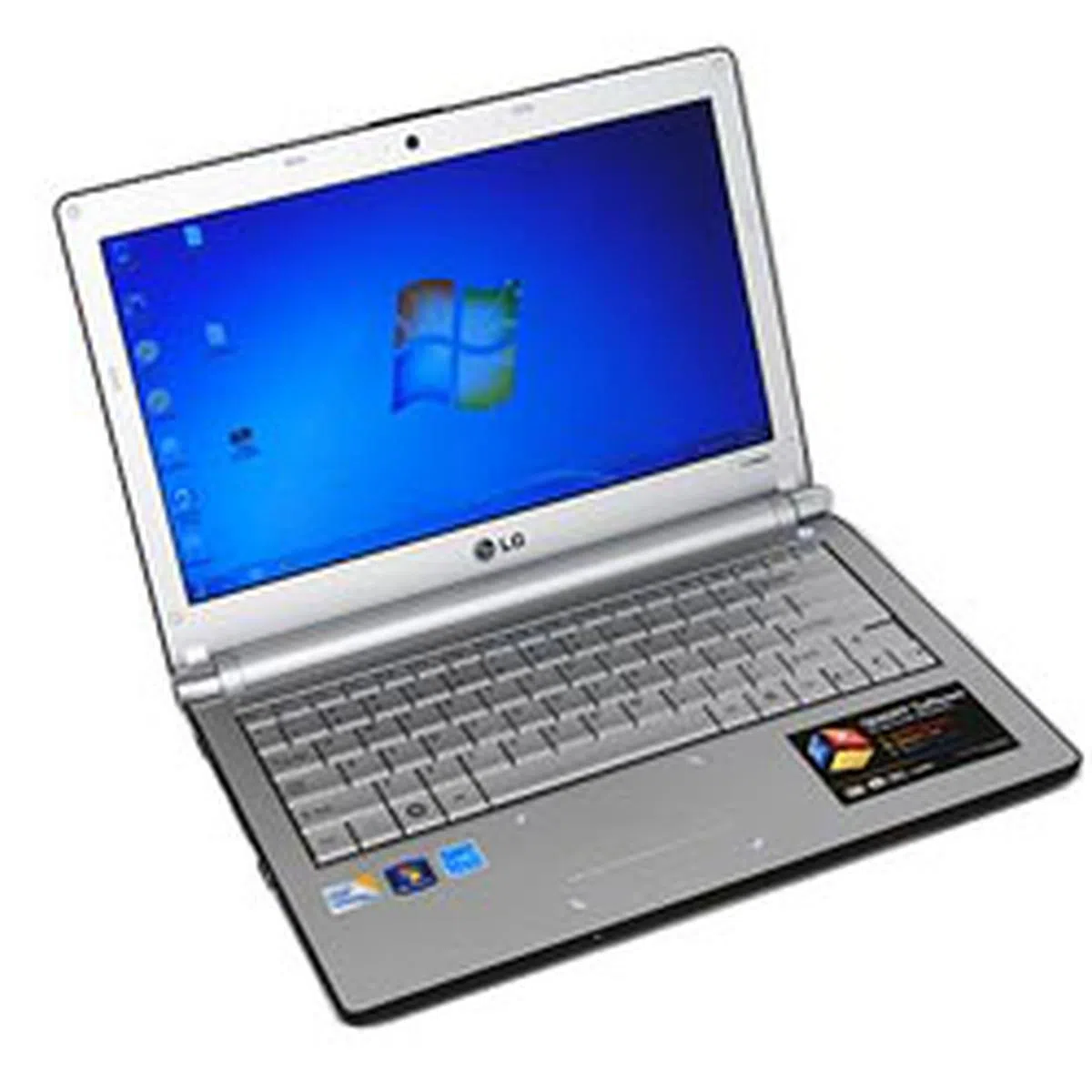 |  |
 | |
 |  |
Our Final Ratings
Our articles may contain affiliate links. If you buy through these links, we may earn a small commission.
