Intel's Sandy Bridge - the Next Gen
Intel's long-awaited, new CPU microarchitecture, Sandy Bridge, has finally gone live. After months of hype and speculation, does it live up to its pedigree? Find out here as we test the Core i7-2600K, Core i5-2500K and the Core i5-2400.
Sandy Bridge Arrives
After numerous leaks interspersed with the official word from Intel, it's no secret that Intel's next-gen Core processors, codenamed Sandy Bridge, were coming out in January 2011. We heard about the underlying CPU microarchitecture at last year's IDF and in some detail. However, we didn't actually get our hands on the processors until last December so we had no idea what kind of performance improvements that Sandy Bridge would bring.
Does it Blend?
In our short time with the Sandy Bridge samples, any doubts that we had about Intel's first monolithic processor to integrate graphics processing elements have been answered. A new, more refined version of Turbo Boost that allows for greater speed bins above its base frequency, including the ability to dynamically increase the graphics clock, a new ring bus architecture with a shared cache that's accessible by both the general-purpose and the graphics processing units, new Intel Advanced Vector Extensions instructions that aid in floating point intensive applications, and lower power consumption due to its use of 32nm process technology - these are but some of the highlights of Intel's new CPU architecture.

Sandy Bridge at a glance.

It's time for a Tock!
Going by Intel's relentless Tick-tock strategy, Sandy Bridge is the 'tock' to Westmere's 'tick'. Westmere is of course where we first saw Intel's debut 6-core processor, the Intel Core i7-980X. As it's not the wisest decision to have both a new manufacturing process (like going from 45nm to 32nm) together with a new CPU architecture (just ask NVIDIA), Intel's strategy has been to field-test the new process on an existing architecture. Hence, Sandy Bridge is the new microarchitecture that is built on Intel's now mature 32nm process. Following that, we'll see Ivy Bridge next year, which presumably is an even more optimized Sandy Bridge using a 22nm process.
But we are getting ahead of ourselves here. Sandy Bridge is therefore Intel's first new CPU microarchitecture since Nehalem, which was itself quite a departure from the Core 2 microarchitecture before. While Nehalem saw the debut of QuickPath Interconnect (QPI) and the integration of a memory controller, Sandy Bridge sees the integration of graphics processing units within the CPU die itself. Unlike the transitional 32nm Clarkdale where there was a pseudo-integrated but in reality, distinct graphics core on the CPU die package (the graphics core was in fact built with a 45nm process), there's no separation between the CPU and graphics on Sandy Bridge. The graphics is finally truly integrated.

The die map of a Sandy Bridge processor shows how entwined the processor graphics is with the usual processor core that we are familiar with.
The Secret Sauce - True Integrated Graphics
As Intel explains it, this integration reflects the shift in computing trends and how we're increasingly consuming media which stumps the CPU. Tasks like encoding, decoding video require specialized hardware that can be found on discrete graphics cards and while they can be done through software, the CPU is not best equipped to handle them. This issue is especially pertinent for notebooks, which due to battery and weight constraints, are less likely to have discrete graphics solutions.
It only means that integrated graphics have to get better. Intel has been improving on this aspect, albeit slowly. With each generation however, we have seen the media processing capabilities for Intel's HD graphics expand. Sandy Bridge builds on this, like having even more fixed function hardware for video processing for example. Known as Intel Quick Sync, the implementation includes hardware support for the entire encoding process (for up to 1080p MPEG2, VC-1 and AVC), making it faster than ever for tasks like transcoding videos.
Adding to this, the new integrated graphics now support HDMI 1.4 and 3D Blu-ray, so you can play these videos on your Sandy Bridge PC without requiring a graphics card from AMD or NVIDIA (3D glasses and TV not included).
There are two variants, found on different Sandy Bridge processor models. Intel HD Graphics 2000 and 3000. The main difference between the two lies in the number of graphics processing units or Execution Units (EUs) as Intel calls them. 2000 comes with only six such EUs while the 3000 doubles that to 12.
The extra units will come in handy when it comes to gaming performance. The maximum clock speeds for these EUs also vary; it's either up to 1350MHz or 1100MHz, depending on the processor model. They are not yet DX11 compliant, but those who are using integrated graphics are unlikely to care or even know about this.
Below is Intel's summary on what's changed from the last gen.

The differences in the integrated graphics.
A New Platform, Again
Intel is launching both mobile and desktop variants, but the availability of the mobile parts obviously lies with notebook manufacturers. One should find the desktop processors in stores already, with more than a few processors available for sale way in advance of the official launch. As for the desktop processor, it comes in a new LGA1155 package that signals a new platform. Although it may seem to differ by just one pin to the existing LGA1156, it's not electrically possible to use LGA1156 processors on these new boards or the other way round.
Motherboards using Intel's P67 and H67 Express chipsets are currently the only ones that support Sandy Bridge processors. We have some of them and you can expect a shootout featuring these boards in the near future.
Finally, let's get to the Sandy Bridge lineup. Intel is launching eight desktop models, all of which are practically the same physical size as older Lynnfield processors despite the fact that the quad-core Sandy Bridge packs around 995 million transistors compared to a Lynnfield's 774 million. The naming scheme, the Core i3, i5 and i7, remains, though there's an extra digit now to differentiate. There are also Intel's 'K' processors, which were introduced only last year for processors that have unlocked multipliers for overclocking. Given the word on the extremely limited amount of bus overclocking available on Sandy Bridge, getting a 'K' processor is a must for aspiring overclockers.
Processor Model | Base Clock/Max Turbo Clock
| Cores/Threads | L3 Cache | Intel HDGraphics 2000/3000 | Graphics Max Dynamic Frequency | HyperThreading | TDP (W) | Price (US$, 1ku) |
Core i7-2600K | 3.4/3.8GHz | 4/8 | 8MB | 3000 | 1350MHz | Yes | 95 | 317 |
Core i7-2600 | 3.4/3.8GHz | 4/8 | 8MB | 2000 | 1350MHz | Yes | 95 | 294 |
Core i5-2500K | 3.3/3.7GHz | 4/4 | 6MB | 3000 | 1100MHz | No | 95 | 216 |
Core i5-2500 | 3.3/3.7GHz | 4/4 | 6MB | 2000 | 1100MHz | No | 95 | 205 |
Core i5-2400 | 3.1/3.4GHz | 4/4 | 6MB | 2000 | 1100MHz | No | 95 | 184 |
Core i5-2300 | 2.8/3.1GHz | 4/4 | 6MB | 2000 | 1100MHz | No | 95 | 177 |
Core i3-2120 | 3.3GHz | 2/4 | 3MB | 2000 | 1100MHz | Yes | 65 | 138 |
Core i3-2100 | 3.1GHz | 2/4 | 3MB | 2000 | 1100MHz | Yes | 65 | 117 |

The Core i7-2600K consumes less than 0.9V of power when idle.
From what we can see, HyperThreading is only found on the Core i7 and the dual-core models (the dual-cores however have no Turbo Boost). The main bulk of these processors, the Core i5 are quad-core processors with no HyperThreading support. The amount of cache is another distinguishing factor between them. TDP is reasonably low at 95W for the quad-cores and you can expect a decent amount of Turbo Boost on them too.
With a price of US$317 (for 1k units) for the top, unlocked, 'K' Core i7-2600K, it is slightly less expensive than the launch price for Intel's Core i7-875K. The Core i5-2500K however, with its US$216 price tag looks to be the deal among the processors here, at the expense of HyperThreading and some cache. Meanwhile, the least expensive processor, the dual-core Core i3-2100 is just over US$100, putting it a bit more costly than AMD's low-end Athlon II quad-cores. Overall, it's a US$200 price range for Sandy Bridge processors, covering the mainstream segment.
The Intel P67 Express
Designed for those who are pairing their Sandy Bridge processor with a discrete graphics solution, Intel's P67 Express chipset is targeted at the performance mainstream crowd. It's also the only option for consumers that require multi-GPU support, with CrossFire/SLI supported thanks to its two PCIe 2.0 x8 lanes. On paper, it's an incremental upgrade from the previous P55 Express chipset, with the main difference being the presence of SATA 6Gbps support on the P67. Best of all, the eight PCIe 2.0 lanes from the chipset is rated at a full 5Gb/s bandwidth, a big leap from the 500Mb/s on the 5-series. This should provide sufficient bandwidth for other onboard controllers and devices, from more SATA 6Gbps controllers to USB 3.0.
Speaking of which, the sole disappointing aspect is that USB 3.0 is still not found natively on the chipset, though motherboard vendors have softened the impact by including USB 3.0 controllers on practically all new 6-series motherboards.

The Intel H67 Express
Like the Intel H55/H57 Express, the new H67 Express comes with support for the integrated graphics capability on all Sandy Bridge processors. This means that on a H67 motherboard, you're likely to find display outputs like HDMI and DisplayPort. From what we have seen, four options, VGA, DVI, HDMI and DisplayPort appear to be fairly common from board manufacturers. These outputs will make use of the single PCIe 2.0 graphics (16 lanes) from the Sandy Bridge processor.
Besides this, the rest of the H67 is identical to the P67. Overclockers should take note that the chipset limits CPU overclocking. While the graphics and memory clocks can be increased, we found no such options for the CPU on the H67, even with a 'K' processor. Basically, there's no point getting a 'K' processor with a H67 board.

A Couple of Sandy Bridge Questions...
During the course of our testing, we naturally had some questions about the new processors for Intel. Here are our questions and the replies from Ramaprasad Srinivasan, Platform Marketing Manager, Intel Asia Pacific
Are there any specific architectural changes that warranted a new socket for these processors? We would like a sound explanation on what caused Intel to create yet another socket change.
Sandy Bridge and Clarkdale desktop processors are not pin compatible. Both use a 37.5 mm x 37.5 mm LGA package but they are not electrically or mechanically compatible. This is due to architectural changes over the prior generation. In Core 2010, we had a MCP (Multi chip package – CPU on 32nm, graphics on 45nm). In 2nd Gen Core, we take integration to the next level with graphics built in on the die (monolithic all 32nm).
This is an architectural change, the pin outs are different. Now supposing, even if we were to have the same socket, it would not mean a thing as the current boards would not be able to support SNB using 5 series chipset, as you would need a 6 series chipset to support. So, seeing it that way, same socket or not, they would still need new boards with 6 series.
We realize that the bus speed has gone from 133MHz to just 100MHz. And that overclocking this bus is now very limited in range - about a 10MHz or thereabout? Could we find out what has brought about this change and why is it so limited?
For the desktop CPUs, Intel has traditionally limited the use of ratio-based overclocking to Extreme Edition parts and recently on the processors with the "K" suffix. Intel will continue to focus on the Enthusiast market segment providing more features to that audience. Allowing some degree of overclocking on other non-Extreme Edition or "K" SKUs is a strategy Intel is taking to further address these customers. We are excited about the opportunity this provides to the overclocking market. Intel determined the ratio limits to ensure a clear distinction from processors that are fully unlocked in order to create a collection of processors for the Enthusiast market based on the variety of overclocking needs in that segment.
Has Intel changed its stand in allowing overclocking on its processors?
Sandy Bridge represents an amazing feat of architectural innovation with a completely new level of integration and consolidation at the architectural level. This is Intel's first product where the graphics core is on-die. This level of integration increased the level architectural complexity. In order to meet other key design goals with respect to performance and power, design tradeoffs were made that resulted in reducing the range that BCLK can operate effectively relative to previous platforms. Intel ensures that the platform tools exist and function for those that decide to operate beyond Intel’s validated and warranted configuration.
Intel's SATA 6G Vs Marvell 9128 SATA 6G
As some of you may have noticed, the P67/H67 Express chipsets are the first chipsets from Intel to have a native SATA 6Gbps controller. The previous generation, the 5-series chipsets came only with SATA 3Gbps and any SATA 6Gps ports on those motherboards are from third-party controllers, like Marvell's 88SE9128 SATA 6Gbps controller, which incidentally seems like a popular choice.
During the course of our testing, we soon found that in certain benchmarks - Sysmark 2007 and PCMark Vantage in particular, the results were significantly higher when we were using the Intel P67 SATA 6Gbps controller, compared to the Marvell 9128 controller. As the only variable that changed between our test runs was the SATA 6Gbps controllers, we can reasonably assume that this is the main reason for the discrepancy.
Since the SATA 6Gbps WD Caviar Black 1TB hard drive that we used for all our recent CPU testing has been done with a Marvell 9128 controller, it's possible that when you're comparing the scores of the previous gen Intel Core processors with the new Sandy Bridge ones, like the Core i7-875K for example, the differences between them could be exacerbated by the SATA controller performance. Hence, for all our CPU benchmarks in this review, we have labeled the SATA controller used.
As for the performance discrepancies that we noted, below is an example of the Core i7-2500K on the Intel 6G and the Marvell 6Gbps controllers in some of our benchmarks:



While the results in Cinebench 11.5 was practically identical, there were some slight but significant differences in the other two system suite benchmarks. The Intel controller was around 4% faster in SYSmark 2007 and it grew up to about 15% in PCMark Vantage. While we didn't show the results here, we can tell you that there were no differences in results for the gaming and other rendering benchmarks.
Intel provides only two SATA 6Gbps ports on the P67 chipset, with the board vendor likely to add third-party ones like the Marvell 9128 controller. With these results in mind, we recommend that users opt for the Intel 6Gbps ports when possible, even if the real-world difference may not be obvious.
The Generation Gap
Intel tells us that the architectural changes going from Nehalem to Sandy Bridge have resulted in a significant increase in performance across the board. Besides those marketing numbers, we have seen for ourselves the difference between our Sandy Bridge samples and the older processors. But to really narrow down the impact of this shift in architecture, we had to compare apples to apples, or as close to that as possible.
For this scenario, we took a Core i7-875K processor and downclocked it to 2.8GHz. We did the same for the Core i7-2600K and then we disabled Turbo Boost on both. The reason for choosing 2.8GHz is that both processors have different bus speeds (133MHz and 100MHz respectively) so we had to choose a clock speed which could be replicated on either side by changing the multipliers.
HyperThreading remained on both, so technically there are up to eight threads active. Hence we now have two processors of each generation at 2.8GHz, with an identical amount of L3 cache (8MB). Of course, the rest of the test system is similar, down to the drivers. The only difference is in the chipset.
Here then are selected results between the two Core processors at 2.8GHz.



From these three benchmarks, we found that the Sandy Bridge Core i7 was at least 20% faster than its predecessor in SYSmark 2007 and PCMark Vantage, system suites which measure the overall performance of your PC. In the more specialized Cinebench, the performance gain using the Sandy Bridge CPU was only about 14%.
So if you're one of those mulling over the idea of upgrading from an existing Nehalem Core processor, this performance gap between the old and new is something to consider. Those with a higher-end Core i7 may choose to wait for a more compelling difference before upgrading.
Test Setup
Due to Sandy Bridge's integrated graphics, we have two main systems for testing these new processors, an Intel P67 based system for our usual CPU benchmarks and an Intel H67 based system to evaluate the integrated graphics performance. They are listed as follows:
Intel P67 Test Configuration
- ASUS P8P67 Deluxe (BIOS: 0602)
- 2 x 1GB Kingston HyperX DDR3-1333 (CAS 7-7-7-20)
- Zotac GeForce GTX 260 OC (ForceWare 197.45)
- WD Caviar Black 1TB, SATA 6G (Intel 6G)
- Windows 7 Ultimate (64-bit)
- Intel INF 9.2.0.1015
Intel H67 Test Configuration
- Gigabyte H67A-UD3H
- 2 x 1GB Kingston HyperX DDR3-1333 (CAS 7-7-7-20)
- Intel HD Graphics (256MB frame buffer)
- WD Caviar Black 1TB, SATA 6G (Intel 6G)
- Windows 7 Ultimate (64-bit)
- Intel INF 9.2.0.1015, Intel Graphics Driver - 8.15.10.2266
For our comparison, we have a number of Intel processors, from the Core i7 to the Core i3 and on both X58 and P55 chipsets. There's even a H55 chipset for the integrated graphics segment, not to mention the AMD contingent.
Intel Core i7 Test Configuration (LGA1366)
- Gigabyte X58A-UD3R (BIOS: FD)
- 3 x 1GB Kingston HyperX DDR3-1333 (CAS 7-7-7-20)
- Zotac GeForce GTX 260 OC (ForceWare 197.45)
- WD Caviar Black 1TB, SATA 6G (Marvell 6G)
- Windows 7 Ultimate (64-bit)
- Intel INF 9.2.0.1015
Intel Core i7/i5 Test Configuration (LGA1156)
- MSI P55-GD85 (BIOS: 1.37)
- 2 x 1GB Kingston HyperX DDR3-1333 (CAS 7-7-7-20)
- Zotac GeForce GTX 260 OC (ForceWare 197.45)
- WD Caviar Black 1TB, SATA 6G (Marvell 6G)
- Windows 7 Ultimate (64-bit)
- Intel INF 9.2.0.1015
Intel H55 Test Configuration
- ASUS P7H55-M PRO
- Intel Core i5-661
- 2 x 1GB Kingston HyperX DDR3-1333 (CAS 7-7-7-20)
- Intel HD Graphics (256MB frame buffer)
- WD Caviar Black 1TB, SATA 6G (Intel 3G)
- Windows 7 Ultimate (64-bit)
- Intel INF 9.2.0.1015, Intel Graphics Driver 15.21.2.64.2246
AMD Phenom II Test Configuration
- ASUS Crosshair IV Formula (AMD 890FX + SB850, 0702 BIOS)
- 2 x 1GB Kingston HyperX DDR3-1333 (7-7-7-20)
- Zotac GeForce GTX 260 OC (ForceWare 197.45)
- AMD Chipset driver
- WD Caviar Black 1TB SATA 6G (AMD 6G)
- Microsoft Windows 7 Ultimate (64-bit)
Benchmarks
The following benchmarks were used to test the CPU and the integrated graphics:
CPU Benchmarks
- BAPCo SYSmark 2007 Preview (ver 1.05)
- Futuremark PCMark Vantage (ver 1.03.1, 64-bit)
- Lightwave 3D 9.0 (64-bit)
- 3ds Max 8 (SP2)
- Cinebench 11.5 (64-bit)
- Handbrake 0.9.4
- Futuremark 3DMark Vantage (ver 1.03.1)
- Far Cry 2
- Battlefield Bad Company 2
Integrated Graphics Benchmarks
- Far Cry 2
- Battlefield Bad Company 2
- 3DMark Vantage
- PCMark Vantage
- ArcSoft Media Converter 7
- Blu-ray Playback Testing (Black Snake Moan, Superman Returns) using PowerDVD 10 (ver 2308)
Results - SPECCPU 2000 v1.3
Our first benchmark has been around for a while, but as a gauge of a CPU's peak integer and floating point performance, it still has its uses. The Sandy Bridge processors are a cut above the previous generation here, including Intel's Extreme Edition processors, if you take the peak results. Once we started adding more threads, the 6-core Core i7-980X managed to regain some respectability by beating the Core i7-2600K at 8-users. However, it was still a surprise to find Intel's new mainstream processors edging out its former top dog.




Results - SYSmark 2007 Preview
The excellence of the Sandy Bridge processors continued in SYSmark 2007, where the Core i7-980X was again outdone by the new upstarts. Since SYSmark 2007 isn't exactly a poster boy for multi-threaded workloads, it's inevitable that the Sandy Bridge processors will have the advantage over the 3.3GHz Core i7-980X. Even the Core i5-2400 posted better overall scores than the 980X. Looking at the breakdown, it seems that Productivity was an area which got quite the boost from the new processors.


Results - Futuremark PCMark Vantage
The next system suite, PCMark Vantage too had the new Intel Core processors comfortably ahead of the top Westmere Core i7 processor. If that's not progress, we don't know what is. Again, the Core i5-2400, despite its more modest 3.1GHz base clock was able to match the higher-clocked Core i7-2600K and Core i5-2500K. It does seem that the lack of HyperThreading and a slightly smaller cache are not affecting its results in this benchmark.



Results - Lightwave 3D 9.0
The Sandy Bridge processors was also impressive in our first rendering test, Lightwave 3D. Only at the 8 threads scenario did the Core i7-980X threaten to be competitive; in the other workloads, it was simply not able to keep up with the newcomers.


Results - Cinebench 11.5 & Handbrake 0.9.4
Cinebench 11.5 was a rare win for the Core i7-980X. Presumably, this benchmark was better able to tap into the potential 12 threads on the 980X and this resulted in a commanding lead over the Sandy Bridge contingent. From the gap between the 2600K and the 2500K, it's evident that HyperThreading is much favored here and the main reason for the 980X's performance. Witness too, the improved performance of AMD's 6-core processor here.
Extra cores or threads were also the main difference in the Handbrake transcoding test, with the Core i7-980X finishing fastest. AMD's Phenom II X6 1100T too stayed competitve here.


Results - 3ds Max 8 (SP2)
It's becoming clear that not all rendering applications are created equally. 3ds Max 8 saw the Sandy Bridge processors return to the top, with the 2600K just losing to the 980X in the Light Tracer scenarion, but winning narrowly in the latter scenario. For what you're paying, Sandy Bridge is looking like an excellent alternative to Intel's 6-core offering.


Results - Futuremark 3DMark Vantage
When it comes to the overall 3DMark Vantage score, it's more or less determined by your graphics card. The CPU score however told us how the processors fared, with the 980X surging ahead of the Sandy Bridge processors. The Core i5-2400 meanwhile narrowly beat the Core i7-875K, but was itself slower than the Core i7-975 Extreme Edition.


Results - Far Cry 2 & Battlefield Bad Company 2
As for the performance of Sandy Bridge in actual games, we found that the new processors led to quite a boost in Far Cry 2 scores, but there was no corresponding increase in scores in Battlefield Bad Company 2.


Intel HD Graphics Performance
As mentioned earlier, there are two variants of Intel HD Graphics, with the 3000 model having 12 executions units compared to 6 on the 2000. The maximum dynamic graphics clock frequency however can differ even if both are of the same 2000 or 3000 variant. For instance, the Core i7-2600K comes with Intel HD Graphics 3000, but with a maximum graphics clock of 1350MHz, while the Core i5-2500K peaks at 1100MHz. Besides this, one too has to account for the different CPU clock and shared cache between the two that may affect the integrated graphics performance.
In any case, what we found was that while the new gen Intel HD Graphics improves over the older Clarkdale (like the Core i5-661 here), it is however, far from replacing even a low-end discrete graphics solution. Let's take 3DMark Vantage for example: the Core i5-661 could not complete this benchmark due to its performance inadequacies, but both the Core i7-2500K and 2600K did. Given the 25% difference in scores between the two K processors, the dynamic maximum frequency on these integrated graphics appears to have quite the impact. Unfortunately, even Intel's best was not equal to an NVIDIA GT 220 512MB discrete graphics card.
You'll see more of the same in the following benchmarks, with the GT 220 clearly the superior solution. This was also evident when we played two Blu-ray movies - the NVIDIA PureVideo HD solution resulted in a much lower CPU utilization than the others. It could be a case of unoptimized software, since support for Intel's new Sandy Bridge hardware is still limited and we had to use a beta version of CyberLink PowerDVD 10 for this test.





Intel Quick Sync
Intel has been touting its Quick Sync technology as a way to speed up the process of decoding and encoding videos. Again, the software support is limited at this point in time, with only two programs, ArcSoft's Media Converter 7 and CyberLink's Media Expresso 6, able to take advantage of the fixed function processing hardware on Sandy Bridge. We tried Media Converter 7, which is handy for those who wish to transcode their videos to a more portable, smaller format for smartphones and media players. A list of profiles for various popular devices are present, making it a very user-friendly piece of software.
One has to install the right Intel drivers (8.15.10.2266 worked for us) before Media Converter recognizes the Quick Sync capability on our Sandy Bridge processor. Users can then select between using Quick Sync or None, which presumably then gets the CPU to do it via software. NVIDIA's CUDA and AMD Stream are also supported and can be selected if you have a compatible discrete graphics card installed. There's however no way of telling how optimized this software transcoder is when it comes to its hardware acceleration support for CUDA or Stream.
Anyway, it's in the transcoding that Sandy Bridge looked convincing against the usual discrete graphics suspects. The Core i7-2600K was racing through the 1GB MKV file (transcoded for AppleTV, H.264, 720p) and finished faster than the Core i7-975 Extreme Edition (CPU) and way ahead of the NVIDIA GT 220 using CUDA. It all sounds very positive, but then we discovered that when we had the NVIDIA GT 220 installed on our Core i7-2600K, there was no option in the software to toggle Quick Sync, even though it was a H67 board that supported the integrated graphics.
What this means is that users who have a discrete graphics card on their Sandy Bridge machine will not be able to switch to the faster solution in the application. One probably has to change the display output in the BIOS and make use of the integrated graphics to use Quick Sync. It's quite a hassle for a desktop machine and makes it less attractive, though notebook users won't find that too inconvenient, what with switchable graphics technologies becoming so common.

Power Consumption
With the mostly 95W TDP rating on the Sandy Bridge processors, we knew that these new processors were not going to be that low-powered. For that, you'll have to turn to Sandy Bridge's mobile contingent. Compared to Intel's Core i7 Extreme Edition processors, the Sandy Bridge ones are easily more energy efficient, especially if you consider the amount of performance you'll get on Sandy Bridge. However, the older Core i5 and i7 processors are not too shabby either when it comes to energy draw so if we're talking about that aspect, it's not an outright win for Sandy Bridge.



Overclocking
By now, we're sure that you have heard and read many things about the lack of overclocking on Sandy Bridge processors. We have to agree that yes, the base clock is severely limited in terms of overclocking due to the fact that the base clock now governs everything on the platform. So you can't change it by much. No doubt, board manufacturers will continue to try to improve this aspect of Sandy Bridge, but our recommendation is to get a 'K' processor if you're really into overclocking.
After all, our best attempt at overclocking through the base clock yielded a mere 3MHz (from 100 to 103.5MHz), which gave us a total of around 4.1GHz. With an unlocked 'K' processor and simply by increasing the multiplier (air-cooled), we could hit up to 46x (from the base 33x or 3.3GHz). That's 4.6GHz during Turbo Boost and as you can see from our benchmarks, it's quite the increase. In Cinebench, the speed boost was able to help the Core i7-2600K beat Intel's mighty Core i7-980X in an area where it had such a tremendous advantage from its 6 cores.
The Core i5-2500K also managed a similar amount but obviously it did not benefit that much in Cinebench. We didn't see the overclocks doing too much in Far Cry 2, but you'll see the improvements in certain apps and software for sure.



Conclusion
Intel's latest CPU microarchitecture has loads of potential. Potential that we probably won't see till Ivy Bridge arrives next year, with its 22nm process promising even lower power consumption and the inevitable architectural optimizations. As it is now, Sandy Bridge has eclipsed Intel's 6-core Core i7-980X in all but the most multi-threaded applications. This is the level of performance from an upper mainstream part that goes for a third the price of the 980X. We can't imagine what kind of performance we'll see from the enthusiast, high-end class of processors that Intel has planned for the latter part of 2011.
The surprise here is that when we deliberately stripped Sandy Bridge of its Turbo Boost advantage, it was at best 20% faster than the previous generation in your system benchmarks. Yet combined with Intel's Turbo Boost version 2.0, we get a performance level that surpasses the top processors of the Westmere generation.
Besides the raw performance, the truly mainstream crowd will find Sandy Bridge much to their liking. True, the integrated graphics will not make AMD or NVIDIA quake in their boots, but Quick Sync is a nice, impressive piece of work. Coupled with the belated support for HDMI 1.4 and improved media playback, and it's a fairly decent mix of features for everyone. Also, the introduction of native SATA 6Gbps support on the supporting Intel P67/H67 chipsets is a step forward, given the increasing adoption of solid state drives.
Of course, enthusiasts who demand at least a discrete graphics card will find Sandy Bridge less suited for their needs. Besides the limitations on base clock overclocking, the integrated graphics does nothing, especially when Quick Sync appears to require the integrated graphics core to be enabled. This just leaves the raw performance boost from Sandy Bridge, which while nice, may not be compelling enough to upgrade from a Nehalem Intel processor. More so when they know there's something more powerful awaiting them in 2011.
Thus, we predict that the notebook segment will be where Sandy Bridge will take off in a big way. It's where one can fully make use of the lower power consumption and the improved integrated graphics. We know, it's confusing that we praise the performance of Sandy Bridge on one hand, yet adopt a wait-and-see policy on getting one. However, that's the reality of Intel's yearly processor refresh and also, our growing belief that the x86 arena is not where the exciting things are happening now.
But that's for another discussion. As for the Sandy Bridge processors we reviewed today, the Core i5-2500K stands out for being unlocked and also having sufficient performance to keep up with the more costly 2600K. Enthusiasts who need to upgrade now, should find the 2500K the better bang for their buck at US$216 compared to the i7-2600K's US$317, provided that HyperThreading isn't that important. The Core i5-2400 that we saw is another quite capable processor, but at US$184, we rather pay a little more for the 2500K.
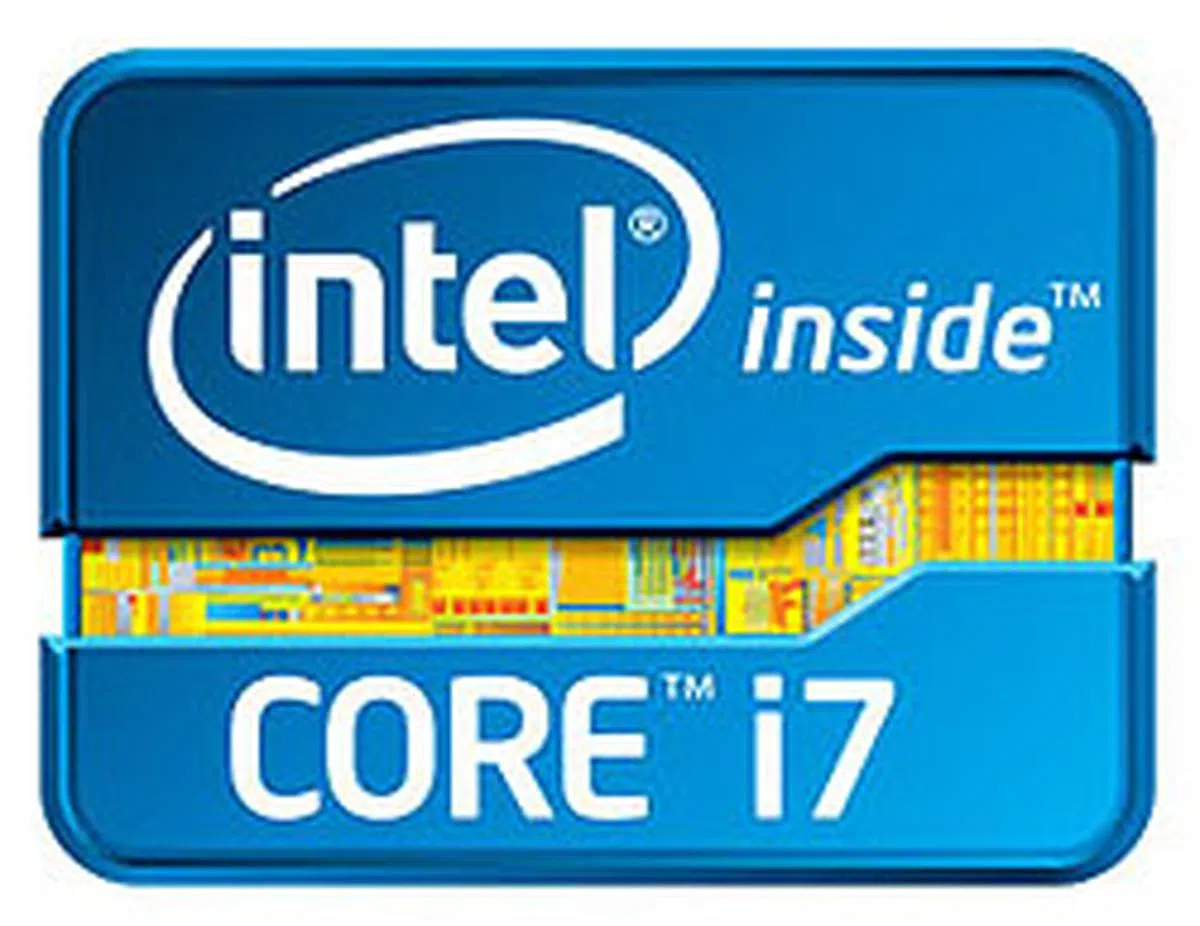 |  |
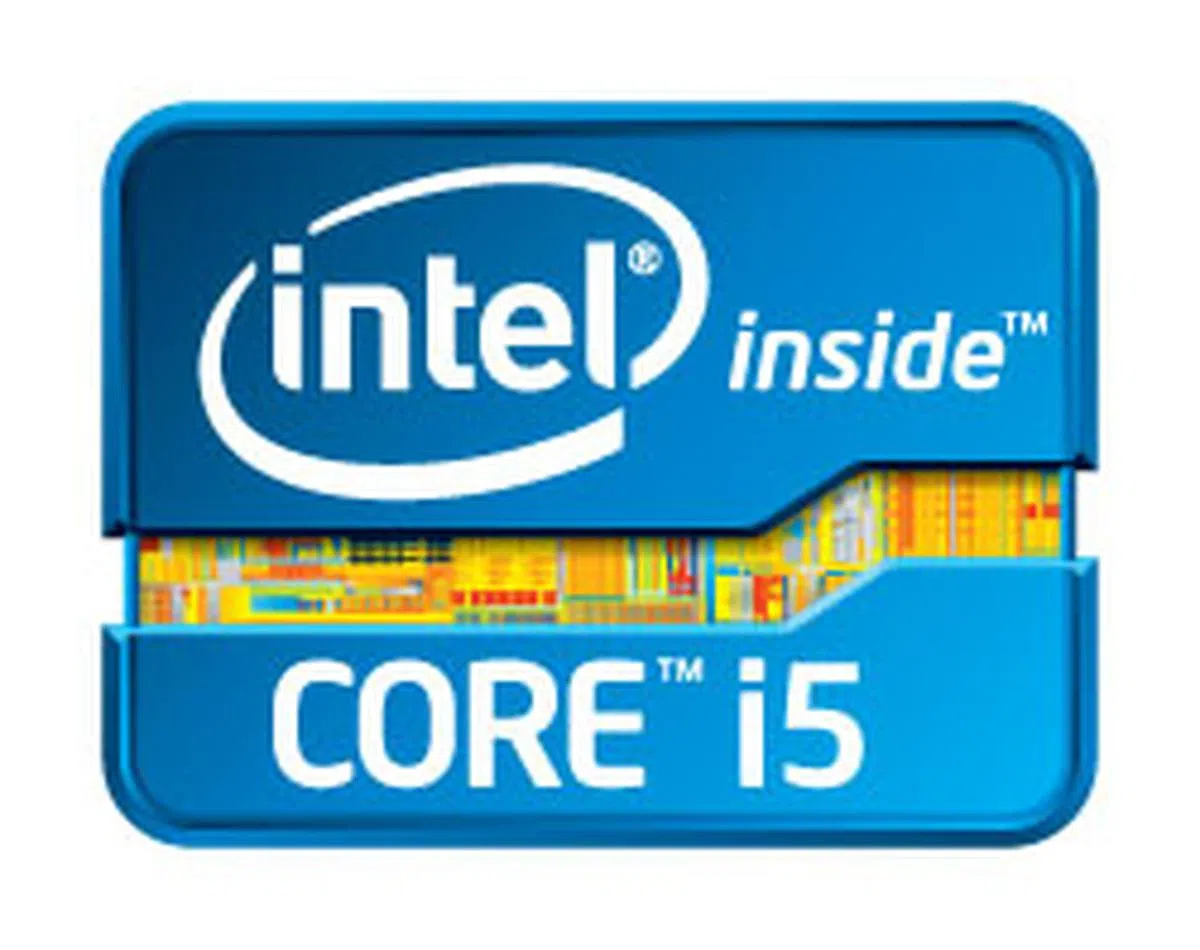 |  |
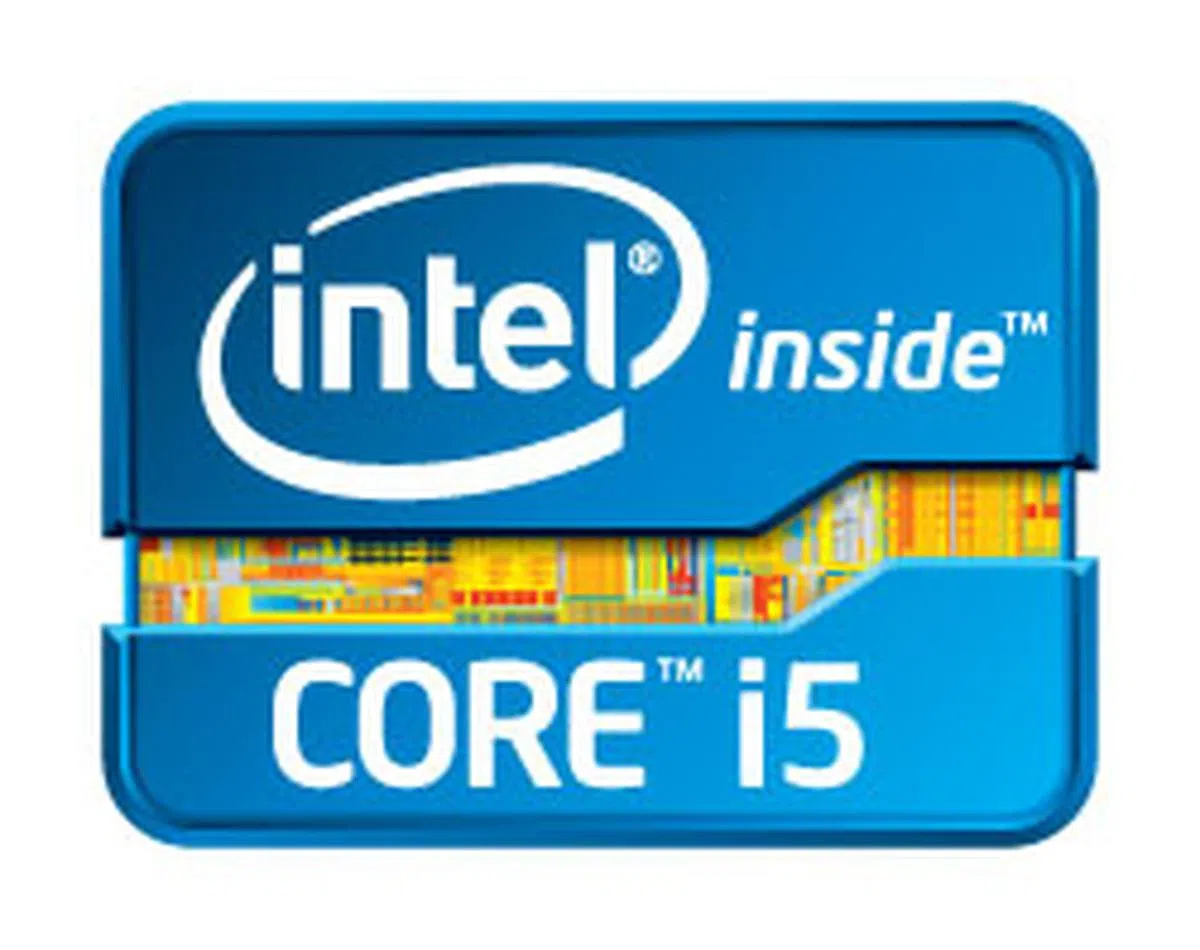 |  |
Our articles may contain affiliate links. If you buy through these links, we may earn a small commission.