Intel H55 Mobo Shootout - Integrated HD Graphics Showdown
Intel has unleashed a wave of low-power, 32nm dual-core processors with integrated graphics for the new year. To match these LGA1156 processors and unlock its graphics capabilities, you'll need a motherboard based on Intel's H55 Express chipset. We check out five such boards and give our verdict.
Partnering the New Clarkdale
A new year, a new wave of Intel processors. The chip giant recently unveiled its latest family of processors at . Codenamed Clarkdale and consisting of six new desktop models, these dual-core processors (to be marketed as Core i5, Core i3 and the venerable Pentium) were manufactured on Intel's latest 32nm process and are targeted at the mainstream segment, albeit equipped with Intel Turbo Boost (all except i5-5xx series) and HyperThreading (all models).
You can read all about the Clarkdale processor in and we highly recommend checking it out to know all about the Intel H55 Express chipset that goes along with the Clarkdale's integrated graphics. What's important is that these LGA1156 processors all come with an integrated graphics processor, which Intel dubs as HD Graphics. From what we have seen, it deserves that 'HD' tag, though its gaming performance won't be challenging the discrete solutions from ATI or NVIDIA anytime soon. However, that should not discourage consumers and businesses looking for an affordable system geared for office productivity, multimedia applications and because of its low power draw, media center PCs.
Currently, the integrated graphics on these new processors only work with two chipsets for consumers, the Intel H55 and H57 Express. They generally have similar features, with the H57 having Intel Rapid Storage Technology, 2 more USB 2.0 ports and 2 more PCI Express ports than the H55. Thanks to the latter's more economical pricing, the H55 is the more popular choice amongst motherboard vendors in terms of variety offered. Therefore today, we'll be looking at a handful of such motherboards based on the Intel H55 chipset:
- ASRock H55M Pro
- ASUS P7H55-M PRO
- Gigabyte GA-H55M-UD2H
- Intel DH55TC
- MSI H55M-ED55
Since we have five motherboards, with some minor variations of features among them, we have compiled the main differences in specifications in the table below. For the full specifications, please refer to the links to the manufacturer's website at the end of the page.
Product Specifications | Standard Chipset Features | Motherboard Observations |
CPU Support |
| |
Chipset |
|
|
Memory |
|
|
Storage |
|
|
Audio |
|
|
Networking |
|
|
IEEE 1394 (FireWire) |
|
|
PCIe Interface |
|
|
PCB |
|
ASRock H55M Pro
We have seen some pretty unique designs from ASRock over the years and while we can't fault them for trying to innovate, they have their fair share of duds and bug-ridden boards. Fortunately, the ASRock H55M Pro is not one of those quirky models and while the mismatch of colors did not endear itself in terms of appearance, its price tag of US$95 makes it the most affordable of the bunch.

A splash of different colors to denote key elements of the board gives the ASRock a cluttered and messy appearance.
True to form, we expected something unusual from ASRock and the company delivered somewhat with this design of dual mounting holes for the CPU cooler. This allows users with existing LGA775 coolers to migrate them to their new LGA1156 processors.

An interesting twist for those who have a good LGA775 cooler that they are not willing to part, this ASRock board comes with two sets of mounting holes, allowing you to continue using older LGA775 coolers. Our fear is the razor thin gap between the mounting holes above. Would it break with repeated changes of coolers?
In terms of features, the ASRock H55M Pro keeps mostly to the standard H55 template, with no additional controller for PATA functionality. There is however a VIA controller for FireWire support and one of the board's native SATA ports is used as an eSATA port. The board also boasts of supporting up to DDR3 2600+ when overclocked, which is one of the highest among the five boards in this roundup.

Besides the standard trio of HDMI, DVI and analog VGA outputs, this board also had FireWire, an eSATA/USB combo port, LAN port, optical S/PDIF output and the usual USB 2.0 ports.

Only five SATA internal ports are left since one has been redirected to the rear eSATA combo port.

The front panel connectors and other internal connectors for USB, FireWire and the Clear CMOS jumper.
The other major addition is the presence of a second PCIe 2.0 x16 slot, allowing users to run CrossFireX with two ATI discrete graphics cards installed. Of course, the bandwidth configuration limitation present on the H55 boards meant that it would operate at x16/x4 and not the x8/x8 found on Intel's other mainstream chipset, the P55 Express. Users would hence see a slight performance hit, though frankly we don't think a multi-GPU configuration is the reason for getting a H55 motherboard in the first place.

Yes, despite its mainstream skew, this board is capable of doing CrossFireX, albeit the second PCIe 2.0 slot here (in white) runs only at x4 mode. We aren't too sure how many users would actually try that out.

Like practically every well-known motherboard brands nowadays, solid capacitors that are made in Japan are a much-touted feature for its superior lifespan (at least that's what they tell us).
Overall, we spotted no glaring layout issues. A common issue of the SATA ports interfering with longer graphics cards, was non-existent while there was adequate space between the two PCIe 2.0 x16 slots for dual-slot graphics cards. Headers and connectors were mostly placed near the edges of the PCB for easy access.
We did however see some places for improvement. The DIMM slots could be further spaced from the first PCIe 2.0 x16 slot and the lack of any form of passive cooling (besides the small heatsink on the chipset) could leave some users worried, even if the H55 chipset runs mostly cool.
Then there are the proprietary software and BIOS enhancements that motherboard vendors usually provide to differentiate their products. ASRock has a few of them, ranging from the usual software overclocking utility, to a useful BIOS update utility (Instant Flash) that launches from within the BIOS and is similar to those found on competing boards from the likes of ASUS and MSI. Meanwhile, the BIOS also featured overclocking profiles (OC DNA) which users can save their overclocked settings to and even share them with others. Finally, we also found this ASRock board to allow users to tweak the integrated GPU clock speed in the BIOS, which is not always the case for its rivals.
ASUS P7H55-M PRO
The dominant blues on the ASUS P7H55-M PRO is a familiar sight for those who have seen the vendor's current generation of Intel P55 motherboards. It's a comfortable and attractive design that looks to be worth the US$110 that ASUS is asking for the P7H55-M PRO, which is in fact the most affordable of the three H55 models from ASUS.

ASUS has gone with this blue color scheme recently and it certainly looks quite attractive, with the red of the Japanese solid capacitors standing out.
So what does the P7H55-M PRO lack compared to its more expensive siblings? Well, there's no mention of ASUS' Xtreme Design, an umbrella term for a number of features, ranging from ASUS' TurboV, an overclocking utility to ASUS' 4+2 phase power design. Since the P7H55-M PRO did not get the Xtreme Design nod, it took us a few minutes using the vendor's comparison tool on its website to figure out the difference.
And it boils down to Stack Cool 3+, ASUS' way of saying that the board comes with 2oz of copper in the PCB, which is what Gigabyte touts in its Ultra Durable 3 motherboards. So in case you're still confused on how the P7H55-M PRO is different, it does not have 2oz of copper in the PCB. The use of solid capacitors is also restricted to the ones involved with the CPU power phase and hence situated around the socket.

A total of six USB 2.0 ports at the back help to alleviate the loss of the PS/2 mouse port but the other connectors are typical of this type of motherboard with integrated graphics. There are no surprises here.
It also means that practically all of ASUS' other proprietary features are present, along with some added ones that are not native to the Intel H55 chipset. This includes an IDE connector, which comes courtesy of a JMicron controller. But that's about it. Unlike the ASRock board we saw before, there's no FireWire (or eSATA) and only one PCIe 2.0 x16 slot. What you do get instead is an extra heatsink for the components near the CPU socket. It's quite the vanilla design for a branded H55 motherboard.

This arrangement of the six SATA ports may seem uncommon but ASUS has a reason for this layout. Doing so means those ports will not be in the way of a long graphics card installed in the PCIe 2.0 x16 slot. An IDE connector is also present thanks to a JMicron controller included by ASUS.

As with ASUS' recent designs, the DIMM slots only has one retention clip, making it easier to install or remove memory modules in tight spots.

There's only one PCIe 2.0 x16 slot on the ASUS, with the manufacturer deciding that another PCI slot would be more useful for a mainstream chipset like the Intel H55 Express. We couldn't agree more.

We haven't seen too many Intel H55 boards with large passive coolers and while we believe that these boards will run fine practically without any cooling, there's no harm having some to be safe like what ASUS has done here with a token heatsink inclusion.
We had no issues with the layout of this ASUS board. While the placement of the SATA ports may be a bit unconventional, it works and we have always liked ASUS' tweak of the retaining clips of DIMM slots for easy installation/removal of memory modules.
To make up for the plain motherboard, there's the long list of ASUS' proprietary technologies, which you can find at its website. There are some useful gems in there, depending on your usage of course, though we always have much love for EZ Flash. However, there's nothing new that we haven't seen before, except for GPU Boost, which as its name suggests, allows users to overclock the integrated graphics core through a software utility. We couldn't find such an option to do so in the BIOS however.
Gigabyte GA-H55M-UD2H
Another board that's in shades of blue but then Gigabyte's boards have had this color scheme for a while now. So has the company's goal of equipping its boards with its Ultra Durable hallmark, which means solid capacitors throughout and of course the 2oz of copper in the PCB which Gigabyte was the first to introduce. Unlike the higher end Gigabyte motherboards, the extra copper added only a bit more weight to the H55M-UD2H while the price tag remains competitive, at around US$105.

Besides the familiar exterior design scheme, this Gigabyte board has the company's now-standard Ultra Durable feature that doubles the amount of copper in the PCB. This means this board weighs slightly more than its competitors, but more importantly, it improves electrical impedance and lowers PCB operating temperatures.
One 'trend' that we had noticed with Gigabyte's motherboards is the tendency to cram as many features as possible, especially of the storage variety. It's the case for this H55 board, which besides the standard six SATA ports (one converted to eSATA), gets IDE
and floppy support. To top it off, there's even FireWire support. All these are accomplished with third-party controllers from JMicron and Texas Instruments.
But that's not all. The most distinctive (and unique to the five boards today) is the presence of a DisplayPort at the rear, giving this board four different display outputs. Of course, you can't use more than the two-display limit imposed by the chipset. Furthering this limitation, of the two displays supported, the chipset can only drive one digital display, so the other has to be the analog VGA connection. However, we have to give points to Gigabyte for trying to push the new display interface, especially given that the new enhanced 1.2 specs looks quite interesting.

While we expected the usual HDMI, DVI and analog VGA, we were surprised to find a DisplayPort present. Besides that, the other ports also included an eSATA and FireWire, making the Gigabyte probably the most versatile of the bunch of H55 boards.

Like the ASRock, the Gigabyte only has five internal SATA ports left, with one devoted to an eSATA connector at the rear.

Gigabyte certainly is out to ensure that everything's covered by squeezing in floppy and IDE connectors here between the DIMM slots and the 24-pin ATX power connector.
Another extra on the Gigabyte H55M-UD2H is the second PCIe 2.0 x16 slot. Similar to the ASRock board, it means that CrossFireX is possible on the Gigabyte, but as we mentioned earlier, performance will not be optimal and we are not too optimistic that users would be rushing out to buy H55 boards with multi-GPU support.

CrossFireX is also possible, with the second PCIe 2.0 slot running at x4 mode. A dual-slot graphics card will find itself dangling over the edge of this mATX board though.

Nothing out of the ordinary here as the ferrite chokes and solid capacitors are part of Gigabyte's Ultra Durable 3 feature.
Gigabyte's board layout for the H55M-UD2H is commendable given the number of components onboard. It's not perfect however. The first PCIe 2.0 x16 slot is too close to the DIMM slots, so removing or installing a memory module with a graphics card installed can pose some difficulties. At least Gigabyte managed to improve on its placement of the SATA ports, which we can say, are now unlikely to get in the way of longer graphics cards, unlike some of Gigabyte's older mATX boards. Besides the small heatsink on the chipset, there's no other form of passive cooling, though we believe that should not be an issue.
Finally, Gigabyte too has its extensive list of custom BIOS and software features that have evolved through several generations. Most of these utilities are similar to what's offered in the market from rivals, from BIOS update tools to tweaking utilities and dynamic power saving schemes. As we said before, your mileage may vary with these tools so check out the full list on Gigabyte's website. To get in touch with the key utilities, here's a quick look at them from our previous Gigabyte P55 preview article.
Intel DH55TC
Intel has been sprucing up its own reference designs to appeal beyond the usual OEMs but while we saw some of that flair in its higher end motherboards, it's not the case for the DH55TC, which is as vanilla as it gets. One could say that having too many features is detrimental as they are not considered desirable for this market segment but for the US$110 that Intel is asking, we expected more.

Even Intel is going with the trend of having solid capacitors, though these are reserved for more critical areas like around the CPU.
Let's start with the features, which is as standard as one gets. Everything's that covered by the chipset specifications are in, from the single PCIe 2.0 x16 slot to six SATA ports, of which two are eSATA compatible. There is indeed no sign of extras, with the rear I/O connectors the fewest of all the boards reviewed. At least Intel has maintained the quality of its components, preferring solid capacitors for the critical parts of the board.

The four SATA ports in black are internal while the two in red are actually shared with eSATA connectors at the rear I/O (of course only either set can be used and not both). A good thing about the board is that Intel has labelled everything onboard clearly so there's no need to refer to any manual.

The rear outputs on the Intel board pales in comparison to other manufacturers, with no eSATA or FireWire option and an audio jack with only three outputs and no S/PDIF. Of course, with the chipset's support for DTS HD audio over HDMI, it's not that big of an issue.

A standard four DIMM configuration supporting DDR3.

A single PCIe 2.0 x16 slot with two PCIe x1 slots and a PCI slot.

No sign of passive cooling near the CPU socket but plenty of room for your own CPU cooler.
Besides the lack of features compared to other H55 offerings, the Intel board's BIOS was found to be 'locked' for the most part. There were fewer settings available, especially those related to tweaking the voltage and clock speeds of the processor and graphics core.
As for the layout of this board, there are some slight flaws which may affect some users. The common scenario of having one of those long, modern graphics cards of the dual-slot type that interfere with SATA ports is likely to occur with two of the SATA ports on this Intel board. The retaining clips on the DIMM slots are also too close to the PCIe 2.0 x16 slot for comfort, making it harder to remove memory modules and any installed graphics card.
MSI H55M-ED55
Our last H55 motherboard today, the MSI H55M-ED55 is the most expensive of the lot, with a MSRP of US$130. It however manages to provide quite the feature set, and perhaps will convince users to splurge more for these additional features. Similar to its recent motherboard designs, this H55 board uses a lot of dark colors and the distinctive logos all round the board indicate the features unique to MSI, like DrMOS and OC Genie.

The blue, black and brown colors on the MSI board are not the most attractive of combinations. But MSI does appear to have the most rigorous heatsink design for a H55 motherboard.
Despite the mainstream nature of the chipset, MSI has buffed up the ED55 substantially. While the manufacturer has lower-end varieties and even one higher end model, the one we received is already quite impressive. First, the extras include a JMicron controller for an IDE connector and eSATA port. These are on top of the six internal SATA ports. Then there's the second PCIe 2.0 x16 slot like some of its competitors, allowing for CrossFireX in a x16/x4 configuration.

There's everything that you expect to find on a H55 motherboard and more, like an eSATA port and optical S/PDIF output. Now, all we need is a FireWire port to bring it on par with some of its competitors. Yes, we are nitpicking here, though seriously we doubt consumers are counting.

Six black SATA ports supporting the 3.0Gbps transfer rate. It's a shame that none of the H55 boards support the newer SATA 6Gbit/s interface.
However, what surprised us most is the inclusion of MSI's auto-overclocking utility, OC Genie. A one-button hardware-based solution that automatically increases the base clock of the processor without any user input, the version on the H55M-ED55 is even capable of increasing the integrated GPU clock (only with a newer beta BIOS version). However, as we received this BIOS after our testing, we can only report the original performance of the OC Genie. In our case, the OC Genie pushed our Core i5-661 to 3.85GHz (175MHz x 22) and while that booted into Windows, it was not too stable. Fortunately, the clock adjustment buttons on the OC Genie meant that we could downclock it on the fly to a more stable 160MHz base clock.
From our discussions with MSI's engineers, the amount of OC Genie overclocking varies with the processor and the Core i5-661, perhaps with its higher integrated GPU clock is not one of the more ideal candidates for overclocking. For us, all this overclocking is merely a nice bonus, since we weren't expecting such features on a H55 motherboard in the first place.

It's certainly a feature we weren't expected on chipset with integrated graphics. But MSI's one-button auto-clocking tool, OC Genie, is on this board. Not only that, a BIOS update enhances its capability to overclock the integrated GPU too, automatically of course.

These two PCIe 2.0 slots are ready for CrossFireX and will run at x16/x4 when doing so.

Impressive looking heatsink with heat-pipe linking the two sections. Seems like overkill to us but it does add some cred to this mainstream board for the overclocking slant.
We liked the solid, passive cooler for the MOSFETs regulating power to the CPU. As stated on the PCB, MSI's DrMOS technology with active phase switching is present, which we hope will lead to greater power efficiency. This board also has solid capacitors throughout, matched by ASRock and Gigabyte.
As for the layout, it's as good as what we have seen so far, with most connectors and headers at the edge of the board, particularly the SATA ports and adequate spacing for the two PCIe 2.0 slots. While we see a possibility that two of the SATA ports may get in the way of a second graphics card, it's not a serious issue. Like many of its competitors though, the DIMM slots remain close to the first PCIe 2.0 x16 slot, giving rise to potential difficulties when it comes to installation.
BIOS Settings
When it comes to mainstream motherboards with integrated graphics, we don't usually expect them to score on the overclocking front. Hence, with such modest expectations, we were thus floored by the rather aggressive tweaking options available from all the vendors (except Intel). Not only did they have BIOS overclocking tools, they had software-based overclocking utilities and as you know by now, MSI's higher end board even brought out the big guns with its hardware-based auto-overclocking tool, OC Genie.
Despite this, we felt that most of the boards lacked control in the BIOS for adjusting the integrated GPU clock manually. Only ASRock had this, while the other boards could only do so via a software utility or through MSI's OC Genie only with a beta BIOS. However, with our Core i5-661 processor's GPU core already at 900MHz, there probably wasn't much allowance left for GPU overclocking, going by the small 100MHz bump that we managed on the ASRock.
O/C Settings | ASRock H55M Pro | ASUS P7H55-M PRO | Gigabyte GA-H55M-UD2H | Intel DH55TC | MSI H55M-ED55 |
Base Clock (MHz) | 100 - 300 | 80 - 500 | 100 - 600 | 133 - 240 | 100 - 600 |
CPU Ratio | 9 - 25 | 9 - 26 | 9 - 26 | N.A | 9 - 25 |
Memory Ratio/Multiplier | 800, 1066, 1333MHz | 800, 1066, 1333MHz | 800, 1066, 1333MHz | N.A | 800, 1066, 1333MHz |
Voltage Adjustments |
|
|
| N.A |
|
Tested Overclock Settings |
| Base Clock: 170MHz max | Base Clock: 160MHz max | N.A | Base Clock: 160MHz max |
Test Setup
All the H55 motherboards were tested with its integrated graphics core at default clock speed and with 256MB of shared memory allocated. The following system configuration:
- Intel Core i5-661 processor
- 2 x 1GB Kingston HyperX DDR3-1333 (CAS 7-7-7-20) *the Intel DH55TC was running DDR3-1066
- Seagate 7200.10 200GB SATA hard drive (one single NTFS partition)
- Integrated graphics driver - Intel GFX_15.16.4.x.2009_PV
- Intel INF 9.1.1.1020
- Windows 7 Ultimate
The following system and gaming benchmarks were used:
- BAPCo SYSmark 2007 Preview (ver 1.05)
- Futuremark PCMark Vantage (ver 1.01)
- Futuremark 3DMark06 (ver 1.10)
- SPECviewperf 9.0
- Unreal Tournament 3 (ver 1.1)
- Quake 4 (ver 1.3)
Results - SYSmark 2007 Preview
While most of the H55 motherboards scored within a fair narrow range in this system suite, Gigabyte was able to stand out quite impressively, helped by a higher than expected score in the Productivity section. We'll have to check the other scores to find out if this is anything but a fluke, unlikely as it is.


Results - Futuremark PCMark Vantage
The next system suite, PCMark Vantage, saw ASUS taking the lead this time, at least for the overall system score. The contenders were mostly equal in the Memories segment, which contrary to what you may think, involves digital photos and videos. A step up from this is the TV and Movies segment, which involved transcoding of videos and which saw the MSI taking the lead. Finally, the HDD scores were edged slightly by the ASUS and Intel boards.
Overall, each board showed its strength in certain areas, though we have to note that the ASRock was surprisingly last in two segments.





Results - SPECviewperf 9.0
From our two set of results in SPECviewperf 9.0, most of the boards performed similarly. Only the ASUS was slightly off the pace in 3dsmax.


Gaming Benchmarks
Onwards to the gaming benchmarks which test the integrated graphics at the heart of the Core i5-661. First up, 3DMark06, where we were rather surprised at the lower scores returned by the Gigabyte and Intel boards. The other boards were performing at a slightly higher level here. Perhaps the games would provide some form of insight?
Quake 4 at least confirmed that the Gigabyte was not the fastest in gaming here, as it finished bottom, though with a gap of less than two frames between the top and bottom, it's not too significant. The other game, Unreal Tournament 3 generally had all the boards on level terms and we believe that's the likely case for these boards. Finally, in spite of Intel's improvements for the integrated GPU, there's definitely more work to be done.



HD Playback Performance
HD playback is something that Intel has promised, especially with the 'HD Graphics' name and it has been fulfilled, with our Blu-ray playback smooth and flawless for all the boards. CPU utilization rates may not be as low as other IGP motherboard competitors like ATI and NVIDIA but unless you're running something heavy in the background, you won't find the playback lacking.

Power Consumption
Power consumption is a strong point of Intel's new processors and these boards all scored extremely well in this department. Those that had higher power consumption figures generally came with slightly more features, which explained those results. Intel's rather basic board was hence the board with the lowest power draw, idle or peak. However, once you factor in the extra features, the MSI H55M-ED55 looked better than its competitors for its low power draw.

Conclusion
Despite the mainstream nature of the H55 chipset, manufacturers have gone to some extent of bolstering their offerings with a host of extra features, both hardware and software. One would think that the cost would increase dramatically with that but with Intel's own plain as vanilla reference design in the same price bracket, it would appear that costs have been manageable, or perhaps the Intel name comes with a premium price.
One would also think that dual-GPU configurations were the norm in the retail sector from the three brands that came with two PCIe 2.0 x16 slots. We believe that's not the case but like some of the other additional features found on these boards, notably MSI's OC Genie, it's about having more than your competitors, even if it escalates into some form of race.
It could be that all these features are due to the fact that generally, the performance of these boards are similar. Sure, they may differ slightly from benchmark to benchmark, but there was no clear winner in our benchmarks. Having the integrated graphics core with the processor means vendors have even less control over that aspect. What's left then is about the layout/design and cost, along with the proprietary technologies and software as the distinguishing factors. Here then is our breakdown of how the five motherboards fared on a 10-scale rating:
Performance | Features | Value | Street Price (US$) | |
ASRock H55M Pro | 8.0 | 8.5 | 9.0 | 95 |
ASUS P7H55-M PRO | 8.0 | 8.0 | 7.5 | 110 |
Gigabyte GA-H55M-UD2H | 8.0 | 9.0 | 8.5 | 105 |
Intel DH55TC | 8.0 | 7.0 | 6.5 | 105 |
MSI H55M-ED55 | 8.5 | 9.0 | 8.0 | 130 |
The ASRock H55M Pro is what we have come to expect from the vendor, unpredictable and affordable. The appearance may not be as polished as other brands and the layout could be a bit better but it has a decent set of features and best of all, a price point below a psychologically important US$100 mark. In terms of value, the Gigabyte with its better features and reasonable price probably equals the ASRock, but we felt that the ASRock deserves it, our Most Value for Money Award.
ASUS' entry, the P7H55-M PRO is a decent board, with all the polish and quality that one expects. It is however less than competitive in terms of features and price. While we have no issues with the board's feature set as it is, given its target audience, no doubt users would prefer a lower price point if possible.
When it comes to features, it's hard to say no to Gigabyte's H55M-UD2H, which seems to have all kinds of extras hardware-wise. From the presence of a DisplayPort to the rich variety of storage related options, it's remarkable that Gigabyte has managed to keep the price as competitive as it is. This is more so when one considers the cost of Ultra Durable 3, which entails having solid capacitors and extra copper in the PCB. Not to forget that it has decent utilities bundled to make it more user friendly for various needs. For its blend of features and price, we rate this board as the best of the bunch and the Winner of this roundup.
Intel has rarely competed well against other brands when it comes to retail motherboards and the plain DH55TC doesn't change anything. Its performance is fine, but the lack of frills along with a price that's more than matched by other rivals ensures that it won't be getting our vote.
Finally, the MSI H55M-ED55 is, make no mistake, a very good board. Arguably the best in terms of power efficiency from our results, with a long list of features and quality components, it is definitely a top H55 board. The proprietary technologies like OC Genie enhance its value but only if you have a use for them, which we'll argue is not that essential for the H55 target group. You have to pay for those features however and its US$130 price will deter users who are not looking for the extras. There are other more affordable variants from MSI if you're still interested though.
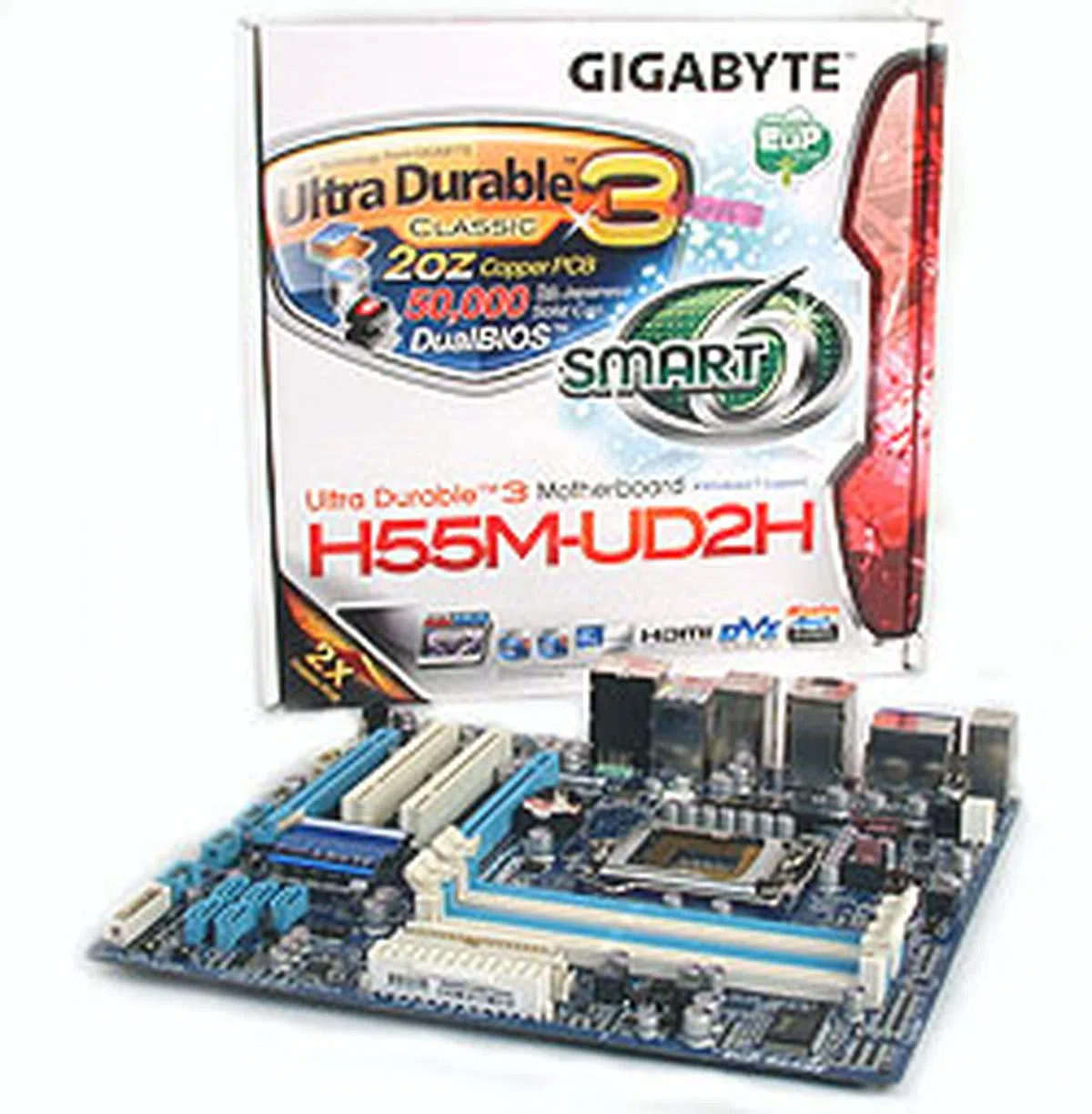 | |
 |  |
 | |
 |  |
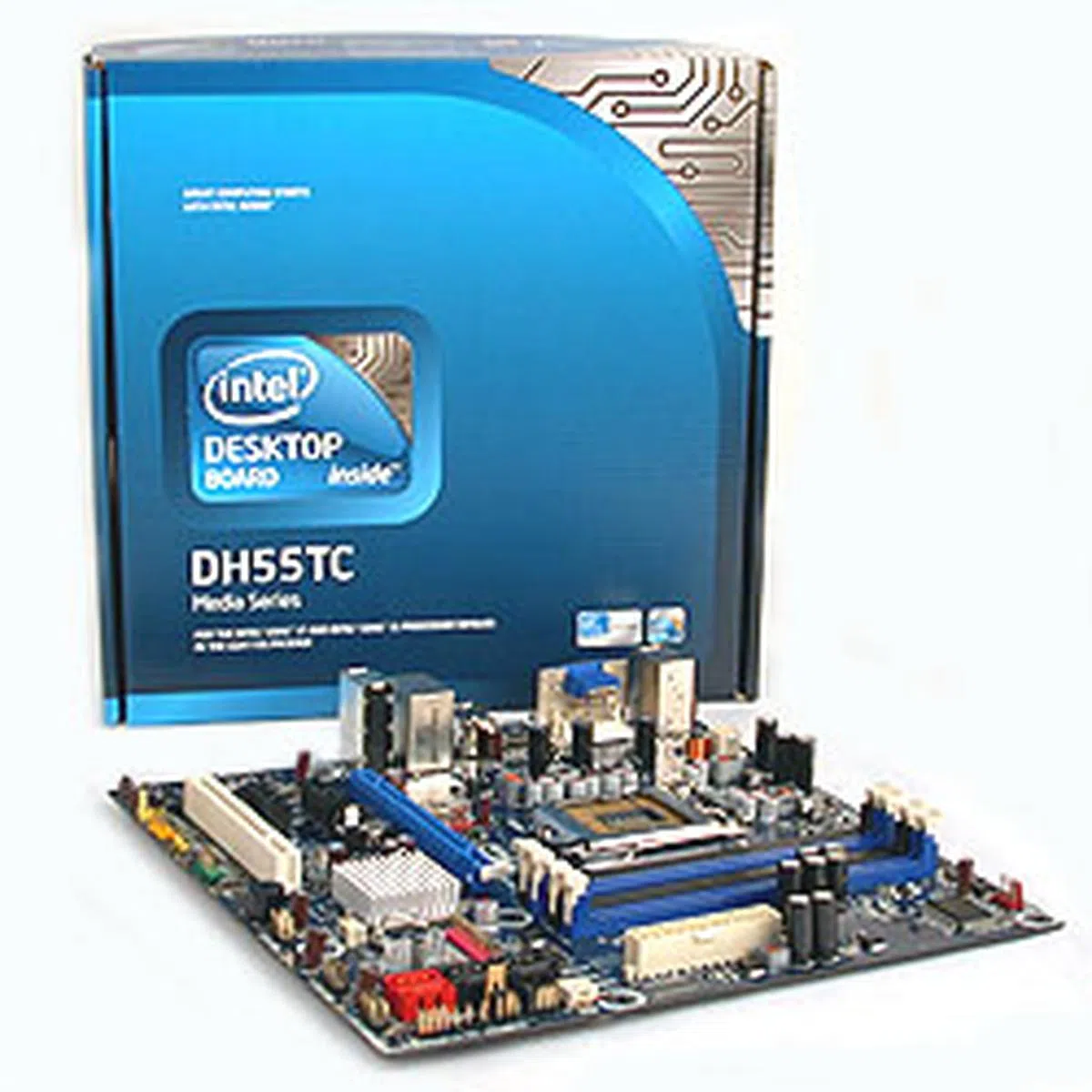 |  |
Our articles may contain affiliate links. If you buy through these links, we may earn a small commission.
