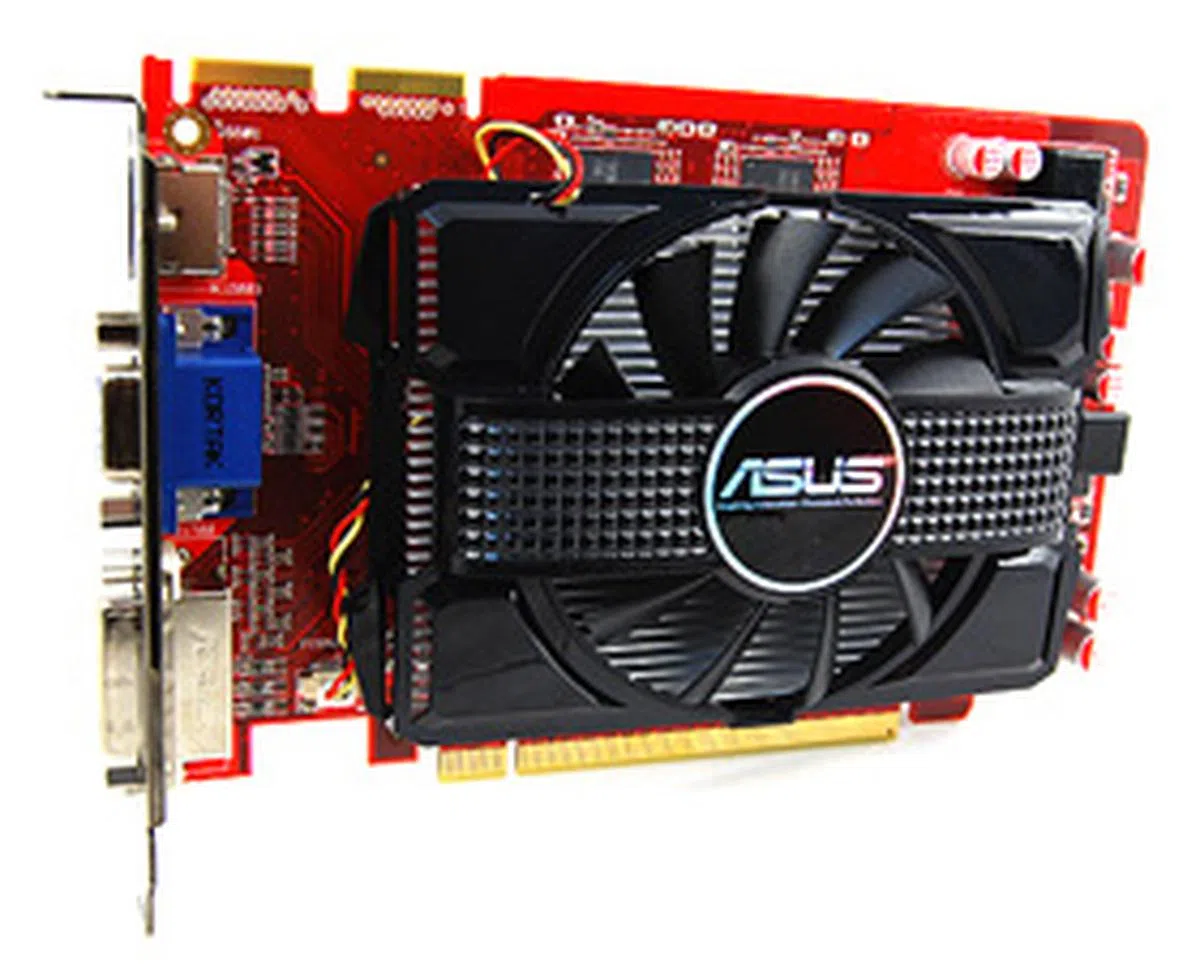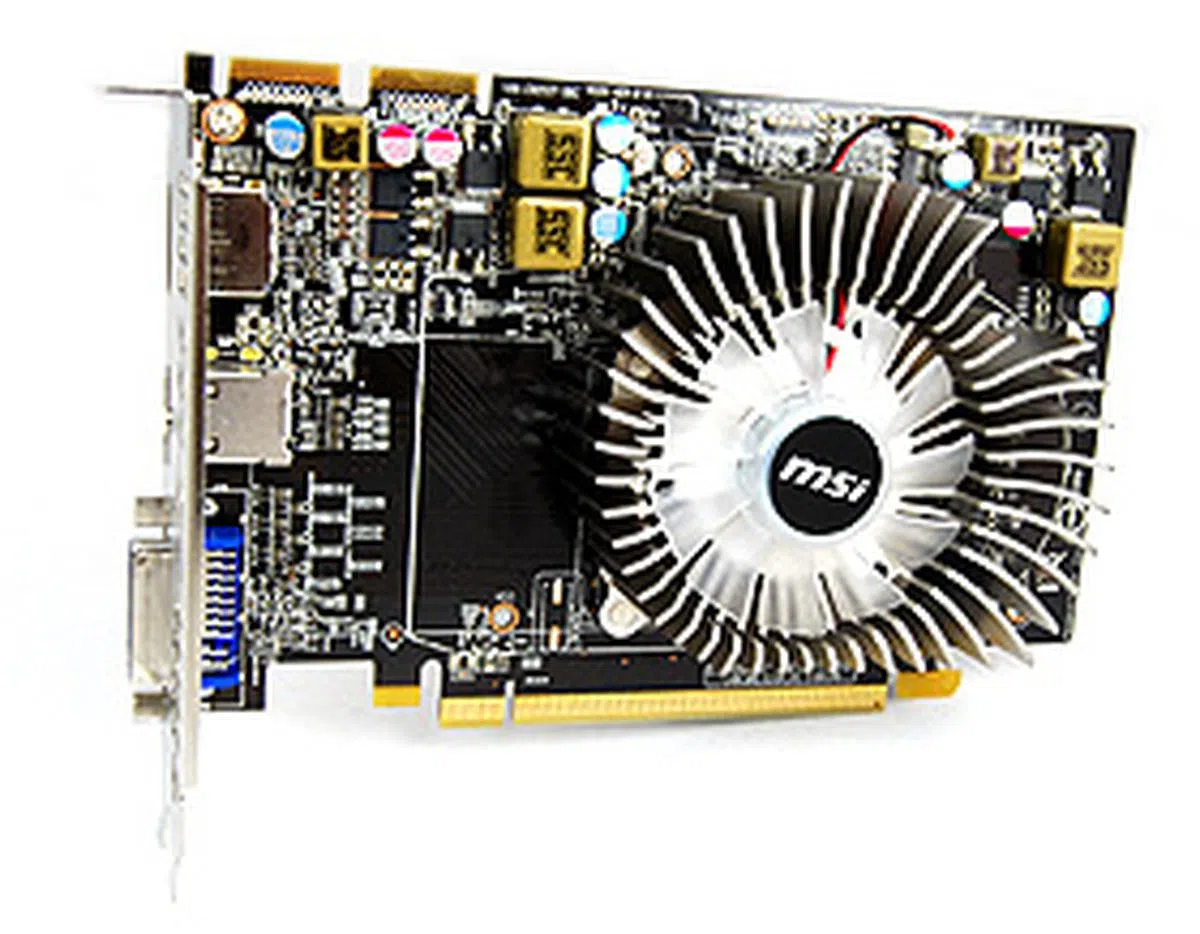ATI Radeon HD 5670 Shootout - Mainstream Battle Royale
ATI's new Radeon HD 5670 promises to bring affordable DirectX 11 gaming to the masses. So today we take a look at six of the newest offerings from the biggest names. ASUS, Gigabyte, HIS, MSI, PowerColor, and Sapphire, have all been summoned to our mainstream battle royale!
By Kenny Yeo -
As we've seen in our earlier article reviewing the new ATI Radeon HD 5670 , the new card from the red camp is a formidable offering for budget and mainstream gamers and users. And as far as sub US$100 graphics card go, the 400 stream processors based Radeon HD 5670 offers the best combination of power, efficiency and features.
It might not be the outright speed king, but its performance is certainly nothing to sneeze at (for a mainstream card, at least) and its efficiency is such that it completely shames the competition. What's more, despite its humble billings, the Radeon HD 5670 still supports EyeFinity, which means it can drive up to three monitors simultaneously. Admittedly, you might not be able to use EyeFinity for gaming given the card's ordinary specifications, but it'll suffice if all you want is additional screen real estate.
And unlike its direct rival, the GeForce GT 240, the Radeon HD 5670 is CrossFireX-ready, which means upgradeability via extra Radeon HD 5670 cards in the future is assured.
DirectX 11 gaming for under US$100? We take a look at six cards from the biggest names in the graphics card market to see what's on offer.

DirectX 11 gaming for under US$100? We take a look at six cards from the biggest names in the graphics card market to see what's on offer.
Therefore, the Radeon HD 5670 is a leading contender for anyone who is hunting for a value-for-money, relatively affordable graphics card (that's DirectX 11 compatible to boot!). As such, we'll be taking a look today at five of the newest Radeon HD 5670 cards from ASUS, Gigabyte, HIS, MSI, PowerColor and Sapphire to help you pick the best card.
ASUS EAH5670
The ASUS EAH5670 has a bright red PCB and on it is a fairly sizable dual-slot cooler. The cooler employs a dust-free fan design, which ASUS claims is able to prolong lifespan by up to 25%. Despite the custom cooler, the ASUS EAH5670 sports reference clock speeds, which means 775MHz at the core and 4000MHz DDR at the memory. Additionally, the ASUS EAH5670 sports 1GB of GDDR5 memory, which should help give it the edge when we enabled anti-aliasing.
On top of all this, the card also comes bundled with the usual ASUS Smart Doctor and GamerOSD overclocking utilities.

The ASUS EAH5670 comes with a blockish custom cooler that features a dust-proof fan design. Note that unlike our reference Radeon HD 5670, this card has two physical CrossFireX connectors.

Where video output is concerned, the ASUS EAH5670 supports EyeFinity, which means the card can drive up to three monitor simultaneously via its HDMI, VGA and DVI ports.
Gigabyte HD 5670
The Gigabyte HD 5670 is distinguished by its extravagantly designed (but somehow tacky) dual-slot cooler and also its slightly higher clocks - 785MHz at the core and 4000MHz DDR at the memory, to be precise. And like the ASUS EAH5670, the Gigabyte HD 5670 comes with 1GB of GDDR5 memory.

The Gigabyte HD 5670 has a very odd looking custom cooler. We are not quite sure what to make of it, but it does look somewhat like a bat.

EyeFinity is supported as standard and the Gigabyte HD 5670, like the ASUS EAH5670, has HDMI, VGA and DVI ports.
HIS Radeon HD 5670 IceQ
Signs of HIS DNA are immediately apparent once you lay eyes on the HIS Radeon HD 5670 IceQ. The cooler is unmistakably an IceQ cooler, and we've had great results with it when reviewing HIS cards in the past. Despite the formidable cooler, HIS has decided to play it safe and have chosen to go with ATI's reference clock speeds, which is unexciting, to say the least. The HIS card comes with only 512MB of framebuffer, and it'll be interesting to see if this will affect its performance later.

HIS has kept the design of the IceQ cooler on this card similar to the ones being employed on their Radeon 4000 series cards.

HIS has opted for the same trio of HDMI, VGA and DVI ports for their Radeon HD 5670 IceQ.
MSI R5670-PMD1G
The MSI R5670-PMD1GB (MSI R5670) is a plain-looking card that employs the same distinctive sharp-edged cooler that MSI commonly use for its budget and mainstream graphics card. Specifications-wise, it's got nothing to shout about either, sporting 1GB of GDDR5 memory and reference clock speeds. On the software end, the MSI R5670 comes bundled with MSI's popular Afterburner overclocking utility. We have had good experiences with this overclocking tool, so hopefully it'll allow us to push the MSI R5670 further in our overclocking tests later.

Enthusiasts familiar with MSI's mainstream and budget offerings will recognize the unique radial, spiky cooler that is in use here.

The MSI R5670 is a little special when it comes to video outputs because it has the same DVI and HDMI ports, but has swapped the VGA port for a DisplayPort instead.
PowerColor HD 5670 PCS+
Like the Gigabyte HD 5670, the PowerColor HD 5670 PCS+ comes slightly overclocked at 785MHz at the core and 4000MHz DDR. Not very exciting to be sure, but the extra 10MHz bump should give a slight improvement in performance. We have also had rather decent experiences with PowerColor's PCS range of coolers, so we are expecting to see this card run with decent operating temperatures.

The PowerColor HD 5670 PCS+ has a cooler that is similar in design to the ASUS EAH5670's, but its fan is easily the largest of the lot, measuring in at a whopping 85mm.

PowerColor has opted for a DisplayPort, HDMI and DVI ports for their take on the Radeon HD 5670.
Sapphire HD 5670
The Sapphire HD 5670 doesn't detract from what we've seen so far, for the card comes with a fuss-free dual-slot cooler, stock reference clock speeds and 512MB of GDDR5 framebuffer. It doesn't come with any fancy utilities either, only a copy of ArcSoft SimHD IM plug-in, which upscales webcam videos to near HD quality. In all honesty, this is probably not going to be very useful.

The Sapphire HD 5670 has a fuss-free design. Also note that while it supports CrossFireX, it doesn't have physical CrossFireX connectors.

A DisplayPort, as well as a DVI and HDMI ports are standard on the Sapphire HD 5670.
Test Setup
The cards will be put through our usual round of tests using our Vista system, which has the following specifications:
Windows Vista SP1 Test System
- Intel Core 2 Extreme QX6850 (3.00GHz)
- Gigabyte X38T-DQ6 motherboard
- 2 x 1GB DDR3-1333 Aeneon memory in dual channel mode
- Seagate 7200.10 200GB SATA hard drive
- Windows Vista Ultimate with SP1
With most of the cards running on either stock or near stock clock speeds, we expect performance to be comparable, if not identical. But we do expect the cards with 1GB of framebuffer to perform better when anti-aliasing is enabled. More interesting however, is how their custom coolers perform, and to what degree can they be pushed in our overclocking test.
Here is the complete list of cards tested and their driver versions:
- ASUS EAH5670 1GB GDDR5 (Beta 8.69 RC)
- Gigabyte HD 5670 1GB GDDR5 (Beta 8.69 RC)
- HIS Radeon HD 5670 IceQ 512MB GDDR5 (Beta 8.69 RC)
- MSI R5670-PMD1G 1GB GDDR5 (Beta 8.69 RC)
- PowerColor HD 5670 PCS (Beta 8.69 RC)
- Sapphire HD 5670 512MB GDDR5 (Beta 8.69 RC)
The following benchmarks were used to evaluate the cards' performance:
- Futuremark 3DMark Vantage
- Crysis Warhead
- Far Cry 2
- Dawn of War 2
3DMark Vantage Results
With all the cards sporting nearly identical clock speeds, it was no surprise to see all of them posting nearly identical results. Even the 10MHz bump on the core clocks that the Gigabyte and PowerColor cards have were not enough to differentiate it from the rest of the competition. Note also that despite having only 512MB of frame buffer, the HIS and Sapphire cards still managed to keep in pace with the rest of the cards.

Crysis Warhead and Far Cry 2 Results
It was the same thing on Crysis Warhead, with all the cards managing very similar frame rates. There was simply no separating them.


It was the same story on Far Cry 2, but we did notice the HIS and Sapphire cards lagging behind slightly when we ran the game at an intensive 1920 x 1440 with 4x anti-aliasing enabled. But with all the cards reporting below 30fps in performance, this point is inconsequential, really.


Dawn of War 2 Results
On Dawn of War 2, it was evident that the cards with 1GB of frame buffer have the upper hand. The gulf between the 1GB and 512MB was widest when running at 1920 x 1440, with the larger frame buffer cards posting a significant 23% gain in performance.

Temperature
Given the identical clock speeds of the cards, efficiency of their custom coolers is the deal breaker, and the Gigabyte HD 5670, PowerColor HD 5670 PCS+ and Sapphire HD 5670 were the best performers here, managing a core temperature of about 53 degrees Celsius. The ASUS EAH5670 and MSI R5670 were some way back, but it was the HIS Radeon HD 5670 IceQ that was most disappointing.
We have had good experience with HIS' IceQ coolers in the past, so a reading of 70 degrees Celsius was well below our expectations. Having said that, we did notice something amiss with the cooler. For one, it seemed to spinning much slower compared to the rest of the cards. And while neither GPU-Z nor the Afterburner overclocking software could show the exact fan speed, it was spinning so slowly to the point that we could not feel any warm air coming out from the exhausts. We then tried tweaking the fan speed to 100% and managed a much more respectable reading of 60 degrees Celsius. Also with noting is that despite spinning at its maximum rate, the fan was still pretty quiet.

Power Consumption
Power consumption figures of these cards were very similar to that of ATI's reference one. The only notable mentions here the slightly lower reading of the Sapphire HD 5670 at load. We also noted that the Gigabyte HD 5670 and HIS Radeon HD 5670 IceQ had marginally higher readings at idle.

Overclocking
Using the in-built ATI Overdrive utility, we found that most of the cards were limited to a maximum overclock of 850MHz at the core and 4200MHz DDR, and only the ASUS EAH5670 and PowerColor HD 5670 PCS+ were "unlocked" by their respective manufacturers so that higher clock speeds could be attained..
With the PowerColor HD 5670 PCS+, we managed to get the card to run at a respectable 950MHz at the core and 4600MHz DDR at the memory. This gave us 2689 3DMarks, a 15% bump over a standard Radeon HD 5670.
With the ASUS EAH5670, we managed to achieve 900MHz at the core and 4800MHz DDR , giving us 2729 3DMarks, the highest of the lot.

Too Close to Call
Although we are a bit miffed at the fact that these cards came with such conservative clock speeds, they have nevertheless performed up to our expectations.
On the performance front, there is little to separate between the cards considering their clock speeds are nearly identical. There is also little to compare in the overclocking department, since majority of the cards were limited to 850MHz at the core and 4200MHz DDR at the memory, with the exception of the ASUS EAH5670 and PowerColor HD 5670 PCS+. However, cooling efficiency varied quite significantly from card to card and it is obvious that the Gigabyte HD 5670, PowerColor HD 5670 PCS+ and Sapphire HD 5670 were the best performers.
With all cards performing so similarly and priced to kill, it was difficult to pick a winner. And truth to be told, you'll won't go wrong with any one of them. But having said that, the ASUS EAH5670 stood out the best for us.
On the subject of frame buffer, we found that cards with 1GB of memory did offer a noticeable boost in performance, but this does vary from game to game. Considering that the Radeon HD 5670 wasn't built for outright high-quality gaming in the first place, we would suggest those on a tighter budget to stick with 512MB variants. 1GB of frame buffer is good to have, but not necessary.
Here's a summary of their clock speeds, operating temperatures and price.
Card | Core Clock Speed | Memory Clock Speed | Maximum Record Temperature (degrees Celsius) | Price |
ASUS EAH5670 1GB | 775MHz | 4000MHz DDR | 60 | S$189 |
Gigabyte HD 5670 1GB | 785MHz | 4000MHz DDR | 53 | S$195 |
HIS Radeon HD 5670 IceQ 512MB | 775MHz | 4000MHz DDR | 70 | ~S$140 |
MSI R5670-PMD1G 1GB | 775MHz | 4000MHz DDR | 62 | S$189 |
PowerColor HD 5670 PCS+ 512MB | 785MHz | 4000MHz DDR | 53 | S$189 |
Sapphire HD 5670 512MB | 775MHz | 4000MHz DDR | 53 | S$149 |
With all the cards performing so uniformly and priced so competitively, it was difficult for us to pick a winner. However, the ASUS EAH5670 just about nudges ahead thanks to its competitive price, performance, features and willingness to overclock. Its cooler might not be the most effective, but the card could still reach some impressive clock speeds. Furthermore, the dust-free fan design, Smart Doctor and GamerOSD overclocking utilities add value to an already accomplished card.
|  |
|  |
|  |
 | |
 |
Our articles may contain affiliate links. If you buy through these links, we may earn a small commission.