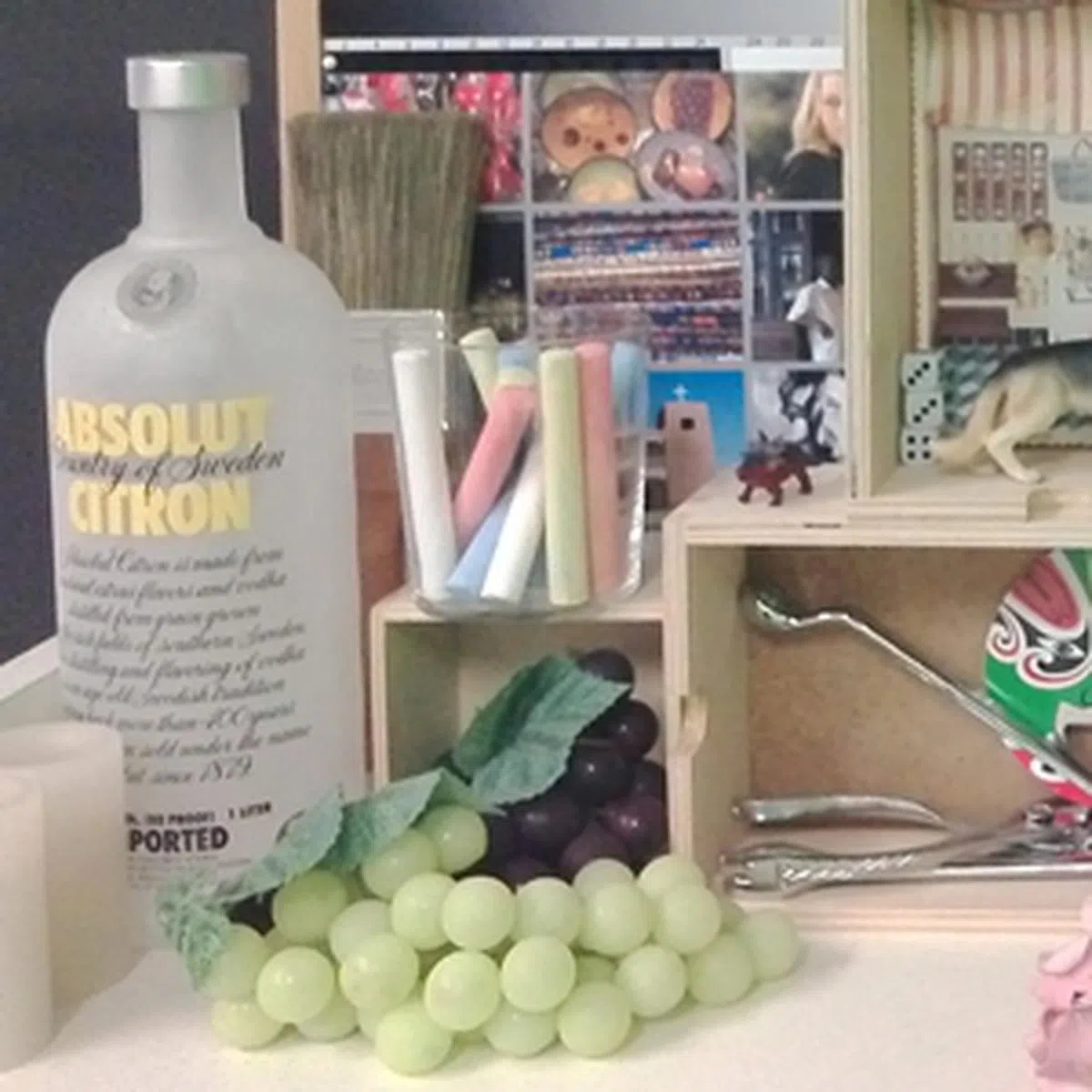Sony Xperia Tablet S (3G) - The First Xperia Tablet
The Sony Xperia Tablet S is the first tablet from the Japanese company to bear the Xperia branding. How different is it from the Tablet S and Tablet P? What new features does it have to take on the Apple iPads? Read on to find out more.
By HardwareZone Team -
Overview
Announced at IFA 2012, the Xperia Tablet S is the first tablet from Sony under the Xperia branding that's also used for its smartphone portfolio (with the most recent addition being the recently announced Xperia Z full HD screen mobile phone).
However, this is not the first Sony tablet; we've seen the Sony Tablet S in October 2011 and the Tablet P in March last year. Both tablets are designed to stand out from the crowded tablet market with their unique designs; the Tablet S has a unique fold design that helps in the usability and handling of the tablet while the Tablet P adopts a clamshell form factor that combines two 5.5-inch screens.
No prizes for guessing which form factor and predecessor the Sony Xperia Tablet S hails from. Despite its similar appearance to the original Tablet S, the Xperia Tablet S boasts notable new features to stay relevant. Before we dive into the review, here's a quick look at its specs: -
 | Key Highlights of the Sony Xperia Tablet S(3G)
|
Design
The front face of the tablet looks similar to the original Tablet S, with the 9.4-inch display surrounded by a rather thick black bezel. The extra space could be better used to increase the screen size to perhaps 9.7 inches across, but we feel Sony wants to minimize the possibility of Apple hurling lawsuits at it for infringing on its design patents. For some users, especially those with larger hands, the added bezel space comes in handy for better handling of the device while in active use since you're unlikely to touch the active portion of the screen.

The Sony Xperia Tablet S has an unconventional display size of 9.4 inches, while most Android tablets of its class have 10.1-inch displays.
The unique fold design at the back of the tablet finds its way back onto the Xperia Tablet S, although the curve and thickness is less pronounced. As a result, the display is no longer elevated to the extent where viewing angle and typing experience was supposedly better as was advertised on the old Tablet S. The curved edge still maintains the dotted texture, which helps to provide a better grip of the table in portrait mode.Overall, the handling of the Xperia Tablet S is good due to its rather lightweight form factor (585g) and its slimmer fold design. Here's the comparison with other tablets of its class:
- Apple iPad 4 (cellular) - 662g
- ASUS Transformer Pad Prime (Wi-Fi) - 586g
- Samsung Galaxy Note (10.1) (cellular) - 600g
- Toshiba Regza Tablet AT300 (cellular) - 595g

The folding design is less pronounced on the Sony Xperia Tablet S. Embedded at the corner is a flashing green light that alerts you to any notification.
Sony kept the design of the Xperia Tablet S as minimalist as possible, and limits buttons and ports to the two sides of the device. On the right of the Xperia Tablet S are the Power button and volume controls. You can find the 3.5mm audio output jack, SD memory card slot and SIM card slot on the left.

It takes a little practice to learn how to remove the SIM card tray from the Sony Xperia Tablet S.
As you can see from the image above, the 3.5mm audio output jack is not covered or protected by a plastic cover. Sony claims that the Xperia Tablet S has a splash proof design but we wonder if there is a chance that water might seep into the tablet via the 3.5mm audio output jack.
Update as of 31st January:- Sony clarified the the Xperia Tablet S has a splash-proof feature that's equivalent to IPX4 standard, which means it can withstand water splashing from any direction, but it's not water resistant completely. The tablet has been tested from 360 degrees under IPX4 condition, including the area of the audio jack. According to IPX Ratings, IPX4 refers to protection against spraying water at all angles (water spraying up to 60 degrees from vertical at 10 liters/min at a pressure of 80-100Kn/m2 for 5 min).

The Sony Xperia Tablet S unfortunately doesn't use a more universal microUSB port and instead requires users to rely on a proprietary port for charging and data transfer on-the-go. Note the two speakers that flank the proprietary port.
Features
The Sony Xperia Tablet S ships with Android 4.0.3 Ice Cream Sandwich. Sony is not fond of tweaking the Android user interface (UI) as much as Samsung, which can be a good or bad thing depending on your perspective. Some users may prefer a smoother UI without the bells and whistles while others may prefer the convenience and innovative features that some Android vendors come up with. Now, let's take a look at how the UI looks on the Xperia Tablet S: -
Lock Screen

You have three options on the lock screen: unlock to the home screen (right), message (top) or camera (left).
Shortcuts Bar
Sony came up with this nifty software addition in the Tablet S, and it makes another appearance on the Xperia Tablet S. By default, the icons are Browser, Email, Camera and Settings. The shortcuts bar can accommodate up to four apps at any time, and you can customize it. However, you cannot add a folder of apps into the bar.

We first saw this feature on the Sony Tablet S.
Guest Mode

Guest Mode enables you to create multiple user accounts on the Sony Xperia Tablet S.
Guest Mode is somewhat similar to the Multiple User Accounts on Android 4.2 tablets. Sony designates Guest Mode as a parental control feature which enables you to select and manage the content that other users can access.
The first step is to enter a name for the Guest Mode, followed by the option to limit the access to certain apps and widgets or to have unlimited access to all the content on the tablet. The next step is probably most important, and you may want to spend some time configuring which apps to be available.
For example, if you do not want other users to look at your photos, you should not select the Album or Gallery app. The same applies for other personal information such as the Email, Gmail and other social networking apps like Facebook. The last step before completing the set up of the Guest Mode is the option to set a code to unlock Guest Mode. If you do not set a code, any user can exit out of the Guest Mode.
Small Apps

Sony brings multitasking to the next level on the Xperia Tablet S via the Small Apps feature,
Ever encountered a situation where you need to exit the app you are using (e.g. email invitation to an event) to check on another app (e.g. Calendar) before replying the email? While Samsung addresses this issue with its Multi-Screen and Pop-up Play features, Sony's idea is slightly more novel in its implementation.
Located at the center of the bottom row is Small Apps, a feature which allows you some leeway of multitasking between two apps by using one app in a small screen while at the same time, allowing you to continue using the main app that you are in. Small Apps include calculator, browser, voice recorder, timer and IR remote.
You can add any of the Small Apps as a shortcut to the right, where you can easily launch it. By default, the IR remote occupies the space beside Small Apps. Although you cannot add other apps to Small Apps at the moment, you can make any widget a Small App.

You can be browsing some price lists on HardwareZone and have the calculator as a Small App by the side to handle the numbers. Handy, isn't it?
Performance
The Sony Xperia Tablet S is powered by NVIDIA Tegra 3 quad-core 1.4GHz processor and 1GB RAM. This puts the Sony slate on-par with some of the 10.1-inch Android tablets such as the Toshiba Regza Tablet AT300 (3G) and ASUS Transformer Pad Prime.
We will be comparing the Xperia Tablet S against the Tablet S, Toshiba Regza Tablet AT300 (3G), Samsung Galaxy Note 10.1 and the fourth generation Apple iPad. The following benchmarks were used for raw performance evaluation:
- Quadrant evaluates the CPU, memory, I/O and 3D graphics performance. This is an Android OS based test.
- Smartbench 2012 is a multi-core friendly benchmark application that includes both the Productivity and Games indices for a more complete gauge of the overall performance of Android tablets.
- SunSpider Javascript benchmark measures the browsing performance of the tablet.
Device | Sony Xperia Tablet S | Sony Tablet S | Toshiba Regza Tablet AT300 (3G) | Samsung Galaxy Note 10.1 | Apple iPad
(4th Gen) |
CPU | NVIDIA Tegra 3 quad-core
1.4GHz | NVIDIA Tegra 3 quad-core
1.2GHz | NVIDIA Tegra 3 quad-core
1.2GHz | Exynos 4 Quad quad-core
1.4GHz | Apple A6X dual-core 1GHz |
GPU | 12-core GeForce | 12-core GeForce | 12-core GeForce | Mali-400MP | PowerVR SGX543MP4 |
RAM | 1GB | 1GB | 1GB | 2GB | 1GB |
OS | Android 4.0.3 | Android 4.0.3 | Google Android 4.0.3 | Google Android 4.0.4 | Apple iOS 6 |




Sony did a respectable job with the Xperia Tablet S as it clocked better scores than the Toshiba Regza Tablet AT300 in most benchmarks. As stated in our review of the Toshiba tablet, the NVIDIA Tegra 3 processor has difficulties keeping up with the newer processors in the Samsung Galaxy Note 10.1 and Apple iPad (4th Gen). None of the Android tablets stood a chance against the iPad in the Sunspider Javascript benchmark, where the Apple slate led by a convincing margin.
Synthetic benchmarks aside, the user experience on the Xperia Tablet S was generally smooth. As with recent Android 4.0 tablets that entered the market, we feel that an update to Android 4.1/4.2 Jelly Bean would give the overall user experience a greater boost.
Multimedia Performance
The 9.4-inch display of the Xperia Tablet S is no different from the one we saw on the Tablet S; both are reasonably sharp with good colors and contrast. However, you have to take note of its reflective display, and its tendency to attract fingerprints and smudges. This means that you may want to avoid using the tablet outdoors or in areas with strong lighting.
If you are wondering whether the pair of stereo speakers are capable of delivering decent audio quality and loudness, they will do just fine in a small room. Even when the volume is at 100%, we did not find the sound to be too loud or underwhelming.
In terms of storage capacity, Sony is currently offering the 16GB model only. If you are looking for more storage capacity, your only option is to purchase SD memory cards as the Xperia Tablet S supports memory cards of up to 128GB in capacity. With a total storage capacity of 144GB, the Sony slate is just behind the Toshiba Regza Tablet AT300 and AT270 in offering the maximum storage capacity one can find in a tablet.
Moving on, the Xperia Tablet S has an 8-megapixel rear camera and a front-facing 1-megapixel camera. While the rear camera on the Tablet S is positioned as a premium shooter with the "Exmor for mobile" branding, we see no hint of that in the Xperia Tablet S. For those who are unfamiliar with the branding, "Exmor for mobile" promises better image quality especially in low light conditions. We put the Xperia Tablet S through our camera test to determine if there are any noticeable differences: -

While the image quality is decent for a tablet, the noise level is noticeable and colors look washed out and lack the punch. Below, we've close-up shots for comparison.
Battery Performance
Next, we ran the Xperia Tablet S on an intensive battery test, which involves a video with a resolution of 1280 x 720 pixels being looped on the unit. The test is performed under specific parameters, such as:
- Screen brightness and volume at 100%
- Wi-Fi and Bluetooth connectivity turned on
- Constant data streaming through email and Twitter
Specifications/Device | Sony Xperia Tablet S | Toshiba Regza Tablet AT300 (3G) | Samsung Galaxy Note 10.1 | Apple iPad
(Late 2012) |
Processor |
|
|
|
|
Display Size |
|
|
|
|
Display Type |
|
|
|
|
Display Resolution |
|
|
|
|
Dimensions |
|
|
|
|
Weight |
|
|
|
|
Battery Capacity |
|
|
|
|



Prior experience with most 10.1-inch Android tablets has tuned down our expectations when it comes to battery performance. Fortunately, Sony has surprised us with a stellar battery mileage on the Xperia Tablet S. Lasting about 6 hours and 40 minutes, the Xperia Tablet S easily best the competition despite having the smallest battery capacity among all. Nonetheless, the screen size difference of 0.5 to 0.7-inch has to be taken into consideration too.
Not surprisingly, the Sony tablet has the second lowest power consumption among the tablets compared. In the Portability Index where each device is assessed on its ability to balance battery mileage. with its size and portability, the Xperia Tablet S easily took the top spot due to its lightweight form factor and great battery mileage.
Outside of formal benchmarking and under normal usage conditions, we were able to squeeze out a day of usage on the Xperia Tablet S with occasional internet usage, checking emails, playing games and downloading of apps.
Conclusion
At S$749, the Sony Xperia Tablet S is one of the best Android tablets you can get in the market at the moment. We like the Sony tablet for its unique fold design at its rear, splash-proof build (as claimed by Sony), solid build quality and good overall usage performance. Camera performance is probably the only mediocre aspect but for most users, it hasn't been a critical aspect that would make or break the deal.
Within the Android camp, the Xperia Tablet S faces stiff competition from the likes of the S$998 Samsung Galaxy Note 10.1 and S$799 Toshiba Regza Tablet AT300. The Galaxy Note 10.1 is more than just a media consumption device with the integration of the S Pen and innovative software features. However, its price point and unique selling proposition mean that the Galaxy Note 10.1 will only appeal to a niche market like students and creative professionals.
While the Toshiba Regza Tablet AT300 lacks the refined design of the Xperia Tablet S, it still boasts a good design and build quality. In addition, it is one of the two tablets (besides the 7.7-inch Regza Tablet AT270) that can have a maximum of 160GB storage capacity.
If Android tablets are not among your consideration, the fourth generation Apple iPad is your next best bet. Not only does it have the latest in hardware (A6X processor and stunning 9.7-inch Retina display), it also has the support of the world's largest store of tablet-optimized apps. At S$828, the cellular model of the fourth-gen iPad offers a superior user experience at a slightly higher price point.
Our articles may contain affiliate links. If you buy through these links, we may earn a small commission.