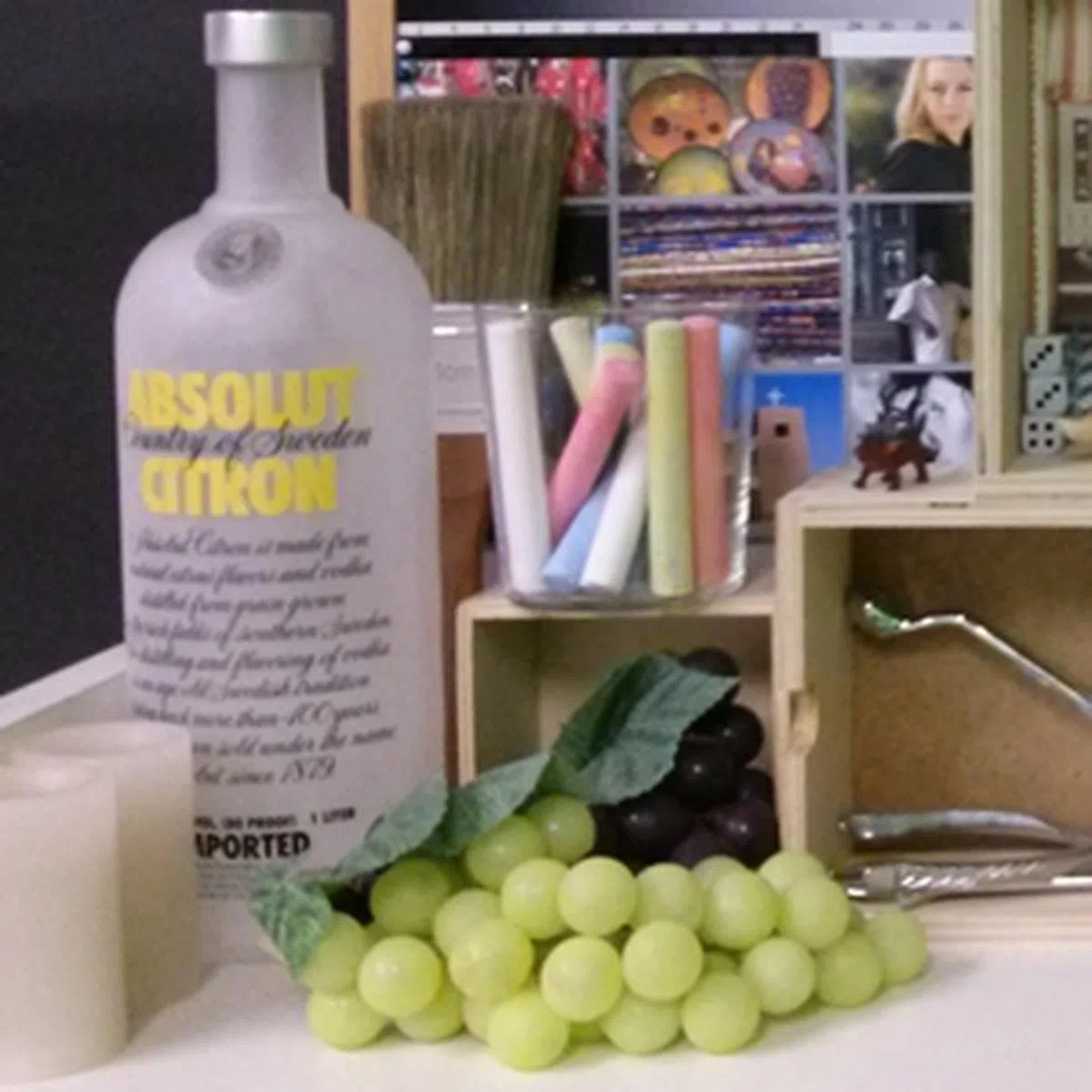LG Nexus 4 - Coming of Age
As the fourth generation Nexus phone, the LG Nexus 4 represents the best of what Google has to offer this year. Will the heavily subsided price, superb hardware and software specs finally lift the Nexus branding to a whole new level? Hit the link to find out more.
By HardwareZone Team -
Overview
The LG Nexus 4, just like the Apple iPhone 5, will go down in the history books as one of the worst kept tech secrets in recent memory. The first leak occured on 5th October, DigiTimes and AndroidandMe claimed that LG was selected to build the Nexus phone this year. A day later, MoDaCo obtained information on the specs of the LG Nexus phone, which turned out to be pretty accurate.
On 9th October, the first images of the device surfaced showing off a design that resembled LG's latest flagship model (the Optimus G). The next day, a screenshot of Carphone Warehouse's inventory system was taken with two entries titled, "LG Nexus 4 Black" and "LG Nexus 4 White". At that point in time, it was almost certain that the LG Nexus 4 device is the real deal since unannounced devices such as the 32GB Nexus 7 (Wi-Fi) and black variant of the Samsung Galaxy S III were leaked in a similar fashion.
Even though its existence was confirmed, more images continued to leak over the next couple of days (and weeks) leading up to Google's announcement of an Android event on 29th October which was eventually cancelled due to Hurricane Sandy.
Just an hour or so before its official unveiling via Google Official Blog, an almost two-minute long YouTube video was uploaded by a Swedish telco which gave a preview of its new software features.
Not daunted by its failed attempt to sell the Nexus One through its online store in 2010, Google adopted a similar strategy to sell the LG Nexus 4 on its Play Store in the U.S, U.K, Australia, France, Germany, Spain and Canada from 13th November. Of course, this decision was only possible because Google regained its confidence from the tremendous success of its Nexus 7 tablet. Indeed, Google might have struck gold again with the LG Nexus 4 as the phone was sold out in the U.S, Europe and Australia just minutes after it became available on the Play Store.
Besides being the flagship bearer for the Android 4.2 mobile operating system, we intend to find from today's review if the LG Nexus 4 possesses any other unique attributes to warrant such a high demand. Before we begin, here's a quick look at its specs, and how it stands in the family of Nexus phones: -
 | Key highlights of the LGNexus 4
|

The four generations of Nexus phones.
Specifications | LG Nexus 4 | Samsung Galaxy Nexus | Google / Samsung Nexus S | Google Nexus One |
Operating System (At Launch) |
|
|
|
|
Processor |
|
|
|
|
Built-in Memory |
|
|
|
|
Display |
|
|
|
|
Camera |
|
|
|
|
Storage |
|
|
|
|
Battery |
|
|
|
|
Dimensions |
|
|
|
|
Design
If you haven't noticed yet, Google molds each generation of Nexus phone after a flagship model of an Android vendor. As a recap for those who are unfamiliar with Google's Nexus strategy, the Nexus One was modeled after the HTC Desire. The Nexus S bore a striking resemblance to the Samsung Galaxy S while the Galaxy Nexus has some design traits of the Galaxy S II.
The Nexus 4 is no different. Not only is its design inspired by the LG Optimus G, it looks very similar to its predecessor (Galaxy Nexus). In fact, some readers shared the same sentiments when we posted a photo of the LG Nexus 4 and Samsung Galaxy Nexus on our Facebook Page.

Can you identify which device is the LG Nexus 4?
To conclude that the Nexus 4 is a carbon copy of the Galaxy Nexus will do the design teams at Google and LG great injustice. Although there is no denying that both phones look similar on first looks, the differences between the two phones are apparent when you explore the Nexus 4 further.

Bid farewell to the hyper-skin backing of the battery cover of the Samsung Galaxy Nexus (right). It is replaced with a solid and smooth glass back panel on the LG Nexus 4 (left).
Taking a leaf out of Apple's book, LG equips the Nexus 4 with two pieces of Gorilla Glass 2 - each on its front and back. While this marks a change in design strategy from the previous Nexus phones, we could not help but wonder if the Nexus 4 will suffer the same fate as the iPhone 4/4S. When Apple launched the iPhone 4, one of the main criticisms leveled against the new design was the alarming rate at which its glass broke. Since it's using Gorilla Glass 2, we reckon the Nexus 4 is able to rough it out in the handbags of ladies and jeans' pockets of men. Time will tell as it's still too early to find out if this design choice bodes well for LG.

The back of the LG Nexus 4 stands out with its unique reflective pattern of tiny circles which reflect light at certain angles.
Our only gripe with the glass back panel is its tendency to pick up dirt, smudges and fingerprints. After using the Nexus 4 for a few minutes, we found smudges and fingerprints splashed across its glass back panel. This ruins the futuristic and aesthetic appeal of the Nexus 4 to some extent. Though having a casing will eliminate this issue, it will also conceal the beautiful design. Such are the choices you would have to make if you are considering to get the Nexus 4.
The rest of the phone that's not covered by the Gorilla Glass is a matte material that provides a secure grip of the Nexus 4 in your hands. What separates this and the hardy Gorilla Glass is a rubbery band that wraps around the phone. Coupled with the smoothness and solid feel of the glass back, the handling of the Nexus 4 is definitely better than today's top Android phones such as the Samsung Galaxy S III.

Compared to the ultra slim (7.6mm) and lightweight (112g) Apple iPhone 5 (top), the LG Nexus 4 feels like a glass block (literally and figuratively). The Nexus 4 weighs 139g and measures 9.1mm thick.
The location of the ports and buttons on the LG Nexus 4 remain mostly identical to the Samsung Galaxy Nexus device, except for the 3.5mm audio output jack which is shifted to the top left corner of the device. As the Nexus 4 sports a non-removable battery, the SIM card slot is housed below the volume controls on the left.

You can find the volume controls and micro-SIM card slot on the left side of the LG Nexus 4. A pin is provided in the retail package to help you eject the SIM card tray from its slot.
Most high-end Android smartphones such as the HTC One X+ and Samsung Galaxy Note II have notification LEDs at the top whereas the Nexus 4 has one in the middle below its 4.7-inch display. Fortunately, it's not like the ASUS PadFone 2, which is one of the few modern phones that does not have notification LEDs. We find that bizzare since it helps to inform users of new messages or missed calls.
A Sweeter Jelly Bean
It's a tradition for Google to introduce a new version of its Android OS with the release of a new Nexus phone. If you recall, Google unveiled Android 4.1 Jelly Bean in June 2012 alongside the Nexus 7. So what's the surprise for Nexus 4? Android 4.2 of course! Despite being a "0.1' incremental update, there are several new features that you should take note of:-
Quick Settings

Quick Settings is certainly a handy feature that users will appreciate.
Quick Settings, as the name suggests, is simply a shortcut to Settings, Wi-Fi, Cell Connection, Battery, Bluetooth and Wireless Display. They also double-up as status indicators, which at a glance, tell you whether Bluetooth connection is enabled or whether there is cellular connection. You can access Quick Settings in two ways:
- Tapping the top right most icon of the notification panel
- Swiping down with two fingers on the home screen
Compared to power toggles on ASUS and Samsung devices, the Quick Settings in Android 4.2 seems very basic. For example, you can enable/disable WiFi, GPS, screen rotation, Bluetooth, mobile data or silent mode on the Galaxy Note II with just one tap. Third party apps such as Power Toggles also give you the option to configure what to include in the panel (e.g. replace airplane mode with data sync).
Lock Screen Widgets
Once a "barren" screen, Google has added some life to the lock screen with widgets. Locks creen widgets are different from home screen widgets in the sense that you can only put one widget per screen panel.

At the point of publication, you have only four widgets to use on the lock screen: Calendar, Digital Clock, Gmail and Messaging.
To add a lock screen widget, simply swipe from the left edge of the screen inwards. You will be brought to a page with a plus symbol where you can add the four lock screen widgets: Calendar, Digital Clock, Gmail and Messaging. If you swipe from the right edge of the screen, it will bring you straight into camera mode. We find it annoying that once you enter the camera mode, you cannot slide back to the lock screen. The only way out is to tap on the Back button.
Having widgets on your lockscreen will raise security and privacy concerns - can anyone obtain confidential information from the calendar or Gmail widget? Can people see your personal information from the widgets?

Left: Setting up a screen lock mechanism will prevent unauthorized attempts to add widgets. <br>
Right: If someone is trying to access your Gmail, the phone will prompt for authentication.
If you have set up a screen lock mechanism (face unlock, pattern, pin or password), unauthorized users will be unable to add widgets to your lock screen. In addition, if there is an attempt to access any of the widgets (e.g. Gmail), there will be a prompt for authentication.
However, onlookers can still view the information displayed by the widgets even though they are unable to open the app individually. For example, the first two lines of your Gmail messages can be seen. Appointments on the Calendar widget and messages are in public view too.

Personal information across the Gmail, Calendar and Message widgets are still visible to others even with a screen lock mechanism in place.
To make matters worse, there is no way to resize the lock screen widgets to minimize the amount of information revealed. Therefore, we highly recommend that you do not use lock screen widgets if data security and privacy are your top concerns.
Gesture Type
If you have used Swiftkey 3 or Swype, you will feel right at home with Google's Gesture Type. For those who are unfamiliar with these typing techniques, Gesture Type and some third party keyboards allow you to glide your finger over letters at one go to compose messages. The stock Android keyboard is also able to anticipate and predict the next word based on the context of the message.
By default, Gesture Type is enabled on Android 4.2 devices. We gave the new keyboard feature a try and found it to be quite accurate. Within a minute or so, we were busy swiping our fingers all over the keyboard and punching out text faster than usual. If you prefer the conventional input method, you can disable Gesture Type via Settings > Language & input > Android keyboard > Uncheck the option for "Enable gesture typing".

Google's version of Swype.
Gmail

Left: This is how the contents of an email will look on older Android devices. <br>
Right: Android 4.2 can now shrink messages to fit the screen for optimal viewing experience.
The "Auto-fit messages" feature is disabled by default. To enable it, go to the Gmail app > Menu > Settings > General Settings > Check the box for Auto-fit messages.

The viewing experience in Gmail is enhanced by turning on "Auto-fit messages feature".
Besides delivering an optimal viewing experience, Gmail also allows you to zoom in on the text in the email. This is especially handy for those who may find the font size a little small.

Swipe to delete or archive emails.
Remember how Google introduced swiping gestures for multitasking and notifications on Android 4.0 Ice Cream Sandwich? The swiping technique is implemented now in Gmail where you can swipe to archive or delete emails. To select your preferred swiping action, go to the Gmail app > Menu > Settings > General settings > Swiping conversation list.
Wireless Charging

As the LG Nexus 4 supports the Qi wireless charging standard, it can be used with Nokia's wireless charging plate albeit with some luck.
Like its Windows Phone 8 counterpart (Lumia 920), the Nexus 4 can be charged wirelessly using Qi standard. Qi is an interoperable wireless charging standard developed by the Wireless Power Consortium (WPC) and LG is one of the 131 members of the WPC. You can refer to this article for more information of its inner workings.
Aside from the growing list of Qi wireless charging accessories, Google also introduced its own accessory known as the Wireless Charging Orb. The Nexus 4 also can dock on the Orb either in portrait or landscape mode.
We tested the Nexus 4 on the Nokia's wireless charging plate, and realized that the charging light on the plate would turn on and off from time to time. This means that charging is not very consistent on the Nokia's accessories. At point of publication, there is no official word on the pricing and availability of the Wireless Charging Orb.

As the Wireless Charging Orb is designed for the LG Nexus 4, we reckon it will work better than the Nokia's wireless charging plate.
Daydream
Similar to the screen saver on your desktop or laptop, Daydream allows you to display images, colors, feed from Currents on the screen while the Nexus 4 is charging or docked. To enable this feature, go to Settings > Display > Daydream > Slide the switch to On.

You can choose what to display (left) and when to activate Daydream (right).

We find Daydream to be very useful when displaying feeds from Google Currents. Not only can you view multiple news stories (left), you can tap on one article and read a summary of it (right). If you wish to read the entire article, simply tap on the option, "Open in Google Currents".
At the moment, you have only five choices (Clock, Colors, Currents, Photo Frame and Photo Table) for DayDream. Here's the official list from Google of what each option can do when DayDream is on:
- Clock: displays the phone's digital or analog clock.
- Colors: shows changing colors on the screen.
- Currents: displays snippets from the Currents app. You can touch one to open it or swipe it away to hide it.
- Photo Frame: presents a slideshow of photos on your phone or Google+ account. Touch the Settings icon next to Photo Frame to control what photos are displayed.
- Photo Table: scatters photos on your phone or Google+ account across your screen. Touch & hold an image to move it around the screen, or swipe it away to hide it. Touch the Settings icon next to Photo Table to control what photos are displayed.
You can also unlock a sixth, hidden BeanFlinger option by tapping on the Android version several times under Settings > About Phone.

Seen here is the BeanFlinger Daydream in action.
Wireless Display
The Nexus 4 supports the Miracast protocol to utilize wireless displays designed with this standard. As a point-to-point wireless streaming standard, Miracast connects the Nexus 4 via a Wi-Fi direct access to a variety of compatible displays and devices. This isn't something new as we have seen similar standards such as DLNA (1) (2) (3) and Apple's AirPlay.

It's obvious who Google is trying to compete with by including Wireless Display on the LG Nexus 4.
Performance
The Nexus 4 is one of the three Android smartphones in the market that is equipped with the latest Qualcomm Snapdragon S4 quad-core APQ8064 processor. The other two smartphones are the ASUS PadFone 2 and LG Optimus G.
Featuring a similar CPU architecture as its predecessor, the APQ8064 processor has four synchronous CPU cores which can be independently controlled for maximum efficiency. As seen in the review of the PadFone 2, the APQ8064 processor took the lead with a chart-topping score of 7404 in the Quadrant benchmark.
Hence, we were very eager to see if the Nexus 4 can match up to the PadFone 2 and the other Android flagship devices. For those who are unfamiliar with the Quadrant benchmark, it evaluates the CPU, memory, I/O and 3D graphics of Android devices. In this comparison, we put the Nexus 4 up against the PadFone 2, HTC One X+, Samsung Galaxy S III LTE and its predecessor, the Samsung Galaxy Nexus.
Device | LG Nexus 4 | ASUS PadFone 2 | Samsung Galaxy S III LTE | HTC One X+ | Samsung Galaxy Nexus |
CPU | Qualcomm Snapdragon S4
quad-core 1.5GHz | Qualcomm Snapdragon S4
quad-core 1.5GHz | Exynos 4212 Quad
quad-core 1.4GHz | NVIDIA Tegra 3 quad-core 1.7GHz | TI OMAP 4460
dual-core 1.2GHz |
GPU | Adreno 320 | Adreno 320 | Mali-400MP | 12-core GeForce | PowerVR SGX540 |
RAM | 2GB | 2GB | 2GB | 1GB | 1GB |
OS | Android 4.2 | Android 4.0.4 | Android 4.1 | Android 4.1 | Android 4.0 |

Oddly enough, the Nexus 4 scored the lowest among the leading Android smartphones in the Quadrant benchmark. The similarly spec'ed ASUS PadFone 2 was able to keep its throne despite running on Android 4.0.4. Stranger yet is the fact that the Nexus 4 running on the stock Android 4.2 lagging behind its rivals with customized user interfaces to handle.
As you should know by now, benchmarks do not usually reflect the real world usage performance and this is very true for the Nexus 4. In actual use, the device felt lightning fast in its operation with no signs of slowdown or lag. Apps and windows jumped with life the moment you tap on them, making it seem as though the Nexus 4 is brimming with power waiting to be unleashed.
The user experience is definitely a step up from that of other top Android smartphones we've reviewed so far. After using the Nexus 4 for two days, we had to agree with Google - the Nexus 4 is indeed its snappiest smartphone yet.
Multimedia Performance
The increase in screen size (from 4.65 to 4.7-inch) is almost negligible, but the key change is the display technology used. The previous three generations of Nexus phones use AMOLED displays, which typically deliver vibrant and rich colors. For the Nexus 4, it is equipped with a Super IPS+ display.
You can expect the same level of sharpness and accurate color reproduction on the Nexus 4 as on the PadFone 2. It also incorporates the use of Zerogap Touch technology to make text and graphics seem closer to the screen. Similar tactics are used on the HTC One X/XL/X+/Windows Phone 8X (branded as optical lamination) and the Nokia Lumia 920.
When it comes to storage capacity, the Nexus 4 falls short of the competition. Available only in 8GB and 16GB models, the Nexus 4 does not have a memory card slot to increase storage space if you are looking to load your music library or videos onto the device.
Out of the box, the 16GB Nexus 4 comes with about 12GB of memory space which should suffice for mainstream users. For those who need more storage space, you may have to consider the Samsung Galaxy S III LTE as it has a microSD card slot that supports up to 64GB cards.
One of the most criticized aspects of the Nexus 4 is its lack of 4G LTE connectivity. As the flagship bearer for Android, Google should have made the Nexus 4 compatible with LTE networks around the world. Granted that different telcos deploy a diverse range of spectrums, we wondered why Apple was able to achieve this feat with the iPhone 5 while Google couldn't. Want to know Google's stand on this? Quoted below are some excerpts from an article by The Verge:
The Verge - Android head Andy Rubin calls the lack of LTE a "tactical issue," and cites cost and battery life as major concerns with devices that have to support multiple radios. "A lot of the networks that have deployed LTE haven't scaled completely yet -- they're hybrid networks [...] which means the devices need both radios built into them," he said.
While some people are able to tweak the Nexus 4 and force it onto an LTE network, the device is found to only support Band 4 LTE. This means that users in Singapore will not be able to enjoy 4G LTE connectivity as the telcos operate on Band 3 (1800MHz) and Band 7 (2600MHz). Below are the screenshots taken on the Nexus 4 with a 4G SIM card:

We tried all available options on the LG Nexus 4, but failed to get it any 4G LTE connectivity.
The only consolation is that the Nexus 4 supports HSPA+ downlink speeds up to 42Mbps. We did a quick test of its connection speed outdoors using the Speedtest.net app, and compared it with the Apple iPhone 5 and Samsung Galaxy Note II.

From left to right: LG Nexus 4, Samsung Galaxy Note II, Apple iPhone 5. <br> All three phones were tested using the same telco's SIM card and tested at the same location and time period. 4G LTE connectivity was disabled for the other two phones.
New Camera User Interface
Android 4.2 also brings an overhaul to the camera interface on the Nexus 4. From the looks of it, Google strives to keep the user interface as simple and clean as it can. Users switching from HTC or Samsung devices are going to be on a slight learning curve as they try to navigate the new camera interface on Android 4.2.

The camera user interface on Android 4.2 looks very simple and clean. Hidden somewhere in the screen are some powerful, new features.

Tapping on the circular icon on the top right corner or anywhere on the screen will reveal the Settings menu.

Tapping on the camera icon will throw up a list of options for you to choose: Photo Sphere, Panorama, Video cam and Camera.

Digital zoom is achieved using pinch gestures.
Speaking of Photo Sphere, it is a cool, new feature that allows you to take photos in any direction to create incredible, immersive photo spheres. People who use Street View on Google Maps should be familiar with the end results of Photo Sphere. Below is a simplified process of taking a photo sphere using the Nexus 4:

This is how you take a photo sphere on the LG Nexus 4.
To start Photo Sphere, you need to align the blue dot in the centre of the circle. Once in place, the camera will snap a photo and you can aim the camera in any direction. The blue dot will guide you to estimating the extent of overlap needed. Align the blue dot in place and the camera will take another photo. Repeat this process until you have reached the target scope, and hit the shutter button on screen. Photo Sphere will automatically stitch up the photos together. Initially, photo spheres will look weird as it requires practice to master the technique.

An example of a nearly-perfect Photo Sphere. Click on it to see the full resolution image.
After the final image is created, you can view it in the Gallery where a Photo Sphere icon will appear below it. Tapping on it will activate a 3D-like animation where you can pan or zoom on the image itself. If you tap the image again, the Photo Sphere will automatically pan the image from the beginning to the end.

Depending on how you take the Photo Sphere, you can pan in any direction to focus on a particular area of the image.
Imaging Performance
The Nexus 4 has an 8-megapixel rear autofocus camera with LED flash and a 1.3-megapixel front-facing camera. HTC and Apple have been devoting much resources into imaging performance for the past year, and we were equally interested to see if LG did the same.

Unfortunately, the image quality is just about average. While it is miles ahead of its predecessor, the LG Nexus 4 clearly lacks the sharp details and punchy colors captured on other leading smartphones. Close up crops are found below.
Battery Mileage
Our standard battery test for mobile phones includes the following parameters:
- Looping a 800 x 480-pixel video with screen brightness and volume at 100%
- Wi-Fi and Bluetooth connectivity turned on
- Constant data streaming through email and Twitter
Specifications/Device | LG Nexus 4 | ASUS PadFone 2 | Samsung Galaxy S III LTE | HTC One X+ | Apple iPhone 5 | Samsung Galaxy Nexus |
Processor |
|
|
|
|
|
|
Display Size |
|
|
|
|
|
|
Display Type |
|
|
|
|
|
|
Display Resolution |
|
|
|
|
|
|
Dimensions |
|
|
|
|
|
|
Weight |
|
|
|
|
|
|
Battery |
|
|
|
|
|
|



If there's one area that Google and LG needs to improve (drastically), it's the battery performance. Just like the Samsung Galaxy Nexus, we were disappointed by the poor battery mileage of the Nexus 4. Aside from the Galaxy Nexus, the Nexus 4 has the lowest battery uptime (6 hours) among the phones of its class.
It is even more annoying and puzzling to see the Nexus 4 falter in this aspect despite having almost similar specs as the ASUS PadFone 2, which lasted three and a half hours more. Therefore, it is no surprise that the Nexus 4 has the second highest power consumption at 1.33W behind the HTC One X+ (1.43W).
In the Portability Index where each device is assessed on its ability to balance battery mileage with its size and portability, the Nexus 4 didn't fare very well due to the fact that it is the heaviest (139g) of all phones compared and its battery stamina dragged it down further.
During normal usage conditions, the Nexus 4 had difficulties lasting through the day. If used moderately, we were able to last through a day. Having said that, intensive usage of the Nexus 4 would drain the battery faster and like many phones today, the back panel felt warm after prolonged usage. Perhaps, the battery performance may improve after a few battery cycles. We will monitor the issue and update this section if there are any new findings.
Conclusion

For the price that the LG Nexus 4 is commanding, there is no better alternative. However, do take note of its sub-par battery mileage and average imaging performance.
The LG Nexus 4 is a mixed bag. We liked some aspects of it while others irked us.
Easily one of the most beautiful Android smartphones, the Nexus 4 impressed us with its glass panel and unique reflective pattern of tiny circles on its back. Although the design concept is nothing new, Google and LG gave the market a breathe of fresh air with the Nexus 4. Comparatively, most of the Android phones today are made up of polycarbonate or other plastic-based materials. Looks are not the only areas that gained brownie points, the Nexus 4 also offers solid build quality and good handling.
Being a Nexus-branded device, you are almost guaranteed to receive two years of swift software updates from Google itself. What's even more important is that the Nexus 4 runs on vanilla Android, one that flies and delivers a flawless user experience that is unmatched by any other Android phones out there.
Credit ought to be given to Google for pushing themselves in bringing innovative features such as Daydream and Photo Sphere although the lock screen widgets are potential grounds for privacy invasion. Existing services such as Gmail and the stock Android keyboard continue to be improved too.
Battery and imaging performance remain the two biggest bugbears that have yet to be resolved by Google, LG and future Nexus manufacturers. As the flagship bearer for the latest Android OS, it is a shame that the Nexus 4 cannot match up to the standards of the other Android flagship devices. After all, what's the point of having the snappiest phone when the battery drains so fast?
Even with an upgraded 8-megapixel camera sensor, the Nexus 4 still slipped behind the competition. The HTC One X (and its variants) and Samsung Galaxy S III/Note II continue to take the lead from the Android camp against the Apple iPhone 4S/5. With many companies devoting more and more funds to enhancing the imaging capabilities of their devices, there is definitely room for improvement in the Nexus camp to come up with a competent camera module.
Retailing at US$299 (8GB) and US$349 (16GB), the Nexus 4 has no equal when you consider the overall package. Let's put it simple and straightforward for readers out there: The Nexus 4 is a must-have for existing Android users who are tired of waiting for the latest firmware updates from the respective companies. However, if you value battery performance, like to take a lot of photos with a phone and want to jump on the 4G LTE bandwagon, the Nexus 4 is probably not on your shopping list.
Our articles may contain affiliate links. If you buy through these links, we may earn a small commission.