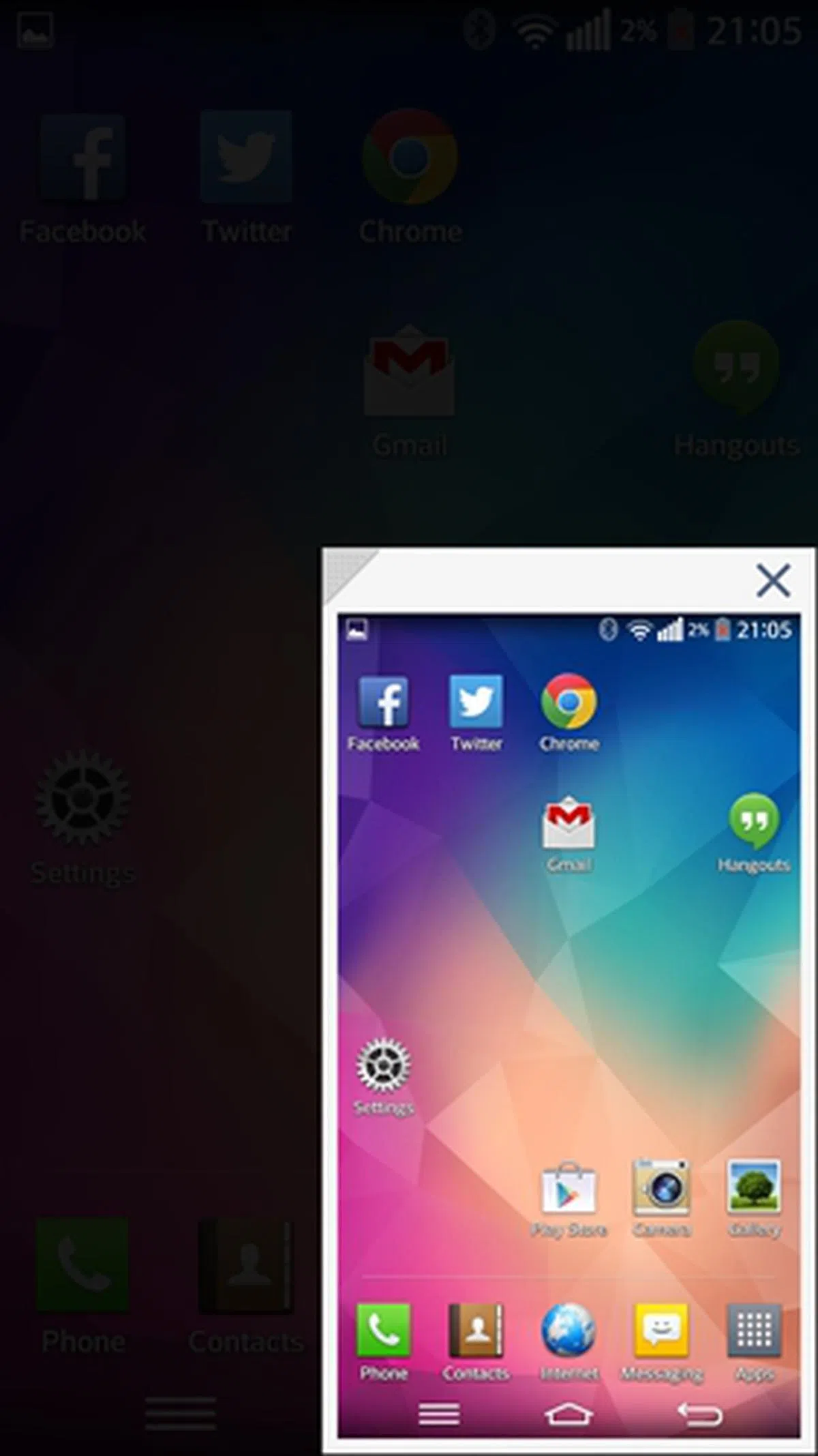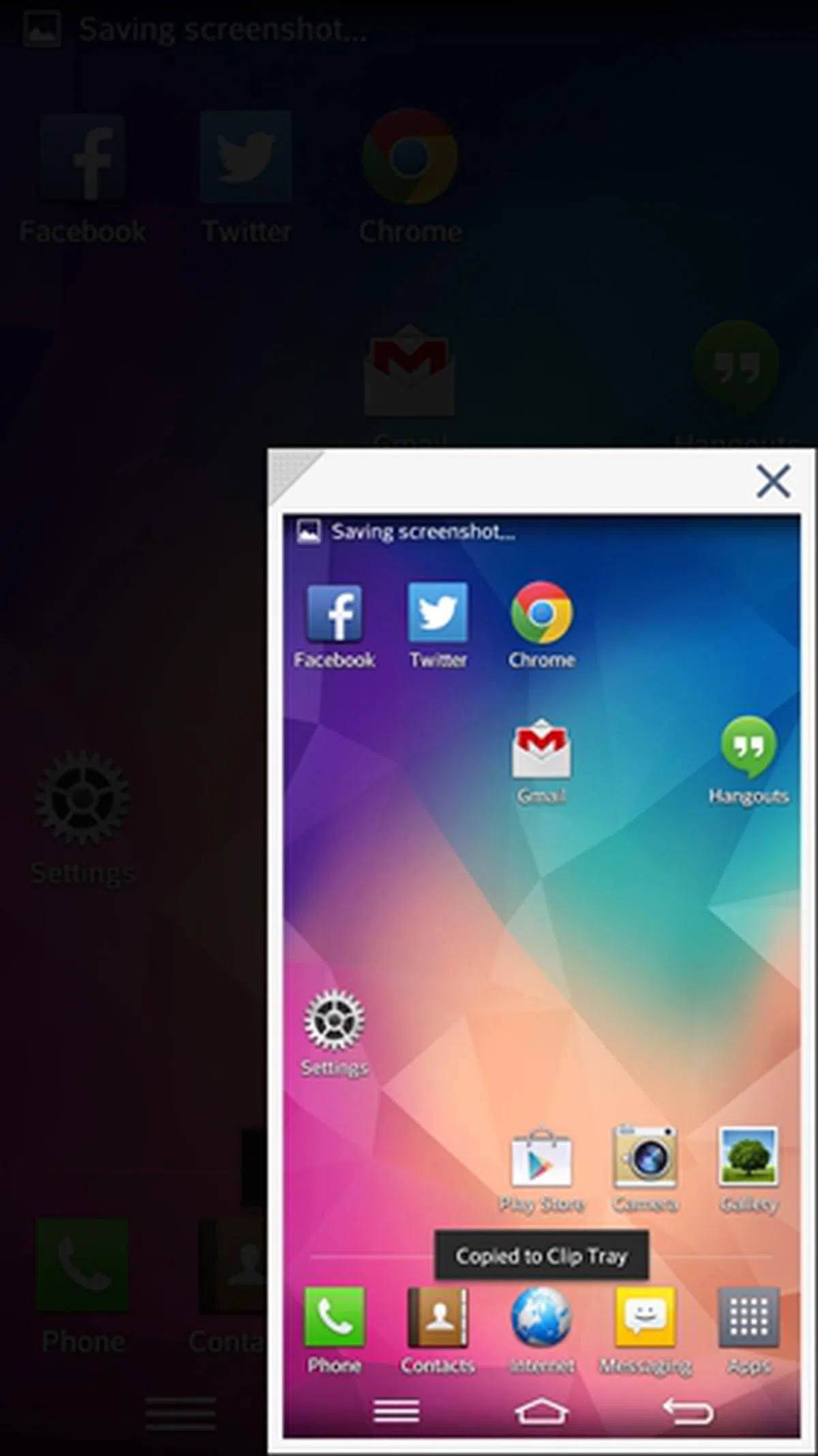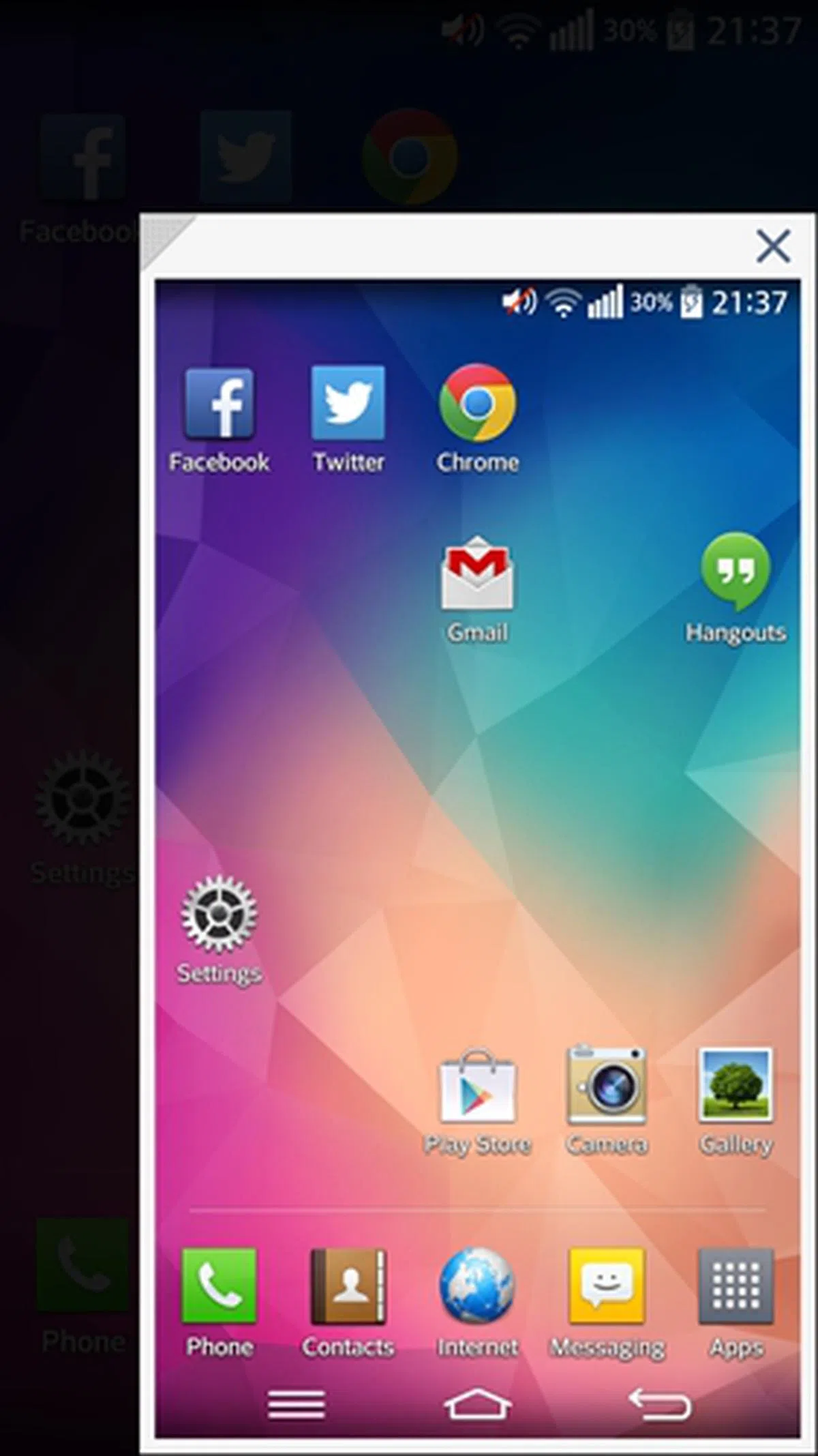LG G Pro 2 Phablet - An Upsized G2
The LG G Pro 2 has been billed as the "best of phablets" which is always learning from you. As the successor to the value-oriented Optimus G Pro phablet, what new features does the G Pro 2 bring to the table? Can LG take on Samsung and others in the phablet market? Find out in this review of their flagship product!
By HardwareZone Team -
Overview

Can LG hit the jackpot this year with the G Pro 2?
With the phablet market forecasted to hit 120 million shipments by 2018, LG is entrenching itself as a key player in the market. The latest G Pro 2 will succeed its first phablet, the Optimus G Pro and fight for a larger slice of the pie.
There was a lot going for the Optimus G Pro; it was one of the few 5.5-inch phones at that point in time to sport a Full-HD display and the overall performance was smooth. However, it stopped short of being a show stopper due to its late market availability and below average battery life.
Will the G Pro 2, with its suite of hardware and software upgrades, be able to make a bigger splash than its predecessor and earn its place among the increasing numbers of phablet devices? That's what we intend to find out. Before we begin further analysis, here's an overview of the specs between the two LG phablets:
Design and Handling
(Note: We've done a hands-on article with the G Pro 2 a Mobile World Congress 2014, so we'll summarize the key points here instead of going into great lengths again.)
Keeping its mobile devices button-less on the front and side is becoming a signature design attribute of LG's recent smartphone (the G2, G2 Mini and G Flex). While some consumers may not be sold on the rear button concept on the 5.2-inch G2, there is little reason to doubt its implementation on a larger form factor such as the G Pro 2.
As a quick recap of those who are new to the rear button concept, this deliberate design allows users to easily access the power button on the back regardless whether they are left or right-handed. This also makes sense as we typically rest our index finger at the back of a phone, thus you should have a more comfortable handling experience.

The rear buttons and metal mesh texture on the back cover make it easier to use and handle the LG G Pro 2.
When we reviewed the Optimus G Pro, we realized its glossy plastic rear cover to be slippery. This is no longer the case as LG adopted a metal mesh finish for the back of the G Pro 2. The metal mesh offers a partial texture with friction, which makes the rear of the case non-slippery and easier to grip. Here's yet another shot of it.
Being one of the lightest (172g) and thinnest (8.3mm) phablets in the market, the G Pro 2 is easier to handle compared to its peers. Here's how the G Pro 2 fares against the other phablets in the aspect of physical dimensions:
LG G Pro 2 | HTC One Max | Huawei Ascend Mate | Nokia Lumia 1520 | Oppo N1 | Samsung Galaxy Note 3 | Sony Xperia Z Ultra | |
L x W x D | 157.9 x 81.9 x 8.3mm | 164.5 x 82.5 x 10.29mm | 163.5 x 85.7 x 10.29mm | 162.8 x 85.4 x 8.7mm | 170.7 x 82.6 x 9.0mm | 151.2 x 79.2 x 8.3mm | 179.4 x 92.2 x 6.5mm |
Weight | 172g | 217g | 198g | 209g | 213g | 168g | 212g |

From top to bottom: Samsung Galaxy Note 3, HTC One Max, LG G Pro 2, Oppo N1, Huawei Ascend Mate.

From left to right: Huawei Ascend Mate, Oppo N1, LG G Pro 2, HTC One Max, Samsung Galaxy Note 3.

Here's a look at the backs of the five phablets.
Key Features
5.9-inch Full-HD IPS Display with 3.3mm Bezel
LG's obsession with ultra slim bezels is carried over from the G2 to the G Pro 2 as the latter has a 3.3mm bezel. In comparison, the G2 has a 2.65mm bezel around its 5.2-inch IPS display. The 0.65mm difference may seem negligible, but it helps the G Pro 2 achieve the largest display area of any phone as it occupies 77.2% of the front face of the device.
As the display resolution remains identical to its predecessor, the pixel density drops from 401ppi to 373ppi which is still excellent. The 5.9-inch IPS display is bright and offers eye popping colors with great viewing angles. Below is an overview of the display sizes, type and pixel density of the phablets you can find in the market:
LG G Pro 2 | HTC One Max | Huawei Ascend Mate | Nokia Lumia 1520 | Oppo N1 | Samsung Galaxy Note 3 | Sony Xperia Z Ultra | |
Display Size and Type | 5.9-inch IPS | 5.9-inch Super LCD 3 | 6.1-inch IPS+ | 6-inch IPS | 5.9-inch IPS | 5.7-inch Super AMOLED | 6.44-inch TFT |
Resolution | 1,920 x 1,080 pixels | 1,920 x 1,080 pixels | 1,280 x 720 pixels | 1,920 x 1,080 pixels | 1,920 x 1,080 pixels | 1,920 x 1,080 pixels | 1,920 x 1,080 pixels |
Pixel Density | 377ppi | 377ppi | 241ppi | 386ppi | 377ppi | 386ppi | 344ppi |
Android 4.4.2 KitKat with LG's UX Features
The G Pro 2 ships with the latest Android 4.4.2 KitKat OS underneath LG's UX interface. While it is running the latest Android OS version available, it remains to be seen whether LG is able to deliver future software updates swiftly.
In case you haven't realized, LG doesn't have a good track record of supporting future software updates for its mobile devices. Its Optimus G Pro and G2 are still stuck at the Android versions they were shipped with, and we were told that there is no time frame as to when LG will deliver the latest software updates for these devices. The Android 4.4 update is available now for the G2, while the G Pro, G Tablet 8.3 and G Flex are slated to receive the software update in Q2 2014.
Having said that, LG introduced four new software features on the LG G Pro 2 - Dual browser, Mini view, KnockCode and Content Lock. We detail each of these features below:-
Dual Browser
Similar to Samsung's Multi-Windows on its Galaxy Note devices, LG's Dual browser splits the 5.9-inch display into two separate windows for easier multitasking. Applications supported include 9 LG apps (video, DMB, Internet, Message, Email, Memo, Gallery, File Manager and Dictionary) and 5 Google Mobile Services (Chrome, Maps, Hangouts, YouTube and Gmail). In comparison, the Galaxy Note 3 supports 27 apps (a mixture of Samsung and Google Mobile Services apps) by default.

You can run two windows of the same app together. The blue icon in the center allows you to switch the two screens, view app list, open full screen or close the last app.
Mini View
LG also 'took inspiration' from the one-handed operation feature on the Galaxy Note 3 to develop its Mini view feature. Using the same concept, Mini view enables you to adjust the size of the home screen according to your preferences.
This is essential since not everything you do on the G Pro 2 requires the extra screen real estate such as typing email or text messages, and having a smaller window allows you to carry out these functions in one hand. To activate Mini view, simply swipe the front touch buttons left or right. You can then position the Mini View window anywhere on the screen and resize the screen seamlessly between 3.7 to 4.7 inches.
Remember the KnockON feature that was first introduced on the G2? KnockCode is an evolution of that feature where you can power on and unlock the G Pro 2 by tapping the display. According to LG, KnockCode uses a combination of LG's intelligent algorithm and advanced hardware to recognize the knock pattern that you enter on any part of the screen.
The chances of anyone guessing your unique tap combination are low since LG claims that KnockCode supports 86,367 different combinations. You can tap on any quarter of the screen using a minimum of two taps (which is easily hacked) to a maximum of 8 taps (which is much harder to guess) per quadrant. This flexibility helps you create a secure alternate method of unlocking your device and once set, supersedes your other phone lock options. As such, if you opt to use KnockCode, choose a reasonable pattern that's not too easy to guess or too difficult to recollect and execute for maximum effectiveness.
KnockCode can be enabled via Settings > Lock Screen > KnockCode. In the event that you forgot your tap combination, the G Pro 2 will prompt you for the backup PIN after five unsuccessful attempts.
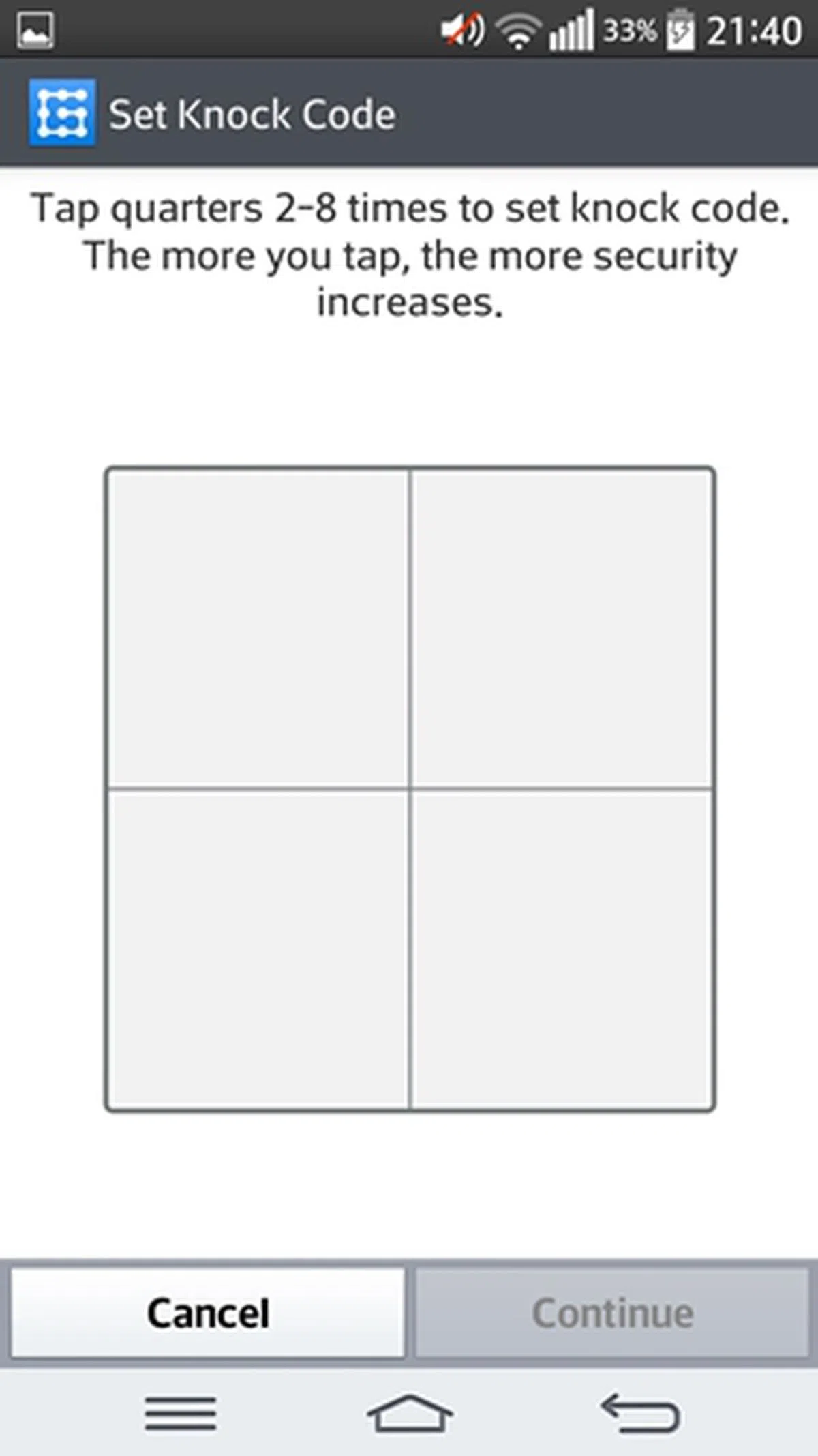 | 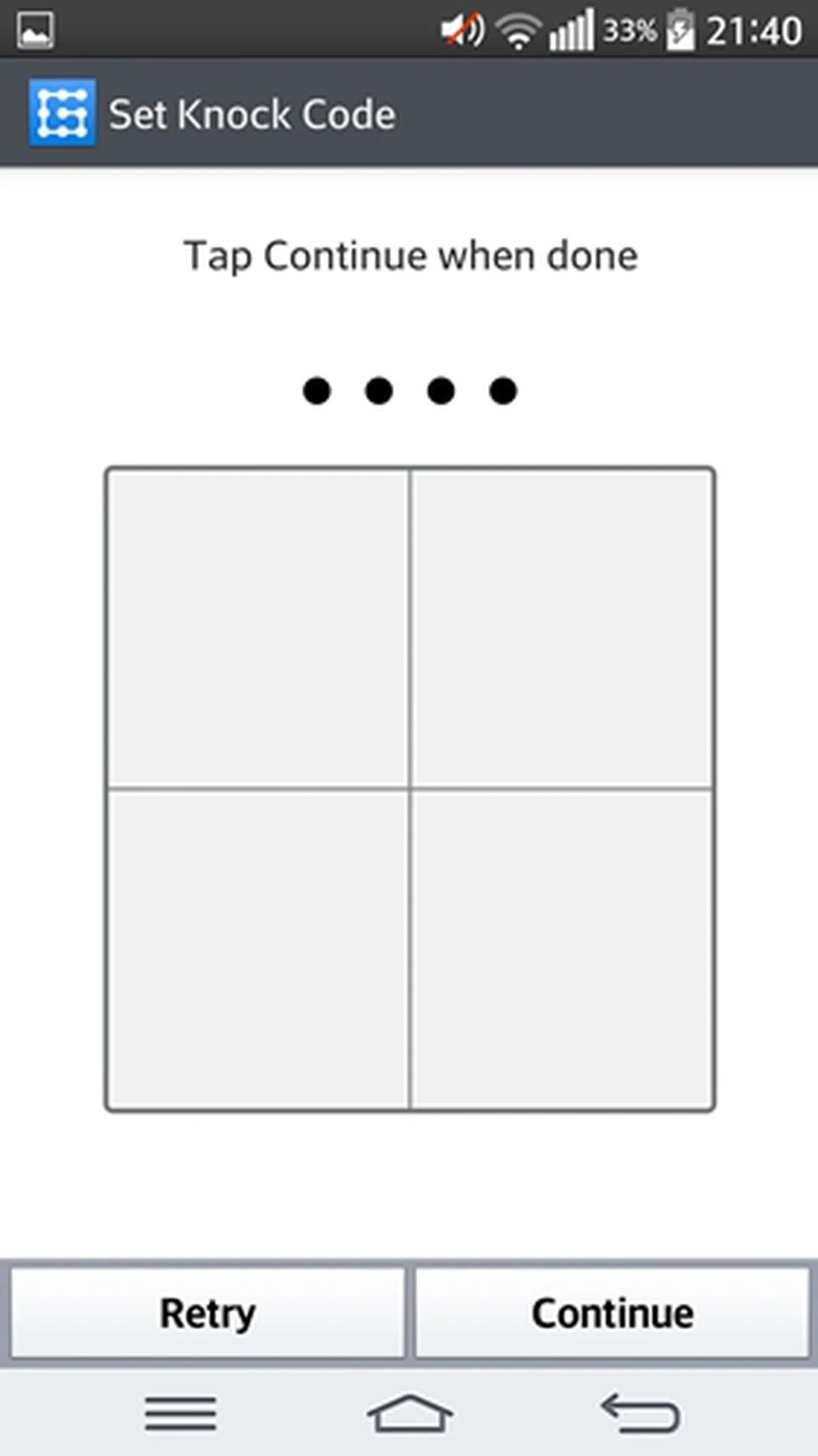 | 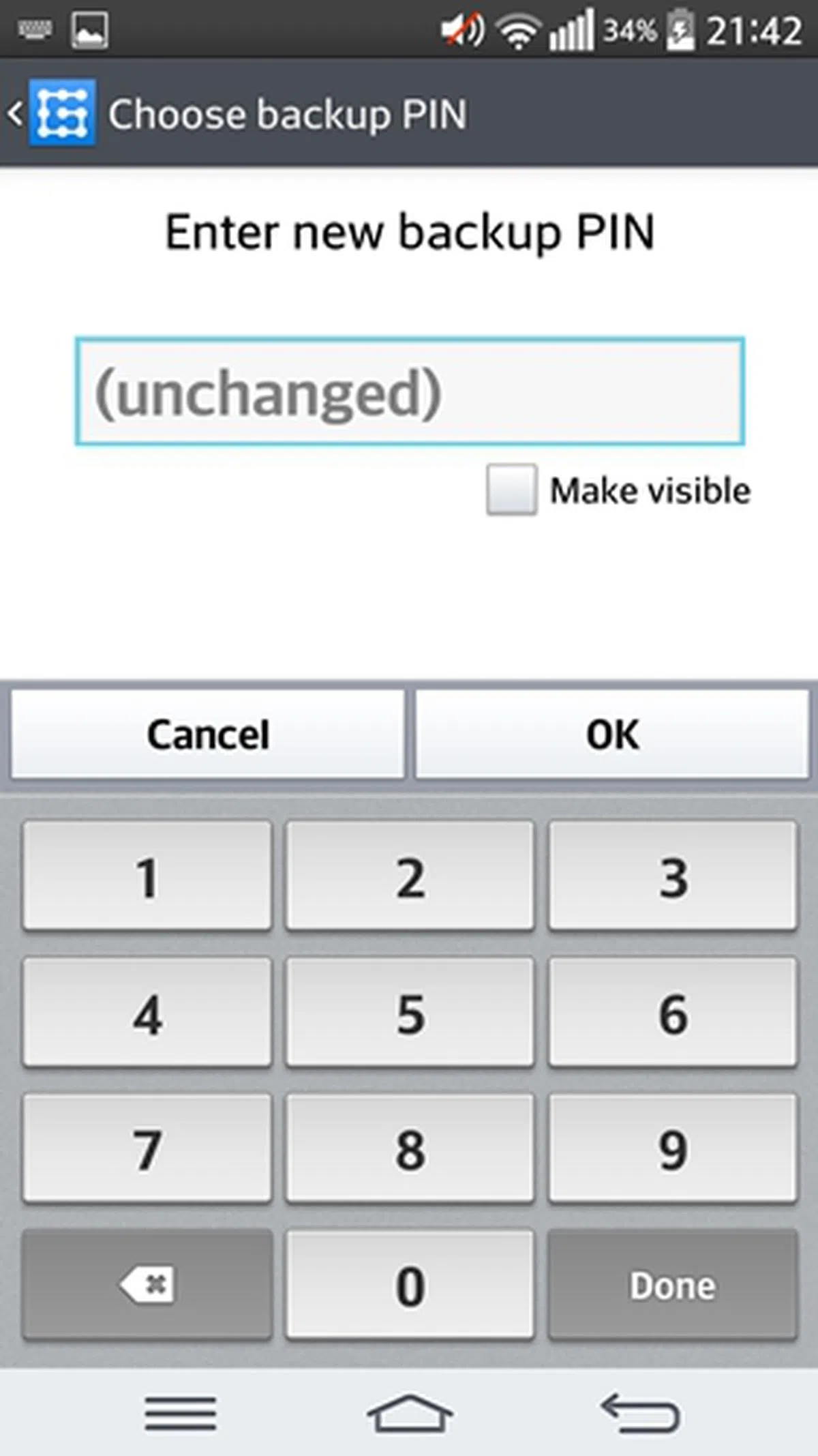 |
After testing out the feature for a few days, we realized that it seemed to work best with a four-tap combination. We tried using combinations of 8 taps, but the greater number of taps meant that there's a higher chance that the device may not register our taps correctly and that's exactly what this reviewer observed. At the fourth attempt, the screen will power on (if the screen was asleep) and warn you that there has been four unsuccessful attempts. The screen will then be partitioned in four quadrants just as you first saw when you enabled the KnockCode to provide better guidance on where to exactly tap for your final attempt. Overall, we find KnockCode to be a hit and miss affair and your personal mileage may vary. It's an interesting attempt to improve your phone unlocking experience to fast track it, but it may not be appropriate for everyone.
Content Lock
Guest Mode may be too obvious to friends or family members that you are trying to hide something from their eyes. To protect certain key content and yet appear 'open' to everyone, LG introduced Content Lock on the G Pro 2. It's however limited to hiding selected files, photos and LG memos.
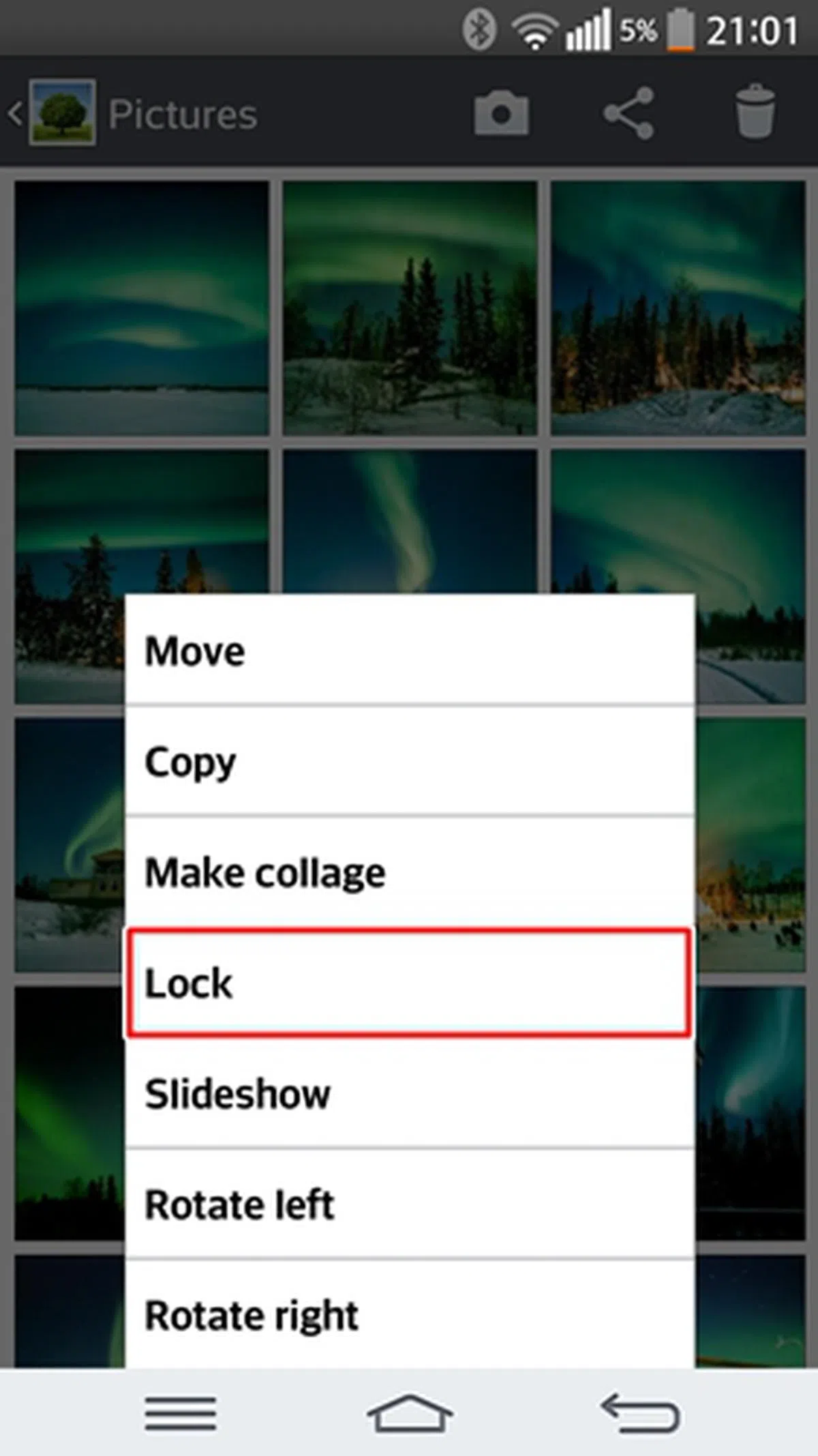 | 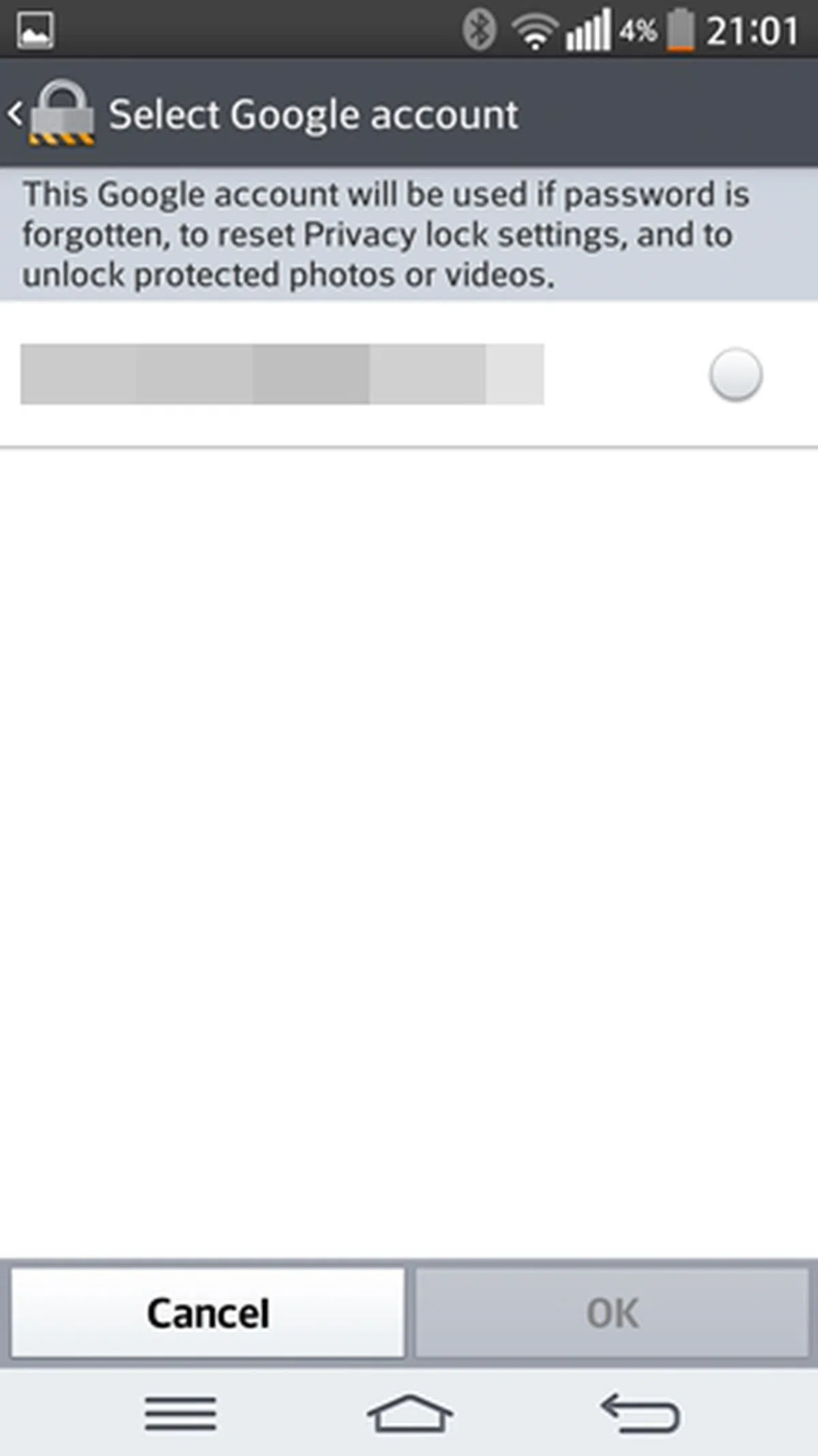 | 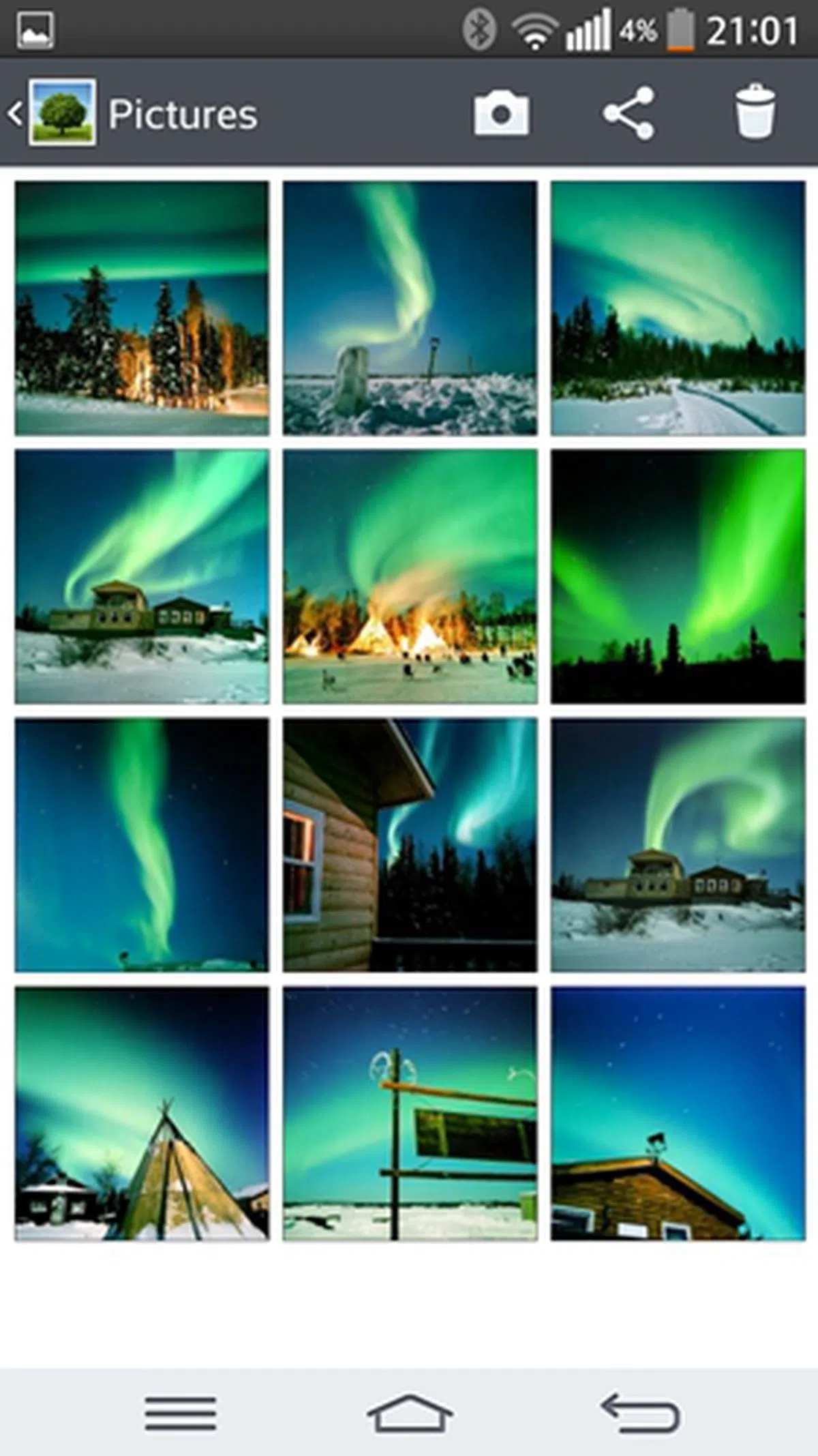 |
Performance Benchmarks
The G Pro 2 is powered by the Qualcomm Snapdragon 800 quad-core 2.26GHz processor and 3GB RAM. It's strange that LG chose the Snapdragon 800 processor instead of the newer 801 chipset that is used in the new Android flagship smartphones such as the Samsung Galaxy S5 and Sony Xperia Z2. Given our past experiences with LG's product managers, the reason could likely be down to the point of when LG chose to qualify the G Pro 2 device months ago and it had to do so based on what was available during its preliminary design and testing phase which LG prides itself to produce quality products.
We will be comparing the G Pro 2 against the other phones of its class which it competes against. The list will include the HTC One Max, Huawei Ascend Mate, Nokia Lumia 1520, Oppo N1, Samsung Galaxy Note 3 and Sony Xperia Z Ultra.
Quadrant Results
Quadrant evaluates a device's CPU, memory, I/O and 3D graphics performances.

The G Pro 2 held its own against the other Snapdragon 800-touting phablets (G Flex, Galaxy Note 3 and Xperia Z Ultra) although Samsung's performance seems to be better due to the artificial tweaking of its CPU.
The One Max and N1 use the older Snapdragon 600 processors, which explains why their benchmark scores are far lower. As a point of reference, the Optimus G Pro has a score of 11662 in the Quadrant benchmark.
3DMark (2013)
Originally developed as a PC benchmarking tool, 3DMark is now expanded to support multiple platforms including Android OS. The Ice Storm benchmark is designed for smartphones, mobile devices and ARM architecture computers.
For an in-depth understanding of 3DMark for Android, do head over to our article, "3DMark - Android Device GPU Performance Review." In a nutshell, 3DMark consists of three test sections:
3DMark Ice Storm is an OpenGL ES 2.0 benchmark test that uses fixed off-screen rendering at 720p then scales the output to fit the native display resolution of your device. Ice Storm includes two graphics tests designed to stress the GPU performance of your device and a physics test to stress its CPU performance.
3DMark Ice Storm Extreme raises the off-screen rendering resolution to 1080p and uses higher quality textures and post-processing effects to create a more demanding load for the latest smartphones and tablets.
3DMark Ice Storm Unlimited is used to make chip-to-chip comparisons of different chipsets, CPUs and GPUs, without vertical sync, display resolution scaling and other operating system factors affecting the result.
Almost all the recent flagship smartphones maxed out the scores for the Ice Storm and Ice Storm Extreme, hence we will only be looking at the scores for Ice Storm Unlimited.

Without other factors affecting the outcome, the performance of the G Pro 2 is almost on-par with the Galaxy Note 3 and Xperia Z Ultra. The Optimus G Pro scored 7965 in the Ice Storm Unlimited, which mean the successor has double the graphics prowess. Oddly though, it couldn't outrun its own G Flex smartphone.
SunSpider Javascript
SunSpider Javascript helps measure the browsing performance of a device when processing Javascript. It not only takes into consideration the underlying hardware performance, but also assesses how optimized a particular platform is at delivering a high-speed web browsing experience.

The performance of the G Pro 2 in the SunSpider Javascript benchmark is expected, although the Lumia 1520 has a lead over its Android counterparts.
Real World Usage Experience
Putting benchmark scores aside, the G Pro 2 delivered an overall smooth user experience. The interface navigation was snappy and multitasking was a breeze.
Imaging Performance
Although the imaging sensor is still a 13-megapixel unit, the G Pro 2 adds optical image stabilization plus (OIS+) and a host of new software features to enrich the photo-taking experience. First up, here's how good its imaging quality is:-

Image quality is good with minimum noise levels and good contrast.
What makes OIS+ different from the hardware-based OIS on the G2 is the addition of digital imaging stabilization such as modified automatic exposure, noise reduction, frame per second functions and frame selection algorithm to compensate shaky hands by 20% compared to the G2. How effective is it? Here's a preview of it image stability from a quick video we shot at Barcelona at MWC 2014:-

The G Pro 2 is also capable of 120fps HD and slow motion video recording. You can playback the videos in three speeds:1/2x, 1/4x or normal.
Magic Focus
Magic Focus enables you to select the preferred depth of focus after you have taken a shot. You can either choose a particular section of the photo to focus or press the all-in-focus icon to make every object in the frame look their sharpest. For Magic Focus to work properly, you have to hold the camera very still as the camera will take multiple shots at one go. As such, it's not suitable for moving shots. Depending on your situation, holding really still may not be an option for you; as such, your mileage with this function will vary. Below are some screenshots to show the Magic Focus in action:

Enable Magic Focus via Camera > Mode > Magic Focus. You can adjust the focus by tapping on specific objects or adjusting the slider on the right.

The objects highlighted in the box appear more in focus after we tapped on the red android toy.

The post-it note is now in focus compared to the previous photo.

If you want all objects to be in focus, tap on the All-in-Focus option at the top right corner.
Last but not least, here's a video of this feature in action from our trip to MWC 2014 in Barcelona:-

Battery Performance
Our standard battery test for mobile phones includes the following parameters:
• Looping a 800 x 480-pixel video with screen brightness and volume at 100%
• Wi-Fi and Bluetooth connectivity turned on
• Constant data streaming through email and Twitter


The G Pro 2 managed to last 7 hours and 29 minutes in our video test. This is shorter than the HTC One Max (10 hours and 26 minutes) and Oppo N1 (11 hours and 7 minutes), which have similar display sizes at 5.9-inch. The slightly bigger batteries in the HTC and Oppo phablets should explain for the difference in battery uptime.
In case you are wondering why the G Flex and Ascend Mate could last longer despite their larger displays, both phablets sport 720p displays which require lesser power to light up compared to a 1080p display. In addition, both phablets have larger batteries.
Compared to the Optimus G Pro, the G Pro 2 marked a significant improvement in terms of battery performance as it is able to last about an hour and a half more. Its power consumption is also lower despite having a bigger display with higher resolution. Despite the great strides the newcomer has made, it's overall battery life performance is just about average.
Portability
We measure the portability of a device by calculating its battery life to (weight x volume) ratio. As the G Pro 2 has one of the slimmest and lightest form factors of the lot, it is ranked ahead of its rivals in the Portability Index even though its battery mileage could not match up to them.

Real World Battery Performance
But benchmarking gives only one view to the above assessment. To give you a more realistic understanding on how the G Pro 2 fared under real world usage conditions, we included screenshots of the usage and history graphs based on our usage.
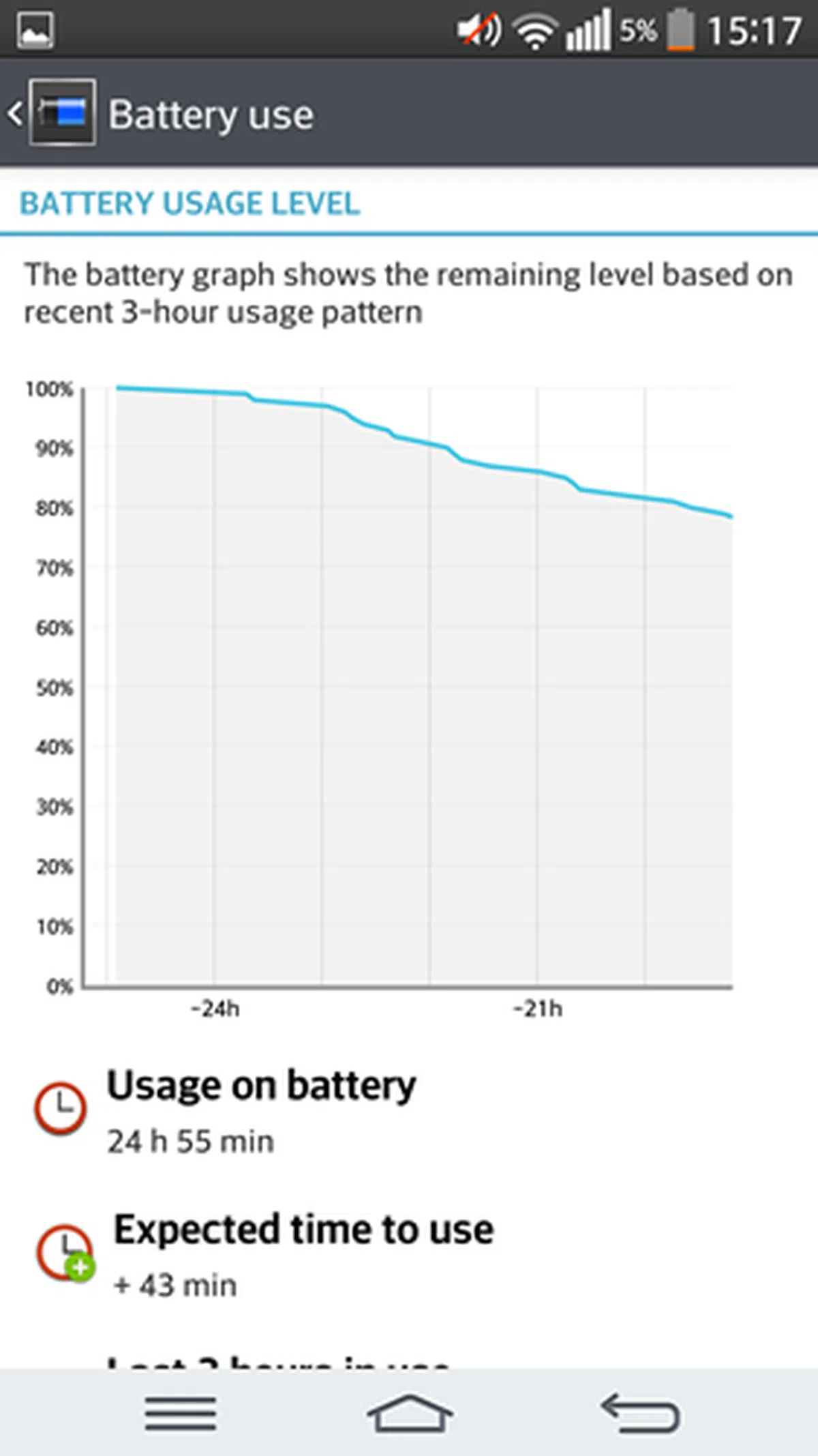 | 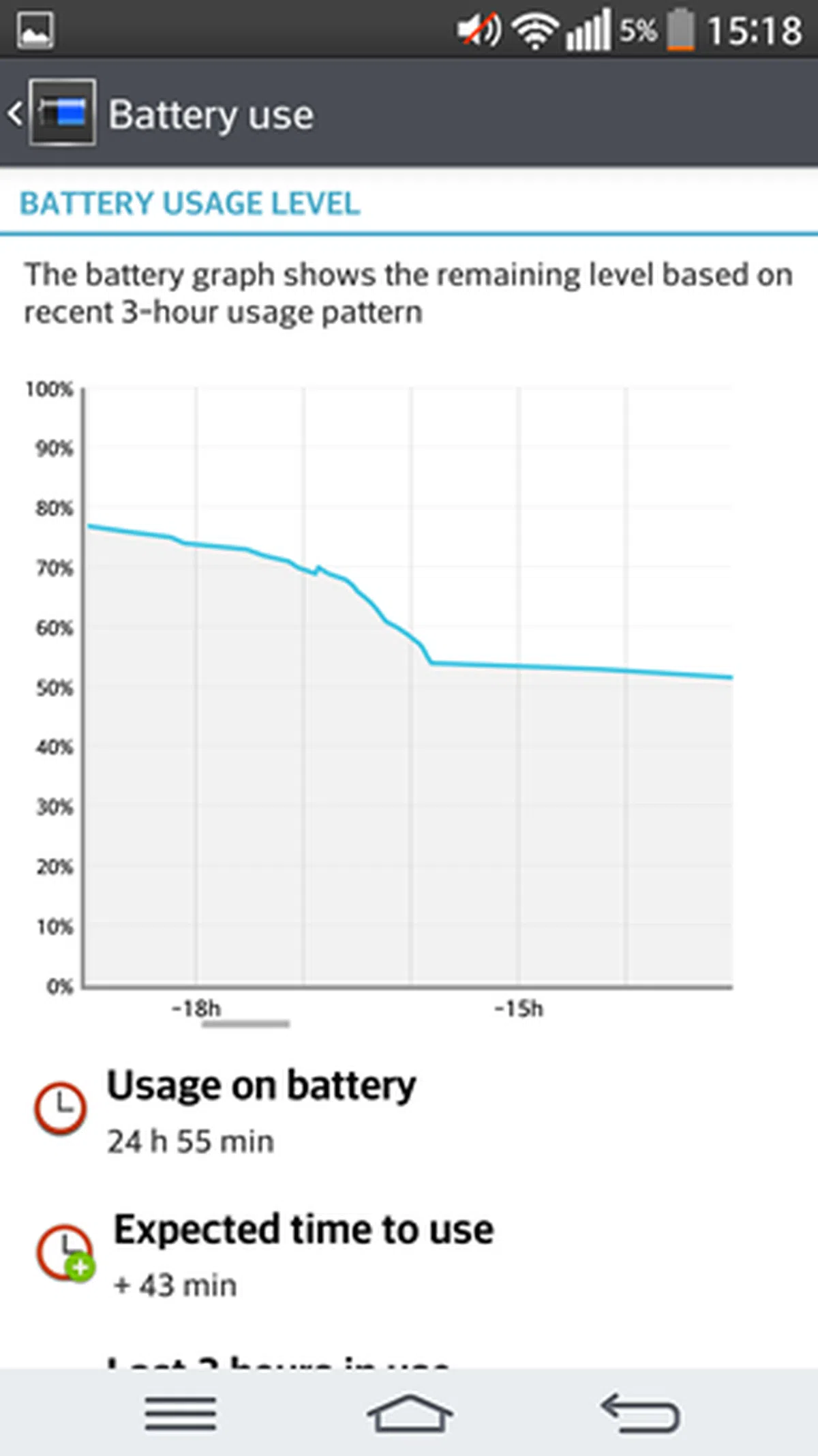 | 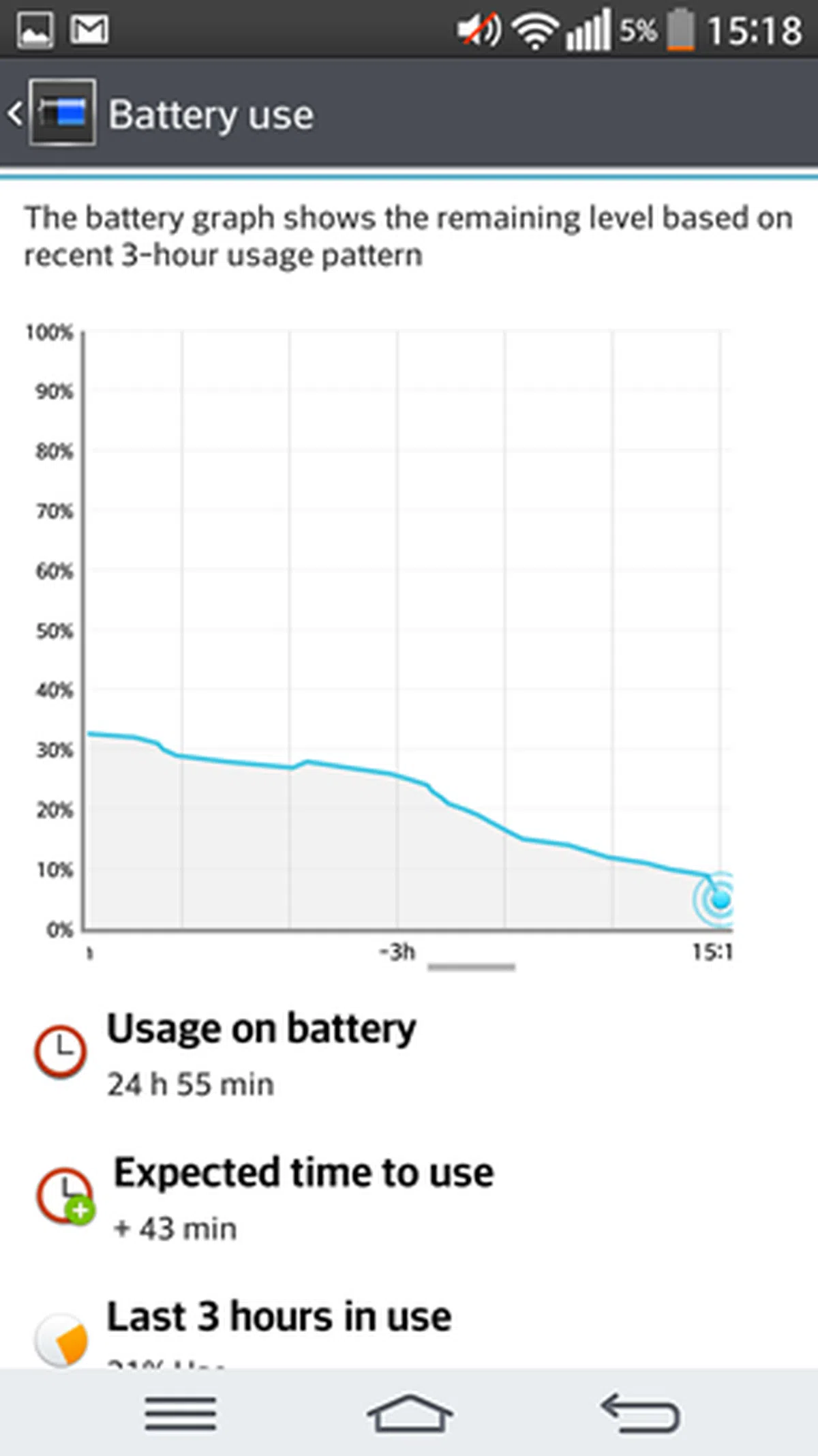 |
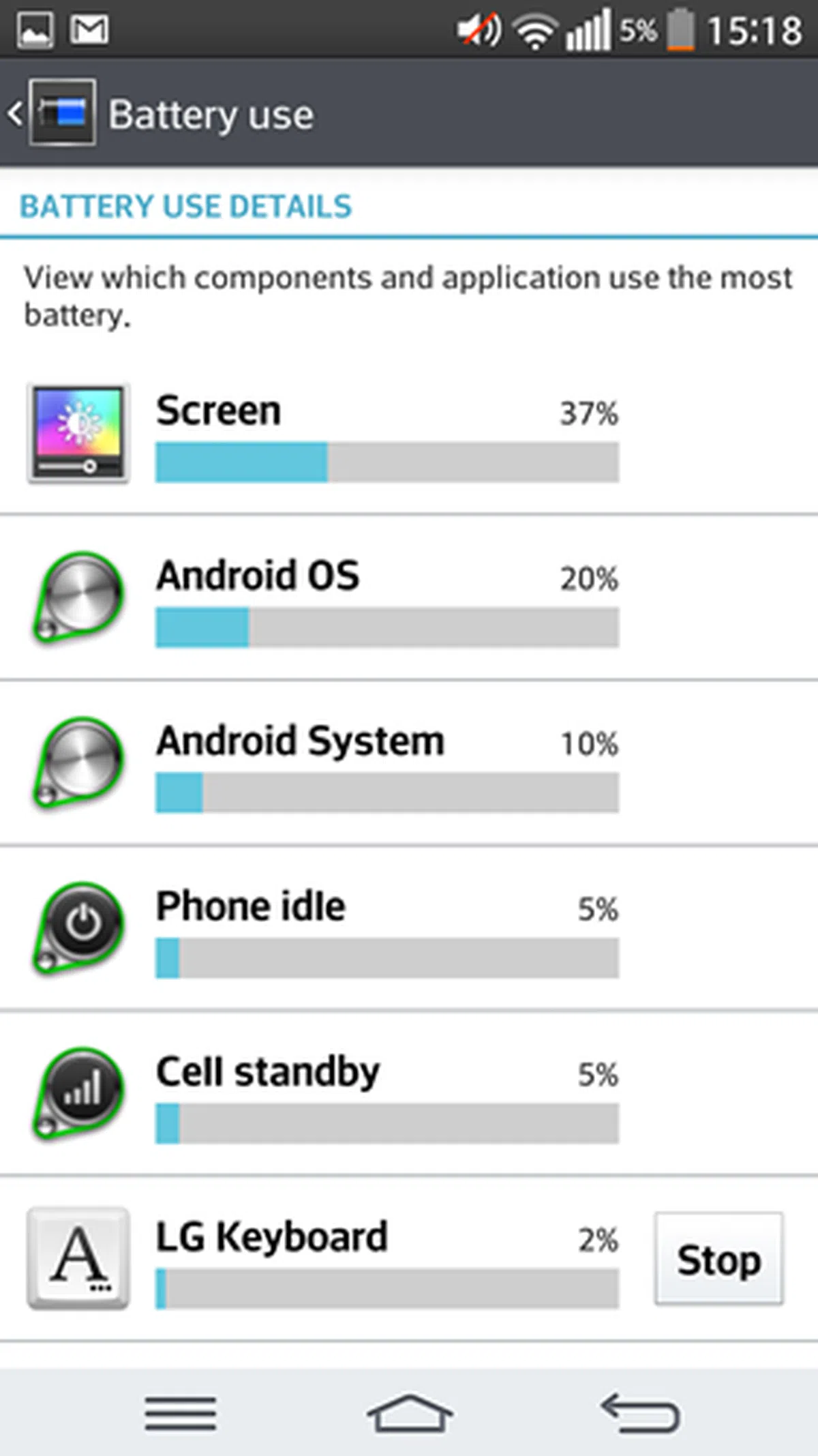 | 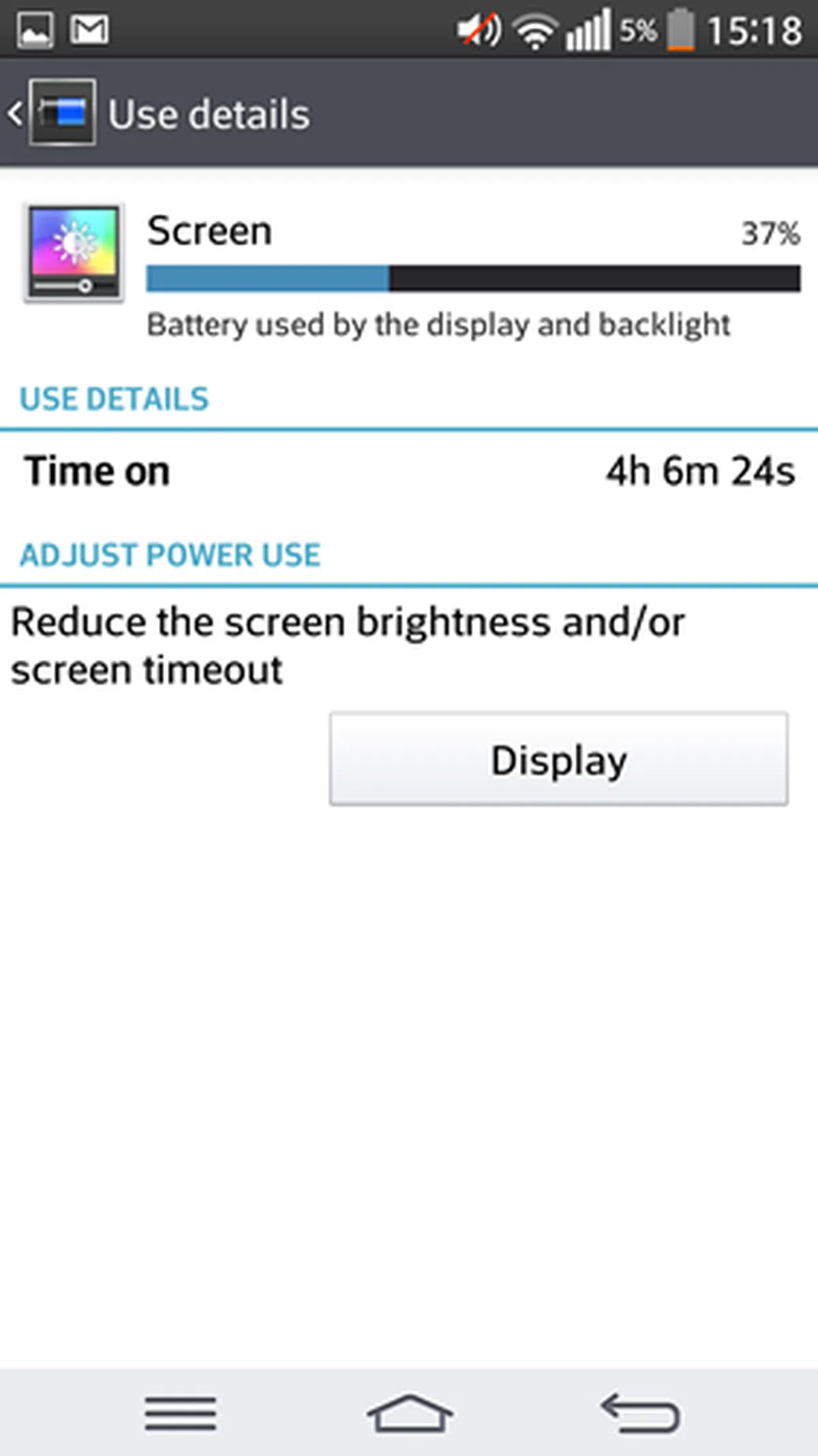 | 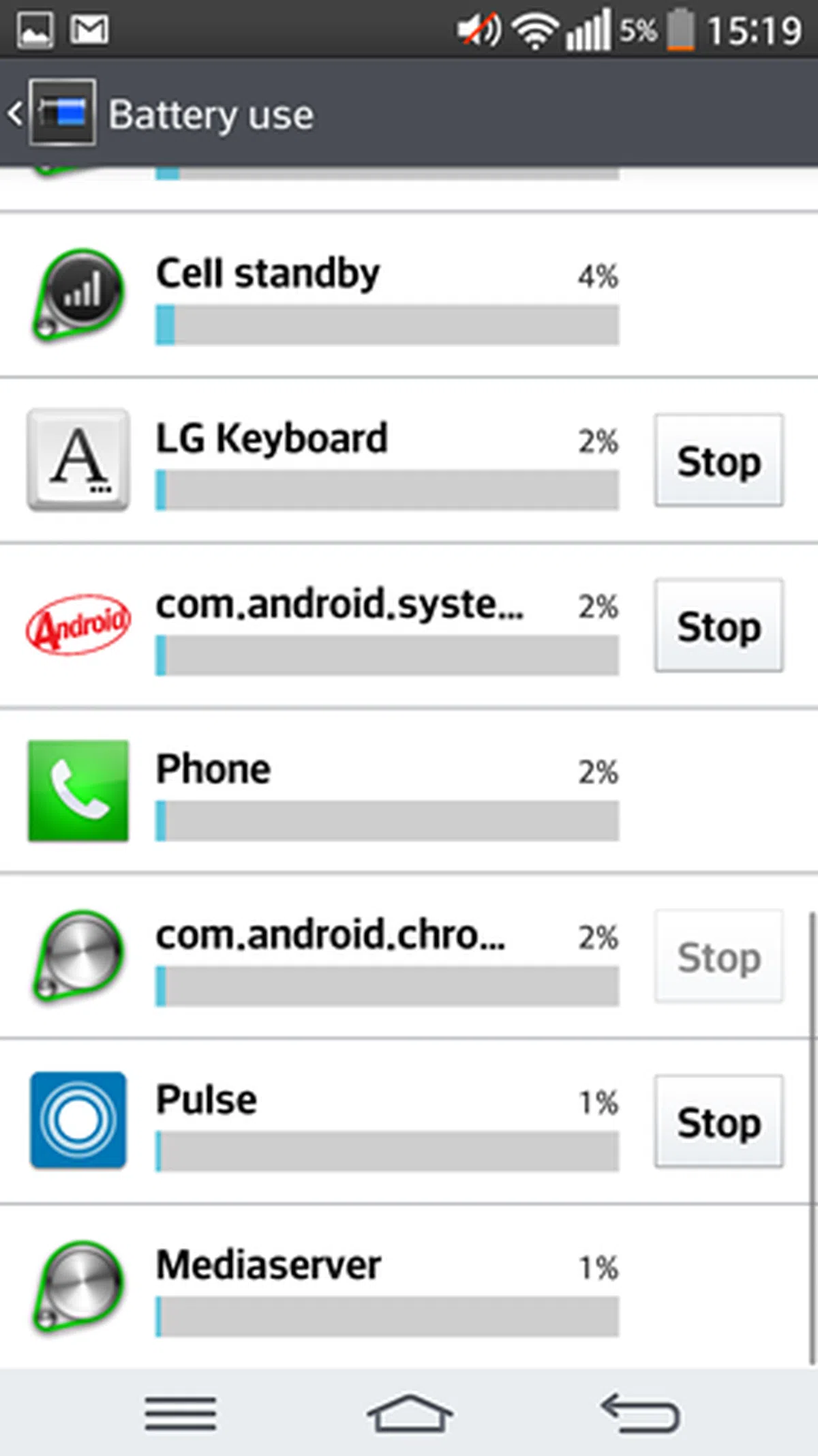 |
As seen from the graphs above, the LG G Pro 2 could last close to 25 hours before the battery hit 5% . Screen-on time is about 4 hours and 6 minutes. Some notes:
- The device logged onto the 3G network because the SIM card used does not support 4G LTE.
- The device logged onto Wi-Fi connections from time to time.
- Our typical usage scenarios include making some voice calls, texting via WhatsApp, capturing some photos and sharing them on social networking sites, the occasional web browsing via Pulse News Reader and emailing.
Do note that battery mileage varies depending on your usage patterns. We noticed that the battery percentage dropped quite rapidly when we were using WhatsApp. If the phone was used with a 4G SIM card, we reckon the battery mileage to be shorter. Thankfully, you have the option to buy an additional battery to swap if you are a heavy user and not have access to a power outlet to charge the depleted unit.
Conclusion
The G Pro 2 stands out from the crowd with its rear button setup, which is practical and offers a better handling than similar or bigger-sized phablets. It also has an excellent 5.9-inch Full-HD display and a 13-megapixel rear camera that delivers good image quality.
LG has made great progress in boosting the battery performance of the G Pro 2 over its predecessor, although there is room for improvement. Unlike HTC and Nokia, LG developed specific software features (Dual browser, Mini View and KnockCode) to maximize the use of the large display. Overall, its interface also looks less cluttered from that of TouchWiz on the Galaxy Note 3.
On the flip side, LG doesn't seem to boast a killer feature for the G Pro 2 that can rival or better some of its close rivals. Its rear button setup makes sense for us, but there are consumers who may find it awkward. Furthermore, LG and the other brands have yet to develop a compelling alternative to the S Pen functionality found on the Galaxy Note devices. In some sense, it's an oversight on LG's part as the G Pro 2 may not be enticing enough for consumers who require excellent productivity and entertainment on a single device, which is the very reason why phablets exist in the first place.
Nonetheless, the LG G Pro 2 get a solid recommendation from us for consumers who don't need a stylus and related functionality such as that offered by the Samsung Galaxy Note 3. More than ever, LG has a better shot at Samsung's throne in the phablet space this time round, but in today's highly competitive market, being second best is not an option.
The LG G Pro 2 is available for purchase from March 29 at a recommended retail price of S$828 (without line contract and inclusive of GST). Two colors will be available at launch: Titan (black) and white. There's even red model, but that will be launched at a later date.
Our articles may contain affiliate links. If you buy through these links, we may earn a small commission.