Apple iPhone 5S - The Most Advanced iPhone Ever
The iPhone 5S may look the same as its predecessor, but what it lacks in design innovation, it makes up for in hardware, with a new 64-bit A7 processor, biometric fingerprint sensor, M7 motion coprocessor and dual warm/cold LED flash. But are these enough to make the 5S a must-have upgrade? We find out.
By HardwareZone Team -
Overview
The iPhone 5S falls under Apple's 'S' branding, which means that, like the 3GS and 4S before it, it has the same build as the iPhone that came before it (in this case, the iPhone 5). But what the 5S lacks in design innovation, it makes up for in hardware, with a new 64-bit A7 processor, biometric fingerprint sensor, M7 motion coprocessor, and an improved iSight rear camera with dual warm/cold LED flash - all of which make it the most advanced iPhone ever.
But are these enough to make it a must-have upgrade?
Let's take a look at some of the 5S' key features:
 |
|
And here's how the 5S compares to the 5:
Design & Hardware

The 5S comes in two new colors: Gold and Space Gray. The third available color, Silver, is the same as last year's white/silver iPhone 5.
Like the 3GS and 4S, the 5S is in the unfortunate position of sharing the same design and build as its predecessor. Apple has tried to change things up this year by introducing two new colors, Space Gray, a replacement for the old slate and black color with a lighter, gunmetal gray hue, and the brand new Gold, which is thankfully quite tasteful, and certainly not as blingtastic as it could be, with more of a classy, muted champagne bronze tone to it. While it doesn't really mesh with iOS 7's new bright and colorful design, if you want everyone to know you have the latest and greatest iPhone, this is definitely the color to go for.

Even the headphone jack and torx screws are gold colored.
A few minor design changes have also taken place: the home button loses the familiar rounded square logo, and now has a metallic ring around it (which matches the main body color of the phone), and it serves as a biometric fingerprint sensor. On the reverse, the LED flash is a longer oblong shape, as it now comprises of two flash modules, one with a warm-colored LED and one with a cold-colored LED. The camera module itself also loses the metal ring circling the lens.

The 5S is the first camera phone to include dual warm/cold LED flashes. In fact, it's the first camera ever to include this feature.
The 'iPhone' wordmark font on the back of the 5S is also thinner than on the 5, better matching the new font of iOS 7.

The 'iPhone' wordmark on the back of the 5S now uses a lighter weight of Myriad. <br> 5S on the left, 5 on the right.
Other than that, everything remains the same as the 5 - button placement, chamfered edges, weight and dimensions are all identical.

Build-wise, everything remains the same as the iPhone 5. <br> 5S on top, 5 on bottom.
Display

Is it time for Apple to introduce a larger display size? Maybe, but it won't be for the 5S.
Those wishing for a larger iPhone display will have to wait a bit longer as the 5S uses the same 4-inch, 1,136 x 640-pixel resolution Retina Display as the 5. While the display may have been surpassed in terms of specs by some of the larger, Android flagship models with Full HD displays, it's still one of the best displays around, boasting excellent contrast, natural color reproduction, and fantastic viewing angles. It's plenty sharp too, thanks to the smallish display resulting in a 326ppi pixel density. Apple will definitely have to increase the screen size at some point, but for now, it's hard to find fault with the 5S' display.
Touch ID Biometric Fingerprint Sensor
The iPhone 5S' most prominent new feature is its Touch ID biometric fingerprint sensor. The 5S isn't the first device to sport a fingerprint scanner - it's a common feature on enterprise notebooks and the Motorola Atrix smartphone also included one. The problem with these scanners has always been their unreliability: they tend to be finicky, requiring you to swipe your finger in exactly the same way every time and, more often than not, with only minimal success. So has Apple done any better?

The metallic ring around the Home button activates the biometric fingerprint sensor.
The first thing you'll notice is that there's no swipe action involved with Apple's fingerprint scan. You simply place your finger (or thumb) over the home button. The metallic ring around the button acts as a trigger, detecting your finger and initiating the scan. The sensor works by taking a high-resolution scan of your fingerprint, which it then sends back to the A7 processor for analysis and comparison to saved prints.
The setup process is simple: you press your finger against the home button for about five to ten times, and once the phone has enough information, it asks you to do it again at different angles, positions, and with the edges of your finger. After that's done, your prints will be added to the list of saved prints.
The 5S can store up to five different fingerprint (or thumbprint) sets, so you can either set up your iPhone to recognize each of the digits on one of your hands, or you can let your loved ones save their prints to give them access to your phone. You can rename each fingerprint saved, so you know exactly which one to delete if you want to stop its access to your phone.
Finally, you'll also have to set up a 4-digit numerical password, just in case the fingerprint scanner doesn't work, or you're wearing gloves, ensuring you're still able to access your phone.

Setting up the Touch ID scanner takes less than a minute.
Once your fingerprint password has been set, all you need to do to unlock the phone is to press the Home button (only necessary if the phone is asleep) and keep your finger on the button for a second or two. And lest we forget, Touch ID can also be used to authorize purchases from the App Store.
Testing the scanner, we were genuinely impressed by how fast and accurate it is. It quickly recognized and unlocked the phone no matter what angle or pressure we pressed our finger against it (you can put your finger upside down and it will still work!). And while it had some difficulty when our fingers were wet, a little bit of dirt or sweat is no problem at all. The process is incredibly convenient, with the phone unlocking with next to zero delay, making it much faster than Apple's traditional 4-digit passcode, and it easily beats Android's pattern unlock too. In fact, the first few times we did it, we had to check to make sure the password requirement was still on. Use it a few times and you'll wonder how you ever lived without it.
At the moment, Apple hasn't released the API for the fingerprint sensor, and for security reasons, it may never do so, so it's not an option for third-party apps just yet. But hopefully Apple will reconsider as there's plenty of potential for how useful it could be. Mobile banking for one would hugely benefit from a reliable, convenient biometric scanner.
For anyone concerned about thieves accessing their phone with a photocopy of their fingerprint or - as gruesome as it is to suggest - some thug chopping your finger off, Apple has stated that the sensor actually scans just beneath external skin layers to see the living layer of skin directly under the surface. Not only does this result in a more reliable reading that ignores dirt and fluff on the surface, it means that photocopies and dead fingers won't work. For extra security, you'll also have to enter the numerical passcode if your device has been rebooted, or if you haven't unlocked it in more than 48 hours.
Having said that, on September 22, hackers at the Chaos Computer Club released a video showing how they fooled the iPhone 5S' biometric sensor using a high-res photograph lifted from a glass surface and a latex mix, revealing that the iPhone 5S' biometric security may not be as secure as Apple had hoped.
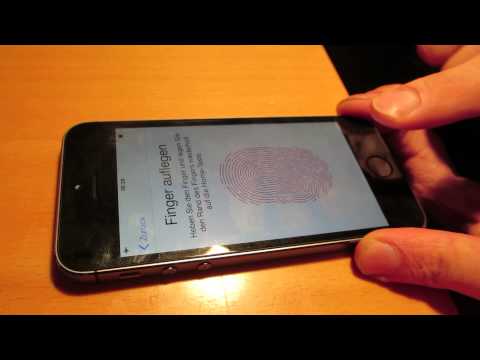
Do note that the method used by the hackers isn't exactly trivial (definitely above the means of a petty thief) and it still seems impossible to lift a print directly from the 5S as its oleophobic screen is fingerprint-resistant, meaning that you should still be safe if you accidentally misplace your phone and someone happens to find it. Still, in light of this, it would be nice if Apple included an additional security option requiring entry of both a biometric scan and a 4-digit passcode.
M7 Motion Coprocessor
The 5S features a new M7 motion coprocessor that utilizes all of the information from the iPhone's other sensors, including the accelerometer, gyroscope and compass. We've yet to see the full potential of this processor but Apple has already started incorporating support for it into some of its apps. For example, in Apple Maps, you can plan a route to a location by car, but maybe when you get there you end up having to park a distance away. When you get out of your car and start walking, the phone will detect that and change its directions to a walking route for you automatically. It doesn't just detect that you've slowed down either - the M7 processor has 'contextual awareness' that can detect walking, so it knows you're not just sitting in slow moving traffic.
Unlike the fingerprint scanner, Apple has released the API for the M7 coprocessor. The Nike+ Move app will be one of the first apps to utilize it when it is released later this year. The app will effectively turn your iPhone into a Nike FuelBand, calculating your activity during the day and motivating you to do more with NikeFuel. You'll also be able to monitor and challenge your friends through the app and Apple's Game Center.

The Nike+ Move app will be one of the first to take advantage of the 5S' M7 coprocessor.
iOS 7
For a full breakdown of iOS 7, check out everything you need to know in our hands-on feature, as well as tips for the new iOS and 11 details you may have missed in iOS7.
In brief, the new OS delivers a more colorful look and feel, with a thinner, more modern font and a flatter overall design. Gone are the faux leather, felt and paper textures, replaced instead with cleaner, starker designs.
iOS 7 has been optimized for use with the iPhone 5S' 64-bit processor and it shows, by delivering a super-smooth, lag free user experience. Other than the new look and feel, the one major addition to iOS 7 is the Control Center panel, which can be accessed by swiping up from the bottom of the screen. Android users have had the similar Quick Panel for a long time, and it's about time iOS get it too. The Control Center gives you quick access to a multitude of settings, with toggle options for screen orientation lock, volume, Bluetooth, Airplane mode, and more.

Control Center adds an Android-like quick settings panel that lets you quickly adjust various system settings. It also has a few app shortcuts.
Camera Performance
While the 5S' iSight camera module has the same 8MP count as the one found on the iPhone 5, it has been improved with a 15% larger sensor and a slightly larger f/2.2 aperture (the iPhone 5's is f/2.4) that should make it a better performer at low light photography.
The camera is also the first - mobile or otherwise - to sport a dual warm/cold LED flash module. One flash is amber colored (warm) and the other is white (cold). When flash is activated, the 5S uses software algorithms to assess the color temperature of the scene, and adjusts the percentage and intensity of white light versus amber light to achieve correct color balance. Apple claims that there are over 1,000 unique combinations that will give more true-to-life colors for your photos.

(Image source: Apple.)
The 5S is also capable of shooting in burst mode - just keep the shutter button held down to shoot 10 photos a second. Video can also be recorded in slow motion at 120fps.
Apple also states that the iPhone 5S includes image stabilization, however, it should be noted that unlike the LG G2 and the Nokia Lumia 1020's hardware-based optical image stabilization, Apple's image stabilization is digital in nature. It works by taking four photos with a short exposure time, and automatically combining the best portions of the photos into a single, final photo to reduce subject motion and hand shake. While this method is not as effective as true optical image stabilization, it's still way better than just sharpening a blurred photo to achieve a stabilized effect.

(Image source: Apple.)
iOS 7 also updates the camera app, which now includes the option to shoot in a square ratio and with Instagram-like filters. Unfortunately, compared to other camera apps, there's still a notable lack of manual control, so you'll have to let the 5S' auto settings do the work for you.

iOS 7 adds a number of Instagram-like filters.

Image quality is good, with neutral color reproduction and saturation, low noise and good detail retention.
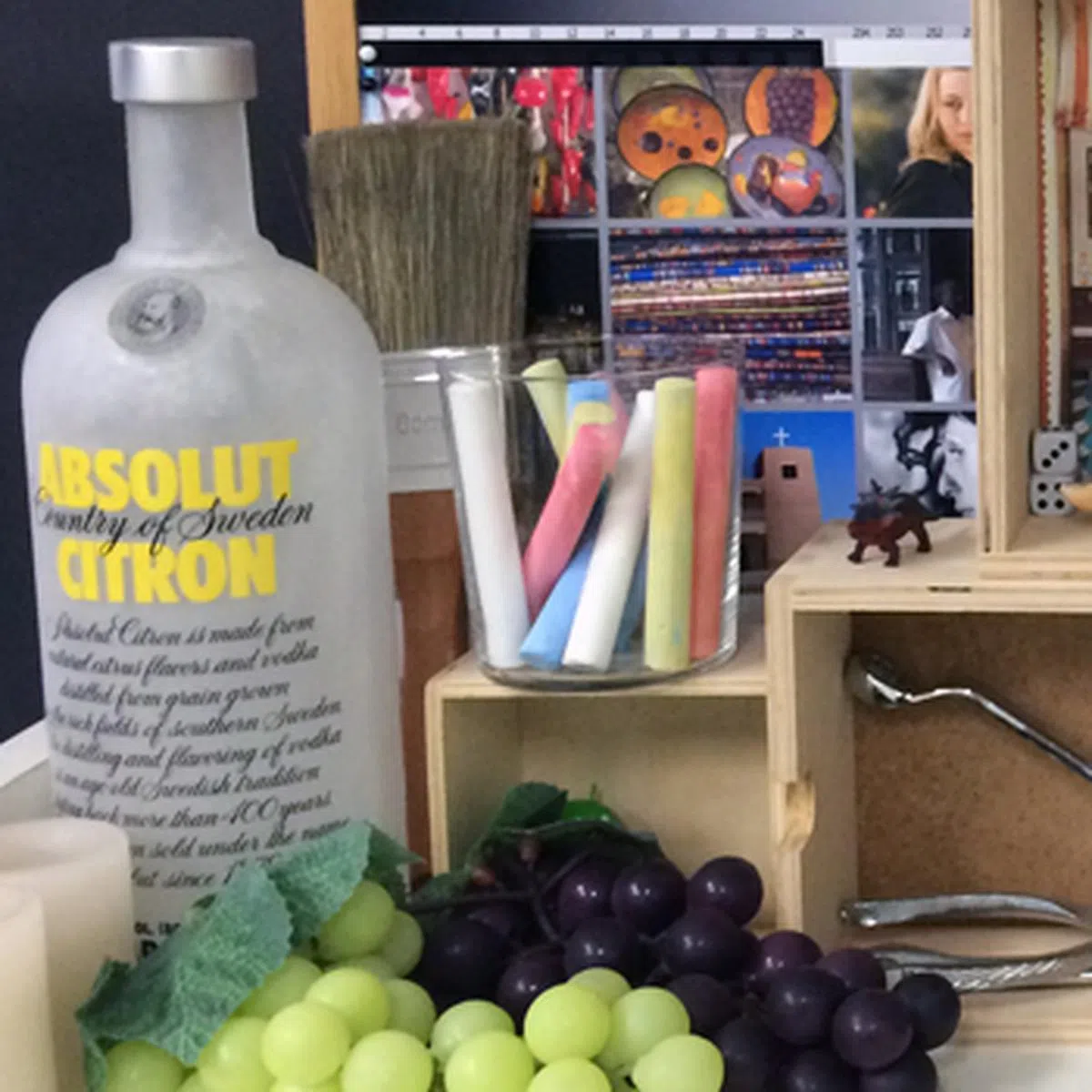 |  |
iPhone 5S vs. iPhone 5
Compared to the iPhone 5, image quality is about the same, but colors are more neutral, whereas the 5 has a warmer overall color balance.
 |  |
The following are sample photographs shot with the Apple iPhone 5S. The photos have not been post-processed and are copyright to SPH Magazines. They are provided for your reference only and we ask that you do not reproduce them elsewhere. Click for full-resolution images.

f/2.2, 1/15 sec, ISO 400. This picture was taken without flash at the Singapore Zoo's low light squirrel habitat. As you can see, despite the lack of light, the scene remains bright with excellent detail retained.

f/2.2, 1/410 sec, ISO 32

f/2.2, 1/3425 sec, ISO 40

f/2.2, 1/30 sec, ISO 50
Performance Benchmarks

(Image source: AllThingsD.)
The iPhone 5S sports a new Apple A7 processor that Apple claims is twice as powerful as the iPhone 5's A6 chip. The processor is also the first smartphone processor based on 64-bit architecture, which gives it huge potential for future apps. Unfortunately, right now, no 64-bit enabled third-party apps are currently available.
We'll be comparing the 5S against the iPhone 5, as well as a few flagship Android smartphones. It's worth noting that the iPhone 5S has 1GB of RAM, compared to 2GB that's now common in high-end Android smartphones. The GPU in the A7 SoC is the quad-core PowerVR (Series 6) G6430.
SunSpider JavaScript
SunSpider JavaScript measures the browsing performance of a device. It not only takes into consideration the underlying hardware performance, but also assesses how optimized a particular platform is at delivering a high-speed web browsing experience.
The 5S performed very well at this test, delivering a blistering fast speed of 414.8ms, making it nearly twice as fast as the iPhone 5 as well as the fastest Android smartphone, the Sony Xperia Z1.

In actual usage, both the 5S and 5 with iOS 7 installed were super-smooth and responsive, delivering a fast and snappy user experience in both browser usage and interface navigation. Having said that, when comparing the two, the 5S didn't seem noticeably faster than the 5.
3DMark Results
Originally developed as a PC benchmarking tool, 3DMark is now expanded to support multiple platforms, including iOS. The Ice Storm benchmark is designed for smartphones, mobile devices and ARM architecture computers.
3DMark now consists of three test sections: Ice Storm, Ice Storm Extreme and Ice Storm Unlimited. The iPhone 5S (as well as most of the Android devices running Qualcomm's Snapdragon 800 processors) easily maxed out the score on Ice Storm; as such, we will focus on Ice Storm Extreme and Unlimited.
3DMark Ice Storm Extreme is an OpenGL ES 2.0 benchmark test that uses fixed off-screen rendering at 1020p then scales the output to fit the native display resolution of the device. The benchmark consists of two graphics tests with high quality textures and post-processing effects designed to stress the GPU performance of the device and a physics test to stress its CPU performance.
3DMark Ice Storm Unlimited is used to make chip-to-chip comparisons of different chipsets, CPUs and GPUs, without vertical sync, display resolution scaling and other operating system factors affecting the result.
In a nutshell, the 5S showed a huge improvement over the 5, scoring not just twice, but three times better. Impressively, it also fared well against the G2 and Z1's quad-core Qualcomm Snapdragon 800 processor and was able to match the G2 on Ice Storm Extreme.
Interestingly, it didn't fare quite as well at Ice Storm Unlimited, which is a raw test of processing power without factoring in display size or OS, suggesting that while the A7 processor is weaker in terms of sheer power, Apple has done a fantastic job optimizing it for iOS 7.

Battery Life
The iPhone 5S utilizes a slightly bigger battery than the iPhone 5: 1,560mAh vs. 1,440mAh. But since the internals and OS are different, it's unwise to assume the same level of battery performance. We've to test it, of course.
Our standard battery test for mobile phones has the following parameters:
- Looping a 800 x 480-pixel video with screen brightness and volume at 100%
- Wi-Fi and Bluetooth connectivity turned on
- Constant data streaming through email and Twitter
Battery life on the 5S was actually slightly worse than the 5, lasting just under six and a half hours in our video playback test. This is probably due to the 64-bit A7 processor drawing more power than its predecessor (and that's despite moving to a 28nm process). New software features, such as background app refresh in iOS 7 may have an effect too. With both phones on iOS 7 though, the 5S lasted just a bit longer than the 5 in general usage. To give you another data point, our 5S test unit is currently off the charger for 18 hours, and it has 5% of battery life left. Throughout the day, it has seen its fair share of voice calling, texting, social media updates, and YouTube video-watching. In terms of talk time and cellular data performance, it does look to last slightly longer than its year-old predecessor.


Conclusion
The iPhone 5S is undoubtedly the most advanced iPhone Apple has ever made. But is it a must have?
The biometric fingerprint sensor is a huge quality of life improvement, turning unlocking your phone from a button press, swipe, and a 4-digit code entry into an effortless one button press. But is shaving a few seconds off of your unlock time worth the price of a brand new phone? That's up to you to decide. We will say this though, if you know anyone with a 5S, don't be tempted to try it out. After using the fingerprint sensor a few times, going back to unlocking your phone with a regular old passcode will make you feel like some kind of technological caveman. The camera is also better than the one on the 5, and let's just say that we're glad Apple didn't join the megapixel race.
As for the 5S' new processing hardware improvements, it's hard to evaluate how much of a difference they make right now. From our benchmarks, it's clear that the 5S is the most powerful iPhone to date, but in actual usage and in real-world apps, there wasn't much noticeable difference between it and the 5. And while the 64-bit A7 processor and M7 coprocessor certainly offer plenty of potential for future apps, until those apps actually start rolling out, that's all they are: potential. Yes, we did notice on a few occasions that some apps launched faster than before and multi-tasking was smoother. But this is more likely due to the superior CPU architecture, and larger L1 data and instruction caches, than the transition from 32 to 64-bit code. That said, we can see mobile gamers tempted by the 5S; the phone's impressive graphical prowess translates to better details and faster framerates, and for this group of users, these are noticeable.
So is the 5S a must have? Probably not, especially if you already have an iPhone 5. While its hardware should keep it competitive and relevant in Apple's new 64-bit mobile ecosystem for at least a few years to come, right now, you'll just be stuck waiting for 64-bit and M7 compatible apps. Even then - although it obviously depends on your own personal usage - we suspect that many of the 5S' hardware upgrades will go unnoticed by consumers (unless you're upgrading from a much older model, like the iPhone 4).
Finally, if rumors are true, next year's iPhone 6 could have a larger display (it's bound to happen, right?), and it will almost certainly come with some other hardware upgrades (and a new design) too, which could make it worth waiting for. Hopefully, it'd have a gold/black version too.
Our articles may contain affiliate links. If you buy through these links, we may earn a small commission.