ASUS O!Play Mini Plus - Putting the Plus into the Mini
On paper, there's a lot to like about ASUS' latest O!Play Mini Plus full HD media player: good support for Internet content, built-in wireless 802.11n and gigabit Ethernet support, as well as Dolby TrueHD playback. How does it fare in real life? We find out.
By HardwareZone Team -
Introduction
Home theater PCs (HTPCs) seem to be taking a backseat nowadays with the onslaught of advanced media players and Internet-connected Smart TVs. While enthusiasts who need to dabble with a variety of content and delegate a system to act as a media server still prefer to go the HTPC route, for average customers with less than extreme needs, a simple do-it-all media player is often more than sufficient. After all, they cost so little, are hardly obtrusive, and yet extend a home entertainment system's capabilities by quite a bit. And unlike the early days, most recent media players (even the cheap ones) support a wide variety of codecs and file formats, and come with firmware that's flash upgradeable, so new features can be added on (and bugs fixed) at a later time. And you don't need to be a rocket scientist to use one; we're seeing more and more media players that focus on simplifying the setup process and providing a user-friendly UI.
Lately, we have also noticed a trend whereby the size of media players has been shrinking. This is possible through the removal of support for an internal hard drive. So to get to your media files, you've to rely on either the USB port (for connecting to external storage or flash drives) or the player's inbuilt network sharing functions to access your media files over the network. There's also an increasing emphasis on providing support for online entertainment, such as streaming from YouTube.
ASUS joined the media player scene a few years ago with its O!Play line of media players and has recently released a new addition to the O!Play family: the O!Play Mini Plus. Besides multimedia playback, this HD media player integrates a whole host of online entertainment. There are some hardware improvements too, so let's take a closer look.

The O!Play Mini Plus is the world's first HD media player that supports Acetrax. Acetrax? What's that?
Old Look, New Tricks
Outwardly, the O!Play Mini Plus looks pretty much the same as the original O!Play Mini, with the exception of the ridged top surface on the new Mini Plus. The design is akin to the one found on the ASUS RT-N56U Wireless-N Dual-Band Router, so if you fancy its look and feel, we’re sure the Mini Plus will suit your taste.
As with all compact media players that do not house an internal hard drive, the Mini Plus is light and compact; you trade the convenience of having an internal hard drive for a smaller footprint. One advantage the Mini Plus has over its predecessor, the Mini, is that it has built-in Wi-Fi (802.11n no less), so you won’t have to deal with attaching a USB dongle or an Ethernet cable if you don’t like cluttering up your A/V setup area. Speaking of Ethernet support, the Mini Plus comes with a gigabit Ethernet connection, something that's not commonly seen yet on this class of media players.

The rear of the player sees an update over the old O!Play Mini. New here are the gigabit Ethernet and USB/eSATA combo ports. There's also an HDMI 1.3 and integrated composite A/V video outputs, and a S/PDIF digital audio output.

The composite cable has one end with the separate RCA jacks, and the other end with a 3.5mm jack.
With such a small size, one can't expect a multitude of I/O ports. But ASUS did tick most of our check boxes in its decision of which to include. Round the rear, beside the DC power input and the RJ45 LAN jack, you get a USB 2.0/eSATA combo port and an HDMI 1.3 output. In order to fit in the USB/eSATA port, the three RCA jacks for composite video and audio that are present on the Mini have been removed; in their place is a single 3.5mm composite A/V port. For digital audio output, the S/PDIF jack remains. We are a bit disappointed that the player doesn't have USB 3.0 support given that the standard is fast gaining traction for external storage devices, though the provision of eSATA somewhat makes up for it. We still prefer USB 3.0 though: USB 3.0-only drives (and enclosures) are now pretty easy to get, and they are in many cases more affordable too (drive enclosures with eSATA typically incorporate other ports that drive their prices up).

The front sits another USB port and a handy multi-card reader.
On the front of the Mini Plus, you get another USB port and a 4-in-1 card reader (SD/MS/xD/MMC). If your flash drive or memory card has an Autoplay folder, the player will play the video files in it automatically.
The remote that comes with the ASUS O!Play Mini Plus is a long, rectangular one, which looks and feels pretty much like a modern TV remote. It's certainly an upgrade over the one that comes with the Mini; for one, it has more controls.
Most of the button functions are straightforward and you won't need to consult the manual. There are dedicated audio and subtitle buttons, making it real easy to switch between audio streams and select subtitles without needing to access the settings menu. There's even a Facebook button that brings you straight to your account to share photos and videos.

The long, rectangular remote felt pretty hefty when we held it. 2 x AAA batteries are included.
Interface: All Black and Blue
We understand the need for a minimalist yet functional user interface, but among the media players we have tested so far this year, the Mini Plus’ UI is one of the plainest. Despite its old-school looks, it does get the job done, which is the most important. In essence, the home screen UI is like a carousel wheel where you scroll through the available options; there are six: Movies, Music, Photo, File Manager, IMS, and Setup.
We like that the Mini Plus is able to show us a preview of the video that it's about to play. The music player displays the files according to album, artist, year, genre, and order (alphabetical or recency). In the File Manager, stored files can be viewed according to their location and type. A small quibble is that scrolling through files in the File Manager can be a sluggish affair.

The main screen UI adopts a carousel-like interface.
Next, we decided to see if it was just as easy to connect to the wireless LAN in the office and access the files on another computer. Luckily, getting the Mini Plus online is simple: just let it scan for Wi-Fi networks in the vicinity, choose the desired one, input the credentials, and you’re set. The Mini Plus had no issues seeing our UPnP media server too. If you've an iOS or Android mobile device, you can download the O!MediaShare app from the Apple App Store or the Android Market; the app allows you to stream content from your device to the TV via an O!Play media player.

Getting the Mini Plus online is as simple as finding the correct AP and providing the correct credentials.
Our colleagues over at HardwareZone Philippines have done the following video detailing the setup and playback process: -
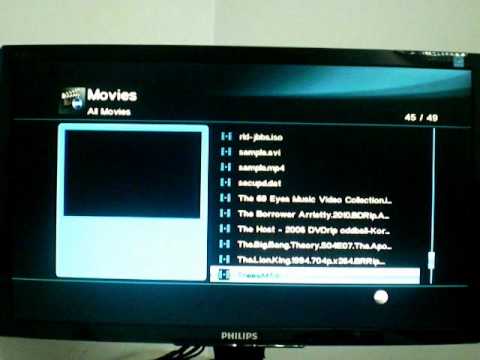
Performance Plus
Some media players take around a minute or so to boot up; the Mini Plus is somewhere in the middle of the park, taking about 25 seconds to reach the home screen.
Internet Content Galore
One of the major selling points of the Mini Plus is the large support of online entertainment, such as Acetrax, YouTube, Facebook, Dailymotion, Mediafly, Picasa, Flickr, as well as many Internet TV and radio channels. You can also get RSS new feeds and stock information. According to ASUS, the Mini Plus is the first HD media player to support Acetrax, a video-on-demand (VOD) service. But here's the catch: this service is only available in Europe.

The long list of Internet content and services that the Mini Plus offers.

Wait, there's more. Unfortunately, the Acetrax VOD service isn't available in this region.

The YouTube app doesn't allow for full-screen viewing, but other than that, it pretty much functions like its web-based edition.
The Yahoo weather app needed us to provide our current location, but once that was done, it displayed today’s as well as tomorrow’s weather forecast. Details such as humidity, wind speed, sunrise and sunset timings were also displayed.
As mentioned earlier, there’s a dedicated Facebook button on the remote control to update your Facebook status of the photos or videos being viewed. At the time of testing, we did not manage to test this function as the player informed us that the service was unavailable. Updates on ASUS' webpage mentioned that the service will be available by end October.

The weather app provides additional information such as wind speed and humidity level.
Again, we've a video detailing the Internet apps, courtesy of the fine folks over at HardwareZone Philippines: -

Media Playback
Unlike a few years ago, media players on the market now are able to play a ton of video formats, with the exception of those using Sigma chipsets that don't support RMVB playback. The Mini Plus played all our video test files with aplomb, even the RMVB ones, so our guess is it’s running a Realtek chipset like its other O!Play siblings.
Our test files included many 1080p RMVB, MKV, and WMV files; since none of them posed a problem, we decided to fire up a full HD movie in BD-ISO to see if the Mini Plus would falter.
Taking a short seven seconds to load the BD-ISO that had a bitrate of 30Mbps, the Mini Plus experienced no issues with it. We also tried fast-forwarding and rewinding it during playback to see if the Mini Plus could resume playback properly - thankfully, there were no hiccups.

1080p videos won't stop the Mini Plus!

The Mini Plus supports Dolby TrueHD with up to 7.1-channel surround sound.
All that being said, it's important to note that these were done via a wired connection. Smooth streaming of such high bitrate/large file size, full HD videos is not possible via Wi-Fi. Yes, not even 802.11n; we tried it and ended up with lots of lags and stutters.
Conclusion
We’re sure that full HD and HD-Ready television sets are found in most households these days, but Smart TVs have certainly yet to find their way into the major populace. This is where the ASUS O!Play Mini Plus comes in: a compact HD media player that plays all your media content without fuss. And it makes a lot of sense if you don't own a Smart TV, thanks to its good support for Internet-based content.
Though the Mini Plus' UI is not very attractive, it does get the job done. The player is easy to use (with the exception of text input) and plays most of the popular video formats. It plays full HD 1080p videos stunningly and supports Dolby TrueHD surround sound too. While it doesn't allow for an internal hard drive, it has no lack of other amenities, such as two USB ports (one of which doubles up as an eSATA port) and a multi-card reader. So what's the price of the Mini Plus? S$199.
Another alternative to the Mini Plus is the WD TV Live. It costs S$189 and sports a very attractive UI; it also boasts of built-in Wi-Fi and Dolby TrueHD support. However, it does not play RMVB files.

Overall, the Mini Plus is a competent media player. It's a good solution for those looking for a HD media player and who also don't have a Smart TV.
Our articles may contain affiliate links. If you buy through these links, we may earn a small commission.