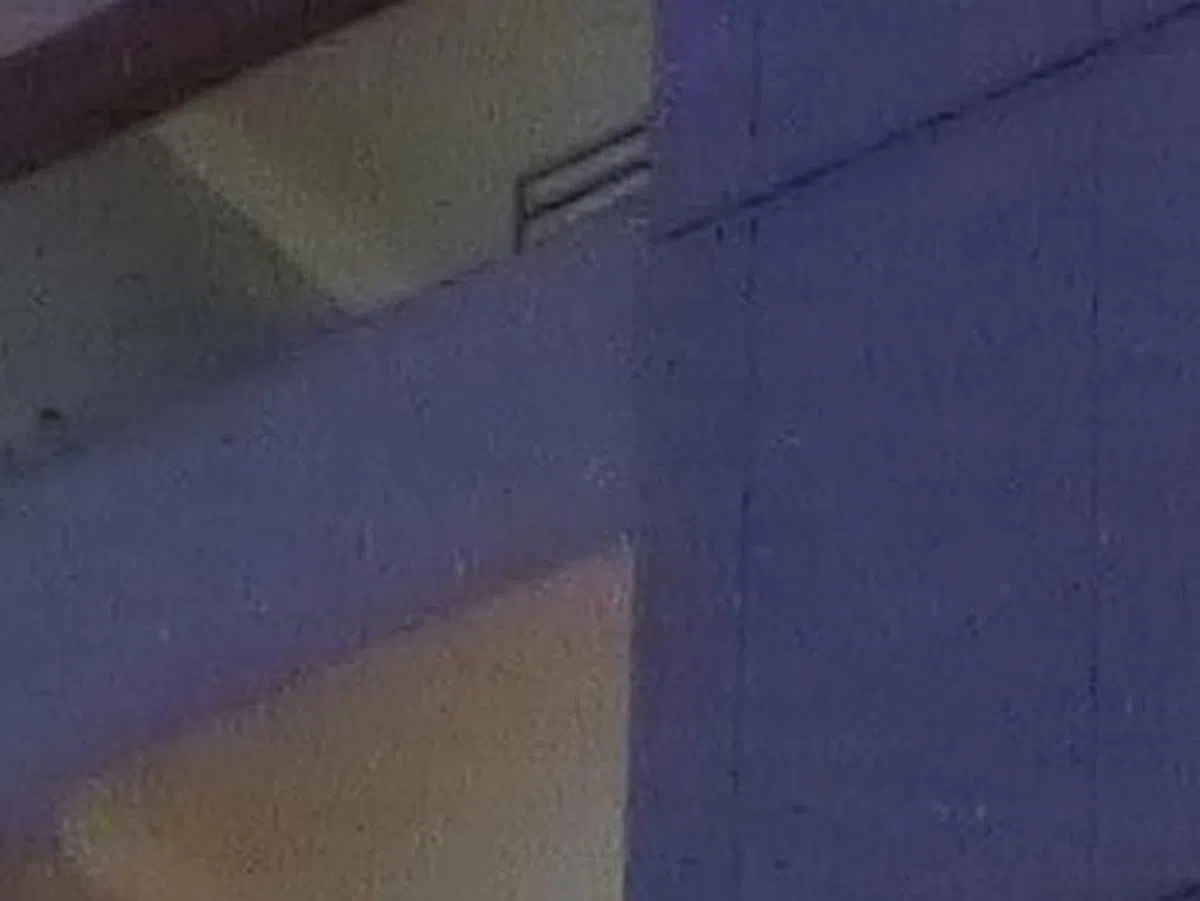Panasonic Lumix GF5 - Friendly Mirrorless
Nope, you didn't miss a number - Panasonic has jumped straight from last year's GF3 to this year's brand new GF5, skipping the number 4 in-between. The camera is Panasonic's newest entry-level Micro Four Thirds camera, so check out our review to see if it'll be the one for you.
By HardwareZone Team -

Introduction
Nope, you didn't miss a number - Panasonic has jumped straight from last year's GF3 to this year's brand new GF5, skipping the number 4 in-between. It's not the first time they've skipped the unlucky number (four sounds like the word for 'death' in Mandarin and Japanese), the popular Lumix LX3's successor was the LX5. Lest you think Panasonic is the only superstitious Asian company around, consider Canon, which skipped naming the new PowerShot G camera the G13 and called it the G1 X instead.
Not that the GF series seems to need much luck. According to BCN, which gathers the daily sales data from retailers all over Japan, the Panasonic GF2 and the GF3 were among the top 20 best-selling interchangeable lens cameras of 2011, of which eight were mirrorless system cameras and 12 were DSLR cameras. The GF2 ranked lucky number four and was the best-selling mirrorless system camera in Japan for 2011, the GF3 ranked 15.
While the Japanese market is not indicative of the international market, it offers some interesting insights. Mirrorless system cameras’ popularity peaked in Japan last year, taking 42 to 50 percent of the overall interchangeable lens camera market. Asia was second, growing from 22 to 30 percent. America grew from only 13 to 22 percent and Europe from 17 to 21 percent. Panasonic indicated that in Singapore, mirrorless system cameras have already taken 30 percent of the total interchangeable lens market. Take into account that mirrorless system cameras have been around for only three and a half years and you get an idea of how fast this segment is growing (and eating into DSLR sales).
What's New with the Panasonic GF5
Enthusiasts all over the world can heave a sigh of relief now that Panasonic has satisfied their desires with the 'spiritual heir' to the GF1 in the GX1, and can continue unabashedly making the GF series more appealing to casual users. By the numbers below, you can see the main differences between the GF2, 3 and 5, with the more significant changes highlighted and pointed out in bullet form.
At the heart of it, the GF5 packs a Micro Four Thirds sensor into an impossibly compact body, focusing on ease of automatic use rather than manual shooting (even though the options for manual are all there, just difficult to access). The GF5 comes with the brand new sensor first seen in the G3, then the GX1, but it's been modified as the resolution has been down-sized from 16MP to 12MP. The GF5 also comes with a brand new version of the Venus Engine image processor, based on the one from the GX1.
What the GF5 promises then, is improved image performance with an expanded ISO range, displayed on a much-improved screen which has twice the pixel density and should look much clearer. Video recording, while staying Full-HD, now records in stereo, and users have the option to record 1080/25p at a higher bit-rate of 20Mbps in MP4 format, which makes video clips much easier to edit and play than the convoluted AVCHD format. Battery life has been lengthened, while the new user interface offers more shooting tips and even recommends different filters for different scenes.
Panasonic GF2 | Panasonic GF3 | Panasonic GF5 | |
Announced | November 2010 | June 2011 | April 2012 |
Megapixels | 12.1MP | 12.1MP | 12.1MP |
Max. Video Resolution | 1080/50i (17 Mbps) | 1080/50i (17 Mbps) | 1080/25p (20 Mbps in MP4) |
Microphone | Stereo | Monaural | Stereo |
ISO Sensitivity | 100-6400 | 160-6400 | 160-12800 |
AF Speed | 0.21 second | 0.1 second | 0.09 second |
Max. Burst Speed | 3.2 fps (max. 4-7 RAW) | 3.8 fps (max. 7 RAW) | 4 fps (max. 4 RAW) |
Screen | 460k touch LCD | 460k touch LCD | 920k touch LCD |
Battery Life (by CIPA) | 300 | 300 | 360 |
Size | 113 x 68 x 33mm | 108 x 67 x 32mm | 108 x 67 x 37mm |
Weight (body & battery) | 310g | 264g | 267g |
Other Significant Differences |
|
|
|
Price |
|
| To be announced |
Design & Handling
Outwardly, not much has changed between the GF3 and GF5. The most noticeable differences would be the more pronounced and comfortable hand-grip on the front body, and an extra Display button on the back. If you've used the GF3, then you've basically used the GF5. The Quick Menu button is placed in too awkward a position for such an important command. Instead, it would have made more sense to us if the new Display button had become the Quick Menu button since it's easier to reach, and Display is a less critical command.
What you can do, however, is to turn on the option to display the Quick Menu on-screen icon so you don't have to use the button. While we're usually no big fans of touch-screens on digital cameras, the ones on Panasonic's G-series have been responsive and added to the experience instead of taking away from it. The other complaint is that the built-in flash often popped open while in our bags during transit, making us worry we might break it eventually.

Outwardly, not much has changed between the GF3 (left) and GF5 (right). Image not to scale.
 |  |
The GF5's Dual Personalities
Inwardly, the camera comes with two personalities. There's the uncomplicated and easy to use iA (intelligent Auto) mode where you point, let the camera take care of everything, and shoot. Then, underneath that easy-going shell, there's the advanced-level interface. The GF5 is still the descendant of the GF1, which was an enthusiast-level camera, and the full manual controls are still there within the menu, they're just harder to get to. This splintering means that the dual-personality GF5's interface has some usability quirks which don't stay consistent from mode to mode, and also that the GF5 offers some advanced options which may confuse casual users.
For example, while in iA and iA+ modes, tapping the screen activates Tracking AF. If you open the Touch Tab, a tray which houses touch commands, and activate the depth of field slider however, tapping the screen now activates Full-area Focus, until you tap the depth of field icon again. Or, you can activate Tap to Shoot using the Touch Tab, in which case tapping the screen now tells the camera to focus and shoot immediately. If you're not confused yet - the moment you switch to any of the manual modes, tapping the screen activates neither tracking AF nor full-area focus, but Multi-area AF, where tapping the screen tells the camera to concentrate AF on any of the 23 AF areas which have been divided into nine groups.
 |  |
 | 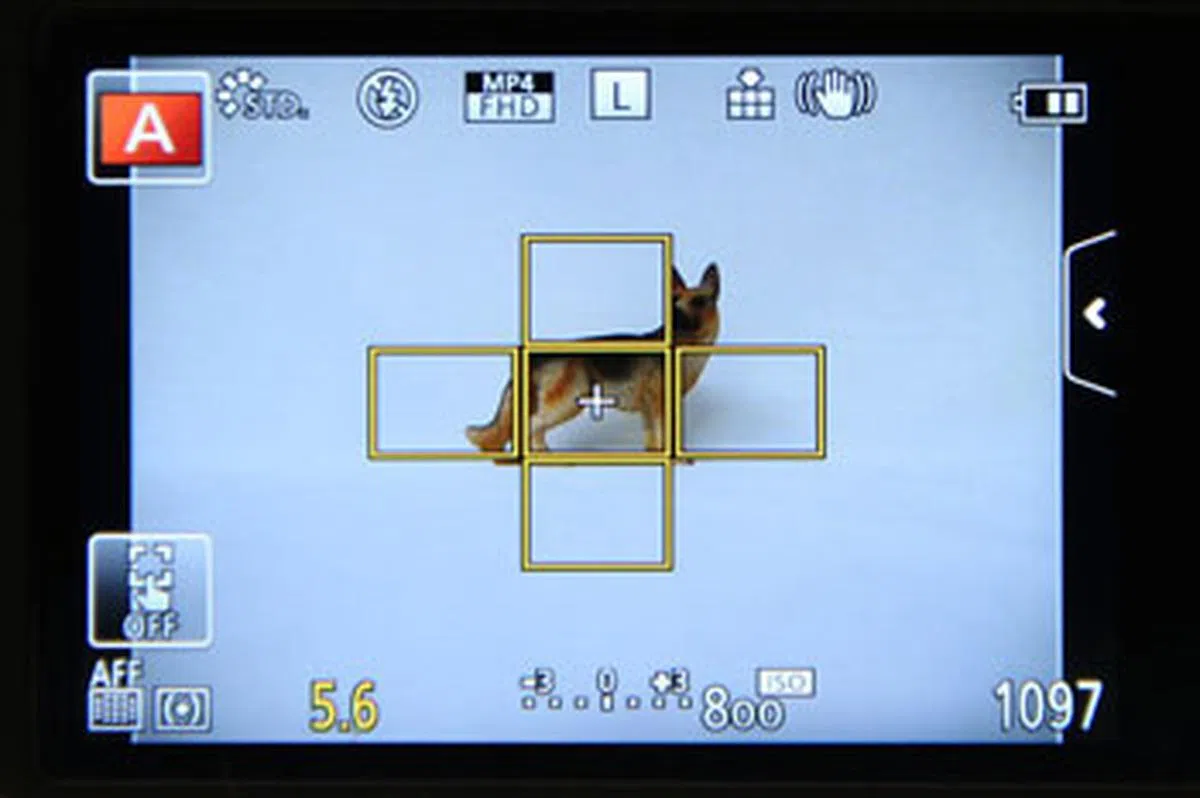 |
To be clear, we have no qualms with the way any of these AF options work, in fact they all work very well. Our point of view is that it can be quite confusing to tap the screen and get different responses when in different modes. In fact, one of our favorite touch features is the previously mentioned Full-area focusing with Touch AF. If you've used a DSLR camera, you've know that focus points are limited in number and in coverage area. What full-area focusing allows you to do is to tap anywhere on the GF5's LCD, even to the edge of the screen, and the camera will achieve focus there. It's not a new feature, but something we still appreciate.
In general, the GF5's dual personality doesn't detract much from the user experience, instead it offers a way for the camera to scale complication and control, depending on who's holding it at the moment. In any case, an experienced photographer can tweak the camera to his heart's delight, and hand it off to a casual user simply by pressing the iA button (which is why we love that button so much). Panasonic's iA mode is one of the smartest and smoothest auto modes we've used on digital cameras and you can trust it in pretty much most shooting situations.
Filters Everywhere!
Filters are fun, as anyone familiar with image filter apps like Instagram will know. The problem with filters on cameras is that you have to be in a filter mode to shoot with them, and you have to pick them out beforehand. But the GF5 makes shooting with filters easier, with a new Recommended Filter feature which appears in iA and iA+ modes.
As you're photographing a scene, the GF5 will analyze the scene and if there are filters it thinks will be suitable for what you're shooting, the Recommended Filter icon will pop up. Tapping it will bring you to a screen where you choose between the recommended filters and see a live preview of what effect they'll have on the scene. It's a quick and easy way to use filters, and makes them more accessible than before, as well as making the GF5 a fun camera to use.
 | 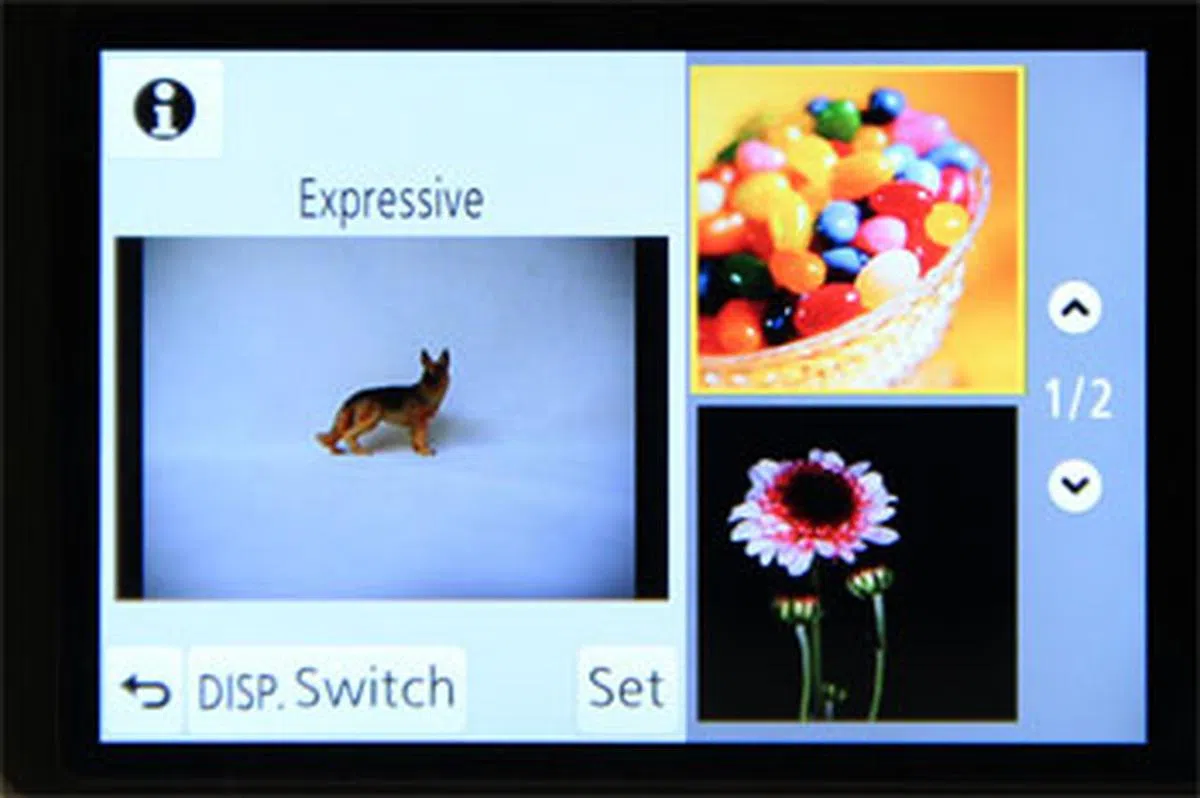 |
Scene Guide is a Little Photography Book
While the new Recommended Filters feature makes using filters easy, the new Scene Guide mode promises to help new photographers shoot the look they're looking for. When you open it up, you see 23 sample images, which you then scroll through to find the scene and look you're after. There's a wide-range of possible shooting situations to choose from, from portraits to landscapes and sports.
The easiest way to use Scene Guide is to choose a sample image which looks like what you want to capture - the camera will adjust settings accordingly - then shoot. This doesn't always work out, however, for example the 'artistic nightscape' scene, with a sample image of long streaks of light made by car headlights, doesn't mention that you need a tripod to get a sharp image from the long exposure. To get that info, you have to tap the 'Disp i.' icon on the bottom of the screen for shooting advice.
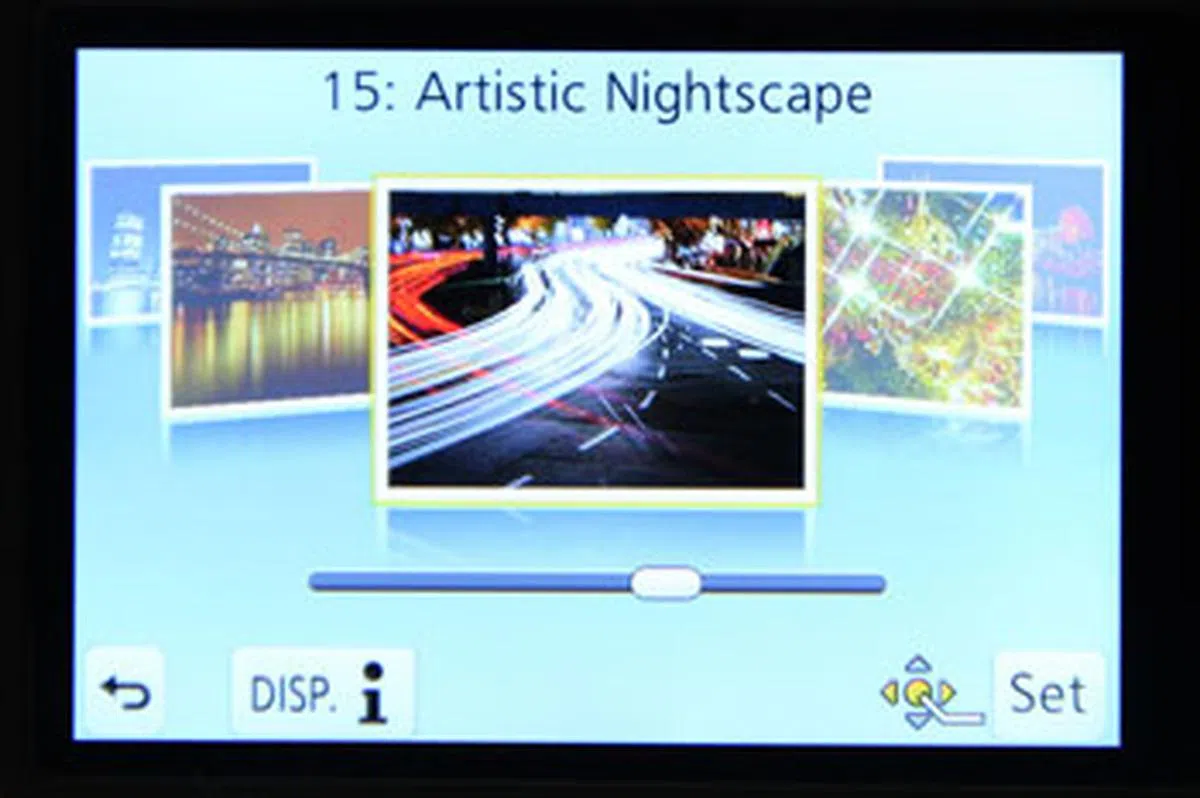 | 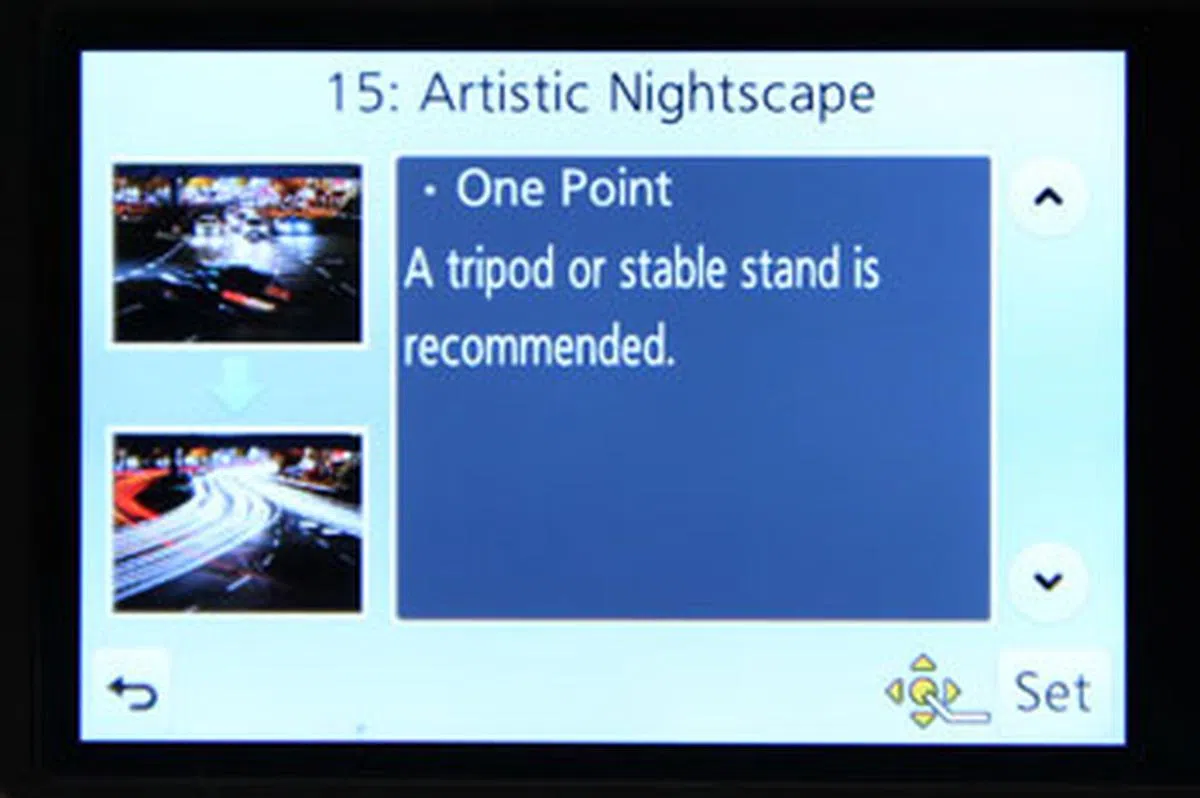 |
It's an inherently useful option which has the potential to help some new users make the best use of their camera and learn how to finally get those 'professional' looking shots. The only downside is that the process takes a few steps and some of the tips displayed just aren't written very clearly - the recommended lens for 'backlit softness' is a 'bright lens', something we suspect a Scene Guide user might not understand (the term refers to wide aperture lenses, like the Panasonic 20mm f/1.7 pancake lens, which can capture more light at a go and thus are called 'bright lenses').
Design & Handling - The Lumix G X 14-42mm Lens

The GF5 offers a Lumix G X 14-42mm f/3.5-5.6 power-zoom kit lens option, which we can't fully recommend. It's a strange lens, many have reported 'double image' issues, specifically at the longest zoom within the 1/160-1/200 shutter speed range, with and without image stabilization turned on. Many have also reported no issue with their lenses, and it appears that a firmware update to the lens late last year may or may not have fixed the issue. A quick glance at Amazon.com reviews of the lens will show you the diverse range of experiences with this lens.
While some users have reported severe image doubling issues, we didn't see it with our review lens. What we did see was image softness/blurriness in some images, similar to what Imaging Resource reports on their shooter's review of the GX1, but not as consistently.
None of the image softness problems surface when the camera is locked down on a tripod, which opens up the possibility that it's the user's shaky hands which are causing the blurriness. We are shooting at the furthest zoom after all, where a slight shake of the hand will cause more noticeable blur. But then we discovered that some shots are actually sharper when image stabilization is turned off - the opposite of what you would expect from shaky hands. Maybe the image stabilization in the lens is not working - but at other ranges, we've found the image stabilization to be really good at producing sharp images from slow shutter speeds shot hand-held.
The amount of image softness we see in our tests is not noticeable unless you zoom in close on the image, which leads us to think that the majority of GF5 users will not be affected by this problem in everyday casual use. However, when compared to the severity of others' images online, it leads us to the theory that there may be a number of defective lenses on the market, and we just happened to receive one of the better ones. There is certainly something strange going on with the image stabilization system in the X 14-42mm lens, and for this reason we cannot wholeheartedly recommend it.
Panasonic has declined to comment on the issue.

Image A. One of these two images has the image softness/blurriness problem. Can you tell which one?

Image B. While one of these images has the image softness problem, you have to zoom in close to see it.

100% crop of Image A. f/5.6 at 42mm, 1/160 sec, ISO200, image stabilization off.

Image B is the photograph with the image softness/blurriness problem. f/5.6 at 42mm, 1/160 sec, ISO200, image stabilization on.
It's too bad, because while we weren't crazy about the lens on the GX1, we actually think it's a perfect fit for the GF5. As a collapsible pancake/zoom lens, the X 14-42mm mounted on the GF5 make for a trim combination. We also consider that the GF5 owner will shoot differently from the GX1 owner. The main grippes we had with the X 14-42mm lens were that the zoom toggle took too long to compose compared to a zoom ring - there were no focal length markings to determine where you were before looking through the frame, and that the zoom toggle was too easily confused with the focus toggle. It's likely that the GF5 owner won't mind the first two. The GX1 is a camera targeted towards the enthusiast, who wants everything at their fingertips so that he/she can quickly frame and grab the decisive moments. The GF5 is a camera for more casual use, and its owner will probably have more time to frame the image before shooting.
 |  |
If you still want to try the Lumix G X 14-42mm lens, we advise getting it at a knowledgeable shop where you can return it if defective (and they understand technical photographic problems like 'image softness at longest telephoto'). If not, you can always opt for the other standard, non-power zoom 14-42mm lens kit.
Image Performance
The GF5 adapts the same sensor used in the G3 and GX1, but its performance doesn't really match up if you're shooting JPEGs. Resolution is a slightly lower 2000 LPH (horizontal and vertical) versus the GX1's 2200 LPH. Generally speaking, we find that Panasonic's image noise is finer-grained and less destructive than the Olympus cameras at the same ISO sensitivities. Some prefer Olympus' color reproduction, especially their rich greens and blues, but we find the Panasonic colors to be quite pleasing as well. Like every other Panasonic G-series camera, the auto-focus is snappy and responsive, making it easy to grab shots quickly and accurately.
Image noise looks acceptable up to ISO1600, but ISO3200 is worse than the GX1 and even the GF3 if you're shooting JPEGs. Where previously ISO3200 on the GF3 was muddier, the grain was cleaner, whereas on the GF5 we see more destructive jaggies. Anything above that is unusable. ISO12,800 is so bad we wonder why it's even an (unlockable) option.
Suspecting that the jaggy artifacts at ISO3200 might be the result of aggressive JPEG compression, we shot in RAW and found that the jaggy artifacts disappeared. While the ISO3200 photograph looks noisier because the camera does not apply noise reduction to RAW files, a little noise reduction in Lightroom makes the final output look cleaner than a JPEG out of the camera.

100% crop. If we shoot at ISO3200 in RAW, the jaggy artifacts disappear (the image is noisier because noise reduction is not applied to RAW files).

100% crop. A little noise reduction in Lightroom and the resulting image is cleaner and free of the jaggy artifacts than ISO3200 JPEGs from the camera.
The conclusion then is that the GF5 is perfectly usable shooting up to ISO3200, but only in RAW and not in JPEG. But we wonder how many of the casual users the entry-level GF5 is made for will shoot in RAW and know how to process RAW files. Another option would be to reduce noise reduction (a presumed cause of the jaggy artifacts) but there's no such option in the GF5 menu - again though, not many casual users will know what such an option did if it existed. We hope that Panasonic will tweak how the GF5 treats JPEGs in a future firmware upgrade - but once more, we wonder how many casual users upgrade their camera firmware after purchase.
Sample Photographs
These are sample photographs shot with the Panasonic GF5. The photos have not been post-processed and are copyright to SPH Magazines. They are provided for your reference only and we ask that you do not reproduce them elsewhere. Click for the full-resolution images.

f/8 at 84mm (35mm equivalent), 1/250 sec, ISO160.

f/3.5 at 28mm (35mm equivalent), 1/60 sec, ISO400.

f/3.5 at 28mm (35mm equivalent), 1/60 sec, ISO1600.

f/3.5 at 28mm (35mm equivalent), 1/125 sec, ISO160.

f/4.2 at 34mm (35mm equivalent), 1/15 sec, ISO3200.

f/3.5 at 28mm (35mm equivalent), 1/30 sec, ISO6400.

Conclusion
Panasonic's strength has always been in making user-friendly cameras and that focus should be applauded (believe it or not, user-friendliness doesn't seem to always be a priority for camera companies). As Panasonic's newest entry-level mirrorless system camera, the GF5 greatest strength is how easy it is to use. We've always been fans of Panasonic's smart iA (intelligent Auto) mode which, when paired with the fast and accurate auto-focus system, makes taking photos quick and easy. The new Recommended Filter feature makes the camera more fun to use, by giving you easy access to filters. The improved hand-grip makes the camera feel more comfortable.
The one disappointment about the camera is that image noise is not cleaner at higher ISO settings with the new sensor, with visible jaggy artifacts appearing in ISO3200 JPEG images, more so than even on the GF3, thanks to what appears to be aggressive noise reduction. Even though the 12MP sensor and image engine in the GF5 is based on those found in the 16MP G3 and GX1, the GF5's image quality just doesn't match up unless you shoot in RAW - but how many casual users do? The odd behavior of the X 14-42mm lens, which launched with the GX1, also means that we can't recommend it, even though it's a perfect fit for the GF5.
The Lumix GF5 is a very user-friendly camera which falls down on execution in some aspects - it's still good, while it could have been great.
Panasonic Lumix GF5 vs. the World

We believe the Panasonic GX1 is a viable alternative to the GF5, despite what Panasonic's marketing might say. While the GX1 is supposed to be a camera for the expert crowd, it's still a beginner-friendly camera - all you have to do when you're confused is tap that iA button. At 116 x 68 x 39mm and 318g, the GX1 is not much larger or heavier than the GF5 at 108 x 67 x 37mm and 267g. What you're really missing are the new Recommended Filter and Scene Guide features, but you get better image quality from the 16MP sensor.
The GF5's official prices haven't been released, but the GF3 cost S$899 (with 14mm lens kit) and S$1099 (with 14mm & 14-42mm lens kit), which is not a wide S$200 difference from the GX1's S$1299 for the 14mm and 14-42mm standard kit. As such, you can probably guess that the GF5 shouldn't cost much more than the GF3's pricing.
What about comparisons with mirrorless system cameras from other companies?

The Sony NEX-C3 is a compelling, entry-level mirrorless camera which comes with a 16MP APS-C sized sensor, the same-sized sensor as those found in entry to mid-level DSLR cameras. As such, the NEX-C3 delivers high quality images, but the Sony E-mount system has a noticeably smaller selection of native lenses compared to Micro Four Thirds. Another strike against the NEX-C3 is that E-mount lenses tend to be larger than their MFT counterparts, adding bulk to the entire camera. Still, at S$999 for the 18-55mm kit, the C3 is competitively priced, and might make a good choice for users who don't see themselves upgrading beyond the kit lens.

Olympus' entry-level Micro Four Thirds cameras, the E-PM1 and E-PL3 are a little long in the tooth at this time. Announced in mid-2011, the two cameras are nearly a year old by now. Unlike the GF5, neither come with touch-screens or built-in flashes. Since they're last year's models, we can't really recommend them over the newer GF5.

Nikon's 1 series J1 camera is a fast camera which can shoot up to 10 frames per second (up to 30 in a half-second burst if you lock AF to the first frame). Its hybrid AF system, which combines phase-detection and contrast-detect AF, is a first for mirrorless cameras, and with its groundbreaking 73 AF area points, the J1 is quick at capturing moments accurately.
There are even less lenses for the Nikon 1 mount than for Sony's E-mount, but the J1's quick shooting and acquisition speed - the fastest among all mirrorless system cameras - make it ideal for users like parents, who want a camera to keep up with their quick-moving kids, and who probably won't look to upgrade beyond the kit lens. The Nikon 1 series has a smaller sensor than even Micro Four Thirds, but bigger than compact cameras', there's less visible detail in images than current MFT cameras but image noise is impressively kept to a minimum.
Our articles may contain affiliate links. If you buy through these links, we may earn a small commission.