
Adobe Max has just ended, and the most interesting highlights undoubtedly come from the segment they call “Sneaks”. This is where Adobe’s engineers show off what they’ve been working on, and the results are often magic. Here’s a quick round up of what was on display, all powered by Adobe Sensei.
#ProjectAboutFace

If you've always wanted a way to tell if an image was digitally edited or not, this one's for you. AboutFace is able to analyze an image and tell if it has been edited or not, just by looking at the pixel information. What's more, it's able to display a heat map of the retouching so you can see exactly what was retouched, all without reading any metadata. Better yet, it's able to undo the changes just based on what it detects.
#AllinSeek
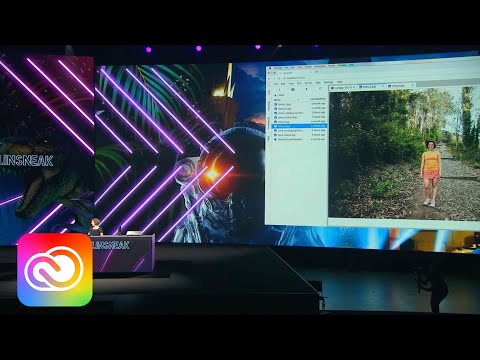
Now here's one for the photographers among us. AllinSeek does automatic compositing of two images for you, intelligently analyzing the images to detect the missing faces/people and adding them in the picture with more people. The end result is a perfect composite at a click. No masking or selecting required!
#ProjectSoundSeek

SoundSeek works just like a magic wand but for sound. You simply load a full clip, select the sound you want to remove (via the waveform), hit analyse, and it will match all similar sounds in the clip so you can easily delete them. Because it works via waveform (i.e. the sound) it works with all languages, and in fact, any sound - like the horn of a car- it's a great way to get clean audio.
#SweetTalkSneak

For character animators, creating realistic animation of a someone talking is always tricky. Besides focusing on the mouth shape, there's also the eyes and ears that move together in tandem. With SweetTalkSneak, that's all handled automatically. All you need is an audio clip and a graphic to be animated!
#ProjectPronto

With ProjectPronto, creating an AR experience is as simple as making video of your desired subject. The video is then mapped to the motion of your device, so your final output is an augmented reality experience.
#ImageTango

ImageTango lets you easily convert basic line sketches into photorealistic images. Take a sketch, add a photograph that's supposed to match, and ImageTango will create a brand new photorealistic image composite in seconds.
#FantasticFonts

FantasticFonts lets you do much more with your text than the usual strikethrough, bold, Italic or underline. This lets you weak your fonts as you want - increase the height, width or even animate it! With this Sneak, there's a whole range of effects you can make either by slider, or by physically moving your device!
#GoFigureSneak

Now here's a human body tracker for video. GoFigure helps with character animation by syncing your model with a reference video. Just select a target person, and GoFigure adds 18 keypoints that tracks the head, arms, legs and more as he moves through the video. After that, simply import the file and link the points the corresponding controller points in your editing suite, and your animation is done!
#LightRightSneak

If you've ever snapped a picture and then wished you had it captured at a different time of day, then the LightRight sneak is for you. With this, you'll be able to change the position of the sun simply by shifting a slider. The colour even adjusts to match how it would change with the different positions of the sun, and of course the shadows will change too. Use videos or other photos for base information, and LightRight will even be able to produce a timelapse of the scene.
#ProjectAwesomeAudio

Here's something anyone working with audio will love. Calling on Adobe Sensei powers, this analyses the audio clip and picks out just the vocals, so all that background noise is automatically removed. Professional audio at the click of a button!
#ProjectGlowstick

Finally, here's ProjectGlowStick! Built for Illustrator, this lets you define shapes as lights or shadows that can be edited. The light and shadows actually interact with each other, so when you define a light source then add a shadow object, all the existing objects in the document will automatically gain their own cast shadows. Magic!
Our articles may contain affiliate links. If you buy through these links, we may earn a small commission.