15.6-inch gaming notebook shootout: Hitting the sweet spot
Gaming notebooks have gotten a lot more exciting with the release of NVIDIA's Pascal GPUs, and the baseline performance has quite literally skyrocketed. We round up gaming notebooks from the major brands to find out which one you should get.
Note: This article was first published on 26th Feb 2017.

Image Source: Alienware
Searching for the best in portable gaming
It’s easy to turn your nose up at the term "gaming notebook". After all, the two words look slightly incongruous sitting together, given their clashing associations with power and portability.
However, advances in GPU processing power in recent years have meant that gaming laptops have become increasingly viable systems. Still, they’ve lagged behind their desktop cards by a fair bit, and there was no denying the fact that most systems with anywhere near a reasonable price tag were not quite up to snuff for those who wanted to run the most demanding games.
That’s all changed with the release of NVIDIA’s “mobile” Pascal GPUs. Note the quotation marks, because for the first time, mobile GPUs are now more or less on par with their desktop counterparts (give or take 10 per cent).
This has flung open the door for notebooks to finally be taken seriously as legitimate gaming systems. Furthermore, this means that manufacturers no longer have to cram a desktop-class GeForce GTX 980 into a notebook just to have a VR-ready laptop. With the arrival of Pascal-equipped notebooks, VR-capable systems are more common and cheaper than ever.
In a competitive market like that, 15.6-inch gaming notebooks sit a notch below beastly desktop replacements. While packing powerful hardware, you still expect them to be relatively portable so you can take them out with you.
This means that it isn’t all about raw performance, and things like weight and size matter a lot as well.
For this shootout, we’ve rounded up 15.6-inch models from most of the major brands. They are all equipped with the latest NVIDIA Pascal GPUs, but because they’re 2016 models, they are still running Intel’s sixth-generation Skylake processors. However, the updated Kaby Lake models mostly come with minimal changes, so our impressions should still stand, although you can expect slightly better performance and battery life with the new CPUs.
Now, the only question is, which one should you get?
We answer that with a comprehensive look into each of the competing notebook models and then a detailed performance showdown. Here then are the contenders:-
- Acer Predator 15
- Aftershock S-15
- Alienware 15
- Aorus x5 v6
- ASUS ROG Strix GL502VM
- Gigabyte P35X v6
- MSI GS63VR 6RF Stealth Pro
Acer Predator 15

The Acer Predator 15 is one of the bulkiest notebooks of its class.
Acer’s Predator 15 looks every bit like its name. The design is nothing if not predatory, and everything from its red accents and stylized heat exhaust vents down to the chunky power button just screams for attention. It seems like the industry has gotten it into its head that red – ah, the color of anger, aggression, and red-hot performance – is every gamer’s favorite color, and crimson has been to go-to hue for many a gaming product.
Still, this look won’t appeal to everyone, and we’re not exactly fans of this garish aesthetic.
That said, the Predator 15 does deliver on the hardware front, and its quad-core Intel Core i7-6700HQ (2.60GHz, 6MB L3 cache) processor combines with an NVIDIA GeForce GTX 1070 and 16GB of RAM for very strong gaming performance. This is a laptop that can handle most of the latest titles at 1080p with the settings maxed out.

The design of the notebook is calculated to attract plenty of attention.
What’s more, the laptop comes pre-installed with the PredatorSense overclocking utility. This is limited to just the graphics card of course, and Turbo mode boosts the GPU base clock to 1,582MHz, up from the standard 1,443MHz. There’s also a middle-of-the-road option called Faster mode, which increases the base clock to 1,513MHz.
It’s worth noting that the Turbo mode base clock is even higher than the 1,506MHz on the desktop GeForce GTX 1070, so this should help narrow the performance gap somewhat, in addition to enabling the Predator 15 to eke out a small lead over its rivals. When compared to the stock speeds, Turbo mode netted us a small 5 per cent increment in 3DMark Fire Strike.

Here's a look at the PredatorSense utility.
In addition, it features a capacious 512GB SATA SSD and 5,400RPM 2TB HDD for storage. That should be sufficient for most folks, and the OS drive can even hold several games comfortably. Still, we were surprised to see a SATA instead of PCIe SSD here, but the good news is that the drive is easily accessible for upgrades once you remove the bottom panel.
The Acer laptop also boasts a 1,920 x 1,080-pixel G-Sync IPS display, which affords you a tear-free and more fluid gaming experience by synchronizing the frame output from the GPU with the monitor’s refresh rate. And because this is a 60Hz panel, it stands to benefit more from G-Sync as the notebook is capable of frame rates well above the screen’s refresh rate, which could result in tearing on a lesser screen.

Note the matte coating on the display. The screen has a 1080p resolution and supports G-Sync.
On the audio front, the Predator 15 looks set to deliver some heart-stopping bass, but it sadly falls short. A pair of speakers are mounted on the front edge, and these are paired with a bottom-firing subwoofer at the notebook’s base. The speaker setup is powered on the software side by Dolby Audio, but all these promising ingredients fail to deliver, and the sound came through like it was filtered through a harsh-sounding veil. That said, the volume levels can be cranked up quite high, although you probably won’t want to do that as it only amplifies the system’s flaws.

The bottom-firing subwoofer fails to do much for audio quality.
In order to keep things cool, Acer has included a Predator FrostCore module. This is an ODD-sized fan module that provides extra cooling to key components, and it managed to lower CPU temperature by 3°C in our tests (GPU temperatures remained unchanged). It replaces the ODD that ships with the laptop, and swapping one for the other is as easy as pushing a latch on the notebook’s bottom to pop out the module.

The ODD slot on the left can take either the FrostCore module or the optical drive.
Heat is exhausted out through large vents at the back of the notebook, and we should point out that there’s actually a warning printed on the back cautioning against touching the area as it can get quite hot.

Heat is exhausted through large, stylized vents at the rear.
However, all these add-ons mean that the Predator 15 is extremely thick and heavy, coming in at 38.5mm tall and 3.7kg in weight. It is the heaviest and least portable of all our tested notebooks, and is definitely not very amenable to being carried around. We still expect 15-inch notebooks to be reasonably portable as they aren’t quite desktop replacements yet, so the Acer’s thick profile and weight drags it down by quite a bit. In fact, a 17-inch powerhouse like the ASUS GX700 is just as thick and is 100 grams lighter!
Even though this is still a 15.6-inch notebook, there’s a good chance you’re going to end up leaving it desk-bound for the most part. But despite its considerable heft, the laptop doesn’t feel quite as solidly built as say, the Alienware 15, although it’s by no means shoddily put together.
Having said that, the sheer girth of the notebook has given Acer the freedom to implement quite a good keyboard with a deep 2.6mm key travel distance that really helps provide an enjoyable typing experience. The trackpad itself also proved accurate and reliable, and was one of the better ones among all the notebooks tested here. There’s also a useful button to the right of the trackpad that can be used to disable it when you don’t need it.

The keyboard provides quite an enjoyable typing experience.
A row of five macro keys sits above the keyboard to the left, and these can be programmed using the built-in PredatorSense software, giving you quick access to things like program shortcuts. One thing that’s missing is per-key RGB backlighting – something we’d really liked to have seen on a notebook of this price. Instead, there are just four discrete zones of backlighting which can be independently customized in the PredatorSense utility, although they aren’t quite as elaborate as what Alienware’s FX and Razer’s Chroma offer.
Gaming laptops of this caliber generally don’t lack for ports, and the Predator 15 comes with a total of four USB 3.0 ports and a single USB 3.1 Type-C port (no Thunderbolt 3 support unfortunately). In the way of display connectors, there is one DisplayPort and one HDMI port, which covers the two most commonly used display connectors. There’s also an SD card reader here, a pretty much standard inclusion on this crop of laptops.

The Predator 15 features a Thunderbolt 3 port on the right.

You'll find two USB 3.0 ports on the left edge.
Aftershock S-15

The Aftershock S-15 is one of the best bang for your buck notebooks on the market.
Aftershock’s S-15 flies in the face of most gaming laptops with its staid, utilitarian design. Some might call it plain, but its practical outlook will suit those who prefer their devices to blend in rather than stick out. And in case you were wondering, the S-15 is actually based on OEM Clevo’s P650 chassis.
The S-15 is intended to offer to greatest bang for your buck, and Aftershock is gunning for value rather than the best performance. As a result, it is equipped with just an NVIDIA GeForce GTX 1060 (although there’s an option for a 1070) and 8GB of RAM – not the most powerful configuration, but rather, adequate. Happily enough, the Intel Core i7-6700HQ (2.60GHz, 6MB L3 cache) is on par with the rest of the competition.
It is also equipped with a rather modest 120GB Samsung 850 EVO M.2 SATA SSD, which probably isn’t going to be enough to hold more than a few games. Given that games today can occupy as much as 40GB, you’re going to find that you need to install some on the accompanying 1TB 7,200RPM HDD before long.
Fortunately, there should be few issues in running the latest games at playable frame rates on its 1080p IPS display, but you probably will have to turn the detail level down. However, one thing to note is that gaming performance on the S-15 lagged behind other GeForce GTX 1060-equipped notebooks in certain benchmarks, perhaps due to the lack of optimizations at the firmware level.

We did notice that the S-15’s CPU temperature was strangely low at 61°C (the other notebooks posted figures in excess of 80°C) after our stress test, so there might be some throttling going on there.
Other than that, it is also missing luxuries like G-Sync to go with its 1,920 x 1,080-pixel IPS display, although you can’t really complain given its S$2,158 price tag. However, we should point out that Aftershock has since updated the S-15’s base configuration to include a G-Sync display and Intel’s Kaby Lake processors, so you’re now getting a little more bang for your buck at a slightly higher S$2,292 price.
That said, the S-15 takes care to include features that you’ll get the most use out of, like a wide range of ports and connectors. This includes three USB 3.0 Type-A ports, and also two USB 3.1 Type-C ports for the newest devices and peripherals. We particularly appreciate the inclusion of two USB-C ports given the growing popularity of USB-C, and you’ll even get two mini DisplayPort 1.2 connectors and an HDMI output. One further thing we should point out is the presence of three separate audio jacks, one each for a pair of headphones, a microphone, and S/PDIF output.

There's two mini DisplayPort connectors on the left edge.

You'll also find two USB 3.1 Type-C ports on the right.
However, one USB 3.0 port is located round the back in a slightly awkward location, so you can imagine that this will make connecting devices a bit tricky given the non-reversible nature of the Type-A connector.

There's a lone USB 3.0 port located in a slightly awkward position at the back.
Audio has been taken quite seriously on the S-15, and the onboard Onkyo speakers, comprising dual 2-watt speakers and a subwoofer, pump out fairly loud, full-bodied sound for a laptop. The notebook ships with Creative’s Sound Blaster X-Fi MB5 software, which affects audio quality notably. When toggling the SBX Pro effects on and off, music was markedly richer sounding with it on.

You'll want to leave the SBX Pro effects on for the best results.
While the other GeForce GTX 1060 notebooks made a slim and light chassis a top priority, the S-15 is comparatively thick and heavy. Fortunately, its dimensions and weight are still within reasonable limits, and it measures 25.4mm tall and weighs 2.49kg. So yes, you’ll still be able to fit the laptop in your presumably large-ish backpack.

The S-15 is still reasonably portable.
One strong point is its keyboard, which feature what Aftershock refers to as tactile keys. This means 2mm of key travel distance, and the S-15 keyboard is one of our favorites here. Finally, the keyboard boasts customizable RGB backlighting and support for programmable macros, a welcome boon for power users. However, there is no support for per-key adjustments, and you’re limited to playing around with three independent lighting zones.
The island-style keys have translucent edges to help accentuate the backlight, and that makes for a nicer effect than simply having the light bleed through the key legends and gaps around the keys.

The keyboard on the Aftershock S-15 is quite a pleasure to use.
Alienware 15

The Alienware 15 is all about premium design and equally premium hardware.
Alienware is something of a pedigreed brand, even if it now lives under the Dell umbrella. It has long been associated with premium performance and a stiff price tag to go with, and the Alienware 15 does not disappoint. It costs a heart-wrenching S$3,752 to begin with, just behind the Aorus X5 v6 that costs S$3,799.
The laptop’s design is a nice combination of flair and elegance, and it stands out without being overtly garish. It certainly helps that Alienware has eschewed a familiar color like red in favor of a gunmetal gray finish all around. Even then, the laptop has a decidedly futuristic feel with a chassis built from daring angles and lines.

Tasteful, yet striking.
Still, it only really starts to pop when you power it on, when you’ll discover cooly glowing light bars on the edges of the lid and base. The Alienware logo on the lid pulses quietly as well, as does the power button that is shaped mischievously like an alien head. All in all, there are a total of 12 discrete lighting zones, including the five on the keyboard itself, the trackpad, and the Alienware lettering below the display.

The trackpad itself is illuminated as well.
All this can be customized in the Alienware FX software, although one limitation is that you’re stuck with the colors on the color wheel, unless you opt to tinker around with 8-digit hex codes and custom themes.

You can customize each of the 12 lighting zones in the Alienware FX software.
The Alienware 15 may also just be the most solidly constructed notebook tested here. The chassis comprises parts made of anodized aluminum and magnesium alloy, and there is even a steel plate below the keyboard for extra reinforcement. There was almost zero flex to the chassis, but the trade-off is its quite hefty 3.49kg weight.
The keyboard gives a good amount of key travel distance, which made typing quite enjoyable, and Alienware says the steel plate also helps create more consistent feedback across all the keys. It is missing a number pad however, but you do get a dedicated column of programmable macro keys on the left. This leaves thick borders of underutilized space on the sides, which seems quite an inefficient use of all that real estate.

The keyboard is missing a numberpad.
And speaking of a waste of space, the display is framed by thick bezels as well, which we’d preferred to have seen dispensed with.
When it came to the front-facing speakers, audio quality was sadly lackluster, with obvious distortion in the vocals even at low volumes.
That aside, another design decision worth mentioning is the more forward location of the display hinge, resulting in a compartment that juts out at the back. This is where the thermal system is housed, and it was shifted to the back to make way for the Pascal GPU and allow Alienware to make the laptop even thinner than before. The hinge placement does not affect the freedom of movement available to the display, and you can push it down to a 180° angle.

The more forward location of the hinge leaves more space for thermal modules at the rear, allowing Alienware to make the notebook thinner.
Having said that, this is truly one of the most feature-rich laptops in this shootout, with a 120Hz G-Sync 1080p IPS display and Tobii eye-tracking technology. The high refresh rate display is a welcome upgrade from the usual 60Hz screens, and when combined with G-Sync gives you an extremely smooth gaming experience. Tobii eye-tracking is a little more gimmicky, but it does enable support for Windows Hello face authentication and can perform nifty tricks like automatically dim or turn off the screen when you step away.
When we tested it out, the eye-tracking feature was responsive and worked as it was supposed to, but we ultimately opted to turn it off because it’s simply more convenient to have the screen remain on when you’re only going to be away for a short time.
It delivers on the hardware as well. In addition to an NVIDIA GeForce GTX 1070, it ships with an Intel Core i7-6700HQ (2.60GHz, 6MB L3 cache) processor, 16GB of RAM, and a 256GB PCIe SSD and 1TB 7,200RPM HDD. Needless to say, gaming performance was excellent given the top-end hardware, so you’re likely to spend more time thinking about what game to play instead of whether or not it will run.
There are plenty of vents to help the Alienware 15 get rid of excess heat, including intakes at the sides and at the rear, and a large full-length exhaust vent on the bottom.

The bottom vent spans the entire length of the notebook.
There’s also a good selection of ports and connectors, including two USB-C ports, one of which supports Thunderbolt 3. A bunch of these ports – including the Thunderbolt 3 port, Gigabit Ethernet port, and display outputs – are located at the rear, and the placement of these connectors would appear to make cable routing neater when you’re hooked up to an external display. You’ll also find here Alienware’s proprietary connector that enables support for its external graphics amplifier.
This leaves the sides of notebooks looking considerably cleaner than most of the other notebooks, which is a small but nice touch.

In addition to the Thunderbolt 3 port, there is a separate USB-C port on the left.

The right edge is quite bare with just a single USB 3.0 port.

The majority of ports are actually located at the back.
Aorus X5 v6

The Aorus X5 v6 combines an impressively thin and light chassis with class-leading hardware.
Gigabyte’s premium gaming brand brings quite a compelling argument to the table in the form of the Aorus X5 v6. This slim and light notebook also manages to outmuscle an already competitive field in terms of specifications, so you get class-leading performance inside a relatively portable chassis.
For starters, this is the only laptop here to feature the overclockable Intel Core i7-6820HK (2.70GHz, 8MB L3 cache) processor, which comes overclocked to 4.0GHz by default. This translates into as much as an 18 per cent improvement over the next best performer in certain benchmarks, so the more powerful CPU does net you a decent performance boost.

The CPU comes overclocked to 4.0GHz by default, but you can downclock it in the Command and Control utility if you want.
It also features 16GB of RAM, an NVIDIA GeForce GTX 1070, and a 256GB PCIe SSD and 1TB 7,200RPM HDD, so it is well-prepared to take on the latest games at the highest settings. The CPU isn’t the only thing that has been overclocked either, and the GPU’s base clock has been bumped up to 1,493MHz.
The display’s resolution also beats out its rivals, and the Aorus X5 v6 sports the highest resolution screen with 2,880 x 1,620 pixels. There is G-Sync support as well, so you stand to enjoy crisp and fluid gameplay. That said, we’d be hard-pressed to say for sure that the higher resolution translates into a huge difference. Maybe images and textures appear a bit sharper, but it’s not that big a step up as the pixel numbers would suggest.

The display resolution is the highest in this shootout.
We’d really have liked to see a 120Hz screen on this one, but you’re unfortunately limited to just a 60Hz panel.
However, it’s easy to forget about that when you consider how impressive the svelte, lightweight chassis is at only 22.9mm thick and 2.5kg heavy. The Aorus manages to be the most powerful notebook reviewed here, while boasting one of the most portable profiles, and that’s not a feat to be taken lightly.
We quite like the design of the Aorus as well, and it happens to be one of the more tastefully designed gaming systems we’ve reviewed so far. It doesn’t clamor for your attention, but a closer inspection reveals small flourishes like the Aorus logo on the trackpad, the stylized power button, and ridges on the lid that break the monotony of the surface.

The Aorus X5 v6 is overall quite a stylish notebook.
Overall, build quality is decent, although it isn’t quite as good as the Alienware 15. Still, it is miles ahead of its Gigabyte counterpart, and save for some flexing in the display area, you should find few things to worry about.
Surprisingly, battery life isn’t even that abysmal despite the overclocked processor and thin design (it even lasted longer than the Alienware), thanks to the large 94.24Wh battery Aorus crammed on board. All in all, it looks like Aorus has worked hard to ensure that there are as few compromises as possible, which explains its premium S$3,799 price.
In addition, the five system status LEDs double as a battery indicator when the power is off, and pressing the right mouse button will instantly show the battery level. That’s a feature that is probably more useful for professional ultrabooks, but we suppose that it’s good to be able to quickly check the charge remaining on your power-hungry gaming laptop.
However, one gripe we had was the fact that the fans could get quite noisy under load. The whirring of the fans is clearly audible (definitely a problem if you’re using open-back headphones), and it’s apparent that the notebook was working very hard to exhaust hot air from the vents at the sides and back. Thankfully, the laptop is reasonably quiet under normal conditions.

The slim profile does come with certain trade-offs, like higher fan noise as they have to work harder.
Another complaint would be the trackpad, which can feel imprecise and slightly erratic. Even after checking that acceleration was off in the settings, something still felt off. The typing experience also feels a bit shallower than the thicker gaming notebooks, so that’s probably one of the trade-offs you’ll have to make if you want a thinner laptop.
However, you do get per-key RGB lighting – the only laptop here to offer such fine-grained controls – and dedicated macro keys, so we’re not really complaining. In addition, there is a wide range of preset lighting effects, including things like wave, marquee, and ripple. Another useful feature is the availability of lighting presets for specific games and genres, with separate options for Overwatch and Counter-Strike: Global Offensive or just FPS games in general.

The backlighting looks quite good in the dark.
On the audio front, the sound quality from the top-facing speakers was generally unremarkable and also a bit lacking in terms of volume. We had to increase the volume level to around 80 to get comfortable, and the EQ didn’t help matters much with its heavy-handed tuning of the different frequency bands.
There is, however, good selection of ports and connectors, including three USB 3.0 Type-A ports, a single USB 3.1 Type-C port (no Thunderbolt 3, unfortunately), and two HDMI and one mini DisplayPort output. One of the USB 3.0 ports is located at the back, alongside the power jack and Gigabit Ethernet port. As on the Aftershock, this could prove slightly annoying when trying to reach around and plug in the non-reversible Type-A connector.

Two USB 3.0 ports are located on the right.

There is unfortunately no Thunderbolt 3 support here, and there is just a regular USB 3.1 Type-C connector.

Here's a look at the ports on the back.
ASUS ROG Strix GL502VM

The ROG Strix GL502VM is a more refreshing take on the ROG design language.
ASUS’ ROG Strix GL502VM is an attempt at injecting something new into the established ROG design language. With bright neon orange highlights and a slim design, it’s intended to be an affordable option for a younger, more style-conscious audience.
And because it’s aimed at a slightly lower budget, it ships with just a GeForce GTX 1060. That means that performance is handicapped right from the outset against the GeForce GTX 1070-equipped notebooks, but the GL502VM makes up for it with a more palatable price and attractive design.
The rest of its hardware specifications are competitive, comprising the by now familiar Intel Core i7-6700HQ (2.60GHz, 6MB L3 cache) processor, 16GB of DDR4 RAM, and a 128GB SATA SSD and 1TB 7,200RPM HDD.

The key legends and WASD key cluster have been colored orange as well.
The notebook features dual heatpipes to cool the CPU and GPU separately, but despite the large pure copper thermal module, it seems like CPU and GPU temperatures still remained quite toasty. Fortunately, this did not translate into excessive heat on the palm rest areas or any discernible performance throttling. The Hyper Cool Duo-Copper module, as ASUS is calling its cooling solution, also reportedly helps the GPU maintain its boosted speeds and ensures more consistent performance.
Build quality feels wonderfully solid, with little give to the main body. You’ll be surprised to learn that the majority of the chassis is actually made of plastic, which is probably how ASUS keeps the weight down. That said, this feeling of quality translates to the keyboard and trackpad, and you’ll find little to complain about either.
You’re limited to just a red backlighting however, unlike some of the other boards that allow for customizable RGB effects.
The lid and palm rests sport a brushed metal finish for a more premium look, and the notebook shows its orange-themed highlights in a variety of places, including the heatsink fins that are visible at the rear. Even the rubber feet at the bottom of the notebook have been drenched in orange, and the overall impression is quite a refreshing departure from the well-worn red and black designs of older ROG products.

Even the heatsink fins and notebook feet are seared orange.
It weighs only 2.24kg, which stands it in good stead among the rest of the notebooks in terms of portability. Unfortunately, it’s dragged down in this area by its small 64Wh battery and sub-par power efficiency, which saw it consuming more power than similarly equipped notebooks.
That said, performance is by no means weak, and you’ll still be able to run the vast majority of games at playable frame rates on its 1080p IPS display. It also supports G-Sync, a much-appreciated inclusion, and the benefits should be readily perceivable on the 60Hz display. Furthermore, it is the cheapest notebook in this shootout to offer NVIDIA’s variable refresh rate technology, and it’s good to see that ASUS actually recognizes how much of a difference the technology can make.
In fact, we’d say it is the inclusion of G-Sync and its 16GB of RAM that gives it quite a big leg up over the Aftershock S-15.

The ASUS notebook comes with G-Sync, a welcome inclusion for its price.
In comparison, some of the pricier notebooks like the Gigabyte P35 v6 and MSI GS63VR 6RF Stealth Pro don’t even feature G-Sync, which makes for quite a glaring omission in their price brackets.
The keyboard has a dedicated key that launches the ROG Gaming Center utility, which among other things, lets you create up to four different profiles for various scenarios. There’s not a lot of fine-grained control involved though, and this is mostly limited to things like display and sound presets and whether or not you want to disable the Windows key.

You can choose between different display and audio modes.
As it turns out, the IPS screen and stereo speakers are one of the best things about the notebook. The matte display is capable of showing off bright and vibrant colors, and the diminutive speakers are capable of surprisingly loud and full-bodied sound. The speaker cutouts are just two tiny orange grilles on the palm rests, but they more than deliver here. In comparison, some of the other notebooks have what appear to be far more expansive speaker setups, but they often don’t sound as good.

Tiny speakers, but big sound.
The ASUS notebook effectively stakes out a middle-ground between the Aftershock and MSI laptops. While all three feature a GeForce GTX 1060, the ASUS has double the RAM of the Aftershock but a less cutting-edge design than the MSI (it isn’t quite as thin), resulting in a well-balanced and fairly affordable notebook.
ASUS has also taken care to include more ports than you’ll need, including three USB 3.0 Type-A ports and one USB 3.1 Type-C port. Unfortunately, there is no Thunderbolt 3 support here.

All the display connectors are located on the left side.

Here's a look at the ports on the other side.
However, one final gripe is the amount of bloatware the GL502VM comes with. This means a ton of ASUS-branded programs that you have no use for and which pop up intermittently, so you’ll have to take steps to remove them manually, such as by using the Windows 10 recovery feature that lets you start afresh with a clean installation.
Gigabyte P35X v6

This is a plain-looking notebook that will blend in anywhere.
The Gigabyte P35X v6 is a more mainstream alternative to the Aorus X5 v6 we covered earlier. This means it’s dispensed with much of the fancy design trappings in favor of a far plainer look. But while we appreciated Aftershock’s utilitarian approach, Gigabyte’s notebook somehow feels a lot more dated. To be honest, that circular, silver power button is best dispensed with.
This impression isn’t helped along by the mediocre build quality, with obvious flexing around the keyboard and display. This is despite its aluminum exterior and the fact that it actually costs a good S$3,399.
Furthermore, the keyboard itself could use some tweaking as well, and the shallow key travel distance is an unwelcome change from the excellent typing experience offered on some of the other notebooks. Yes, this is a rather svelte machine at only 20.9mm thick, but the MSI GS63VR 6RF Stealth Pro is even thinner and still has a better keyboard.
Furthermore, the single-color white backlight only contributes to the overall drab impression, and there are just two levels of LED brightness.

The keyboard leaves a lot to be desired.
The trackpad feels rather inaccurate as well, even after attempts at adjusting the settings and making sure that acceleration was off. The left- and right-click buttons have been integrated into the trackpad, but this hasn’t worked out well either as feedback feels mushy and unsatisfying. For the price, we definitely expect something that feels more well put together.
However, Gigabyte justifies the price with competitive specifications that are mostly on par with its rivals, including a quad-core Intel Core i7-6700HQ (2.60GHz, 6MB L3 cache) processor and an NVIDIA GeForce GTX 1070. So while the notebook isn’t much of a looker, it isn’t lacking in terms of performance. It is also equipped with 16GB of RAM and a single 512GB PCIe SSD, making it the only laptop here not to feature a separate HDD for extra storage.

The no-frills approach to design means that the notebook blends in quite well in a work environment.
The 1,920 x 1,080-pixel IPS display works with built-in ambient light sensor, and can dim or brighten according to the lighting conditions. However, it’s lacking support for G-Sync. The speakers also fail to pack a punch, and while they’re loud enough, they are lacking in clarity and end up sounding too thin and shrill, especially when it comes to the high notes.
Other features include a Blu-ray combo drive, a holdover from its predecessor and something of an anachronism in a time of 4K video streams. That said, this drive is hot-swappable and can be replaced with a second hard drive to complement the existing 512GB SSD.

The Blu-ray drive sits at the front of the laptop.
But while the notebook’s construction could be improved on, there’s no disputing the fact that this is still an impressively thin and light laptop. It weighs a mere 2.3kg and is just 20.9mm thick, making it the slimmest and lightest notebook here to have a GeForce GTX 1070 card.
Battery life was especially good as well, and the notebook lasted the longest out of all the models with NVIDIA Pascal GPUs. This isn’t a case of just having a relatively large 75.81Wh battery as it also managed to outlast the Acer Predator 15 with its bigger 88Wh juice pack.

Here's a look at the laptop set beside a Google Pixel XL to give you a better sense of how thin it is.
Its sleek form factor does come with certain trade-offs though, and like the Aorus X5 v6, the fans are very loud once you launch a game. The thicker GeForce GTX 1070-equipped notebooks like the Acer Predator 15 and Alienware 15 are far quieter, probably because they’ve had space to pack in beefier thermal solutions. On the other hand, the Aorus and Gigabyte boast equally powerful hardware but perhaps less hefty cooling designs, so the fans have to work harder to keep up.
The selection of ports and connectors is in line with what the competition is offering, including three USB 3.0 Type-A ports and one USB 3.1 Type-C connector. Unfortunately, there is no Thunderbolt 3 support here, and we’d really liked to have seen it given how much the notebook costs.
In the way of connectors, you get one mini DisplayPort connector and one HDMI port, in addition to a VGA connector, which seems a tad superfluous.
That said, it looks like Gigabyte has chosen to focus on maximizing the notebook’s compatibility with older hardware and mediums, given its decision to include the Blu-ray drive and now the VGA port.

Oddly enough, the notebook comes with a legacy VGA connector.

You'll find two USB 3.0 ports, headphone and microphone jacks, an SD card reader, and the Gigabit Ethernet port on the left.
In a sense, this is a gaming notebook that would not be out of place in an office. On the whole, it is a very capable machine, but it is packaged in a middling chassis that doesn’t look and feel as good, so you’d do well to be aware of its flaws should you be considering one.
MSI GS63VR 6RF Stealth Pro

The brushed metal finish helps add a more premium feel.
The portability of a 14-inch notebook, but the body of a 15.6-inch laptop. The MSI GS63VR 6RF Stealth Pro is a freakishly thin and light (for a gaming notebook that is) laptop. Its petite dimensions are its strongest selling point, and there are few notebooks out there that rival it if you’re gunning for maximum portability in a gaming machine.
As a result, it’s hardware specifications aren’t the most powerful, and it comes with a GeForce GTX 1060 instead of the beefier 1070. This is enough to run most titles at 1080p today, but it can appear a little underwhelming for the laptop’s stiff S$3,199 price tag. What’s more, the other GeForce GTX 1060-equipped notebooks retail for far less, with the ASUS ROG Strix GL502VM costing just S$2,498 and the Aftershock S-15 going for as low as S$2,158.
MSI also hasn’t included G-Sync support on its 1080p IPS display, which we think to be quite a glaring omission for this price bracket.

This is one good-looking laptop.
It’s other specifications will be familiar by now, namely, an Intel Core i7-6700HQ (2.60GHz, 6MB cache) processor, 16GB of RAM, and a 128GB PCIe SSD and 1TB 5,400RPM HDD.
In other words, these are decent specifications, but nothing cutting edge. You’re essentially paying for the premium design, good looks, and class-leading portability (only 17.7mm thick). However, if performance-per-dollar matters more to you, you’re better off looking elsewhere.

This is the most portable 15.6-inch notebook we've reviewed so far.
Having said that, this is one good-looking and well-built notebook. The magnesium-lithium alloy chassis sports a beautiful brushed metal finish, and the notebook feels quite solid despite weighing only 1.8kg. However, there’s actually considerable flex to the speaker grilles above the keyboard, so the rigid construction doesn’t extend to all parts of the notebook.
To keep everything cool in such a small chassis, MSI has gone with large intake vents that rely on high airflow instead of beefy thermal modules. Air is drawn through vents on the bottom and back and then exhausted out the side, courtesy of a single fan for the CPU and two for the GPU. The bottom of the notebook is also covered with felt, which may allow it to sit more comfortably on your lap. Unlike some of the other notebooks here, the MSI is definitely light enough to be used comfortably this way.

Large intake vents at the bottom help facilitate better airflow.
There’s also a small design quirk in the form of the power button placement, which sees the button located on the right edge of the notebook. This location is far from ideal, and we often found ourselves accidentally putting the notebook to sleep when we were simply readjusting its position on the desk.
The placement of the charging port could also be better thought out. It sits in the middle of the notebook’s right side, and that wouldn’t actually be a problem if not for the right-angled charging jack, which you may have to rotate to ensure that it doesn’t block the other ports.

The power button and charging port are located in slightly awkward positions.
Another quirk is the location of the Caps and Scroll Lock indicators on the front edge, alongside the system status and HDD LEDs. This is a strange choice, as you probably won't be peering at the edge of your notebook if you want to find out if you have Caps Lock on. It simply makes much more sense to have the indicators for these functions placed on the keys themselves instead.

In another strange turn, the Caps and Scroll Lock indicators are located on the front.
Fortunately, the keyboard and trackpad are well implemented, and typing is quite enjoyable despite the notebook’s slim dimensions. The trackpad is responsive and accurate, and the integrated left- and right-click buttons click satisfyingly with pleasant feedback.
The RGB backlit keyboard is divided in three customizable zones, and the backlight shines through the translucent edges around each key and the key legends. There are three levels of LED brightness, and you can customize each zone from up to 16.8 million colors and pick from some of the preset effects like Breathing and Wave.

The translucent edges around each key helps the backlighting stand out.
All this is done through the MSI Dragon Center utility, which the notebook comes pre-installed with. The software puts a variety of other tools in your hands as well, including the ability to set custom fan speed curves for the CPU and GPU.

The MSI Dragon Center puts a bunch of tweaks and adjustments in your hands.
The keyboard itself supports the SteelSeries Engine 3 utility and all the attendant features like GameSense. For now, GameSense support is still limited to three games – Counter-Strike: Global Offensive, Dota 2, and a modded version of Minecraft – but the idea is to allow the RGB keyboard to give you visual cues as to your status in game. You’re in luck if you play one of these three games, but otherwise, this is more a nice-to-have feature rather than one that provides actual utility.
We did encounter some problems with the audio however, as we experienced a ton of crackling and distortion through the speakers and headphone jack until we did a clean install of the audio drivers. That aside, sound from the bottom-firing speakers were unremarkable, although you do get to make various tweaks using the Nahimic 2 audio software. This is a pity, given that MSI has taken pains to emphasize its use of an ESS Sabre Hi-Fi DAC to support up to a 24-bit/192KHz sampling rate.
That aside, one strong point is the Thunderbolt 3 port, which joins three USB 3.0 ports and one USB 3.1 port in providing you with a wide range of connectivity options. There’s also a DisplayPort and HDMI connectors for video output, so you should never find yourself wanting for ports. MSI hasn’t taken its slim profile as an excuse to omit vital ports, and that’s a point definitely worth highlighting.

We really appreciate the inclusion of a Thunderbolt 3 port here.

Three USB 3.0 ports sit on the left. The dedicated headphone jack is powered by the ESS Sabre Hi-Fi DAC.
Test setup and performance
Here’s a full list of the notebooks we’ll be looking at:
- Acer Predator 15
- Aftershock S-15 (2016)
- Alienware 15
- ASUS ROG Strix GL502VM
- Aorus X5 v6
- Gigabyte P35X v6
- MSI GS63VR 6RF Stealth Pro
[hwzcompare]
[products=588315,588324,588327,588330,588335,588338,588343]
[width=200]
[caption=Test notebooks compared]
[showprices=1]
[/hwzcompare]
We ran the notebooks through the following benchmarks:
- PCMark 8
- 3DMark (2013)
- VRMark
- Ashes of the Singularity
- Middle-earth: Shadow of Mordor
- Tom Clancy’s The Division
Note: Aftershock has since informed us that our unit was an engineering sample, and that the performance discrepancies compared to other GeForce GTX 1060 notebooks was due to the CPU not being fully utilized. As a result, you should expect retail units to perform better and more in line with other similar equipped laptops.
PCMark 8
PCMark 8 attempts to measure the real-world performance of various test systems by putting them through real-world programs and productivity applications. However, because it is reflective of the average workload of a typical user, it does not really highlight the strengths of the respective gaming systems.
That being said, the Aorus X5 v6 powered ahead anyway, on the back of its more powerful Intel Core i7-6820HK processor. The only time it fell behind was in the Work benchmark, perhaps due to its higher resolution 2,880 x 1,620-pixel display.
The Aorus had an especially strong lead in the Adobe benchmark, where it was a good 26 per cent ahead of the next closest contender, the MSI GS63VR 6RF Stealth Pro. Given that the MSI has an NVIDIA GeForce GTX 1060 and still beat the other notebooks equipped with a more powerful GPU, graphics horsepower isn’t the main consideration here, and the Aorus’ faster processor likely helped it take the lead.

3DMark (2013)
3DMark is far more relevant in assessing gaming performance, and it puts the system through a range of graphics and computational performance tests at different resolutions, starting at 1080p and going all the way up to 4K.
There’s a clear performance divide between the GeForce GTX 1060 and 1070 notebooks. All similarly configured laptops performed rather close to each other, and it’s clear that the GeForce GTX 1070 actually adds quite a bit of graphics horsepower – as much as 34 per cent in some cases. Naturally, the Aorus X5 v6 took the lead in every single benchmark, thanks to its overclockable Intel Core i7-6820HK processor.

VRMark
Futuremark’s new VRMark benchmark is designed to assess a PC’s ability to handle high-performance headsets like the HTC Vive and Oculus Rift. If a PC passes the Orange Room test, it is ready for the latter two systems.
There was once again a performance divide along the lines of the GPU used, and the GeForce GTX 1070 notebooks were around 21 per cent faster than their 1060 counterparts. As expected, the Aorus X5 v6 took the pole position again because of its quicker CPU, where it was around 9 per cent faster than the closest competitor.
That said, all the notebooks passed the Orange Room benchmark, so all the machines reviewed here are in theory ready for VR.

Ashes of the Singularity
The same was observed in Ashes of the Singularity as well, where the Aorus powered ahead on thanks to its more capable CPU, which comes overclocked to 4.0GHz out of the box as well.
It’s clear here that the CPU is the limiting factor at High settings, as there’s less of a difference between the GeForce GTX 1060 and 1070 notebooks as you would expect. On the other hand, the Aorus notebook managed to leave its competitors in the dust as it wasn’t held back by the same Intel Core i7-6700HQ CPU.
The Aftershock S-15 also falls even further behind its counterparts here, perhaps due to the lack of optimizations at the firmware level.
At Crazy settings however, GPU horsepower becomes more important, and the GeForce GTX 1070 laptops reestablished their lead by as much 28 per cent in certain matchups.
More tellingly, the DirectX 12 benchmark appears to have alleviated some of the CPU bottleneck at High settings, perhaps due to the lower CPU overhead involved.

Middle-earth: Shadow of Mordor
In Middle-earth: Shadow of Mordor, notebooks with the GeForce GTX 1070 were quicker by as much as 36 per cent at Ultra settings. Clearly, the performance differential between the GeForce GTX 1060 and 1070 is not insubstantial, and that’s exactly what you’re paying for when you pony up for a 1070.
But oddly enough, the Aorus laptop didn’t do so well here, falling behind its 1070 counterparts with a weaker Intel Core i7-6700HQ processor.

Tom Clancy’s The Division
There was a return to normalcy as the Aorus X5 v6 took first place in The Division, although only by a small margin over its fellow GeForce GTX 1070-equipped laptops. For one, it was just 3 per cent faster than the Acer Predator 15, the next best performer, at Ultra settings.
In comparison, the Acer Predator 15 was a whopping 41 per cent faster than the MSI notebook at Ultra settings, reinforcing just how big a gap exists between the two classes of notebooks.

Temperature
Note: We tested the Acer Predator 15 without the Predator FrostCore module installed.
We measured the external temperatures of the four quadrants of the notebook after looping the 3DMark Fire Strike stress test for 15 minutes.
There are few standouts here, and the important thing to note is the temperatures on the left and right palm rests. None of the notebooks ever became hot enough to be uncomfortable to touch.
One thing to point out is the low CPU temperatures of the Aftershock S-15. While the other notebooks ran at above 70°C, the Aftershock was a chilly 61°C. We’d like to think that was due to an excellent cooling system, but the fact that the laptop actually lags behind other GeForce GTX 1060 notebooks suggests that there may be some performance throttling going on.

Battery life and power consumption
Our battery life tests involve running the battery life benchmark in PCMark 8 Home at 50 per cent screen brightness with Wi-Fi running.
The Gigabyte P35X v6 was the most impressive here, as it turned out power consumption figures that were second only to the less powerful Aftershock S-15. On top of that, it had the longest battery life despite not having the largest battery. On the other hand, the ASUS ROG Strix GL502VM did particularly poorly, falling behind the Aftershock by quite a bit even though it had a slightly bigger battery.
We were also not surprised to see that the Aorus X5 v6 had the highest power consumption figures, and thus the worst efficiency. That was always going to be one of the trade-offs of it having the most powerful hardware, and that shows in its subpar battery life numbers as well.


Portability index
Our portability index is an objective measure of how portable a notebook is, taking into account factors like size, weight, and battery life.
The MSI GS63VR 6RF Stealth Pro did very well here, coming ahead as the undisputed leader. The Aorus lagged behind here because of its poor battery life, but it still did a lot better than its Acer and Alienware counterparts, the two notebooks which are arguably its closest competitors in terms of features and performance.

And the winner is...
2016 was an exciting time for gaming notebooks. NVIDIA’s new Pascal GPUs proved to be quite a game changer, as mobile graphics chips were now performing closer than ever to their desktop counterparts.
This puts 15-inch gaming notebooks in an especially attractive position, and they are poised to offer an attractive combination of graphics firepower and decent portability.

Aorus X5 v6. (Image Source: Aorus)
Aorus is Gigabyte’s premium gaming brand, and the X5 v6 is quite clearly designed to appeal to the crowd for whom money is no object. At S$3,799, it is the most expensive laptop of the eight reviewed, but it justifies its price with a combination of powerful hardware – the best of the lot – and a slim and light chassis.
It is the only notebook to feature an overclockable Intel Core i7-6820HK processor, and our review unit came overclocked out of the box at 4.0GHz. In addition, it features an NVIDIA GeForce GTX 1070 GPU and 16GB of RAM, and manages to cram all that in a chassis that is just 22.9mm thick and weighing 2.5kg. Some of the other notebooks, like the Acer Predator 15 and Alienware 15 boast similar specifications but are an entire kilogram heavier, which only makes what Aorus has done even more impressive.
The X5 v6 checks all the right boxes for performance and portability, but it extends its lead with a higher resolution 2,880 x 1,620-pixel IPS G-Sync display and per-key RGB backlighting, which is why it’s the winner of this shootout.

Acer Predator 15. (Image Source: Acer)
The Acer Predator 15 sports the signature look of the Predator series, which translates into a highly aggressive styling clearly calculated to woo gamers. Unfortunately, its dragged down by its sheer thickness and weight, coming in at 38.5mm thick and 3.7kg. This means it’ll take a decidedly Herculean effort to carry around, and it is the least portable notebook in this shootout.
Still, it boasts a handful of features to help distinguish itself, most notably the nifty Predator FrostCore module, which is an additional fan module that can replace the optical drive for more robust cooling. It is also one of the strongest performers in our benchmarks, and puts forth decent battery life, which helps make up for its huge size somewhat.
Unfortunately, it’s difficult to account for its high asking price of S$3,598, when just a little more will net you features like a 120Hz display on the Alienware and an overclockable mobile processor on the Aorus.

Aftershock S-15. (Image Source: Aftershock)
The Aftershock S-15 is intended to provide the best bang for your buck. It’s not the speediest notebook of the lot, but its S$2,158 price tag makes it a very attractive option for a laptop equipped with an NVIDIA GeForce GTX 1060. It also happens to boast among the best battery life of the lot, an impressive feat given its modest 60Wh battery.
Of course, you do get what you pay for, and while the S15 is very solidly built and features an excellent keyboard with good travel distance, it does not stand out for its thinness or light weight. It is also the only notebook here to be equipped with just 8GB of RAM (everything else has 16GB).
Another thing to note is that its performance is slightly below that of other similar specced notebooks with a GeForce GTX 1060, an oddity that might be due to lack of optimizations, but also possibly held back by throttling as the notebook was consistently operating cooler and slower as observed from our tests.

Alienware 15. (Image Source: Alienware)
Dell’s refreshed Alienware 15 notebook was a strong contender for our top choice, but it ultimately fell behind the Aorus X5 v6 because the latter was just so much lighter and also slightly faster. While the Alienware has quite striking looks and excellent build quality, it is quite a brick to lug around at 3.49kg, and it does not feature an overclockable mobile processor despite being only S$40 cheaper than the Aorus at S$3,752.
Still, it manages to distinguish itself with unique features like Tobii eye-tracking and a much appreciated 120Hz G-Sync display. There is good support for the next generation of peripherals as well, with one USB 3.1 (Gen 1) Type-C port and a separate Thunderbolt 3 connector. Another standout feature is the RGB backlit keyboard, which boasts a mind-boggling array of customization options.

ASUS ROG Strix GL502VM. (Image Source: ASUS)
The ASUS ROG Strix GL502VM is the notebook that is best poised to give the Aftershock S15 a run for its money. At S$2,498, it is closest in price to the Aftershock and makes up for the price difference with a more eye-catching design, a slimmer and lighter build, and faster performance.
It loses out in terms of battery life, but it does weigh only 2.24kg and measure a svelte 23.5mm. It also comes with a 60Hz G-Sync display, so you’ll can expect a fluid and tear-free gaming experience. For a good mix of features, design and build, we are awarding this notebook our Value for Money recommendation.

Gigabyte P35X v6. (Image Source: Gigabyte)
Gigabyte’s own P35X v6 shares a lot in common with the Aorus X5 v6, most notably the focus on sticking to a slim and light design. It weighs just 2.3kg, making it the lightest notebook here to feature a GeForce GTX 1070. Furthermore, it did well in our battery life tests, lasting the longest out of all the Pascal-equipped notebooks despite not having the largest battery.
However, it falls short of the Aorus in quite a few ways. Key travel distance is shallow for such a large notebook, and the trackpad feels inaccurate and sluggish. It also lacks customizable RGB backlighting (you can only toggle through three different levels of white backlight) and G-Sync, which is quite a disappointment for a notebook that costs S$3,399.

MSI GS63VR 6RF Stealth Pro. (Image Source: MSI)
The MSI GS63VR 6RF Stealth Pro is in a class of its own right with an impressively thin and light build. However, it still feels quite well put together, despite being the most portable notebook at just 1.8kg. More striking is the fact that it is lighter and thinner than even the vastly weaker HP Omen 15, making this a strong choice for those who prize portability in a gaming notebook above all else.
However, all this comes at a price, and the MSI notebook costs S$3,199, which is quite expensive for a notebook with just a GeForce GTX 1060. It also lacks a G-Sync display, which means you’re really ponying up for its light weight and slim design. And while some may find this important, we think the majority of gamers will probably prefer getting more performance for their dollar.
Model/Criteria | Acer Predator 15 | Aftershock S-15 (2016) | Alienware 15 | Aorus X5 v6 | ASUS ROG GL502VM | Gigabyte P36X v6 | MSI GS63VR 6RF Stealth Pro |
Design | 7.5 | 7.5 | 8.0 | 9.0 | 8.5 | 8.0 | 8.5 |
Features | 8.5 | 7.5 | 9.0 | 9.0 | 8.0 | 7.5 | 8.0 |
Performance | 8.5 | 8.0 | 8.5 | 9.0 | 8.0 | 8.5 | 8.0 |
Value | 6.5 | 8.0 | 7.5 | 7.5 | 8.0 | 7.5 | 6.5 |
Mobility | 5.0 | 6.5 | 5.0 | 6.5 | 6.5 | 7.5 | 9.0 |
Overall | 7.0 | 7.5 | 8.0 | 8.5 | 8.0 | 8.0 | 8.0 |
Price | S$3,598 | S$2,158 | S$3,752 | S$3,799 | S$2,498 | S$3,399 | S$3,199 |
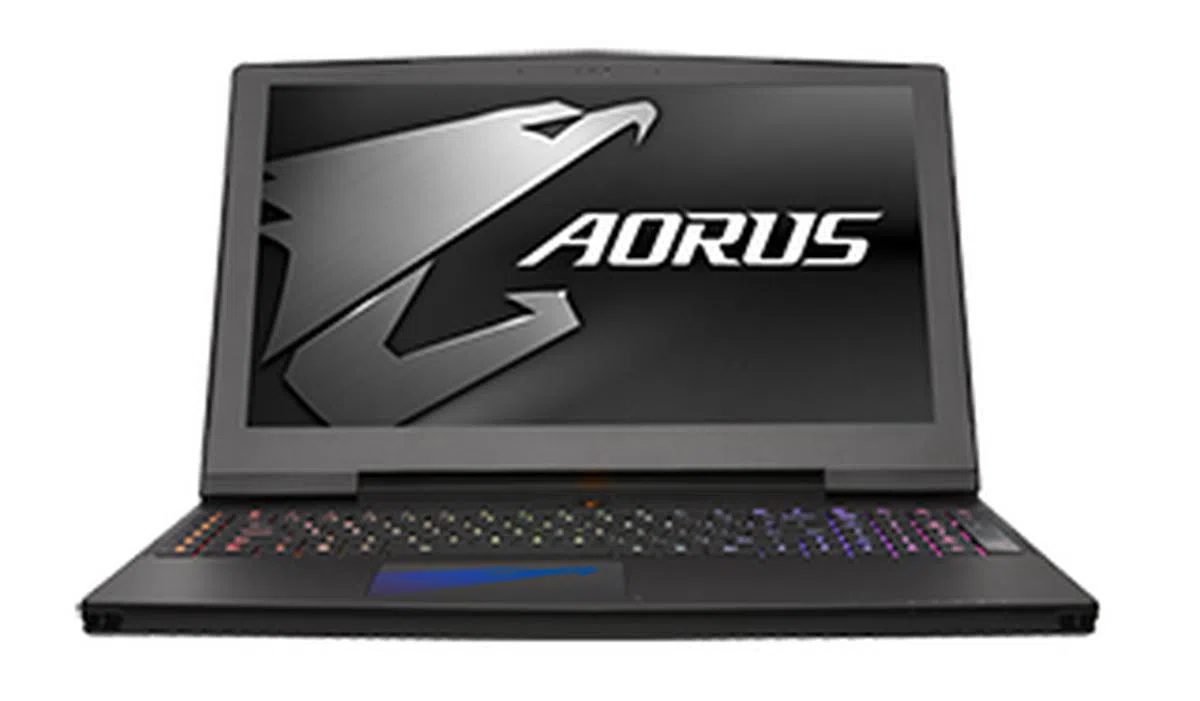 | |
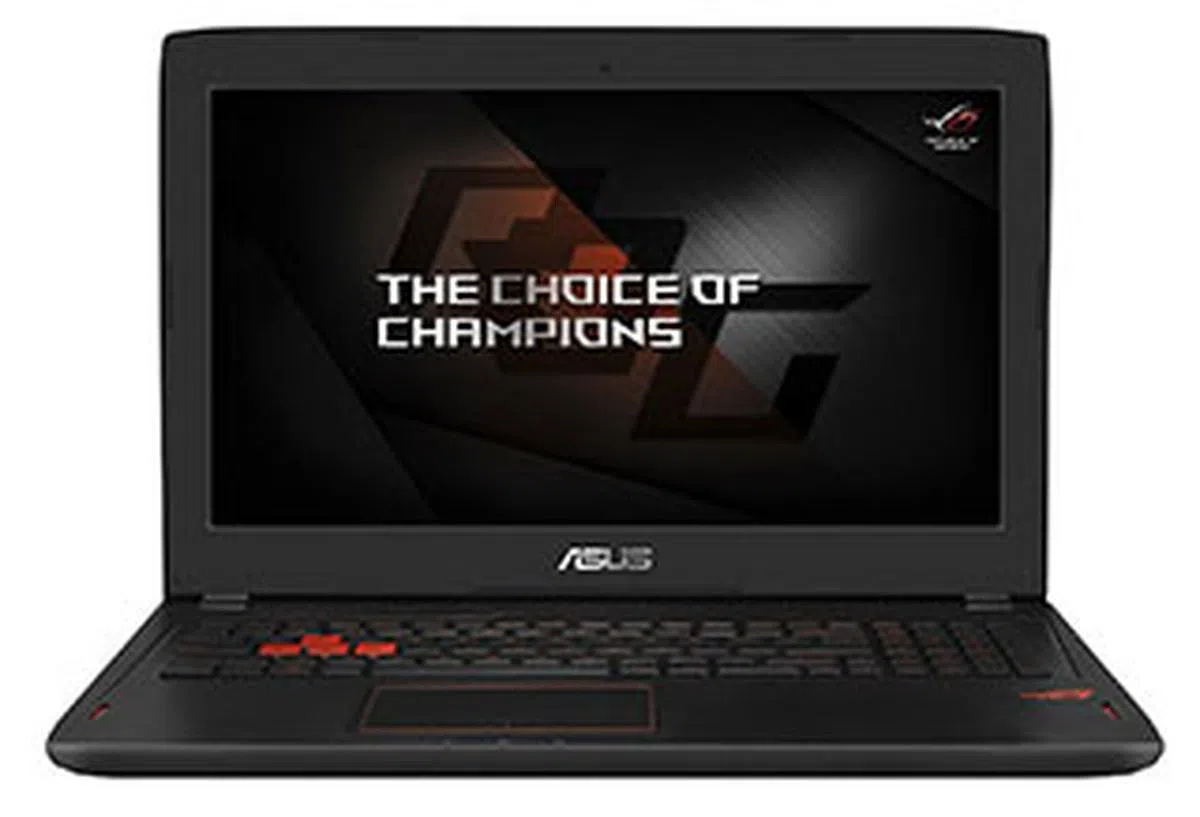 | |
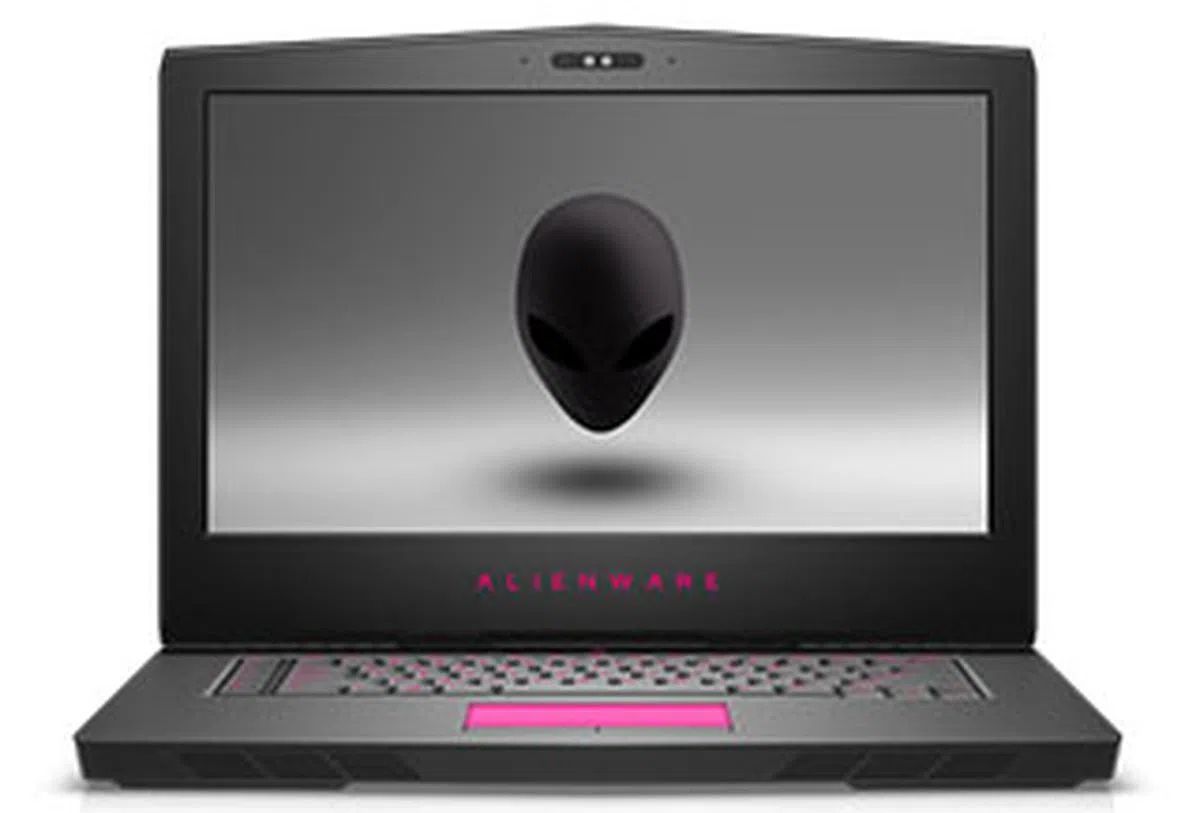 | |
 | |
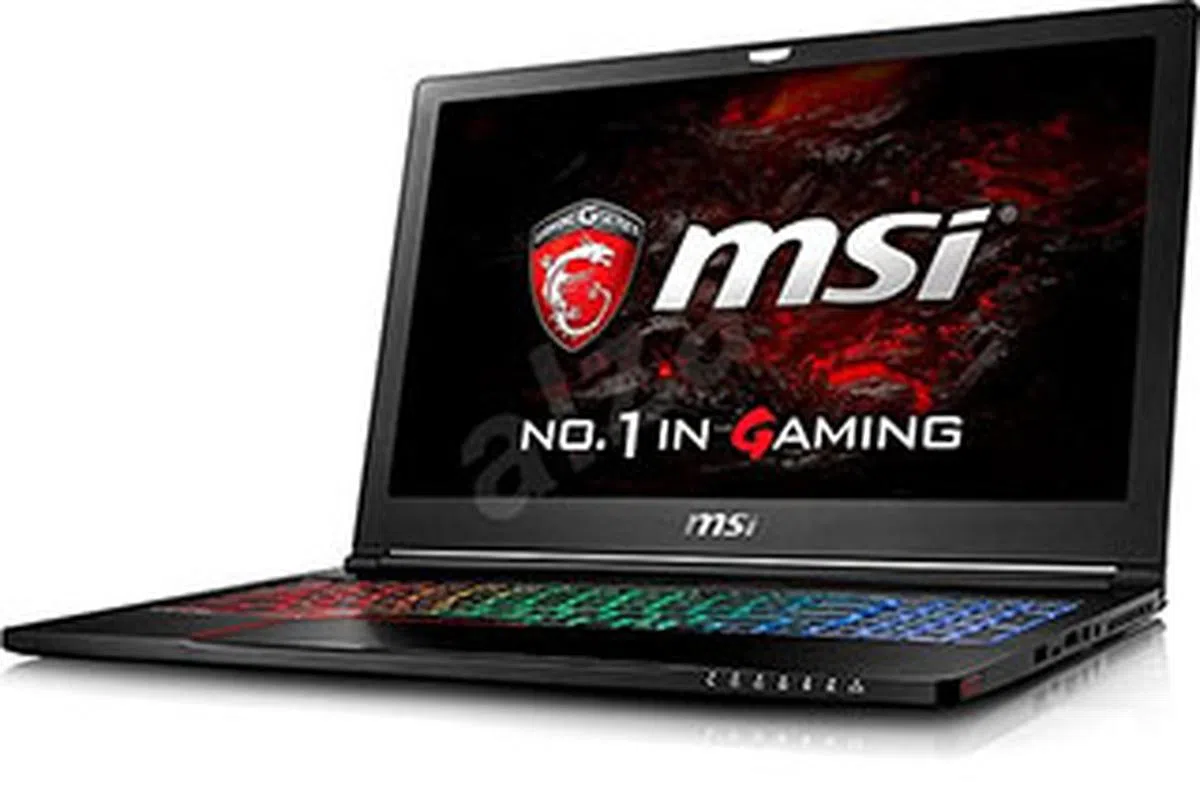 | |
 | |
 |
Our articles may contain affiliate links. If you buy through these links, we may earn a small commission.




