NVIDIA GeForce GTX 670 SLI Performance Analysis
We've seen how powerful a single GeForce GTX 670 is. Now, we turn our attention to two of them in a 2-way SLI configuration. Just how much power will it afford? Read our performance analysis to find out!
By Kenny Yeo -
NVIDIA GeForce GTX 670 SLI Performance Analysis
NVIDIA’s latest GeForce GTX 670 is a stunning card, offering fantastic performance at a very reasonable price. At its US$399 price point, it completely decimates the competition. In fact, it is so fast and offers so much value for money that it makes even the flagship GeForce GTX 680 look a bit silly. If you haven’t read our full review, we suggest you do so first to get up to speed on just how much we love this new card from NVIDIA. We've even got a couple of custom edition cards tested in the article such as the ASUS GTX 670 DirectCU II TOP and the Palit Palit GeForce GTX 670 JetStream.

Hang on to your seat belts. Today we are going to find out just how fast two GeForce GTX 670 cards are in a 2-way SLI configuration.
Today, we are following up our review with our analysis of the GeForce GTX 670’s performance in a 2-way SLI configuration. Our biggest and possibly only misgiving with the GeForce GTX 670 was its slightly noisy cooler, so in an SLI setup, it’ll be interesting to see how loud the cooler gets. Elsewhere, we’ll be keen to see just how well the combined 2688 CUDA cores will perform. Will it be capable of topping the dual-GPU GeForce GTX 690? Read on to find out.
Test Setup
To evaluate the GeForce GTX 570’s performance in a 2-way SLI configuration, we will be using our X58 setup which has the following specifications:
- Intel Core i7-975 (3.33GHz)
- Gigabyte GA-EX58-UD4P motherboard
- 3 x 1GB DDR3-1333 G.Skill memory in triple channel mode
- Seagate 7200.10 200GB SATA hard drive
- Windows 7 Ultimate
The full list of cards tested and driver versions used:
- NVIDIA GeForce GTX 670 2GB GDDR5 2-way SLI (ForceWare 301.33)
- NVIDIA GeForce GTX 670 2GB GDDR5 (ForceWare 301.33)
- NVIDIA GeForce GTX 690 4GB GDDR5 (ForceWare 301.33)
- NVIDIA GeForce GTX 680 2GB GDDR5 2-way SLI (ForceWare 301.10)
- NVIDIA GeForce GTX 680 2GB GDDR5 (ForceWare 301.10)
- AMD Radeon HD 7970 3GB GDDR5 2-way CrossFireX (AMD Catalyst 12.2 Preview Version)
- AMD Radeon HD 7970 3GB GDDR5 (AMD Catalyst 12.2 Preview Version)
- NVIDIA GeForce GTX 590 3GB GDDR5 (ForceWare 267.71)
- AMD Radeon HD 6990 4GB GDDR5 (AMD Catalyst 11.4 Preview)
The list of benchmarks used:
- Futuremark 3DMark 11
- Unigine Heaven V2.1
- Far Cry 2
- Battlefield: Bad Company 2
- Crysis Warhead
- Crysis 2
- Batman: Arkham City
- Dirt 3
- S.T.A.L.K.E.R.: Call of Pripyat
3DMark 11 Results

Battlefield Bad Company 2 Results

Crysis Warhead Results
 |  |
Far Cry 2 Results
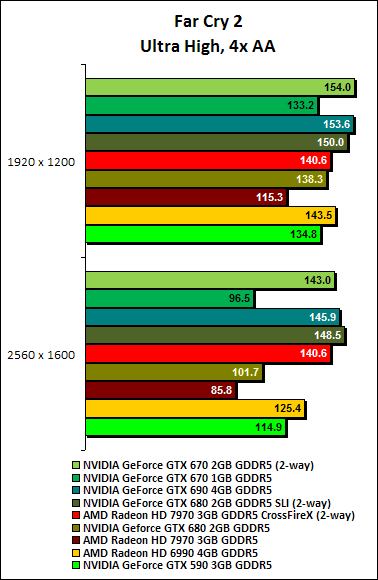 |  |
Crysis 2 Results

Batman: Arkham City Results

Dirt 3 Results

Unigine "Heaven" Results
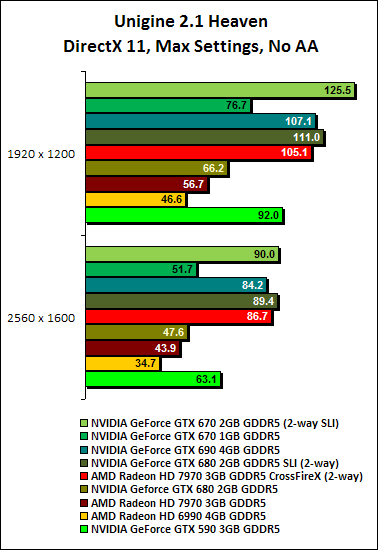 |  |
S.T.A.L.K.E.R.: Call of Pripyat Results
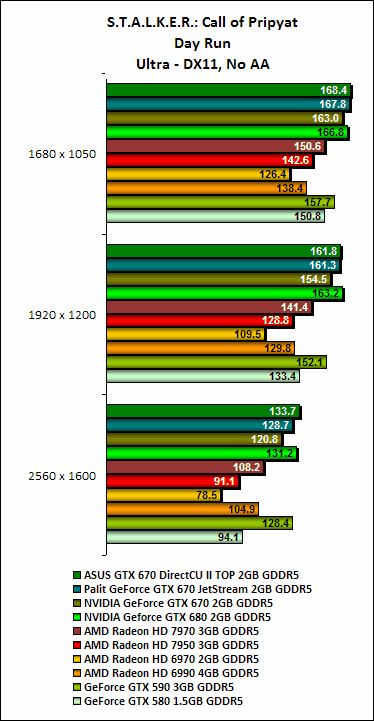 | 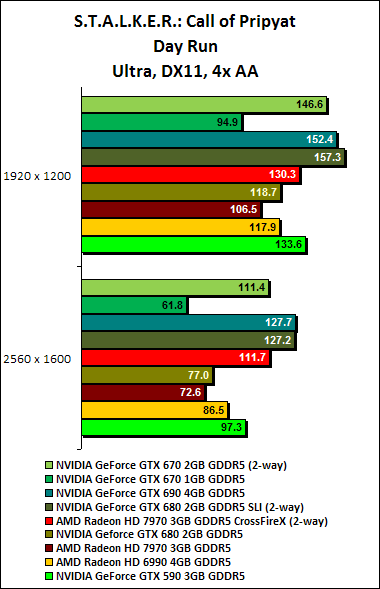 |
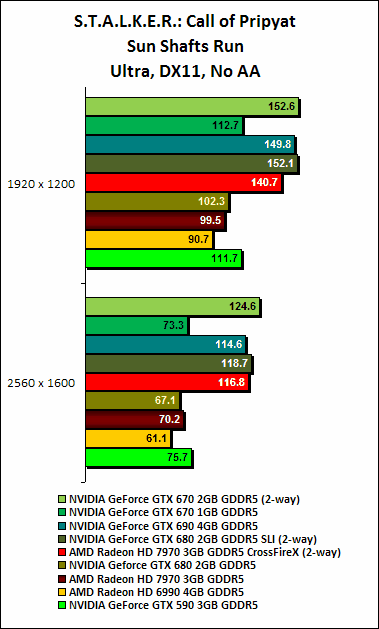 | 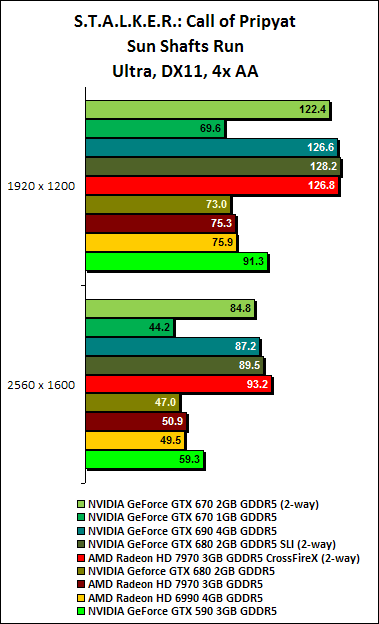 |
Temperature Testing

Power Consumption

Overclocking
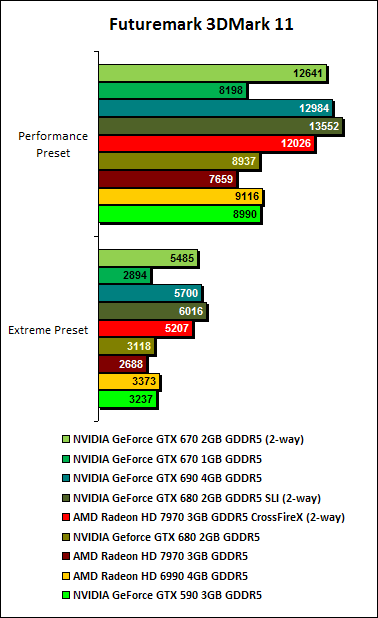 | 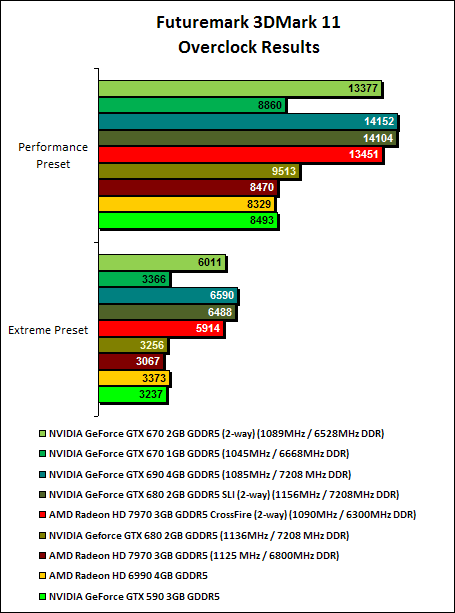 |
An Enticing Proposition
Predictably, dual GeForce GTX 670 cards in a 2-way SLI configuration packed a lot of graphics crunching horsepower. As our performance graphs showed, this configuration is capable of blazing speeds across all our benchmarks. It’s on a par with the Radeon HD 7970 in 2-way CrossFireX, and is only slightly slower than a single GeForce GTX 690 and the GeForce GTX 680 in 2-way SLI. Overall, it has more than enough punch for all but the most demanding of gamers.
Performance scaling is decent, but considering how fast a single GeForce GTX 670, you’ll only really see improvements on ultra-high resolutions and the more intensive settings. For example, on Battlefield Bad Company 2, at 1920 x 1200, we only saw an improvement of only 10% going from a single GeForce GTX 670 to two GeForce GTX 670 cards in SLI. However, moving on to 2560 x 1200, two GeForce GTX 670 cards in SLI managed to net a more significant 60% improvement in performance.
On more intensive games such as Crysis 2, we saw an even bigger increase in performance. At a resolution of 2560 x 1440, two GeForce GTX 670 cards in SLI netted an incredible 111% increase in performance over a single GeForce GTX 670.

Not everyone needs this much graphics crunching power, but if you do, you can't go wrong with two of these babies in a 2-way SLI configuration.
Looking at the results we have here, much like the ultra high-end US$1000 GeForce GTX 690, it only makes sense to go for a 2-way GeForce GTX 670 SLI configuration if you a) have a powerful enough system to maximize the graphics horsepower and b) you intend to play games at resolutions above 1920 x 1200 and at the highest settings.
As for other considerations, two GeForce GTX 670 in SLI actually offers decent bang for buck. Considering a single GeForce GTX 670 goes for US$399, two of it would still cost significantly less than a single GeForce GTX 690 or two GeForce GTX 680 cards, while still offering nearly comparable levels of performance.
Of course, with such power comes all the usual caveats, such as increased power consumption and heat. As such, be sure to make provisions to ensure your chassis can expend the excess heat; and with a sustained reading of around 390W, a solid PSU with a rating of at least 650W is recommended (though a 700W unit would be ideal if you've more power consuming peripherals installed). It's certainly a little less demanding than the top tier cards in dual-mode operation, but as with any high-end hardware setup, all these preparations and precautions still apply.
Our articles may contain affiliate links. If you buy through these links, we may earn a small commission.