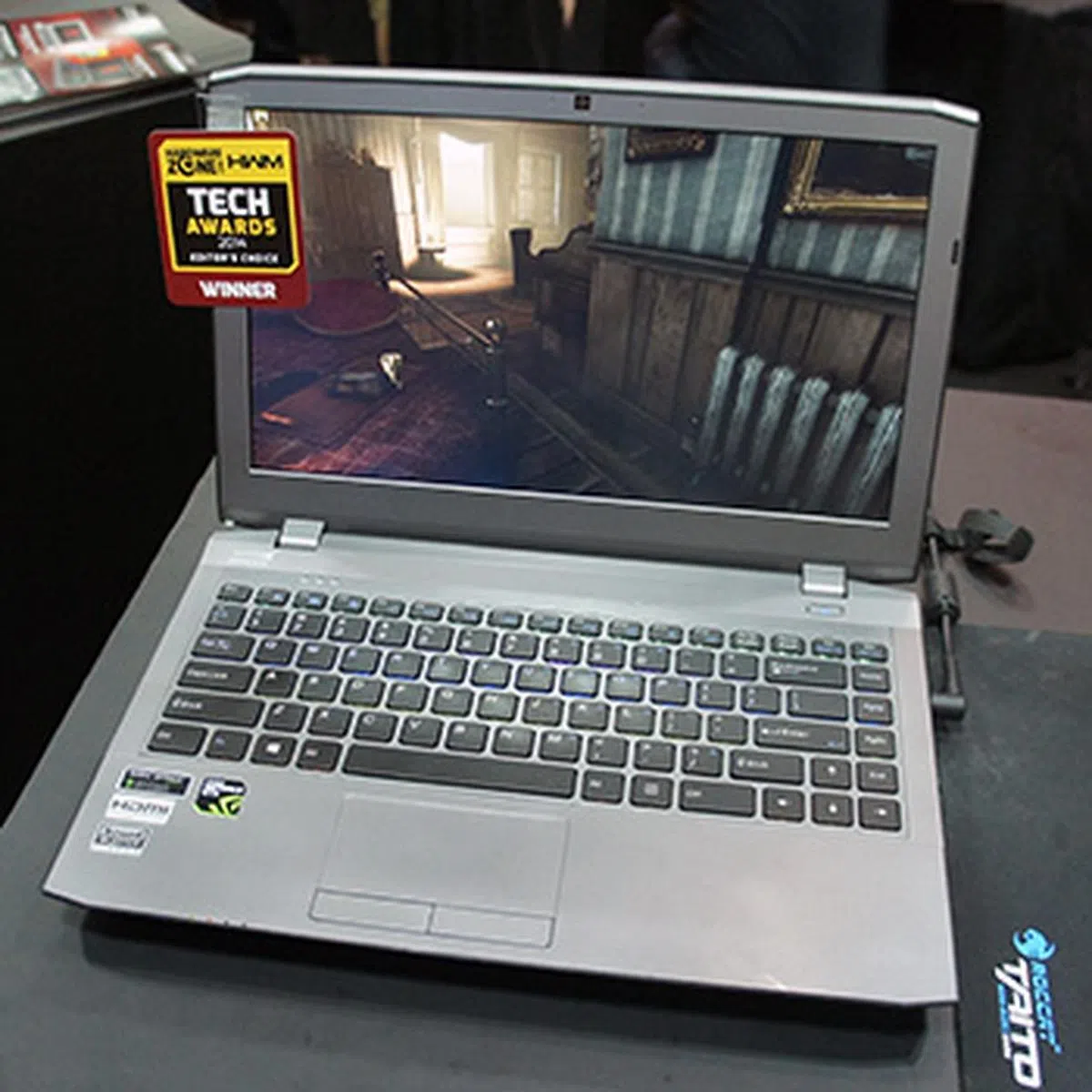IT Show 2014 - Notebooks, Networking, & Gaming Gear Buying Guide
If you are looking for a new notebook, router, gaming keyboard or mouse, then look no further. In this guide, we offer some buying tips and also highlight the best deals from IT Show 2014.
IT Show 2014 Buying Guide
IT Show 2014 is currently taking place at Marina Bay Sands, Levels 1 and B2. The show is on from the 27th February to 2nd March, and is open from 12pm to 9pm. There will be a ton of products at the show, so in this handy buying guide we'll be giving you tips and tricks on what to look for in a great product, specifically notebook, networking and gaming gear peripherals.
Before we begin our recommendations, check out our video roundup of top 10 new gadgets you might want to have a hands-on at the IT Show and who knows, you might get some of them!

Buying Guide Index
HardwareZone IT Show 2014 Portal
For more on IT Show, including maps, brochures and Twitter updates, click on through to our IT Show portal.

Notebook Deals at the Show
Here are some highlighted Notebook deals at IT Show this year.
Aftershock XG13 Winner of our Tech Awards 2014 for Best Portable Gaming Notebook, the XG13 is one of the few notebooks in its class to offer a Full-HDIPS display. It is also powered by the latest Intel Core i7 processor and NVIDIA's very capable GeForce GTX 765MGPU. IT Show 2014 Offer
Location Level B2, Booth B100 | ASUS G56JR Making its debut at theITShow is ASUS' new 15.6-inch G56JRgaming notebook. It is powered by a quad-core Intel Core i7 processor, NVIDIA GeForce GTX760MGPU and has 8GBof RAMand a 1TBHDD. IT Show 2014 Offer
Location Level 1, Booth 1205, 1317 |
MSIGS70 Stealth Slimmer and lighter than the Razer Blade Pro, the MSIGS70 Stealth is also powered by a quad-core Intel Core i7 processor, NVIDIAGeForceGTX 765MGPU and also comes with 256GB of flash storage configured in RAID 0.ITShow 2014 Offer
Location Level 1, Booth 1538 | Dell XPS11 Weighing just a scant 1.13kg and measuring just 15mm thick, the Dell XPS11 is the company's latest convertible Ultrabook / Tablet device. Aside from boasting the latest Intel Core i5-4210Y processor and a fast 128GBSSD, it also has a 11-inch 2560 x 1440 display. ITShow 2014 Offer
Location Level 1, Botth 1313, 1423, 1538, 1229 |
HPEnvy 14 TouchSmart With a QHD3200 x 1800 pixels resolution touchscreen display, the HPEnvy 14 TouchSmart is also powered by a the latest Intel Core i7-4200U processor and NVIDIAGeForceGT 730M GPU. ITShow 2014 Offer
Location Level 1. Booth 1221 and 1225 | Acer Aspire V5 If you want a no-frills touchscreen-enabled notebook for general purpose computing such as web browsing, emails and the occasional word processing and photo editing, the Acer Aspire V5 is worth a look.ITShow 2014 Offer
Location Level 1, Booth 1209 |
IT Show 2014 Notebook Portal

Notebook Buying Guide
Whether you're after a lightweight touchscreen convertible Ultrabook, a subwoofer-toting monster gaming machine, or something in between, you'll be spoiled for choice at IT Show 2013. Read on as we give you some tips on choosing the right notebook for you and also show you some of the standout deals from the show.
NOTEBOOKS TODAY
With the introduction of Microsoft's touch-enabled Windows 8 OS we've seen a wealth of new convertible and hybrid notebooks enter the market. Of course, you'll still find slim and light Ultrabooks, great value multimedia notebooks and powerful, high-end desktop replacements too.
Convertible & Hybrid Notebooks are designed forWindows 8's touch-enabled Modern UI, utilizing a touchscreen and the ability to transform into a tablet-like form factor. Convertible Notebooks are defined by having a permanently attached keyboard section, while Hybrid notebooks utilize a separate keyboard and screen that can be docked together. If you want to get the most out of Windows 8, these are definitely the way to go, as they offer the dual-functionality of both a notebook and a tablet. Note that not all convertible or hybrid notebooks can be classified as Ultrabooks, as some of them use different processors such as the Intel Atom processor found inside HP's Envy X2. |  |
Ultrabooks are becoming more and more affordable and make a great choice for anyone looking for a lightweight, portable notebook. All Ultrabooks must meet Intel's strict specifications which include an Intel CULV processor, thickness less than 18mm for 13-inch models, or 21mm for 14-inch models, a minimum battery life of 5 hours, a maximum of 7 seconds wakeup time from hibernation, and a storage transfer rate of at least 80 MB/s. Ultrabooks are also available with touchscreens for use with Windows 8, however, we have found these to be less than satisfactory, and we recommend a convertible or hybrid Ultrabook instead if you want a touchscreen. |  |
Multimedia Notebooks offer great value as they often pack top-of-the-line specs and other features not found on an Ultrabook such as a Blu-ray optical drive and better speakers. These notebooks will handle most tasks with ease and thanks to their discrete GPUs, can often be used for some light gaming as well. | 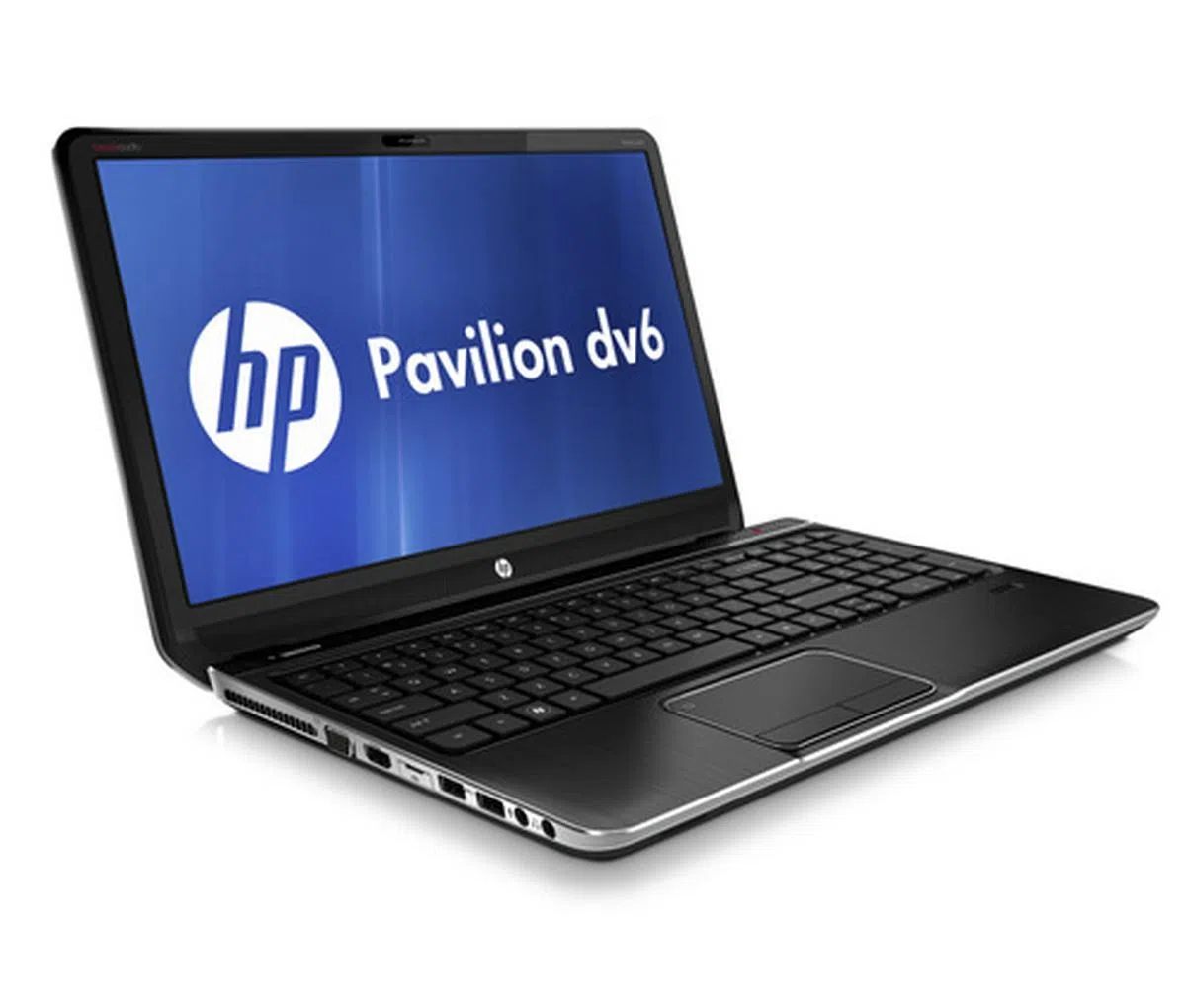 |
Desktop Replacementsare the most expensive notebooks available but are also the most powerful. Packing quad-core Intel i7 processors, powerful discrete GPUs, and full HD 17-inch displays, these machines are made to run the most intensive applications and games. Some also offer 3D displays or superior sound with built-in subwoofers. |  |
Ultra-portable gaming notebooks are a new breed of notebooks that are slim and lightweight (compared to traditional gaming notebooks) but pack serious firepower under their hood, and are more than capable of playing the latest games at decent resolutions and settings. These notebooks typically have 13 or 14-inch displays, quad-core processors and a mid to high-end discrete mobile GPU. |  |
WHAT TO LOOK OUT FOR
Processor: Most notebooks today use an Intel processor, but how do you choose between an Intel Atom, Core i5 and Core i7? Intel's Core i7 processors are the most powerful, with Core i5 following close behind, while Atom processors are quite a long way behind them that are meant for light content consumption needs. In our experience, only choose a Intel Core i7 processor on a desktop replacement or high-end multimedia notebook. The CULV-class Intel Core i7 processor found in Ultrabooks isn't much more powerful than the i5 version, and will also drain your battery faster.
Windows 7 or Windows 8 OS: While all convertible and hybrid notebooks will come with Windows 8 as standard, others may come with an option of either Windows 7 or Windows 8. If you're given the choice, you may want to opt for Windows 8 even if you don't have a touchscreen, as most notebook trackpads are capable of handling gesture and swipe commands that work just as well for navigating the Windows 8 Modern UI.
Screen Resolution: While a resolution of 1366 x 768 pixels is considered standard for most 11 and 13-inch notebooks, some notebooks offer much higher resolutions, up to 1920 x 1080 pixels (Full HD) on a few models. Our preference is for a resolution of 1440 x 900 or 1680 x 1050 pixels as you an cram more information and do more on a given notebook size than the standard resolution screens. However, the latter could help keep costs down, so it's really a matter of your criteria in getting a notebook.
Check out the latest Notebooks and reviews at our HardwareZone Notebook Product Guide.
Networking Deals at the Show
Here are some highlighted networking deals at IT Show this year.
ASUSRT-AC68U The ASUSRT-AC68U is the latest flagship router from the Taiwanese hardware giants. And if you are looking for a speedy AC router to complement your high-speed fiber connection, the ASUSRT-AC68U is the router for you as it supports up to 1900 Mbps over its dual-band frequencies, making it ideal for HDmovie streaming.ITShow 2014 Offer
Location Level 1, Booth 1205, 1317 | Aztech HL119EP The Aztech HL119EP HomePlug lets you use your home's electrical network to share your Internet connection. It supports transfer rates of up to 600 Mbps and includes a pass through power outlet for other electrical devices.ITShow 2014 Offer
Location Level B2, Booth B121 | |
D-Link DIR-868L Wireless AC1750 Cloud Router The cylindrical and cool-looking D-Link DIR-868L router promises up to 1350Mbps transfer rates and enables Cloud functionality with its SharePort app, which allows users to stream content from storage devices attached to the router from anywhere in the world.ITShow 2014 Offer
Location Level B2, Booth B123 | TP-LINKArcher C7 AC1750 Wireless Dual Band Despite not being officially ratified, AC routers supporting the new 802.11ac wireless standard are becoming more mainstream. However, they are pricey. If you want something more affordable, TP-Link's Archer C7 is one of the cheaper AC routers we saw at the show.ITShow 2014 Offer
Location Level B2, Booth B427 |
IT Show 2014 Networking Portal

Networking Buying Guide
The way we connect to the world wide web has evolved tremendously over the decades. Remember the days of ploddingly slow 14.4kbps modems? Well, those dinosaurs are now a thing of the past. Instead of depending on phone lines as the main networking medium, we now have cable and fiber optics broadband capable of 200Mbps speeds to serve our Internet needs. Here, we let you in on some pointers on how to pick the right router and also show you some of the best router buys from the show.
NETWORKING TODAY
Routers have advanced greatly in terms of both functionality and design. Today, they are not just devices you use to connect to the Internet. Some routers come with built-in hard disks that allows you to quickly share data or even lets you backup your systems wirelessly. Additionally, they are no longer clunky looking boxes, as manufacturers are paying more attention to design and aesthetics.
Today's routers are no longer dull-looking boxes, some actually look quite stylish and futuristic. Features-wise, some even include integrated storage for easy file sharing and wireless backups. | 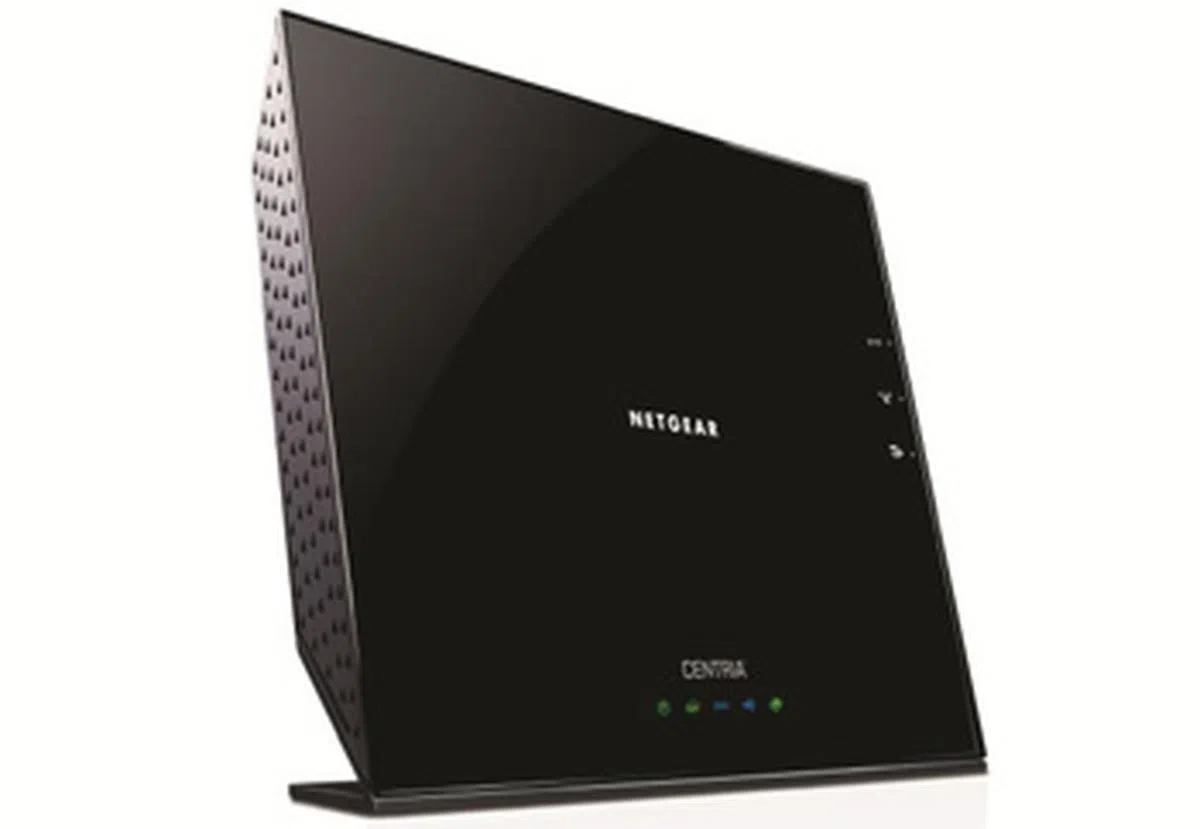 |
WHAT TO LOOK OUT FOR
NGNBN-certification: If you’ve upgraded to a high-speed fiber plan recently, be sure to get a high-speed router that’s preferably NGNBN-certified (Next-Generation Nationwide Broadband Network) to match your network. This will ensure your router is up to the task for maximizing your fast fiber connection.
802.11ac: Although the 802.11ac standard has yet to be officially ratified, manufacturers have already been offering 802.11ac routers for quite some time already. Compared to N routers, AC routers have a thereotical top data speed of 1300Mbps on the 5GHz band, making them sought after by users who want to stream HD content wirelessly over their network.
File and Printer Sharing: If the router has USB ports, look to see if they support File Sharing, which allows you to attach an external hard drive to the router to quickly share files or even allow wireless backups. Printer Sharing allows clients connected to the network to send print jobs to a shared printer.
Check out the latest networking products at our HardwareZone Networking Product Guide.
Gaming Gear Deals at IT Show 2014
Here are some top gaming gear deals at this year's IT Show:
Logitech G19s Gaming Keyboard A gamer's wet dream come true, the Logitech G19s gaming keyboard features an adjustable color LCDGamePanel, custom backlighting, 12 fully programmable custom keys and anti-ghosting technology in one sleek package.ITShow 2014 Offer
Location Levels 1 & B2, Booths 1521, 1538, B817 | CMStorm Quick Fire XT Mechanical Keyboard The Quick Fire XT mechanical keybaord comes with your choice of either Blue, Brown or Red Cherry MX switches, and features Win-lock keys, multimedia shortcuts and a special Turbo mode over PS/2 connectivity.ITShow 2014 Offer
Location Hall 6, Booth 6B70 |
ASUS GX1000 ROGGaming Mouse Engineered for gamers, the GX1000 ROGgaming mouse features 50 - 8200 DPI sensitivity, 6 programmable macro buttons and an adjustable weight system for that perfect fit and feel.ITShow 2014 Offer
Location Level 1, Booth 1205, 1317 | Creative Sound Blaster EVOZxR Creative's flagship wireless gaming headset features 50mm audio drivers and a built-in SB-Axx1 chip that enhances audio in real time. It also features active noise-canceling and NFC connectivity for easy pairing with devices. ITShow 2014 Offer
Location Level B2, Booth B788 |
IT Show 2014 Gaming Gear Portal

Gaming Gear Buying Guide
Gamers are a completely different type of user when compared with regular consumers. Consequently, gamers demand a completely different level of performance from their gadgets and technology. Taking note of this, manufacturers have been branding their products with the “gamer” tag to appeal to this particular market demographic. But it takes much more that creative wordplay to turn a peripheral into one that will pass a gamer’s stringent standards.
GAMING GEAR TODAY
For the purpose of this segment, we will be focusing mainly on the devices and peripherals available to PC gamers. These gadgets can be broadly divided along the following lines.
Gaming Mice
It can be argued, that the mouse is the most important gaming peripheral for the PC. Be it FPS, RTS, RPG or any other genre of game important functions like selecting objects, shooting, panning the camera and looking around all accomplished with a click. As a general rule, good gaming mice use a laser sensor as opposed to the LED lights used by optical mice. This gives gaming mice higher response times and greater accuracy. In addition, gaming mice may also boast programmable or macro keys for the benefit of MMORPG players.
|  |
Gaming Keyboards
As can be expected, input peripherals have the most impact on the user’s gaming experience. Gaming keyboards generally differ from regular versions as they come with backlight keys for use in dark environments. In addition, they have a host of additional features such as LCD panels for displaying pertinent system info and customizable keys. But the most important feature to look out for in a gaming keyboard is the switches used. For the most part, gaming keyboards use mechanical switches for faster actuation.
|  |
Gaming Headsets
While gamers do appreciate audiophile grade sound quality, their demands from a headset are different from music lovers. Soundstage and directionality of audio is given prime importance. As you can imagine, correctly identifying the direction of sounds can give you an edge especially when playing first person shooter titles. Gaming headsets also come equipped with microphones for use when chatting with teammates in-game. |  |
What To Look Out For
With such a variety of gaming gear, there are a lot of considerations to keep in mind.
- Mechanical Switches (Gaming Keyboard). Any gaming keyboard worth its salt should utilize mechanical switches as opposed to membrane technology. As suggested by the name, pressing the keys on a mechanical keyboard results in actual “mechanical” movement of parts. Mechanical keyboards are known to provide varying travel distances and response times. There are different types of mechanical switches, Cherry MX Black, Cherry MX Red, Cherry MX Blue, Cherry MX Brown and Cherry MX Clear being some of the more popular options at present. Each has its own individual, unique mechanism for pressing keys and actuation. Our recommendation would be to try out each switch-type to determine your preferred version. Mechanical Switches are also able to withstand good amounts of “key-bashing” and are quite resilient. Do be warned however, mechanical keyboards make a distinctly loud “clacking” noise when used.

- Key Rollover (Gaming Keyboard). Simply put, Key Rollover or KRO is a measure of the number of keys that can be simultaneously pressed and registered. Our own personal preference is for keyboards to have a 6KRO i.e. six keys can be pressed at the same time and accurately registered. However, N-KRO keyboard are also available i.e. an infinite number of keys can be pressed and registered. Key Rollover features are also what make macro-keys possible.
- Polling Rates and (Gaming Mouse). The polling rate is the one of the most critical specifications for a gaming mouse. It refers to the time interval taken by the mouse sensor to collect pertinent information. Good gaming mice should offer a polling rate of 1000Hz which means that the mouse will query the processor for information once every millisecond.
- Wired .vs. Wireless. Gamers will always prefer wired peripherals to wireless peripherals. With the former there is no danger of the batteries running out at the exact wrong moment. Wired peripherals also offer stable transmission of data and do not suffer from latency or lag issues. Wireless devices have come a long way and casual gamers can look into testing them out for the convenience they offer. Modern gaming products also come with the option to be used in wired or wireless versions as well and would be an option who want the best of both worlds.
- Angle Snapping (Gaming Mouse). Angle snapping is an algorithm for mice that allows users to draw straight lines by hand. While it is excellent for many applications, such as editing images in Photoshop, it is not the best feature for gamers. Gaming mice come with the option to turn this feature off so that they can get better control and more precision with their cursor movements. Do check with the sellers to confirm whether or not the gaming mouse you choose enables you to toggle angle snapping on and off.
- Virtual .vs. Actual Surround. As mentioned earlier, surround sound and directionality of audio is the name of the game when it comes to gaming headsets. Manufacturers provide 5.1 or 7.1 surround sound with their gaming headset products. But it is important to check how this effect is achieved. The cheaper headsets provide “virtual” surround sound with the help of software manipulation. Better performing products however tend to employ multiple drivers to deliver “actual” surround sound. It is important to decide on budget and performance expectations before setting out to procure a gaming headset.
Our articles may contain affiliate links. If you buy through these links, we may earn a small commission.