Xiaomi Redmi - A Budget Phone with Endless Customization
The Xiaomi Redmi has proven itself to be very popular among consumers in China, Hong Kong and Taiwan since its launch last July. Does the Redmi really offer plenty of bang for the buck? Find out in our review of the most affordable smartphone to-date!
By HardwareZone Team -
Overview
Xiaomi is a four-year-old phone maker from China and its smartphones are immensely popular among consumers in China, Hong Kong and Taiwan. The company regularly organizes "flash sales" of its smartphones directly on its website or though partnerships with social networking sites/apps, where batches of 10,000 to 300,000 units are usually snapped up in minutes.
The company may not be known outside of China yet, but it made international headlines last year when it hired Hugo Barra to be in charge of its global expansion. Barra was the vice president of product development for Android at Google. This year, Xiaomi is making Singapore its first international stop where it will begin selling the Redmi smartphone and its accessories on its website from 21 February. The three telcos are also in discussion with the company to sell its phones.
In a market dominated by Apple iPhones and Samsung Galaxy smartphones, does Xiaomi stand a chance with the Redmi? Well, let's find out in this review.

The Xiaomi Redmi retails for S$169, which is arguably the best value Android smartphone you can get now. What about its performance?
Design, Handling and Features
The Redmi looks like the typical Android smartphone with a rectangular design and rounded corners. Like the Motorola Moto G, the Redmi is built using two different plastic finishing- glossy and matte. The glossy material is used for the edges of the phone while the matte finish is actually on the removable back cover.
It's a wise decision on Xiaomi's part to use a matte material for the back cover since it helps in the handling of the Redmi and fingerprints/smudges do not look as obvious. There is a slit at the bottom right corner of the device where you can use your finger to pry open the back cover. Once the back cover is off, you will see three slots above the removable battery.

You won't require much strength to pry open the back cover from the bottom of the Redmi.
The first slot on the left is the microSD memory card slot which supports up to 32GB memory cards. The next two slots are the normal sized SIM card slots. Yes, this inexpensive Xiaomi Redmi is a dual-SIM smartphone. While both card slots accept SIM cards with data connectivity, only the left slot supports 3G mobile data while the right slot is rated for 2G data connectivity. According to Barra, this setup is designed for power efficiency since it's unlikely someone requires both SIM cards with high speed data connectivity. Often the secondary SIM card is relegated to making calls and as such, this design choice makes sense - more so for a phone of its price point.
The Redmi supports dual-standby, which means both SIM cards can receive calls and text messages at the same time. This dual-standby feature marginally consumes more power than if it only supports one SIM card at any point in time. Fortunately, the clever data connectivity speeds set for the left and right SIM cards as mentioned above, do help balance out power requirements. Note however that unlike more modern devices that use micro and nano sized SIM cards, that Redmi only accepts the traditional sized SIM cards for maximum compatibility no matter the market and geography. It's much easier to use an adapter to size-up the SIM card rather than having access to a cutting tool should you get a standard sized SIM card from emerging markets.
There are two other well known value oriented dual-SIM smartphones in the market - the Moto G and HTC Desire 600. The Moto G supports micro-SIM cards, dual-standby and 3G mobile data for both slots. The Desire 600 also supports micro-SIM cards and dual-standby, but its SIM card slot 1 supports 3G speeds while the SIM card slot 2 supports 2G speeds.

The Redmi uses normal-sized SIM cards. The left slot (white SIM) supports 3G while the right slot (blue SIM) only supports 2G. Oh, did we mention that the battery is removable too?
When it comes to button placement, Xiaomi seems to follow in the footsteps of Nokia Lumia devices where the volume controls are located above the power button. The Moto G arranges the same buttons in an opposite direction (power button above the volume controls) while some other Android devices such as the LG Nexus 5 and Samsung Galaxy S4 Mini have the power button on the right side and the volume controls on the other side. This may initially cause a little confusion, but consumers should be able to get used to the layout after a while.
Like most Android smartphones, the Redmi uses the standard three capacitive navigation buttons. The phone will appeal to right-handed users as the back button is located on the right side. Considering that the Redmi isn't very big to begin with, left-handed users should have no problem stretching their left thumb across to reach for the back button.
It's odd that that there is no backlight for the buttons. This means that you probably need to rely on familiarity of the layout if you are using the Redmi in a poorly lit environment or in the dark. There is a small LED notification below the home button where you set it to light up in any of the 7 colors (blue, red, yellow, green, cyan, white and violet) for notifications, calls and messages.

We find the LED notification to be a little too small for our liking.
Xiaomi and other Android vendors should consider adopting LG's strategy of allowing users to customize the layout of the navigation buttons on the G2 and G Flex. However, they first have to ditch the concept of physical, capacitive buttons before embarking on this. Nonetheless, the lack of customized button layout is hardly a deal breaker as it depends on individual preferences.
When we held the Redmi in our hands for the first time, we were taken aback by the heft of the device. Weighing at 158g, the Redmi is heavier than most phones of its class. For example, the 4.5-inch Moto G weighs 143g while the 4.7-inch Lumia 625 weighs a tad heavier at 159g. Depending on how you see it, the Redmi can come across as giving a solid feel in the hands or being a little too dense for its size..
4.7-inch IPS Display
The Redmi comes with a 4.7-inch HD (1,280 x 720 pixels) display which is reinforced with Gorilla Glass 2. At this screen size, the Redmi has a pixel density of 312ppi. Here's a quick comparison of the screen size, display resolution and pixel density from the competition:
Xiaomi Redmi | HTC Desire 601 | LG Optimus F5 | Motorola Moto G | Nokia Lumia 625 | Samsung Galaxy S4 Mini | Sony Xperia SP | |
Display Size
(inch) | 4.7 | 4.5 | 4.3 | 4.5 | 4.7 | 4.3 | 4.6 |
Display Resolution
(pixels) | 1,280 x 720 | 960 x 540 | 960 x 540 | 1,280 x
720 | 800 x 480 | 960 x 540 | 1,280 x 720 |
Pixel Density
(ppi) | 312 | 245 | 256 | 329 | 199 | 256 | 319 |
Although it didn't top the charts, the display of the Redmi is still splendid. Colors are bright with images and text appearing sharp. The bezel is a little thick, and we wonder if Xiaomi could have made use of the extra bezel to fit a bigger display.

Sharp and bright, there is really nothing more you can ask of the display and it should easily please most consumers.
Accessories
Xiaomi is offering a range of accessories for you to purchase at launch. They include a spare battery, battery charger, clear/matte screen protector, and soft gel protective case in five colors (yellow, black, rose, white and blue).
There is also an accessories bundle consisting of a clear or matte screen protector, a spare battery, a battery charger and a colored protective case of your choice, which costs just S$28.00. Here's a breakdown of the retail prices of the various accessories which are very affordable in our opinion:
- spare battery - S$9.99
- battery charger -S$9.99
- screen protector (matte or clear) - S$4.99
- protective case - S$8.99

Apart from the removable back covers (in pink and red), the soft gel protective cases are available for purchase from its website this Friday.

Due to its lightweight and compact form factor, it is very convenient to bring the battery charger along. For convenience, it also charges via a micro-USB cable.
Understanding MIUI
According to Barra, MIUI started as a pure software effort at Xiaomi to build an alternative ROM for Android. So, what is an Android ROM? ROM, also known as Read-Only Memory), is a firmware containing the operating system (OS) and basic applications to make a device work. To put this into context, let's use Apple iOS and Google Android as examples.
Apple controls the development of its ROMs for the iPhones and iPads, and it usually updates the ROM several times in a year to fix bugs and improve performance. On the other hand, Google Android is an open source platform where developers are free to develop custom ROMs based on the source code. This is why you see Android vendors coming up with different ROMS such as HTC Sense, Samsung TouchWiz and LG UX.
MIUI is one of the most popular Android ROMs in the world; the current MIUI V5 is based on Android 4.2.2 Jelly Bean and is used by over 35 million users worldwide. Xiaomi has added a lot of features to the framework, system interface and done a lot of work at the application level, which allows advanced users to have maximum control over their devices.
At this juncture, some of you may start to wonder what is the difference between customized Android ROMs and a third party launcher with themes. As mentioned earlier, the ROM encompasses everything from the OS to the apps to the services on a device. A third party launcher is basically an app that you can download from the Play Store to change the general look and feel of the device, but it usually has limits to the level of attention and detail that can be applied.
There are a handful of popular third party launchers such as Nova, GO Launcher EX, Apex and Buzz where you can change the looks of the icons, folders and the overall theme of your interface. There is even a launcher developed by Xiaomi for other Android users to try. It is called Mi Launcher and supports devices running Android 2.3 and above.
You can load a Sense ROM onto a Nexus device to give it the looks of a HTC phone. In addition, you will have the exclusive features of HTC Sense such as BlinkFeed. However, running a third party launcher on the Nexus device only allows you to customize its looks to be that of a HTC or Samsung phone and even an iPhone. Beyond the cosmetic modifications, it is still a Nexus device running a stock ROM. The device will not gain extra features such as Smart Stay and Multi-Window in the case of a Samsung TouchWiz ROM.
To get a good sense of the difference between a native custom ROM implementation and that allowed by a launcher app, we loaded some themes on the Redmi device and compared it to that of a Samsung Galaxy Note 3 running the Mi Launcher with the same theme:-
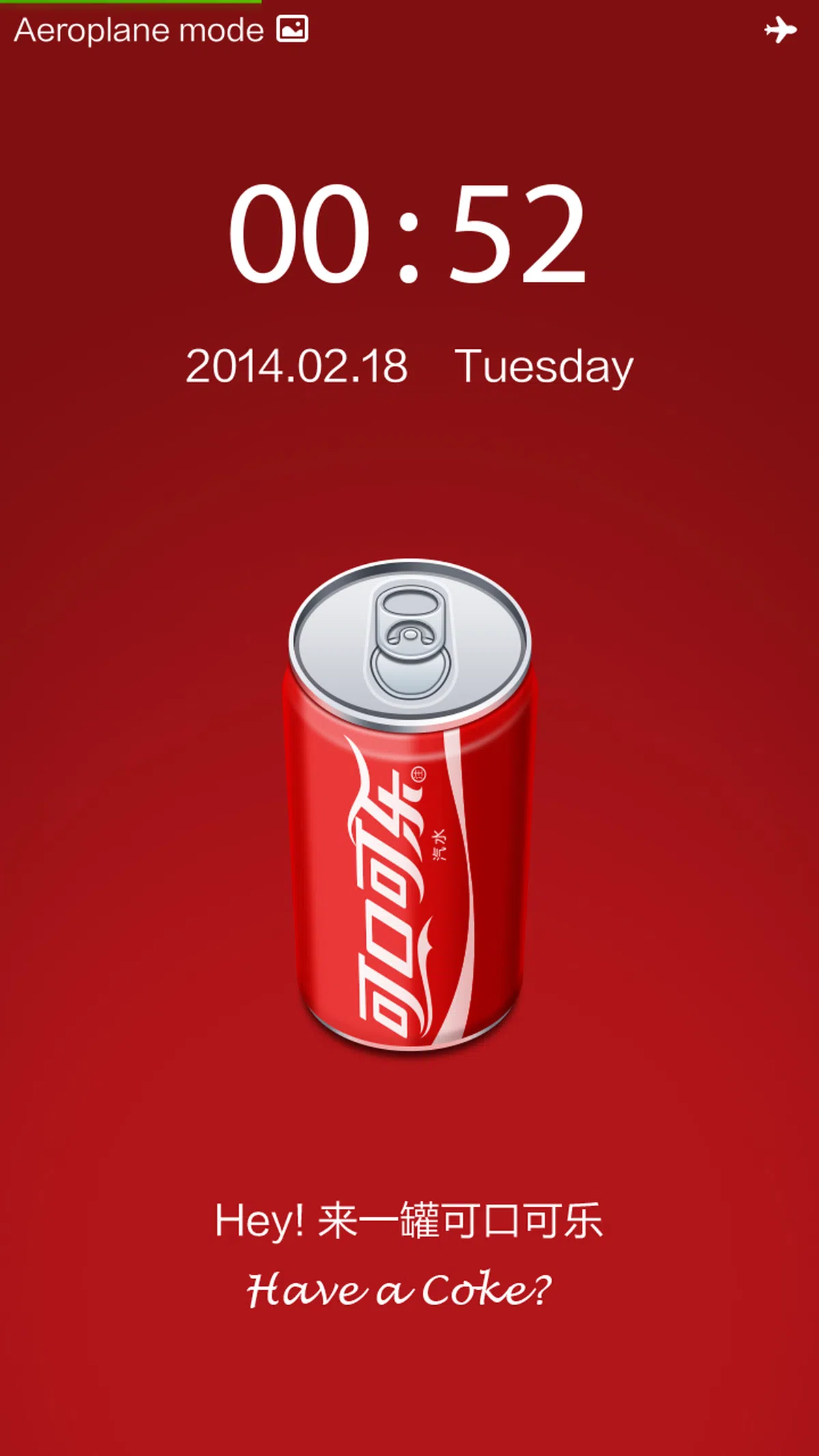 |  |
 |  |
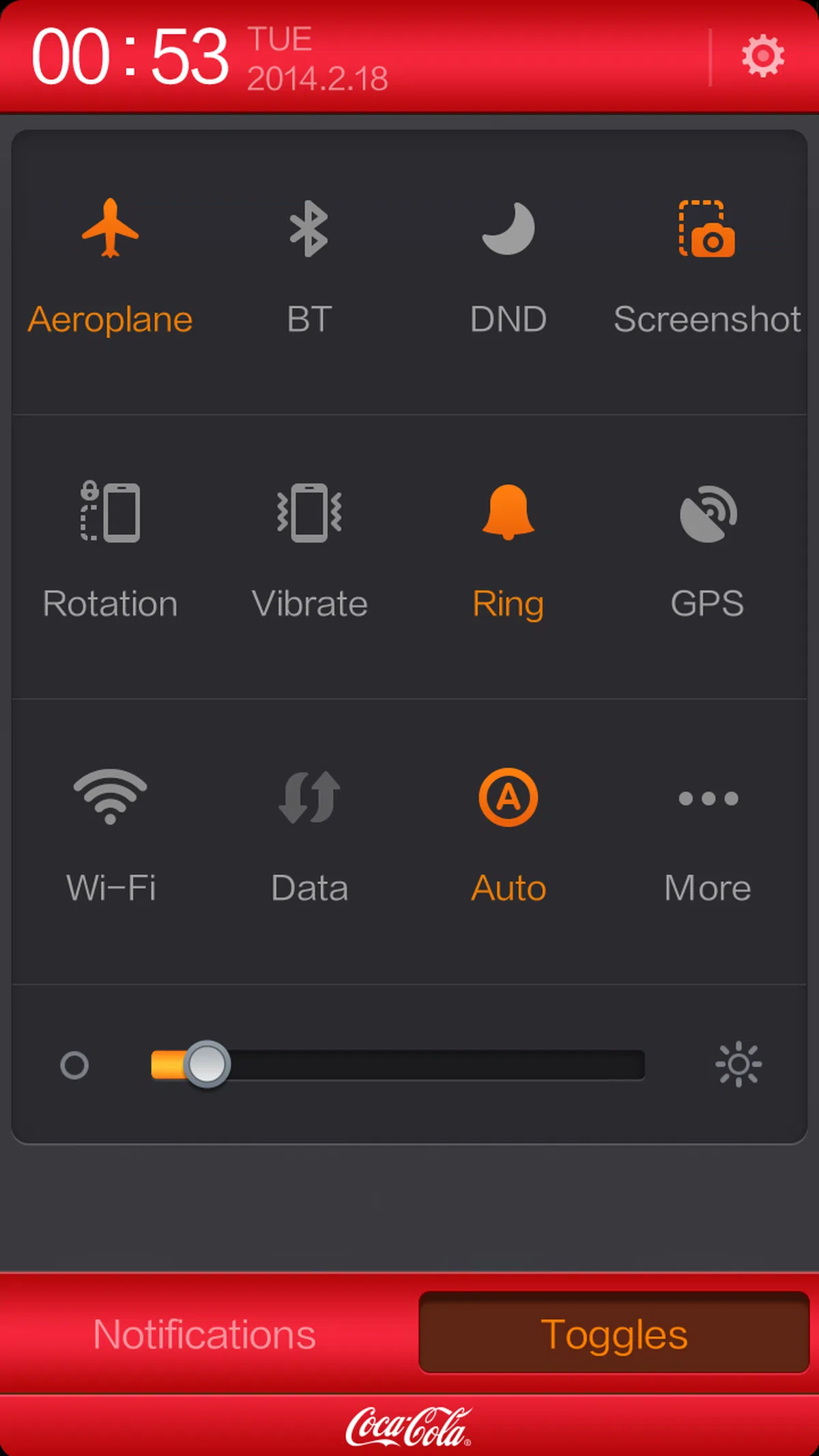 | 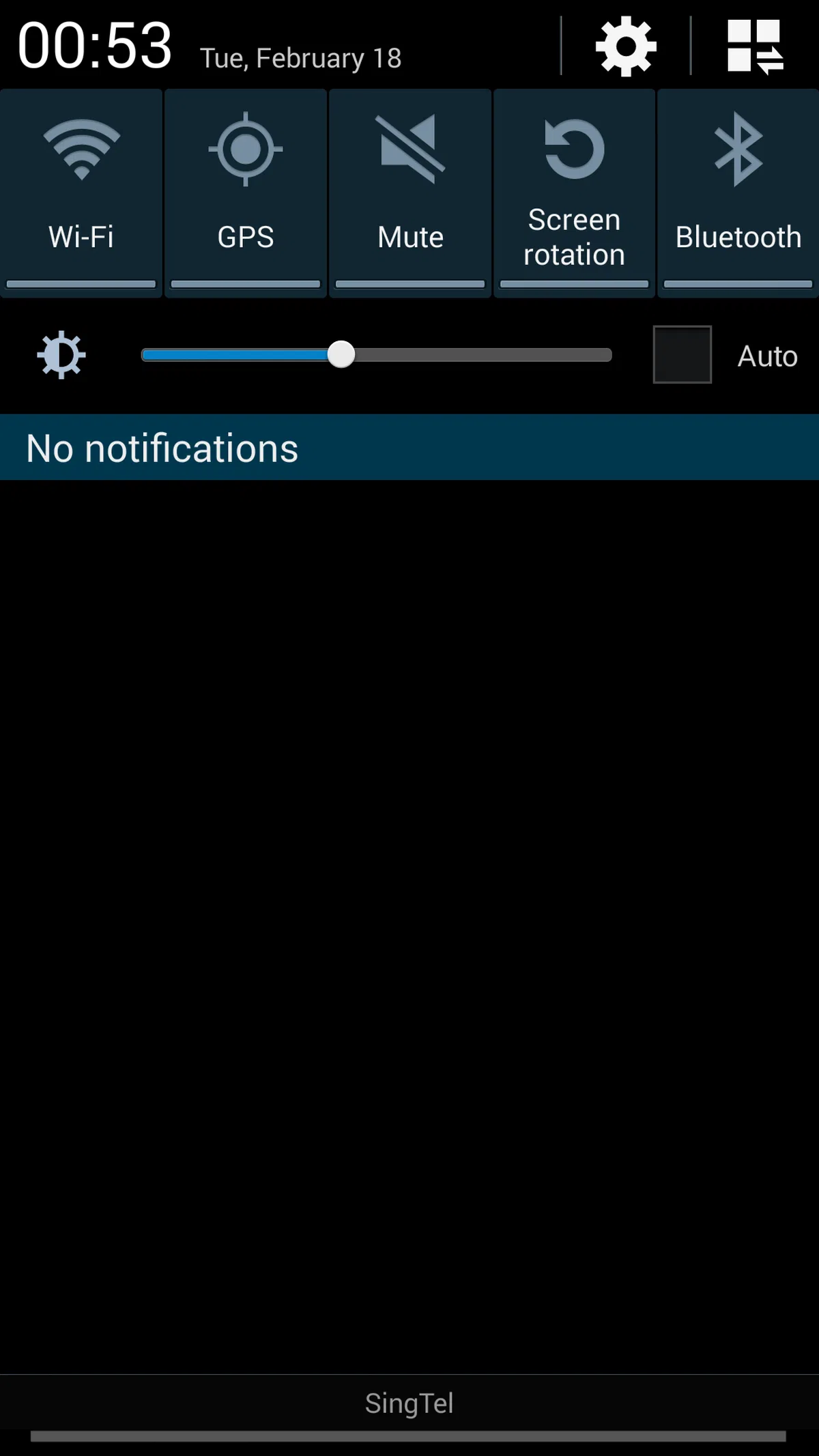 |
Xiaomi claims that there are over 200 features or functions in MIUI V5, and more features will be added in the near future. Its software engineers are encouraged to interact with MIUI users in forums to gather feedback. Based on the feedback, MIUI will incorporate the most requested or useful features into the next software update which is released every Friday.
We were told by Barra that the weekly updates are for "beta users" who need to opt-in. These users form about 10% of the MIUI community and they decide when a particular firmware is ready for release to the masses. Normal consumers are automatically opted into the "Release" track where they will receive system updates every one to two months.
In our next page, we will explore the top five features of MIUI V5 which we think you will find useful on the Redmi. More features of MIUI will be discussed in a future article.
Top Five Features of MIUI V5
Dual-SIM Support (only applicable to the Redmi)
As mentioned earlier, there are two slots to accommodate normal-sized SIM cards. The left slot (labelled "1") supports 3G data connection while the right slot (labelled "2") supports a 2G data connection.
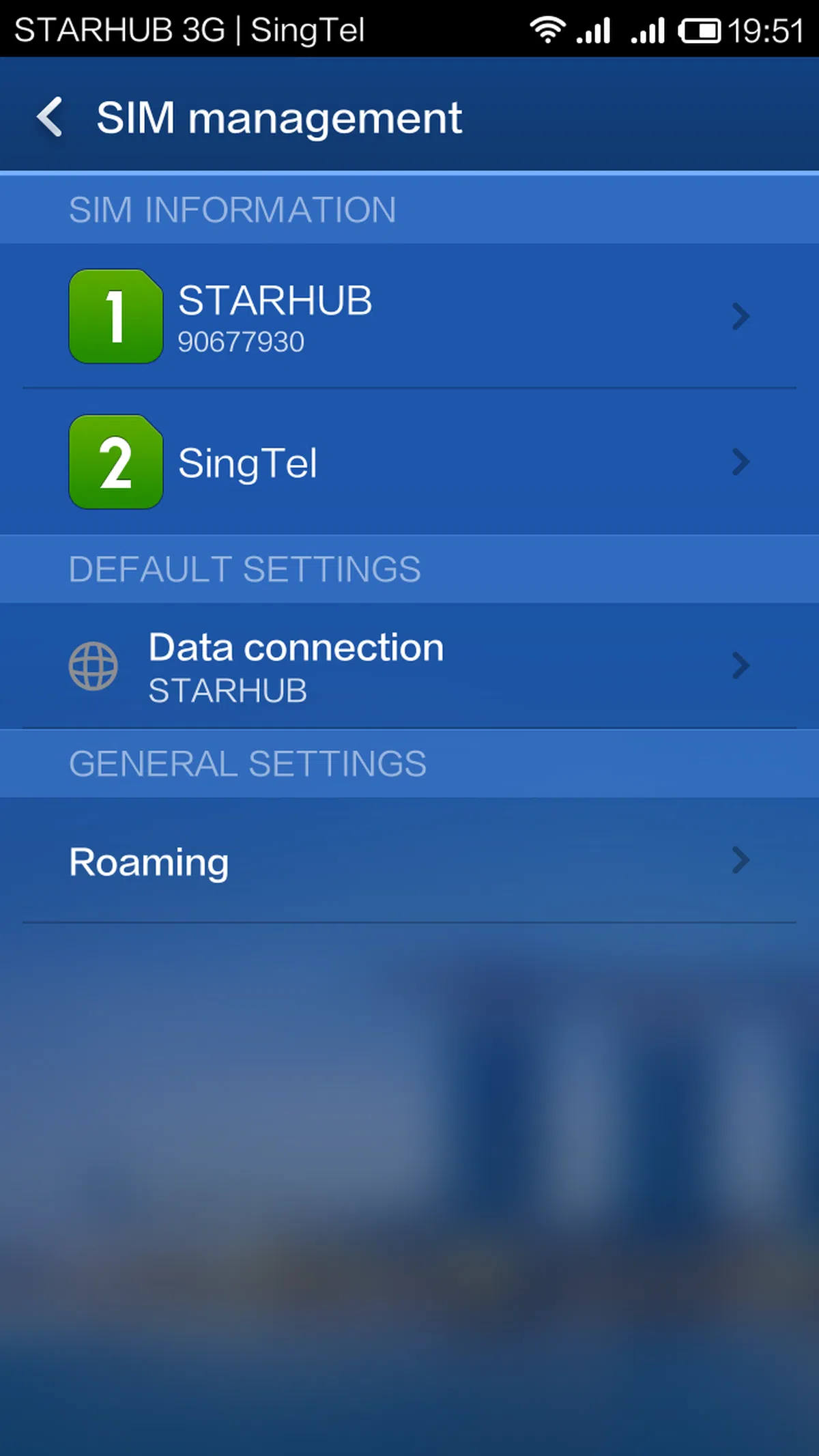 | 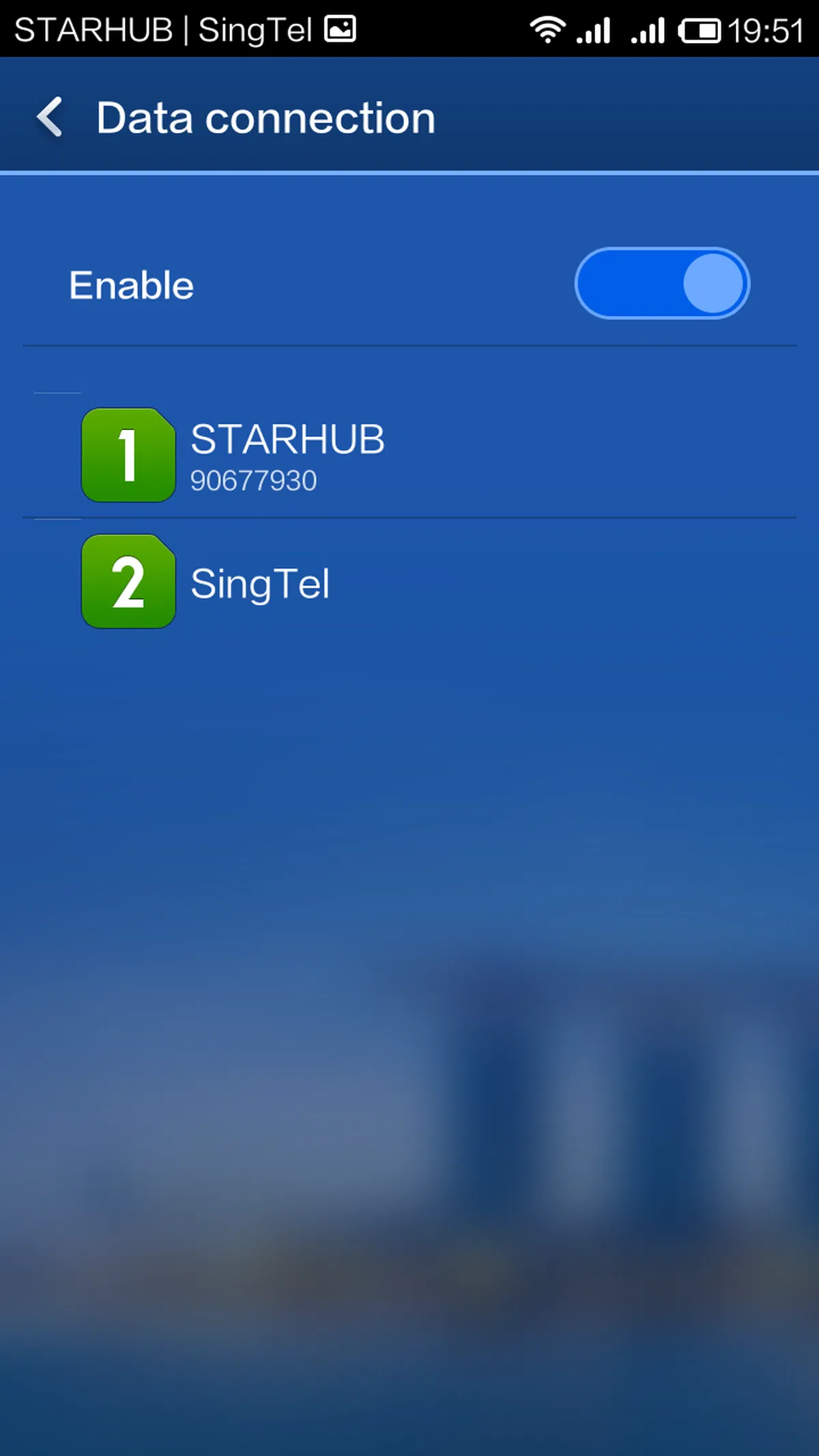 | 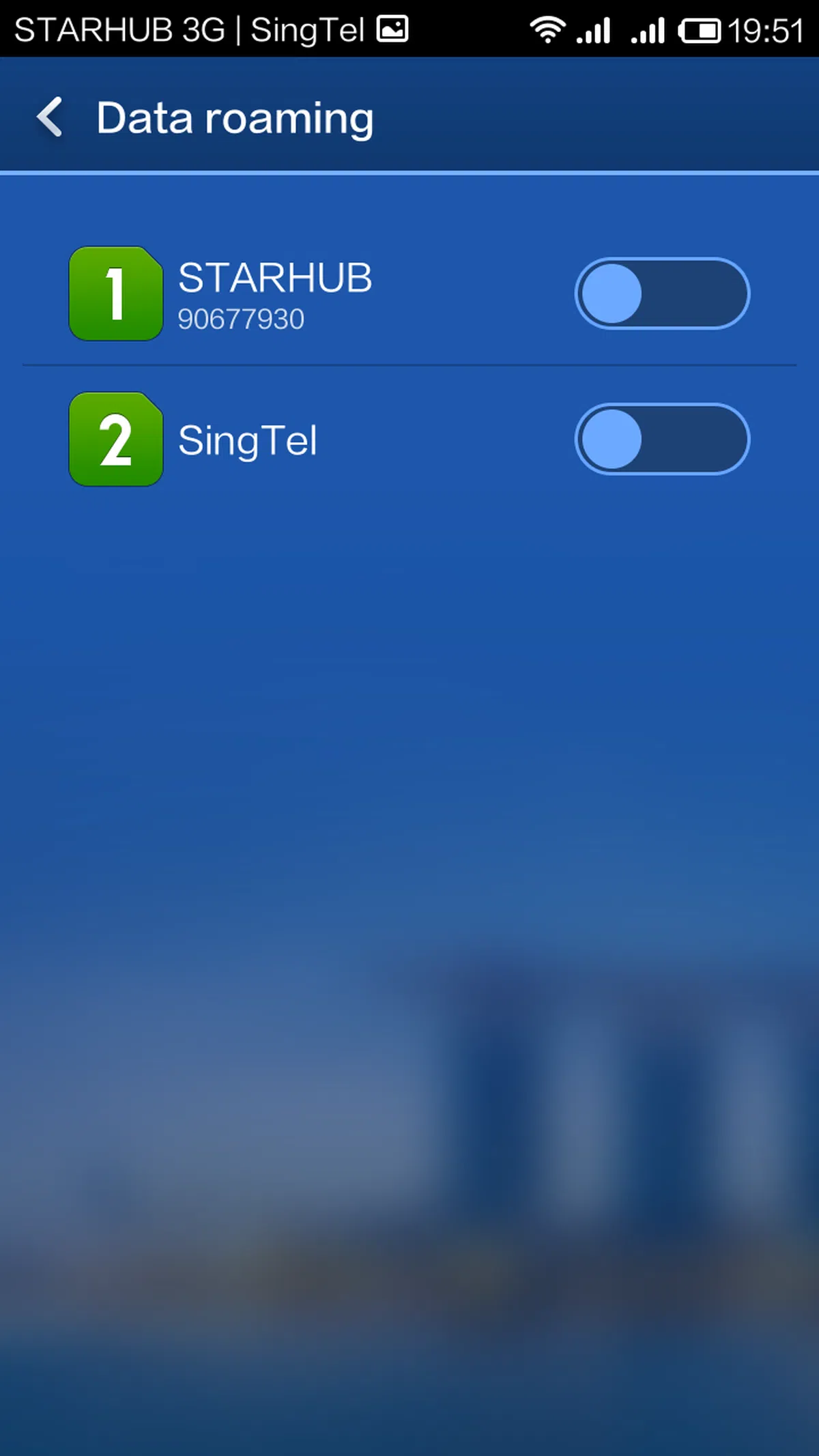 |
From the screenshots above, you can see that the management of theSIM cards is very easy and straightforward on MIUI. We find the option to enable/disable data roaming for the SIM cards very useful, especially for consumers who travel overseas regularly and do not want to incur unnecessary data roaming charges. You also can select which SIM card to send text messages or make calls.
The Moto G can perform these functions although they are not as accessible. For example, you can set the option to prompt you on which number to use before sending a text message or making a call. MIUI V5 eliminates the extra step and places the option to use either SIM card at the bottom.
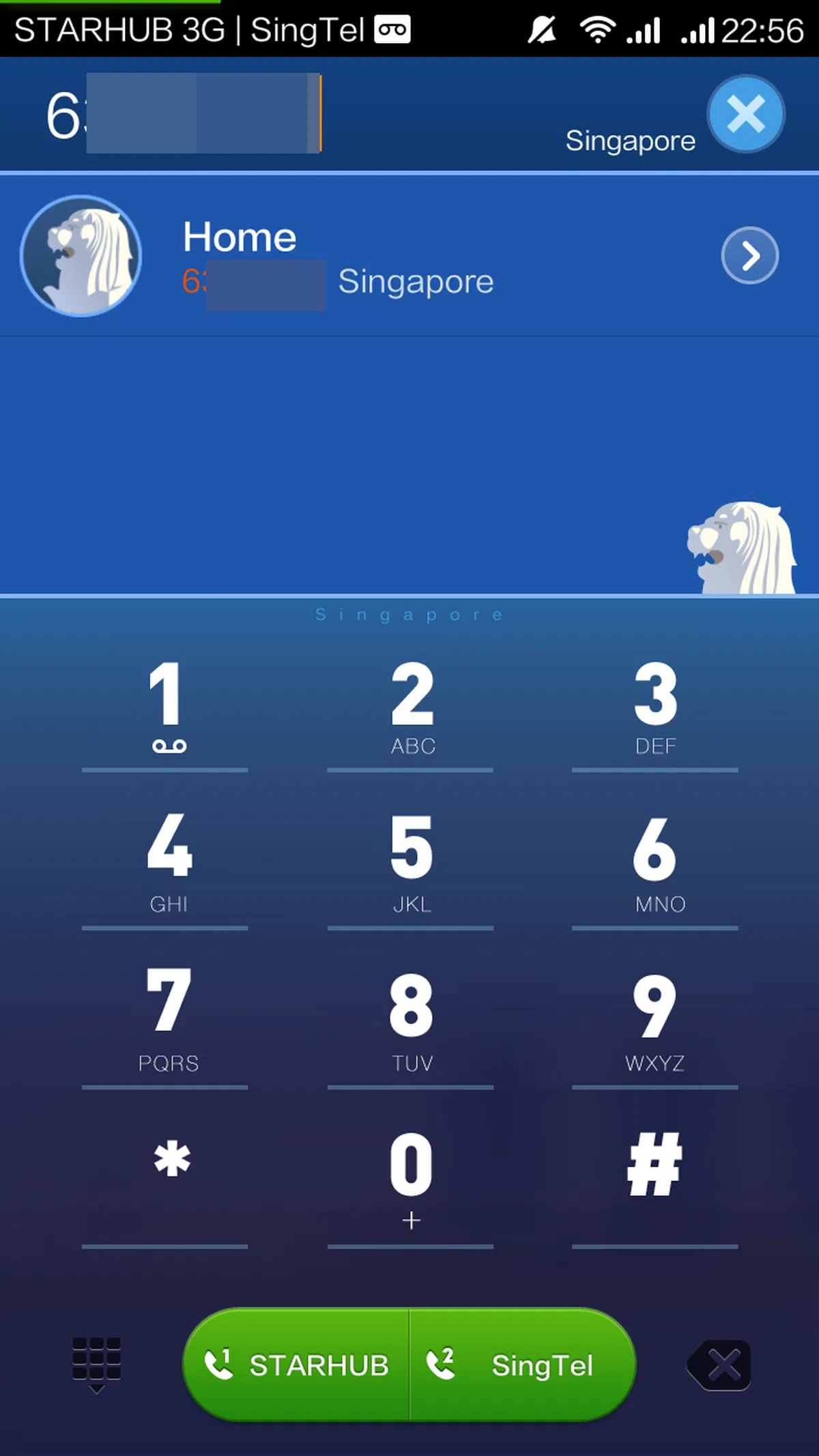 | 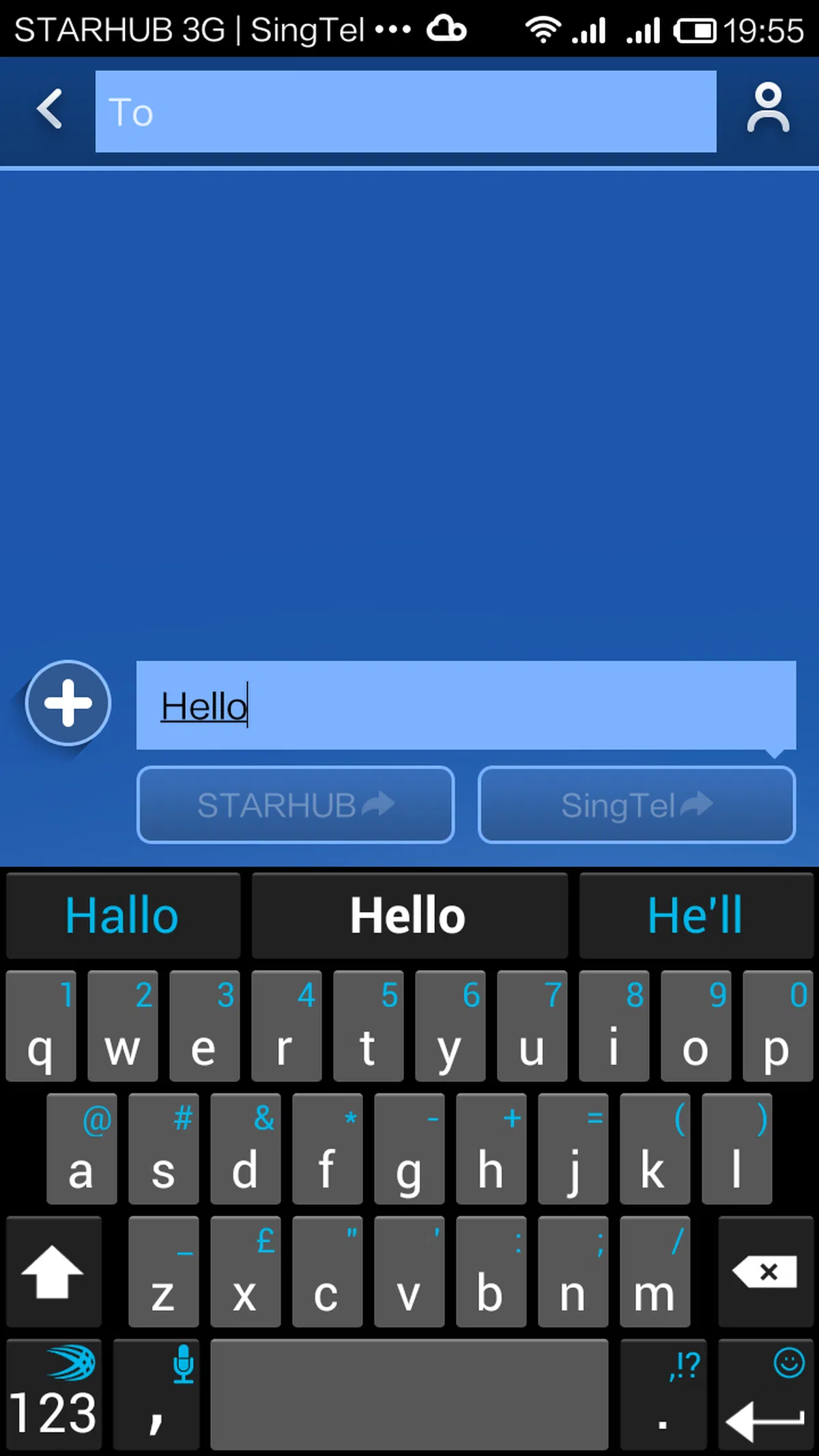 | 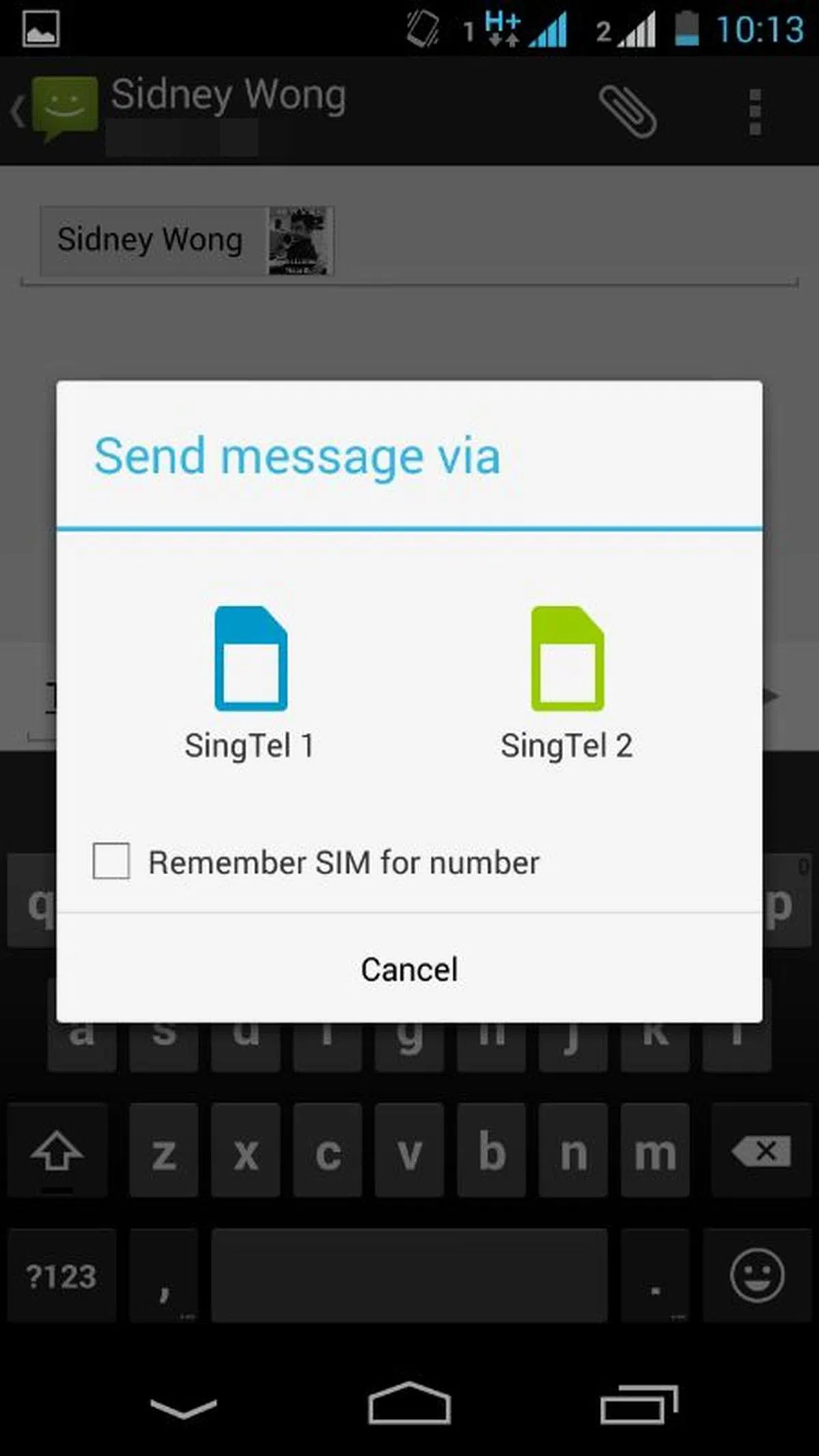 |
Themes
Themes is the most popular MIUI feature and perhaps the defining feature that attracts so many users. Currently, MIUI users can choose from over 4,000 themes. According to Xiaomi, there are some themes that are carefully designed by renowned designers and the degree of attention and details poured into these themes are jaw dropping. We show you some of the most beautiful themes available:
Singapore Theme
 |  | 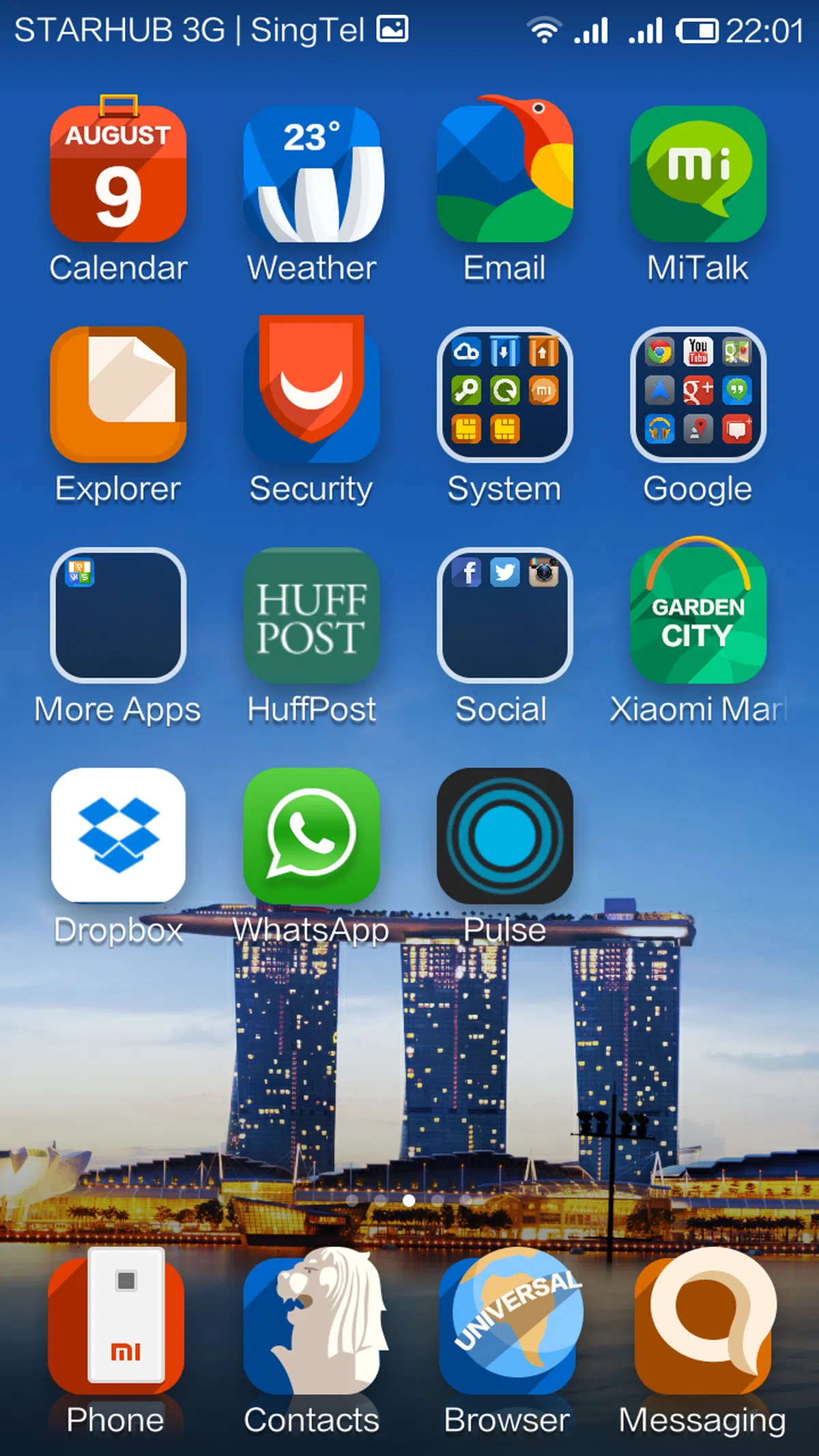 |
Stone Age Theme
 |  |  |
Transformers Theme
 |  |  |
Mood Theme
 |  |  |
Having seen four of our favorite themes, we are pretty sure that you are eager to try them out. There are several points to take note when using themes. The graphic-intensive themes generally have large file sizes.
For example, the Stone Age theme has a file size of 17.02MB. There is another theme, Dream Adventure which takes up about 129.39MB of storage space. The simpler themes such as Coca Cola have smaller file sizes of below 10MB. Therefore, do keep a watch on the available storage space when you download themes on the Redmi.
We also noticed that the graphics-intensive themes generally cause the phone to slow down significantly. This is expected since they consume more system resources to function. Here are two screenshots comparing the available RAM when the Redmi is running two different types of themes:
 | 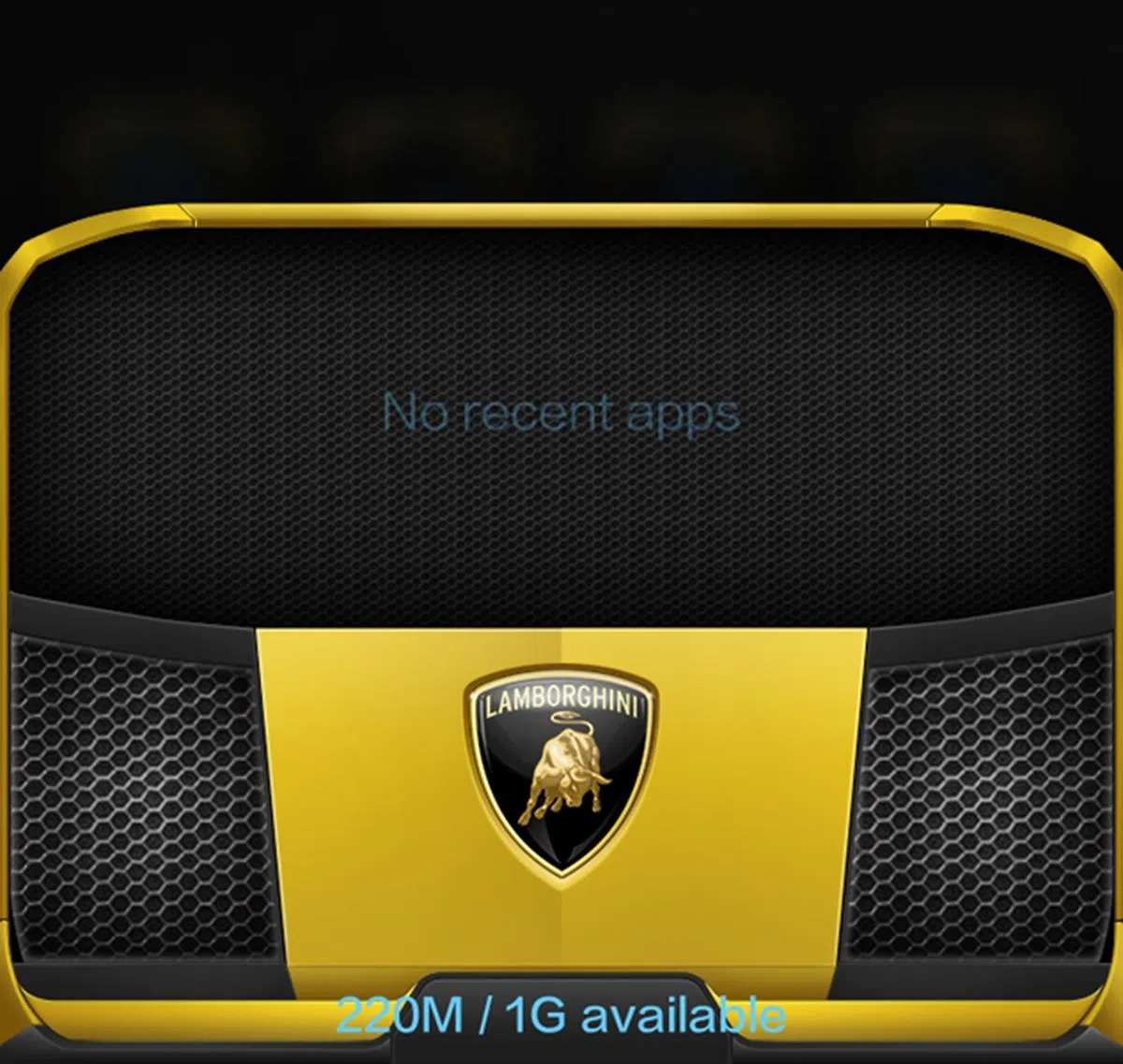 |
When the theme store is launched on 21 Feb, only free themes will be supported as payment integration requires more time and work. Below are three screenshots taken of the beta version of the theme store:
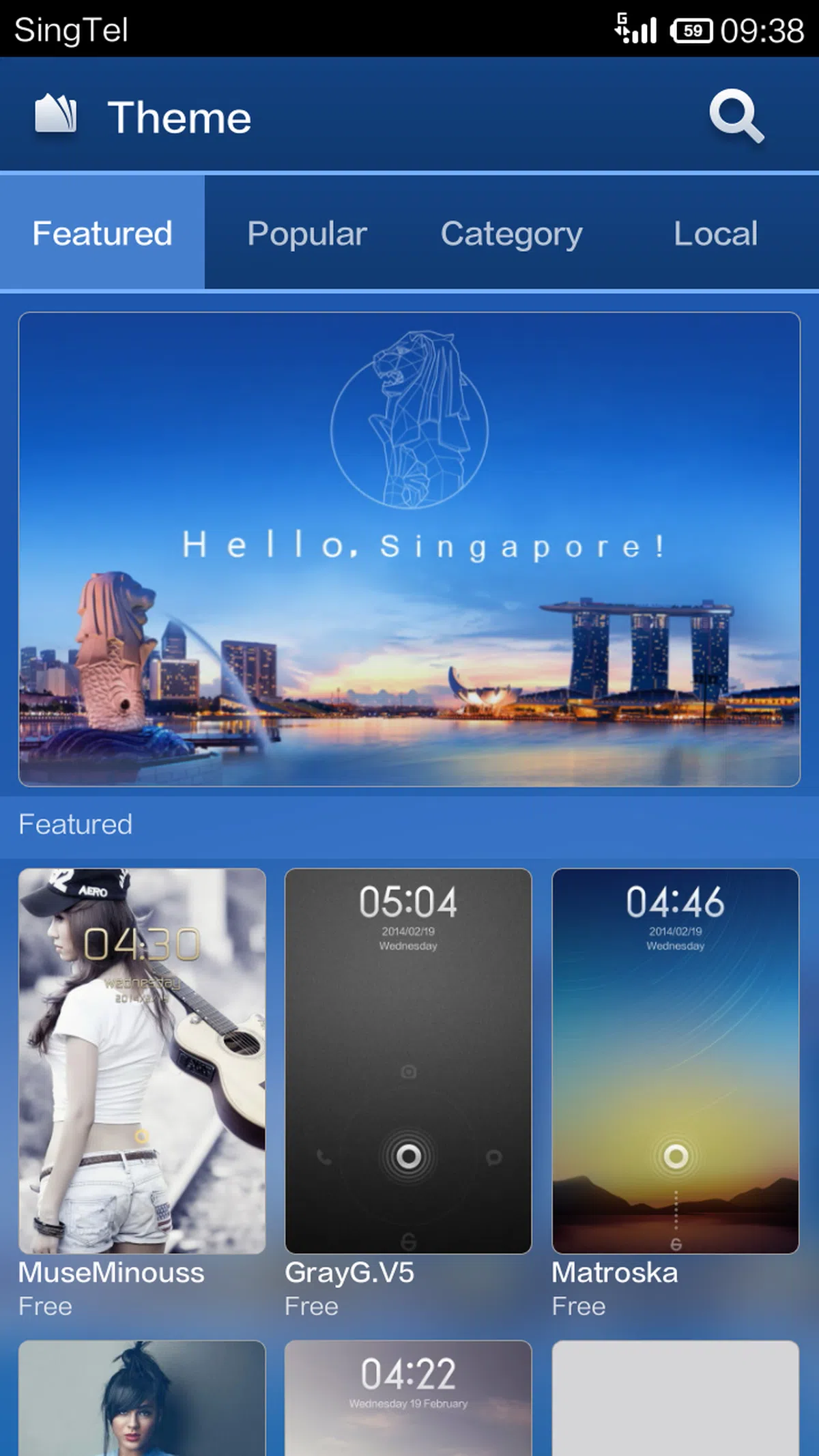 | 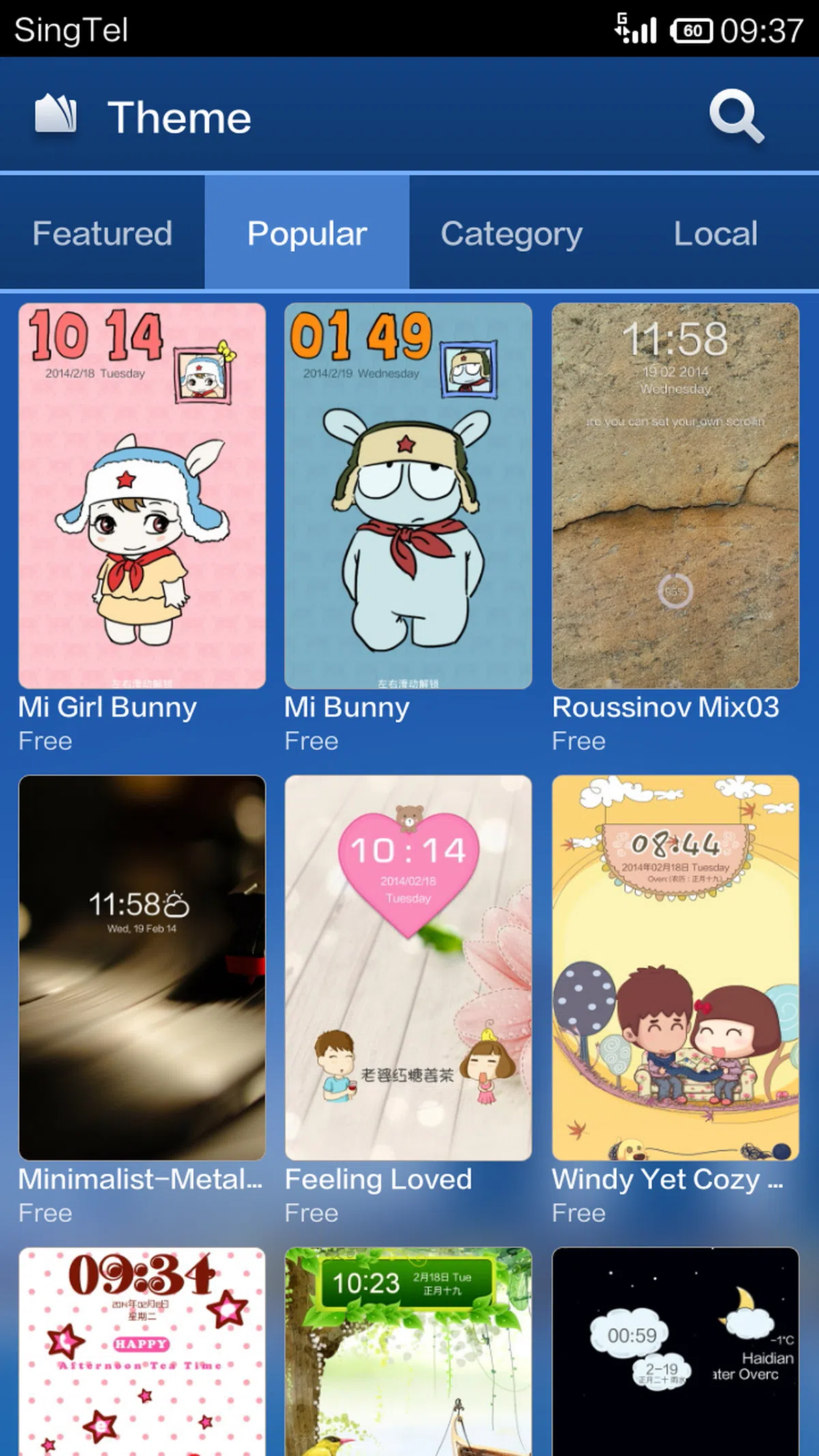 | 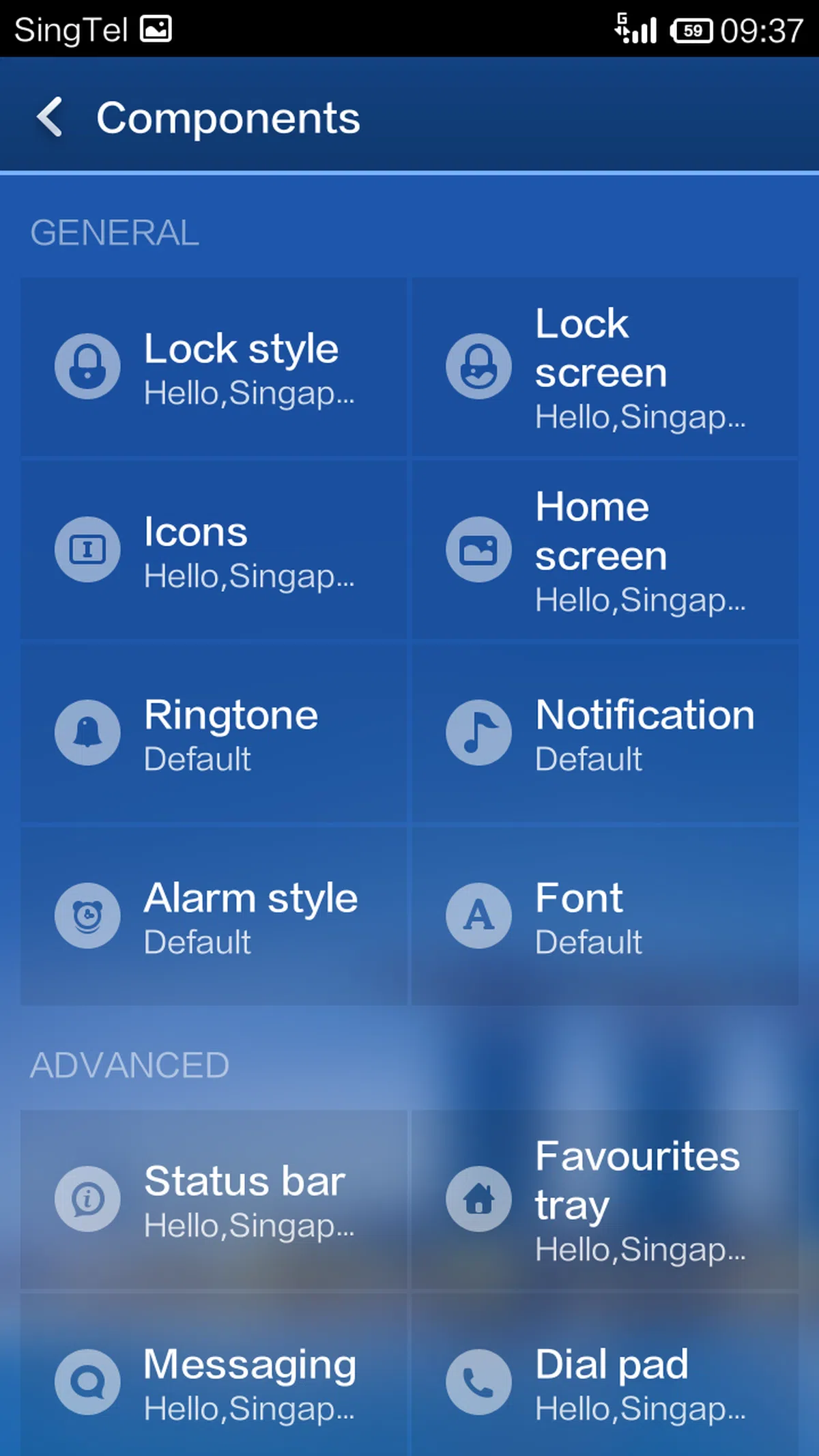 |
Storage Management
Although there is a microSD memory card slot to augment the 4GB internal storage space, it is still important to manage the storage space on the Redmi. Out of the box, the Redmi comes with 2.11GB internal storage space. Actual usable storage space is about 1.52GB after the preloaded Google apps are updated.
Xiaomi has included a feature called Cleaner in the Security app, which functions like disk cleanup on the PC. Powered by Clean Master, Cleaner scans the internal storage and the memory card to free up memory space. In case you didn't know, there are apps that download and cache data in the background without your knowledge, and do not "clean themselves up" when you uninstall them. Cleaner finds such data and categorizes them into cache, ad files, packages and residuals. Cache and ad files need no explanation; packages are installers that still lurk around after you installed the apps, while residuals are data that apps left behind after you uninstall them from the device.
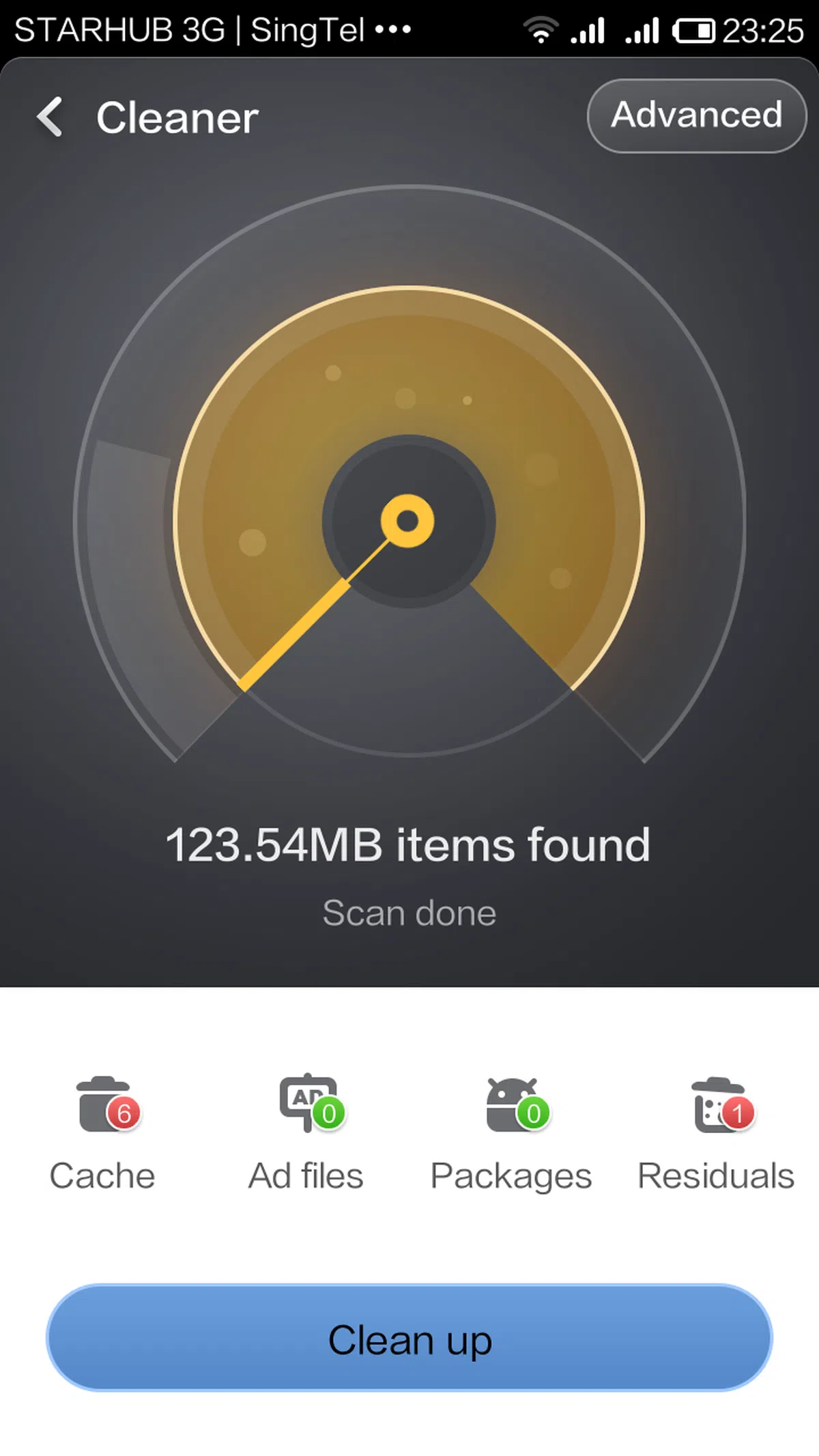 | 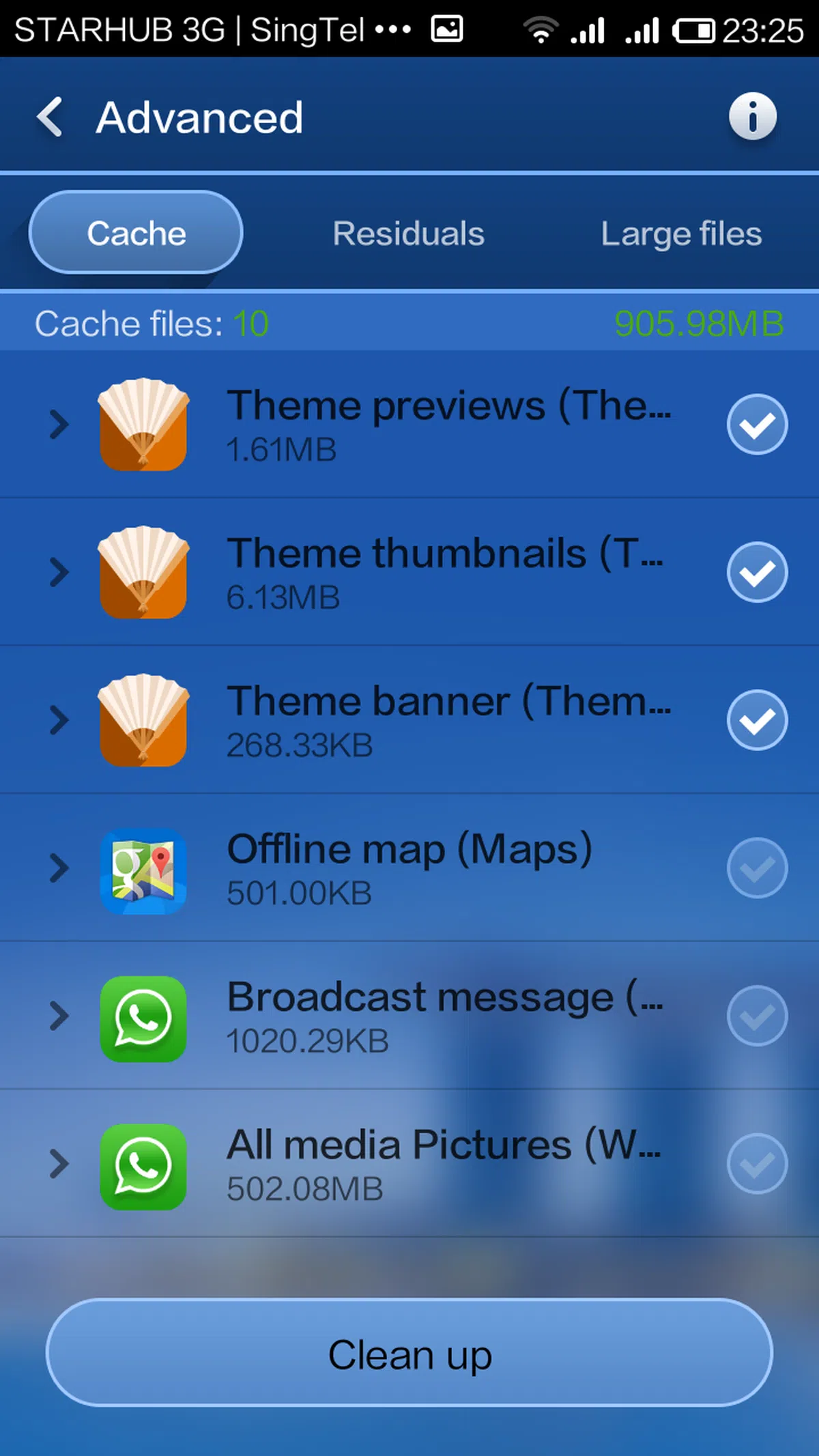 | 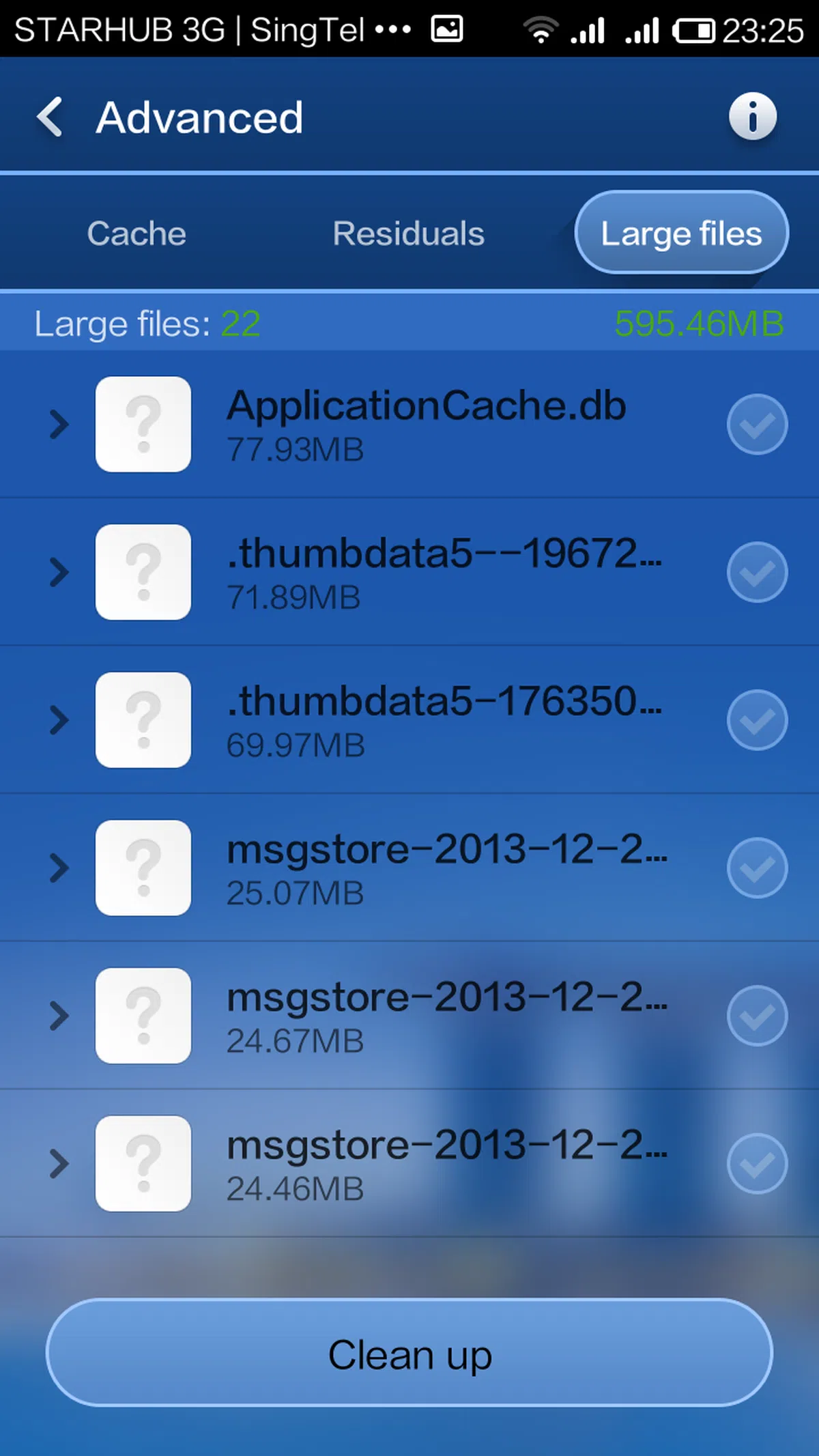 |
App Permissions
Due to the open nature of Android, developers are free to code their apps to do a lot of things which include running in the background and gaining access to the system resources and user data. While most consumers don't really care about them, there are others who are concerned about how these apps are gathering personal information.
Keeping to its policy of giving users full control over their devices, Xiaomi came up with a feature, Permissions in the Security app. There are two ways users can control how their apps behave on their devices: auto-start management and app permissions.
App permissions allow users to control apps at the individual level, which is extremely useful in the case of Android as there are plenty of rogue apps that misbehave in the background. It should ease users' concern of privacy invasions and stealth mining of personal information by app developers.
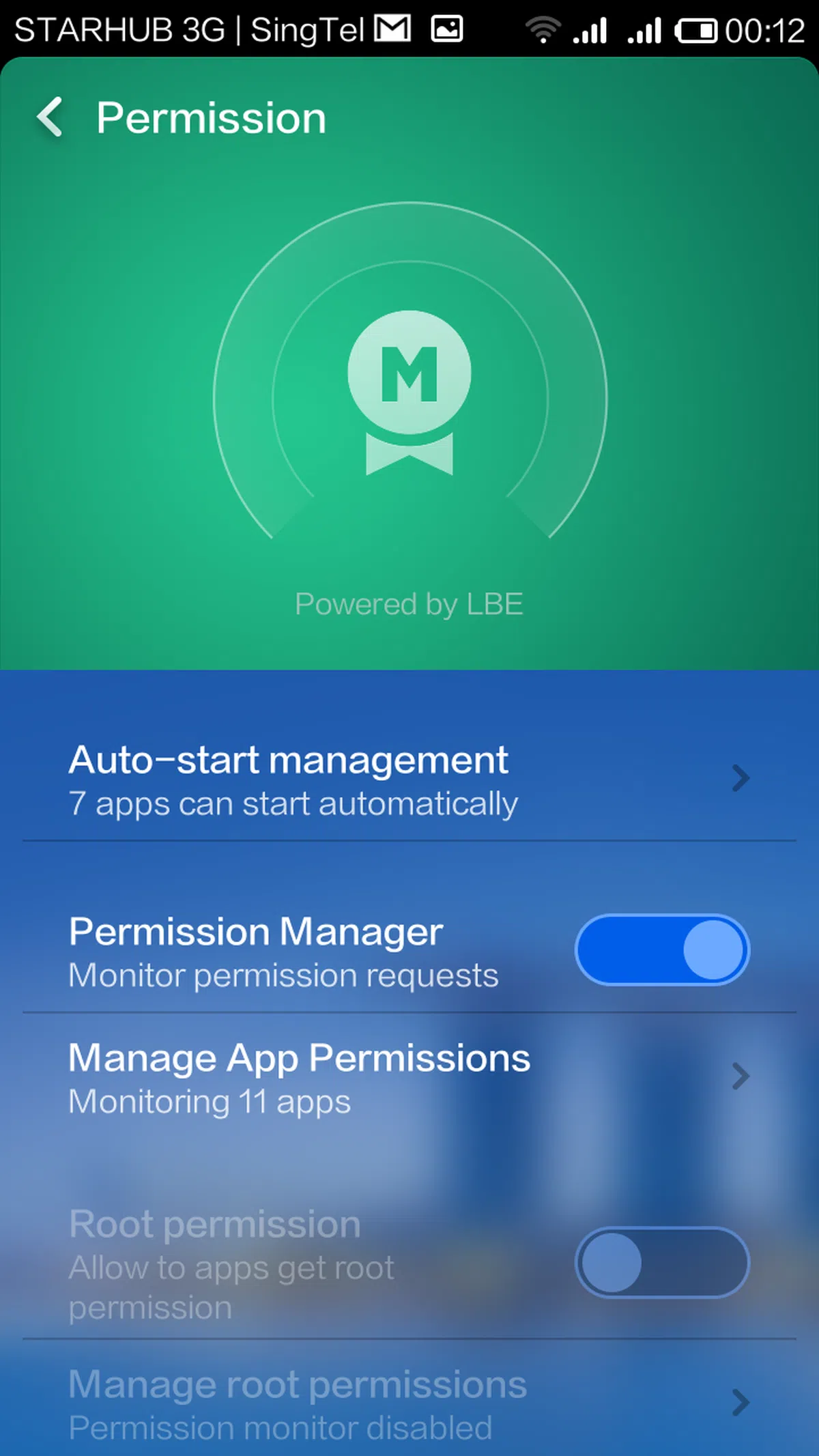 | 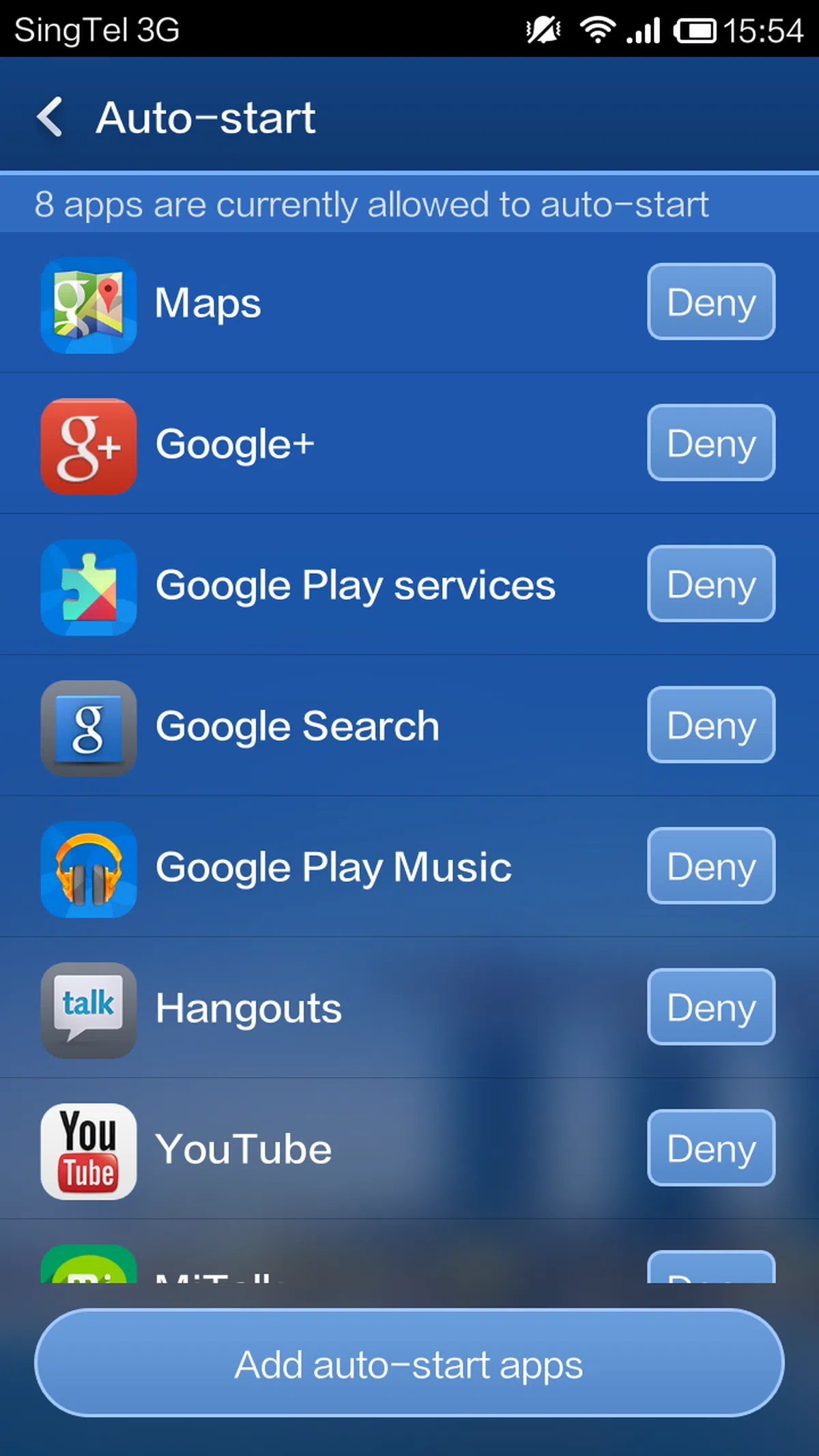 | 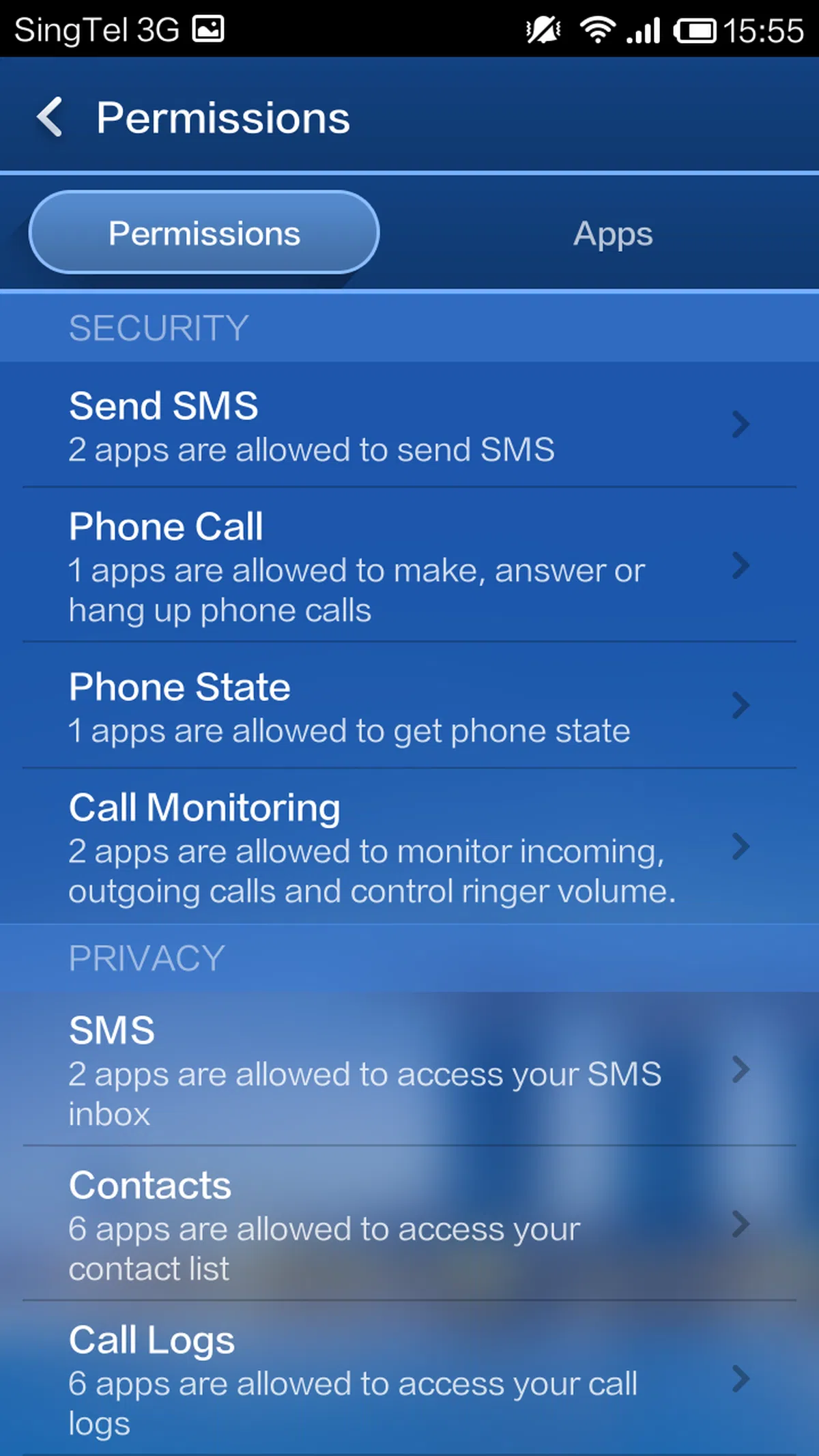 |
Power Management
We all know how battery technologies haven't caught up with advancements in processing power and the increasing number of features and functions that are loaded on smartphones today. Having the battery last an entire day at work is a blessing that not many smartphone users get to enjoy and Xiaomi attempts to improve the battery mileage of its devices with its Power feature.
There are three ways in which you can manage power consumption on the Redmi. The first method is battery configuration where you can select one of the three preset power settings (default, marathon, sleep) or do a custom configuration of your own.
The second method involves enabling auto-switch of modes when the battery percentage drops or charges to a certain level. The third method allows you to schedule certain timings in the day to activate the modes.
 | 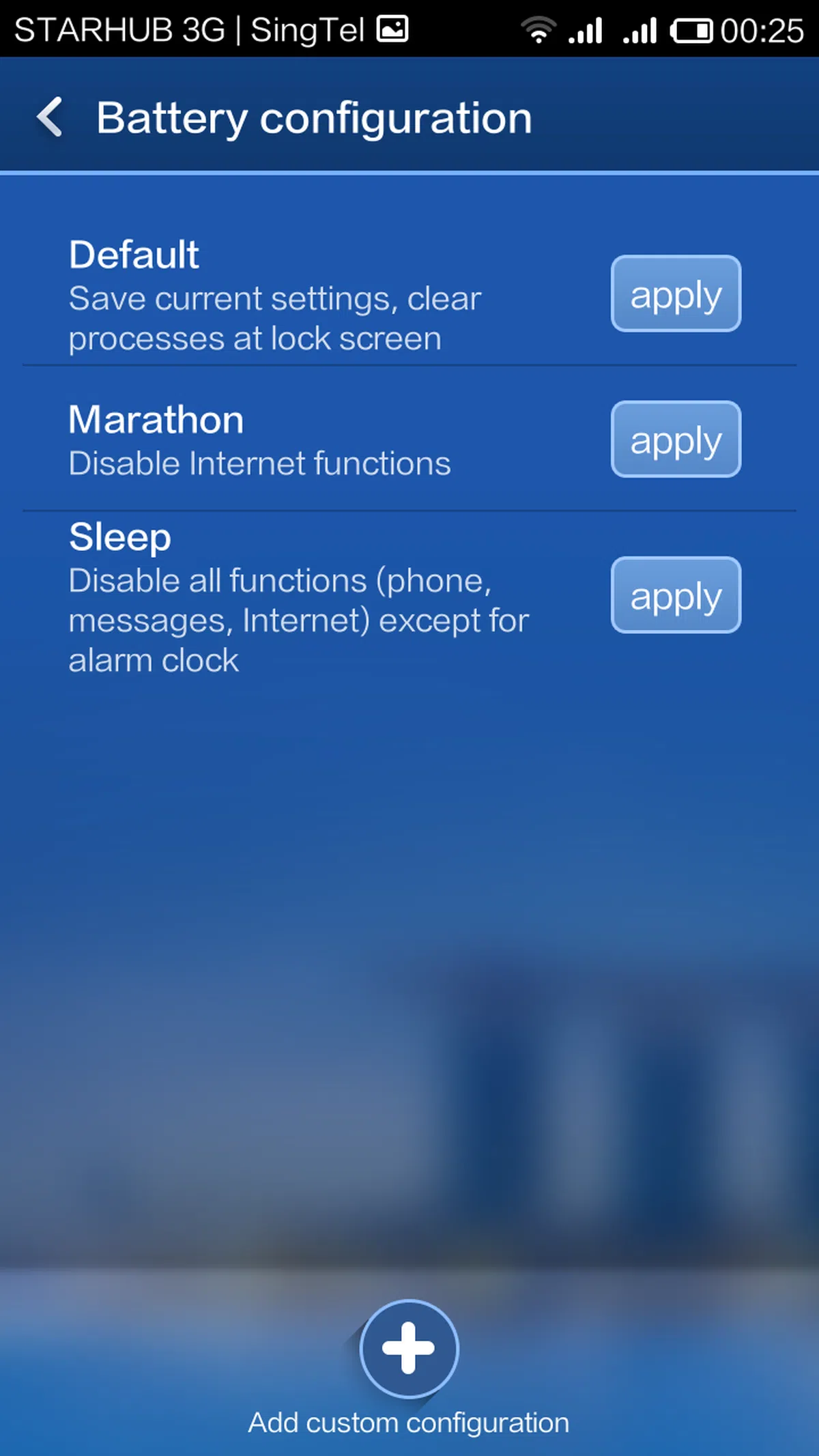 | 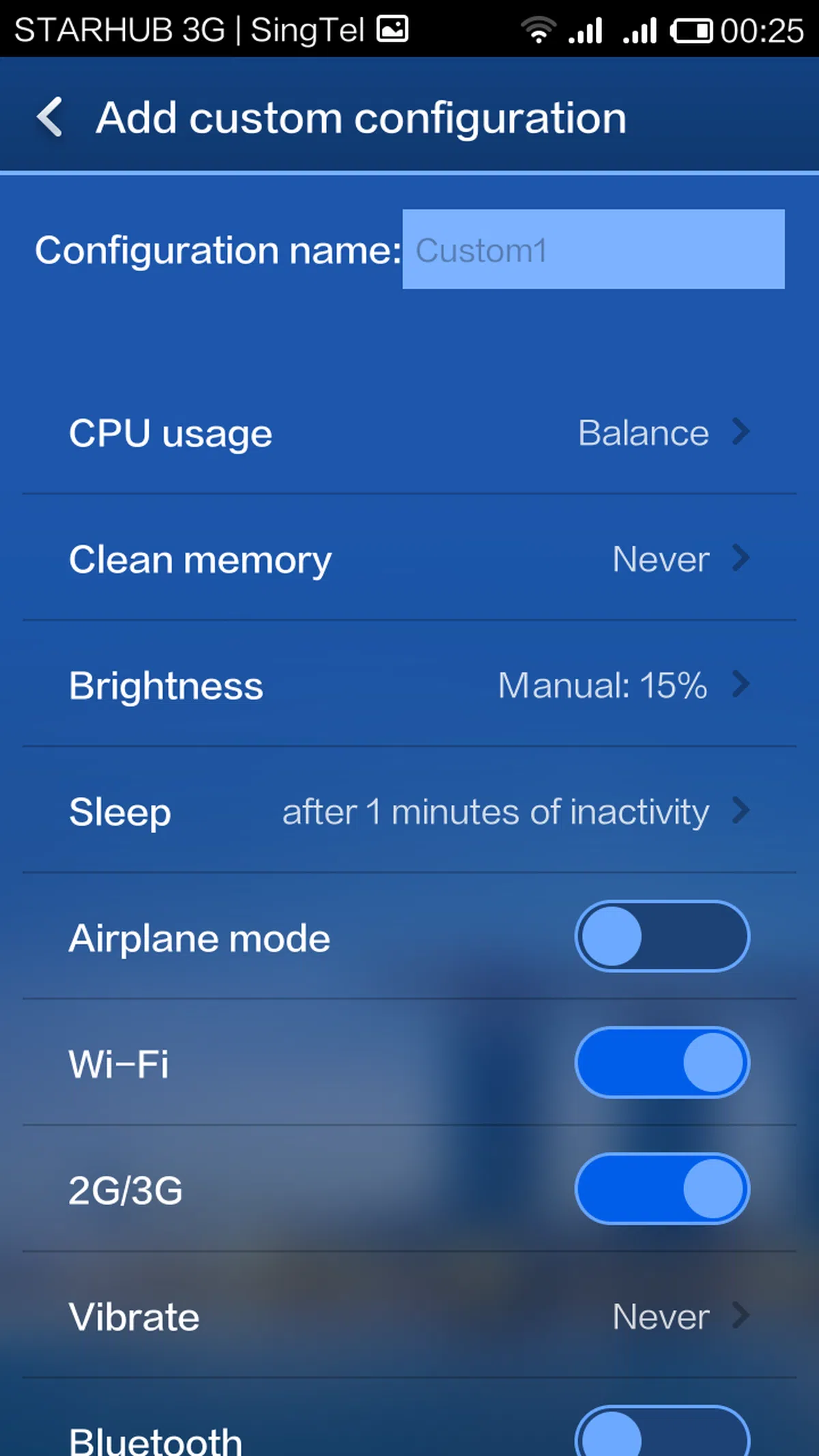 |
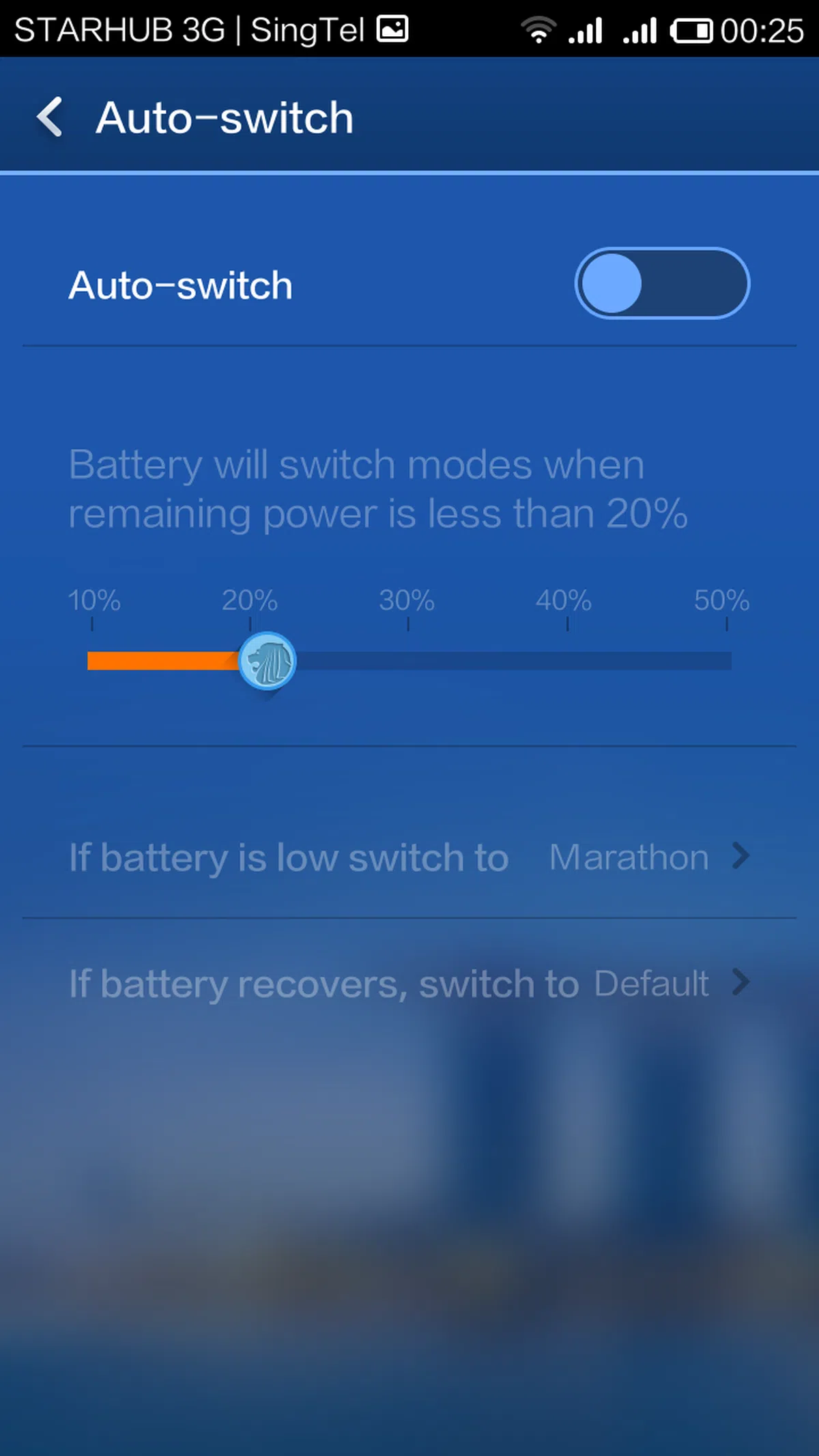 | 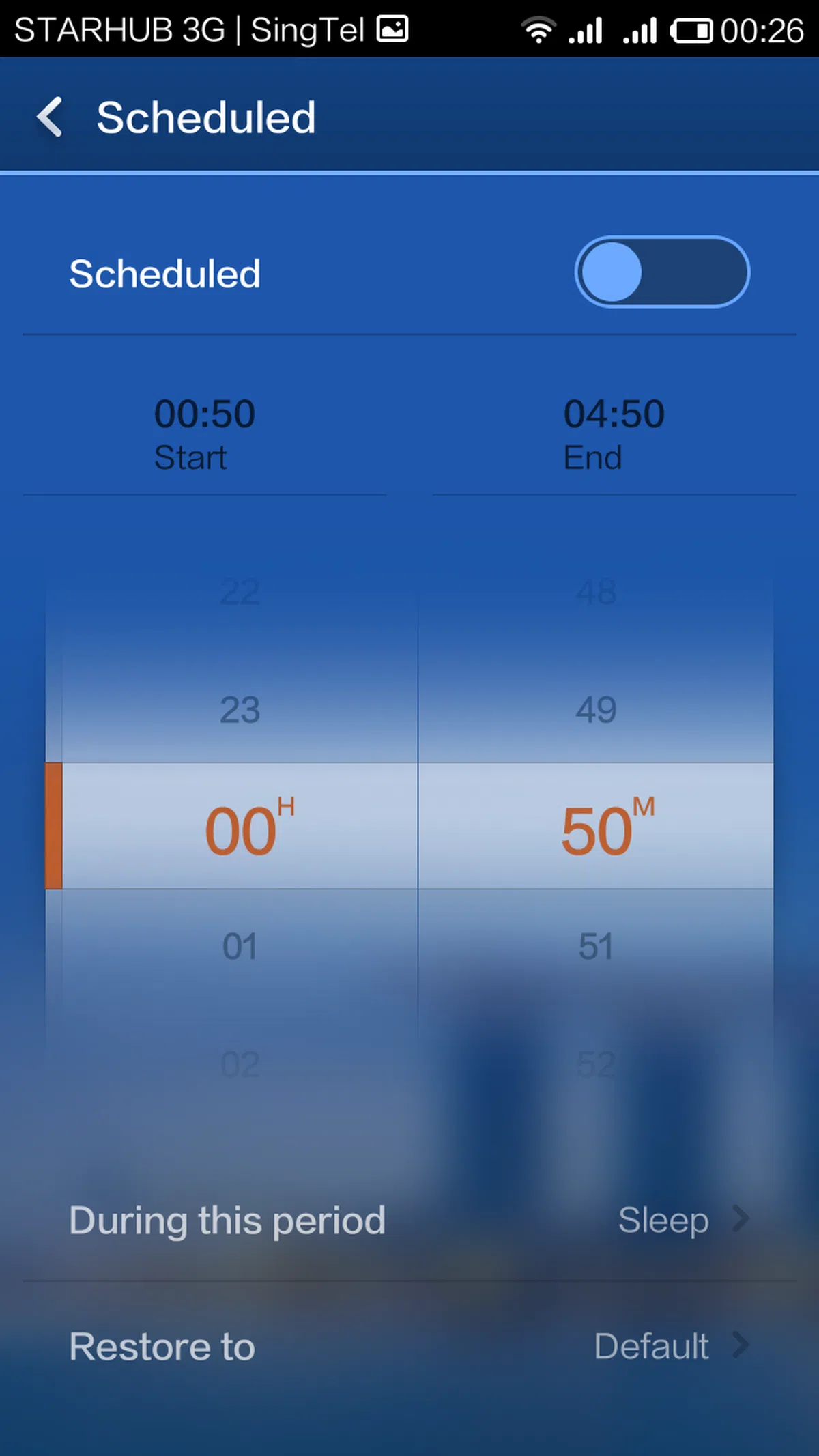 |  |
Performance Benchmarks
The Redmi is powered by a MediaTek MT6589T quad-core 1.5GHz processor and 1GB RAM. There is another Snapdragon variant announced in China, but there is no information at the moment whether it will be available in Singapore.
We will be comparing the Redmi against the other phones of its class which include the HTC Desire 601, LG Optimus F5, Motorola Moto G, Nokia Lumia 625, Samsung Galaxy S4 Mini and Sony Xperia SP. There are other Samsung models such as the Galaxy Ace 3 with LTE that are closer to the price range of the Redmi, but we did not have a chance to review and run our tests.
Quadrant Results
Quadrant evaluates a device's CPU, memory, I/O and 3D graphics performances.

The Redmi ranks at the bottom of the chart alongside the Optimus F5. To be honest, it is not a surprise since MediaTek processors do not perform as well as their other counterparts in our reviews of the Lenovo Yoga Tablet 8 and ASUS MeMO Pad HD 7. The Moto G running on an almost stock Android interface, easily beat the Redmi in this benchmark.
SunSpider Javascript
SunSpider Javascript measures the browsing performance of a device. It not only takes into consideration the underlying hardware performance, but also assesses how optimized a particular platform is at delivering a high-speed web browsing experience.

On this test, the Remi exceeded our expectations and is on-par with the Lumia 625. Windows Phone devices generally perform better in this test than their Android counterparts with more powerful hardware, hence it is rare to see the Redmi matching a Windows Phone device of its class.
Synthetic benchmarks aside, the user experience of the Redmi is average. As mentioned earlier in the review, the choice of themes will affect the speed of operation. Using a graphics-intensive theme will slow down the phone as more system resources are required.
Even if the Redmi is using a simple theme, the user experience is not as smooth as that of a Nexus device or another better equipped Android device. Since the Redmi is not built to be a flagship device, we won't be too critical of its performance. After all, you get what you pay for; a S$169 phone cannot perform as well as a flagship phone that is far more expensive. Overall, its performance should suffice for its intended target market of consumers.
Imaging Performance
While most phone makers neglect the imaging hardware on their entry level models, Xiaomi takes a different route and equips the Redmi with flagship worthy specs such as an 8-megapixel rear camera, f/2.2 aperture, 1.4ųm sensor and 28mm wide angle lens.
Another entry level smartphone that can rival or surpass the Redmi on paper is the Desire 601 with its 5-megapixel rear camera, 1/4-inch BSI sensor, f/2.0 aperture, 28mm wide angle lens and HTC ImageChip. Having said that, we encourage you to click on the below photo obtained with the Redmi to check out its imaging prowess:-

The image quality is very good. Colors are punchy and noise levels are kept to a minimum. Definitely a combination we've never heard of in an entry-level device.
Battery Performance
Our standard battery test for mobile phones includes the following parameters:
• Looping a 800 x 480-pixel video with screen brightness and volume at 100%
• Wi-Fi and Bluetooth connectivity turned on
• Constant data streaming through email and Twitter


The Redmi lasted slightly over five hours in our battery test, which is considered quite decent. If you take into account that the Redmi has the biggest and high resolution display among the phones compared, its battery mileage is actually good. The Lumia 625 may have the same display size and battery capacity, but it has a lower resolution display which draws less power.
This also explains why the Redmi has the third highest power consumption after the Xperia SP and Optimus F5. The other phones registered lower power consumption due to smaller, lower resolution displays.
Portability
We measure the portability of a device by calculating its battery life to (weight x volume) ratio. As a result, the Redmi fared badly here due to its weight and larger form factor.

But benchmarking gives only one view to this assessment. To give you a more realistic understanding on how the Redmi fared under real world usage conditions, we included screenshots of the usage and history graphs.
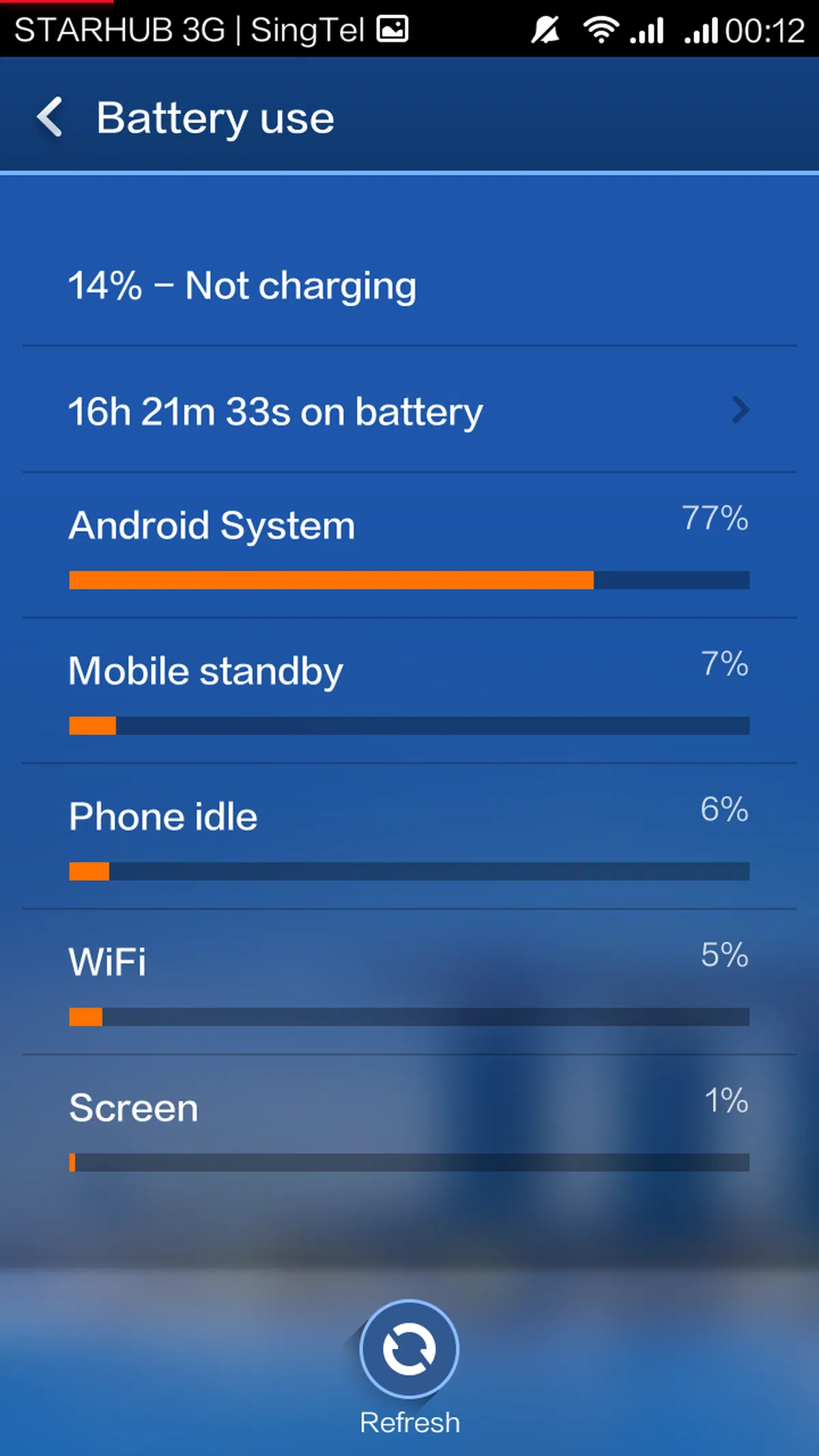 | 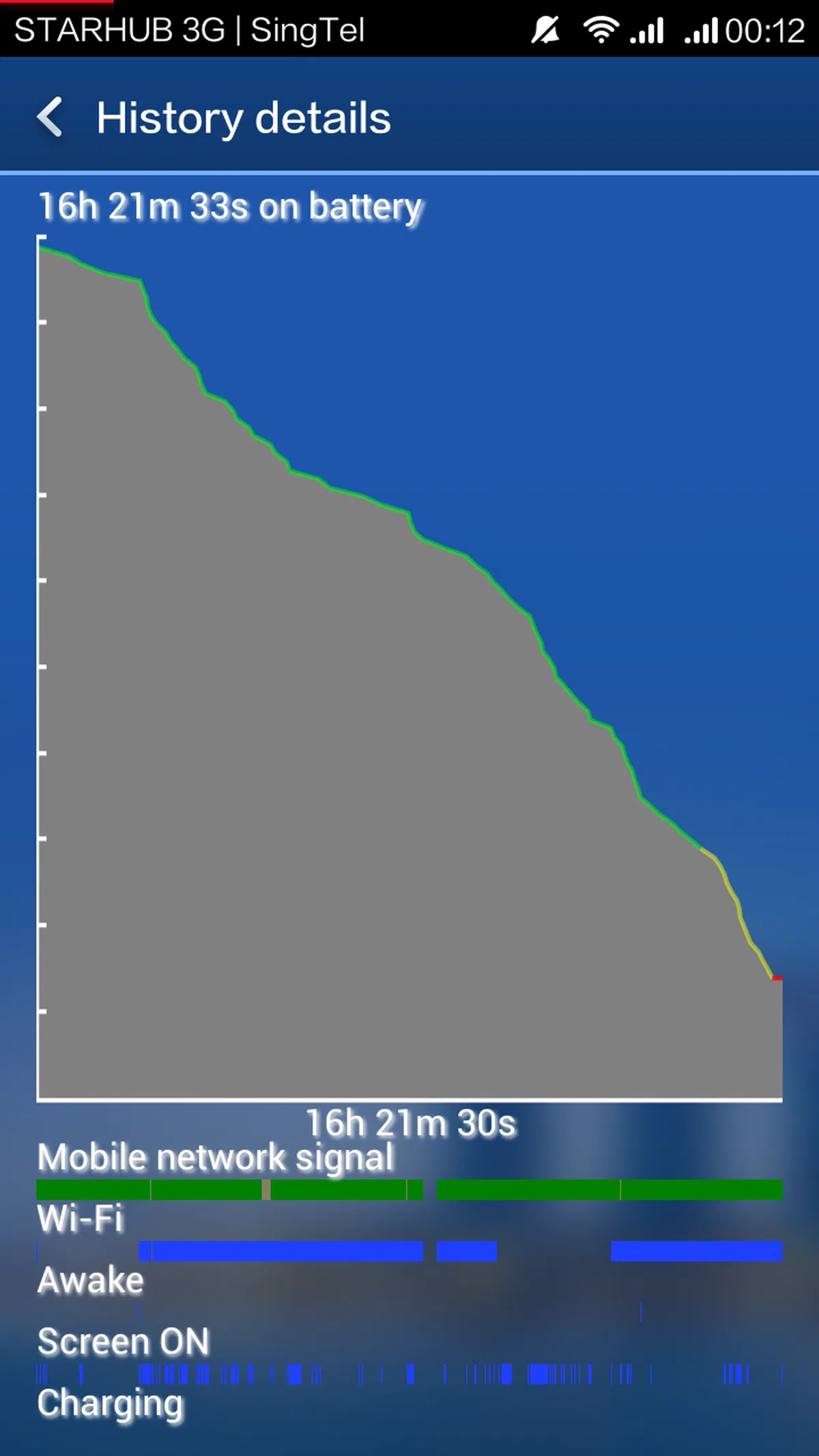 |  |
As seen from the graphs above, the Redmi could last about 16 hours before the battery dipped below 15%. Screen-on time is about 2 hours and 43 minutes. Some notes:
- The device logged onto both 3G and 2G networks.
- The device logged onto Wi-Fi connections from time to time.
- Our typical usage scenarios include making some voice calls, texting via WhatsApp, capturing some photos and sharing them on social networking sites, the occasional web browsing via Pulse News Reader and emailing.
Do note that battery mileage varies depending on your usage patterns. As for us, we feel the phone did a decent job despite its small battery capacity. Its battery mileage could potentially be better if we had turned off one SIM card.
Fortunately for extra heavy users of their phone, the Redmi comes with a removable battery and obtaining extra batteries and a battery charger is rather affordable.
Conclusion
There is without a doubt that Xiaomi will disrupt the smartphone market in Singapore with the Redmi. It has already done so in China, Hong Kong and Taiwan and there is no reason why it wouldn't be able to replicate its success here.
While some critics may argue that Singapore is a different market due to the brand conscious mentality of consumers, we think that the price factor alone is sufficient to win significant number of users over to Xiaomi's camp. Even without the price factor, there is a lot going for Xiaomi.
The build quality of the Redmi is plenty decent for the amount of money that consumers are paying, and consumers can personalize their phones with various back covers and protective case accessories which are very affordable. The Redmi also gains brownie points for its 4.7-inch IPS display, memory card slot and imaging performance.
Xiaomi's top killer feature in the Redmi is the MIUI OS, which gives users endless ways to customize the interfaces of their phones. Moreover, users no longer need to wait several weeks or months for software updates as MIUI is updated every Friday or between one to two months (depending if you're part of the beta group or a regular customer).
The software updates are based on users' feedback and requests, which builds brand loyalty and and makes the features of MIUI practical. Everyone knows that the survival of an OS lies in the ecosystem of apps and services, and MIUI is clearly growing stronger by the day thanks to its hardcore users and vibrant community of developers.
However, the full potential of the MIUI is limited by the hardware of the Redmi. 1GB RAM is just barely enough to run MIUI on the Redmi; stress it a little with graphics intensive themes and the whole phone slows down. Perhaps better optimizations and strict regulation of theme designs may address the lags. However, if you are looking for Nexus-class experience (buttery smooth performance), you are better off with a Nexus device or a flagship Android smartphone with an almost stock Android interface such as the ASUS PadFone Infinity (late 2013).
Considering the price, performance and software capabilities with endless customization options, the Redmi has no equal in its category. Priced at S$169, you can purchase the phone from Xiaomi Singapore website this Friday (21 Feb) at noon. Be warned - Xiaomi phones sell like hotcakes and you have to act fast if you want to lay your hands on one. Don't believe us? Check out the video of a Taiwanese customer trying to purchase the Redmi online in December last year:

Our articles may contain affiliate links. If you buy through these links, we may earn a small commission.