Xiaomi Mi 5 review: Exceptional value in a beautiful package
Xiaomi has built a reputation on over delivering and under pricing. Its latest smartphone, the Mi 5, looks to continue that legacy with a Qualcomm Snapdragon 820 processor, a metal and glass build, and a 16-megapixel rear camera with 4-axis OIS, all for just S$619. Another surefire winner? We find out.
By HardwareZone Team -
Overview
Xiaomi has built a reputation on over delivering while under pricing and its latest flagship smartphone, the Mi 5, looks to further that legacy. Armed with a Qualcomm Snapdragon 820 quad-core processor with 3GB RAM, the 5.15-inch phone has a Full HD display, 32GB built-in storage, and a 16-megapixel rear camera with a Sony IMX298 sensor, four-axis optical image stabilization, a sapphire glass lens, and phase detection autofocus.
While there are three versions of the Mi 5 available globally, 32GB, 64GB and the 128GB 'Pro' version, which also includes 4GB RAM and a faster processor, the only version officially available locally is the white 32GB model which we have for review today.
Design

The Mi 5 builds on Xiaomi's previous designs and brings back the 3D glass rear of last year's Mi Note (if you can get your hands on it, the Pro version has a more premium, and more fingerprint-resistant, ceramic rear). While many people think Samsung started the curved glass on the back of the phone trend with the Galaxy Note 5, Xiaomi was actually the first to implement a 3D glass rear with the Mi Note, which was released eight months earlier.

Xiaomi has made some changes since the Mi Note, with the 3D glass now sporting softer edges and a taper that now curves all the way to the front of the phone. The end result is a more polished aesthetic as well as a more comfortable grip.

A slide from the Mi 5's launch event back in February.
Along the top and sides of the Mi 5 is a smooth aluminum frame with chamfered edges. I've inspected this phone all over and honestly, the fit and finish is pretty much as good as anything made by Samsung or even Apple. I can't spot a single flaw.
The new curvier rear on the Mi 5 makes it look and feel very similar to Samsung's Galaxy S7 and when you compare their dimensions, you'll see that they're actually very similar: 144.5 x 69.2 x 7.25mm for the Mi 5 and 142.4 x 69.6 x 7.9mm for the S7. The only noticeable differences between the two is that the Mi 5 is slightly thinner, and also a bit lighter at 129g compared to the S7's 152g.
While the Mi 5 doesn't boast any flashy design features like the S7's waterproof build, or the LG G5's modular design, Xiaomi was able to do something quite remarkable (but perhaps a little less noticeable) with the Mi 5 by basically eliminating the bezels around the display. This is what gives the phone its extra 0.15-inches of screen space while still maintaining the same dimensions as the 5-inch S7. Technically there's still a black border around the display - you won't get an image that runs quite all the way up to the bezel, but it's as close as you can get.

Below the display, for the first time on a Xiaomi device, there's a physical home button that doubles up as a fingerprint scanner. The fingerprint scanner is incredibly fast and accurate. I tested it side-by-side with my iPhone 6s, which probably has the fastest and most accurate fingerprint scanner on the market today and I honestly couldn't tell the difference between them. They both unlock at exactly the same time. If the iPhone unlocks any faster, it's a miniscule difference.

To the left and right of the home button, there are two illuminated capacitive keys. By default, the layout of the keys are reversed from Android's standard layout, with the back button on the right and the menu button on the left - the layout Xiaomi has always used - but since they're just dots (instead of a back arrow and menu icon) it's easy enough to switch them to Android's standard layout in the Buttons Menu.

On the top of the phone, next to the headphone port, there's an IR blaster that allows you to control anything from your TV to your air conditioner with the assistance of Xiaomi's Mi Remote app (this comes pre-installed on the phone). You used to see this feature on Samsung's flagship devices, but it's curiously missing on the S7 and S7 Edge.
Like every Xiaomi device, there's a multi-colored notification LED next to the voice speaker that can be customized to light up in different colors depending on the incoming notification.
Both the power button and volume rocker can be found along the right edge. For a smallish phone this makes things a bit cramped, and putting the power button under the volume rocker isn't ideal, as you have to shift your thumb down a bit to hit it. Having said that, you can mostly ignore the power button as you'll be using the Home button's fingerprint scanner to wake and unlock your phone 99 percent of the time anyway.

A dual SIM card tray can be found on the opposite side. Unfortunately, unlike many phones with dual SIM trays, the second tray does not double up as a micro-SD card slot, so you're stuck with the rather small 32GB internal storage.

The phone uses a USB Type-C charging port, which can be found on the bottom in between two speaker grilles.

Display & Audio
While many of Xiaomi's competitors have switched to quad HD displays and, in the case of Samsung and LG, always-on panels, Xiaomi has stuck to the tried-and-tested Full HD 1,920 x 1,080 pixels resolution (428ppi) IPS LCD panel. Personally, I fully respect this decision as phones with Full HD resolutions tend to be more affordable, have much better battery life, and at 5.15-inches, the difference in clarity is virtually unnoticeable anyway.
On top of that, the panel itself is excellent. Colors are vibrant and contrast is surprisingly good with deep blacks. Viewing angles are superb and retain full color at all angles and thanks to an exceptionally bright (600cd/m2) display, it remains usable even under bright overhead sunlight. Even if you do end up struggling to use the display under bright sunlight, Xiaomi's pixel-level adaptive contrast and Sunlight Display mode will boost the contrast even further to make it easily visible in all scenarios.

Audio on the Mi 5 comes from a single speaker located on the bottom of the phone - there are two speaker grilles, but only one speaker. The speaker is reasonably good, with sufficient volume and clarity, but suffers from one-sided audio whenever you're watching content in landscape orientation. To be fair, this is the same problem you find on the iPhone.
One thing worth noting is that Xiaomi has removed the dedicated DAC it had in the Mi Note from the MI 5. Instead, it makes use of Qualcomm's built in WCD9335 DAC. Sound quality through a pair of Audio-Technica ATH-M50 headphones was quite good, with rich and clear audio with plenty of volume but it wasn't as good as the audio you get out of the Mi Note, which presented a noticeably wider soundstage and better clarity, as well as slightly more volume.
Software features
As with all of Xiaomi's devices, the Mi 5 ships with MIUI, a heavily customized version of Android OS. MIUI 7 runs on Android 6.0 Marshmallow, which is a little out of date now, but Xiaomi's tweaks keep things easy to use and aesthetically pleasing. As with previous versions of MIUI, the app tray has been completely removed, with all of your apps placed on the home screen, just like iOS.

There's a comprehensive theme store that will let you easily customize your homescreen, app icons and wallpaper and some useful extra apps that you won't find in stock Android such as an advanced file explorer and a security suite with a built-in virus scanner. Facebook, WPS Office and SwiftKey also come pre-installed.


A nice feature that's inexplicably off by default is the double tap screen to wake option. You can find it in the Display menu:-

The phone doesn't really need it, but there's also a one-handed mode in the additional settings menu that shrinks the screen size down to 4.5-, 4- or 3.5-inches. To activate one-handed mode just swipe from the home button to the left or right capacitive buttons. Swiping left will shrink the screen to the left, and swiping right will shrink it to the right.

One minor tweak I didn't appreciate was the change Xiaomi has made to the pull-down notification bar. Swipe down from the top of the screen and you'll see your notifications. You then have to swipe in from the right to access quick settings such as Airplane mode and WiFi. There's enough space for everything to be on the same screen as it is on stock Android, so this extra step seems unnecessary.


Benchmark Performance
The Mi 5 is powered by a Qualcomm Snapdragon 820 quad-core processor. It's worth noting however that this isn't the same 820 processor found inside the LG G5 and HTC 10. Instead, the 32GB Mi 5 is using a slightly slower variant, which uses a pair of dual-core 1.8 GHz Kryo and dual-core 1.36 GHz Kryo processors. LG and HTC are both using the faster dual-core 2.15 GHz Kryo & dual-core 1.6 GHz Kryo pairing, which can only be found in the 64GB model and the Mi 5 Pro.
Additionally, while both LG and HTC are using 4GB RAM, the 32GB Mi 5 has just 3GB RAM (again, the 64GB and Pro versions both have 4GB). How much difference will this make in our benchmark tests? Let's find out.
Sunspider Javascript
SunSpider JavaScript measures the browsing performance of a device when processing JavaScript. It not only takes into consideration the underlying hardware performance, but also assesses how optimized a particular platform is at delivering a high-speed web browsing experience.
The Mi 5 performed on par with the 820-equipped LG G5 but was bested by both the Samsung Galaxy S7 and iPhone 6s.

3DMark Ice Storm Unlimited
3DMark Ice Storm is designed to test the gaming capabilities of a device, putting its GPU through a rigorous OpenGL ES 2.0 benchmark test that uses fixed off-screen rendering with high quality textures and post-processing effects. The Unlimited version of the benchmark disables v-sync, display scaling and other OS factors, making it ideal for chipset comparison.
The slightly slower processor and smaller amount of RAM became apparent here with the Mi 5 trailing slightly behind the LG G5. Having said that, the difference isn't too big.

Quadrant
Quadrant is an Android benchmark that evaluates a device's CPU, memory, I/O and 3D graphics performance. While the Mi 5 again put in a solid performance, it once again trailed behind the LG G5. Samsung's Galaxy S7 with its Exynos 8890 continues to dominate this benchmark.
Overall, while there wasn't that much difference between the two processors, the faster clocked G5 with its 1 extra GB of RAM consistently outperformed the Mi 5.

Imaging
On the rear of the Mi 5 is a 16-megapixel camera with a Sony IMX298 sensor. That's the same sensor you'll find in the OnePlus 3, Huawei Mate 8 and Oppo R9. In terms of megapixel count, the Mi 5 has more than both the Samsung Galaxy S7 and iPhone 6s, and it's on par with the LG G5. You also get 4-axis optical image stabilization and a fairly wide f/2.0 aperture lens. Amazingly, despite the phone's thin profile, there's no camera bump on the rear - it sits completely flush with the back of the phone.
Xiaomi's default camera app includes a number of shooting modes that can be accessed by swiping left once the app opens. One thing to do before you even start shooting is to switch the camera to 16:9 ratio. For some reason, the default option is 4:3. If you want full-screen 16:9, you have to go to the settings menu to select it. By default the volume keys both operate as shutter buttons, but if you prefer to use them to zoom, there's an option in the settings menu for it.

Manual mode lets you manually adjust focus, ISO, exposure and white balance. While this is useful, the layout of Manual mode isn't very user friendly as all of the options are crammed into the right side of the screen and remain in portrait orientation even if you're shooting in landscape mode, which is both annoying and covers a significant portion of your viewfinder window.
Manual mode also lacks some basics that you find in most other 'Pro' modes, like a grid and horizon level. You can actually turn on a grid by going to the camera settings menu and turning it on (it will then be enabled in all shooting modes) but there's no horizon level available anywhere.
One really cool feature I do like in Manual mode is focus peaking. If you haven't seen this before, it works by detecting when an object is in focus and outlining it with colored pixels (red in the case of the Mi 5). This is really helpful when you want to make sure your shot is in perfect focus.

If you want to get creative there's a bunch of other shooting modes to play with including fisheye and tilt-shift. HDR is available in Auto mode but it doesn't perform as well as the HDR found on the S7 or iPhone 6s. It's generally okay if you're taking landscape shots, but it's prone to ghosting if you're taking pictures of people or other moving subjects (which goes to show that the camera isn't fast enough to take successive shots to achieve the HDR effect required in all scenarios).

The Mi 5 also records in 4K video, and does a pretty good job of it thanks to its 4-axis optical image stabilization. Unfortunately it will only shoot 4K in 30fps. If you want 60fps you'll have to drop to 1080p.
On the front of the Mi 5, you get an 8-megapixel shooter for selfies. It's quite usable and good for video chats but it's not the best selfie camera around. There's also a weird built-in feature where it tries to guess your gender and age. It told me I was 27, which is quite a bit younger than I actually am, so this phone is now my best friend.
Picture quality from the Mi 5's rear camera is quite good overall with balanced levels, plenty of contrast and good color reproduction. Details are generally sharp, although there is some softening at the edges, and some slight smearing at higher ISO levels.

Click for full-size image.
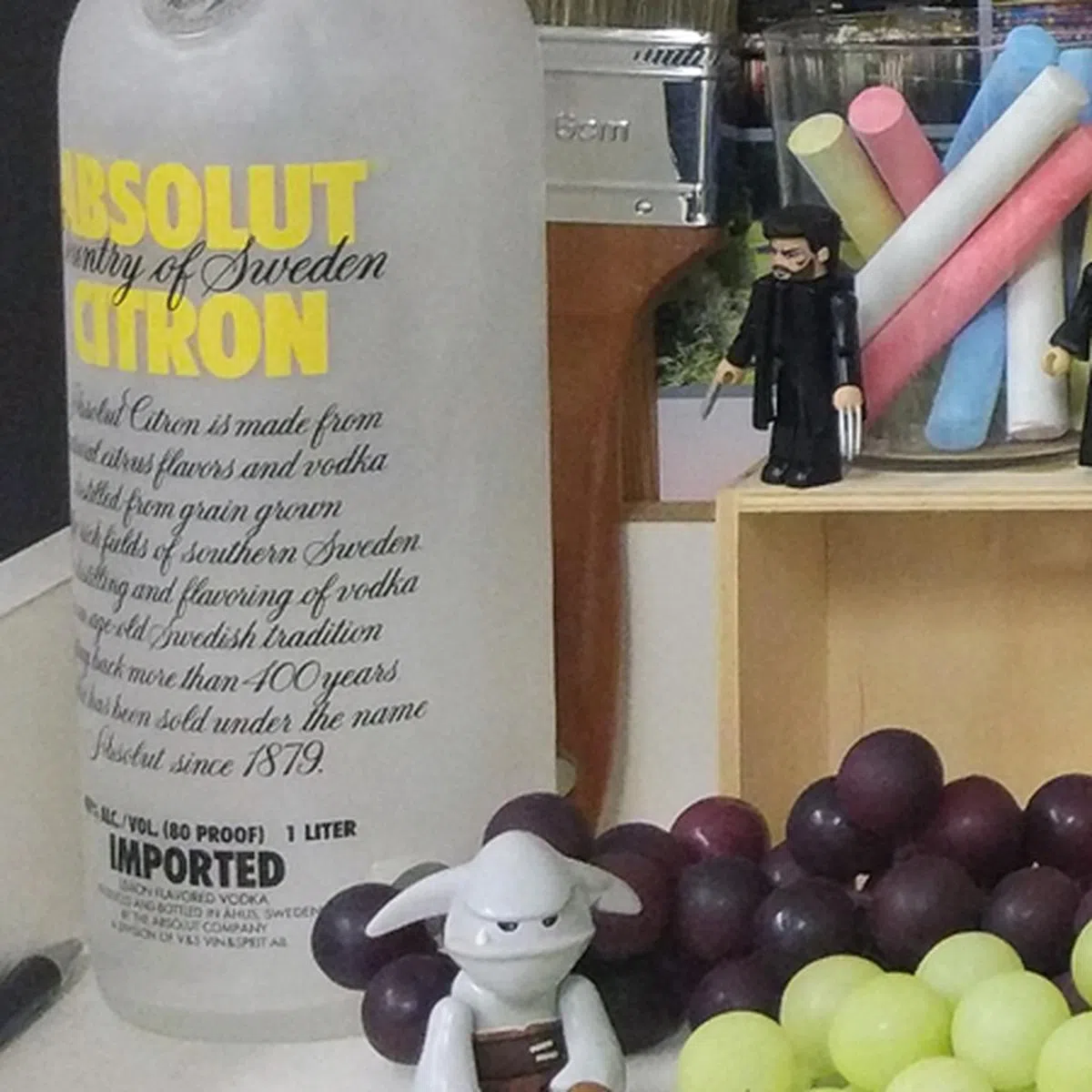 |  |
Battery Life
Our standard battery test for mobile phones includes the following parameters:
- Looping a 800 x 480-pixel video with screen brightness and volume at 100%
- Wi-Fi and Bluetooth connectivity turned on
- Constant data streaming through email and Twitter
The Mi 5 has a 3,000mAh non-removable battery that puts it on par with the likes of the S7. In our video looping benchmark test, the Mi 5 lasted exactly eleven hours, which is excellent and puts it ahead of the likes of the iPhone 6s and LG G5.

If you want to squeeze some extra battery life out of the phone, you can find customizable power profiles in the settings menu. These let you adjust screen brightness levels, how quickly the phone sleeps, as well as Bluetooth and GPS activity. Interestingly, there's even an option to clear phone memory whenever the screen is locked. You can also schedule certain profiles to automatically activate at certain times, and you can even set the Mi 5 to turn itself off completely at a certain time, and turn back on again at another time (like when you're asleep).

If you really want to micro-manage you can also tweak the power consumption of specific apps, giving them different permission levels for when they're running or when they're just idle in the background.
When you do need to recharge the phone, it utilizes Qualcomm's Quick Charge 3.0 (the same technology you'll find in the LG G5), which will get you to 60 percent charge in just 30 minutes. After that it slows down a bit, taking another hour or so to reach full charge.
Conclusion

For a phone that's nearly half the cost of many other flagship smartphones out there, the Mi 5 offers exceptional value. You're getting flagship specs at a mid-range price, with a Qualcomm Snapdragon 820 processor, 3GB RAM, solid battery life, a decent camera and a premium, beautiful metal and glass design. Realistically, the only thing to grumble about is the underwhelming non-expandable 32GB internal storage.
With all of this to offer, Xiaomi should have the competitive S$600-800 price bracket wrapped up and won, right? Well, not quite. There's just one problem. Someone else has come along and beaten them at their own game.
That someone is OnePlus. The OnePlus 3 (review coming soon!) is slightly more expensive (S$649), but it has the faster variant of Qualcomm's Snapdragon 820 (the same one found in the LG G5), and it also has a whopping 6GB RAM, 64GB internal storage, and a larger 5.5-inch AMOLED display. And while previous versions of OnePlus' phones were notoriously hard to buy, the OnePlus 3 is easily available on Lazada. If Xiaomi Singapore had opted to release the 64GB variant or even better the 128GB Mi 5 Pro locally, both of which use the faster 820 processor, it might have a fighting chance, but with only the lowest tier 32GB version available, there's little reason to opt for the Mi 5 over the OnePlus 3 from a specifications and price point consideration. But that's not our final verdict, so stay tuned for a future comparison to see if the Xiaomi Mi 5 can still maintain its edge.