Toshiba Excite Write (3G) - Perfect Blend of Entertainment and Productivity?
Toshiba brings the fight to Apple and Samsung with its latest 10.1-inch Excite Write. Armed with NVIDIA Tegra 4 quad-core processor, 2GB RAM, a Wacom digitizer pen and a high resolution (2,560 x 1,600 pixel) display, is the Toshiba Excite Write the ultimate tablet for entertainment and productivity?
By HardwareZone Team -

A Wacom Pen, NVIDIA Tegra 4 and High-Res Display - Exciting?
In a nutshell, the above three phrases will be the exact words we would use to describe the Toshiba Excite Write. So does the trinity of features come together on this 10.1-inch tablet to propel user experience to the next level? Well, it depends and we'll get down to the details real soon.
Despite the several tablet variations out in the market, those that come with a dedicated stylus are still somewhat uncommon. Of them, we've only seen four major devices with stylus implementation: the HTC Flyer, Microsoft's Surface Pro, Samsung Galaxy Note 10.1 and Lenovo ThinkPad Tablet. It will be interesting to check out what Toshiba brings to the table with its Excite Write.
NVIDIA may have announced the Tegra 4 processor 7 months ago, but devices powered by the processor have barely trickled down to the mass market. Therefore, the opportunity to test out the Tegra 4-powered Excite Write really piqued our interest to put it through its paces and compare its performance with the tablets using Intel and Qualcomm processing platforms. More such devices are definitely on the way, but Toshiba can safely lay claim to being one of the earliest NVIDIA Tegra 4 devices on the market.
The Excite Write is also one of the three tablets besides the Samsung Nexus 10 and ASUS Transformer Pad Infinity (2013) to sport an ultra-high resolution display at 2,560 x 1,600 pixels. At this resolution, it has a slightly higher pixel density than the tablet leader, the third and fourth generation Apple iPad (but so does the earlier released Nexus 10). While the display resolution race isn't going to end anytime soon, sporting one of the highest resolutions for its product type counts as a plus point for any device.
We've got the 3G version of the Toshiba Excite Write in our lab, so let's take a quick look at its specs, and how it compares with the existing competition: -
 | Key highlights of the Toshiba Excite Write (3G)
|
Design & Hardware

Toshiba adopts an uninspiring design for the Excite Write, which pales in comparison with its rivals such as the Sony Xperia Tablet Z.
The hardware design of a device is important in crafting the all-important first impression. While we generally had no complaints about the design of Toshiba's tablets (the Regza Tablet AT270 and AT300) last year, we do have something to say about this year's Excite Write.
The playing field has changed drastically this year compared to 2012. Tablet vendors are increasingly focusing their efforts on delivering the best possible hardware; for example, the Sony Xperia Tablet Z is easily the best looking Android tablet we've seen to-date. ASUS has also made great strides in offering its tablets in new flavors such as its MeMO Pad HD 7, MeMO Pad FHD 10 and Transformer Pad Infinity (2013). Compared to the new tablets from its competitors, the Excite Write looks dull and dated.

The rounded corners and textured rear surface provide a good handling.
Among the recent 10.1-inch tablets we've reviewed, the Excite Write is the thickest (10.5mm) and one of the heaviest at 630g. When placed beside the 6.9mm Xperia Tablet Z (the world's thinnest tablet), the Excite Write feels like a brick! There is no reason to blame it on the high resolution display as the Nexus 10 is nearly 2mm thinner. Furthermore, the Nexus 10 has a larger battery capacity of 9,000mAh compared to the Excite Write's 4380mAh battery.

From left to right: 3.5mm audio output jack, volume controls, SIM (standard size) and microSD card slots, micro-HDMI and micro-USB ports, and the proprietary charging port.
While most Android tablets generally use the micro-USB port for charging, Toshiba opted to go for a proprietary charging port. If you forget to bring the charging cable out, you are out of luck as the micro-USB port cannot be used to charge the tablet.
Beyond Retina - PixelPure PLS Display
The Excite Write sports a 10.1-inch PLS display with a resolution of 2,560 x 1,600 pixels, which is on-par with the Samsung Nexus 10 and the ASUS Transformer Pad Infinity (2013). All three tablets have a pixel density of 299ppi, which is higher than the third and fourth-generation Apple iPads (264ppi).
Number crunching aside, the pixel density advantage is something really subjective for the average consumer. More often than not, it is hard to differentiate the differences between the Apple iPad and the Excite Write although Toshiba touts the superiority of its PLS display. It claims that images are 10% brighter, 30% richer and has 10% wider viewing angles compared to an IPS display. Nonetheless, we found the display to be crisp and vibrant.
TruPen Stylus
While Samsung has its S Pen for the Galaxy Note devices and Lenovo has the ThinkPad Tablet Pen for its ThinkPad Tablet, Toshia has also come up with its own branding of the stylus for the Excite Write - TruPen. The TruPen works in conjunction with the Wacom technology digitizer which supports 1,024 levels of pressure sensitivity.
Shaped thicker than a pen but thinner than a marker, the TruPen is made up of plastic and feels light in the hands. This makes it comfortable for you to write, sketch or doodle with over long periods of time. The TruPen is optimized to work with two apps on the Excite Write: TruNote or Stylus Mobile. Besides these two apps, you also can use the TruPen for general navigation on the tablet in a similar way you would use your finger on the touch-based interface.

Toshiba's TruPen functions like a pen(cil). We will explain more in the software section.

Even though the TruPen is thicker than the normal pen, it is quite lightweight and easy to handle.
We wonder why Toshiba did not include a slot to keep the TruPen secured with the tablet. Both the Galaxy Note series and ThinkPad havea slot within the tablet to house their stylus within the device, which makes it convenient for the user to whip it out as and when it's needed. The lack of a stylus slot also makes it easier to lose the TruPen while on the move.
Harman Kardon Speakers

The Excite Write has a pair of Harman Kardon stereo speakers on its rear (one speaker on the bottom of each side). If you don't know, Harman Kordon is a manufacturer of home and car audio equipment. Its audio equipment is also fused in a variety of car models from BMW, Mercedes-Benz and more.
However good the audio output may be, the audio experience is ruined by the poor placement of the speakers. In addition, having rear-facing speakers means that sound is directed away from the user. Of course, this is sometimes used to the device's advantage where rear firing speakers are designed to bounce audio off the desk or a cupped hand to project audio louder. However, as much as we would like to cut it some slack, the location of the speakers are exactly where your hand or palm will rest when holding the tablet, and this will muffle the sound. We were also disappointed with the maximum volume output of the speakers as it was simply too low for an optimal audio experience - even though it was generally clean and crisp.
Software Features
Android 4.2 Jelly Bean with Toshiba's Customizations
Pre-loaded on the Excite Write is the Android 4.2.1 Jelly Bean OS. Toshiba leaves the stock Android interface largely intact, but adds a few of its own apps onto the tablet.
As the Excite Write is positioned as a productivity tablet, ThinkFree Office Mobile is preloaded on the device. If you're curious, the Thinkfree Office Mobile app is priced at S$11.25 on the Google Play Store. It allows you to view and/or edit many file formats including DOC/DOCX/DOT/DOTX/RTF/TXT (Word 97/2000/XP/2003/2007/2010) and comes with a PDF viewer.
Mentioned earlier in the article, the Excite Write comes with two pre-installed apps, TruNote and Stylus Mobile which are optimized for use with the TruPen. In addition, it has another app, TruCapture which will come in handy for those who attend board meetings regularly. More details of how each app functions after the photo break.

You can arrange your note folders according to title, cover and template.
TruNote is Toshiba's exclusive note-taking app that mimics real-life note-taking with different writing tools and folders. Depending on how you see it, the simple interface of the TrueNote can be a good or bad thing.
On a positive note (no pun intended), the simple user interface makes it easier to use without all the bells and whistles of competing offerings such as S Note and S Memo. The tools and options available should suffice for those who want to quickly jot down notes on the Excite Write.

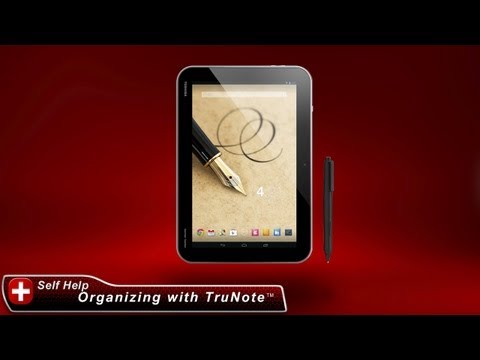
On the other hand, advanced users who are looking for more sophisticated note-taking apps may find TruNote to be too basic for their needs. In all honesty, having more doesn't necessarily mean better. As this is the first version of TruNote, we aren't faulting Toshiba too much for falling short of matching its rivals' offerings.

Setting up Stylus Mobile takes less than 10 seconds.
Stylus Mobile is essentially an input option, not an app. Confusingly, Toshiba displays it as an app alongside TruNote. As with third-party keyboards that you download on your Android device, you have to set up Stylus Mobile for use on the Excite Write.

Once enabled, Stylus Mobile works with almost all applications on the Excite Write which requires text input. Some of the apps include Gmail, Chrome, Hangouts, Google Play and Thinkfree Office Mobile.
Generally, we were satisfied with how the TruPen stylus worked with Stylus Mobile and TruNote apps as it was able to recognize this reviewer's messy handwriting. There is also palm-rejection software in place so that you can rest your palm on the display while 'writing' without incurring erroneous inputs. An interesting feature of the TruPen is that you can flip the stylus around and use it like an eraser. Alternatively, you can cross-out a word or phrase to remove it.
Finally, TruCapture is a camera app with special features to take improved photos of whiteboards, printed material and notebooks. The main purpose of TruCapture is help provide the best image from the different editing tools it has.
For example, you can enable Reflection Reduction to reduce bright highlights caused by reflections when taking photos of a whiteboard in a brightly lit room. TruCapture will recommend you to take the same image from slightly different angles so the area affected by the reflection differs. The software will automatically process the image to remove the reflection and straighten it.

8MP Rear Camera with F2.2 Aperture
The Excite Write is equipped with an 8-megapixel rear autofocus camera with F2.2 aperture and LED flash. It also has a 1.2-megapixel front-facing camera.

The image quality is above average. We spotted some fuzziness along the edges of some objects in the photo. Close-up photos are provided below.
Benchmarking Performance
The Excite Write is powered by NVIDIA Tegra 4 quad-core 1.8GHz processor and 2GB RAM. Touted as "the world's fast mobile processor", we had two previews of its capabilities at CES 2013 (web browsing and computational photography) and MWC 2013 (benchmarks and low power consumption).
As the first Tegra 4 device to land in our labs, we are very interested to see how it fares against the other processors. We will be pitting the Excite Write up against some of the recent 10.1-inch tablets such as the Samsung Nexus 10, Samsung Galaxy Note 10.1, Apple iPad (4th Gen) and the Sony Xperia Tablet Z.
Quadrant Results
Quadrant evaluates a device's CPU, memory, I/O and 3D graphics performance. The Excite Write tops the Quadrant benchmark chart with a score of 11,441, which is far ahead of the runner up Sony Xperia Tablet Z. The Tegra 4 processor is a massive upgrade over its predecessor (the Tegra 3), where the Tegra 3-powered Toshiba Regza Tablet AT300 only managed an underwhelming score of 3,612 in the Quadrant benchmark.
However, we still find its score a tad disappointing. During our preview session at MWC 2013, the Tegra 4 processor was capable of hitting higher scores than what it did here. Its main competitor, Qualcomm saw the Snapdragon 600 and 800 chips faring better. One possible reason could be the fact that the Tegra 4 in the Excite Write has to power much more pixels. For now, we don't have an apples-to-apples comparison to rule the display factor as the main reason, but it could be a contributing factor.

Smartbench 2012 Results
Smartbench 2012 is a multi-core friendly benchmark application that includes both the Productivity and Gaming indices. Surprisingly, while the Excite Write led the competition on the Productivity test, it was on par with the rest when it came to the Gaming suite.

SunSpider Javascript Results
SunSpider Javascript measures the browsing performance of a device. It not only takes into consideration the underlying hardware performance, but also assesses how optimized a particular platform is at delivering a high-speed web browsing experience.
Despite having the newest processor of the lot, the Excite Write had similar score as the 9-month old Nexus 10 and Apple iPad (4th Gen). Nonetheless, its performance in the SunSpider Javascript benchmark ranked among the top.

Number crunching aside, the actual user experience seems to differ drastically from the benchmark results (not surprisingly since benchmarks ain't everything). The UI navigation was consistently met with hiccups and lags, something that should not have been experienced when we are talking about Android 4.2 Jelly Bean OS combined with the NVIDIA Tegra 4 processor. There were also noticeable instances where apps (system apps or third-party apps) took longer than usual to load. To top all of that, web browsing wasn't as fluid and smooth as we expected - something that our Sunspider Javascript test was unable to capture.
Battery Performance
Our standard battery test for mobile phones includes the following parameters:
• Looping a 720p video with screen brightness and volume at 100%
• Wi-Fi and Bluetooth connectivity turned on
• Constant data streaming through email and Twitter
Compared to its rivals, the Excite Write did a fairly good job in terms of battery life. It lasted 6 hours and 27 minutes, which is close to an hour longer than the Nexus 10 and on-par with the Apple iPad (4th Gen).
It is important to note that the Excite Write may have the smallest battery capacity of 4380mAh, but it also has a higher voltage compared to the rest. A higher voltage generally means more power and better performance. Therefore, it is not surprising to see the Excite Write having a lower power consumption compared to the Samsung Nexus 10, Sony Xperia Tablet Z and Apple iPad.


Portability
In the Portability Index where each device is assessed on its ability to balance battery mileage against its size and mass, the ranking of the Excite Write is mainly weighed down (no pun intended) by its weight (630g) which is the heaviest among the 10.1-inch tablets. It also has the thickest chassis at 10.5mm.
In our daily usage experience with the Excite Write, the bulk of the device was notable; especially if used over sustained periods of time. Our recent review of the Sony Xperia Tablet Z made matters worse as we've come to expect thinner and lighter products which made it very easy to handle a huge 10.1-inch tablet in one hand. While we've noted the Sony's poor battery life as a result of its wafer thin build, it's good to know that the Toshiba Excite Write is better than the gold standard of the Apple iPad (4th Gen.) in terms of power efficiency and the battery life. However, Toshiba's tablet was a letdown in overall portability with one of the worst volumes of any large tablet.
On a side note, we also noticed that the Excite Write can get pretty warm on its rear when we pushed the processor to its limits. The area near the rear camera felt too warm for our comfort after intensive gaming and web browsing.

Conclusion

No doubt a beautiful display, the Toshiba Excite Write is marred by sluggish interface navigation and a thick profile.
Do the high resolution display, TruPen and Tegra 4 processor excite us? To be frank, our initial excitement over these features died down halfway through our review of the tablet.
While there is no doubt that the "beyond Retina display" is beautiful, it is not the first and the best we've seen. Its TruPen implementation is smooth, but not as advanced as Samsung's S Pen. Its accompanying TruPen-optimized apps are good for basic note taking, but pale in comparison to Samsung's feature-rich S Note and S Memo apps.
Perhaps the biggest disappointment is with user experience. On paper, the NVIDIA Tegra 4 should be on-par with the latest and the greatest from Qualcomm. In reality, it is quite the opposite with sluggish performance and disappointing benchmark scores. Fortunately, power efficiency of the tablet is good and it's one of the longer lasting 10-inch tablets in the market.
In a couple of other aspects, Toshiba appears to be slipping behind the competition. Its design is getting dated in the face of sleeker and more beautifully designed offerings (yes, we are referring to the Sony Xperia Tablet Z as the new benchmark for style). It's also chunky in actual form and it's one of the heavier tablets around. Despite these downsides, it does have other forward looking features like Wireless 802.11ac network support and microSD storage expansion up to 128GB, thus bringing total tablet storage capacity at up to a whopping 160GB! While it's an expensive proposition to max out the tablet's storage potential, the option is available for the storage junkies who would like to stuff a boatload of movie and music content.
If you are looking for a more established tablet to fulfill more productivity needs, you can consider the $998 Samsung Galaxy Note 10.1 (16GB, LTE). You get faster data connectivity on the move, a more robust stylus experience and a basket full of TouchWiz features to meet your entertainment needs. Moreover, Samsung has shown its commitment to regularly issue software updates for its mobile devices which will future-proof your purchase. However, you've to put up with a sub-par display resolution of just 1280 x 800 pixels as compared to the Toshiba Excite Write that deliver four times the number of pixels for the same screen size.
The $668 Nexus 10 (32GB, Wi-Fi) is a compelling price-sensitive alternative for those who do not need the stylus input, prefer a stock Android user experience and want the same high resolution display. You are also guaranteed to be the first to be updated to the latest Android version. Its only drawbacks are the lack of cellular connectivity and the absence of a memory card slot for expansion.
Comparatively, the Toshiba Excite Write avails itself in two 32GB models: Wi-Fi only and Wi-Fi with cellular (3G) that are priced at S$799 and S$899 respectively. Given the feature list of the tablet, its asking price might seem like a bargain. However, the tablet's aesthetics could use a cutting edge update, while actual usage is a bit patchy and not exactly expected with a brand new processing platform like the NVIDIA Tegra 4 underneath the hood. As such, we would be hard pressed to recommend Toshiba Excite Write unless you absolutely need huge storage capacity and a high resolution screen with stylus input functions.
Our articles may contain affiliate links. If you buy through these links, we may earn a small commission.

