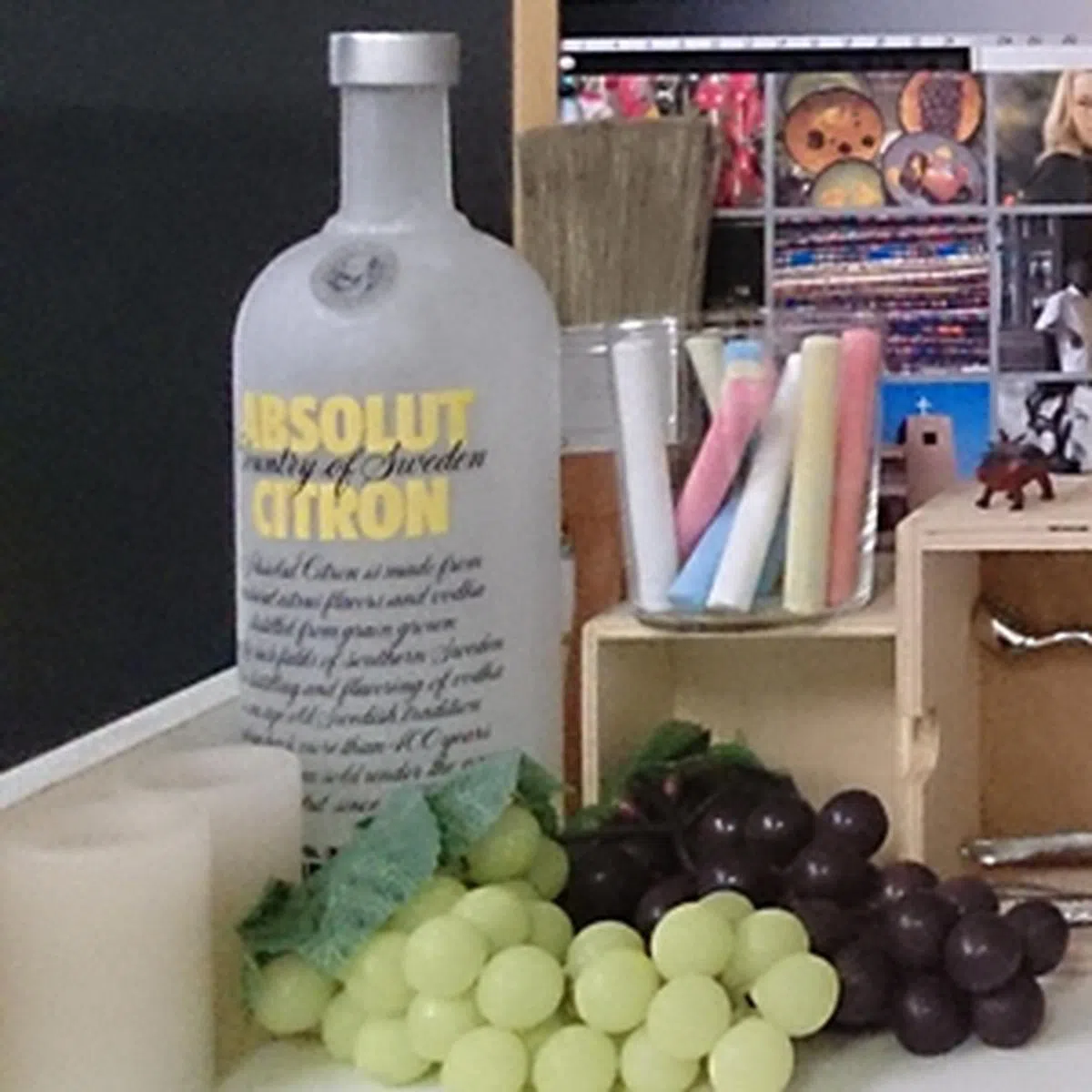Sony Xperia Z Ultra - A 6.44-Inch Jaeger
Having a 6.44-inch display in an ultra slim 6.5mm chassis, the Sony Xperia Z Ultra is easily the largest and ironically the sleekest phablet in the market. Did Sony create the perfect phone-tablet hybrid? We find out in this review.

The Biggest, Fastest and Slimmest Phablet Yet
The phablet war is heating up as more phone vendors race to outdo each other. We've seen devices beyond the 6-inch screen size from the likes of Huawei (the 6.1-inch Ascend Mate) and Samsung (the 6.3-inch Galaxy Mega with LTE).
Not wanting to be left out, Sony unveiled the 6.44-inch Xperia Z Ultra at Mobile Expo Asia in June. Its intention is obvious - to be the biggest and meanest device in its class. To-date, we've no concrete data on the up-take and interest of these giant phones (or is it a tablet?), but clearly almost every major brand wants a piece of this pie. So what does Sony bring to the table with the Xperia Z Ultra? Let's take a quick look at its specs, and how it compares with the other two 6-inch rivals:
 | Key highlights of the Sony Xperia ZUltra
|
Design & Hardware
(Note: We've done a hands-on article with the Xperia Z Ultra, so we'll summarize the key points here instead of going into great length again.)
On a general note, Sony did not deviate much from the design language that its Xperia flagship devices are known for - OmiBalance. As a quick refresher, it includes two durable tempered glass panels on the front and back of the device with a skeleton frame made of tough glass fibre polyamide. It also features the signature aluminum power button on the right side. All these add up to give the Xperia Z Ultra a fine, elegant look. The original 5-inch Xperia Z was the first to sport this design signature while the Xperia Tablet Z took on a slight deviation with a matte black rear.

The OmiBalance design has thus far worked pretty well for Sony as it gives its flagship devices a unique look in a sea of similar looking touch screen mobile gadgets.

The rear glass panel picks up fingerprints and smudges like crazy! The larger surface area just makes it even more prone to fingerprints as you're likely to grapple with the large device to get a better grip.
While the large full HD screen is a strong draw factor, the main highlight of its design is its super sleek 6.5mm thin profile. In fact, the Xperia Z Ultra is the world's slimmest Full-HD smartphone and it is only bested by the 6.18mm Huawei Ascend P6 (thought it's 'only' a 4.7-inch device). The engineering that went behind to fit a 6.44-inch screen (which is also the largest smartphone display at the moment) onto such a thin body is truly a work of genius. Its immediate rivals, the Samsung Galaxy Mega with LTE and Huaiwe Ascend Mate, are thicker at 8.0mm and 9,9mm respectively. Of course the thin form factor has its own shortcomings like a less than ideal battery life as you'll see on the following page. The super slim Xperia Tablet Z is no different in this regard as its battery life was also one of its sore points despite a sexy svelte 6.9mm frame.
It is also hard to ignore the massive dimensions of the Xperia Z Ultra. With a length of 179.4mm and a width of 92.2mm, the Xperia Z Ultra is inching closer to the 7-inch tablet territory. Being at least 7% longer and 5% wider than its 6-inch rivals, the Xperia Z Ultra is as, or even more unwieldy in your hands. Not to mention it tips the scales at over 200 grams.

The 6-inch Jaegers: Sony Xperia Z Ultra (left), Samsung Galaxy Mega with LTE (center) and Huawei Ascend Mate (right).

Bigger display for the ultimate multimedia viewing experience on the Sony Xperia Z Ultra (left) or an optimal handling experience on the Apple iPhone 5 (right)? You decide.
IP58 - Dust and Water Resistance
A feature fast becoming common among premium mobile devices today, the Xperia Z Ultra comes with IP55 (dust-proof) and IP58 (water-resistant) certification ratings. What do these ratings mean?
Deciphering those codes, the Xperia Z Ultra is not only protected against dust and low pressure jets of water from all directions, it is also able to stay immersed under 1.5m of freshwater for up to 30 minutes.
In comparison, the Xperia Z and Xperia Tablet Z which come with IP55 / IP57 ratings, essentially have the same dust resistance, but are water resistant up to 1m. The Samsung Galaxy S4 Active, on the other hand, is as water resistant as the Xperia Z / Xperia Tablet Z, but offers total protection against dust. For more information on how Sony's claims and test results on the Xperia Z Ultra, click here.
As with the water-resistant devices mentioned here, you have to ensure that all ports and covers are firmly closed. If you've noticed, the 3.5mm audio output jack on the Xperia Z Ultra is left exposed unlike that on the Xperia Z. Why is that so?
In an interview with Calcum MacDougall, head of Xperia Marketing at Sony Mobile, MacDougall said that the company has received feedback from consumers that it is troublesome to remove the cover of the headphone jack every time they need to plug in their earphones. Therefore, the design team improved the waterproofing technology and incorporated it in the Xperia Z Ultra that didn't require audio jack cover to be sealed.

The 3.5mm audio output jack may be exposed, but Sony assures that it is waterproof. The microSD, micro-SIM slots and micro-USB port are all covered.
Note that the Sony Xperia Z Ultra is internationally available in both 3G and 4G LTE enabled editions. In Singapore, the retail stocks brought in will only be the 4G LTE variant. However for the purpose of this review, Sony has provided us the 3G model for testing. Apart from the data connectivity throughput support, there's no other difference between both variants.
6.44-inch Triluminos TFT Display
The Xperia Z Ultra sports a 6.44-inch TFT display with a full HD resolution of 1,920 x 1,080 pixels. This is in line with most of the Android flagship devices such as the ASUS PadFone Infinity, HTC One, LG Optimus G Pro, Samsung Galaxy S4 and the Xperia Z. The only difference is that the display size is very much larger, hence the pixel density is lower at 344ppi, but that's still a tad higher than the 4-inch iPhone 5 (326ppi). The 6-inch rivals are obviously outclassed; the Galaxy Mega with LTE has a pixel density of 233ppi (6.3-inch, 720p), and the Ascend Mate comes in at 241ppi (6.1-inch, 720p).
While Sony still uses the same kind of TFT LCD display construction, the Xperia Z Ultra is nothing like the older Xperia devices, particularly the Xperia Z. If you recall, the chief criticism on the display of the Xperia Z / ZL is the "whitewashed" effect and poor viewing angles. Does the Xperia Z Ultra suffer the same fate? Fortunately, it doesn't thanks to the adoption of new display technologies that originated from its TV line-up - Triluminos screen technology and the X-Reality display processing engine.
In a nutshell, the Triluminos screen enables the display to show a wider range (about 50%) of colors, hence images look more natural and richer compared to conventional LCDs. X Reality, on the other hand, is an image processor engine that enhances contrast, adds saturation, sharpness and reduce noise in images and videos. In addition, it analyzes multimedia content and reproduces 'lacking' pixels for a sharper viewing experience. Below are two videos that will show you how both technologies work and their benefits:


In reality, the integration of Triluminos Display for Mobile and X-Reality for Mobile translate to a better viewing experience on the Xperia Z Ultra. We no longer see the "whitewashed" effect, and colors indeed look more vivid.

A screenshot taken from our video showing the three 6-inch devices playing a 1080p video. Notice the better contrast and more saturated colors on the Sony Xperia Z Ultra.

Even at this angle, the "whitewashed" effect is not present on the Sony Xperia Z Ultra, but is very apparent on the older Xperia Z.
Android 4.2.2 Jelly Bean with Sony's Flavoring
Like its recent flagship devices, the Xperia Z Ultra runs an almost stock Android user interface with some servings of Sony's minor tweaks. It joins the likes of recent Samsung's mobile devices, HTC Butterfly S and the Huawei Ascend P6 to come with Android 4.2.2 Jelly Bean out of the box.
Sony recently announced that the Xperia Z Ultra is one of the six mobile devices in its portfolio to be getting the Android 4.3 upgrade although no timeline has been given. Since Android 4.3 is just an incremental update, there is nothing much that you are missing out on. You get quick settings, lock screen widgets and Day Dream on the device except for PhotoSphere.

Sony's Small Apps
First seen on the Xperia Tablet S, Small Apps is Sony's take on multitasking. It enables you to open a small app window (not all, selected apps only) while allowing you to continue using the main app that you are in. The feature can be found in a number of Sony's mobile devices such as the Xperia Z, Xperia SP and the Xperia Tablet Z.
Take the screenshot above as a scenario example: You are browsing the HardwareZone website and decide to jot down some notes. You tap on the Recent Apps button and a row of icons will appear at the bottom of the screen. You can preset six of your most frequently used small apps there for faster access. Alternatively, you can tap on the arrow on the left to access the small apps. A "+" sign on the top right corner will present you two options:
- Install new small apps from Google Play Store
- Turn your favorite widgets into small apps
It's a pity that only one small app can be used at a time. Samsung's Popup Play and Multiple Windows, and LG's QSlide allow you to open at least two apps simultaneously which make full use of the large displays.
On a more positive note, Sony released the SDK for Small Apps for developers to code more third party small apps for its Xperia devices. Therefore, it is possible that given some time, the variety of small apps will grow to cater to different needs of the consumers.

The display of the Sony Xperia Z Ultra is very responsive and sensitive that you can use your finger, pencil or any stylus to write.
Besides integrating technologies from its Bravia TVs, Sony also made great improvements in the responsiveness of the display. By eliminating a layer of air in the construction, Sony is able to bring the touch panel closer to the display. In addition, the sensor layer is now integrated on the lens, making the display more responsive.
Unlike the Samsung Galaxy Note series, Sony does not require you to use a specific stylus on the Xperia Z Ultra. As the display is highly responsive, you can use your finger, pencil or any stylus to start writing. According to Sony, the device comes with handwriting recognition that optically scan and convert your handwritten notes into text. During our trials, we found the handwriting recognition to be pretty accurate, and the huge display estate provides ample space for you to doodle.
The phone has a dedicated app called Active Clip which functions like Samsung's S Note app and LG's QuickMemo. Active Clip enables you to take a screen of whatever you are viewing, and gives you options to customize or personalize it. For example, you can sketch notes with different stationery (marker, highlighter, pencil, brush, pen), animations and even add pictures. To see it in action, check out the video below:

One of the key features that 5.5-inch and larger mobile devices (phablets) tout is the one-handed operation. In most cases, the one-handed operation makes it easier to carry out common actions (dial keypad, the QWERTY keyboard and lock screen) by shifting them to either side of the screen depending on whether the user is left or right-handed.
However, we were unable to find the one-handed support feature on the Xperia Z Ultra. Reaching out to Sony Mobile Singapore for a comment on this matter confirmed that the 3G edition of the device doesn't yet have this support, but it would be made available through an upcoming software update. Fortunately, the LTE edition of the device has this support out of the box. So locals preparing to buy the Xperia Z Ultra should have no issues.
8MP Camera with Sony Exmor RS for Mobile
Unlike the Xperia Z's higher caliber 13-megapixel rear camera sensor, the new Xperia Z Ultra is equipped with an 8-megapixel sensor. Further to that, there is no LED flash on the device. With imaging capability fast becoming an important criteria of smartphones recently, one must be wondering why Sony opted not to maintain the 13-megapixel camera sensor and LED flash. We asked MacDougall this question and this was his response:
MacDougall - "We focus a lot of the story and the positioning of the Sony Xperia Z Ultra around the screen and the portability. This is principally an entertainment or screen consumption proposition ... ... However, we still have some strong imaging elements - the Exmor sensor, HDR for video and still, and the Superior Auto Mode ... ..."
In a nutshell, Sony's positioning of the Xperia Z Ultra is more towards a portable tablet than a giant smartphone. And it's a known fact that camera imaging capabilities on most tablets are underwhelming compared to their equivalent phone counterparts. Imaging features and interface-wise, you will find nothing new on the Xperia Z Ultra. By default, the rear camera uses a 16:9 aspect ratio, resulting in a 5MP picture. The highest 8MP setting is only possible in 4:3 (normal camera mode only; Superior Auto mode will limit the maximum resolution to 7MP)


A photo taken under normal lighting conditions with Superior Auto mode.
The image quality is decent for an 8MP camera phone, but not the best we've seen. The noise level is noticeable and there is some loss in details along the edges of subjects (e.g. the vodka bottle and the toy bear). Overall, it is not impressive but we aren't disappointed either.

Left: Night shot taken with Normal mode. Right: Night shot taken with Superior Auto. <br> Click image for original version.
We were interested to see how the Superior Auto mode and "Exmor RS for Mobile" image sensor technology fare under low light conditions. According to Sony, Exmor RS for Mobile uses a next generation BSI light sensor with the technology of luminance and color noise reduction to produce highly detailed shots with low noise, while Superior Auto utilizes Scene Recognition and image processing technology (HDR and noise reduction) to automatically shoot with optimal settings.
The two photos above are taken at about 11.53 pm using two different camera modes. The photo on the left is taken with the camera set to Normal (8MP) while the one on the right is taken with Superior auto (which automatically chooses the Night Scene and has an upper resolution limit of 7MP when using this mode).
Based on the photos taken, we can see that the Superior Auto mode enables the rear camera to capture more details and light (evident from the difference in color tone of the ground) with a tad lesser noise. The difference isn't really very evident, so you'll have to scrutinize it.
Benchmarking Performance
The Xperia Z Ultra is the first Qualcomm Snapdragon 800-powered mobile device to land in our labs. Qualcomm first announced the new generation of processors at CES 2013 in January, and the Xperia Z Ultra is one of the many upcoming devices entering the consumer market with the Snapdragon 800 processor. We also had a recent preview of the Snapdragon 800 processors at a workshop held in Beijing. So what's new in the Snapdragon 800 processors?
Well, the Snapdragon 800 processor consists of the upgraded Krait 400 CPU architecture (vs. Krait 300 CPU on the Snapdragon 600 processor) and the latest Adreno 330 GPU. Each core is able to support higher clock speeds of up to 2.3GHz and the Adreno 330 delivers up to 50% increase in graphics performance compared to Adreno 320 (found in Snapdragon 600 and S4 processors).
We will be pitting the Xperia Z Ultra up against its 6-inch rivals, the Samsung Galaxy Mega with LTE and the Huawei Ascend Mate, the Snapdragon 600-powered LG Optimus G Pro and the Intel-powered Lenovo K900.
Sony Xperia Z Ultra | Samsung Galaxy Mega with LTE | Huawei Ascend Mate | LG Optimus G Pro | Lenovo K900 | |
Display | 6.44-inch TFT | 6.3-inch Super Clear LCD | 6.1-inch IPS+ | 5.5-inch IPS | 5.5-inch IPS |
Resolution | 1920 x 1080 pixels | 1280 x 720 pixels | 1280 x 720 pixels | 1920 x 1080 pixels | 1920 x 1080 pixels |
OS | Android 4.2 | Android 4.2 | Android 4.1 | Android 4.1 | Android 4.2 |
Processor | Qualcomm Snapdragon 800 quad-core 2.2GHz | Qualcomm Snapdragon 400 dual-core 1.7GHz | Huawei Hi-Silicon K3V2 quad-core 1.5GHz | Qualcomm Snapdragon 600 quad-core 1.7GHz | Intel Atom Z2580 dual-core 2GHz |
GPU | Adreno 330 | Adreno 305 | Vivante GC4000 | Adreno 320 | PowerVR SGX544 |
RAM | 2GB | 1.5GB | 1GB | 2GB | 2GB |
Storage | 16GB internal storage / micro-SD support up to 64GB | 16GB internal storage / micro-SD support up to 64GB | 8GB internal straoge / micro-SD support up to 32GB | 16GB internal storage / micro-SD support up to 64GB | 16GB internal storage |
Front Camera | 2MP | 1.9MP | 1MP | 2.1MP | 2MP |
Rear Camera | 8MP | 8MP | 8MP | 13MP | 13MP |
Battery | 3000mAh | 3200mAh | 4050mAh | 3140mAh | 2500mAh |
Dimensions | 179.4 x 92.2 x 6.5mm | 167.6 x 88 x 8.0mm | 163.5 x 85.74 x 9.9mm | 150.2 x 76.1 x 9.4mm | 157 x 78 x 6.9mm |
Weight | 212g | 199g | 198g | 172g | 162g |
Quadrant Results

Quadrant evaluates a device's CPU, memory, I/O and 3D graphics performance. The Xperia Z Ultra tops the chart with a whopping score of 16,148, leaving the LG Optimus G Pro far behind. Being a midrange device, the Snapdragon 400-powered Galaxy Mega with LTE is obviously outclassed.
To put in better perspective of the performance differences between the Snapdragon 800 and 600 processors, here are the Quadrant scores of the other mobile devices not included in the chart but are powered by the Snapdragon 600 processors:
- ASUS PadFone Infinity - 11,141
- HTC Butterfly S - 12,608
- HTC One - 12,413
- Samsung Galaxy S4 - 12,292
- Samsung Galaxy S4 Active - 12,448
3DMark Results
Originally developed as a PC benchmarking tool, 3DMark is now expanded to support multiple platforms including Android OS. The Ice Storm benchmark is designed for smartphones, mobile devices and ARM architecture computers.
For an in-depth understanding of 3DMark for Android, do head over to our article, "3DMark - Android Device GPU Performance Review." In a nutshell, 3DMark consists of two test sections:
3DMark Ice Storm is an OpenGL ES 2.0 benchmark test that uses fixed off-screen rendering at 720p then scales the output to fit the native display resolution of your device. Ice Storm includes two graphics tests designed to stress the GPU performance of your device and a physics test to stress its CPU performance.
3DMark Ice Storm Extreme raises the off-screen rendering resolution to 1080p and uses higher quality textures and post-processing effects to create a more demanding load for the latest smartphones and tablets.

Similar to the Quadrant benchmark scores, the Xperia Z Ultra led the competition by huge margins in 3DMark. The Xperia Z Ultra outscored the Optimus G Pro by almost 2 times. Looks like the Snapdragon 800 is a real powerhouse and primed for anything coming its path.
SunSpider Javascript Results

SunSpider Javascript measures the browsing performance of a device. It not only takes into consideration the underlying hardware performance, but also assesses how optimized a particular platform is at delivering a high-speed web browsing experience.
The Xperia Z Ultra has the best score across the board (even when we consider tablets); it basically blew the competition out of the water. Outside of this comparison, the fourth generation Apple iPad comes in at a very close second at 850.2ms, followed by the Nokia Lumia 925 (908.8ms) and the Apple iPhone 5 (917.3ms).
Synthetic benchmarks aside, we found the interface navigation on the Xperia Z Ultra to be smooth and fluid. We hardly encountered any lags, thanks to Android 4.2 Jelly Bean and the almost stock Android user interface.
There is however, one problem that we encountered on two occasions. The display refused to power on even though we pressed the Power button. Notifications continued to come in, but we were unable to access them. This problem persisted for about ten minutes before the screen powered itself on after we tried pressing the Power button again. We've reached out to Sony Mobile Singapore on this issue and we will update this section when we have the information.
Battery Performance
Our standard battery test for mobile phones includes the following parameters:
• Looping a 800 x 480-pixel video with screen brightness and volume at 100%
• Wi-Fi and Bluetooth connectivity turned on
• Constant data streaming through email and Twitter


For the video playback, the Xperia Z Ultra lasted close to five hours (to be exact, it is 4 hours and 57 minutes) which is one of the lowest we've seen the past year. Its short battery mileage can be traced to three factors:
- Huge 6.44-inch display
- A limited 3,000mAh battery capacity
- Sony's track record in tackling power efficiency
The 6.44-inch full HD display is most likely to be the culprit for draining the battery life, and this is evident in the Power Consumption chart where the Xperia Z Ultra registered the highest power draw at 2.24W. This is an expected increase, but thankfully it wasn't too high.
Next, the Xperia Z Ultra comes with a mere 3,000mAh capacity battery which is the lowest among the 6-inch competition. Even the 5-inch HTC Butterfly S comes with a larger battery capacity (3,200mAh). Unfortunately, the obvious reason is that Sony prioritized a slimmer chassis over having a longer battery mileage on the device. This concern is also evident on the super thin Sony Tablet Z.
Last but not least, Sony's mobile devices have traditionally not fared well in our battery tests, and it is an area that needs improvement. This was also reflected in our day-to-day usage of the device - more on this in a later section below.
Portability
In the Portability Index where each device is assessed on its ability to balance battery mileage against its size and mass, the Xperia Z Ultra ranked last due to all three of these factors that aren't in its favor.

Actual Usage Results
To give you a more realistic understanding on how the Xperia Z Ultra fared under real world usage conditions, we included screenshots of the usage and history graphs which are available on Android 4.0 and later devices.

By noon, the battery level dropped to almost 50%. Note that the screen time on was about 49 minutes.

As the work day was coming to an end, the low battery alert went off at 14%. Screen time on was 2 hours 31 minutes.
As seen from the graphs above, the Xperia Z Ultra barely made it through a day at work. Some notes:-
- The review unit we tested is a 3G model. In addition, the SIM card used does not support 4G LTE.
- The device was using a data connection and wasn't connected to Wi-Fi.
- Stamina Mode was not enabled at any point in time.
- Our typical usage scenarios include making some voice calls, texting via WhatsApp, taking some photos and sharing them on social networking sites (Facebook and Instagram), the occasional web browsing via Pulse News Reader and emailing.
We highly recommend you to enable Stamina Mode on the Xperia Z Ultra if you are always on-the-go and have no access to a power source. Enabling Stamina Mode will disable Wi-Fi, mobile data and most applications temporarily. You will still be able to receive phone calls, text messages, Sony Calendar notifications and alarm signals. The Music Player and FM radio will continue to work, while downloads and uploads are allowed to finish. But what good is a modern mobile device without being constantly connected to the internet? As such, we foresee Stamina Mode to only be activated in times of emergency.

These power management features should help squeeze more mileage out of the Sony Xperia Z Ultra.
Conclusion - The Best Phablet in the Market?
The Sony Xperia Z Ultra has one of the most complete packages you can find in a modern smartphone (or phablet). It has the latest and fastest quad-core processor, giving the Xperia Z Ultra an edge in raw performance while providing a smooth user experience at the same time. Sony finally integrated the best of its TV display technologies on its mobile devices, making the display on the Xperia Z Ultra one of the best in the market. We are big fans of the phone's aesthetics as the OmniBalance design language remains very appealing and sets the device apart from the competition.
Unfortunately, the major drawback of the Xperia Z Ultra is its poor battery performance. Compounding that concern is its massive dimensions, which means the device is catered only to a niche market segment - consumers who do not want to carry a table and a phone, and those who prioritize multimedia consumption over everything else. Even then, the extent of its usefulness is somewhat limited because of its limited battery life unless you've all your media loaded on the device and use it mostly with Stamina Mode enabled. So in a nutshell, the Sony Xperia Z Ultra is a great product but with caveats.

If the battery life of the Sony Xperia Z Ultra is improved, there is a likelihood that it can replace the need for a true 7-inch tablet. For now, it's not there yet.
Vs. the 6-inch Competition
Even though the Samsung Galaxy Mega with LTE is positioned as a midrange device, its overall proposition almost puts it on par with the Xperia Z Ultra. While it lacks the premium, elegant design and superior Full-HD display of the Xperia Z Ultra, it compensates with better battery performance and good overall performance.
The Huawei Ascend Mate gains the upper hand in the aspect of battery mileage and price, but Sony is better in the area of display, design and overall performance. In addition, the Ascend Mate does not support 4G LTE, whereas Sony Singapore will only be bringing in the 4G model of the Xperia Z Ultra for the local market.
Vs. the 7-inch Tablets
While you can carry out all the functions offered by 7-inch tablets on the Xperia Z Ultra, there is one critical area that you have to take note of - its battery performance. Most 7-inch tablets with cellular connectivity (Apple iPad mini, ASUS Fonepad, Google Nexus 7 and Toshiba Regza Tablet AT270) can last much longer under day-to-day usage conditions and our stressful battery test scenarios. Of course, with the Sony Xperia Z Ultra, you may replace the need to carry a 7-inch tablet and a smartphone separately, but you would have to keep a watchful eye on the battery level.
Pricing and Availability
The Sony Xperia Z Ultra (4G) will be available in Singapore in the coming weeks. At the point of publication, Sony Mobile Singapore was unable to provide us the suggested retail pricing for the Xperia Z Ultra. As with all premium flagship devices, you can expect the Sony Xperia Z Ultra to be priced about the S$1,000 mark. To get an idea, The Wall Street Journal points to the launch price in India that's pegged at 46,990 rupees (US$785). Do the math and it should hopefully be priced in the ballpark we estimated.

Like the original Xperia Z, the Sony Xperia Z Ultra will come in three colors: purple, white and black.
Our articles may contain affiliate links. If you buy through these links, we may earn a small commission.