Samsung Galaxy S5 - Far From Basic
When Samsung unveiled the Galaxy S5 at MWC in February, CEO JK Shin, said Samsung was "going back to basics." But with an IP67 dust and water resistant build, fingerprint scanner, heart rate sensor and phase detection autofocus, the S5 is anything but basic. Are these just more gimmicky features, or is this the next Galaxy evolution? We find out.
By HardwareZone Team -
Overview
When Samsung unveiled the Galaxy S5 at MWC in February, CEO JK Shin, said Samsung was "going back to basics." But while Shin's statement was a knowing nod to the fact that Samsung's consumers want better core functionality, not flashy gimmicks, we find it hard to consider any phone with an IP67 rating, fingerprint scanner, heart rate sensor and a camera with phase detection autofocus as 'basic'. In fact, while it may just be Shin being coy, the S5 is undoubtedly Samsung's most advanced device.
But then, maybe Shin is right to be coy. After all, as we've seen from the S5's predecessor, just being advanced isn't enough. And with stiff competition from the recently released HTC One M8 and Sony Xperia Z2, the Galaxy S5 will have to prove more than ever that its advanced features aren't just gimmicky party tricks. Will it succeed? Let's find out after this video overview:-

Design
If there's one thing that hasn't advanced, it's Samsung's design aesthetic. Looking almost identical to the S4 - and looking back further, the Galaxy S3 too - the S5 retains the usual entirely plastic build, which includes the same rounded corners and 'chrome' ridged edges.

The S5 (on the right) looks much the same as its predecessor...and its predecessor's predecessor.
The S5 will be available in four colors, Charcoal Black, Shimmery White, Electric Blue, and Copper Gold, although in Singapore at least, only Black and White will be available at launch. No word yet on when blue or gold will be available, which is pretty disappointing considering that the blue is identical to the black, except with a different color removable battery cover. The gold however does have matching gold bezels, so we'll forgive Samsung for late shipments there.

The S5 comes in four colors, but in Singapore, only black and white will be available at launch. No word yet on when the other colors will arrive.
While Samsung has been touting the S5 as having a 'modern glam look', as you can see, the back cover is really all its referring to. The 'modern glam look' seems to refer to the dimpled pattern on the battery cover, which is really the only aesthetic that makes it different from Samsung's other devices - as you can imagine, we don't feel that this really lives up to Samsung's description. The gold version was also rather famously compared to a band-aid. On the plus side, the dimpled rear does give the S5 a rather nice texture and feel, and it's certainly more grippy than the glossy plastic of previous Samsung phones.

Our review model is shimmery white, which, as you can see, is actually slightly off white compared to the brilliant white of the S4.

It's not easy to see the dimple pattern on our white model, so here's the Copper Gold model from our hands-on session. Does it look like a band-aid to you?
Like Sony's Z2, Samsung has bumped up the screen size on the S5, which grows to 5.1-inches. Unlike the Z2 (which is actually thinner and lighter), the S5 is not only slightly longer, but also thicker and heavier than its predecessor, coming in at 145g - 15g heavier than the S4. While the extra thickness isn't really noticeable - it's only 0.2mm - the extra length and weight is. The front of the phone has Samsung's usual rectangular home button, with two capacitive buttons on the side. The only real change here is the left button, which used to be the "Action Overflow" button, but is now a multitask button that lets you easily switch between apps - you can still access Action Overflow by long-pressing the same button.

Despite its screen being just 0.1-inch larger, the S5 (bottom) is noticeably bigger than the S4.
Without a doubt, the best new design feature on the S5 is its IP67 rating, which makes it impervious to dust, and mostly impervious to water, being able to survive immersion between 15cm and 1m for up to 30 minutes. For comparison, the other dust and water resistant flagship phone on the market is Sony's Z2, which is IP58 rated, making it worse against dust, but better against water. The IP67 rating means that the micro-USB port on the S5 requires a sealed cover, which can be a bit fiddly to open.

Like the Sony Xperia Z2, the micro-USB port now has a sealed cover to protect it from water.
As mentioned, the S5 sports a removable battery cover, which gives you access to the micro-SIM tray and microSD slot. While we like being able to replace the battery, honestly, it doesn't seem like the best design for a waterproof phone as there are multiple points all around the edge of the cover that need to be pressed down to ensure a tight seal - just one point not pressed into place firmly enough and you can forget about your S5 surviving its plunge into the drink. If you've ever had your biscuits go stale because you didn't fully press down the lid of your tupperware, you might want to be extra careful with the S5. Taking a quick glance from the past, Sony's old Xperia V was one of the first IP57 rated phones in its day and its removable battery case was prone to leaks based on community feedback; there's a perfectly good reason why Sony's following flagship devices have kept to a non-removable battery design since then.

This is a disaster waiting to happen.
Display & Audio
While the S5's display has grown larger, the screen resolution hasn't, and the S5 is fitted with a Full HD resolution (1920 x 1080 pixels) Super AMOLED display - which actually gives it a slightly lower screen pixel density at 432 pixels per inch (ppi) than the S4's 441 ppi. Having said that, clarity looks indistinguishable between the two displays, so this isn't much of a concern. In all other areas the S5 display does look noticeably improved. Maximum brightness is quite a bit higher than the S4, which makes viewing under even bright overhead sunlight comfortable. According to DisplayMate, the S5 is actually capable of hitting 698 nits, which makes it one of the brightest smartphone displays around. In Standard Screen Mode, colors can look a bit oversaturated, but switching to Cinema mode results in a more natural color reproduction. Contrast, as usual, is top notch, with super deep blacks.

The S5 boasts a fantastic OLED display, with bright, vibrant colors and lots of contrast.
Unfortunately Samsung hasn't paid much attention to audio on the S5, which sounds much the same as the S4, and generally lacks in both volume and bass. This isn't much of a concern as most users are likely to have a good pair of headphones anyway, but when both HTC and Sony are offering front-facing stereo speakers on their flagship devices, it does make the S5 sound rather underwhelming in comparison.
Fingerprint Scanner
An exciting new feature on the S5 is the inclusion of a fingerprint scanner on the Home button. As someone whose personal device is an iPhone 5S, I'm very much sold on the concept of unlocking your phone with a fingerprint. The S5 scanner is quite different from the iPhone 5S, and requires a vertical swiping motion, similar to the fingerprint scanners found on many enterprise notebooks. As a result it's not as fast as the iPhone 5S, and you also need to turn the display on before you can swipe your finger to unlock it. Unlike the iPhone 5S, it also can't be unlocked from any angle, requiring the same vertical swipe motion each time, with no allowance for slower or faster swipes, or any diagonal deviation.
Some users may also find the scanner a bit low, which, combined with the vertical-only swiping motion, can make one-handed unlocking a bit tricky. We actually had better success holding the phone in one hand and unlocking with the other. Even so, while it's definitely not as well integrated as Apple's seamless one-button press fingerprint scan, it's still faster and more convenient than unlocking your phone with a pattern like some kind of caveman.

Some phone juggling may be required to fingerprint unlock the S5 one-handed.
One advantage the S5 does have over Apple is that, unlike Apple, Samsung has opened up the fingerprint scanner SDK to developers, letting it be incorporated into apps. The first company to take advantage of this is Paypal, who has partnered with Samsung to let customers use the S5's fingerprint scanner for one touch fingerprint activated web store checkout in more than 26 countries - Singapore being one of them.
Setting up the scanner is a simple procedure, and for the most part, the same as Apple's setup procedure, requiring you to swipe your finger over the home button eight times. You also need to set up a backup alphanumeric password. A minor annoyance is that you can only register up to three fingerprints.

Your Personal Fitness Tracker
The S5 is fitted with a heart rate sensor at the rear, just next to the LED flash. Put your finger over it and it can track your heart rate. Like the fingerprint scanner it's not the best implementation, as you need to make sure your finger fully covers the sensor, and that you don't press too lightly or too hard, but with enough usage, most users will get the hang of how to do it. Getting a reading takes about 10-15 seconds, and like most heart rate monitors, it tells you not to talk or move around while its taking a reading.

The heart rate sensor is located on the rear, below the camera module and next to the LED flash.


If you're wondering what the point of the heart rate monitor is, it all fits in with the active lifestyle theme Samsung seems to be pushing with its latest devices. From the Galaxy Gear 2 to the Galaxy Fit, and even the IP67 rating of the S5, all of Samsung's new products seem geared towards complementing an active lifestyle. As such, the S5 also comes pre-loaded with Samsung's S Health personal fitness tracker, which offers personalized fitness workouts and can help track your fitness stats, from calories burned to steps taken. It will also suggest workout routines and goals, and there's even an incentive-based medal system for hitting certain milestones.

Looks like I still have a ways to go...
OS Optimizations
The S5 has been upgraded to Android 4.4 KitKat, with Samsung's usual TouchWiz enhancements and optimizations. While Samsung hasn't loaded up the S5 with nearly as many new software features as the S4 had, it does have a few new tricks, and almost all of the features found on the S4 such as Smart Stay, which keeps the display on as long as you're looking at it, and Air Gestures, which lets you wave your hand over the phone to control it, are still present and accounted for in the S5.
The new Kids Mode is somewhat similar to Guest Mode seen on LG phones and lets parents set up a mode for children who want to use the device, with restricted access to certain apps and features while they use it.

Samsung's Download Booster claims to offer significantly improved download speeds by combining LTE and Wi-Fi 802.11ac connections together, although, our brief testing with the feature has proved inconclusive for now. Nevertheless, it's a useful feature when you absolutely need to download a file as fast as possible. We did successfully test this feature out on Samsung's Galaxy Note Pro 12.2-inch LTE tablet where the feature was known as Network Booster. So yes, the feature does work, but it's subjective to many other factors that's not within one's control.

The Ultra Power Saving Mode is an interesting addition that will help conserve battery life in tough situations by turning off almost all unnecessary features, such as Bluetooth and Wi-Fi, camera functionality, and even display colors, switching the screen to a stark black and white for maximum power saving. According to Samsung, in this mode, the S5 can last an impressive 24 hours on as little as 10% remaining battery life.
In this mode, by default, you're restricted to only the most basic apps: phone, messaging and internet. You can however add a few extra custom apps to the list.

We can't even take a screenshot with Ultra Power Saving Mode turned on because the function is disabled!
Benchmark Performance
The Galaxy S5 is armed with a Qualcomm Snapdragon 801 processor, clocked at 2.5GHz, putting in on par with HTC's One M8, and slightly faster than Sony's Xperia Z2, which has a lower 2.3GHz clockspeed. The new processor uses an improved 28nm HPm process, which not only offers better CPU performance, but also better power efficiency.
We will be comparing the Galaxy S5 against the Snapdragon 801-powered HTC One M8 and Sony Xperia Z2, as well as the older Snapdragon 800-powered Samsung Galaxy S4 with LTE+ and LG G2.
Sunspider Javascript
SunSpider Javascript helps measure the browsing performance of a device when processing Javascript. It not only takes into consideration the underlying hardware performance, but also assesses how optimized a particular platform is at delivering a high-speed web browsing experience. The S5 scored incredibly well in this test, which is slightly suspicious, given Samsung's past history of cheating on benchmarks. Nevertheless, the S5 did deliver a smooth and responsive browsing experience and we can find no fault with it here.

Quadrant
Quadrant evaluates a device's CPU, memory, I/O and 3D graphics performances. The S5 performed well here, showing a 30% improvement on the old Galaxy S4 with LTE+. It also beat the slower Xperia Z2 but surprisingly was not able to keep up with the HTC One M8, despite having the same processor and RAM.

3DMark (2013)
Originally developed as a PC benchmarking tool, 3DMark is now expanded to support multiple platforms including Android OS. The Ice Storm benchmark is designed for smartphones, mobile devices and ARM architecture computers.
For an in-depth understanding of 3DMark for Android, do head over to our article, "3DMark - Android Device GPU Performance Review." In a nutshell, 3DMark consists of three test sections:
- 3DMark Ice Storm is an OpenGL ES 2.0 benchmark test that uses fixed off-screen rendering at 720p then scales the output to fit the native display resolution of your device. Ice Storm includes two graphics tests designed to stress the GPU performance of your device and a physics test to stress its CPU performance.
- 3DMark Ice Storm Extreme raises the off-screen rendering resolution to 1080p and uses higher quality textures and post-processing effects to create a more demanding load for the latest smartphones and tablets.
- 3DMark Ice Storm Unlimited is used to make chip-to-chip comparisons of different chipsets, CPUs and GPUs, without vertical sync, display resolution scaling and other operating system factors affecting the result.
Almost all the recent flagship smartphones maxed out the scores for the Ice Storm and Ice Storm Extreme, hence we will only be looking at the scores for Ice Storm Unlimited.
Once again, the S5 was outperformed by the HTC One M8, and was only slightly better than the Z2 this time. It did however show significant improvement over the Galaxy S4 with LTE+.

Camera Performance
The Galaxy S5 is armed with a 16MP rear camera with a 1/2.6-inch sensor and an f/2.2 aperture lens. While that may not sound as impressive as some other smartphone cameras out there, like the 20.7MP Xperia Z2 or the 41MP Nokia Lumia 1020, what is impressive about the S5's camera is that it comes with phase detection autofocus. Most smartphone cameras, as well as many compact point-and-shoots, use contrast detection autofocus, which works by measuring the contrast between nearby pixels, and adjusts the camera lens until this contrast is maximized. It's okay if you're shooting a scene with clearly defined edges but it can be pretty terrible if there's not a lot of contrast (or light) to begin with.
Phase detection autofocus is used in some mirrorless cameras and on most DSLRs, and is a hybrid system that uses contrast detect to get you close to focus, and then phase detection, which compares the actual light received by the sensor to fine-tune the focus. It's much better in low light situations, and good phase detection autofocus can be very fast.
In our tests, autofocus on the S5 wasn't always perfect, and it sometimes opted to focus on objects in the background until we selected the correct focal point, but it was generally accurate and also very fast, even in low-light situations.
Like the Xperia Z2 and the HTC One M8, the S5 camera also includes a faux bokeh mode, which will artfully blur the background of a photo for a shallow depth of field photo effect. Samsung's Selective Focus seems to have a few more restraints than either the Z2 or HTC One M8, and the mode warns you that the subject in focus should be less than 50cm away, while the background should be at least three times the distance. Once you've done the math, you can set up your shot, by pressing the selective focus button at the top of the camera app. Like the Z2, the S5 will then take two shots at different focal lengths.
Unfortunately, we had trouble getting Selective Focus to work and, even when stringently following the suggested guidelines. More often than not, we were greeted with the message "Picture Saved but unable to apply Focus Contrast effect". We're not sure if its because the camera has trouble focusing on the subject or if the background didn't have enough depth, but it was a persistent problem, no matter what subject and environment we tried. Regardless of whether Selective Focus works or not, it also always took a while for the image to be processed.
When it does work however, it looks rather good, and there's none of the obvious outlining that plagued the Z2's Background Defocus mode. You can edit your selective focus shots further, choosing either Near Focus, Far Focus, or Pan Focus where everything will be on focus. Unfortunately, you don't get a slider of sorts to self adjust the balance between near and far focus points, so you'll have to be content with either of those three focus options.



In terms of actual image quality, the S5's camera was very good, producing sharp photos with vibrant colors:-

Image quality on the S5 is quite good. Even at maximum crop, details are sharp and in focus.
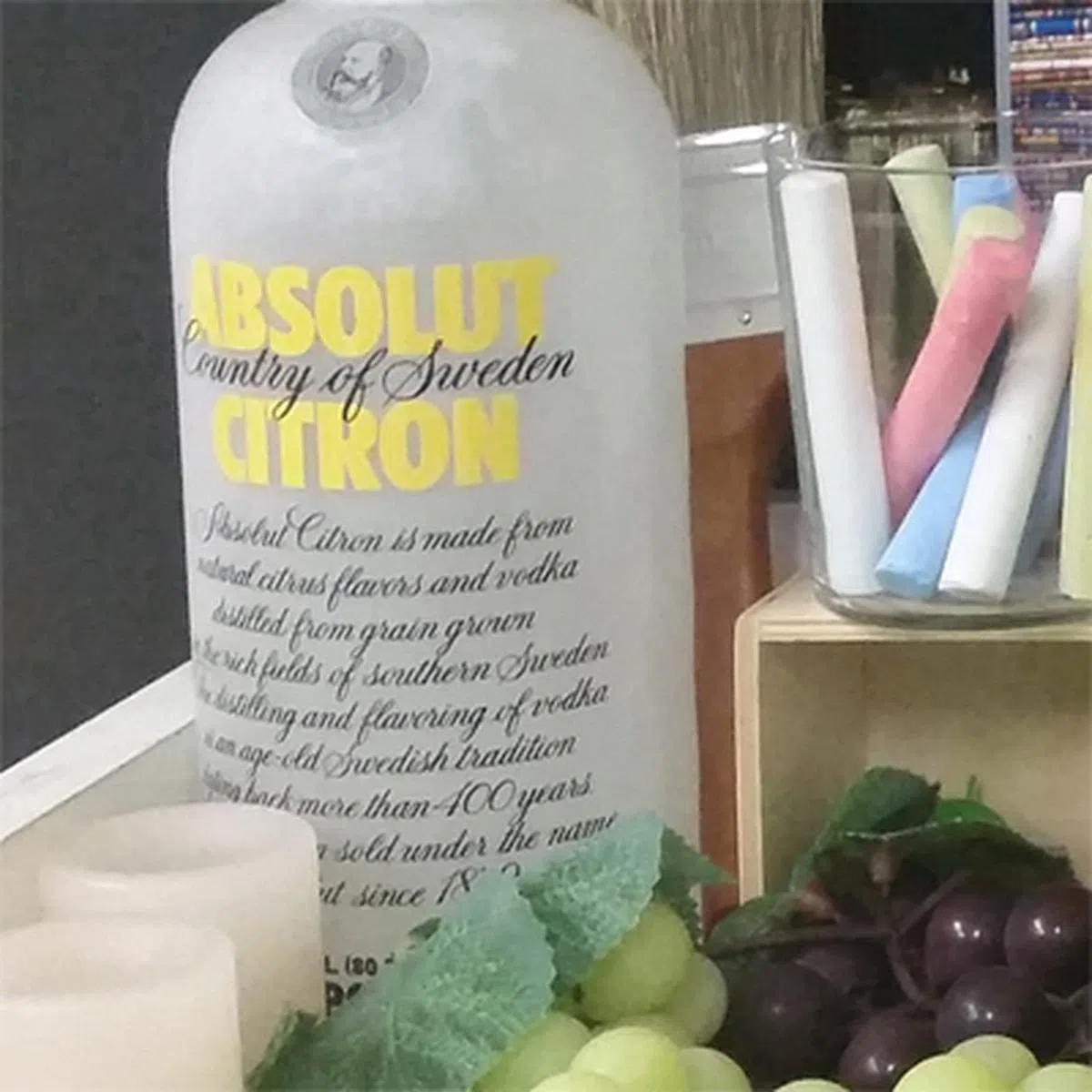 |  |
Battery Life
Our standard battery test for mobile phones includes the following parameters:
• Looping a 800 x 480-pixel video with screen brightness and volume at 100%
• Wi-Fi and Bluetooth connectivity turned on
• Constant data streaming through email and Twitter
The S5 is armed with a slightly higher capacity battery than its predecessor, at 2800mAh. In our video looping test, it did very well, lasting eight hours and 36 minutes, although this still fell short of the record set by the Galaxy S4 with LTE+. Part of the reason for the S5's excellent battery life may be due to Samsung's partnership with Lucid Logic, a company that specializes in battery life optimization through software. The company offers a variety of battery saving technologies including WebXtend, NavXtend and GameXtend, all of which are packaged into the S5.


Portability
We measure the portability of a device by calculating its battery life to (weight x volume) ratio. Thanks to its lightweight plastic build and long battery life, the S5 scored well here, losing only to the Galaxy S4 with LTE+.

Conclusion

The recent flurry of flagship smartphone releases - which includes the HTC One M8, the Sony Xperia Z2, and now the Samsung Galaxy S5 - has certainly felt like an incremental evolution rather than a complete overhaul. Out of the three phones, Samsung probably offers the most new features, adding an IP67 dust and water resistant build, fingerprint scanner, heart rate sensor and phase detection autofocus. But while we appreciate Samsung's efforts to go 'back to basics' and improve core functionality, we do feel that the implementation of all four of these features was perhaps not as good as it could have been, which somewhat spoils the user experience. As such, if you're a Galaxy S4 user, it might be prudent to wait for the next Galaxy flagship, which will undoubtedly sport improved versions of each. Having said that, personal preferences and tolerances vary among users and it's best to give the Galaxy S5 a trial before making your decision.
Samsung's design, which was already looking a bit stale a year ago, is now looking very long in the tooth, and with competitors like HTC and Sony building sleek and stylish metal and glass smartphones, it's hard not to scoff when Samsung pushes the plastic S5 as a "modern glam design". It's definitely time for Samsung to try something new, after all it's not like it can't design beautiful products without copying someone; just take a look at the Series 9 notebook.
All things considered, the S5 still offers excellent battery life, and decent overall performance, and for users who found the Galaxy Note 3 a bit too large for their liking, the S5 should fit the bill. Still, we can't help but wonder about the rumored premium Galaxy smartphone, which supposedly boasts an all-metal build and a QHD (2560 x 1440 pixels) resolution display. Samsung is certainly not shy about releasing multiple variants of the same phone, so it wouldn't be entirely surprising if an S5 Premium was on the way. It's an intriguing possibility, and if the rumors are true, it might be worth waiting for.
Our articles may contain affiliate links. If you buy through these links, we may earn a small commission.