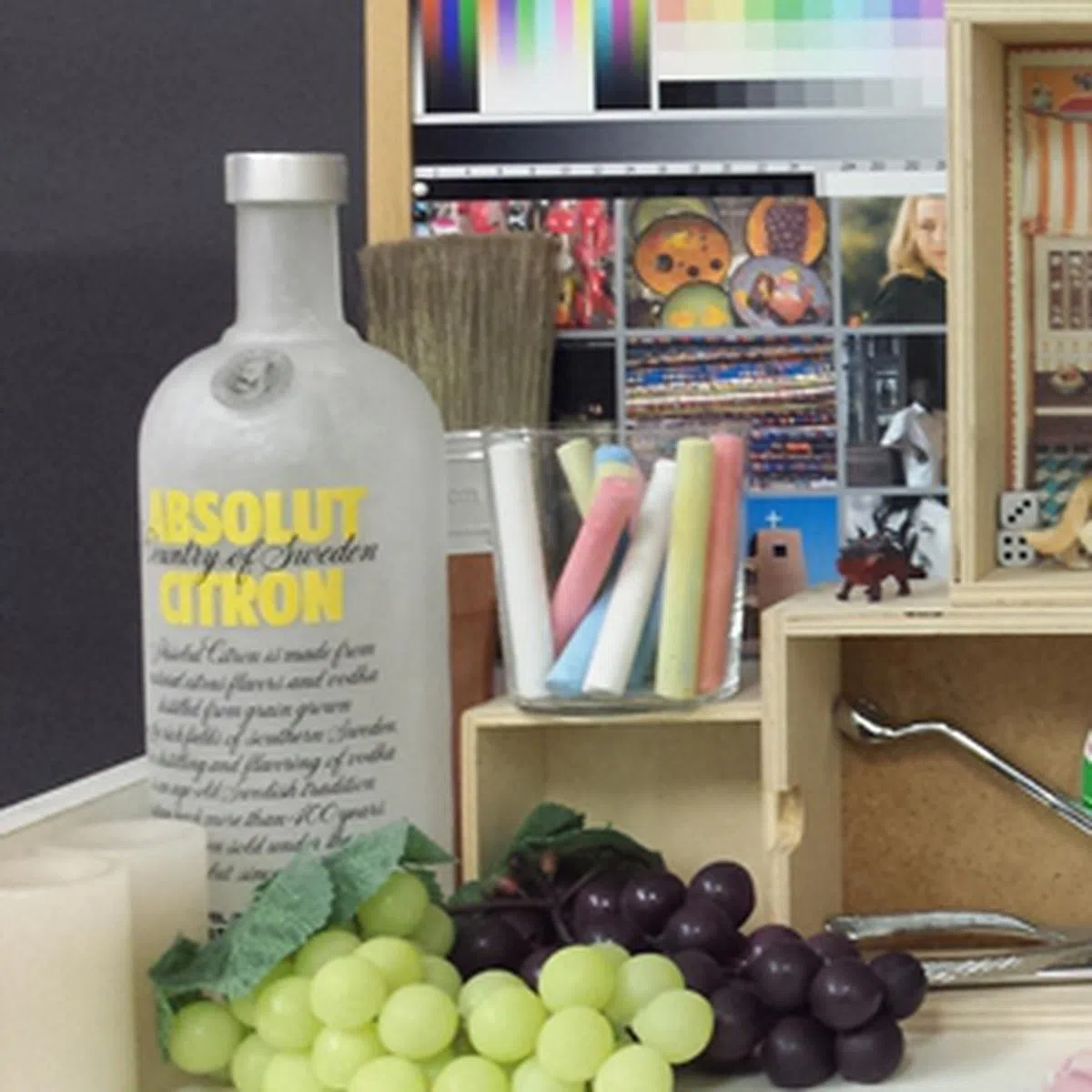Samsung Galaxy S4 - Higher Expectations Expected (Updated!)
The Samsung Galaxy S4 is the follow-up to the company's best selling Galaxy S III smartphone. Can the slightly larger display, faster processor and a truckload of software features propel the Galaxy S4 to greater heights? Let's find out in this review.
By HardwareZone Team -
*Updated as of 25th April 2013 - Originally published as a preliminary review on 24th April, we've since completed all our tests and updated the article to a full review, complete with ratings. For those who've read our article previously, you can jump direct to our Performance and Conclusion pages.
Is The Next Galaxy Really Here?
Samsung unveiled the Galaxy S4 at a launch event in New York which saw its features being explained in a Broadway show style. While we were told at the event that Singapore would be getting the device in May, our reliable sources informed us that the Galaxy S4 was on track to be available on 27 April which turned out to be true.
The Samsung Galaxy S4 arrives at a time where competition is at its stiffest, with the Sony Xperia Z having an early start in March and the HTC One only available less than two weeks ago. Can the Galaxy S4 replicate the success of the Galaxy S III and soar to greater success? That's the million-dollar question our review will attempt to answer. Before you read on, here's a quick look at its specs:
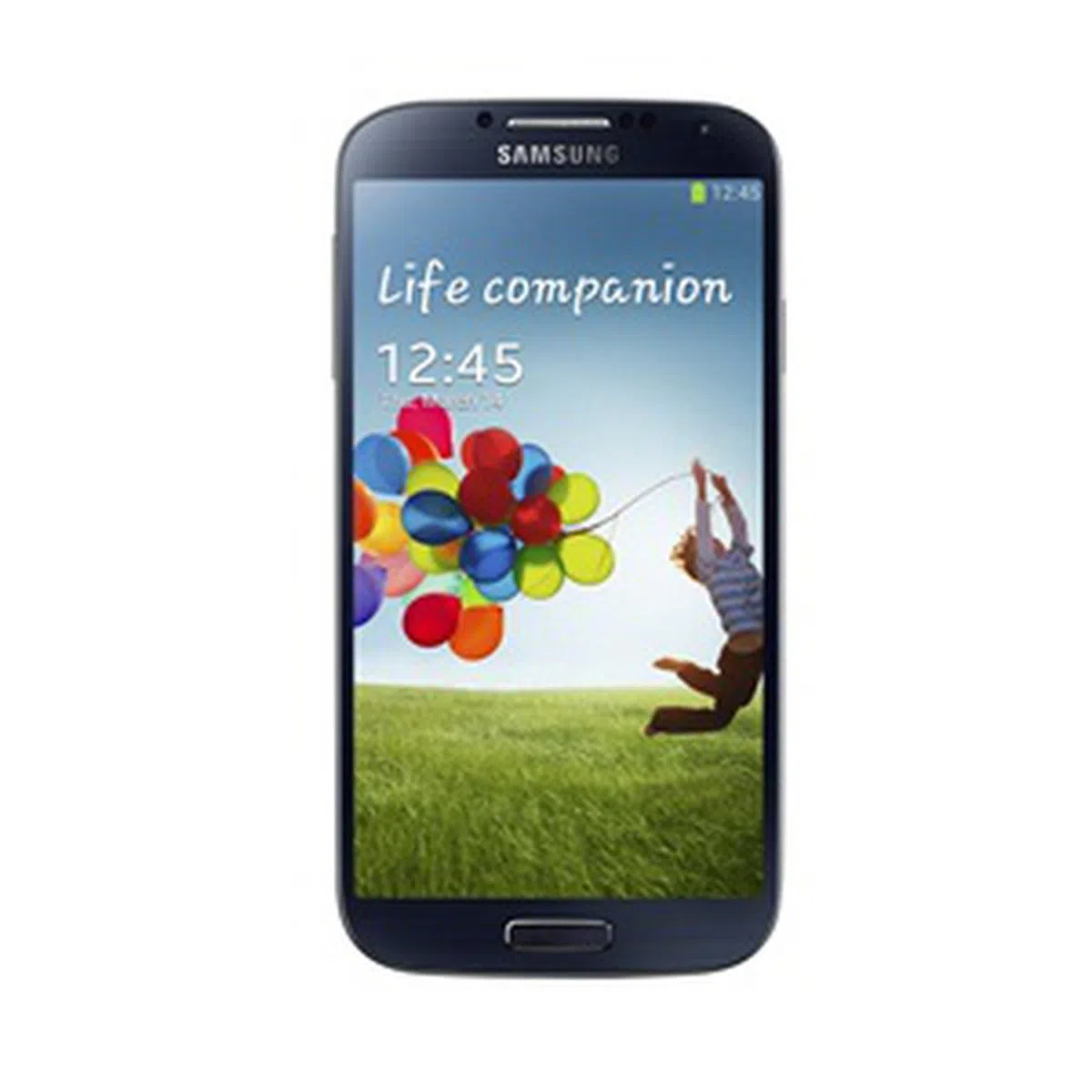 | Key highlights of the Samsung Galaxy S4
|
Design
There is nothing to shout out about the design of the Galaxy S4. If you place the Galaxy S4 besides its predecessor (Galaxy S III) and look from afar, it may be tough to differentiate the two devices. For that matter, non-techies can also easily mistake it for the Galaxy Note II as the phablet is hardly any different and it isn't much larger than the Galaxy S4. For a company which prides itself on bringing more innovation to the market than its competitors, this is certainly a let-down.
If you recall, Apple was slammed badly for introducing the iPhone 4S without a design revamp. To ascertain our sentiments, we checked on the Samsung Galaxy S4 discussion thread in our forums and found some users (1) (2) (3) sharing our same views:
Forum member balzebub - "kind of disappointed, looks so much like s3 and note 2..."

If not for the different default wallpapers, the placement of sensors and the slightly redesigned home button, it is nearly impossible to tell which is the Samsung Galaxy S4. <br> FYI, the phone on the left is the Galaxy S4.
For those who can't tell the predecessor apart from the new Galaxy S4, there are slight physical modifications on the newcomer such as slimmer bezels, a narrower, slimmer and lighter chassis. Considering that Samsung had to fit a slightly bigger display, it's quite an impressive engineering feat that their team managed to pull off.
The chassis is mainly made up of polycarbonate (also simply known as plastic), which isn't the most ideal of materials one would use for a flagship device. The disparity in build quality is quite apparent when you compare the Samsung Galaxy S4 with the HTC One and Sony Xperia Z - both of which offer more premium design, build and finish. On the other hand, the Samsung Galaxy S4's slimmer form factor does help in offering a slightly better overall handling.

One cannot deny the fact that the Samsung Galaxy S4's competitors sport better build quality and finish.
Samsung is perhaps one of the few major phone makers who continue to offer its flagship devices with removable batteries. Some may prefer the "zero-gap" construction of the HTC One, but there are also others who prefer the convenience of swapping out an empty battery with a fully charged one. So if you tend to fall in the group of relying on your mobile phone for a lot of calls and heavy mobile data usage, you would appreciate this extra leeway - as long as you purchase and charge a spare battery with the optional battery kit. Above user conveniences, this design also simplifies servicing of the device. So the choice of using a removable battery is a practical one for Samsung, service staff and its customers - all this while still maintaining an ultra thin profile. Samsung's engineering team deserves further credit here.

While having a removable battery is an advantage, the battery cover that hides it away is still as flimsy as ever. Removing it will reveal the microSD and microSIM card slots above the 2,600mAh battery.
Features
Samsung is the only Android vendor to ship a phone with Android 4.2.2 Jelly Bean out of the box. Traditionally, it is always the Nexus devices (LG Nexus 4, Google Nexus 7, Samsung Nexus 10) which get to run on the latest Android version.

Lock screen widgets and List of Favorite Apps.
Android 4.2 Jelly Bean gives you the option to swipe right to access lock screen widgets and swipe left to access the camera. Samsung tweaks this on the Galaxy S4 to include a list of favorite apps when you swipe left by default. There is an option under Settings > My device > Lock screen > Lock screen widgets > Favorite apps or Camera to select the camera shortcut as default. You are free to add any app on your phone on the list.

Notification panel and toggles.
If you recall, Android 4.2 introduces Quick Settings where it is a shortcut to Settings, Wi-Fi, Cell Connection, Battery, Bluetooth and Wireless Display. As usual, Samsung has a row of toggles which you can swipe horizontally to access. There are a total of 20 toggles.
Unlike the stock Android interface, you can rearrange which toggle to appear first or what toggle to include. This can be done via Settings > My device > Display > Notification panel. From there, you can customize the toggles according to how often you use them. Press and hold on each toggle to arrange it.
Samsung is also probably the only vendor to integrate so many features into its customized user interface that even tech enthusiasts like us have difficulty remembering all of them. Here's a quick recap of some of the major software features:
- Group Play
- S Translator
- Smart Scroll
- Smart Pause
- Air View
- Air Gestures
We've previewed Air View, Air Gestures, Smart Scroll, Smart Pause and some of its camera software features in our videos, which you can check out below:
HTC One vs. Samsung Galaxy S4 vs Sony Xperia Z
Samsung Galaxy S4: New Camera Experience

Smart Pause and Smart Scroll

Air View and Air Gestures

To be honest, we found most of its gesture-based features to be gimmicky and they don't work all the time. For example, Smart Scroll requires you to look at the display for a few seconds for the front-facing camera to detect your presence before the feature is activated. During this time interval, wouldn't it be faster and more convenient if you just move your thumb or finger to scroll the web page?
Smart Alert (once enabled, the phone will vibrate when you pick it up to notify you of any new notifications) and Quick Glance may seem useful at first, but become redundant when you consider the fact that the flashing LED notification does the same job without you having to do anything. The same applies for using Air Gesture for playing music. Some wired earphones come with navigation buttons, so there is no need to whip your phone out of your pocket, to play the next song.
However, to be fair, Air Gesture is useful in situations when your hands are occupied or dirty and you can't answer or reject a call without touching the phone. It allows you to answer or reject incoming calls by waving your hand across the device. It is not as useful however during driving as its answer/end call function can easily be replicated by any wired or Bluetooth headset with a dedicated button. Even Samsung's own bundled earphone come with a button to answer an incoming call.
The bottom line, however is, whether such software features are practical in the daily lives of consumers. The fact that it takes several attempts to get some of the features working properly doesn't bode well with us and that probably sums up our point of view.
Performance
The Samsung Galaxy S4 is one of the few smartphones in the market to be powered by Qualcomm's latest Snapdragon 600 quad-core 1.9GHz processor. The ASUS PadFone Infinity, HTC One and LG Optimus G Pro are the other three phones which are equipped with similar chipsets. Unveiled at CES 2013, the Snapdragon 600 processor comes with an upgraded Krait 300 CPU architecture and a speed enhanced Adreno 320 GPU to deliver over 40% increase in performance.

Image source: Qualcomm
To find out if this claim is true, we pitted the Samsung Galaxy S4 against its counterpart, the HTC One, and the recent range of Android flagship devices which include the 5-inch HTC Butterfly, Sony Xperia Z, and the 4.7-inch LG Optimus G. We also throw in the Samsung Galaxy S III LTE to see the performance improvements. We used the Quadrant test as a benchmark, which evaluates the CPU, memory, I/O and 3D graphics of Android devices
Device | Samsung Galaxy S4 | HTC One | HTC Butterfly | LG Optimus G | Sony Xperia Z | Samsung Galaxy S III LTE |
CPU | Qualcomm Snapdragon 600 quad-core 1.9GHz | Qualcomm Snapdragon 600 quad-core 1.7GHz | Qualcomm Snapdragon S4
quad-core 1.5GHz | Qualcomm Snapdragon S4
quad-core 1.5GHz | Qualcomm Snapdragon S4
quad-core 1.5GHz | Exynos 4212 Quad
quad-core 1.4 GHz |
GPU | Adreno 320 | Adreno 320 | Adreno 320 | Adreno 320 | Adreno 320 | Mali-400MP |
RAM | 2GB | 2GB | 2GB | 2GB | 2GB | 2GB |
OS | Android 4.2.2 | Android 4.1 | Android 4.1 | Android 4.1 | Android 4.1 | Android 4.1.2 |

Not surprisingly, the Samsung Galaxy S4 and HTC One locked horns for the top spot in the Qudrant benchmark. The previous generation of S4 Pro-equipped Android smartphones (HTC Butterfly, LG Optimus G and Sony Xperia Z) is simply outclassed.
The Galaxy S4 will come in another variant that is powered by the Exynos 5 Octa mobile processor. In a nutshell, the Exynos Octa processor consists of two sets of quad-core chips - four Cortex A15 and four Cortex A7 chips to handle workloads of different intensities. For now, Samsung Mobile Singapore has no plans to bring in the Exynos model, which is said to be available in neighbouring countries such as Malaysia and Philippines. It will certainly be interesting to see how the top two mobile processors fare against each other. We'll find out how that pans out in the near future.
Synthetic benchmarks aside, we found the user experience on the Galaxy S4 to be splendid even though we used it for less than a day. The jerkiness and stutters that plagued previous Samsung mobile devices appear to be eliminated - at least for the period of our usage. We wouldn't say it is Nexus standard, but the Galaxy S4 comes close.
Multimedia Performance
In addition to the new processor and software features, the other main highlight of the Galaxy S4 is its 5-inch Full-HD Super AMOLED display (4.99-inch to be exact). Samsung makes it clear to the competition that it also wants a share of the 5-inch phone market, and is prepared to fight it out with the best with its AMOLED screen technology.
As expected of Super AMOLED displays, the color saturation may be a tad too much for some consumers. Nonetheless, it makes up for an unrivalled multimedia viewing experience. Photos and videos look especially vibrant. Samsung offers five different screen modes (Adapt Display, dynamic, standard, professional photo and movie) to cater to different preferences.
Adapt Display adjusts the colors and brightness according to the user's surroundings and usage. For example, it changes the color of the background on e-book mode to enhance readability. It has seven automatic modes and four manual modes to provide the optimal viewing experience while watching videos, playing games, reading books and emails.

Adapt Display can be enabled via Settings > My device > Display > Screen mode.
The Galaxy S4 is the first mobile device to be equipped with Corning Gorilla Glass 3, which was first introduced at CES 2013. The new glass comes with native damage resistance that can provide improved durability to withstand deep scratches and cracks. So while the glass used is getting tougher, we can't say the same for its plastic body, which could be the weakest link of its physical design. We cannot foretell how it will stand up in reliability and quality aspects as that will require actual usage of the device for months before anything conclusive can be mentioned. For now, here's a video demonstrating the toughness of the Gorilla Glass 3:-

Currently, all three telcos are only bringing in the 16GB model although Samsung announced two other storage capacities (32GB and 64GB). There is no real concern with the omission of the other two storage capacities since the Galaxy S4 comes with a microSD card slot that supports cards up to 64GB in capacity.
Imaging Performance
Samsung joins the megapixel race by housing a 13-megapixel rear BSI camera sensor in the Galaxy S4. It also has a 2-megapixel front-facing camera which is used not only for video calls, but also in a couple of software features such as Smart Stay and Smart Scroll. Samsung's flagship smartphones have traditionally excelled in imaging aspects and the Galaxy S4 looks to be no different.

The image quality is one of the best out of the 13-megapixel camera phones we've reviewed so far. Noise levels are kept to a minimum with rich details and good color reproduction.
Low light photography is an emerging trend these days in the mobile world, thanks to Nokia's heavy emphasis on its PureView technology in its Lumia 920. HTC decided to buck the trend by introducing its custom-designed 4-megapixel camera sensor with enlarged pixels to take in three times more light. Naturally, the focus now turns to Samsung on whether its Galaxy S4 is able to fight with the other big boys in low light conditions. We took the Samsung Galaxy S4 out for a spin and this is what we got:-

Both photos are taken with the Samsung Galaxy S4 - images have been resized for web use to mimic actual usage on social media. <br> Left: photo taken in auto mode without flash; Right: photo taken in Night Mode without flash.
Due to time constraints, we were unable to carry out an elaborate shootout between the top Android smartphones. Keep your eyes peeled to HardwareZone in the coming week as we will compare the imaging performance of the various Android flagship phones.
*Updated as of 25th April 2013 - This section was added after our battery tests were completed.
Battery Performance
Our standard battery test for mobile phones includes the following parameters:
• Looping a 800 x 480-pixel video with screen brightness and volume at 100%
• Wi-Fi and Bluetooth connectivity turned on
• Constant data streaming through email and Twitter
Specifications/Device | Samsung Galaxy S4 | HTC One | HTC Butterfly | LG Optimus G | Sony Xperia Z | Samsung Galaxy S III LTE |
Processor |
|
|
|
|
|
|
Display Size |
|
|
|
|
|
|
Display Type |
|
|
|
|
|
|
Display Resolution |
|
|
|
|
|
|
Dimensions |
|
|
|
|
|
|
Weight |
|
|
|
|
|
|
Battery |
|
|
|
|
|
|



The Galaxy S4 lasted a whopping 10 hourrs 47 minutes, which is miles ahead of the current 5-inch competition. For example, the HTC One only managed a battery uptime of four hours and 17 minutes and the Sony Xperia Z came in shorter at four hours.
This is not entirely unexpected since Samsung's flagship devices have always performed well in this aspect, thanks to the larger battery capacity, power efficient AMOLED display and good power management. As you can see in the power consumption chart, the Galaxy S4 has one of the lowest power consumption figures of 0.92W - well ahead of the competition.
Due to its slim and lightweight form factor, the Galaxy S4 also topped our Portability Index where each device is assessed on its ability to balance battery mileage. with its size and portability.
Our battery tests are quite strenuous and are used to help us establish a base line for comparison between the various smartphone offerings on the market. In actual usage scenario, the Galaxy S4 could easily last through a day of our regular weekday schedule of calls, email, web-surfing and social media usage. If the battery runs low on juice, there is a Power Saving mode that you can enable to maximize its mileage. And if you're a really heavy user, an extra battery is always an option.
*Updated as of 25th April 2013 - The article was was published as a preliminary review without a conclusion on the 24th April 2013. This page was added after our battery tests were completed, allowing us to conclude our article in proper.
Answering the Big Question - Is It Any Good?
Is the Samsung Galaxy S4 worth buying? Unfortunately, it's not a resounding yes this time round and it depends on your priorities from a new phone. Perhaps our expectations were too high after the mega success of the Galaxy S III, but we definitely expected more from its successor. The lack of an octa-core processor in the Singapore edition of the Galaxy S4 takes away much of the wow-factor of this new device.
Same Design, Too Many Frills?
Design-wise, Samsung brings nothing new to the table. ASUS, HTC and Sony have stepped up their game with their respective flagship devices. The ASUS PadFone Infinity sports a chassis made up of aerospace-grade aluminum while HTC introduces "zero-gap" construction with the One. The Sony Xperia Z is impressive with its OmniBalance and splash/dust resistance design.
Samsung, on the other hand, decided to stick to its plastic construction because the company has to take into consideration how quickly and efficiently it can manufacture the device knowing that demand is likely to be very high. Granted that it is the only phone vendor besides Apple to be raking in astronomical profits from the sales of its smartphones, its design and use of materials are increasingly dated. We will acknowledge that Samsung has managed to create the only flagship mobile device that's super slim and still offers a removable battery design. It has its advantages, but the disadvantage is of course the choice of material used. Despite the use of plastic, even the design is identical. On first appearance and handling the Galaxy S4, there doesn't seem to be a compelling reason as to why consumers should fork out big bucks when the competition offers better-built devices at similar price points. Is it perhaps for its 'soft' features?
The Galaxy S4 does offer a long string of software features, but from our trials, we wonder if any consumer will actually use all of them. It seems to us that Samsung is placing its bets on all these 'innovative' software functions and hoping that one or two will take off in a big way. We cannot deny the fact that some software features such as Smart Stay and Direct Call are somewhat practical, but the majority of the newer functions are somewhat superficial and may not be necessary for most users.
Strong Performance and Accessory Options
On the performance front, the Galaxy S4 certainly met our expectations. The Android 4.2.2 Jelly Bean OS coupled with the Qualcomm Snapdragon 600 quad-core processor delivers the closest actual user experience you can get to a pure Nexus device. Camera imaging performance is commendable and is one of the best from the current crop of top tier phones. Battery stamina too is well ahead of the competition. Its 5-inch Full-HD Super AMOLED display may look impressive, but we've seen other 5-inch displays of comparable quality with more natural representation of colors. AMOLED displays tend to make the display overly vibrant - great for enjoying the device, but photos shot with the phone may appear dull when seen on other devices like a TV or PC that aren't equipped with AMOLED screens.
If there is one area that Samsung has made progress in, it would be the ecosystem of accessories. Instead of leaving the lucrative market opportunity to third-party vendor. Samsung takes things into its own hands by offering its own accessories such as the S View Cover, flip cover, protective cover+, pouch, extra battery kit, wireless charging pad/cover, Bluetooth headset, stereo headset, HDTV adapter and even health/fitness accessories. If you are going to get the Samsung Galaxy S4, you have no shortage of ready accessories to choose from. However, actual availability of the full suite of accessories in each country can vary. In Singapore, only the S View Cover and Flip Cover accessories were confirmed at the local media launch event.
Overall, the Samsung Galaxy S4 is a typical high-end Android smartphone that improves upon its predecessor, but it's not quite the "S4" we expected. In our opinion, it's probably more apt to label it as the "Galaxy S III Plus" from the improvements offered in this newcomer. Perhaps if the local edition of the Galaxy S4 were to utilize the Exynos 5 Octa mobile processor, that would have been enough reason for tech savvy folks to pounce at the first octa-core mobile processor based smartphone. It's also a pity that design innovation is not in tandem with the rest of the improvements we've seen in the device, and we certainly hope the company addresses this in their next flagship model.
To Buy or Not To Buy?

The Samsung Galaxy S4 could have been the best Android smartphone this year if not for its uninspiring design.
Having said all of that, should you get the Samsung Galaxy S4? Well, it really depends on your priorities, so here's our recommendations based on a few key aspects:-
- If you are looking for a more durable phone or a refreshing phone design, the HTC One and Sony Xperia Z fit the bill. The Xperia Z's strength lies in its IP55 and IP57 ratings, which indicate the highest levels of dust and water resistance. Simple but classy design is yet another understated hallmark of the Xperia Z. On the other hand, the full metal body of the HTC One offers a unique looking rugged build, while it's curved back makes it comfortable to grasp.
- Should you want to consider your next flagship device based on the best user interface, look no further than the HTC One smartphone and its HTC Sense 5 user interface with the HTC BlinkFeed. Simple, elegant and straightforward summarizes the UI. Further to that, it offers an interesting photo and video shooting interface with the HTC Zoe function. On a side note, the HTC One has the best speakers on any smartphone to complement its multimedia experience.
- If you are looking at an Android smartphone which delivers great all-round performance, we highly recommend the Samsung Galaxy S4. Just look at the sheer number of software features, great battery life, superb imaging performance and smooth operation on the Galaxy S4, and you will know the rationale of our recommendation.
- Existing Galaxy S III and Note II users would likely have a hard time deciding if upgrading to the Galaxy S4 would be worthwhile, but unfortunately, there's not a whole lot to be gained. All three phones look very similar, while any differences boil down to the internal hardware and software features available. Taking reference from Samsung's track record of software upgrades, it is likely that some (but not all) of the new software features will be available to existing Galaxy S III and Note II devices.
On another note, this marks the first time in three years that a Galaxy S flagship device missed out on our coveted Editor's Choice Award. The Samsung Galaxy S II and Galaxy S III led the competition with clear margins, but it's not as apparent with the Galaxy S4 this time around. Don't get us wrong, the Galaxy S4 is still a good advancement and it will likely entice older smartphone users (such as the Galaxy S II owners) looking for a device with great all-round performance. But having considered the current competitive landscape, from our perspective, Samsung's next true Galaxy has yet to arrive - at least from the local landscape perspective.
If you are planning to get the Samsung Galaxy S4, do check out our telcos' price plan comparison. The Samsung Galaxy S4 (16GB) will be available from 27 April at a retail price of S$998, which is a tad higher than the S$968 HTC One (32GB) and S$988 Sony Xperia Z (16GB).
Our articles may contain affiliate links. If you buy through these links, we may earn a small commission.