Samsung Galaxy S III - Third Time's the Charm (Updated with S Voice Video)
The long-awaited Samsung Galaxy S III has finally landed in our labs. How did the Android 4.0, quad-core juggernaut with a 4.8-inch HD Super AMOLED screen fare? We packed our extensive test findings in this review!
By HardwareZone Team -
Samsung Galaxy S III: Third Time's the Charm
Amidst the fanfare at the Samsung Mobile Unpacked 2012 in London and much prolonged speculation, the Samsung Galaxy S III has finally made its way to our labs. Both its Galaxy S predecessors made headlines when they were launched, gathering many accolades (such as the S II that won in our Tech Awards 2012) for their performance, extended battery life, above-average imaging quality and AMOLED displays; as such, the Galaxy S III comes in with its shoulders heavy with expectations.
To cut the chase: Will the Galaxy S III keep these in its stride and emerge champion once again, in a sea of emerging quad-core Android devices? When we first heard of what the device had to offer software-wise, we were frankly quite bowled over by its long list of features, including S Voice, Direct Call, Best Photo & Burst Shot, Social Tag and so forth. It is necessary to understand that a smartphone isn't governed only by its hardware specs; much of the user experience is enhanced by its ecosystem and software additions (we will go into more details below) - one valid example would be Apple's iPhone devices. Needless to say, high-end hardware specs also lay the framework for smooth inner operations.
So all this talk bring us back to the same question: Will the Galaxy S III once again rule the roost of the Android world? At a glance, its spec sheet reads like an Android fan's wet dream, one that's almost identical to its closest rival, the HTC One X, which we will be comparing against closely:

Device | Samsung
Galaxy SIII | HTCOne X |
OS | Google Android 4.0 | Google Android 4.0 |
Processor | Quad-core 1.4GHz | Quad-core 1.5GHz |
RAM | 1GB | 1GB |
Storage | 16/32/64GB built-in
(microSD cardexpandable to a further 64GB) | 32GB built-in
(no microSD card expandability) |
Display | 4.8-inch HD Super AMOLED | 4.7-inch Super IPS LCD2 |
Resolution | 1280 x 720 pixels | 1280 x 720 pixels |
Camera | 8-megapixel /
1.9-megapixel (front-facing) | 8-megapixel /
1.3-megapixel (front-facing) |
Battery | 2100mAh | 1800mAh |
Dimensions | 136.6 x 70.6 x 8.6mm | 134.4 x 69.9 x 8.9mm |
Weight | 133g | 130g |
Price | S$998 (16GB edition) | S$898 |
The near-retail set that we have at hand comes with 16GB of onboard storage (11.35GB user accessible to be exact) but is fortunately equipped with microSD card expandability that allows for a further 64GB of storage. Comparatively, the HTC One X comes with 32GB onboard storage with no microSD card option. As such, the Galaxy S III seems one step ahead of the HTC One X in the storage and expansion department.
The Galaxy S III also comes in 32GB and 64GB built-in storage configurations. However, there's no confirmation as to whether these variants will make an appearance locally. Samsung representatives have mentioned this information will be released closer to the launch date - which is thankfully, not too far away - so keep your eyes peeled for updates on HardwareZone.com.
If you need even more storage, the Galaxy S III will also come with a whopping 50GB of free Dropbox storage that will last for two years. This is twice of what HTC is offering in its One series.
Nature-Inspired Design

While the Galaxy S III is completely plastic in material and undeniably lacks the high-end feel of the HTC One X, we assure you that it does look better in real life than in photos.
When we first handled the device in London, we were puzzled by Samsung's choice to move away from the Galaxy S series' signature design. Instead of the squarish form factor that was showcased on the Samsung Galaxy S I and Galaxy S II, the Galaxy S III takes on a more curvaceous shape quite like the Galaxy Nexus (or some might even say it resembles the iPhone 3GS). This certainly doesn't put a dent in its usability however - the rounded edges made it easier for users to handle and hold in their palms. At 8.6mm thin, the Galaxy S III compensates with a pencil-like waist and a lightweight body (133g) which makes its 4.8-inch screen a tad easier on the hands too.

Hyperglazed! Without going into too many technicalities, this marketing term essentially means that there's an extra layer of see-through plastic on top of the the Samsung Galaxy S III's plastic coating. To add on, you will be needing a micro SIM card. MicroSD card memory expansion is supported up to 64GB, which means plenty of space for multimedia and apps.
With the Galaxy S III completely encased in plastic, it certainly lacks the finesse that the similarly plastic polycarbonate-protected HTC One X has achieved. Throw in a questionable glossy finish and the phone screams "tacky" - well at least, that should have been the case. We can attest to the fact that the Galaxy S III doesn't look as bad as it sounds on paper or looks on your web browser screen (it's a classic case of "you have to see it to believe it"). There's a good reason for the glossiness and Samsung reassures you with their patented-Hyperglaze coating on the phone which is supposed to make the design of the phone look seamless and organic. In terms of practicality, it helps mask some of our fingerprints and keep a tight grip on the phone. To top it off, its 4.8-inch screen is protected by a layer of Gorilla Glass 2.

If you've not realized the likenesss of the Galaxy Nexus in the Galaxy S III, you might see them in these comparison shots. Both phones are similarly curved and share many physical similarities (Nexus, top: 135.5 x 67.9 x 8.9mm, 135g, Galaxy S III: 136.6 x 70.6 x 8.6mm, 133g).
The similarities with its Galaxy Nexus cousin doesn't just stop at its well-rounded body; in fact, physical buttons are also almost identical in position and appearance. Thankfully, its thin buttons provide tactile feedback, making it extremely easy for us to unlock the phone's screen or adjust the volume. What it does retain from its predecessor is a lone home button and its two accompanying Menu and Back capacitive touch buttons instead of the virtual, on-screen Back, Home and Task switcher button format that the other Android 4.0 smartphones currently rely on. Not that we are complaining either, as this will probably be easier to adapt for those transiting from earlier Android smartphones. Otherwise, we were pretty impressed with the smartphone overall, with every part of the puzzle contributing to an overall positive handling experience.
Features
As we mentioned earlier, tech specs are important but ultimately, the key to winning the consumers' hearts is to provide a user experience that is fluid and intuitive. This is why Samsung strives to provide an 'organic' experience that responds naturally to your needs and thankfully, there's plenty of exciting new software improvements on the S III. If you have been following us closely during our coverage on the Galaxy S III, you would have already visually sampled some of what the device can do, most of which are not natively available on other Android smartphones and some of which can be replicated by installing third-party apps off Google Play. Flipboard for Android, for instance, was initially exclusive on the Galaxy S III but became unofficially available within days when a XDA forum user Valcho who managed to get his hands on the Galaxy S III and extracted the .apk for all to download and install (we personally tried it on the Samsung Galaxy Note and HTC One X as well).
The open-source nature of the Android platform certainly has its pros and cons, which makes it even more exciting for manufacturers as they compete to innovate their products. In this sense, we say Samsung and its close competitor, HTC with its Sense UI, have emerged on top.
Do check out our short videos below for the list of software features on the Galaxy S III that were demo-ed before:-
While we can dismiss some of the software improvements as novelty features that will eventually lose its initial magic, this entirely boils down to your personal preference and usage patterns. We identified five top features that we personally found pretty useful based on a generic smartphone user profile with four basic needs: communications, web browsing, photography and social networking. So here they are:-
- Smart Stay - Using the front-facing camera to monitor your eye activity, the screen stays awake and does not dim or lock the screen as long as you are looking at it. This makes for an uninterrupted reading experience even you have set your screen timeout low to stinge on battery. We found it to be mostly accurate given reasonable distance maintained from your eyes as long as your line of vision is level with the camera. An indication that it's working is when you see an eye icon on the top of the notification bar appearing.
- Direct Call - This allow users to automatically dial the contact displayed on the current screen when you bring the phone to your ear. This automated feature is available while you're on the following screens: Messages, Call Log, and Contact Details. Of course, don't expect it to call a specific number when your contact card contains more than one number; it will automatically dial the first one on the list.
- Best Photo & Burst Shot - The Best Photo feature recommends photo with the best quality (i.e., eyes opened/smiling) of eight photos while Burst Shot takes up to 20 continuous shots.
- Social Tag - The feature allows users to access people's social networking and contact information from facial photos in the gallery.
- Buddy Photo Share - Working in conjunction with the Social Tag feature, faces in photos taken will be recognized (profile photos in contacts are used as references to match the faces) and these will show the contact information of the individuals. You can immediately share the image with the identified personnel with just one tap, provided their contact details are in.

Some of these features have to be enabled before they can be used; you can easily do that under Settings.
Another important aspect of the Galaxy S III experience is no doubt in its S Voice functionality. There are three ways to activate the feature: you can access it by double-pressing the Home button, clicking on the S Voice icon within the app drawer or by voice - default prompts include "Hi Galaxy" or "Hi Buddy"; otherwise, you can customize your own too. The voice prompts can also be used to unlock your screen (on Swipe mode and Face/Voice unlock only) if the option is enabled. You can assign voice prompts to check for missed calls, missed messages, open camera, check schedule, play music, play radio, record voice straight from the lockscreen itself.

Here are some examples of what the S Voice can do - simply access them via the "?" icon on the bottom. We wouldn't expect it to handle difficult social updates but yeah, you can get it to help you with simple Twitter and Facebook statuses.
Our experience with the S Voice has not been particularly positive - while the S Voice delivers on basic requests and such, it still lacks the polish and interactivity that Siri possesses. Voice to text transcription seems pretty dismal with S Voice getting more wrongs than rights and we ended up with many "I don't know what is ____?" more often than we liked. This increases when when we posed silly questions to it. In comparison, Siri, at the very least, manages to come up with a few rather cheeky wisecracks. However, we have to give the S Voice credit for its myriad of language support (Germany, English, Spanish, French, Italian and Korean) which is slightly more diverse than Siri's current compatibility (English, French, German, Japanese).
Another thing to note is that while it is great that the Galaxy S III comes with a built-in voice assistant, there are plenty of free app options on the Android app store for current Android smartphone users to consider adopting.

The S Voice settings can be accessed within the app itself - simply click on the menu button to bring it up. The Wake up feature drains battery but thankfully, there's an option to activate it to listen only while charging.
For an in-depth comparison between S Voice and Siri and Android-based Speaktoit Assistant app, check out our video demonstration below:-
Otherwise, head to the next page to learn more about the latest TouchWiz UI that will be framing the Android 4.0.4 experience on the Galaxy S III.
Lockscreen
The lock screen design isn't exactly ground-breaking as HTC has had it since Sense 3.0, first seen on the HTC Flyer at MWC 2011 and Google has had it implemented in its Android 4.0 ICS update. Samsung has added a few tweaks to make it more unique than Android's stock implementation. First and foremost, there's the ripple effect/water trickling sound when you swipe your screen to unlock. You can disable this in the Settings > Security > Lock Screen options.

Remove the ripple effect and you will get the simple lock symbol when you touch the lockscreen. Simply swipe to unlock it or drag one of the four app shortcuts up to fire them up. As mentioned earlier, a voice prompt also allows you to "wake up" the lockscreen to access various function/apps.
Secondly, you can customize the camera to fire up by tapping and holding the screen while rotating the device - just simply enable the Camera quick access function in the settings menu. We found this to be pretty fluid and responsive in our trials. At the end of the day, this will also free up one option for the four customizable shortcuts at the bottom of the screen.

In the absence of a physical button, Samsung has come up with a quick solution that will help users access their camera from the lock screen just the same. Shortcuts on the lock screen can be customizable so if the quick access feature has been enabled, you can ditch the camera shortcut for another.
Interestingly, you can also set an information ticker at the bottom of the lockscreen that comes with a few options to customize your streamed content. The selection is less condensed than your typical Flipboard or RSS feeds but makes for a great way to keep yourself updated on current affairs.

The information ticker offers byte-size information on-the-go. News or Stock? Your call.
If you are worried about your privacy, it's best to enable the swipe screen lock with a pattern, PIN or password unlock. We highly recommend this because if you don't set any secure locking algorithm, clicking on the news item on the information ticker would immediately allow you to browse that news item and thus grant you access to the phone in full. If you had secured your phone, the act of clicking on a new item will prompt you to key in your unlock details first.

Click on the arrow to extend the tab.
Navigation and Controls
NotificationTab
Five more toggles have been added to the notification tab - scroll sideways to see the full tray of functions. A small Settings icon just below allows users to navigate straight into the heart of the Galaxy SIII's settings controls. | 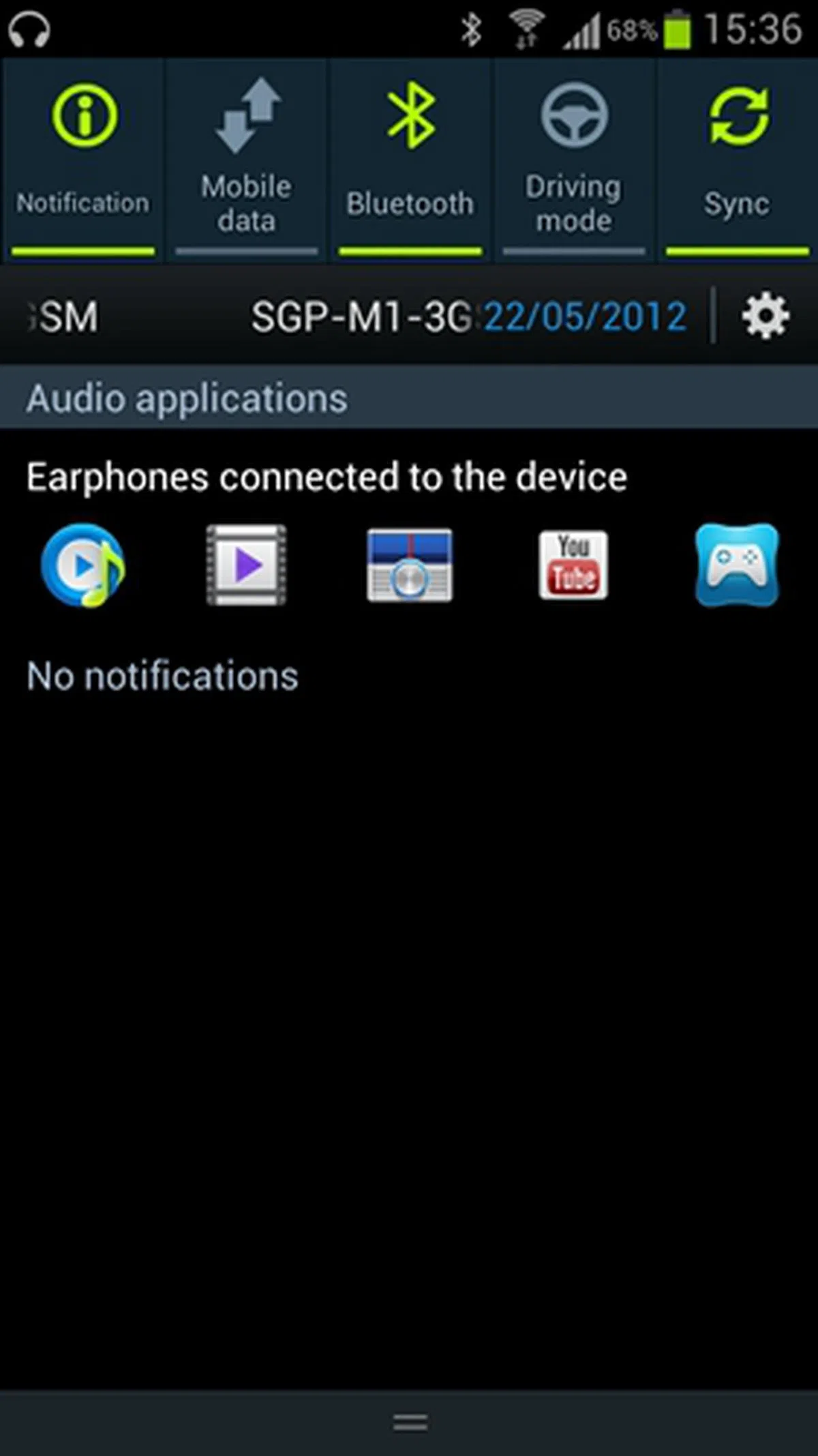 |
Volume Control
Tapping on the volume rocker opens up a mini menu with a small settings icon. Click on this icon to adjust the controls for calls, multimedia and notifications without the need to go into the full-fledged settings panel. | 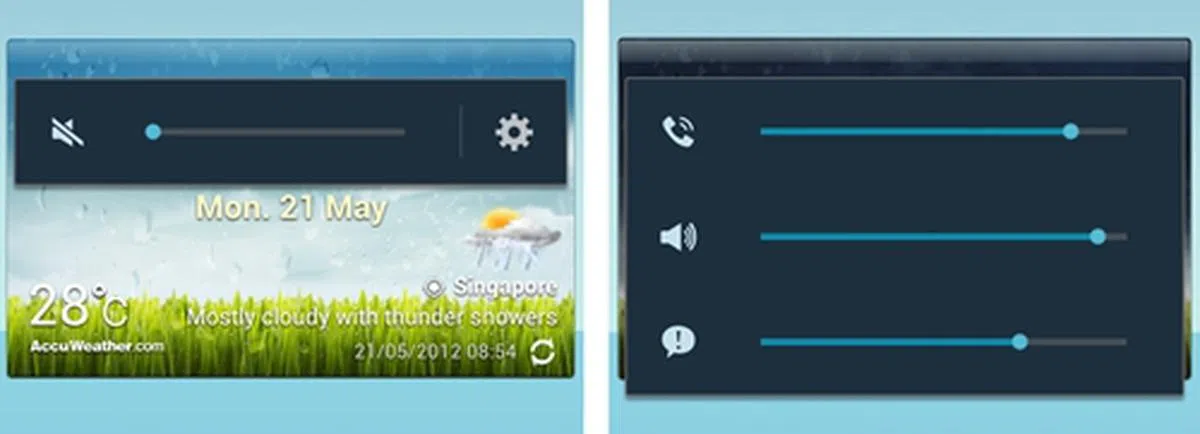 |
Main Shortcuts
Unlike the HTC One X, the lockscreen shortcuts and home screen dock shortcuts are entirely unrelated. For the latter, the four shortcuts are customizable, save for the app drawer. Drag an icon or folder in to swap places with the docked shortcut; strangely, you can't drag it out to swap it. To remove it, simply drag it out to any area onscreen. |  |
App / Widget Drawer
Tapping on the menu capacitive touch button reveals a bevy of options including a straight shortcut to Google Play Store, editing pages, hiding applications and viewing only downloaded apps. You can also view your app drawer in three modes: Customizable (by grid), Alphabetical (by grid), Alphabetical (list; seen on the right). The first allows you to rearrange icons freely. If you find it easier to find your desired app by alphabetical order in a list, here's the option to exercise it. | 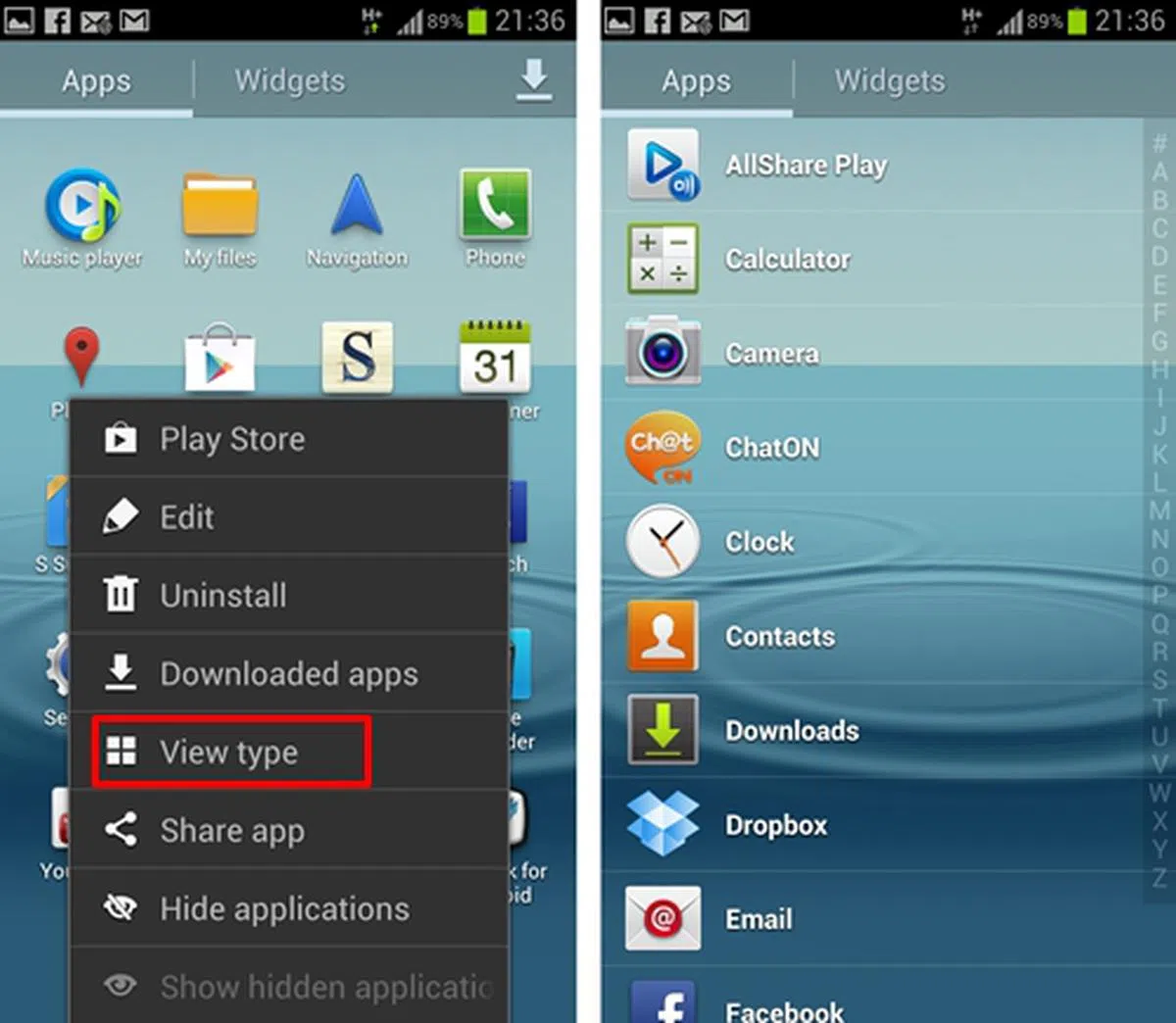 |
Multitasking /Closing Apps
You don't get a one-click button to the multi-tasking launcher like you do on the Galaxy Nexus or the HTC One X due to its button configuration. Instead, you have to press and hold the home button to access that. However, you can easily remove all apps or navigate to the Task Manager with one click of a button - both of which are not available on the Nexus and One X. | 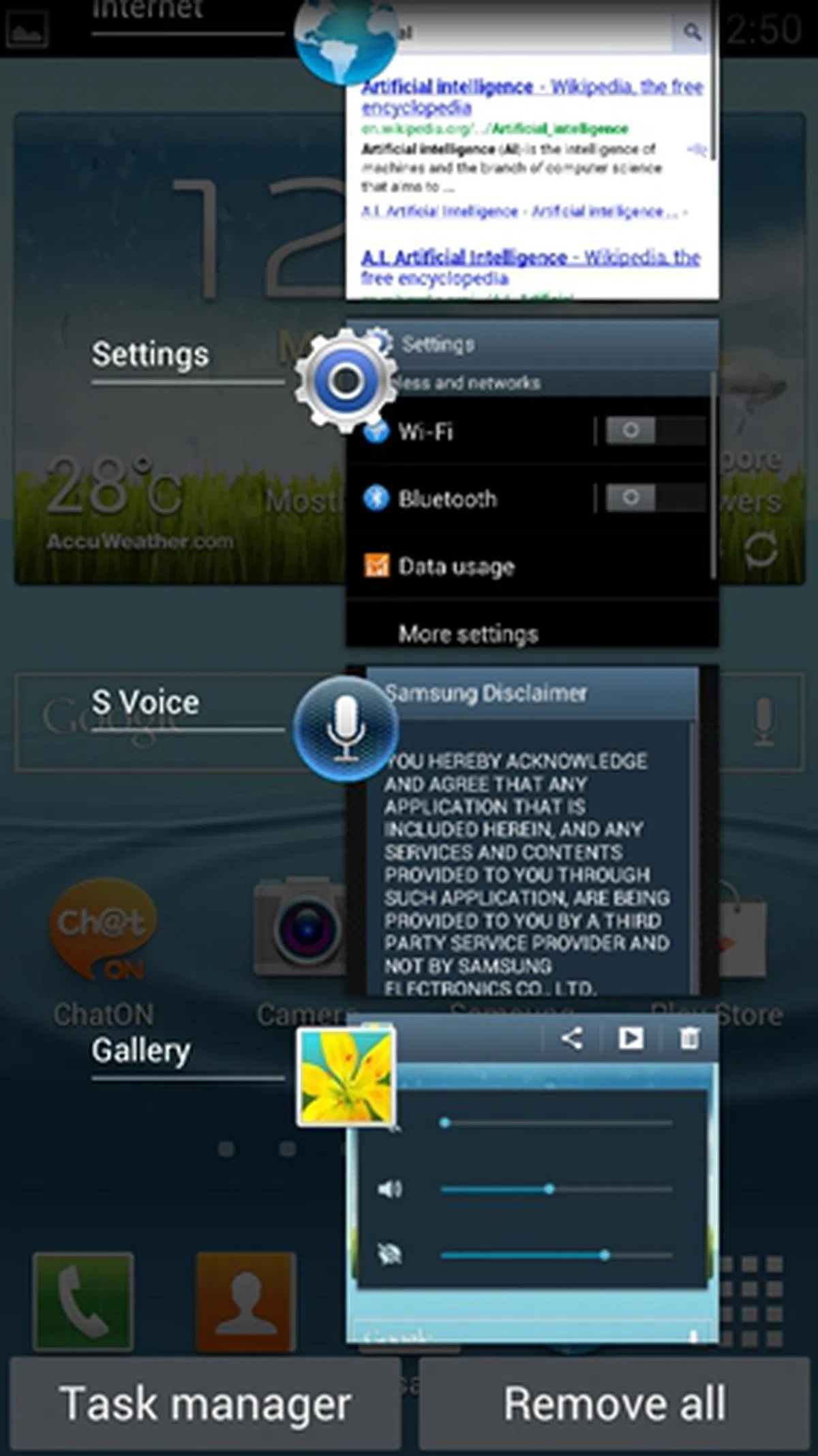 |
Widgets /HomeScreen / Folders
Just long-press on any of the seven home pages to add widgets or app shortcuts. Widgets are resizeable by long-pressing and then stretching; it will be outlined in red once it has reached its maximum size. Otherwise, pressing on the menu button while on a home screen allows you to create folders (no, you can't drag and drop onto another app to create one), edit home pages (trash an entire home page, reassign main page, create a new blank page and so forth) and access settings. |  |
It is no exaggeration to say that the updated TouchWiz UI, along with the Android 4.04 OS, is a marked improvement from its iteration on the Galaxy S II. It is a breeze to use; access to settings is everywhere, from its notification bar to its home pages. We definitely felt that Samsung's choice to retain the Menu button on the Galaxy S III was a good move on its part, contributing a certain sense of fluidity to the overall navigation experience. That, plus the fact that it will be less of a hassle for smartphone users transiting from previous Android platforms. On the other hand, the Google Android 4.0 experience is inherent and not overly-cluttered by the TouchWiz interface. Overall, we were very impressed with the user interface and Samsung's advanced software additions. For those wondering how the S III's user interface fares against the HTC One X, we've a video comparison on the most commonly used functions:-
One quick observation to add is that Samsung has relegated the screenshot capture controls from pressing both volume down and power buttons on the Galaxy Nexus and HTC One X to clamping down on both home and power buttons on the Galaxy S III. This makes it a lot easier because we often find the volume control menu coming in the way of the former setup. Regardless, developers and smartphone reviewers will find this a relief.
Performance
The Samsung Galaxy S III comes with an in-house Exynos 4212 Quad quad-core processor clocked at 1.4GHz with 1GB of RAM. Along with the NVIDIA Tegra 3 quad-core HTC One X and the dual-core Samsung Galaxy Nexus, it forms part of the league of top-tier smartphone devices that are preloaded with Android 4.0. The other quad-core Android 4.0 smartphones that have been showcased at MWC 2012 but are not out yet are the LG Optimus 4X HD and the Huawei Ascend D Quad / D Quad XL.
As usual, we subject the review unit to the Quadrant benchmark, which can be found on Google Play. To gauge how it performs against the competition, we matched its scores against a range of devices such as the HTC One X, Samsung Galaxy Nexus and Samsung Galaxy S II.
Device | Samsung GalaxySIII | HTC One X | Samsung
Galaxy Nexus | Samsung
Galaxy SII |
CPU | Exynos 4212 Quad quad-core Cortex-A9 1.4 GHz | NVIDIA Tegra 3 quad-core 1.5GHz | TI OMAP 4460 dual-core 1.2GHz | Exynos dual-core
Cortex-A9 1.2 GHz |
GPU | Mali-400MP | ULP GeForce | PowerVR SGX540 | Mali-400MP |
RAM | 1GB | 1GB | 1GB | 1GB |
OS | Google Android 4.0 | Google Android 4.0 | Google Android 4.0 | Google Android 2.3 (upgradable to 4.0) |

We were impressed with HTC One X's Tegra 3 quad-core processor, which propelled it ahead of its competition by a huge margin. The Galaxy S III's Exynos 4 Quad quad-core processor, however, blew its competitor's results out of the water by a huge lead. While this might not be surprising given that leaked benchmark scores pointed to a victory over devices with the Tegra 3 chips, we weren't expecting it to be this far ahead. Unsurprisingly, both dual-core Galaxy Nexus and Galaxy S II are left in the dust with the latter faring pretty well for its class. Then again, the Galaxy S II scored ahead of its dual-core competitors when it was first tested.
Benchmarking results aside, the Samsung Galaxy S III ran extremely smoothly and had absolutely no problems rendering pages or running graphic-intensive apps like Temple Run, thanks to its quad-core processor and 1GB RAM. The phone's lag-free performance, brisk day-to-day user experience and blazing fast web loading pretty much sealed the deal for us.
Multimedia & Imaging Performance
The Samsung Galaxy S III arms itself with an 8-megapixel camera with F2.6 lens and LED flash. Like the Galaxy Nexus, it features zero shutter lag and takes about 6 pictures per second.

The Samsung Galaxy S III comes with an 8-megapixel camera with LED flash.

The camera interface is pretty similar to what is offered on the Samsung Galaxy S II, with the exception of additional shooting modes of course. Like its predecessor, the four shortcuts on the right can be customizable and tailored specifically to your needs.
The Samsung Galaxy S III performed superbly in the camera aspect, producing photos of minimal noise, high clarity and details, and true-to-life color reproduction.

Camera imaging performance was superb with the right level of saturation. To add on, details are crisp and blacks are deep. Check out the close-up shots below for further scrutiny.
The 4.8-inch HD Super AMOLED screen (1280 x 720 pixels) is truly where the Samsung Galaxy S III shines. Not that it is unexpected of course; Samsung has always been at the forefront of mobile screen technology, first with its Super AMOLED displays on the Galaxy S I and S II and subsequently, HD Super AMOLED displays on the Galaxy Note and Galaxy Nexus. To add on, the AMOLED screens contribute positively to battery optimization with their higher level of power efficiency.
Text and images on the Galaxy S III are crisp and sharp, with images exhibiting optimal levels of saturation and deep blacks. While the Galaxy S III isn't as bright as the HTC One X, it presented excellent viewing angles under the sunlight. Like its predecessor, it comes with a selection of display modes to choose from. They include: Dynamic, Standard, Natural and Movie. It starts off automatically on the Standard mode, which did fine in our opinion but the choice is ultimately up to you.

The Galaxy S III presents flexibility in terms of color saturation for users. To our knowledge, it is the only one on the market, other than its predecessor, that allows you to do so.
Battery Mileage
Using the same 480 x 800-pixel resolution video that we use across all our mobile device battery tests, we set the same test parameters which includes having the video looped under the following conditions:
- Brightness and volume at 100%
- Wi-Fi and Bluetooth connectivity turned on
- Constant data streaming through email and Twitter
Specifications/Device | Samsung Galaxy SIII | HTCOne X | Samsung Galaxy Nexus | iPhone 4S | Samsung GalaxySII |
Processor |
|
|
|
|
|
Display Size |
|
|
|
|
|
Display Type |
|
|
|
|
|
Display Resolution |
|
|
|
|
|
Dimensions |
|
|
|
|
|
Weight |
|
|
|
|
|
Battery |
|
|
|
|
|


Like its Galaxy S predecessors, the Galaxy S III did extremely well in our battery tests, managing a record time of 9 hours and 45 minutes. Like the HTC One X, it leverages on its Exynos 4 Quad chip, which is said to consume 20% less power than the previous Exynos generation chips. This along with better core and screen management are probably the reasons why the Galaxy S III raked in pole position.
Of course, AMOLED displays are known to be more energy-optimized, which explains why it did so well using the latest iteration despite its huge 4.8-inch, 1280 x 720p screen. Like its predecessors, the Galaxy S III automatically conserves energy by disabling full brightness at about 20% to 15% of its remaining battery life. At 1%, the phone refuses to play any videos and we took this as the endpoint for our battery test.
Last but not least, without pointing the obvious, the device comes with a bigger 2100mAh battery capacity (the highest battery charge in this comparison) with HTC One X's 1800mAh trailing not far behind. The phones that came in second and third places, however, are the Samsung Galaxy S II and the iPhone 4S respectively, leaving both Android 4.0 devices, the HTC One X and the Galaxy Nexus, in the dust.
The Galaxy S III gains a respectable second place in the portability ratio index (battery life divided by [weight x volume]), losing out to its own predecessor, the Galaxy S II. Given that the Galaxy S II is the lightest of the lot at 116g, it naturally scored the highest.
Overall, the Galaxy S III did exceptionally well, lasting well beyond its fellow peers, even outlasting the previous champion, the Galaxy S II. And given the size differences, we dare say the Galaxy S III has also set a new record for device portability of its size. Apple's flagship product used to rank the highest in both battery life and portability index, but Samsung has clearly showed who's boss with their latest and greatest, beating the iPhone 4S rather thoroughly (again).
Conclusion: To Choose One or Three?

The Samsung Galaxy S III will be available in two shades: Pebble Blue or Marble White.
It has been an exhaustive ride to the end of this article. So what else have we got to say about the Samsung Galaxy S III? Only that it is probably the best Android smartphone out there you can get. Not the best-looking (well, that award goes to the HTC One X), but the best overall bot-flavored phone there is right now.
Not everyone would be a fan of its glossy plastic Hyperglazed coating; some might even go to the extent of saying that it looks cheap and tacky. However, it really isn't too bad in real life. Anyone who has a Galaxy Nexus can attest to that, given its close similarities in physique. Though it features somewhat of a rehashed design of the Nexus, we liked that its curved body made it comfortable to grip. Throw in the fact that Samsung has gone down the unconventional path of sticking to its guns (to be more accurate, buttons) and kept its Menu, Home, Back controls, which in this case, contributed to a rather intuitive experience, especially for those upgrading from older Android devices.
The advanced software additions are on the whole welcomed, with a few exceptions striking us as gimmicky (Pop-up Play, S Voice) and require more polish (S Voice once again). Otherwise, the TouchWiz UI and Android 4.04 OS worked in tandem here to provide an overall pleasant and smooth user experience. Factor in its powerful quad-core processor, 1GB of RAM and plenty of storage space (and expandability via microSD or Dropbox), you have in your hands a smartphone that runs as smooth as silk with a large reserve to store whatever multimedia files you need to tow along.
Of course, there's also its amazing 4.8-inch HD Super AMOLED screen to complement it further. It is probably one of the best in the market, exhibiting crisp details, true blacks and superb viewing angles under sunlight. Its 8-megaxpixel camera fares well too; the only dent in its "performance" probably lies in the fact that it does not come with a F2.0 lens like the HTC One X, which definitely comes handy in low-light situations. The icing on top of the cherry would be in its extended battery life of 9 hours 45 minutes, the best that we have seen thus far in our mobile battery tests.

The Samsung Galaxy S III comes well-prepared and may very well edge out some of its closer competitors.
So among the top smartphone variants out in the market, which would be the phone for you? It's pretty much a matter of OS preferences and matching of needs between the iPhone 4S and the Android phones. Once you've swayed towards the Android camp, needless to say, the Galaxy Nexus is no match for the Galaxy S III as it's well outclassed. With the Galaxy S II now being replaced by the Galaxy S III, It's then safe to say that the closest rival for the top Android phone would be the HTC One X. Undeniably, it is a tough match between the 32GB HTC One X (S$898) and the 16GB Galaxy S III (S$998) and the question is this:- are you willing to fork out an extra S$100 for better battery life, superior processing performance, a bigger screen, and a microSD option? On the flipside:- would you prefer to save it for a better-looking phone with a sturdier chassis and a flashier HTC Sense 4.0? We will let you decide.
However, if you need our verdict, from our match-up of both the phones, we certainly feel the Samsung Galaxy S III has enough positive attributes to bring it ahead and thus is our choice of the top Android smartphone at this point of time. As iterated earlier, the HTC One X has its pros as well, but the overall proposition on the Samsung device is stronger and thus gets our nod of approval and our Editor's Choice Award.
The wait is not over yet but is slowly closing in as rumors pinpoint to it being available as early as next week in Singapore. With all three telcos, Singtel, M1 and StarHub, setting up shop with webpages for customers to register their interest for the device, it is highly likely that many happy consumers will be getting their hands on the Samsung Galaxy S III within the last three days of May.
** Updated on 30th May 2012, 6pm **
With regards to the results obtained from benchmark results and battery tests ran on the actual retail product, they were identical to those which were found on the near-retail unit we reviewed earlier. As such, our review is accurate to what you can expect out of the retail units that are out now.
Our articles may contain affiliate links. If you buy through these links, we may earn a small commission.

