Samsung Galaxy Note7 review: An S7 Edge on steroids
The Samsung Galaxy S7 Edge is one of the best phones around. But what if Samsung gave you everything you get in the S7 Edge, and then added powerful productivity and creativity tools, ramped up its security features, polished its design and gave it a larger display. That's the Galaxy Note7.
By HardwareZone Team -
Note: This article was first published on August 16, 2016.

Overview
The Samsung Galaxy Note7 is the latest addition to Samsung's productivity-aimed Note line. Samsung opted to skip the Note 6 and jumped right from the Note 5 to the Note7 (and removed the space in the process), to better align the Note series with the S series. As such, the Note7 offers many of the same specs and features as the S7 and S7 Edge: IP68 dust and water resistance, an always-on QHD Super AMOLED display, an Exynos 8890 octa-core processor with 4GB RAM, expandable storage, and the same 12-megapixel rear and 5-megapixel front camera modules.
As always, what sets the Note7 apart is its S Pen stylus. Like the phone itself, this year's S Pen is also rated IP68, and has a number of improvements, both in terms of functionality and design. And finally, the Note7 is the first Samsung device with an iris sensor.
The Note7 will be available on 20th August for S$1,168. As of now, only the Titanium Gold, Platinum Silver and Onyx Black colors will be available locally. The gorgeous Coral Blue color is expected to launch at a later date.


Design

To hijack a term from Pokémon Go, the Note7 feels like the final evolution of a design path Samsung has been traveling down for the past two years. It all started with the Note Edge back in 2014, with its single curved display. Then last year, Samsung gave the Note 5 a curved glass rear. Earlier this year, the S7 Edge had a dual-curved display and a curved glass rear, but the front was more curved than the back, resulting in a slightly asymmetrical design. The Note7, on the other hand, has perfect symmetry. Both the front and rear use the same curved Gorilla Glass 5, resulting in a beautiful design where the curves converge right in the middle onto a now much-smaller metal bezel.
The more pronounced curvature of the Note7 also makes it more comfortable to hold than the flatter S7 Edge, and even at 5.7-inches, it feels secure and ergonomic in hand.
The Note7 is the first Note device with a dual-curved display (the Note Edge only curved on one side). This isn't just an aesthetic choice; the Note7 has the same Edge software and all the features and functionality that you'll find on the S7 Edge, although the two displays do differ slightly. On top of being 0.2-inch larger, the Note7's display tapers less and the curves are closer to the edge. Samsung did this to keep more of the screen flat for your S Pen writing.

The dual curved display also helps to make the Note7 smaller and more compact than all previous Note models. The Note7 is actually 2.7mm narrower than the Note 5. While that doesn't sound like much, it's quite substantial. The rest of its dimensions are very similar to the Note 5: 153.5 x 73.9 x 7.99mm and 169g.

Below the display, the oblong Home button once again doubles up as a fingerprint scanner. It's the same one you'll find on the S7 and S7 Edge, and it's lightning fast and super accurate. Of course, the Note7 also has an iris scanner (more on that on page 2).
Like the S7 and S7 Edge, the power button can be found on the right side, while the two volume buttons can be found on the left. They're well-positioned and easy to hit, even with the relatively large size of the phone.
On the bottom edge of the Note7, you'll find a reversible USB Type-C charging port - the first Samsung device to sport one. To ease the transition to the new port, the Note7 is also supplied with a micro-USB to USB Type-C adapter in the box, so you can still use any micro-USB charging cables or accessories you have lying around. Next to the charging port is the headphone jack, a single speaker and the S Pen stylus.

You'll find the nano-SIM card slot on the top of the phone. The Note7 is a dual-SIM phone, with the second SIM slot doubling up as a microSD card slot that supports cards up to 256GB. Internally, you also get 64GB storage.
As mentioned above, the Note7 is IP68 dust and water resistant. That means it can withstand being submerged in up to 1.5m of water for up to 30 minutes. Like the S7 and S7 Edge, Samsung has done a great job sealing the phone internally, so there's no fiddly flaps or ports to deal with. You don't even have to worry about water getting into the S Pen stylus silo.
Display
The Note7 has a Super AMOLED 2,560 x 1,440-pixel display (518ppi), and just like the S7 and S7 Edge, it's got always on functionality, so even when the screen is off, it will constantly display the time, battery charge level and any unread notifications. Samsung's display panels are the best around and the Note7's is no exception. The screen is super bright (800 nits) with plenty of contrast, deep blacks and vivid but not overly saturated colors.

The Note7 is also the first smartphone armed with a Mobile High Dynamic Range compatible display, which, when paired with Mobile HDR content, aims to provide users with a more cinema-like experience with brighter colors and deeper blacks.

Unfortunately, right now, Mobile HDR content is pretty limited and you can't just play HDR content made for TVs on the Note7 either. For now, your only option is Amazon's Video app (which is only available on the US Google Play store), which gives Amazon Prime members access to Amazon’s pretty limited selection of Mobile HDR content. Officially, there's no Mobile HDR content available locally, although Samsung says it's currently working towards making Mobile HDR content available in Singapore.
Audio
Samsung doesn't spend much time talking about the audio on its smartphones and I have no idea why. Okay, the solitary speaker on the bottom of the phone isn't very exciting - it has a reasonable amount of volume, but it lacks depth and clarity, and the one-sided audio when you're watching content in landscape mode is bad, but who uses the speaker on their smartphone anyway, right?
What's more interesting is the sound you get when you plug in some decent-quality headphones. First of all, the Note7 supports high-end FLAC files. Second of all, it has a dedicated DAC (it's the Lucky CS47L91 also found inside the S7 that was co-developed with Wolfson). Finally, delve deep into the audio settings and you'll find some really nice audio tweaks: UHQ audio upscaling, equalizer settings, and a surprisingly decent tube amp simulator. Sound quality with a pair of Audio-Technica ATH-M50's was excellent with rich, full audio, a wide soundstage and plenty of volume. I will say that the HTC 10's headphone audio is probably slightly better (its dedicated DAC is hard to beat), but the Note7 isn't far behind.

Finally, a nice feature that's often overlooked on Samsung phones is Adapt Sound. It's an interesting tool that plays a series of beeps through your headphones to work out where your perceptible hearing range is, then customizes a sound profile for you. Give it a try, it really does work.
New S Pen features
The integrated S Pen stylus is what turns the Note7 from merely being a larger version of the S7 Edge into a productivity beast. If you're new to the Note series, the S Pen is a stylus that fits snugly into the bottom of the phone, popping out when you want to jot down a note. Samsung has completely overhauled the S Pen for the Note7 and redesigned it to be more responsive and easier to use. The tip of the Note7's S Pen has a radius of only 0.7mm (down from 1.6m on the Note 5's S Pen), and the thinner tip makes the S Pen feel more like a ballpoint pen. The S Pen is more accurate too, and can now recognize 4,096 levels of pressure sensitivity, twice that of the Note 5. These two improvements result in a more fluid writing experience; it really does feel like writing with a pen on paper.

Note7 S Pen (top) compared to Note 5 S Pen (bottom).
Samsung has also designed this year's S Pen to insert in only one direction, so there won't be a repeat of last year's stylus-gate incident.
Like the Note7, the S Pen is IP68 dust and water resistant. But unlike most water-resistant smartphones, where the screen isn't actually responsive underwater, you can still use the S Pen to take notes when both the screen and pen are fully submerged in water.

As with previous Note devices, removing the S Pen from its dock will activate Air Command - alternatively tap the pen icon on the right-side of the screen or hover over the screen and press the button on the S Pen. Air Command will launch a series of application shortcuts specifically designed for stylus use displayed in a semi-circular overlay on the screen. The new Air Command menu consists of old favorites Smart Select and Screen Write, and adds newcomers Create Note, Translate, Magnify and Glance (these last two are off by default - add them by going into the Air Command settings menu).

As before, Smart Select allows you to draw on screen to make selections of words and images, and even copy said selections and share them between apps. Samsung has also added a new animated GIF creator that lets you easily create animated GIFs of up to 15-seconds long from videos or YouTube clips.

Screen Write is the same as before, allowing you to take screen grabs to annotate and scrawl on with additional notes.
Create Note replaces the old Action Memo option. Samsung has unified all of its old handwriting, drawing and painting apps (as well as the Pen up community app), and puts everything under one Samsung Notes app. When you select Create Note you'll be able to tap the top of the screen to choose the kind of note you want to create: Text (keyboard), Pen (handwriting), Brush (painting), Image (image editing) and Voice (voice recording).

The new Samsung Notes app puts all the previous Note apps together in one.
The basic handwriting notes app is essentially the same, but the painting app is vastly improved. There are more color and brush options now and you can do some neat stuff like blend two colors together by drawing one over the other (previously, the top color would just overwrite the bottom one).

Previously painting one color over the other would just overwrite the bottom color, but you can now blend colors together.
Magnify is used to enhance a square on-screen area by 150 to 300 percent - selectable in 50 percent increments, depending on the S-Pen's position. You can hit links in magnify mode too, which is useful when you're browsing a non-mobile website and a pop-up with a tiny close button appears.

Translate, which plugs into Google Translate, can translate words on-page or even from images, in real-time. Unfortunately, it's limited to only one word at a time, so you can't select an entire sentence to translate, which somewhat limits its potential. There's a pretty big list of languages you can translate, including Korean and Malay, but unfortunately Chinese and Japanese aren't included. Hopefully a future software update will address this.

When used, Glance will minimize your current app, sending it to the bottom-right corner. You can then hover the S Pen above the app thumbnail to quickly display a full-screen version of it. You can even drag the thumbnail around the screen if you don't want it in the bottom-right. Great for quickly checking the score of a game or keeping an eye on an eBay auction.

Finally, my favorite S Pen feature isn't even part of Air Command. The Note7 has an always-on Super AMOLED display, just like the S7 and S7 Edge. While this is useful for showing notifications and the time when the screen isn't on, you can also use it to take quick notes. Just pull the S Pen out when the display is off to activate Screen-Off Memo. This lets you jot down quick notes in white text on the black display. If you want the note to remain visible like a sticky note on the always-on display, just pin it to the Always On Display screen. You can also store the memos in the Samsung Notes app directly from the Always On Display screen.

Iris Sensor
As a device aimed at productivity, it's important for the Note7 to be secure. With that in mind, the Note7 is the first Samsung device to feature iris scanning as well as fingerprint unlock with the home button. While this isn't the first phone we've seen with an iris scanner, it's easily the best implementation we've seen.
While some iris scanners just take a picture of your eye and compare against what's on record, Samsung's uses a more advanced technology. The scanner uses a beam of near-infrared light directed at the person's eye. This kind of light works better than visible light since it exposes the pattern of the iris much more clearly, thus making it easier for a camera to capture it. As an added bonus, it also lets the iris scanner work in the dark! It also means that glasses and contact lenses won't affect the beam. Once the image has been recorded, software translates the iris' pattern into code. This code is then compared against a record in search of a match.
To achieve all of this, the Note7 has a dedicated iris sensor camera on the front of the phone and an infrared LED that shoots near-infrared light at the user's face. The regular front-facing camera that you use for selfies can't do this job (and it's why the S7 and S7 Edge won't be getting iris scanning in a software update) because it isn't sensitive enough to the infrared light beam (and regular cameras filter IR light). The dedicated iris scanner also has a narrower angle of view in order to better see the user's eyes.

If shooting infrared light beams at your eyes sounds dangerous, rest assured, Samsung tells us that the infrared light beams are "safe to use with no health implications associated with the technology, and [have] received the highest International Electrotechnical Commission (IEC) 62471 (photo biological stability) certification level." In addition, the device will automatically switch off if it detects that the human eye is too close or is being exposed too long to the IR LED sensor.
Setting up the iris scanner is incredibly easy and is actually faster than setting up your fingerprints, but you'll have to remove your glasses to do so. But once you've got your eyes scanned, you can unlock your phone without taking your glasses off. When you unlock your phone two circles will show up on screen. You're supposed to line up your eyes with these circles but I've found that just vaguely looking in the general direction of your phone will do the trick, and all it needs to do is catch one eye to unlock. The eye scanner is lightning fast, and is just as secure as a fingerprint scanner - you won't be able to fool it with a picture of your eyes.
One thing worth noting is that you can only register one set of eyes, so you won't be able to share the iris sensor feature with a family member like you can with the fingerprint scanner.

A nice complement to the iris scanner is a new feature called Secure Folder. This lets you store certain files, photos or apps in a folder behind a regular password or biometric (fingerprint or iris) password lock.

Benchmark Performance
The Note7 is powered by Samsung's Exynos 8890 octa-core processor (4 x 2.3GHz Mongoose & 4 x 1.6 GHz Cortex-A53) with a Mali-T880 MP12 GPU and 4GB RAM. That's exactly the same hardware you'll find inside the Galaxy S7 and S7 Edge.
SunSpider JavaScript
SunSpider JavaScript measures the browsing performance of a device when processing JavaScript. It not only takes into consideration the underlying hardware performance, but also assesses how optimized a particular platform is at delivering a high-speed web browsing experience.
Samsung devices always perform well on this benchmark and the Note7 was no exception. In terms of actual user experience, the web browsing experience was smooth and lag-free.

3DMark Ice Storm Unlimited
3DMark Ice Storm is designed to test the gaming capabilities of a device, putting its GPU through a rigorous OpenGL ES 2.0 benchmark test that uses fixed off-screen rendering with high quality textures and post-processing effects. The Unlimited version of the benchmark disables v-sync, display scaling and other OS factors, making it ideal for chipset comparison.
As expected, the Note7 performed very well on this test, posting a score just marginally lower than the S7 Edge. However, it's worth noting that the OnePlus 3's Snapdragon 820 processor and whopping 6GB RAM actually outscored the Exynos processor here.
For reference, the Note7 scored a very respectable 2871 on 3D Mark's newer, more challenging Sling Shot (ES3.1) benchmark.

Quadrant
Quadrant is an Android benchmark that evaluates a device's CPU, memory, I/O and 3D graphics performance. While the Mi 5 again put in a solid performance, it once again trailed behind the LG G5. Samsung's Galaxy S7 with its Exynos 8890 continues to dominate this benchmark.
The Exynos 8890 remains the undisputed king of this benchmark, with the Note7 again scoring just slightly less than the S7 Edge.

Imaging
The Galaxy Note7 has the exact same rear and front camera setup as the S7 and S7 Edge. That means you're getting a 12-megapixel, f/1.7, 1/2.6-inch sensor camera with phase detection autofocus and optical image stabilization on the rear; and on the front, a 5-megapixel f/1.7 selfie camera.
As with the S7, the Note7's rear camera has a Dual Pixel sensor, which means it has two photodiodes that capture light independently, enhancing detection in the dark, and vastly reducing the amount of time required to autofocus.
For an in-depth look at the capabilities of the rear camera, check out this article.
As we discovered in our in-depth article, the S7's camera module is one of the best around, and that hasn't changed with the Note7. Color reproduction is excellent, details are sharp across the image, and there's very little noise or processing evident. Autofocus is fast and accurate even in poorly lit environments.

Click for full-size image.
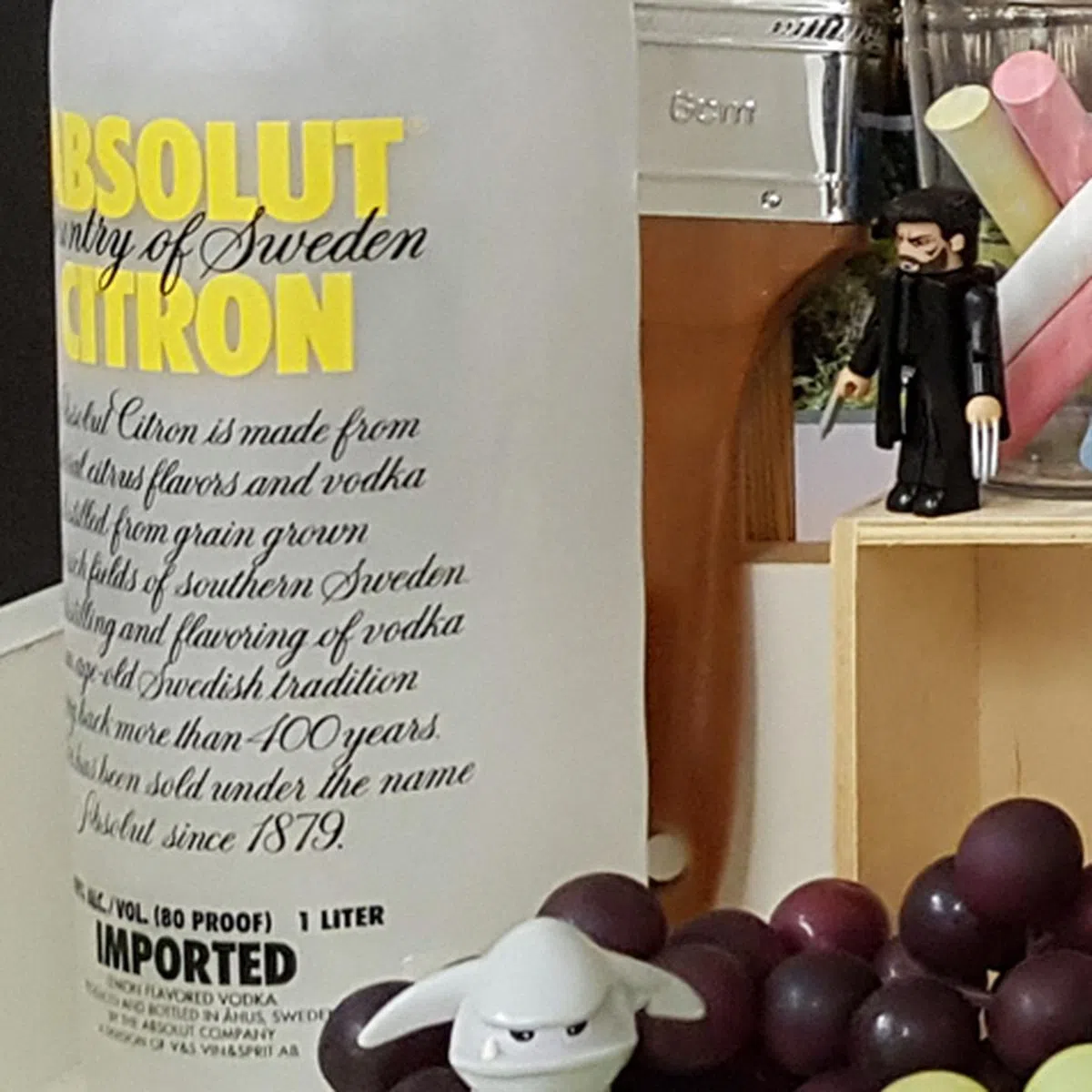 |  |
Battery Life
Our standard battery test for mobile phones includes the following parameters:
- Looping a 800 x 480-pixel video with screen brightness and volume at 100%
- Wi-Fi and Bluetooth connectivity turned on
- Constant data streaming through email and Twitter
While the Note7 is slightly larger than the S7 Edge, it actually has a smaller battery - 3,500mAh battery on the Note7 versus 3,600mAh on the S7 Edge. As a result, combined with its 0.2-inch larger display, it didn't last quite as long, running for 13 hours and 42 minutes in our video looping benchmark - 48 minutes shorter than the S7 Edge.
As for how fast the battery charges, despite switching to a USB Type-C port, I didn't notice a decrease in charging time, with the Note7 taking about 30 minutes to reach 50 percent charge, and just under two hours to fully charge. That's about the same as the S7 Edge and the Note 5.

Conclusion

The entire Note7 experience hinges on the S Pen. That's not news to Samsung, but while some of the Note7's predecessors have had the benefit of more powerful specs than their S series counterparts, the Note7 is virtually identical hardware-wise. Even in terms of looks, it's quite similar to the S7 Edge (although anyone with OCD will really appreciate the perfect symmetry on the Note7). Fortunately, this year's S Pen is really, really good. In fact, it's the first time I've felt that Samsung has really nailed the stylus experience.
Not only has Samsung perfected the creativity parts of the S Pen, firstly by simplifying everything into a single Samsung Notes app, and secondly by redesigning the S Pen to be more reactive and precise, it's also added some extremely useful secondary features that make the S Pen much more than just a creativity tool. In fact, over the last few days using the Note7, I generally find myself pulling out the S Pen even when I'm just web browsing or checking email. The glance, magnify, and translate features are powerful tools that make regular smartphones feel downright pre-historic in comparison.
And yes, while you can do flashy stuff like write underwater with the S Pen, I actually found the simple screen-off memo function to be the most useful addition to the S Pen's feature set. Previous versions of the Note required you to unlock the phone, take out the S Pen to access Air Command, then select Action Memo. By the time I've done all of that, I've forgotten what I wanted to jot down. Using the Note7, it literally takes seconds to pull out the S Pen and make a quick memo. Then I can pin it to the always-on display to remind myself later.
Then there's the Note7's iris sensor, which may just replace the fingerprint scanner as the go-to biometric authenticator. It's just as fast as the fingerprint scanner, doesn't require any specific finger placement. You just have to be looking vaguely in the direction of your phone, and it works virtually all the time (unlike a fingerprint reader, which often fails if you have wet fingers). Going from a pattern unlock to fingerprint unlock was a huge jump forward for smartphones. Iris scanning feels like the next big thing.
Finally, the Note7 offers the usual polished experience from Samsung. Samsung has nailed its bi-annual cycle now, with the S series introducing new features, and the Note perfecting them.
In the title of this review, I called the Note7 an S7 Edge on steroids, and that's really the best way to look at it. Now that you no longer have to choose between a stylus and a curved display, the Note7 is really just a beefed up version of the S7 Edge. It does everything the S7 Edge can do, and then adds a whole load of new stuff on top of it. Not everyone needs all of that extra functionality, and for most people, the S7 Edge is honestly more than enough. But if you're a power user, you're really appreciate what the Note7 is capable of.
Our articles may contain affiliate links. If you buy through these links, we may earn a small commission.