Panasonic Lumix DMC-GH3 - Everything in One Camera
The GH series has always been the most serious of Micro Four Thirds (MFT) cameras, and the GH3 is the most powerful one of them all yet - it offers professional-grade video quality with high-quality stills, in a design that's both sturdy and also easy to use.
By HardwareZone Team -

Introduction
The GH series has always been the most serious of Micro Four Thirds (MFT) cameras, and the GH3 is the latest one in the series. Unlike most other mirrorless cameras, the GH3 doesn't pretend to not be like a DSLR, it is the most DSLR-like mirrorless system camera of them all; borrowing from the design of high-end DSLR cameras and offering them in a smaller package.
The GH3 is the sturdiest Panasonic MFT camera yet, being the first in their G-series to come with a magnesium alloy frame and a splash/dustproof design. Battery power has leaped to an impressive 500-540 images compared to the GH2's 320-340. If that power isn't enough, there's an optional integrated battery grip, another first for Panasonic's Lumix G line, which will effectively double battery life.
The GH3 also comes with controls. Lots of controls. There are a total of seven Function buttons; five are physical buttons while two are on the touch-screen. They have default controls, illustrated by their captions on the camera body, but each button can be customized. Dedicated controls abound, on the top there are three buttons for white balance, ISO and exposure compensation. An additional dial has been added on top of the camera, instead of the single rear dial with push function on the previous GH cameras.
The GH series is, of course, well-known for their video capabilities. The GH3 can shoot Full-HD 1080/60p (the NTSC version) or 50p (the PAL version) and at bit-rates as high as 72 Mbps. In addition, the GH3 can also shoot 30p (NTSC) or 25p (PAL) and 24p video. The GH3 can also now record in MOV (h.264) format as well as AVCHD, and you have a choice of compression between ALL-I or IPB. The GH3 also embeds SMPTE-compliant time codes to help synchronize footage, and a headphone jack has been added. Seriously, check out the table below to see how many more options you have with the GH3 versus a (unhacked) GH2.
Panasonic GH3 | Panasonic GH2 | |
Megapixels (Effective) | 16.05MP | 16.05MP |
ISO Sensitivity | ISO 200-12,800 (expandable to ISO 125-25,600) | ISO 160-12,800 |
Focus Modes | AFS (Single) / AFF (Flexible) / AFC (Continuous) / MF | AFS (Single) / AFC (Continuous) / MF |
AF Modes | Face detection / AF Tracking / 23-area-focusing / 1-area-focusing / Pinpoint (full area touch is available) | Face detection / AF Tracking / 23-area-focusing / 1-area-focusing
Touch (1-area-focusing in Face detection / AF Tracking / Multi-area-focusing / 1-area-focusing) |
Metering System | 144-zone multi-pattern sensing system | 144-zone multi-pattern sensing system |
Burst Shooting |
|
|
Still Formats | JPEG, raw, MPO (when attaching 3D lens) | JPEG, raw, MPO (when attaching 3D lens) |
Viewfinder | 1,744K dots OLED Live View Finder, approx. 100% field of view | 1,533K dots Live View Finder, approx. 100% field of view |
Monitor | Free-angle 3" OLED with static touch control, 614K dots | Free-angle 3" TFT LCD with touch panel, 460k dots |
Shutter Speeds |
| Still Images: 1/4,000 - 60 and Bulb (up to approx. 2 minutes) |
Built-in Flash | GN12 (ISO 100, m), GN17 (ISO 200, m) | GN11 (ISO 100, m), GN13.9 (ISO 160, m) |
Flash X-sync Speed | 1/160th second | 1/160th second |
Video Resolutions (MOV/PAL) |
| N.A. |
Video Resolutions (MP4/PAL) |
| N.A. |
Video Resolutions (Motion JPEG) | N.A. |
|
Video Resolutions (AVCHD Progessive/PAL) |
| N.A. |
Video Resolutions (AVCHD/PAL) |
|
|
Time Code (Except MP4) | ON / OFF, Count Up: Rec Run / Free Run selectable, Time Code Mode: Drop Frame / Non-drop Frame selectable (NTSC only) | N.A. |
Video Formats | AVCHD Ver 2.0 compliant (AVCHD Progressive), MPEG4-AVC (H.264). (MOV, MP4) | AVCHD / QuickTime Motion JPEG |
Continuous Recordable Time | AVCHD: Approx. 220-240 min | AVCHD: Approx. 110-130 min |
Actual Recordable Time | AVCHD: Approx. 110-120 min | AVCHD: Approx. 65-75 min |
Interface | USB2.0, mini-HDMI (Type C), mono AV output, 2.5mm remote input, 3.5mm external microphone input, 3.5mm headphone output, stereo microphone, mono speaker | USB2.0, mini-HDMI (Type C), stereo AV output, 2.5mm remote input, 2.5mm external microphone input, stereo microphone, mono speaker |
Wi-Fi | IEEE 802.11b/g/n, 2412 MHz - 2462 MHz (11 ch), Wi-Fi / WPA / WPA2, Infrastructure mod | N.A. |
Battery Life | Approx. 500-540 images | Approx. 320-340 images |
Dimensions | 132.9 x 93.4 x 82mm | 124 x 89.6 x 75.8mm |
Weight (Body only) | 470g | 392g |
Price |
|
|

Design & Handling
Except for an optical viewfinder, the Panasonic GH3 offers much more in terms of handling than your standard DSLR camera. For example, the only DSLR today to come with a touch-screen is Canon's 650D. While the 650D's touch controls work well, the GH3's touch interface offers much more. A touch panel slides out with two Function buttons, and the GH3 focuses a lot faster in Live View than the 650D.
The GH3 also offers different ways to touch to focus, depending on which mode and AF focusing mode you're in. In PASM modes, selecting AF modes other than 23-area will engage a free, tracking AF point which you can tap to focus anywhere on the screen, even in the far corners. In 23-area AF mode tapping the screen will constrain AF to specific areas. In iA mode tapping will engage the same free, tracking AF point.
 |  |
It's a convenient way to quickly dictate to the camera your focal point and easily one of the highlights of Panasonic's G cameras. What's even cooler, in theory at least, is a feature called Touch Pad AF. With your eye to the electronic viewfinder (EVF), you can still use the monitor as a touchpad to manipulate the AF points in the same way. But we found that in use, our nose would accidentally activate the Touch Pad easily, so after a while we turned this feature off.
And of course, the touch-screen monitor swivels to give you more freedom while shooting.

The electronic viewfinder (EVF) is an OLED finder with 1.7 million dots, which should make it very high resolution. But it suffers from what seem to be limited angles of view, shift your eye a little off-center and areas of the image appear fuzzy. It also looked a little dim to us, and there's no option to increase or decrease the screen's brightness. The diopter is also very stiff and small, making it hard to adjust. It's not the best EVF around, but neither is it the worst.
Instead of a single rear dial which you could push to rotate between functions, the GH3 comes with two dials, one on top and one on the rear. Both dictate shutter speed and aperture values in their respective priority modes, exposure compensation can be handled by either when the EC button is held down or by the rear control wheel, and in Manual they handle shutter speed and aperture each. It's a system that should feel immediately familiar to anyone who's ever handled a twin-dial DSLR camera.
 |  |
There are three dedicated buttons on the top plate, below the top dial, for white balance, ISO and exposure compensation. It takes a little bit of muscle memory to dial them, Panasonic tries to help differentiate the buttons with a small ridge on the ISO one but it's too small to be noticeable. A combined AF/AE lock sits inside a switch for focus modes, and a top dial on the left determines shooting modes.
The best thing about the buttons and the touch-screen controls is how they complement each other – for example, you can change ISO by pressing the ISO button on top or by going into the Quick menu using the Fn2 button.
While the battery compartment seems firmly sealed against the elements, the SD card slot's cover appears more flimsy. We're not sure if this side of the camera will stand up to that many water droplets but it’s something to watch out for (in contrast, the rubber seals on the other side for the ports are quite tight). The single SD card slot also highlights a disappointment with the GH3, with the higher video bit-rates and bigger files they generate it would have been great if the GH3 had offered a secondary slot for more storage.
Panasonic offers an optional battery grip for the GH3, which effectively doubles its shooting capability from approximately 500 to 1000 shots. The battery grip also comes with the top three buttons and helps provide a good vertical grip. Using the GH3 with the battery makes it feel like you're holding a miniature Nikon D4 than a mirrorless system camera. Unlike the Olympus E-M5's battery grip however, the back of the grip only offers a single button (AF/AE lock) instead of two Function buttons – if the AF/AE lock button could have been customizable it would definitely have been a bonus.
 |  |

Wi-Fi
The GH3 comes with built-in Wi-Fi, which lets you do a number of things. With the Lumix Link app for iOS and Android, you can use your smartphone or tablet as a wireless remote. You can also link up to the camera and transfer images over, so no more waiting till you're home to upload your latest images to Facebook.
The remote control feature displays a low-res preview of the shot, and the app gives you the ability to change settings like exposure, white balance, shutter speed and aperture (depending on the shooting mode you're in). The app is a little buggy, the aperture setting option disappears every once in a while and the app always has to reestablish a connection once you've locked the phone. The UI could also do with a bit of polish; the shutter speed and aperture controls are tiny while the sharing screen is a drag - literally, you have to drag the photos you want to share into the corner target. It's difficult and silly.
 | 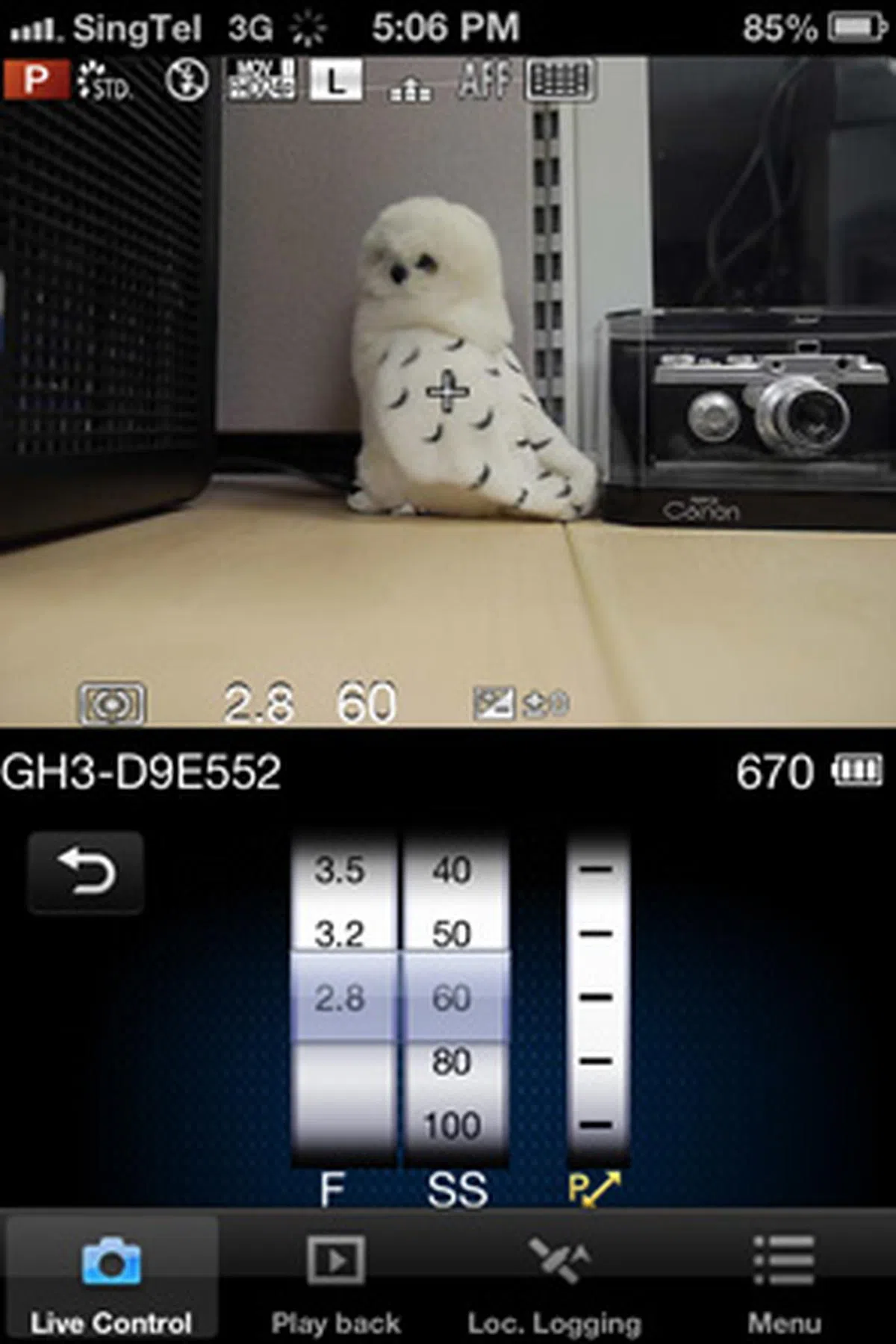 |  |
That said, the Wi-Fi option does open some interesting options – discounting the visual lag between what the camera sees and what your phone sees, if you turn the GH3's electronic shutter on, you then have a soundless camera which you can tap to shoot remotely, something perhaps a wildlife photographer or secret spy might appreciate.
With a DLNA compatible TV, you can also display images. There's also a feature to send images automatically to your smart device after they're taken, but we couldn't get it to work with our iPhone 4 and the Lumix Link app.

f/2.8 at 70mm, 1/125 sec, ISO 400.
Image Performance
The GH3's still image performance is a significant step up from the GH2's. ISO performance has definitely been improved, while the GH2 should stop at ISO 3200, the GH3 can go higher and look better. Although noise does start to appear around ISO 1600, it's fine-grained and you'll need to zoom in to notice it. It's more noticeable at ISO 3200, but you could shoot comfortably up to ISO 6400 and not be too affected by it. Shooting in raw is significantly better than shooting in JPEG, the Panasonic JPEG engine tends to create blocky or artificial-looking jaggies at ISO 6400, while noise in raw looks more organic (for a more detailed ISO report as well as comparisons against the Olympus E-M5, see the next page).

f/2.8 at 46mm, 1/50 sec, ISO 3200.

f/4 at 60mm, 1/200 sec, ISO 200.
Megapixel count hasn't increased, from 16MP to 16MP, but the GH3 captures more detail at 2200 LPH on our resolution chart (horizontal and vertical) compared to 2000 LPH on the GH2. The automatic white balance seems to prefer shifting to the warm tones, but unlike the Olympus OM-D E-M5 there's no option to tell it not to.
Panasonic calls the latest version of their AF system "Light Speed AF", and while it's quite the name it certainly deserves it; auto-focus is snappy and accurate. In those rare times when it doesn't seem to lock onto exactly what you want, you can simply tap the screen and the GH3 will focus on your subject.
The GH3 comes with wireless control for external flashes, but flash sync speed is very slow, at only 1/160th of a second.

f/2.8 at 24mm, 1/60 sec, ISO 3200.

f/3.2 at 52mm, 1/60 sec, ISO 2000.

f/2.8 at 34mm, 1/13 sec, ISO 3200.

f/2.8 at 70mm, 1/20 sec, ISO 12800.
Like the G5, the GH3 comes with an option to shoot using an electronic shutter. Unlike the GH2 which could capture stills at only 4MP with its electronic shutter, the GH3 can shoot full-resolution images. The biggest advantage to using the electronic shutter is how quiet it is; except for the initial lens focusing noise the camera is completely silent when taking a photo.
While this can be quite fun, there are several limitations. For one, you cannot use flash with the electronic shutter, nor can you make exposures longer than one second or use an ISO higher than 1600. There are also visible rolling shutter effects; if you move the camera, straight lines can become skewed - that includes moving as well as still subjects. Even if you move the camera slightly, you might get skewed-looking subjects.
Video recording comes with SMPTE-compliant time codes, but the GH3 still doesn't come with focus peaking or zebra stripes (for showing overexposure). It does come with manual focus magnification. We didn't have a GH2 to compare it against, but it seems like while its still image quality has seen a significant boost, the improvements for video image quality are more subtle. However, the GH3 offers more compression and resolution options than the GH2, not to mention quality that's broadcast-compatible. Compared against HD-DSLRs, the GH3 offers superior handling, faster auto-focus and the convenience of a touch-screen.

Panasonic GH3 vs. Olympus OM-D E-M5
Olympus took a quantum leap forward last year with the release of the OM-D E-M5. Its image quality was far above anything seen from a Micro Four Thirds camera before it, and we hoped that Panasonic's newest flagship camera would succeed, or at least match its quality. And it seems that while its JPEGs might lag behind (sort of), the GH3's raw files stand up easily to the E-M5's.
The test images below were taken with the same Panasonic 12-35mm f/2.8 lens, opened to f/5.6 on both cameras. Images were recorded in JPEG at the highest quality setting, with noise reduction turned off. Raw files were captured with the same settings and exported from Adobe Lightroom 4 using the highest quality JPEG settings, using the General - Zeroed preset without any additional post-processing involved.
Panasonic GH3 vs. Olympus E-M5 JPEGs
Surprisingly, from the lower ISO settings the Olympus E-M5 seemed to be recording more detail, with sharper-looking images. This is probably a result of in-camera sharpening, but it also could lend credence to the rumors that the latest Olympus MFT cameras have weak or no AA filters.
At ISO 1600, the GH3's images start to show some fine noise over the entire image. While the E-M5's image remains noise-free overall, some fine details are starting to show wear and tear – for example, straight lines are beginning to look a little ragged. At ISO 3200, the GH3 has more noise, but with a finer grain, while the noise from the E-M5 looks more disruptive.
ISO 6400 is worse on the GH3, with a clear watercolor effect, and the return of the jaggies we first saw on our review of the Panasonic GF5. ISO 6400 is probably the best balance between high sensitivity and image noise that can be struck with the E-M5. ISO 12800 should be avoided if possible on the GH3, while the E-M5 does slightly better. ISO 25,600 is unusable on both cameras.
Panasonic GH3 vs. Olympus E-M5 Raw
In contrast to JPEG, the raw files from the GH3 and E-M5 look very similar. In fact, we'd be hard pressed to distinguish between the two if they were put together in a blind test, leading us to conclude that whatever differences arose in JPEG as a result of each camera's unique processing engine.
Again, we see that the Olympus E-M5 seems to capture slightly more detail using the same lens, but the difference is not as apparent as with the JPEGs. Also, the E-M5's noise patterns are less destructive in raw, leading us to think that the E-M5's JPEG sharpening and noise reduction is quite aggressive.
ISO performance at every level is nearly identical. Up to ISO 3200 both cameras perform very well with minimal noise and is a good upper usable limit. Like their JPEGs, ISO 6400 is the ultimate limit and above that images are just too noisy.
Panasonic GH3 vs. Olympus E-M5 Conclusion
In a nutshell, when shooting JPEGs the E-M5 seems to capture more clarity in its images, while the GH3's details are softer, even when shot with the same lens. The GH3's JPEG noise patterns look more artificial at higher settings, with blocky jaggies sometimes visible at ISO 6400. The E-M5's JPEG noise patterns look more 'organic', and while less noise appears overall, what does appear is less forgiving to fine details.
When shooting raw however, differences become slight, and the image quality between the two is virtually identical. The Panasonic's JPEG jaggies do not appear when shooting raw (the same happened with the GF5) and the resulting noise quality is much more organic, similar to the E-M5's. It seems that the GH3's sensor, the first in Panasonic's next-generation G series camera after the E-M5, has stepped up to match the best of what Olympus has to offer.
Of course, this is only a simple JPEG versus raw performance test between the two cameras. In totality, they are very different tools with unique pros and cons. The Olympus E-M5 has an advanced built-in 5-axis image stabilization for example, but cramped controls. The GH3 has no built-in image stabilization, but has more advanced video shooting features and more luxurious controls in a bigger body.

Conclusion
If one had to redesign a modern-day DSLR, it might very well resemble the Panasonic Lumix GH3. (Perhaps that’s why Panasonic is re-branding their mirrorless cameras and calling them DSLM cameras, or Digital Single-lens Mirrorless.)
It might not have the mirror box and optical viewfinder common to DSLR cameras, but the GH3 does come with a convenient touch-screen; something that only one DSLR camera has today. While it uses contrast and not phase detection AF, that also allows the camera’s AF to be fast and responsive, whether shooting with the electronic viewfinder (EVF) or LCD monitor.
Physically, there is little to complain. Changing settings is easily done; the GH3 is full of physical controls, and is the most like a high-end DSLR, with its twin control dials, multiple dedicated buttons and seven function commands. Attach the optional battery grip, and it’s like holding a miniature Nikon D4 or Canon 1D X in your hands.
With the high image quality of the Olympus OM-D E-M5, hopes are running high for Panasonic’s flagship to match its competitor and it seems to do so just fine. While Panasonic’s JPEG engine seems to retain a higher amount of noise overall, it’s less destructive to fine detail than the Olympus’. Shoot in raw however, and the two cameras seem equally matched in terms of image noise. Produce results from both cameras in a blind test, and we believe most would be hard-pressed to spot the difference. The E-M5 does seem to capture slightly more detail than the GH3, but you’d have to look for it with a magnifying glass.
Where the GH3 has a significant edge is in video. Professional videographers have long hailed the GH series as a portable workhorse, and they should find the increased bit-rates and compression options in the GH3 welcome. Consumers buying the GH3 will find themselves with a strong image producer that’s also a professional-grade video camera.
The one question is if the GH3 is how its price compares against other cameras. For S$2499 the GH3 (with a 14-140mm kit lens) costs S$1180 more than the recently reviewed Nikon D5200 (with a 18-55mm kit lens). While the D5200 is much less feature-filled, it does offer better image quality with its latest generation 24MP APS-C sensor and Expeed 3 image processor. The Olympus OM-D E-M5 goes for S$1988 with a twin lens kit, and offers comparable image quality with built-in 5-axis image stabilization. But neither of these cameras offers an all-in-one solution that lets you shoot both high quality video and stills in one portable package that is also very easy to use.
Our articles may contain affiliate links. If you buy through these links, we may earn a small commission.

































