Oppo N3 phablet: Motorhead
The Oppo N3 is Oppo's latest flagship phablet. Now reduced to a more manageable 5.5-inch screen size, the quirky swiveling camera that lets you take high resolution selfies is back, only this time its motorized! Read on for our full review.
By HardwareZone Team -
Overview
Last year, Oppo released the N1, an oddball phablet with a swiveling camera that can point in both directions, letting you take both regular photos and front-facing selfies with its single 13MP shooter. Now, Oppo has released a sequel, the N3. What happened to the N2? It doesn't exist - maybe Oppo just likes odd numbers?
What's new about the N3? It's a bit smaller now, with a 5.5-inch display instead of the N1's 5.9-inch screen, and its a bit more powerful too: you'll find a Qualcomm Snapdragon 801 (2.3GHz) processor inside it. The swiveling camera gimmick is back, but this time it's motorized so you can operate it with the touchscreen instead of having to manually move it into place like some kind of caveman.
The Oppo N3 is available now for S$849. Local tertiary-level students (university or polytechnic) can receive a $50 discount off the N3 by showing their valid student ID card at Oppo's Concept Store in Suntec City.
Here's a closer look at the N3's specs:
Design
Despite shrinking in overall size, the N3 is still a big phone. Over the last couple of years, plus size phablets have shrunk in thickness and overall size as bezels have become smaller and batteries lighter and thinner. Unfortunately, the N3 is a throwback to the way things were with thick bezels and a hefty weight of 192g. Compared to other phablets, like the similarly 5.5-inch LG G3, it looks and feels positively obese, and it's noticeably heavier than the class-leading LG G3's light weight of 149g.
Most of the phone has a matte plastic finish, with an aluminum band running around the edge for added stability. Unfortunately, the metal frame also makes the N3 rather uncomfortable to hold, as its thin hard edge bites into your palm.

A thick metal band runs around the edge of the phone.
For some reason, the swiveling camera module has a completely different finish, and sports a faux leather that looks like it's been made from the leftovers of a Samsung Galaxy Note 4. There’s even fake stitching around the edge!

We've never liked faux leather, and it looks especially out of place on the N3.
The power button can be found on the left side of the device, which is a fairly unusual location. Most phones have it located on the right, which is more natural for a right-hander to press. As mentioned, the phone is quite wide, so it never really feels natural stretching for the power button unless you hold the phone in your left hand.

The power button is awkwardly positioned on the left-side of the phone.
On the back of the phone, you'll find a fingerprint scanner in a similar position as the back buttons on the LG G3. The scanner itself is a physical clicky button that you have to press to activate. Once pressed, just hold your finger down and it will scan, no swiping motion required. Surprisingly, the fingerprint scanner works really well, and is probably only second to Apple's Touch ID scanner in speed and usability. One minor annoyance is that the fingerprint button cannot be used to wake the phone up if you're not using fingerprint security (it does nothing on its own). If Oppo had just added this functionality it could have removed the awkwardly positioned left power button entirely.

The rear of the phone has a fingerprint scanner.
On the right side of the device, you'll find the volume rocker, and bizarrely, Oppo has also stuck the headphone port here. As the phone is already quite wide, it will barely fit into your pocket as it is. Now add a headphone jack sticking out the side and there's basically no chance of that happening. Generally speaking, headphone ports are located on either the top or bottom, which lets you leave the headphone jack sticking out of the top of your pocket.

The headphone port is on the right-side, which makes it almost impossible to put in your pocket with headphones plugged in.
The micro-USB port is located on the left side at the bottom edge, which is fine, but it makes the phone annoying to use while charging. Speaking of charging, let me take a moment to praise the fantastic VOOC fast charger that comes with the N3. It will charge the phone from 0 to 75 percent in just 30 minutes. After that, it tails off a bit, and takes about an hour to get to full. Anyway, there's no room for the micro-USB port at the bottom of the phone because the aluminum frame curves away from the main body, leaving a gap with an LED notification light that glows whenever you have any new messages or unread emails, something Oppo calls the Skyline notification bar. Thanks to the gap, you can see the notification light whether the phone is face up or down, but unfortunately it's a bit dim and hard to spot unless you're sitting around in the dark. While seemingly useful, we can't help but feel that the design just adds more size to an already huge phone.

The LED notification light can be seen from both sides of the phone, but is a bit dim.
As with many smartphones from Chinese companies, the N3 has dual-SIM capability, with one micro-SIM slot and one nano-SIM slot, found in a single push pin tray on the left-hand side. It's worth noting that there is also an 'international model' that replaces the nano-SIM slot with a microSD slot, letting you expand the phone's 32GB internal storage up to 128GB. The model sold in Singapore has dual-SIM cards and no expandable storage.
Display & Audio
The Oppo N3 has a 5.5-inch IPS LCD display with a 1,920 x 1,080 pixels resolution (403 ppi), making it on par with the Apple iPhone 6 Plus, but somewhat behind the QHD resolution of the LG G3 (538 ppi). Having said that, it certainly looks sharp enough, and you would be hard pressed to see any difference in clarity between the N3 and the G3. Colors are rendered naturally, and the screen is also very bright with great viewing angles. One area where it isn't quite as good is its contrast levels, which aren't as deep as they could be. Turn the lights off and watch a movie and you'll notice the black areas of the screen look a little bluish.

Color reproduction on the N3 is quite natural, but a bit lacking in contrast.
Audio on the N3 is provided via a single speaker, located at the bottom, behind the curvy part of its metal frame. While there's just one speaker, it's fairly loud and maintains decent clarity even at high volumes. The phone also comes equipped with MaxxAudio software which can be used to crank up the volume even louder.

The single speaker can be found at the bottom of the phone.
Software & Features
The N3 runs on Oppo's Color OS v2.0, which is a heavily skinned version of Android 4.4 KitKat. Unlike the N1, there's no option for a factory-installed Cyanogenmod this time around. Color OS is a pretty radical departure from stock Android, with the main difference being the complete removal of the app drawer. Instead, all of your apps are found on separate home screens, similar to iOS. Color OS also includes a custom lockscreen, homescreen, and settings menu, as well as support for custom themes. Interestingly, one of the pre-installed themes is called Jelly Bean, which gets you a bit closer to a stock Android UI (minus the apps drawer of course).

The Oppo theme store has a wide variety of skins for Color OS.
One of the more handy features of Color OS is the gesture board. You can access it by swiping up from the bottom of the screen. Once opened, you can perform various gestures to launch different apps. For example, drawing a circle opens the camera app. You can customize which apps you want to assign to specific gestures, and you can even create your own custom gestures.

The gesture panel lets you quickly open your favorite apps.

You can add more custom gestures to the gesture board.
Slightly confusingly, there's also a different Gesture & motion menu. The difference is that these gestures are used for specific functions, whereas the gesture board is used for launching apps. For example, swiping with all three fingers across the screen will take a screenshot. The Motion options are quite useful too - flipping the device over will mute the ringer, and raising the phone to your ear will automatically answer an incoming call.

There's also a gesture & motion menu for quickly executing specific functions, such as taking a screenshot.
As with most phablets, the N3 has a one-handed operation mode. You can activate it with an upward swipe from the bottom left or right corner, which will shrink the UI down to that corner, making it easier to reach everything.

One-handed mode shrinks the UI to a more manageable size.
Benchmark Performance
Unlike the underpowered N1, the Oppo N3 is powered by a Qualcomm Snapdragon 801 2.3GHz quad-core processor with 2GB RAM, the same chipset used in most of last year's flagship smartphones, including the Samsung Galaxy S5, LG G3, and Sony Xperia Z3. The specific version used in the N3 is the 2.3GHz Snapdragon 801, which is slightly slower than the 2.5GHz version used in the S5, G3 and Z3. For this review we'll be seeing how the N3 does compared to the LG G3, Samsung Galaxy Note 4, and Apple iPhone 6 Plus. We've also thrown in the old Oppo N1 for comparison.
Sunspider Javascript
SunSpider Javascript helps measure the browsing performance of a device when processing Javascript. It not only takes into consideration the underlying hardware performance, but also assesses how optimized a particular platform is at delivering a high-speed web browsing experience. The N3 performed slightly better than expected here, with a score slightly surpassing the Note 4 and G3. As usual, the iPhone 6 Plus with its fantastic optimization for Safari is unbeatable. In terms of real world performance, Chrome on the N3 was fast, smooth and responsive.

Quadrant
Quadrant is an Android benchmark that evaluates a device's CPU, memory, I/O and 3D graphics performance. The N3 performed about as well as expected here, slightly under the G3, and quite a bit behind the Note 4. It was however a significant improvement on the old N1.

3DMark (2013)
Originally developed as a PC benchmarking tool, 3DMark is now expanded to support multiple platforms including Android OS. The Ice Storm benchmark is designed for smartphones, mobile devices and ARM architecture computers.
For an in-depth understanding of 3DMark for Android, do head over to our article, "3DMark - Android Device GPU Performance Review." In a nutshell, it is an OpenGL ES 2.0 benchmark test that uses fixed off-screen rendering to run two graphics tests designed to stress the GPU performance of your device and a physics test to stress its CPU performance. The benchmark consists of three test portfolios:- Standard (720p resolution rendering), Extreme (1080p resolution rendering with higher quality textures and post-processing effects) and Unlimited (disabled v-sync, display scaling and other OS factors that make it ideal for chipset comparison).
As all recent flagship smartphones have been maxing out the scores on the Standard and Extreme tests, we will only be looking at the scores for Ice Storm Unlimited.
The N3 again performed about as well as expected, scoring slightly less than the G3 and iPhone 6 Plus, and quite far behind the more powerful Galaxy Note 4.

Imaging
The swiveling camera on the N3 has been bumped up to 16MP with an f/2.2 aperture and now uses a Schneider-Kreuznach lens. The big new feature is the addition of a motor, which lets the camera rotate automatically when you tap on the front camera button in the camera app. You can also slide your finger up the screen to manually adjust the rotation. The camera will rotate based on how fast you swipe, swipe slowly for precision rotation or flick upwards to rotate it quickly. It's gimmicky yes, and turning the camera manually on the N1 was never really a problem, but it looks cool, and it's fun to play with. We do wonder how the motor will hold up to excessive use though, although, at least if it does stop working, you can still manually turn the camera.

Actually the motorized camera isn't just for style points, the N3 also has a unique auto-panorama that cleverly takes advantage of the motor. Just point the phone in the direction you want to shoot in and activate the auto panorama to start shooting. The camera will rotate a full 180 degrees, saving you from having to pan the entire phone.
As with most smartphone cameras, the volume buttons can be used as a shutter button, although frustratingly, you can't hold down the volume button to activate burst mode. Burst mode only works when using the on screen button, and will shoot a maximum of 20 frames at a time.
As for actual image quality, the N3 rivals nearly any flagship smartphone out there, with good detail, low graininess and natural color reproduction. Auto-focus was also fairly fast, even in low light conditions, and the only thing the camera is really missing is optical image stabilization.

Image quality on the N3 is good, with sharp focus, low grain and accurate color reproduction throughout.
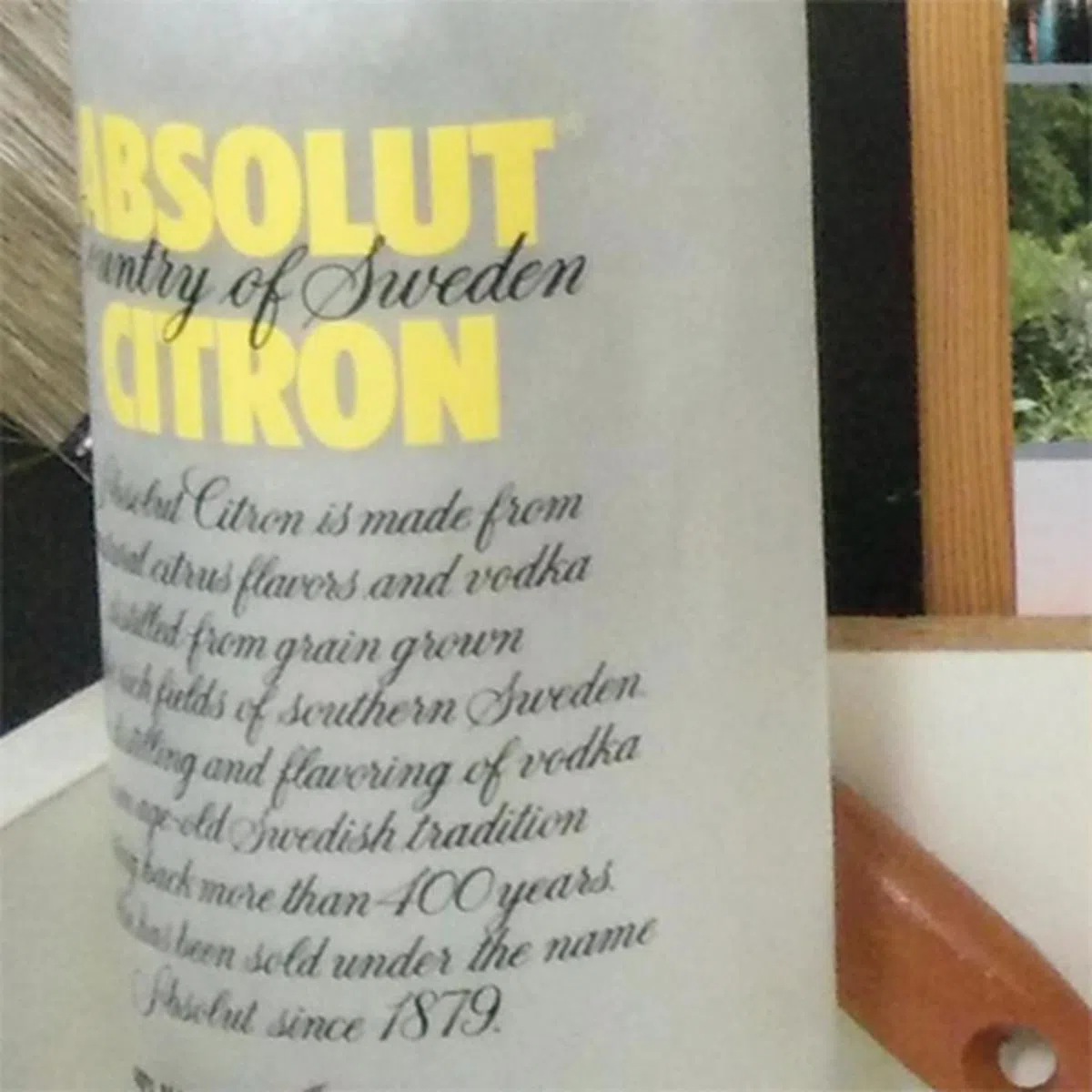 |  |
Battery Life
Our standard battery test for mobile phones includes the following parameters:
- Looping a 800 x 480-pixel video with screen brightness and volume at 100%
- Wi-Fi and Bluetooth connectivity turned on
- Constant data streaming through email and Twitter
The N3 uses a 3,000mAh battery, which is quite a bit smaller than the 3610mAh battery found in the N1, but about standard for a phablet this size. In our video looping benchmark, the N3 lasted just over 10 hours, about an hour less than the N1, but this was expected due to the N3's more powerful processor and smaller battery. The N3 did last significantly longer than both the LG G3 (a QHD resolution device) and Apple iPhone 6 Plus.


Portability
We measure the portability of a device by calculating its battery life to (weight x volume) ratio. As expected, the N3 scored quite poorly here due to its large size and hefty weight.

Conclusion

The Oppo N3 is an interesting phone, taking what the N1 had and updating it with newer components and a clever motorized hinge for the camera. Unfortunately, novelties often come with compromises and the N3 is no exception. The phone is heavier and has a much bigger footprint than its 5.5-inch screen needs, and even though it's shrunk from 5.9-inches to a more manageable 5.5-inches, it's still not that comfortable to hold. The design of the N3, with its oddly placed buttons and ports also make it frustrating to use, and we do wonder how that motorized camera will stand up to excessive use over time. The worst thing that could happen is for the camera module to get stuck, but this is just speculation since the phone is still new and we've not heard any negative experience to-date.
It's not all bad though, the N3's 16MP camera is rather good, and we can see the N3 appealing to those who want something a little out of the ordinary with its great imaging quality and novel usage scenarios.
Still, if the novelty factor doesn't interest you, there are better buys out there. The LG G3 has a higher resolution display and now costs nearly $200 less in retail, and the Samsung Galaxy Note 4 is now about the same price as the N3, but offers a more powerful processor and much longer battery life. If you can wait a bit longer, the Xiaomi Mi Note is much cheaper, and all three of these phablets are smaller and lighter too.
Our articles may contain affiliate links. If you buy through these links, we may earn a small commission.