LG G2 - The Rear-Button Smartphone
LG's latest flagship smartphone, the 5.2-inch Full-HD G2 (LG is dropping the Optimus moniker) has an unusual unique feature - all of its buttons are on the back. Will this unconventional layout be the future of smartphone design? Find out in our review!
By HardwareZone Team -

Overview
At the rate that flagship Android smartphones are hitting the market, it's becoming increasingly difficult to release something that truly stands out from the crowd. LG thinks it's solved that problem with the LG G2 (it's dropping the Optimus moniker) - by putting the buttons on the back! Three of them, to be precise.
While that may not exactly sound like cutting edge technology, it does completely change the way you use your phone (or at least how you turn it on and off). It also makes the 5.2-inch G2 the first ever ambidextrous smartphone.
Let's take a look at the G2's key highlights.
 |
|
Here's how the G2 compares to other 5-inch Android flagship smartphones, as well as the old Optimus G:
Design

Other than its ultra thin bezel, the G2 looks much like any other plastic Android smartphone.
LG hasn't opted for any daring redesigns with the G2 and, from the front, it looks much the same as any other plastic Android smartphone out there. It does have quite clean lines, thanks to the lack of any button all around the frame, but it's a bit disappointing to see LG sticking to the same old plastic build, especially when many of its competitors are starting to experiment with different materials and more aesthetically pleasing designs.
The G2 isn't the sleekest phone out there, measuring in at a rather ho-hum 8.9mm, and weighing 143g. It's not exactly an eyesore - it's just rather unassuming. A thin band of silver-colored plastic running around the edge of the phone does little to spruce it up. The one nice touch that LG has included is a slight curve to the Gorilla Glass 2-protected display (similar to the Nexus 4), that adds a premium feel to the otherwise plain phone. In fact, it kind of looks somewhat like an enlarged Nexus 4. But once you power up the device, you get another pleasant surprise, which is the near edge-to-edge screen, thanks to its ultra thin bezel.

Not the most exciting phone design. The glossy display also picks up fingerprints rather easily.

The bottom of the phone houses two speakers, a micro-USB port, and the 3.5mm headphone port. Unfortunately, there's no microSD expansion card slot.
Flip the phone over and things aren't much better. The rear has an interesting patterned finish that looks a bit like cloth or some other textured material, but the glossy black plastic still feels cheap and is also one of the worst fingerprint magnets we've seen. Just for the record, we don't immediately write off anything plastic as cheap, as some plastic phones can actually look and feel quite premium, for example, the polycarbonate Nokia Lumia range.

The pattern on the G2's rear doesn't do much to hide its cheap, plastic feel.
At the top-middle of the phone you'll find the G2's three buttons: volume up, volume down, and power in the middle. LG has thoughtfully given the up and down buttons a gritty, matte finish, while the power button has a glossy, metallic finish and sits in a small recess on a distinctive bump, providing plenty of tactile feedback for your fingers to feel their way around. There's also an LED notification light surrounding the power button, however, it will only flash for incoming calls and alarms. The front-facing LED notification light has the usual functionality and will inform you of all of your new emails, messages, and app notifications etc.
The rear buttons also serve as shortcut buttons. While the screen is off, long-pressing the down button will launch the camera, while long-pressing the up button will launch LG's QuickMemo app. Unfortunately, for now at least, you can't customize these shortcuts.

The up and down buttons have a slightly gritty matte finish, while the power button sits on a raised bump, making it easy to feel your way around.
It took us a while to get used to the LG's rear buttons, but once we acclimated to the idea, we actually found the layout growing on us. The small bump makes it easy to quickly locate the power button, and compared to a conventional button layout, there's significantly less chance of dropping the phone as you try to turn it on, since you can keep a firm grip on the device. There's also less accidental button pressing, as you're no longer squeezing the side buttons with your fingers and palm, and the rear buttons can also be used as a camera shutter button, making it much easier to take front-facing camera selfies.
If you're worried about accidentally turning the phone on and off, or increasing the volume unexpectedly with your palm, we tried but, due to the width of the phone and the little recess the power button sits in, it's almost impossible to exert enough force to activate the buttons accidentally - it can be done if you're trying to do it, but it's awkward (you essentially have to push with the middle of your palm).
Using the power button as a reference, we also liked how easy it is to slide your finger up or down to quickly increase or decrease volume, useful for when you're listening to music with the phone in your pocket. The only slightly annoying issue we encountered was occasionally smudging the camera lens with our finger while trying to turn the phone on or off, although this happened less frequently as we got used to it. Still, it would have been nice if LG hadn't put the lens quite so precariously close to the buttons.

It takes a bit of getting used to, but the rear button layout is actually quite ergonomic and feels natural to use.
The rear button layout is an interesting idea and we can see it working especially well on larger smartphones and phablets. Getting used to the G2 over the past few days has reminded us somewhat of switching to an ergonomic keyboard: it takes a while to get used to, and can be quite frustrating while you're familiarizing, but once you've gotten the hang of it, you realize the benefits and start wondering why everyone isn't using one.
Display
The G2 is equipped with a 5.2-inch Full HD IPS display. That's right 5.2-inches. Thanks to LG's new Dual Routing touch sensor technology, which uses two connectors instead of the usual one, LG has managed to decrease the size of the bezel to a miniscule 2.65mm. Rather than make the phone smaller, LG has kept the same footprint as other 5-inch smartphones and given the G2 an extra 0.2-inches of display.

The G2 packs a 5.2-inch display into a 5-inch form factor, and is actually smaller than some other 5-inch smartphones like the Sony Xperia Z1.

LG's Dual Routing technology allows for an insanely thin 2.65mm bezel.
LG's IPS smartphone displays are some of the best around, and the G2 is no exception. Extremely bright, with vibrant colors, deep blacks and superb contrast, the screen also displays excellent viewing angles. Clarity is also second to none, with an excellent 423 ppi pixel density with absolutely no fuzziness, even when inspected very closely.
Audio
Audio on the G2 is supplied via dual speakers located on the bottom edge of the phone. Audio quality was passable, if nothing particularly impressive, and should be sufficient for listening to music or watching a movie in a quiet room. The G2 will also be supplied with LG's new Quadbeat 2 in-ear earphones, a new and improved version of the previous Quadbeat earphones supplied with the Optimus G and G Pro devices.
Like their predecessor, the new Quadbeat 2 earphones are far superior to the stock earphones bundled with most smartphones (including Apple's Earpods), delivering clear, natural audio with pleasing highs and solid bass. While there are better in-ears available out there, it's hard to find complain considering that the Quadbeat 2s come bundled for free with the G2.
As a nice touch, plugging any earphones into the G2 will pop up a new customizable menu that you can add all of your audio-related apps to.

Plugging in your earphones automatically pops up a new customizable menu, giving you quick access to music and videos.
Audiophiles will be pleased to hear that the G2 is the first smartphone to include 24-bit / 192kHz music support on both FLAC and WAV files; a nice feature, but one we suspect will be lost on the majority of the population.
OS & UI Matters
The G2 is running Android 4.2.2 with the usual LG enhancements and custom apps included like QuickMemo, LG's note taking and doodle app, QuickRemote, which lets you turn your smartphone into an IR remote control, and QSlide, LG's multitasking app that lets you transparently overlay video, the calculator, and your web browser on top of each other so that you can perform other tasks while the video plays in the background subtly.

LG's QuickRemote lets you turn your smartphone into a universal remote.
New features on the G2 include KnockON, which lets you turn on and off the screen by double tapping the display (similar to recent Nokia Lumia phones) - useful for when the phone is flat on a surface and you don't want to turn it over to access the rear button, and Answer Me, which will automatically pick up your call (without any swiping or button pressing) when your place the ringing phone to your ear. Handily, Answer Me also senses when the G2 has been picked up, and automatically decreases the ringer volume so you don't deafen yourself before the call kicks in.
The G2 also lets you customize which on-screen soft-keys you want displayed, with several permutations of home, back, menu, search, multitask and QuickMemo shortcut available.

The onscreen front touch keys can be customized to your liking.
A feature that anyone with nosy friends and family will enjoy is the Guest Mode, which lets you lock down certain areas of your phone by setting a specific lock pattern for guest users. Once activated you can specify which apps guests can access although, do note, your browser will remain logged into your Google account.

Guest mode is useful for preventing children from accessing certain apps, or to stop nosy friends and relatives from snooping around your picture album.
Performance Benchmarks
The G2 is equipped with the latest Qualcomm Snapdragon 800 quad-core 2.2GHz processor with 2GB RAM, which puts it on par with other flagship Android devices like the recently released Sony Xperia Z1 and Samsung Galaxy Note 3.
The Snapdragon 800 processor consists of the upgraded Krait 400 CPU architecture (vs. Krait 300 CPU on the Snapdragon 600 processor) and the latest Adreno 330 GPU. Each core is able to support higher clock speeds of up to 2.3GHz and the Adreno 330 delivers up to 50% increase in graphics performance compared to Adreno 320 (found in Snapdragon 600 and S4 processors).
We will be pitting the G2 up against other 5-inch rivals such as the Sony Xperia Z1, ASUS PadFone Infinity, HTC Butterfly S and Samsung Galaxy S4.
Quadrant
Quadrant evaluates a device's CPU, memory, I/O and 3D graphics performance. As expected, the G2 performed well, far outperforming our older Snapdragon 600-equipped devices. It did however fare a bit lower than the Xperia Z1.

3DMark (2013)
Originally developed as a PC benchmarking tool, 3DMark is now expanded to support multiple platforms including Android OS. The Ice Storm benchmark is designed for smartphones, mobile devices and ARM architecture computers.
For an in-depth understanding of 3DMark for Android, do head over to our article, "3DMark - Android Device GPU Performance Review." In a nutshell, 3DMark consists of two test sections:
- 3DMark Ice Storm is an OpenGL ES 2.0 benchmark test that uses fixed off-screen rendering at 720p then scales the output to fit the native display resolution of your device. Ice Storm includes two graphics tests designed to stress the GPU performance of your device and a physics test to stress its CPU performance.
- 3DMark Ice Storm Extreme raises the off-screen rendering resolution to 1080p and uses higher quality textures and post-processing effects to create a more demanding load for the latest smartphones and tablets.
Note: After a recent update to 3DMark, both of our Snapdragon 800-equipped devices (the Xperia Z1 and G2) maxed out the score limit of 3DMark Ice Storm, and as such we will just be reporting the 3DMark Ice Storm Extreme scores.
Once again, the G2 performed well, however, it again fell just short of the Xperia Z1's scores, suggesting that LG might not have done as good a job at optimizing the Snapdragon 800 processor as Sony.

SunSpider Javascript
SunSpider Javascript measures the browsing performance of a device. It not only takes into consideration the underlying hardware performance, but also assesses how optimized a particular platform is at delivering a high-speed web browsing experience.
The G2 was slightly disappointing in the SunSpider benchmark, falling quite far behind the Xperia Z1 and performing only slightly better than our older Snapdragon 600-equipped models.
In actual usage we found browsing performance to be quite smooth, although we did encounter a few laggy moments while navigating through the phone's UI.

Camera Performance
While the G2's camera doesn't boast the specs of the Xperia Z1 or Lumia 1020, its camera module is still quite impressive: 13MP, f/2.4 aperture, 9-point autofocus, and best of all, built in optical image stabilization. For the pros out there, LG has also added some optional extra control options, including manual ISO customization and a manual focus slider.
The rear volume buttons can be used both as either a shutter button or for zoom. Using the rear buttons to take pictures works really well for selfies as it lets you keep a firm grip on the phone. You can also hold the volume button down to take a burst of continuous shots.
Like LG's Optimus G Pro, the G2 includes some extra camera modes like 'Shoot and Clear', which removes moving objects from your photos, as well as VR Panorama, which takes a 360-degree photosphere shot.

Image quality was good with very little noise evident, good contrast and a fairly neutral color reproduction.
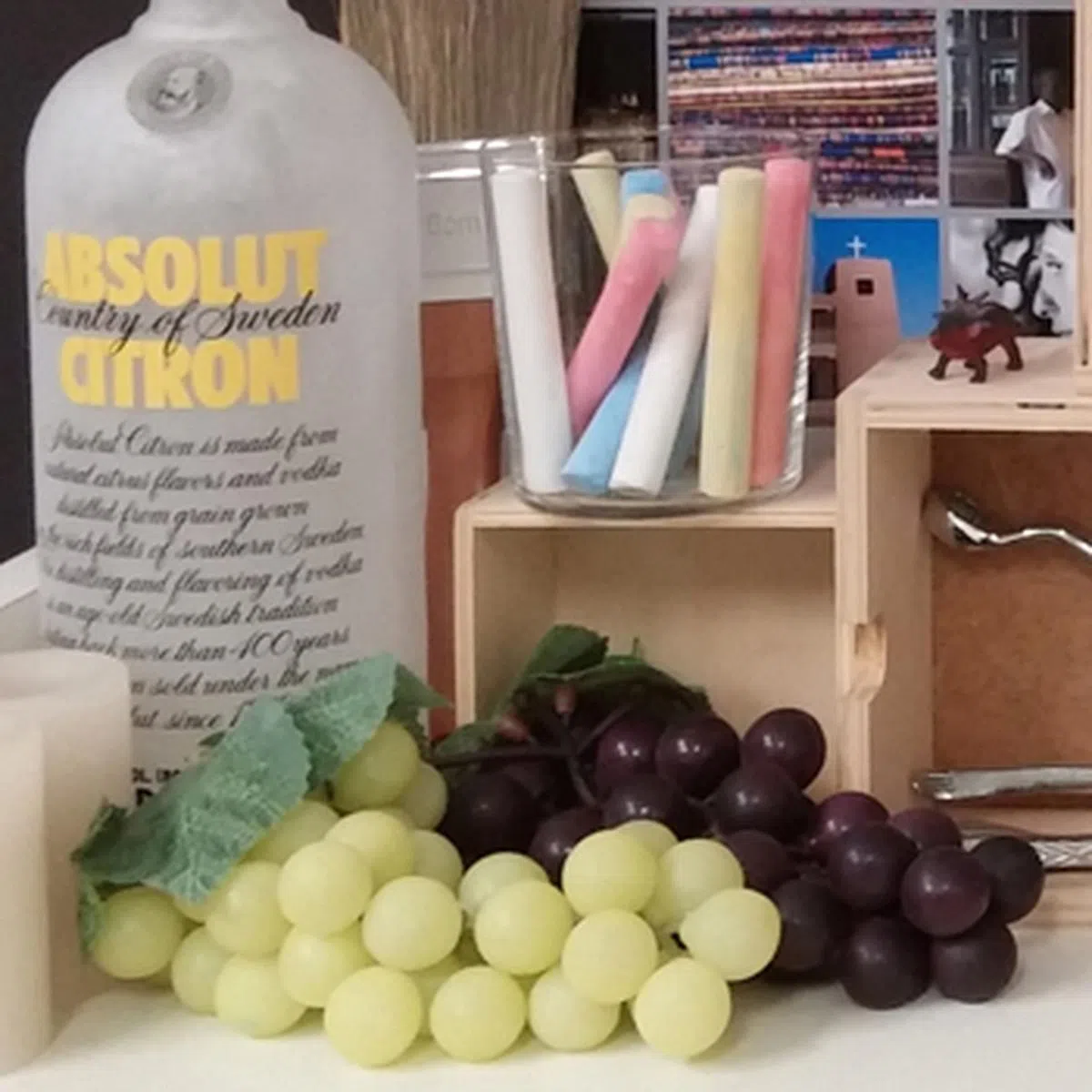 |  |
Battery Performance
Our standard battery test for mobile phones has the following parameters:
- Looping a 800 x 480-pixel video with screen brightness and volume at 100%
- Wi-Fi and Bluetooth connectivity turned on
- Constant data streaming through email and Twitter
The G2 has a 3000mAh capacity non-removable battery, which is fairly standard for its size and class. In our battery looping test, the G2 lasted seven and a half hours, which is quite decent, especially considering its slightly larger, super bright display. Power consumption was however, quite high due to the G2's 4.7V voltage. In regular usage, we had no problems with the battery lasting through the entire day.



*Updated on 17/9/2013
To give you a more realistic understanding on how the G2 fared under real world usage conditions, we included screenshots of the usage and history graphs which are available on Android 4.0 and later devices.

We used the LG G2 heavily during the first few hours after it was unplugged from the charger. Considering that the workload was heavier than usual, the battery mileage is considered quite good!

These are the apps that were used. On-screen time is slightly over five hours.
As seen from the graph above, the G2 could last more than 19 hours. Some notes: -
- The device logged onto a 3G network as the SIM card used does not support 4G LTE.
- The device logged onto Wi-Fi connections from time to time.
- Battery Saver mode was not enabled throughout the day.
For this usage scenario, more voice calls were made in the initial few hours after unplugging the phone from its charger. Other standard usage scenarios still applied - texting via WhatsApp, taking some photos and sharing them on social networking sites (Facebook and Instagram), and emailing. We also used Spotify to stream music for about an hour.
Conclusion

We applaud LG for trying something a little different with the G2, gambling with an unconventional button placement on the rear of the device. Fortunately, it works quite well, and we're sure there will be at least a few converts out there who no longer accept anything else. It's probably not for everybody, and we suspect the G2 might not sell as well as it should in the sea of smartphone choices out there, as prospective smartphone shoppers gloss over it for its unassuming phone design and unusual setup, but anyone that puts the time into getting used to it will enjoy the smart layout and ergonomic benefits. Still, LG might be well served with a regular model that has the conventional layout with the buttons on the side (Nexus 5?).
Even if you're not sold on the back buttons, fortunately, the G2 has plenty of other things going for it. The insanely thin bezel and gorgeous IPS display combine for one of the most pleasing viewing experiences available on a smartphone, and thoughtful software features like Guest Mode, KnockOn and Answer Me are actually practical and effective in everyday usage. The camera may not be Lumia 1020 or Xperia Z1 quality, but it's certainly above average and includes useful additions like Optical Image Stabilization. While we didn't like the cheap plastic build and generic design, all things considered, the G2 still provides one of the best user experiences available on a smartphone.
Our articles may contain affiliate links. If you buy through these links, we may earn a small commission.